Get a server-defined trace configuration for a given tier and modify its traversability scope, add new condition barriers and control what is included in the subnetwork trace result.
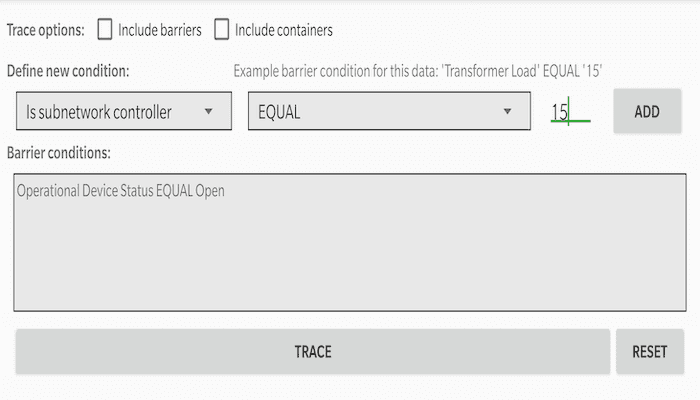
Use case
While some traces are built from an ad-hoc group of parameters, many are based on a variation of the trace configuration taken from the subnetwork definition. For example, an electrical trace will be based on the trace configuration of the subnetwork, but may add additional clauses to constrain the trace along a single phase. Similarly, a trace in a gas or electric design application may include features with a status of "In Design" that are normally excluded from trace results.
How to use the sample
The sample loads with a server-defined trace configuration from a tier. Check or uncheck which options to include in the trace - such as containers or barriers. Use the selection boxes to define a new condition network attribute comparison, and then use 'Add' to add the it to the trace configuration. Click 'Trace' to run a subnetwork trace with this modified configuration from a default starting location.
Example barrier conditions for the default dataset:
- 'Transformer Load' Equal '15'
- 'Phases Current' DoesNotIncludeTheValues 'A'
- 'Generation KW' LessThan '50'
How it works
- Create and load a
UtilityNetworkwith a feature service URL, then get an asset type and a tier by their names. - Populate the choice list for the comparison source with the non-system defined
UtilityNetworkDefinition.networkAttributes. Populate the choice list for the comparison operator with the enum values fromUtilityAttributeComparisonOperator. - Create a
UtilityElementfrom this asset type to use as the starting location for the trace. - Update the selected barrier expression and the checked options in the UI using this tier's
UtilityTraceConfiguration. - When 'Network Attribute' is selected, if its
Domainis aCodedValueDomain, populate the choice list for the comparison value with itsCodedValues. Otherwise, display a free-form textbox for entering an attribute value. - When 'Add' is clicked, create a new
UtilityNetworkAttributeComparisonusing the selected comparison source, operator, and selected or typed value. Use the selected source'sUtilityNetworkAttribute.DataTypeto convert the comparison value to the correct data type. - If the Traversability's list of
Barriersis not empty, create aUtilityTraceOrConditionwith the existingBarriersand the new comparison from Step 6. - When 'Trace' is clicked, create
UtilityTraceParameterspassing inUtilityTraceType.SUBNETWORKand the default starting location. Set itsUtilityTraceConfigurationwith the modified options, selections, and expression; then run aUtilityNetwork.traceAsync(...). - When
Resetis clicked, set the trace configurations expression back to its original value. - Display the count of returned
UtilityElementTraceResult.elements.
Relevant API
- CodedValueDomain
- UtilityAssetType
- UtilityAttributeComparisonOperator
- UtilityCategory
- UtilityCategoryComparison
- UtilityCategoryComparisonOperator
- UtilityDomainNetwork
- UtilityElement
- UtilityElementTraceResult
- UtilityNetwork
- UtilityNetworkAttribute
- UtilityNetworkAttributeComparison
- UtilityNetworkDefinition
- UtilityTerminal
- UtilityTier
- UtilityTraceAndCondition
- UtilityTraceConfiguration
- UtilityTraceOrCondition
- UtilityTraceParameters
- UtilityTraceResult
- UtilityTraceType
- UtilityTraversability
About the data
The Naperville electrical network feature service, hosted on ArcGIS Online, contains a utility network used to run the subnetwork-based trace shown in this sample.
Additional information
Using utility network on ArcGIS Enterprise 10.8 requires an ArcGIS Enterprise member account licensed with the Utility Network user type extension. Please refer to the utility network services documentation.
Tags
category comparison, condition barriers, network analysis, network attribute comparison, subnetwork trace, trace configuration, traversability, utility network, validate consistency
Sample Code
package com.esri.arcgisruntime.sample.configuresubnetworktrace
import android.os.Bundle
import android.text.InputType
import android.text.method.ScrollingMovementMethod
import android.util.Log
import android.view.View
import android.widget.AdapterView
import android.widget.ArrayAdapter
import android.widget.EditText
import android.widget.RelativeLayout
import android.widget.Spinner
import android.widget.TextView
import android.widget.Toast
import android.widget.ToggleButton
import androidx.appcompat.app.AlertDialog
import androidx.appcompat.app.AppCompatActivity
import com.esri.arcgisruntime.data.CodedValue
import com.esri.arcgisruntime.data.CodedValueDomain
import com.esri.arcgisruntime.loadable.LoadStatus
import com.esri.arcgisruntime.security.UserCredential
import com.esri.arcgisruntime.sample.configuresubnetworktrace.databinding.ActivityMainBinding
import com.esri.arcgisruntime.utilitynetworks.UtilityAttributeComparisonOperator
import com.esri.arcgisruntime.utilitynetworks.UtilityCategoryComparison
import com.esri.arcgisruntime.utilitynetworks.UtilityElement
import com.esri.arcgisruntime.utilitynetworks.UtilityElementTraceResult
import com.esri.arcgisruntime.utilitynetworks.UtilityNetwork
import com.esri.arcgisruntime.utilitynetworks.UtilityNetworkAttribute
import com.esri.arcgisruntime.utilitynetworks.UtilityNetworkAttributeComparison
import com.esri.arcgisruntime.utilitynetworks.UtilityTier
import com.esri.arcgisruntime.utilitynetworks.UtilityTraceAndCondition
import com.esri.arcgisruntime.utilitynetworks.UtilityTraceConditionalExpression
import com.esri.arcgisruntime.utilitynetworks.UtilityTraceConfiguration
import com.esri.arcgisruntime.utilitynetworks.UtilityTraceOrCondition
import com.esri.arcgisruntime.utilitynetworks.UtilityTraceParameters
import com.esri.arcgisruntime.utilitynetworks.UtilityTraceType
import com.esri.arcgisruntime.utilitynetworks.UtilityTraversability
import com.esri.arcgisruntime.utilitynetworks.UtilityTraversabilityScope
class MainActivity : AppCompatActivity() {
private val TAG: String = MainActivity::class.java.simpleName
private val activityMainBinding by lazy {
ActivityMainBinding.inflate(layoutInflater)
}
private val exampleTextView: TextView by lazy {
activityMainBinding.exampleTextView
}
private val sourceSpinner: Spinner by lazy {
activityMainBinding.sourceSpinner
}
private val operatorSpinner: Spinner by lazy {
activityMainBinding.operatorSpinner
}
private val expressionTextView: TextView by lazy {
activityMainBinding.expressionTextView
}
private val valuesSpinner: Spinner by lazy {
activityMainBinding.valuesSpinner
}
private val valuesBackgroundView: RelativeLayout by lazy {
activityMainBinding.valuesBackgroundView
}
private val valueBooleanButton: ToggleButton by lazy {
activityMainBinding.valueBooleanButton
}
private val valuesEditText: EditText by lazy {
activityMainBinding.valuesEditText
}
private val utilityNetwork by lazy {
UtilityNetwork("https://sampleserver7.arcgisonline.com/server/rest/services/UtilityNetwork/NapervilleElectric/FeatureServer").apply {
// set user credentials to authenticate with the service
// NOTE: a licensed user is required to perform utility network operations
credential = UserCredential("viewer01", "I68VGU^nMurF")
}
}
private var initialExpression: UtilityTraceConditionalExpression? = null
private var sourceTier: UtilityTier? = null
private var sources: List<UtilityNetworkAttribute>? = null
private var operators: Array<UtilityAttributeComparisonOperator>? = null
private var startingLocation: UtilityElement? = null
private var values: List<CodedValue>? = null
override fun onCreate(savedInstanceState: Bundle?) {
super.onCreate(savedInstanceState)
setContentView(activityMainBinding.root)
exampleTextView.movementMethod = ScrollingMovementMethod()
// create a utility network and wait for it to finish to load
utilityNetwork.loadAsync()
utilityNetwork.addDoneLoadingListener {
if (utilityNetwork.loadStatus == LoadStatus.LOADED) {
// create a list of utility network attributes whose system is not defined
sources = utilityNetwork.definition.networkAttributes.filter { !it.isSystemDefined }
.also { sources ->
sourceSpinner.apply {
// assign an adapter to the spinner with source names
adapter = ArrayAdapter(
applicationContext,
android.R.layout.simple_list_item_1,
sources.map { it.name })
// add an on item selected listener which calls on comparison source changed
onItemSelectedListener = object : AdapterView.OnItemSelectedListener {
override fun onItemSelected(
parent: AdapterView<*>?,
view: View?,
position: Int,
id: Long
) {
(sources[sourceSpinner.selectedItemPosition])
onComparisonSourceChanged(sources[sourceSpinner.selectedItemPosition])
}
override fun onNothingSelected(parent: AdapterView<*>?) {}
}
}
}
// create a list of utility attribute comparison operators
operators = UtilityAttributeComparisonOperator.values().also { operators ->
// assign operator spinner an adapter of operator names
operatorSpinner.adapter = ArrayAdapter(
applicationContext,
android.R.layout.simple_list_item_1,
operators.map { it.name })
}
// create a default starting location
val networkSource =
utilityNetwork.definition.getNetworkSource("Electric Distribution Device")
val assetGroup = networkSource.getAssetGroup("Circuit Breaker")
val assetType = assetGroup.getAssetType("Three Phase")
val globalId = java.util.UUID.fromString("1CAF7740-0BF4-4113-8DB2-654E18800028")
// utility element to start the trace from
startingLocation = utilityNetwork.createElement(assetType, globalId).apply {
terminal = assetType.terminalConfiguration.terminals.first { it.name == "Load" }
}
// get a default trace configuration from a tier to update the UI
val domainNetwork =
utilityNetwork.definition.getDomainNetwork("ElectricDistribution")
sourceTier = domainNetwork.getTier("Medium Voltage Radial")?.apply {
(traceConfiguration.traversability.barriers as? UtilityTraceConditionalExpression)?.let {
expressionTextView.text = expressionToString(it)
initialExpression = it
}
// set the traversability scope
traceConfiguration.traversability.scope = UtilityTraversabilityScope.JUNCTIONS
}
} else {
("Utility network failed to load!").also {
Toast.makeText(this, it, Toast.LENGTH_LONG).show()
Log.e(TAG, it)
}
}
}
}
/**
* When a comparison source attribute is chosen check if it's a coded value domain and, if it is,
* present a spinner of coded value domains. If not, show the correct UI view for the utility
* network attribute data type.
*
* @param attribute being compared
*/
private fun onComparisonSourceChanged(attribute: UtilityNetworkAttribute) {
// if the domain is a coded value domain
(attribute.domain as? CodedValueDomain)?.let { codedValueDomain ->
// update the list of coded values
values = codedValueDomain.codedValues
// show the values spinner
setVisible(valuesBackgroundView.id)
// update the values spinner adapter
valuesSpinner.adapter = ArrayAdapter(
applicationContext,
android.R.layout.simple_list_item_1,
// add the coded values from the coded value domain to the values spinner
codedValueDomain.codedValues.map { it.name }
)
// if the domain is not a coded value domain
} ?: when (attribute.dataType) {
UtilityNetworkAttribute.DataType.BOOLEAN -> {
setVisible(valueBooleanButton.id)
}
UtilityNetworkAttribute.DataType.DOUBLE, UtilityNetworkAttribute.DataType.FLOAT -> {
// show the edit text and only allow numbers (decimals allowed)
valuesEditText.inputType =
InputType.TYPE_CLASS_NUMBER or InputType.TYPE_NUMBER_FLAG_DECIMAL
setVisible(valuesEditText.id)
}
UtilityNetworkAttribute.DataType.INTEGER -> {
// show the edit text only allowing for integer input
valuesEditText.inputType = InputType.TYPE_CLASS_NUMBER
setVisible(valuesEditText.id)
}
else -> {
("Unexpected utility network attribute data type.").also {
Toast.makeText(this, it, Toast.LENGTH_LONG).show()
Log.e(TAG, it)
}
}
}
}
/**
* Show the given UI view and hide the others which share the same space.
*
* @param id of the view to make visible
*/
private fun setVisible(id: Int) {
when (id) {
valuesBackgroundView.id -> {
valuesBackgroundView.visibility = View.VISIBLE
valueBooleanButton.visibility = View.GONE
valuesEditText.visibility = View.GONE
}
valuesEditText.id -> {
valuesEditText.visibility = View.VISIBLE
valueBooleanButton.visibility = View.GONE
valuesBackgroundView.visibility = View.GONE
}
valueBooleanButton.id -> {
valueBooleanButton.visibility = View.VISIBLE
valuesBackgroundView.visibility = View.GONE
valuesEditText.visibility = View.GONE
}
}
}
/**
* Add a new barrier condition to the trace options.
*
* @param view of the add button
*/
fun addCondition(view: View) {
// if source tier doesn't contain a trace configuration, create one
val traceConfiguration =
sourceTier?.traceConfiguration ?: UtilityTraceConfiguration().apply {
// if the trace configuration doesn't contain traversability, create one
traversability ?: UtilityTraversability()
}
// get the currently selected attribute
val attribute = sources?.get(sourceSpinner.selectedItemPosition)
attribute?.let {
// get the currently selected attribute operator
val attributeOperator = operators?.get(operatorSpinner.selectedItemPosition)
attributeOperator?.let {
// if the other value is a coded value domain
val otherValue = if (attribute.domain is CodedValueDomain) {
values?.get(valuesSpinner.selectedItemPosition)?.code?.let {
convertToDataType(it, attribute.dataType)
}
} else {
convertToDataType(valuesEditText.text, attribute.dataType)
}
try {
// NOTE: You may also create a UtilityNetworkAttributeComparison with another
// NetworkAttribute
var expression: UtilityTraceConditionalExpression =
UtilityNetworkAttributeComparison(
attribute,
attributeOperator,
otherValue
)
(traceConfiguration.traversability.barriers as? UtilityTraceConditionalExpression)?.let { otherExpression ->
// NOTE: You may also combine expressions with UtilityTraceAndCondition
expression = UtilityTraceOrCondition(otherExpression, expression)
}
traceConfiguration.traversability.barriers = expression
expressionTextView.text = expressionToString(expression)
} catch (e: Exception) {
val error =
"Error creating UtilityNetworkAttributeComparison! Did you forget to input a numeric value? ${e.message}"
Log.e(TAG, error)
Toast.makeText(this@MainActivity, error, Toast.LENGTH_LONG).show()
return
}
}
}
}
/**
* Run the network trace with the parameters and display the result in an alert dialog.
*
* @param view of the trace button
*/
fun trace(view: View) {
// don't attempt a trace on an unloaded utility network
if (utilityNetwork.loadStatus != LoadStatus.LOADED) {
return
}
try {
val parameters =
UtilityTraceParameters(
UtilityTraceType.SUBNETWORK,
listOf(startingLocation)
).apply {
sourceTier?.traceConfiguration?.let {
traceConfiguration = it
}
}
val traceFuture = utilityNetwork.traceAsync(parameters)
traceFuture.addDoneListener {
try {
val results = traceFuture.get()
(results.firstOrNull() as? UtilityElementTraceResult)?.let { elementResult ->
// create an alert dialog
AlertDialog.Builder(this).apply {
// set the alert dialog title
setTitle("Trace result")
// show the element result count
setMessage(
elementResult.elements.count().toString() + " elements found."
)
}.show()
}
} catch (e: Exception) {
(e.cause?.message + "\nFor a working barrier condition, try \"Transformer Load\" Equal \"15\".").also {
Toast.makeText(this, it, Toast.LENGTH_LONG).show()
Log.e(TAG, it)
}
}
}
} catch (e: Exception) {
("Error during trace operation: " + e.message).also {
Toast.makeText(this, it, Toast.LENGTH_LONG).show()
Log.e(TAG, it)
}
}
}
/**
* Convert the given UtilityTraceConditionalExpression into a string.
*
* @param expression to convert to a string
*/
private fun expressionToString(expression: UtilityTraceConditionalExpression): String? {
when (expression) {
// when the expression is a category comparison expression
is UtilityCategoryComparison -> {
return expression.category.name + " " + expression.comparisonOperator
}
// when the expression is an attribute comparison expression
is UtilityNetworkAttributeComparison -> {
// the name and comparison operator of the expression
val networkAttributeNameAndOperator =
expression.networkAttribute.name + " " + expression.comparisonOperator + " "
// check whether the network attribute has a coded value domain
(expression.networkAttribute.domain as? CodedValueDomain)?.let { codedValueDomain ->
// if there's a coded value domain name
val codedValueDomainName = codedValueDomain.codedValues.first {
convertToDataType(it.code, expression.networkAttribute.dataType) ==
convertToDataType(
expression.value,
expression.networkAttribute.dataType
)
}.name
return networkAttributeNameAndOperator + codedValueDomainName
}
// if there's no coded value domain name
?: return networkAttributeNameAndOperator + (expression.otherNetworkAttribute?.name
?: expression.value)
}
// when the expression is an utility trace AND condition
is UtilityTraceAndCondition -> {
return expressionToString(expression.leftExpression) + " AND\n" + expressionToString(
expression.rightExpression
)
}
// when the expression is an utility trace OR condition
is UtilityTraceOrCondition -> {
return expressionToString(expression.leftExpression) + " OR\n" + expressionToString(
expression.rightExpression
)
}
else -> {
return null
}
}
}
/**
* Reset the current barrier condition to the initial expression
* "Operational Device Status EQUAL Open".
*
* @param view of the rest button
*/
fun reset(view: View) {
initialExpression?.let {
val traceConfiguration = sourceTier?.traceConfiguration
traceConfiguration?.traversability?.barriers = it
expressionTextView.text = expressionToString(it)
}
}
/**
* Convert the given value into the correct Kotlin data type by using the attribute's data type.
*
* @param otherValue which will be converted
* @param dataType to be converted to
*/
private fun convertToDataType(
otherValue: Any,
dataType: UtilityNetworkAttribute.DataType
): Any {
return try {
when (dataType) {
UtilityNetworkAttribute.DataType.BOOLEAN -> otherValue.toString().toBoolean()
UtilityNetworkAttribute.DataType.DOUBLE -> otherValue.toString().toDouble()
UtilityNetworkAttribute.DataType.FLOAT -> otherValue.toString().toFloat()
UtilityNetworkAttribute.DataType.INTEGER -> otherValue.toString().toInt()
}
} catch (e: Exception) {
("Error converting data type: " + e.message).also {
Toast.makeText(this, it, Toast.LENGTH_LONG).show()
Log.e(TAG, it)
}
}
}
}