Description
OAuth details of an app.
Instances of this class contain the OAuth configuration details of an app that can sign into an ArcGIS Portal or ArcGIS Online using OAuth.
- Since
- 100
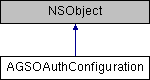
Instance Methods | |
| (UIUserInterfaceStyle userInterfaceStyle) | - API_AVAILABLE |
| (instancetype) | - initWithPortalURL:clientID:redirectURL: |
Class Methods | |
| (instancetype) | + OAuthConfigurationWithPortalURL:clientID:redirectURL: |
Properties | |
| NSString * | clientID |
| NSLocale * | locale |
| NSURL * | portalURL |
| BOOL | prefersEphemeralWebBrowserSession |
| NSString * | redirectURL |
| NSInteger | refreshTokenExchangeInterval |
| NSInteger | refreshTokenExpirationInterval |
| BOOL | showCancelButton |
| BOOL | showSocialLogins |
Method Documentation
◆ API_AVAILABLE
| - (UIUserInterfaceStyle userInterfaceStyle) API_AVAILABLE | (ios(12.0)) |
Constants indicating the interface style for the OAuth login page. UIUserInterfaceStyleUnspecified - The system's interface style. UIUserInterfaceStyleLight - The light interface style. UIUserInterfaceStyleDark - The dark interface style.
- Note
- The default is
UIUserInterfaceStyleUnspecified
- Since
- 100.7
◆ initWithPortalURL:clientID:redirectURL:
| - (instancetype) initWithPortalURL: | (nullable NSURL *) | portalURL | |
| clientID: | (NSString *) | clientID | |
| redirectURL: | (nullable NSString *) | redirectURL | |
Initialize the OAuth configuration with provided parameters
- Parameters
-
portalURL The URL of the portal to authenticate with. This can be nil if you want to use the provided clientID and/or redirectURL for all portals clientID Unique ID with which this application was registered with the portal. redirectURL The URL that the OAuth login page will redirect to when authentication completes. For example, myapp://oauth/. This URL must be registered with the portal when generating the clientID, and this application must declare that it can handle the URL.
- Since
- 100
- See also
- application:openURL:options: (AGSApplicationDelegate)if you are setting theredirectURL.
◆ OAuthConfigurationWithPortalURL:clientID:redirectURL:
| + (instancetype) OAuthConfigurationWithPortalURL: | (nullable NSURL *) | portalURL | |
| clientID: | (NSString *) | clientID | |
| redirectURL: | (nullable NSString *) | redirectURL | |
Initialize the OAuth configuration with provided parameters
- Parameters
-
portalURL The URL of the portal to authenticate with. This can be nil if you want to use the provided clientID and/or redirectURL for all portals clientID Unique ID with which this application was registered with the portal. redirectURL The URL that the OAuth login page will redirect to when authentication completes. For example, myapp://oauth/. This URL must be registered with the portal when generating the clientID, and this application must declare that it can handle the URL.
- Since
- 100
- See also
- application:openURL:options: (AGSApplicationDelegate)if you are setting theredirectURL.
Property Documentation
◆ clientID
|
readnonatomiccopy |
Unquie ID with which this application was registered with the portal.
- Since
- 100
◆ locale
|
readwritenonatomicstrong |
The OAuth login page will display in the language specified by the given locale. If not explicitly set, NSLocale.currentLocale is used. If the given locale is not supported by the portal or set to nil, OAuth login page will display in the language corresponding to locale set in the portal/organization settings.
- Since
- 100.9
◆ portalURL
|
readnonatomicstrong |
The URL of the portal to authenticate with. For example, https://www.arcgis.com
- Since
- 100
◆ prefersEphemeralWebBrowserSession
|
readwritenonatomicassign |
A Boolean value that indicates whether the session should ask the browser for a private authentication session.
The default is NO.
- Since
- 100.12
◆ redirectURL
|
readnonatomiccopy |
The URL that the OAuth login page will redirect to when authentication completes. For example, myapp://oauth/. The URL must be registered with the portal when generating the clientID, and this application must declare that it can handle the URL.
- Since
- 100
◆ refreshTokenExchangeInterval
|
readwritenonatomicassign |
The requested exchange interval (in minutes) for the refreshToken generated by the OAuth request. If AGSOAuthConfiguration::refreshTokenExpirationInterval is set to -1 then refreshToken is considered to be permanent. However, the portal/server allows the refreshToken to be valid for maximum 90 days only. In order for it to be permanent, refreshToken needs to exchanged every n minutes. This property will be used only when AGSOAuthConfiguration::refreshTokenExpirationInterval is set to -1.
- Note
- The default value is
1440minutes (1 day).- If exchange interval is set
0or less than0then it will be set to default value1440minutes (1 day). - If exchange interval is set more than
129600minutes (90 days) then it will be clamped to129600minutes (90 days). - It is recommended to keep this interval as low as possible because long lived refresh tokens may increase the security risk.
- If exchange interval is set
- Since
- 100.7
◆ refreshTokenExpirationInterval
|
readwritenonatomicassign |
The requested expiration interval (in minutes) for the refreshToken generated by the OAuth request. The max interval can be overridden by the portal administrator.
- Note
- If this is not set, then refreshToken is valid for two weeks. For a permanent refreshToken (if the portal supports it), use
-1.
- Since
- 100
◆ showCancelButton
|
readwritenonatomicassign |
Defaults to YES. A "Cancel" button will be displayed next to "Sign In" on the OAuth web page. When clicked, the completion handler will be called with an NSUserCancelledError. If you want to hide the button then set to NO.
- Since
- 100
◆ showSocialLogins
|
readwritenonatomicassign |
Defaults to NO. When set to YES, options to use social logins (Facebook and Google+) will be displayed on the OAuth login page.
- Since
- 100
- Deprecated:
- 100.2. There is no impact of setting this property. The setting is available on portal/organization which can be set by the Administrator.