Extrude features based on their attributes.
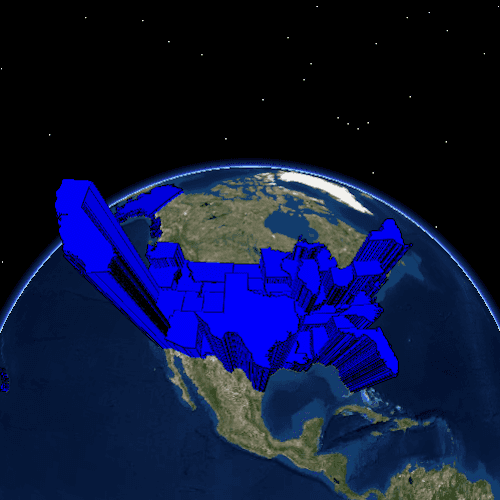
Use case
Extrusion is the process of stretching a flat, 2D shape vertically to create a 3D object in a scene. For example, you can extrude building polygons by a height value to create three-dimensional building shapes.
How to use the sample
Press the button to switch between using population density and total population for extrusion. Higher extrusion directly corresponds to higher attribute values.
How it works
- Create a
ServiceFeatureTablefrom a URL. - Create a feature layer from the service feature table.
- Make sure to set the rendering mode to dynamic:
FeatureLayer.renderingMode: Enums.FeatureRenderingModeDynamic.
- Apply a
SimpleRendererto the feature layer. - Set
ExtrusionModeof render:RendererSceneProperties.extrusionMode: Enums.ExtrusionModeAbsoluteHeight. - Set extrusion expression of renderer:
RendererSceneProperties.extrusionExpression: "[POP2007] / 10".
Relevant API
- extrusionExpression
- ExtrusionMode
- FeatureLayer
- FeatureRenderingMode
- RendererSceneProperties
- ServiceFeatureTable
- SimpleRenderer
Tags
3D, extrude, extrusion, extrusion expression, height, renderer, scene
Sample Code
FeatureLayerExtrusion.qml
// [WriteFile Name=FeatureLayerExtrusion, Category=Scenes]
// [Legal]
// Copyright 2017 Esri.
// Licensed under the Apache License, Version 2.0 (the "License");
// you may not use this file except in compliance with the License.
// You may obtain a copy of the License at
// http://www.apache.org/licenses/LICENSE-2.0
// Unless required by applicable law or agreed to in writing, software
// distributed under the License is distributed on an "AS IS" BASIS,
// WITHOUT WARRANTIES OR CONDITIONS OF ANY KIND, either express or implied.
// See the License for the specific language governing permissions and
// limitations under the License.
// [Legal]
import QtQuick
import QtQuick.Controls
import Esri.ArcGISRuntime
Rectangle {
id: rootRectangle
clip: true
width: 800
height: 600
SceneView {
id: sceneView
anchors.fill: parent
Component.onCompleted: {
// Set the focus on SceneView to initially enable keyboard navigation
forceActiveFocus();
}
Scene {
id: scene
Basemap {
initStyle: Enums.BasemapStyleArcGISImageryStandard
}
ServiceFeatureTable {
id: featureTable
url: "https://sampleserver6.arcgisonline.com/arcgis/rest/services/Census/MapServer/3"
}
FeatureLayer {
id: featureLayer
featureTable: featureTable
renderingMode: Enums.FeatureRenderingModeDynamic
renderer: renderer
}
Surface {
id: baseSurface
ArcGISTiledElevationSource {
url: "https://elevation3d.arcgis.com/arcgis/rest/services/WorldElevation3D/Terrain3D/ImageServer"
}
}
ViewpointCenter {
Point {
id: lookAtPoint
x: -99.659448
y: 20.513652
z: 12940924
spatialReference: SpatialReference { wkid: 4326 }
}
targetScale: 12940924
Camera {
id: initialCamera
location: lookAtPoint
roll: 0
pitch: 15
heading: 0
}
}
}
// combo box to update the extrusion
ComboBox {
id: popCombo
anchors {
top: parent.top
left: parent.left
margins: 10
}
// Add a background to the ComboBox
Rectangle {
anchors.fill: parent
radius: 10
// Make the rectangle visible if a dropdown indicator exists
// An indicator only exists if a theme is set
visible: parent.indicator
border.width: 1
}
property int modelWidth: 0
width: modelWidth + leftPadding + rightPadding + (indicator ? indicator.width : 10)
model: ["TOTAL POPULATION", "POPULATION DENSITY"]
onCurrentTextChanged: {
if (currentText === "TOTAL POPULATION")
sceneProperties.extrusionExpression = "[POP2007] / 10";
else
sceneProperties.extrusionExpression = "([POP07_SQMI] * 5000) + 100000";
}
Component.onCompleted : {
for (let i = 0; i < model.length; ++i) {
metrics.text = model[i];
modelWidth = Math.max(modelWidth, metrics.width);
}
}
TextMetrics {
id: metrics
font: popCombo.font
}
}
SimpleRenderer {
id: renderer
symbol: fillSymbol
sceneProperties: sceneProperties
}
RendererSceneProperties {
id: sceneProperties
extrusionMode: Enums.ExtrusionModeAbsoluteHeight
extrusionExpression: "[POP2007] / 10"
}
SimpleFillSymbol {
id: fillSymbol
color: "blue"
outline: lineSymbol
}
SimpleLineSymbol {
id: lineSymbol
color: "black"
}
}
}