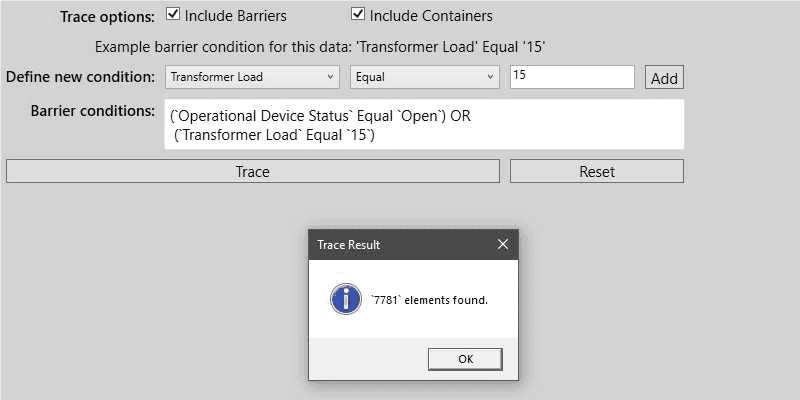Starting with version 100.11, you can take certain utility network information offline. Associations, which are used to describe containment, structural attachment, and connection between features with non-coincident geometry, can be queried and displayed with offline data. Simple edits can also be made to utility network features while offline and synchronized back to ArcGIS Enterprise.
The following code takes a web map offline that contains a utility network. The utility network tables are automatically synced with the map when a utility network is detected within.
// create an offline map task with the map
val offlineMapTask = OfflineMapTask(map)
val offlineMapParameters = offlineMapTask.createDefaultGenerateOfflineMapParameters(areaOfInterest).getOrElse { error ->
return showError("Error creating default generate offline map parameters: ${error.message}")
}
offlineMapParameters.includeBasemap = false
// create an offline map job with the download directory path and parameters and start the job
val offlineMapJob = offlineMapTask.createGenerateOfflineMapJob(offlineMapParameters, offlineMapPath)
// start the job
offlineMapJob.start()
offlineMapJob.result().onFailure { error ->
showError("Error in offline map job: ${error.message}")
}.onSuccess { offlineMapResult ->
if (offlineMapResult.offlineMap.utilityNetworks.size > 0) {
val utilityNetwork = offlineMapResult.offlineMap.utilityNetworks[0]
utilityNetwork.load().getOrElse { error ->
showError("Error loading utility network: ${error.message}")
}
} else {
showError("No utility network found in offline map. ")
}
}
The following code takes a utility network offline using a service geodatabase. The utility network tables only get synced when the sync mode in the generate geodatabase parameters is set to sync system tables.
// create a geodatabase sync task with the feature service url
val geodatabaseSyncTask = GeodatabaseSyncTask(featureServerUrl)
geodatabaseSyncTask.load().onFailure { error ->
return showError("Error fetching geodatabase metadata. ${error.message}")
}
// create generate geodatabase parameters for the selected extents
val geodatabaseParameters = geodatabaseSyncTask.createDefaultGenerateGeodatabaseParameters(areaOfInterest).getOrElse { error ->
return showError("Error creating geodatabase parameters: ${error.message}")
}
geodatabaseParameters.returnAttachments = false
// create a generate geodatabase job
val geodatabaseJob = geodatabaseSyncTask.createGenerateGeodatabaseJob(geodatabaseParameters, geodatabaseFilePath)
// start the generateGeodatabase job
geodatabaseJob.start()
geodatabaseJob.result().onFailure { error ->
return showError("Error generating geodatabase: ${error.message}")
}.onSuccess { geodatabase ->
if (geodatabase.utilityNetworks.isNotEmpty()) {
val utilityNetwork = geodatabase.utilityNetworks[0]
utilityNetwork.load().getOrElse { error ->
showError("Error loading utility network: ${error.message}")
}
}else {
showError("No utility network found in geodatabase. ")
}
}
For more information about offline workflows using ArcGIS Maps SDKs for Native Apps, see the Offline maps, scenes, and data topic.