Show a predefined popup from a web map.
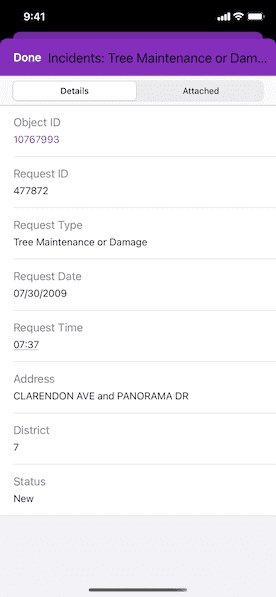
Use case
Many web maps contain predefined popups which are used to display the attributes associated with each feature layer in the map, such as hiking trails, land values, or unemployment rates. You can display text, attachments, images, charts, and web links. Rather than creating new popups to display information, you can easily access and display the predefined popups.
How to use the sample
Tap on the features to prompt a popup that displays information about the feature.
How it works
- Create and load an
AGSMapusing a URL. - Set the map to an
AGSMapViewand set thetouchDelegate. - Use the
AGSGeoView.identifyLayer(_:screenPoint:tolerance:returnPopupsOnly:completion:)method to identify the top-most feature. - Create an
AGSPopupsViewControllerwith the result'spopups. - Present the view controller.
Relevant API
- AGSIdentifyLayerResult
- AGSMap
- AGSPopupsViewController
About the data
This sample uses a feature layer that displays reported incidents in San Francisco.
Tags
feature, feature layer, popup, web map
Sample Code
// Copyright 2020 Esri.
//
// Licensed under the Apache License, Version 2.0 (the "License");
// you may not use this file except in compliance with the License.
// You may obtain a copy of the License at
//
// http://www.apache.org/licenses/LICENSE-2.0
//
// Unless required by applicable law or agreed to in writing, software
// distributed under the License is distributed on an "AS IS" BASIS,
// WITHOUT WARRANTIES OR CONDITIONS OF ANY KIND, either express or implied.
// See the License for the specific language governing permissions and
// limitations under the License.
import UIKit
import ArcGIS
class ShowPopupViewController: UIViewController, AGSGeoViewTouchDelegate, AGSPopupsViewControllerDelegate {
@IBOutlet weak var mapView: AGSMapView! {
didSet {
mapView.map = makeMap()
}
}
var featureLayer: AGSFeatureLayer?
func makeMap() -> AGSMap {
// Create a map using a URL.
let mapURL = URL(string: "https://arcgisruntime.maps.arcgis.com/home/item.html?id=fb788308ea2e4d8682b9c05ef641f273")!
let map = AGSMap(url: mapURL)!
// Load the map.
map.load { [weak self] (error) in
guard let self = self else { return }
if let error = error {
self.presentAlert(error: error)
} else {
// Set touch delegate.
self.mapView.touchDelegate = self
// Get the feature layer.
self.featureLayer = map.operationalLayers.firstObject as? AGSFeatureLayer
}
}
return map
}
// MARK: - AGSGeoViewTouchDelegate
func geoView(_ geoView: AGSGeoView, didTapAtScreenPoint screenPoint: CGPoint, mapPoint: AGSPoint) {
guard let featureLayer = self.featureLayer else { return }
// Identify the specified feature layer.
mapView.identifyLayer(featureLayer, screenPoint: screenPoint, tolerance: 12, returnPopupsOnly: false) { [weak self] (result: AGSIdentifyLayerResult) in
guard let self = self else { return }
if let error = result.error {
self.presentAlert(error: error)
} else if !result.popups.isEmpty {
// Unselect the previous feature.
featureLayer.clearSelection()
// Select the new feature.
let features = result.geoElements as? [AGSFeature]
let selectedFeature = features?.first
featureLayer.select(selectedFeature!)
// Display a popup only if it exists.
let popupsViewController = AGSPopupsViewController(popups: result.popups)
// Display the popup as a formsheet -- specified for iPads.
popupsViewController.modalPresentationStyle = .formSheet
// Present the popup.
popupsViewController.delegate = self
self.present(popupsViewController, animated: true)
}
}
}
// MARK: - AGSPopupsViewControllerDelegate methods
func popupsViewControllerDidFinishViewingPopups(_ popupsViewController: AGSPopupsViewController) {
// Dismiss the popups view controller.
dismiss(animated: true)
}
override func viewDidLoad() {
super.viewDidLoad()
// Add the source code button item to the right of navigation bar.
(self.navigationItem.rightBarButtonItem as! SourceCodeBarButtonItem).filenames = ["ShowPopupViewController"]
}
}