ArcGIS Instant Apps, ArcGIS StoryMaps, ArcGIS Dashboards, and ArcGIS Experience Builder allow you to build many different types of web applications. All app builders greatly simplify the process of creating web apps with mapping, analysis, and data-driven functionality. This section provides a comparison of the builders, product support, capabilities, and some of the key features to consider when selecting a builder.
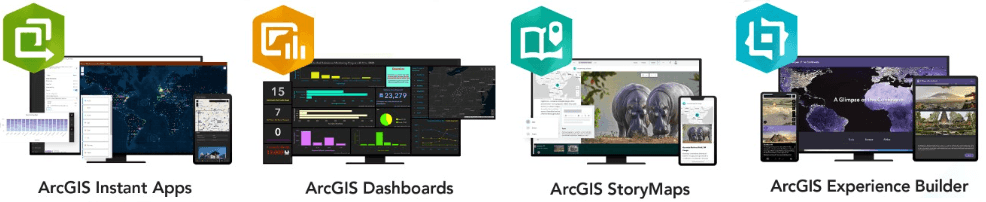
Common features
Some of the common features supported by all app builders include the following:
-
Interactive interfaces: The builder interfaces are designed to be user-friendly and accessible for all levels of developers. They provide a drag-and-drop interface that simplifies the process of creating custom applications.
-
Pre-built components: All of the builders provide pre-built components and templates that you can start from instead of writing code from scratch.
-
Configurable: Each builder provides a range of configuration options, allowing you to create an application that meets your specific requirements. You can customize everything from the interface to the functionality.
-
Integration with ArcGIS: The builders integrate seamlessly with ArcGIS products and technologies, allowing you to take advantage of a range of pre-existing tools, content, and data.
-
Web hosting: All web applications created by the builders are hosted and managed in ArcGIS.
-
Security and sharing: All web applications created by the builders support security and can be shared with a group, shared publicly, or not shared.
Products and availability
The table below lists the ArcGIS products that support app builders.
| ArcGIS Online | ArcGIS Enterprise | ArcGIS Platform | |
|---|---|---|---|
| ArcGIS Instant Apps | |||
| ArcGIS Dashboards | |||
| ArcGIS StoryMaps | |||
| ArcGIS Experience Builder |
Functionality and capabilities
The table below lists the supported capabilities of each app builder.
| ArcGIS Instant Apps | ArcGIS Dashboards | ArcGIS StoryMaps | ArcGIS Experience Builder | |
|---|---|---|---|---|
| 2D maps | ||||
| 3D maps | ||||
| Web apps | ||||
| Mobile responsive | ||||
| Mobile optimized | ||||
| Native apps | ||||
| Developer edition | ||||
| Pre-configured templates | ||||
| Pre-built widgets | ||||
| Drag-and-drop UX | ||||
| ArcGIS Online deployment | ||||
| ArcGIS Enterprise deployment | ||||
| On-premise web server deployment | ||||
| Custom templates | ||||
| Custom widgets | ||||
| API key | ||||
| OAuth 2.0 |
Location service support
The table below lists ready-to-use location services that can be accessed by builder templates or widgets.
Mobile support
ArcGIS Instant Apps, ArcGIS Dashboards, and ArcGIS StoryMaps are designed to be mobile-responsive where apps will adjust to the different screen sizes they are being viewed on. Meanwhile, mobile-optimized apps built using ArcGIS Experience Builder are designed and configured specifically for viewing and use on mobile devices.
The table below lists mobile support for each app builder.
| ArcGIS Instant Apps | ArcGIS Dashboards | ArcGIS StoryMaps | ArcGIS Experience Builder | |
|---|---|---|---|---|
| Responsive on all screen sizes | ||||
| Resizing media for all screen sizes | ||||
| Auto position content to fit all screen sizes | ||||
| Improved page loading performance | ||||
| Enhanced clickable areas for increased usability | ||||
| Unique layout and user experience for each screen size |