Current version: 12.0 - November 17, 2025.
ArcGIS Enterprise Software Development Kit (SDK) allows developers to extend ArcGIS Enterprise functionalities. The ArcGIS Enterprise SDK supports extending the functionality of map services and image services published from ArcGIS Pro, as well as connecting to and integrating with user-managed data stores that not natively supported on the ArcGIS platform. Network payloads to and from any REST-based service published in ArcGIS Enterprise can be intercepted and modified. The following implementations are available in the ArcGIS Enterprise SDK:
-
Service interceptors in ArcGIS Enterprise let developers inspect and modify service requests and responses at runtime, regardless of service type. They enable custom business logic and alter the behavior of ArcGIS Enterprises services by overriding resources or operations in a way that remains seamless to clients like ArcGIS Pro and Map Viewer.
-
Custom extensions allow you to enhance ArcGIS Server functionality beyond the standard service APIs. This includes creating Server Object Extensions (SOEs) to add new service operations for specialized business logic, and Server Object Interceptors (SOIs) to intercept and modify requests to built-in operations of map services and image services, enabling custom behavior while remaining seamless to clients like ArcGIS Pro and Map Viewer.
-
Custom data feeds is a data integration method that allows you to bring your data from any source into ArcGIS Enterprise in real time. See how in this blog and video.
Get started with service interceptors
Get started with custom extensions
Get started with custom data feeds
Prerequisites
The ArcGIS Enterprise SDK is included with your license for the ArcGIS Enterprise product. There is no separate purchase or authorization mechanism specifically for the ArcGIS Enterprise SDK. However, because SOEs, SOIs, and CDF must be deployed via ArcGIS Server, you must have a licensed ArcGIS Server to deploy or test the SOE/SOI. Custom data feeds may be developed and tested but not deployed without an ArcGIS Server license.
Before you install the SDK, check System Requirements to make sure you have installed the following software or components of supported versions:
- Developing a service interceptor or Java SOE or Java SOI:
- Java IDE
- JDK
- Maven (required since the 10.8.1 release)
- Developing a .NET SOE or SOI:
- Visual Studio
- .NET Framework
- Developing a CDF:
- Any IDE or text editor
- Node.js
Install ArcGIS Enterprise SDK
Follow these steps to download ArcGIS Enterprise SDK:
-
Download at My Esri.
- Log in to https://my.esri.com website.
- Find ArcGIS Enterprise under Downloads tab.
- Click the View Downloads button.
- Find ArcGIS Enterprise SDK under Developer Tools section and click Download.
Refer to the following installation guides:
- Developing service intercetpors, SOEs, and SOIs in Java
- Developing SOEs and SOIs in .NET
- Developing CDF in Node.js
Build a simple service interceptor
The following is a simple service interceptor that you can start with:
- Sample: Audit log interceptor
Build a simple SOE or SOI
The following are simple SOEs and SOIs that you can start with:
- Sample: .NET simple REST SOE sample
- Sample .NET simple SOI sample
- Walkthrough: How to create and develop a .NET REST SOE
- Walkthrough: How to create and develop a .NET SOI
- Sample: Java simple REST SOE sample
- Sample: Java simple SOI sample
- Walkthrough: How to create and develop a Java REST SOE
- Walkthrough: How to create and develop a Java SOI
Build a simple CDF
The following are simple CDF implementations that you can start with:
- Walkthrough: Integrate with the Yelp API
- Sample: Integrate with Socrata Open Source
- Sample: Integrate with a CSV File
Video

Extending and Automating Your Enterprise
Esri Developer Summit 2023
See how custom data feeds are used to connect your GIS to various data providers such as Yelp and MongoDB.

Extending and Automating Your Enterprise
Esri Developer Summit 2021
Utility Network takes the Enterprise SDK and demonstrates how you can create a Server Object Interceptor (SOI) to enhance collaboration and coordination.
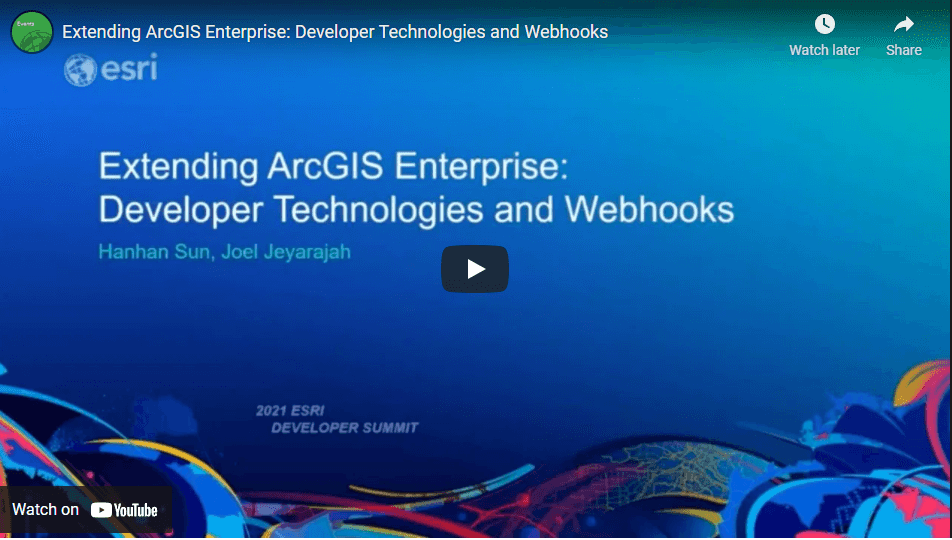
Extending ArcGIS Enterprise: Developer Technologies and Webhooks
Esri Developer Summit 2021
Learn about using Server Object Extensions (SOEs), Server Object Interceptors (SOIs), and Webhooks, to extend ArcGIS Enterprise functionality.
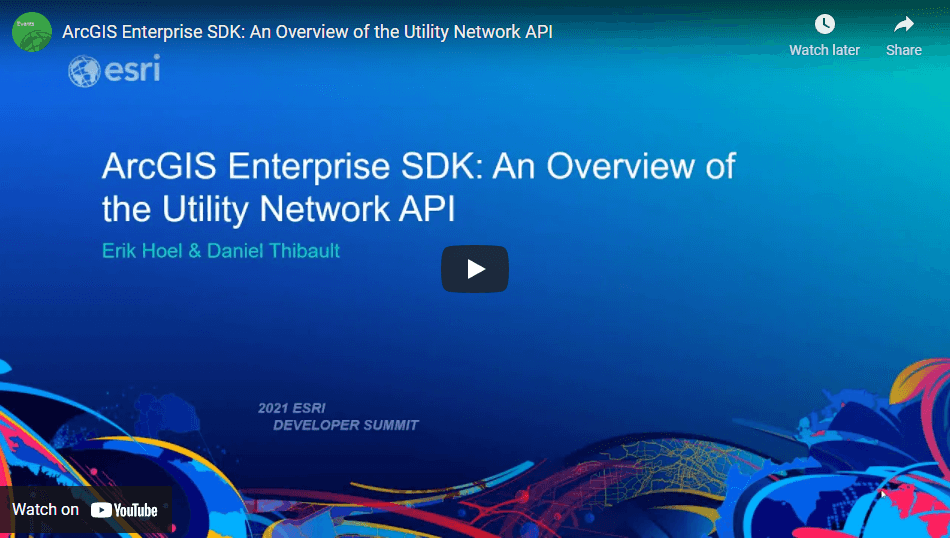
ArcGIS Enterprise SDK: An Overview of the Utility Network API
Esri Developer Summit 2021
This session will explore how to extend the Utility Network Service REST API to answer various business needs using the ArcGIS Enterprise SDK.
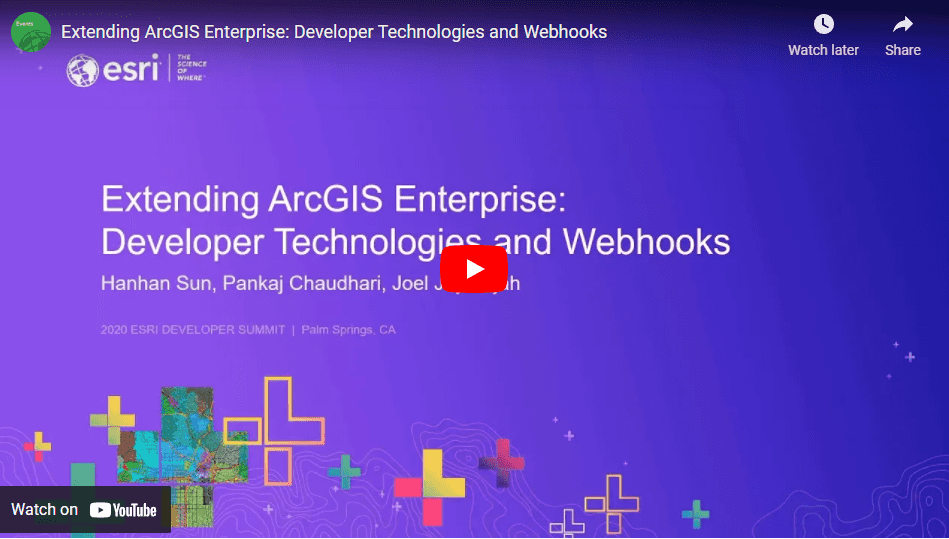
Extending ArcGIS Enterprise
Esri Developer Summit 2020




