A view for handling authentication challenges and automatically launching the appropriate UI for each type of authentication. More...
| Since: | Esri.ArcGISRuntime 100.10 |
| Inherits: |
Properties
- controller : var
Detailed Description
Declare an AuthenticationView in your QML file. The AuthenticationView will then be connected to all authentication challenges, and will automatically launch the appropriate view for the type of challenge. Supported security formats include:
- ArcGIS Token (UserCredentialsView)
- HTTP Basic (UserCredentialsView)
- HTTP Digest (UserCredentialsView)
- IWA (UserCredentialsView)
- OAuth 2.0 (OAuth2View)
- SAML (OAuth2View)
- PKI (ClientCertificateView)
- SSL Handshake Warnings (SslHandshakeView)
Note: OAuth 2.0 uses a WebView. To use an OAuthView you must call QtWebView::initialize() before the QGuiApplication instance is created. See Qt WebView.
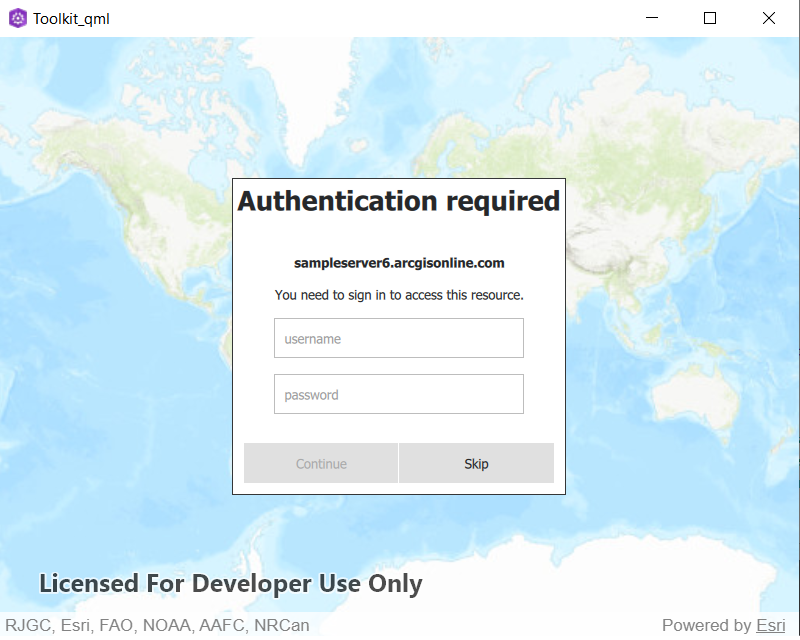
AuthenticationView { anchors.centerIn: parent }
Property Documentation
controller : var |
The Controller handles references to challenges emitted by the AuthenticationManager.
The CPP controller is documented here.