Current version: 200.8 - July 2025. Release notes.
Welcome to ArcGIS Maps SDK for Flutter. This guide describes how to use the latest version of ArcGIS Maps SDK for Flutter to build native mobile apps that incorporate capabilities such as 2D and 3D data visualization, geocoding, and routing, for deployment to iOS or Android platforms.
Where to start
-
Discover key features of the SDK.
-
Install and set up the SDK.
-
Explore the tutorials and sample code.

Tutorials
Follow step-by-step instructions to build apps that incorporate key features of ArcGIS Maps SDK for Flutter.
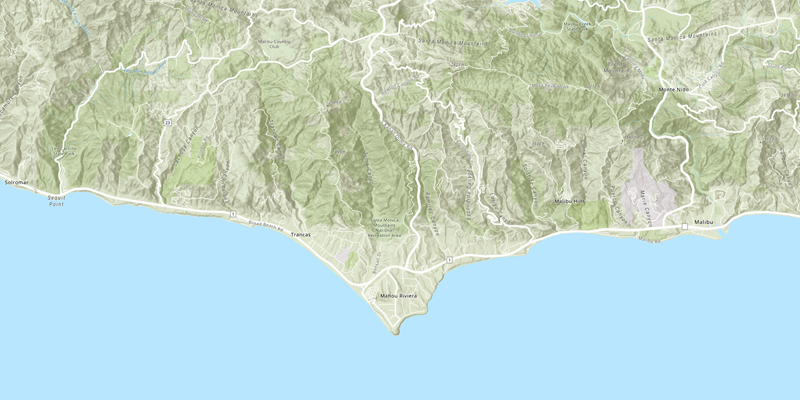
Display a map.

Display a map from a mobile map package.

Download and display an offline map for a specified geographic area.
Sample code
Review sample code in our complete sample directory, or download the code from our GitHub repository.
Open source toolkit
The open source ArcGIS Maps SDK for Flutter Toolkit contains widgets that will help simplify your Flutter app development.