These tools help answer one of the most common questions posed in spatial analysis: What is near what?
`create_buffers()` creates areas of a specified distance from features.
create_buffers¶
-
arcgis.geoanalytics.use_proximity.create_buffers(input_layer, distance=None, distance_unit=None, field=None, method='Planar', dissolve_option='None', dissolve_fields=None, summary_fields=None, multipart=False, output_name=None, context=None, gis=None, future=False)¶ 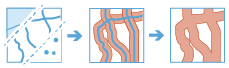
Buffers are typically used to create areas that can be further analyzed using other tools such as
aggregate_points. For example, ask the question, “What buildings are within one mile of the school?” The answer can be found by creating a one-mile buffer around the school and overlaying the buffer with the layer containing building footprints. The end result is a layer of those buildings within one mile of the school.Parameter
Description
input_layer
Required layer. The point, line, or polygon features to be buffered. See Feature Input.
distance (Required if field is not provided)
Optional float. A float value used to buffer the input features. You must supply a value for either the distance or field parameter. You can only enter a single distance value. The units of the distance value are supplied by the
distance_unitparameter.The default value is 1 when field is None.
distance_unit (Required if distance is used)
Optional string. The linear unit to be used with the value specified in distance.
Choice list:
FeetYardsMilesMetersKilometersNauticalMiles
The default value is
Mileswhen field is None.field (Required if distance not provided)
Optional string. A field on the
input_layercontaining a buffer distance or a field expression. A buffer expression must begin with an equal sign (=). To learn more about buffer expressions see: Buffer Expressionsmethod
Optional string. The method used to apply the buffer with. There are two methods to choose from:
Choice list:[‘Geodesic’, ‘Planar’]
Planar- This method applies a Euclidean buffers and is appropriate for local analysis on projected data. This is the default.Geodesic- This method is appropriate for large areas and any geographic coordinate system.
dissolve_option
Optional string. Determines how output polygon attributes are processed.
Choice list:
AllListNone
Value
Description
All- All features are dissolved into one feature.You can calculate summary statistics and determine if you want multipart or single part features.
List- Features with the same value in the specified field will be dissolve together.You can calculate summary statistics and determine if you want multipart or single part features.
None- No features are dissolved.There are no additional dissolve options.
dissolve_fields
Specifies the fields to dissolve on. Multiple fields may be provided.
summary_fields
Optional string. A list of field names and statistical summary types that you want to calculate for resulting polygons. Summary statistics are only available if dissolveOption = List or All. By default, all statistics are returned.
Example:
[{"statisticType": "statistic type", "onStatisticField": "field name"}]onStatisticFieldis the name of the field in the input point layer.statisticTypeis one of the following for numeric fields:Count- Totals the number of values of all the points in each polygon.Sum- Adds the total value of all the points in each polygon.Mean- Calculates the average of all the points in each polygon.Min- Finds the smallest value of all the points in each polygon.Max- Finds the largest value of all the points in each polygon.Range- Finds the difference between the Min and Max values.Stddev- Finds the standard deviation of all the points in each polygon.Var- Finds the variance of all the points in each polygon.
statisticTypeis one of the following for string fields:Count- Totals the number of strings for all the points in each polygon.Any- Returns a sample string of a point in each polygon.
multipart
Optional boolean. Determines if output features are multipart or single part. This option is only available if a
dissolve_optionis applied.output_name
Optional string. The task will create a feature service of the results. You define the name of the service.
gis
Optional, the
GISon which this tool runs. If not specified, the active GIS is used.context
Optional dict. The context parameter contains additional settings that affect task execution. For this task, there are four settings:
extent- A bounding box that defines the analysis area. Only those features that intersect the bounding box will be analyzed.processSR- The features will be projected into this coordinate system for analysis.outSR- The features will be projected into this coordinate system after the analysis to be saved. The output spatial reference for the spatiotemporal big data store is always WGS84.dataStore- Results will be saved to the specified data store. For ArcGIS Enterprise, the default is the spatiotemporal big data store.
future
Optional boolean. If
True, the value is returned as a GPJob.The default value is
False- Returns
# Usage Example: To create buffer based on distance field. buffer = create_buffers(input_layer=lyr, field='dist', method='Geodesic', dissolve_option='All', dissolve_fields='Date')
trace_proximity_events¶
-
arcgis.geoanalytics.use_proximity.trace_proximity_events(input_points, spatial_search_distance, spatial_search_distance_unit, temporal_search_distance, temporal_search_distance_unit, entity_id_field, entities_of_interest_ids=None, entities_of_interest_layer=None, distance_method='Planar', include_tracks_layer=False, max_trace_depth=None, attribute_match_criteria=None, output_name=None, context=None, gis=None, future=False)¶ The Trace Proximity Events task analyzes time-enabled point features representing moving entities. The task will follow entities of interest in space (location) and time to see which other entities the entities of interest have interacted with. The trace will continue from entity to entity to a configurable maximum degrees of separation from the original entity of interest.
Parameter
Description
input_points
Required Layer. A layer that will be used in analysis. See Feature Input.
spatial_search_distance
Required Float. The maximum distance between two points to be considered in proximity. Features closer together in space and that also meet temporal_search_distance criteria are considered in proximity of each other.
spatial_search_distance_unit
Required String. The unit of of measure for spatial_search_distance.
Choice List:
MetersKilometersFeetMilesNauticalMilesYards
temporal_search_distance
Required Float. The maximum duration between two points that are considered in proximity. Features closer together in time and that also meet the
spatial_search_distancecriteria are considered in proximity of each other.temporal_search_distance_unit
Required String. The unit of temporal_search_distance.
Choice List:
MillisecondsSecondsMinutesHoursDaysWeeksMonthsYears
entity_id_field
Required String. The field used to identify distinct entities.
entities_of_interest_ids
Optional List. JSON used to specify one or more entities that you are interested in tracing from. You can optionally include a time to start tracing from. If you do not specify a time, January 1, 1970, at 12:00 a.m. will be used.
entities_of_interest_layer
Optional Layer. A feature class used to specify one or more entities that you are interested in tracing from.
distance_method
Required String. The distance type that will be used for the
spatial_search_distance. The default isPlanar.Choice List:
PlanarGeodesic
include_tracks_layer
Optional Boolean. Determines whether or not an additional layer will be created containing the first trace event in tracks and all subsequent features. The default is
False.max_trace_depth
Optional Integer. The maximum degrees of separation between an entity of interest and an entity further down the trace.
attribute_match_criteria
Optional String. One or more attributes used to constrain the proximity events. Entities will only be considered near when the spatial_search_distance and temporal_search_distance criteria are met and the two entities have equal values of the attributes specified.
output_name
Optional string. The task will create a feature service of the results. You define the name of the service.
gis
Optional
GIS. The GIS object where the analysis will take place.context
Optional string. The context parameter contains additional settings that affect task execution. For this task, there are four settings:
extent- a bounding box that defines the analysis area. Only those features that intersect the bounding box will be analyzed.processSR- The features will be projected into this coordinate system for analysis.outSR- the features will be projected into this coordinate system after the analysis to be saved. The output spatial reference for the spatiotemporal big data store is always WGS84.dataStore- Results will be saved to the specified data store. For ArcGIS Enterprise, the default is the spatiotemporal big data store.
future
optional Boolean. If
True, a GPJob is returned instead of results. The GPJob can be queried on the status of the execution.- Returns
Itemwhen future=FalseGAJobwhen future=True
group_by_proximity¶
-
arcgis.geoanalytics.use_proximity.group_by_proximity(input_layer, spatial_relationship, spatial_near_distance=None, spatial_near_distance_unit=None, temporal_relationship=None, temporal_near_distance=None, temporal_near_distance_unit=None, output_name=None, context=None, gis=None, future=False)¶ The Group By Proximity tool groups features that are within spatial proximity or spatiotemporal proximity of each other.
Parameter
Description
input_layer
Required layer. The point, line, or polygon features to be grouped. See Feature Input.
spatial_relationship
Required String. The type of relationship to group by.
Choice List:
IntersectsTouchesNearGeodesicNearPlanar
spatial_near_distance
Optional Float. A float value used for the search distance to determine if features are near one another. This is only applied if
NearGeodesicorNewPlanaris the selectedspatial_relationship.spatial_near_distance_unit
Optional String. The linear unit to be used with the distance value specified in spatial_near_distance. The default value is Meters.
Choice List:
MetersKilometersFeetMilesNauticalMilesYards
temporal_relationship
Optional String. The type of temporal relationship to group by.
Choice List:
IntersectsNear
temporal_near_distance
Optional Float. A float value used for the temporal search distance to determine if features are near one another.
temporal_near_distance_unit
Optional String. The temporal unit to be used with the distance value specified in temporal_near_distance.
Choice List:
MillisecondsSecondsMinutesHoursDaysWeeksMonthsYears
output_name
Optional string. The task will create a feature service of the results. You define the name of the service.
gis
Optional
GIS. The GIS object where the analysis will take place.context
Optional string. The context parameter contains additional settings that affect task execution. For this task, there are four settings:
extent- A bounding box that defines the analysis area. Only those features that intersect the bounding box will be analyzed.processSR- The features will be projected into this coordinate system for analysis.outSR- The features will be projected into this coordinate system after the analysis to be saved. The output spatial reference for the spatiotemporal big data store is always WGS84.dataStore- Results will be saved to the specified data store. For ArcGIS Enterprise, the default is the spatiotemporal big data store.
future
Optional Boolean. If
True, a GAJob is returned instead of results. The GAJob can be queried on the status of the execution.- Returns
Itemwhen future=FalseGAJobwhen future=True