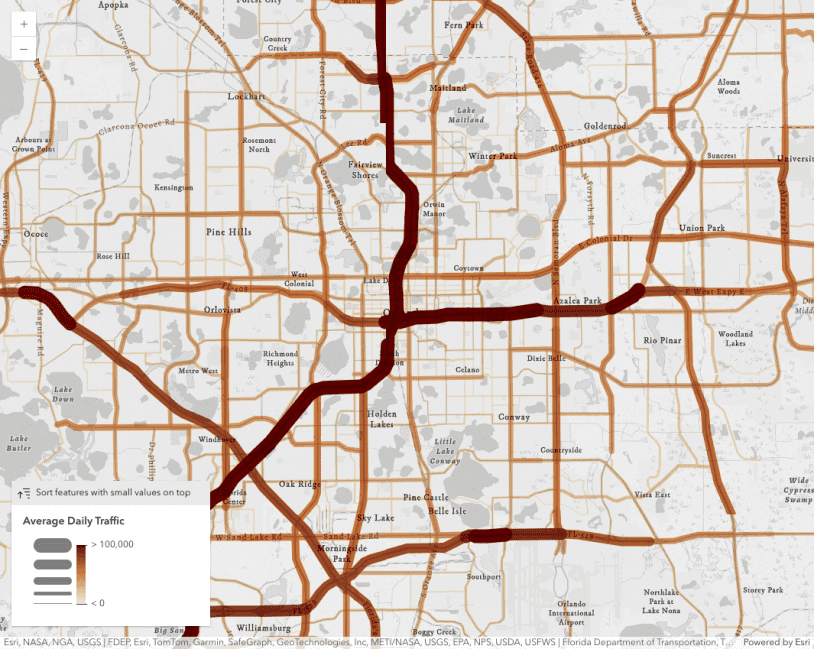This sample demonstrates how to sort the order features are drawn in the view to match the legend order defined for unique value infos of a UniqueValueRenderer. To match feature draw order to the legend order, set the orderByClassesEnabled property to true.
renderer.orderByClassesEnabled = true;The layer in this app renders the locations of car crashes in New York City. Each crash is classified into one of three categories using a UniqueValueRenderer:
- Resulted in a fatality
- Resulted in injury
- No injuries or fatalities
Since crashes involving fatalities are of most concern, they should be rendered on top of all other features. Crashes that did not result in a fatality, but did involve injuries are more serious than those that resulted in no injuries. Therefore, they will be rendered below fatalities, but above crashes with no injuries.
layer.renderer = {
type: "unique-value",
orderByClassesEnabled: true,
// features will draw in the order
// specified in uniqueValueInfos
uniqueValueInfos: [{
value: "Fatality",
symbol: {
type: "simple-marker",
color: "red"
// ...other symbol properties
}
}, {
value: "Injury",
symbol: {
type: "simple-marker",
color: "blue"
// ...other symbol properties
}
}, {
value: "None",
symbol: {
type: "simple-marker",
color: "yellow"
// ...other symbol properties
}
}]
}The layer's orderBy property also defines feature draw order in the view. If this property is defined, then the order specified there will always take precedence over Unique.