- URL:
- https://<rasteranalysistools-url>/PredictUsingRegressionModel
- Methods:
GET- Version Introduced:
- 10.9.1
Description
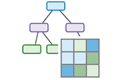
The Predict task predicts data values using the output from the Train tool.
Request parameters
| Parameter | Details |
|---|---|
(Required) | A raster or a list of input rasters. The input rasters can be the Portal Item ID, Image Service URL, cloud multidimensional raster dataset or shared raster dataset. The rasters can be single-band, multidimensional, multiband raster datasets, or mosaic datasets, containing explanatory variables The input rasters must be in the same form as when the regression model was trained. For example, the input must contain the same number of items in the list, in the same order, and each item must match (including the variables of a multidimensional raster). At least one type of input needs to be provided in the JSON object. If multiple inputs are given, the itemIds takes the priority Syntax: A JSON object describing the input raster(s). Example of single item. Example of a list of items. |
(Required) | Parameter used to specify the regression definition. It is the JSON that contains attribute information, statistics, or other information from the regression model. The JSON is the output of the Train Random Trees Regression Model tool. The parameter can also be specified as the datastore path to this JSON. Syntax: A JSON describing the regression model. Example Syntax: A JSON with uri key and value representing the datastore path. |
(Required) | A raster of the predicted values. The input can be the Portal Item ID, Image Service URL or service properties of the raster. Syntax: A JSON object that describes the outputPredictedRaster. Example |
| Contains additional settings that affect task execution. This task has the following settings:
|
|
The response format. The default response format is html. Values: |
Response
When you submit a request, the task assigns a unique job ID for the transaction.
Syntax:
{ "jobId": "<unique job identifier>", "jobStatus": "<job status>" }After the initial request is submitted, you can use the job to periodically check the status of the job and messages, as described in Check job status. Once the job has successfully completed, use the job to retrieve the results. To track the status, you can make a request of the following form:
http://<analysis url>/PredictUsingRegressionModel/jobs/<jobId>When the status of the job request is esri , you can access the results of the analysis by making a request of the following form:
http://<raster analysis url>/
PredictUsingRegressionModel/jobs/<jobId>/results/outputPredictedRaster
?token=<your token>&f=json