
ArcGIS Survey123 is a data collection app builder built on ArcGIS. It provides a secure and extensible architecture for creating, deploying, and managing surveys across web and mobile environments. This topic provides an overview of the components that make up Survey123.
Core components
There are four core components that make up Survey123:
- Authoring tools
- Survey collection applications
- Management and analysis tools
- Integration and automation
Authoring tools
Survey authoring tools are used to create and manage surveys. They are used to create the survey questions, logic, and other survey properties. They are also used to publish the surveys to the data collection applications.
There are two survey authoring tools:
- Survey123 Connect: Desktop application providing full XLSForm authoring with advanced logic, repeat groups, and complex calculations. Learn more about about Survey123 Connect in Create advanced surveys with ArcGIS Survey123 Connect.
- Survey123 web designer: Browser-based drag-and-drop interface for creating surveys with built-in templates, conditional logic, and instant preview. Learn more about Survey123 web designer in Create a survey with ArcGIS Survey123 web designer.
Survey collection applications
Data collection applications are used to collect data from the surveys. They are used to collect the survey responses and store them in the ArcGIS feature service.
There are two data collection applications:
- Survey123 field app: Mobile application supporting offline data collection, GPS capture, photo attachments, and barcode scanning. Learn more about the field app in Extend and integrate Survey123 field app.
- Survey123 web app: Browser-accessible survey interface optimized for desktop and tablet use. Learn more about the web app in Survey123 web app.
Management and analysis tools
Management and analysis tools are used to manage and analyze the surveys. They are used to view the survey responses, analyze the survey data, and create reports.
There are three management and analysis tools:
- Survey123 website: Central hub for survey management, data analysis, and report generation. Learn more about about Survey123 website in Analyze survey results.
- ArcGIS Online : Cloud-based platform for hosting survey data and analyzing survey results.
- ArcGIS Enterprise : On-premises platform for hosting survey data and analyzing survey results.
Integration and automation
As a developer, you can extend Survey123 functionality by integrating survey data with your existing systems and implementing automated workflows. This section covers comprehensive integration strategies, automation best practices, and implementation guidance for building robust, scalable solutions.
Survey123 supports multiple integration patterns to connect with your existing infrastructure:
| Integration type | Description | Key components | Use cases |
|---|---|---|---|
| Feature service integration | Connect surveys to existing feature services and databases | Survey123 Connect, Feature Services, Enterprise Databases, SQL Server, PostgreSQL | Legacy system integration, data consolidation |
| API-based integration | Programmatic access to survey data and management functions | REST API, JavaScript API, OAuth 2.0, API Keys | Custom applications, third-party systems |
| Webhook automation | Real-time event-driven workflows triggered by survey submissions | Webhooks, ArcGIS Workflow Manager, Workforce, Custom endpoints | Notification systems, approval workflows |
| Custom applications | Embed surveys in web applications with custom styling and logic | JavaScript API, REST API, custom web apps, React/Vue components | Branded experiences, complex UI requirements |
| Python automation | Server-side automation for data processing and reporting | ArcGIS API for Python, Python Scripts, Jupyter Notebooks | Data analysis, batch processing, reporting |
| Real-time dashboards | Live data visualization and monitoring systems | Webhooks, Real-time Dashboards, External Systems, BI tools | Operations monitoring, KPI tracking |
| Mobile SDK integration | Native mobile app integration with survey functionality | Native SDKs, Custom mobile apps | Offline-first applications, specialized workflows |
| Cloud platform integration | Integration with cloud services and platforms | AWS, Azure, Google Cloud, Serverless functions | Scalable processing, cloud-native architectures |
Tutorials
Learn how to create surveys and analyze results using the following tutorials.
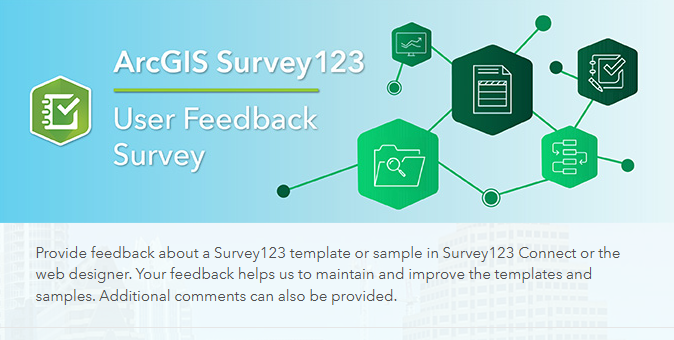
Create a simple survey
Learn how to use ArcGIS Survey123 to create a simple survey.
Low-code/no-code
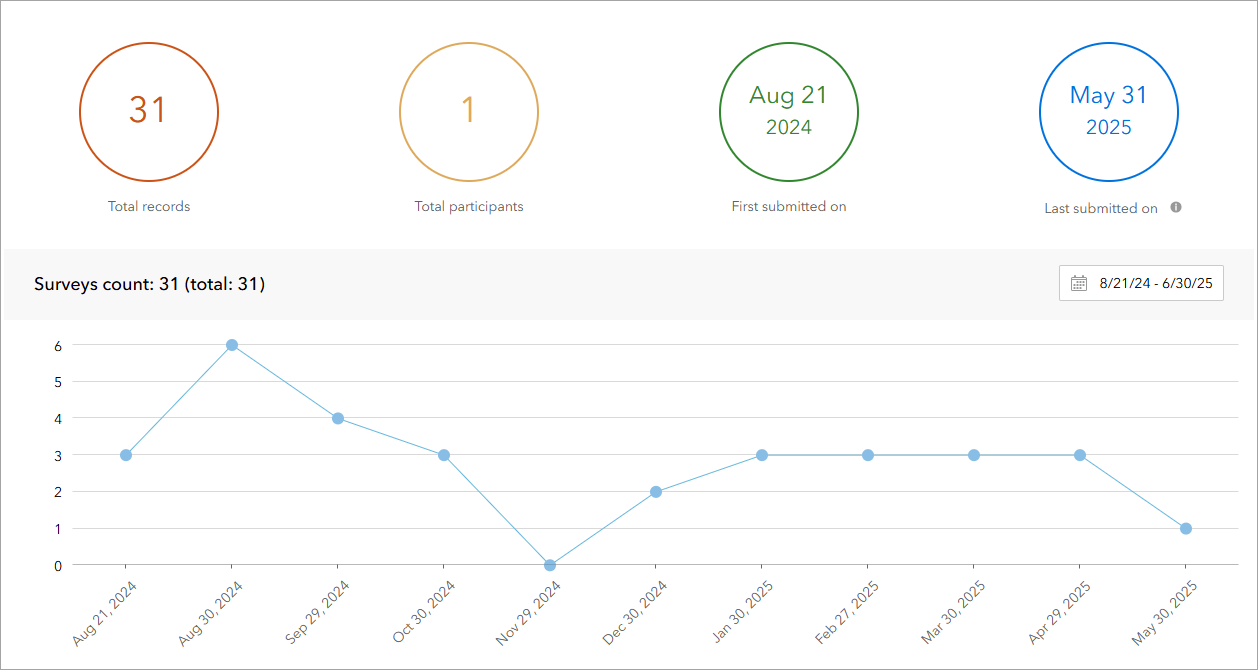
Analyze survey results
Learn how to use ArcGIS Survey123 to analyze survey results.
Low-code/no-code

Create a survey and dashboard for park maintenance
Learn how to integrate ArcGIS Survey123 with ArcGIS Dashboards to create a reporting solution.
Low-code/no-code
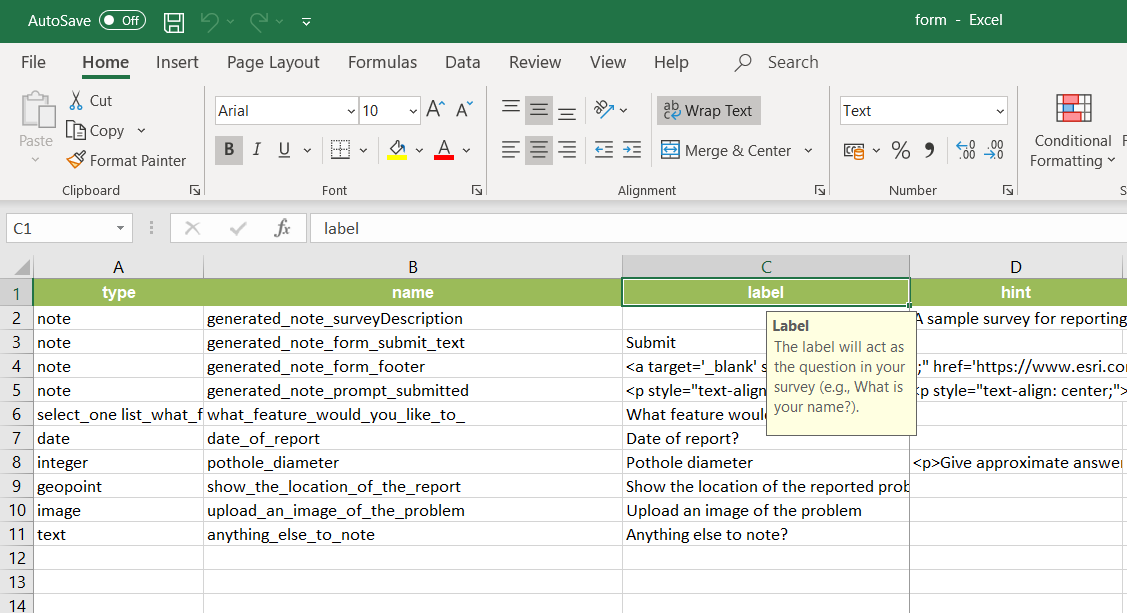
Create a smarter, responsive survey
Learn how to create intelligent surveys with conditional logic, hidden fields, and dynamic visibility using ArcGIS Survey123 and XLSForm.
Low-code/no-code