This sample demonstrates how to place arrows along a line using CIMSymbols to visualize the direction of one-way streets in Redlands. CIMSymbols are used to display multi-layer vector symbols, and can allow for custom symbols and visualizations in your layer. See the CIM specification for more information.
How it works
A UniqueValueRenderer is used to create the visualization for this layer. If the street is a one-way street, a CIMSymbol of a black line with arrows is created to visualize the movement of traffic on that street. If the street is not one-way, a default SimpleLineSymbol is used.
renderer: {
type: "unique-value", // autocasts as UniqueValueRenderer
field: "oneway",
defaultSymbol: {
type: "simple-line" // default SimpleLineSymbol
},
uniqueValueInfos: [{
value: "yes", // when one-way='yes', create CIMSymbol line with arrows
symbol: {
type: "cim", // autocasts as CIMSymbol
data: {
type: "CIMSymbolReference",
symbol: {
type: "CIMLineSymbol",
symbolLayers: [{
// black 1px line symbol
type: "CIMSolidStroke",
enable: true,
width: 1,
color: [0, 0, 0, 255]
},
{
// arrow symbol
type: "CIMVectorMarker",
enable: true,
size: 5,
markerPlacement: {
type: "CIMMarkerPlacementAlongLineSameSize", // places same size markers along the line
endings: "WithMarkers",
placementTemplate: [19.5], // determines space between each arrow
angleToLine: true // symbol will maintain its angle to the line when map is rotated
},
frame: {
xmin: -5,
ymin: -5,
xmax: 5,
ymax: 5
},
markerGraphics: [{
type: "CIMMarkerGraphic",
geometry: {
rings: [
[
[-8, -5.47],
[-8, 5.6],
[1.96, -0.03],
[-8, -5.47]
]
]
},
symbol: {
// black fill for the arrow symbol
type: "CIMPolygonSymbol",
symbolLayers: [{
type: "CIMSolidFill",
enable: true,
color: [0, 0, 0, 255]
}]
}
}]
}]
}
}
}
}]
}CIM line symbols are not currently supported in 3D SceneViews. Additionally, not everything listed in the CIM specification is currently supported.
Click here for more information on CIMSymbol limitations.
Related samples and resources
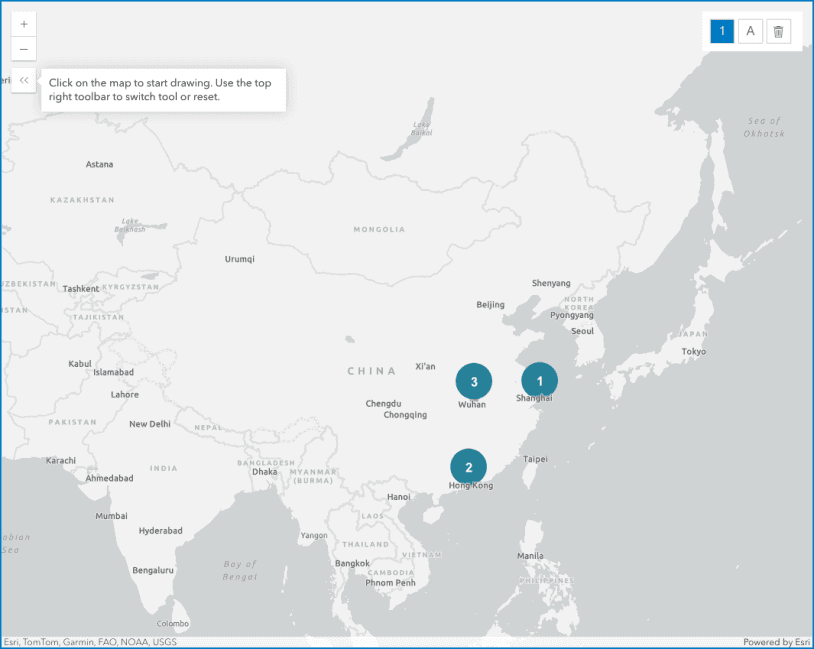
Intro to CIMSymbol
Learn the basics about CIMSymbol and how to use a primitiveOverride on the text
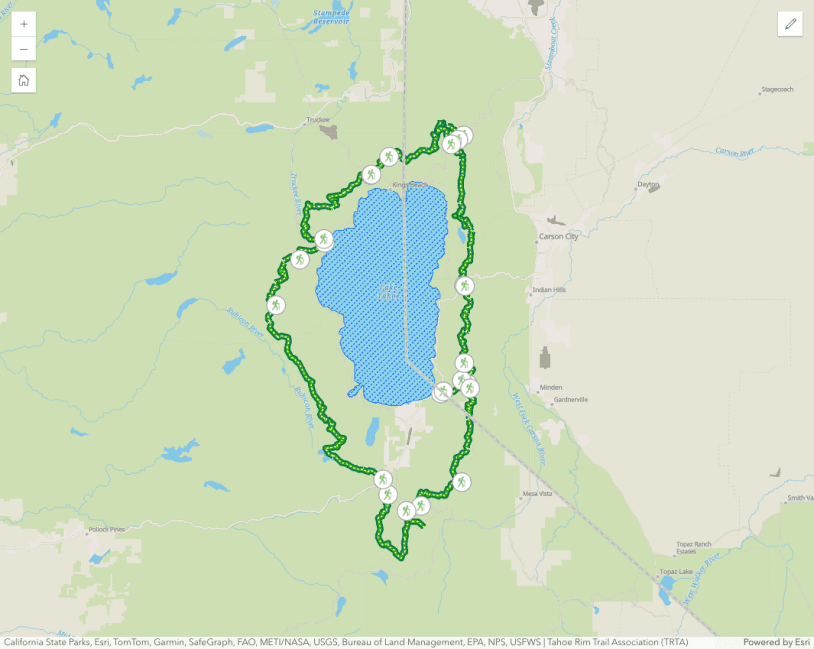
CIMSymbol lines and polygons
Learn how to create CIM line and polygon symbols.
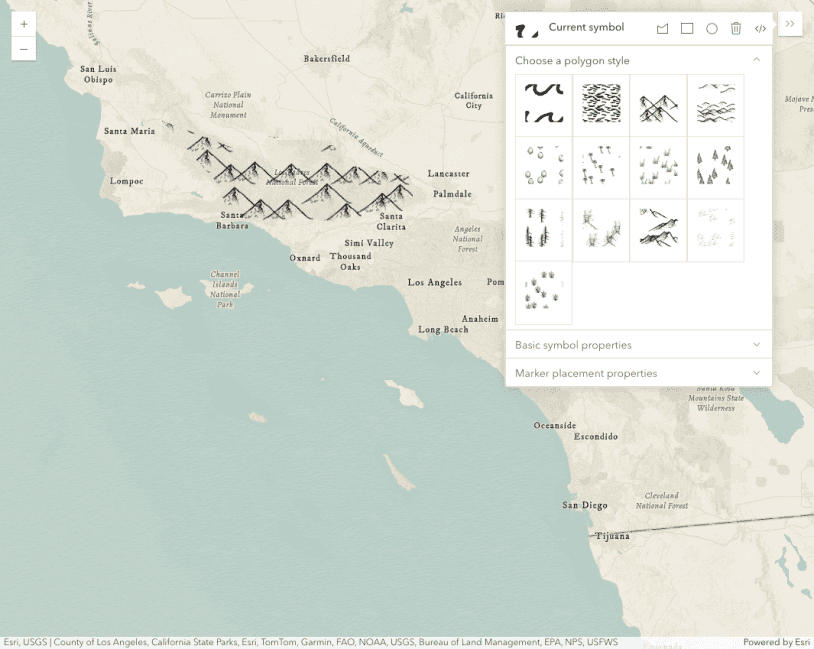
Adjust marker placement in polygon symbols
Draw symbols in a map and adjust the CIMSymbol properties such as color, size, and marker placement.
Symbol Builder
Symbol Builder application provides a UI for creating any symbol
CIMSymbol
Read the API Reference for more information.