Find the location for an address or find the address of a selected location using the Geocoding service.
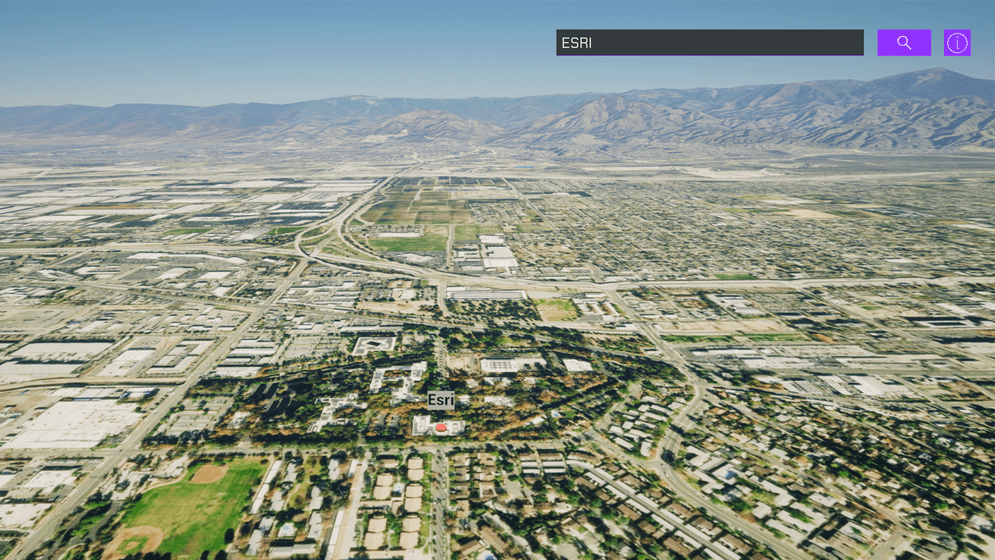
How to use the sample
This sample demonstrates the capability of the Geocoding service inside Unreal Engine. You can make two kinds of operations with this sample, find a place and find an address.
- Open the Geocoding level.
- Click on the ArcGISMap Actor in the Outliner.
- Set your API key in the Details panel.
- Click play.
- To find a place, put a place name or address in the search bar and press Enter. For information about the type of locations that are supported by the Geocoding service, see the ArcGIS REST APIs documentation.
- To find an address of a place, drop the marker to your point of interest by clicking in the viewport while holding Shift, and you will see the address displayed above the marker.
Note: This sample is only set up to work with mouse and keyboard.
How it works
- Have a map with the mesh colliders enabled in the level. The mesh collider is required for using raycast.
- Have an Actor with the C++ script to query Geocoding service.
- The HTTPClient is used to query the Geocoding service.
- The
findAddressCandidatesoperation is used for finding a place. - The
reverseGeocodeoperation is used for finding an address. The marker should have the ArcGIS Location Component attached and its values will be used to query the address of the location. - Place a marker using the game engine's raycast feature to account for elevation at the queried position.
Tags
geocoding, reverse geocoding, address, locate, search