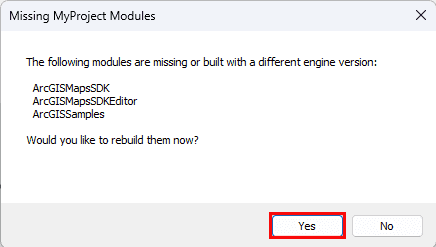Before upgrading to a new version of the ArcGIS Maps SDK for Unreal Engine, you must first remove the existing version of the plugin from your project. This helps to avoid potential conflicts that may arise.
Remove the existing plugin
-
Go to your Unreal Engine project directory and navigate to the
Pluginsfolder. -
Delete the
ArcGISfolder to remove the current version of the ArcGIS Maps SDK for Unreal Engine plugin.Maps SDK 
Upgrade to the new plugin version
-
Download the new version of the plugin from the Downloads page.
-
Follow from Step 2 in the Install the plugin topic to install the new version of the plugin.
-
Re-open your project and let it rebuild.