Create and share a mobile geodatabase.
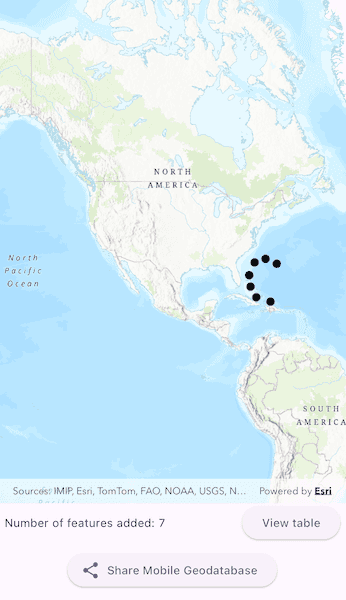
Use case
A mobile geodatabase is a collection of various types of GIS datasets contained in a single file (.geodatabase) on disk that can store, query, and manage spatial and nonspatial data. Mobile geodatabases are stored in a SQLite database and can contain up to 2 TB of portable data. Users can create, edit and share mobile geodatabases across ArcGIS Pro, ArcGIS Maps SDK applications, or any SQL software. These mobile geodatabases support both viewing and editing and enable new offline editing workflows that don’t require a feature service.
For example, a user would like to track the location of their device at various intervals to generate a heat map of the most visited locations. The user can add each location as a feature to a table and generate a mobile geodatabase. The user can then instantly share the mobile geodatabase to ArcGIS Pro to generate a heat map using the recorded locations stored as a geodatabase feature table.
How to use the sample
Tap on the map to add a feature symbolizing the user's location. Tap "View table" to view the contents of the geodatabase feature table. Once you have added the location points to the map, Tap on "Share Mobile Geodatabase" to retrieve the .geodatabase file which can then be imported into ArcGIS Pro or opened in an ArcGIS Maps SDK application.
How it works
- Create the
Geodatabasefrom the mobile geodatabase location on file. - Create a new
TableDescriptionand add the list ofFieldDescriptions to the table description. - Create a
GeodatabaseFeatureTablein the geodatabase from theTableDescriptionusingGeodatabase.createTable(). - Create a feature on the selected map point using
GeodatabaseFeatureTable.createFeature(featureAttributes, mapPoint). - Add the feature to the table using
GeodatabaseFeatureTable.addFeature(feature). - Each feature added to the
GeodatabaseFeatureTableis committed to the mobile geodatabase file. - Close the mobile geodatabase to safely share the ".geodatabase" file using
Geodatabase.close().
Relevant API
- ArcGISFeature
- FeatureLayer
- FeatureTable
- FieldDescription
- Geodatabase
- GeodatabaseFeatureTable
- TableDescription
Additional information
Learn more about mobile geodatabases and how to utilize them on the ArcGIS Pro documentation page. The following mobile geodatabase behaviors are supported in ArcGIS Maps SDK applications: annotation, attachments, attribute rules, contingent values, dimensions, domains, feature-linked annotation, subtypes, utility network and relationship classes.
Learn more about the types of fields supported with mobile geodatabases on the ArcGIS Pro documentation page.
Tags
arcgis pro, database, feature, feature table, geodatabase, mobile geodatabase, sqlite
Sample Code
//
// Copyright 2024 Esri
//
// Licensed under the Apache License, Version 2.0 (the "License");
// you may not use this file except in compliance with the License.
// You may obtain a copy of the License at
//
// https://www.apache.org/licenses/LICENSE-2.0
//
// Unless required by applicable law or agreed to in writing, software
// distributed under the License is distributed on an "AS IS" BASIS,
// WITHOUT WARRANTIES OR CONDITIONS OF ANY KIND, either express or implied.
// See the License for the specific language governing permissions and
// limitations under the License.
//
import 'dart:io';
import 'package:arcgis_maps/arcgis_maps.dart';
import 'package:arcgis_maps_sdk_flutter_samples/common/common.dart';
import 'package:flutter/material.dart';
import 'package:path_provider/path_provider.dart';
import 'package:share_plus/share_plus.dart';
class CreateMobileGeodatabase extends StatefulWidget {
const CreateMobileGeodatabase({super.key});
@override
State<CreateMobileGeodatabase> createState() =>
_CreateMobileGeodatabaseState();
}
class _CreateMobileGeodatabaseState extends State<CreateMobileGeodatabase>
with SampleStateSupport {
// Create a controller for the map view.
final _mapViewController = ArcGISMapView.createController();
// Declare a map to be loaded later.
late final ArcGISMap _map;
// A flag for when the map view is ready and controls can be used.
var _ready = false;
// A mobile Geodatabase to be created and shared.
Geodatabase? _geodatabase;
// A feature table to store the location history.
GeodatabaseFeatureTable? _featureTable;
// A counter to keep track of the number of features added.
var _featureCount = 0;
@override
Widget build(BuildContext context) {
return Scaffold(
body: SafeArea(
top: false,
left: false,
right: false,
child: Stack(
children: [
Column(
children: [
Expanded(
child: Stack(
children: [
// Add a map view to the widget tree and set a controller.
ArcGISMapView(
controllerProvider: () => _mapViewController,
onMapViewReady: onMapViewReady,
onTap: _ready ? onTap : null,
),
],
),
),
// Display the number of features added and a button to view the table.
Padding(
padding: const EdgeInsets.fromLTRB(10, 0, 10, 0),
child: Row(
mainAxisAlignment: MainAxisAlignment.spaceBetween,
children: [
Text('Number of features added: $_featureCount'),
ElevatedButton(
onPressed: _featureCount > 0 ? _displayTable : null,
child: const Text('View table'),
),
],
),
),
// Display a button to create and share the mobile geodatabase.
Padding(
padding: const EdgeInsets.fromLTRB(0, 10, 0, 10),
child: ElevatedButton.icon(
onPressed: _featureCount > 0 ? _shareGeodatabaseUri : null,
icon: const Icon(Icons.share),
label: const Text('Share Mobile Geodatabase'),
),
),
],
),
// Display a progress indicator and prevent interaction
// until state is ready.
],
),
),
);
}
@override
void dispose() {
_geodatabase?.close();
_geodatabase = null;
_featureTable = null;
super.dispose();
}
// When the map view is ready, create a map and set the viewpoint.
Future<void> onMapViewReady() async {
_map = ArcGISMap.withBasemapStyle(BasemapStyle.arcGISTopographic);
_mapViewController.arcGISMap = _map;
_mapViewController.setViewpoint(
Viewpoint.withLatLongScale(
latitude: 41.5,
longitude: -100,
scale: 100000000,
),
);
// Create the mobile geodatabase with a feature table to track
// location history.
await _setupGeodatabase();
setState(() => _ready = true);
}
// When the map is tapped, add a feature to the feature table.
void onTap(Offset localPosition) {
final mapPoint = _mapViewController.screenToLocation(screen: localPosition);
if (mapPoint != null) _addFeature(mapPoint);
}
// Create a mobile geodatabase and a feature table to store location history.
Future<void> _setupGeodatabase() async {
final directory = await getApplicationDocumentsDirectory();
final geodatabaseFile = File(
'${directory.path}${Platform.pathSeparator}localHistory.geodatabase',
);
if (geodatabaseFile.existsSync()) geodatabaseFile.deleteSync();
try {
_geodatabase = await Geodatabase.create(fileUri: geodatabaseFile.uri);
await _createGeodatabaseFeatureTable();
} on Exception catch (e) {
showMessageDialog(e.toString(), title: 'Error');
}
return Future.value();
}
// Create a feature table to store location history.
Future<void> _createGeodatabaseFeatureTable() async {
// Create and define a table description for the feature table.
final tableDescription =
TableDescription(name: 'LocationHistory')
..geometryType = GeometryType.point
..spatialReference = SpatialReference.wgs84
..hasAttachments = false
..hasM = false
..hasZ = false;
tableDescription.fieldDescriptions.addAll([
FieldDescription(name: 'oid', fieldType: FieldType.oid),
FieldDescription(name: 'collection_timestamp', fieldType: FieldType.date),
]);
// Create the feature table and add the associated feature layer to the map.
try {
_featureTable = await _geodatabase!.createTable(tableDescription);
_map.operationalLayers.clear();
_map.operationalLayers.add(FeatureLayer.withFeatureTable(_featureTable!));
setState(() => _featureCount = _featureTable!.numberOfFeatures);
} on ArcGISException catch (e) {
showMessageDialog(e.toString(), title: 'Error');
}
return Future.value();
}
// Add a feature to the feature table.
Future<void> _addFeature(ArcGISPoint point) async {
if (_featureTable == null) {
return;
}
final attributes = {'collection_timestamp': DateTime.now()};
final newFeature = _featureTable!.createFeature(
attributes: attributes,
geometry: point,
);
await _featureTable!.addFeature(newFeature);
setState(() => _featureCount = _featureTable!.numberOfFeatures);
}
// Display the attribute table in a dialog.
Future<void> _displayTable() async {
final queryResult = await _featureTable?.queryFeatures(QueryParameters());
final dataRows = <DataRow>[];
for (final feature in queryResult!.features()) {
dataRows.add(
DataRow(
cells: [
DataCell(Text(feature.attributes['oid'].toString())),
DataCell(
Text(feature.attributes['collection_timestamp'].toString()),
),
],
),
);
}
if (mounted) {
await showDialog(
context: context,
barrierColor: Colors.transparent,
builder: (context) {
return SimpleDialog(
shape: const RoundedRectangleBorder(),
children: [
Padding(
padding: const EdgeInsets.fromLTRB(15, 5, 15, 10),
child: SingleChildScrollView(
child: DataTable(
border: TableBorder.all(),
columns: const [
DataColumn(label: Text('OID')),
DataColumn(
label: Text(
'Collection Timestamp',
overflow: TextOverflow.ellipsis,
),
),
],
rows: dataRows,
),
),
),
const Padding(
padding: EdgeInsets.fromLTRB(15, 0, 15, 10),
child: Text(
'Attribute table loaded from the mobile geodatabase '
'file. File can be loaded on ArcGIS Pro or ArcGIS Maps SDK.',
style: TextStyle(fontSize: 12),
),
),
],
);
},
);
}
}
// Call platform share sheet and share the mobile geodatabase file URI.
Future<void> _shareGeodatabaseUri() async {
_geodatabase?.close();
// Open the platform share sheet and share the mobile geodatabase file URI.
await Share.share(
subject: 'Sharing the geodatabase',
_geodatabase!.fileUri.path,
);
// Create a new mobile geodatabase and feature table to start again.
await _setupGeodatabase();
}
}