Current version: 5.0 (February 2026)
This guide describes how to use the
Where to start
- Discover key features of the SDK.
- Get started overview the SDK.
- Explore the tutorials and sample code.
Sample code
Explore our extensive collection of samples, or play around with one of the highlighted samples below.
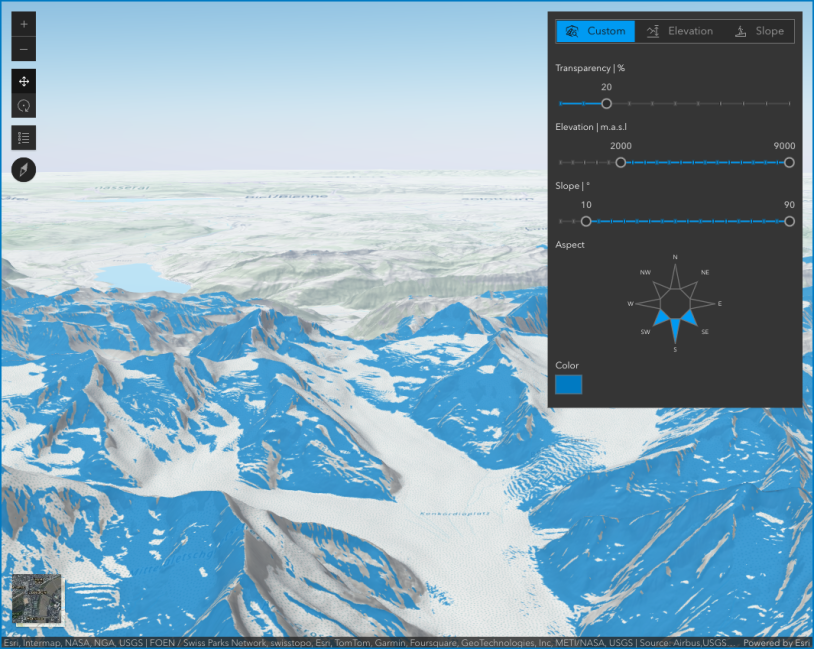
Terrain analysis with raster functions
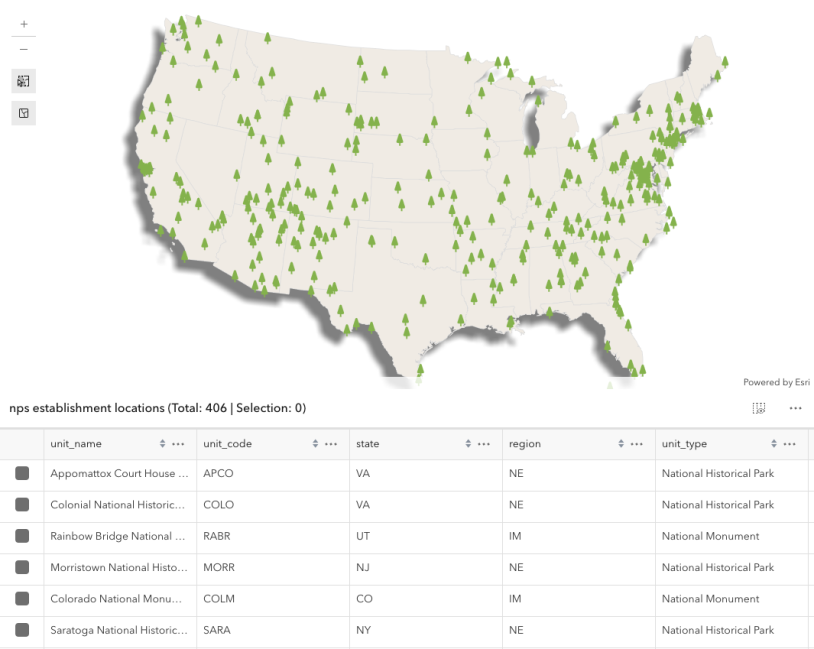
Select features by rectangle
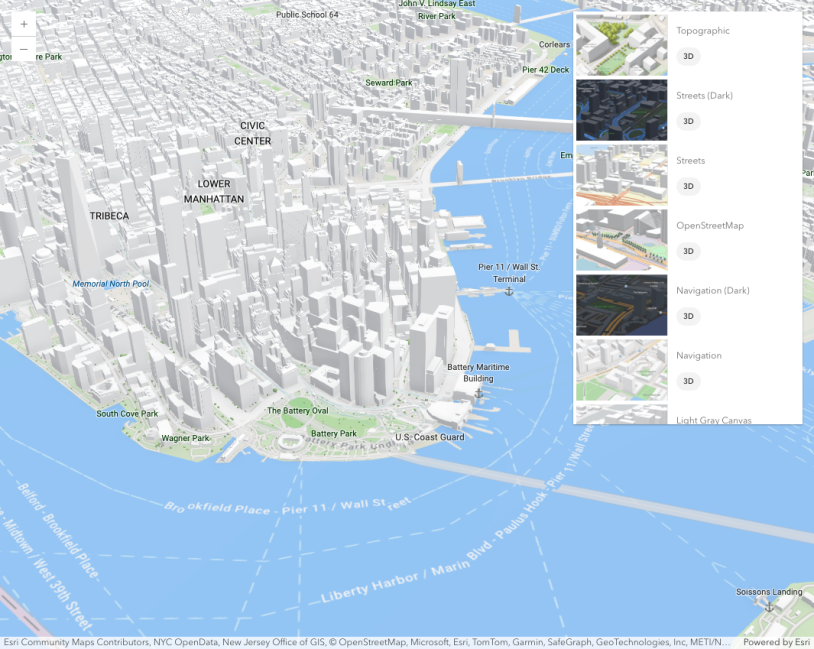
Basemap Gallery component
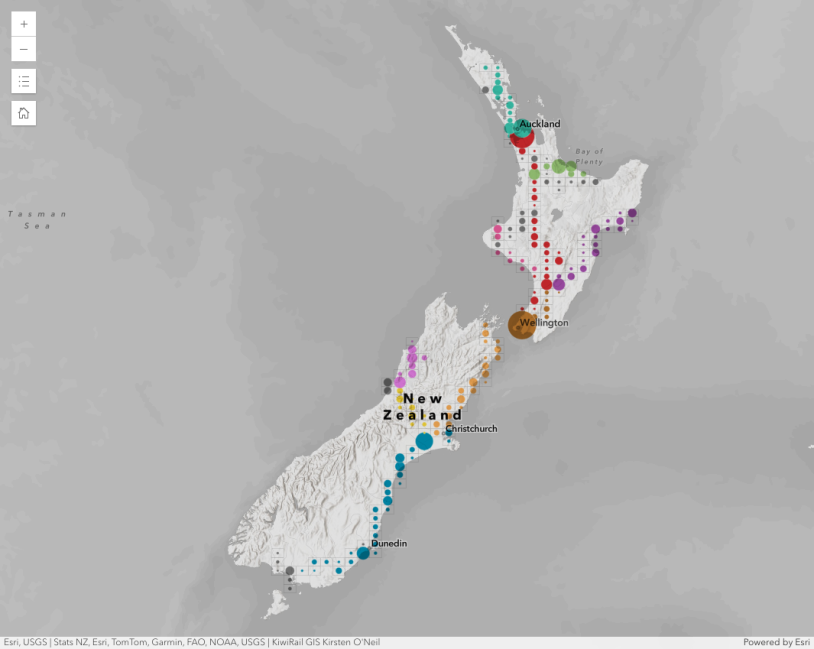
Binning polylines
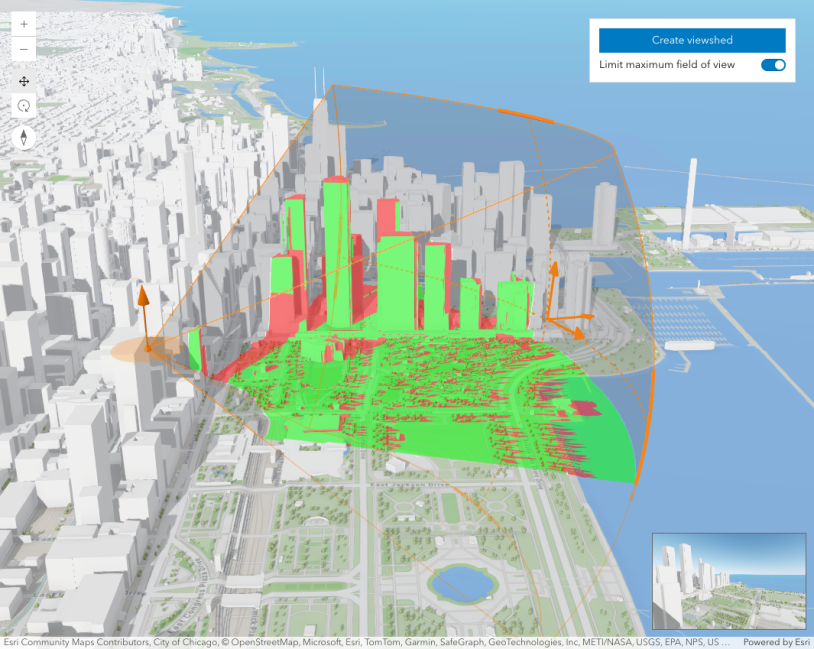
Interactive viewshed analysis
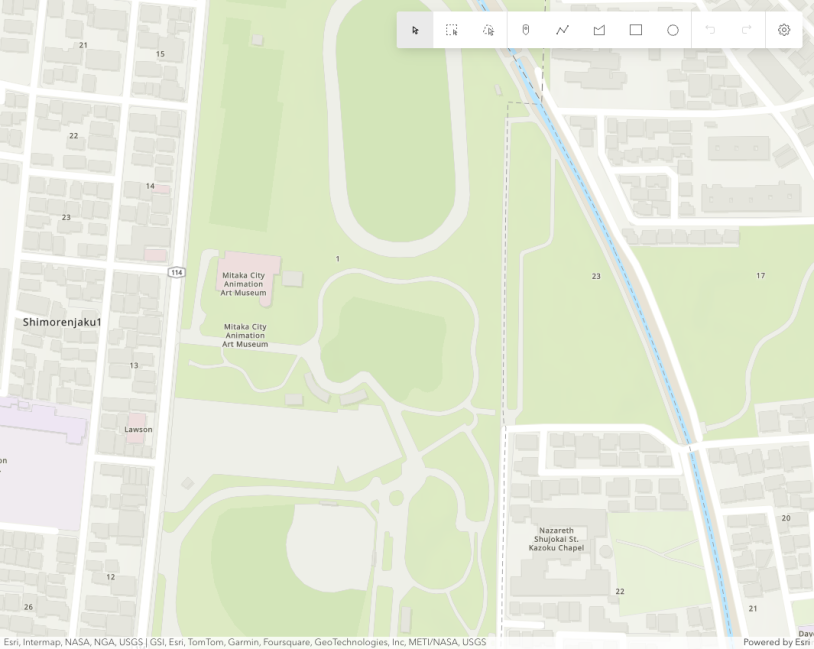
Sketch component
Showcase
See how to combine functionality into interactive and compelling applications.
Tutorials

Display a map
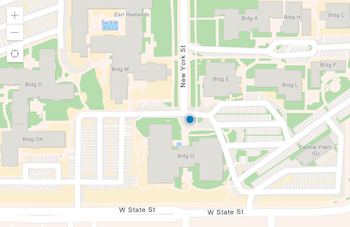
Display your location

Add a point, line, and polyline
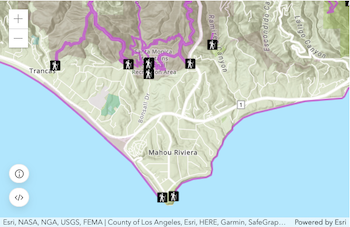
Add a feature layer
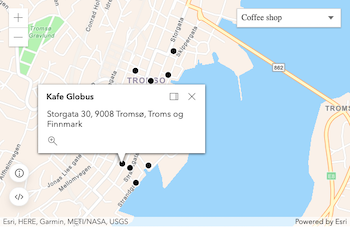
Find places
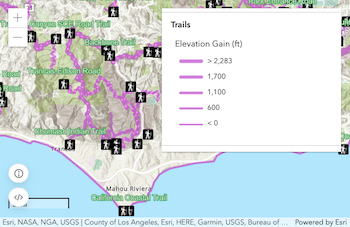
Display a web map
Blog
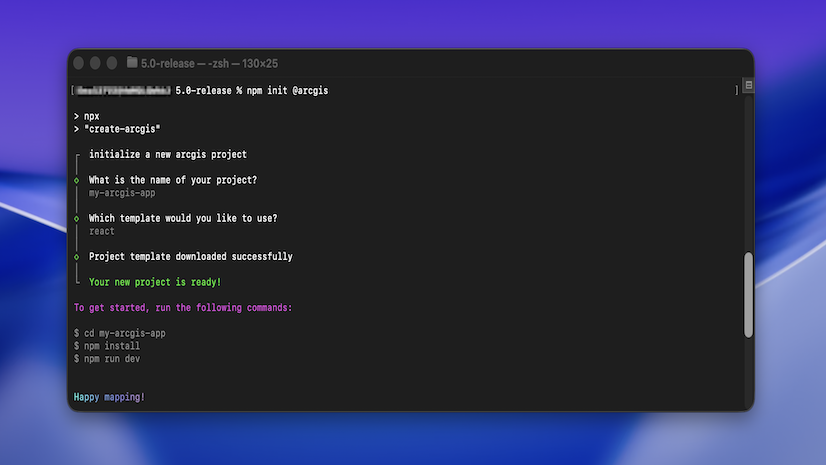
Quick Start New JavaScript Maps SDK Projects with @arcgis/create
Quickly scaffold web mapping apps in any framework with the @arcgis/create CLI, powered by the ArcGIS Maps SDK for …

Introducing AI components (beta) in the ArcGIS Maps SDK for JavaScript
We're pleased to announce the beta release of the AI components package in the ArcGIS Maps SDK for JavaScript (JS Maps …
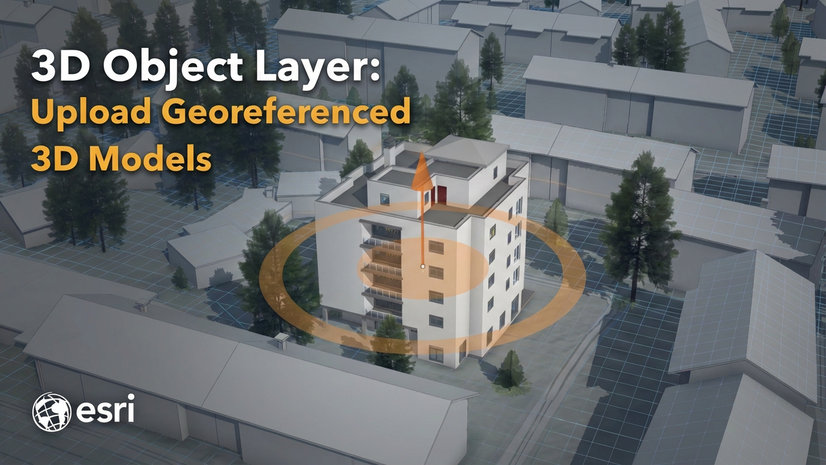
3D Object Layer: Upload Georeferenced 3D Models
Leverage the 3D Object Layer as core capability of your 3D system of records by uploading and auto-georeferencing your IFC …