Change the style of a Web Map Service (WMS) layer.
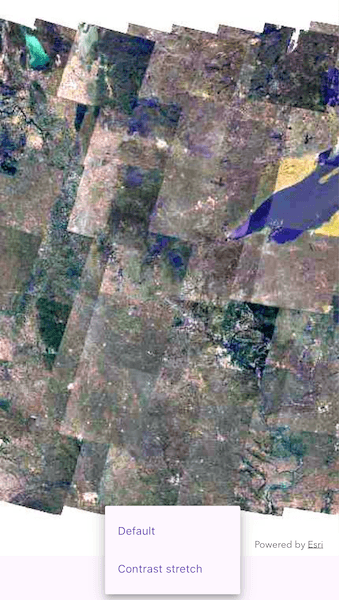
Use case
Layers hosted on WMS may have different pre-set styles available to apply to them. Swapping between these styles can help during visual examination of the data. For example, increasing the contrast of satellite images can help in identifying urban and agricultural areas within forested areas.
How to use the sample
Once the layer loads, toggle between the first and second styles of the WMS layer using the dropdown menu.
How it works
- Create a
WmsLayerspecifying the URL of the service and the layer names you wantWmsLayer.withUriAndLayerNames(uri: Uri.parse(url), layerNames: names). - When the layer is done loading, get its list of style strings using
WmsLayer.layerInfos.styles. - Set one of the styles using
WmsSublayer.currentStyle = styles.first.
Relevant API
- WmsLayer
- WmsLayerInfo
- WmsSublayer
About the data
This sample uses a public service managed by the State of Minnesota and provides composite imagery for the state and the surrounding areas.
Tags
imagery, styles, visualization, WMS
Sample Code
//
// Copyright 2024 Esri
//
// Licensed under the Apache License, Version 2.0 (the "License");
// you may not use this file except in compliance with the License.
// You may obtain a copy of the License at
//
// https://www.apache.org/licenses/LICENSE-2.0
//
// Unless required by applicable law or agreed to in writing, software
// distributed under the License is distributed on an "AS IS" BASIS,
// WITHOUT WARRANTIES OR CONDITIONS OF ANY KIND, either express or implied.
// See the License for the specific language governing permissions and
// limitations under the License.
//
import 'package:arcgis_maps/arcgis_maps.dart';
import 'package:arcgis_maps_sdk_flutter_samples/common/common.dart';
import 'package:flutter/material.dart';
class ApplyStyleToWmsLayer extends StatefulWidget {
const ApplyStyleToWmsLayer({super.key});
@override
State<ApplyStyleToWmsLayer> createState() => _ApplyStyleToWmsLayerState();
}
class _ApplyStyleToWmsLayerState extends State<ApplyStyleToWmsLayer>
with SampleStateSupport {
// Create a controller for the map view.
final _mapViewController = ArcGISMapView.createController();
// A flag for when the map view is ready and controls can be used.
var _ready = false;
// Hold a reference to the layer to enable re-styling.
late WmsLayer _wmsLayer;
// String array to store the styles.
final _stylesTitles = ['Default', 'Contrast stretch'];
// Create variable for holding sublayer style.
String? _selectedStyle;
@override
Widget build(BuildContext context) {
return Scaffold(
body: SafeArea(
top: false,
left: false,
right: false,
child: Stack(
children: [
Column(
children: [
Expanded(
// Add a map view to the widget tree and set a controller.
child: ArcGISMapView(
controllerProvider: () => _mapViewController,
onMapViewReady: onMapViewReady,
),
),
// Build the bottom menu.
buildBottomMenu(),
],
),
// Display a progress indicator and prevent interaction until state is ready.
LoadingIndicator(visible: !_ready),
],
),
),
);
}
Widget buildBottomMenu() {
return Center(
// A drop down menu for selecting style.
child: DropdownMenu(
hintText: 'Choose a style',
trailingIcon: const Icon(Icons.arrow_drop_down),
textStyle: Theme.of(context).textTheme.labelMedium,
initialSelection: _selectedStyle,
dropdownMenuEntries: _stylesTitles.map((item) {
return DropdownMenuEntry(value: item, label: item);
}).toList(),
onSelected: (style) {
if (style != null) {
changeStyle(style);
}
},
),
);
}
void changeStyle(String style) {
// Set the selected style.
setState(() => _selectedStyle = style);
// Get the available styles from the first sublayer.
final styles = _wmsLayer.layerInfos.first.styles;
final wmsSublayer = _wmsLayer.sublayers.first as WmsSublayer;
switch (style) {
case 'Default':
// Apply the first style to the first sublayer.
setState(() => wmsSublayer.currentStyle = styles[0]);
case 'Contrast stretch':
// Apply the second style to the first sublayer.
setState(() => wmsSublayer.currentStyle = styles[1]);
default:
throw StateError('Unknown style');
}
}
Future<void> onMapViewReady() async {
// Create a map with spatial reference appropriate for the service.
final map = ArcGISMap(spatialReference: SpatialReference(wkid: 26915))
..minScale = 7000000.0;
// Create a new WMS layer displaying the specified layers from the service.
// The default styles are chosen by default.
const wmsLayerUri =
'https://imageserver.gisdata.mn.gov/cgi-bin/mncomp?SERVICE=WMS&VERSION=1.3.0&REQUEST=GetCapabilities';
_wmsLayer = WmsLayer.withUriAndLayerNames(
uri: Uri.parse(wmsLayerUri),
layerNames: ['mncomp'],
);
// Wait for the layer to load.
await _wmsLayer.load();
if (_wmsLayer.fullExtent != null) {
// Center the map on the layer's contents.
map.initialViewpoint = Viewpoint.fromTargetExtent(_wmsLayer.fullExtent!);
}
// Add the layer to the map.
map.operationalLayers.add(_wmsLayer);
// Add the map to the view.
_mapViewController.arcGISMap = map;
// Set the ready state variable to true to enable the sample UI.
setState(() => _ready = true);
}
}