List features related to the selected feature.
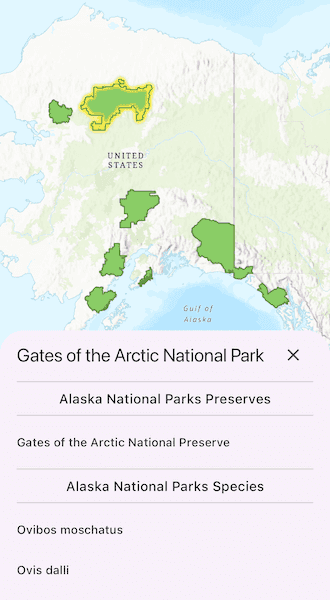
Use case
Related features are useful for managing relational information, like what you would store in a relational database management system (RDBMS). You can define a relationship between records as one-to-one, one-to-many, or many-to-one. For example, you could model inspections and facilities as a many-to-one relationship. Then, for any facility feature, you could list related inspection features.
How to use the sample
Tap on a feature to select it. The related features will be displayed in a list.
How it works
- With a
Feature, callqueryRelatedFeatureson the feature's feature table. - Iterate over the result's collection of
RelatedFeatureQueryResultobjects to get the related features and add them to a list.
Relevant API
- ArcGISFeature
- ArcGISFeatureTable
- ArcGISFeatureTable.queryRelatedFeatures
- FeatureQueryResult
- RelatedFeatureQueryResult
Tags
features, identify, query, related, relationship, search
Sample Code
import 'dart:math';
import 'package:arcgis_maps/arcgis_maps.dart';
import 'package:arcgis_maps_sdk_flutter_samples/common/common.dart';
import 'package:flutter/material.dart';
class QueryRelatedFeatures extends StatefulWidget {
const QueryRelatedFeatures({super.key});
@override
State<QueryRelatedFeatures> createState() => _QueryRelatedFeaturesState();
}
class _QueryRelatedFeaturesState extends State<QueryRelatedFeatures>
with SampleStateSupport {
// Create a controller for the map view.
final _mapViewController = ArcGISMapView.createController();
// A flag for when the map view is ready and controls can be used.
var _ready = false;
// A flag for when the settings bottom sheet is visible.
var _layerDataVisible = false;
// A flag for when the features are loading.
var _loadingFeatures = false;
// Feature layer for the Alaska National Parks.
late final FeatureLayer _alaskaNationalParksLayer;
// The name of the selected park.
var _selectedParkName = '';
// Lists to store the names of the related features.
var _featurePreserves = <String>[];
var _featureSpecies = <String>[];
@override
Widget build(BuildContext context) {
return Scaffold(
body: SafeArea(
top: false,
left: false,
right: false,
child: Stack(
children: [
// Add a map view to the widget tree and set a controller.
ArcGISMapView(
controllerProvider: () => _mapViewController,
onMapViewReady: onMapViewReady,
onTap: onTap,
),
// Display a progress indicator and prevent interaction until state is ready.
LoadingIndicator(visible: !_ready),
],
),
),
// Display the bottom sheet when the selected layer data is available.
bottomSheet: _layerDataVisible ? buildLayerData(context) : null,
);
}
Widget buildLayerData(BuildContext context) {
return Container(
constraints: BoxConstraints(
maxHeight: MediaQuery.sizeOf(context).height * 0.4,
),
padding: EdgeInsets.fromLTRB(
20,
5,
20,
max(
20,
View.of(context).viewPadding.bottom /
View.of(context).devicePixelRatio,
),
),
width: double.infinity,
child: Column(
children: [
Row(
children: [
Expanded(
child:
_loadingFeatures
? const Center(child: CircularProgressIndicator())
: Text(
_selectedParkName,
style: Theme.of(context).textTheme.titleLarge,
),
),
IconButton(
alignment: Alignment.centerRight,
icon: const Icon(Icons.close),
onPressed: () => setState(() => _layerDataVisible = false),
),
],
),
const Divider(),
Flexible(
child: SingleChildScrollView(
child: Column(
mainAxisSize: MainAxisSize.min,
children: [
Text(
'Alaska National Parks Preserves',
style: Theme.of(context).textTheme.titleMedium,
),
const Divider(),
// Display the list of feature preserves for the selected park.
for (final preserve in _featurePreserves)
ListTile(
dense: true,
contentPadding: EdgeInsets.zero,
title: Text(
preserve,
style: Theme.of(context).textTheme.titleSmall,
),
),
const Divider(),
Text(
'Alaska National Parks Species',
style: Theme.of(context).textTheme.titleMedium,
),
const Divider(),
// Display the list of feature species for the selected park.
for (final species in _featureSpecies)
ListTile(
dense: true,
contentPadding: EdgeInsets.zero,
title: Text(
species,
style: Theme.of(context).textTheme.titleSmall,
),
),
],
),
),
),
],
),
);
}
Future<void> onMapViewReady() async {
// Create a map with a topographic basemap style.
final map = ArcGISMap.withBasemapStyle(BasemapStyle.arcGISTopographic);
// Feature table for the Alaska National Parks layer.
final alaskaNationalParksFeaturesTable = ServiceFeatureTable.withUri(
Uri.parse(
'https://services2.arcgis.com/ZQgQTuoyBrtmoGdP/ArcGIS/rest/services/AlaskaNationalParksPreservesSpecies_List/FeatureServer/1',
),
);
// Create parks feature layer, the origin layer in the relationship.
_alaskaNationalParksLayer = FeatureLayer.withFeatureTable(
alaskaNationalParksFeaturesTable,
);
// Add parks feature layer to the map.
map.operationalLayers.add(_alaskaNationalParksLayer);
await _alaskaNationalParksLayer.load();
// Create a feature table for related preserves layer.
final alaskaNationalParksPreservesTable = ServiceFeatureTable.withUri(
Uri.parse(
'https://services2.arcgis.com/ZQgQTuoyBrtmoGdP/ArcGIS/rest/services/AlaskaNationalParksPreservesSpecies_List/FeatureServer/0',
),
);
// Create a feature table for related species layer.
final alaskaNationalParksSpeciesTable = ServiceFeatureTable.withUri(
Uri.parse(
'https://services2.arcgis.com/ZQgQTuoyBrtmoGdP/ArcGIS/rest/services/AlaskaNationalParksPreservesSpecies_List/FeatureServer/2',
),
);
// Add these to the tables on the map.
map.tables.addAll([
alaskaNationalParksSpeciesTable,
alaskaNationalParksPreservesTable,
]);
// Assign map to the map view.
_mapViewController.arcGISMap =
map
..initialViewpoint = Viewpoint.fromCenter(
ArcGISPoint(
x: -16507762.575543,
y: 9058828.127243,
spatialReference: SpatialReference.webMercator,
),
scale: 36764077,
);
// Set selection color.
_mapViewController.selectionProperties = SelectionProperties(
color: Colors.yellow,
);
// Set the ready state variable to true to enable the sample UI.
setState(() => _ready = true);
}
Future<void> onTap(Offset offset) async {
// Clear the selection on the feature layer.
_alaskaNationalParksLayer.clearSelection();
// Do an identify on the feature layer and select a feature.
final identifyLayerResult = await _mapViewController.identifyLayer(
_alaskaNationalParksLayer,
screenPoint: offset,
tolerance: 12,
);
// If there are features identified, show the bottom sheet to display the
// attachment information for the selected feature.
setState(() {
_selectedParkName = '';
_featurePreserves = [];
_featureSpecies = [];
});
final features =
identifyLayerResult.geoElements.whereType<Feature>().toList();
if (features.isNotEmpty) {
_alaskaNationalParksLayer.selectFeatures(features);
final selectedFeature = features.first as ArcGISFeature;
setState(() {
_layerDataVisible = true;
_loadingFeatures = true;
});
// Query for related features.
await queryRelatedFeatures(selectedFeature);
} else {
setState(() {
_layerDataVisible = false;
_loadingFeatures = false;
});
}
}
// Query for related features given the origin feature.
Future<void> queryRelatedFeatures(ArcGISFeature selectedPark) async {
// Query for related features.
final selectedParkTable = selectedPark.featureTable! as ServiceFeatureTable;
final relatedFeatureQueryResult = await selectedParkTable
.queryRelatedFeatures(feature: selectedPark);
// Get the related species and preserves features.
final relatedFeaturesLists = <List<String>>[];
for (final result in relatedFeatureQueryResult) {
final relatedFeatures = <String>[];
for (final feature in result.features()) {
final relatedFeature = feature as ArcGISFeature;
// Get a reference to the feature's table.
final relatedTable = feature.featureTable! as ArcGISFeatureTable;
// Get the display field name - this is the name of the field that is intended for display.
final displayFieldName = relatedTable.layerInfo!.displayFieldName;
// Get the display name for the feature.
final featureDisplayname = relatedFeature.attributes[displayFieldName];
// Add the display name to the list.
relatedFeatures.add(featureDisplayname);
}
relatedFeaturesLists.add(relatedFeatures);
}
// Update the UI with the related features.
setState(() {
_loadingFeatures = false;
_selectedParkName = selectedPark.attributes['UNIT_NAME'];
_featurePreserves = relatedFeaturesLists[0];
_featureSpecies = relatedFeaturesLists[1];
});
}
}