This sample demonstrates how clustering can be used to group features into clusters based on their spatial proximity to one another. Clustering is enabled on the layer's featureReduction property.
Since feature is independent of the renderer, the symbol and popup of each cluster graphic can be used to summarize features within the cluster. See Clustering styles and configurations for more information about the various ways clusters can summarize the features they represent.
The layer's renderer in this sample visualizes weather data with three visual variables, each representing a different attribute:
- Color:
TEMP - Size:
WIND_SPEED - Rotation:
WIND_DIRECT
The renderer object looks like the the following:
const renderer = {
type: "simple", // autocasts as new SimpleRenderer()
symbol: {
type: "simple-marker", // autocasts as new SimpleMarkerSymbol()
// Arrow marker
path: "M14.5,29 23.5,0 14.5,9 5.5,0z",
color: [50, 50, 50],
outline: {
color: [0, 0, 0, 0.7],
width: 0.5,
},
angle: 180,
size: 15,
},
visualVariables: [
{
type: "rotation",
// Use {cluster_avg_WIND_DIRECT} in the
// featureReudction.popupTemplate to
// display the average temperature of all
// features within the cluster
field: "WIND_DIRECT",
rotationType: "geographic",
},
{
type: "size",
// Use {cluster_avg_WIND_SPEED} in the
// featureReudction.popupTemplate to
// display the average temperature of all
// features within the cluster
field: "WIND_SPEED",
minDataValue: 0,
maxDataValue: 60,
minSize: 8,
maxSize: 40,
},
{
type: "color",
// Use {cluster_avg_TEMP} in the
// featureReudction.popupTemplate to
// display the average temperature of all
// features within the cluster
field: "TEMP",
stops: [
{ value: 20, color: "#2b83ba" },
{ value: 35, color: "#abdda4" },
{ value: 50, color: "#ffffbf" },
{ value: 65, color: "#fdae61" },
{ value: 80, color: "#d7191c" },
],
},
],
};
To enable clustering on the layer, you simply have to set the feature property to type cluster,
layer.featureReduction = {
type: "cluster",
};This will cluster the features using the default cluster (80px), and assign a symbol to each cluster conforming to the visual in the renderer in the following manner:
- Color: average
TEMPof all features in the cluster - Size: average
WINDof all features in the cluster_SPEED - Rotation: average
WINDof all features in the cluster_DIRECT
| No feature reduction | Clustered features |
|---|---|

|
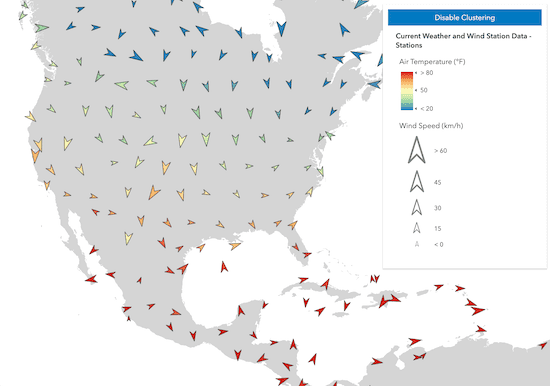 )
) |
If a UniqueValueRenderer were used, the symbol of the predominant unique among the features in the cluster would be used to represent the cluster.
To provide more meaning to the app, you can configure a popupTemplate to display the average values of all the fields used by the renderer when the user clicks or taps the cluster.
const clusterConfig = {
type: "cluster",
popupTemplate: {
content: [
{
type: "text",
text: "This cluster represents <b>{cluster_count}</b> weather stations.",
},
{
type: "fields",
fieldInfos: [
{
fieldName: "cluster_avg_WIND_SPEED",
label: "Average wind speed (km/h)",
format: {
places: 0,
},
},
{
fieldName: "cluster_avg_WIND_DIRECT",
label: "Average wind direction (degrees)",
format: {
places: 0,
},
},
{
fieldName: "cluster_avg_TEMP",
label: "Average temperature (°F)",
format: {
places: 0,
},
},
],
},
],
},
};

Related samples and resources
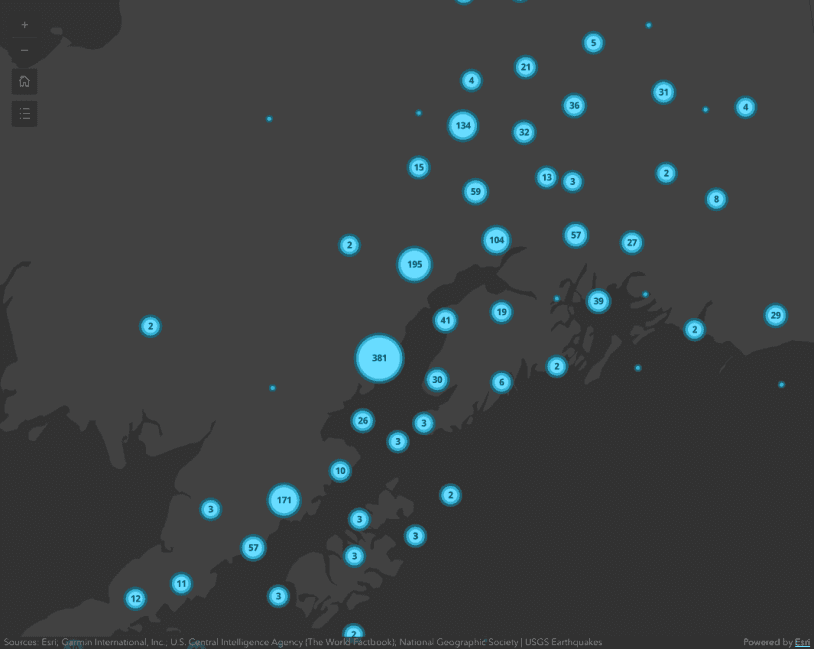
Intro to clustering
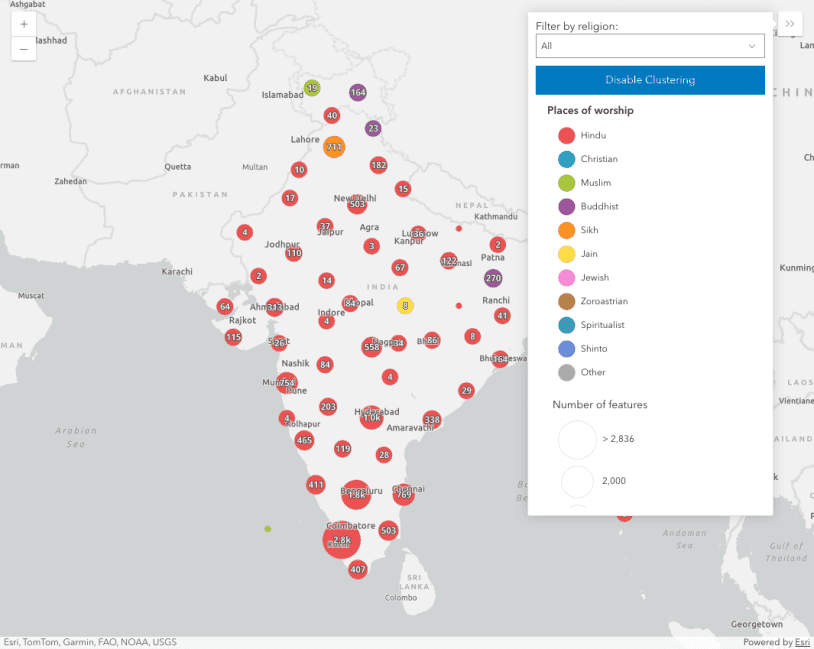
Clustering - generate suggested configuration
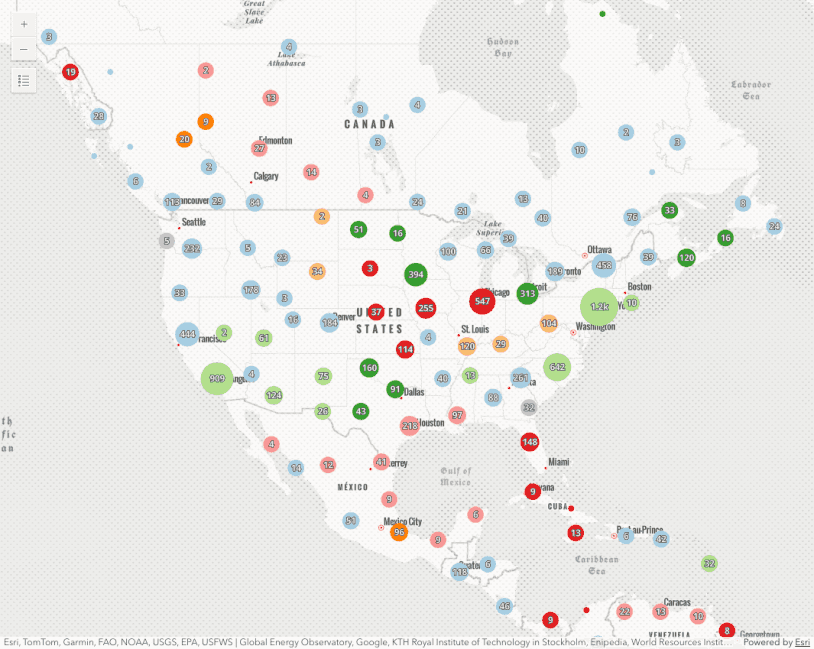
Clustering - query clusters
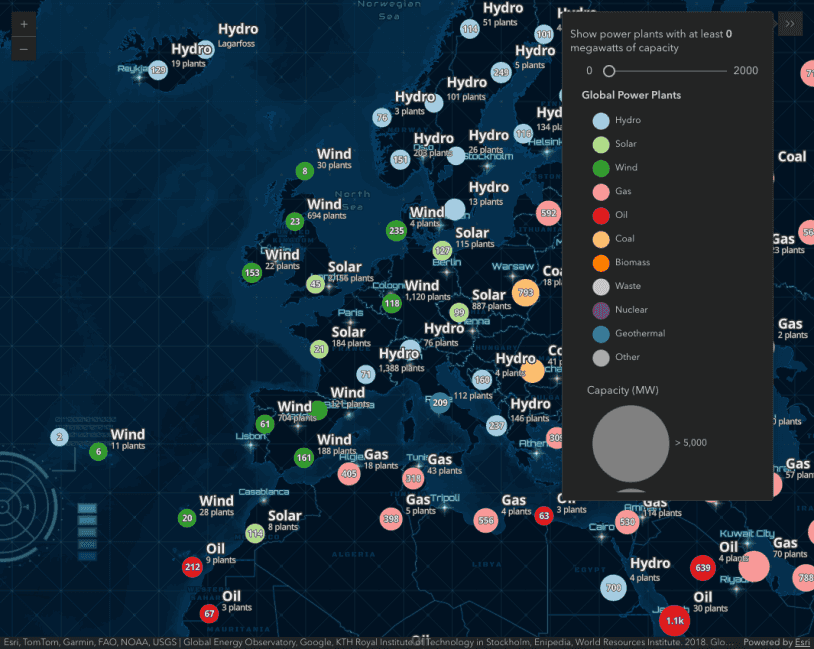
Clustering - advanced configuration
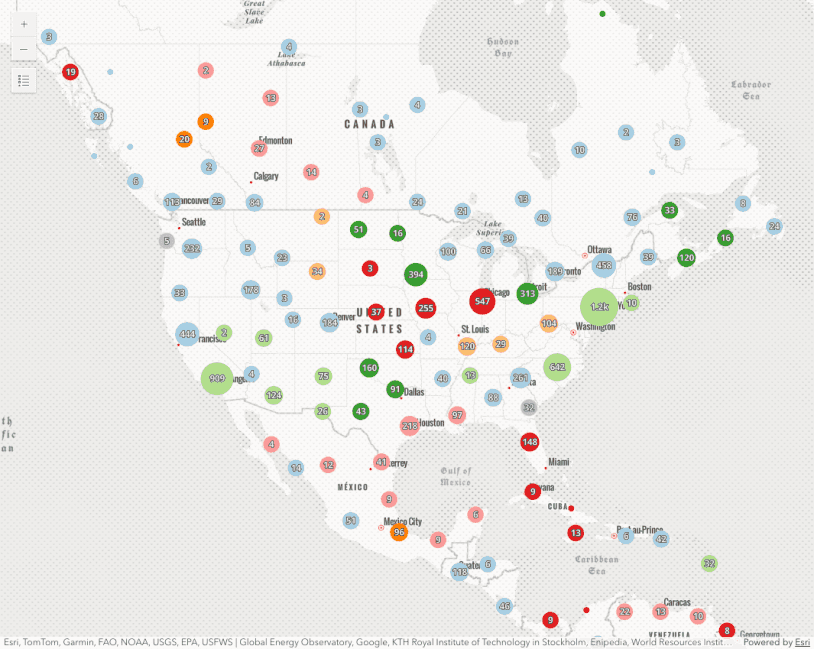
Popup charts for clusters
This sample demonstrates how to summarize clustered features using charts within a cluster's popup.
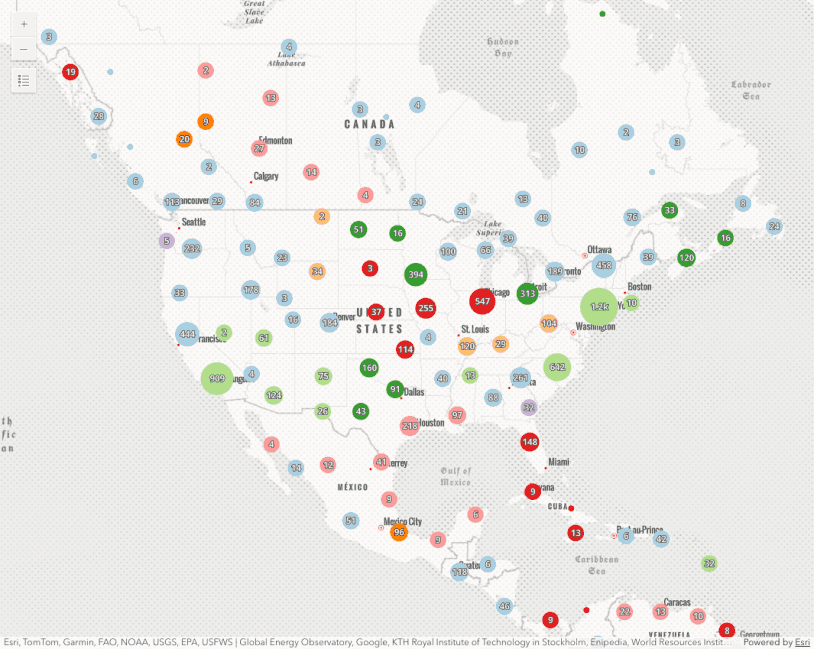
Clustering - filter popup features
This sample demonstrates how to filter clustered features within a cluster's popup.
FeatureReductionCluster
Read the Core API Reference for more information.