This sample demonstrates how to enable clustering on a FeatureLayer and aggregate numeric attributes to use in a custom cluster renderer. This app aggregates car crash data into clusters and styles each cluster with a red color if it includes at least one fatality. Clusters with no fatalities are colored beige.
Clustering is a method of aggregating features in a FeatureLayer, CSVLayer, GeoJSONLayer, WFSLayer, or OGCFeatureLayer by grouping them in clusters defined by screen space.
Aggregate fields are defined in the fields property of the FeatureReductionCluster class. Once defined, these fields may be used in the renderer, labels, and popup of the clusters.
The lines highlighted in green in the snippet below show how aggregate fields are defined. Lines highlighted in blue show where these fields are used.
const clusterConfig = {
type: "cluster",
fields: [
new AggregateField({
name: "aggregateCount",
statisticType: "count",
}),
new AggregateField({
name: "SUM_PERSONS_INJURED",
onStatisticField: "NUMBER_OF_PERSONS_INJURED",
statisticType: "sum",
}),
new AggregateField({
name: "SUM_PEDESTRIANS_INJURED",
onStatisticField: "NUMBER_OF_PEDESTRIANS_INJURED",
statisticType: "sum",
}),
new AggregateField({
name: "SUM_CYCLIST_INJURED",
onStatisticField: "NUMBER_OF_CYCLIST_INJURED",
statisticType: "sum",
}),
new AggregateField({
name: "SUM_MOTORIST_INJURED",
onStatisticField: "NUMBER_OF_MOTORIST_INJURED",
statisticType: "sum",
}),
new AggregateField({
name: "AVG_MOTORIST_INJURED",
onStatisticField: "NUMBER_OF_MOTORIST_INJURED",
statisticType: "avg",
}),
new AggregateField({
name: "SUM_KILLED",
onStatisticField: "NUMBER_OF_PERSONS_KILLED",
statisticType: "sum",
}),
],
renderer: {
type: "class-breaks",
field: "SUM_KILLED",
legendOptions: {
title: "Car crashes",
},
classBreakInfos: [
{
minValue: 0,
maxValue: 0,
label: "No fatalities",
symbol: {
type: "simple-marker",
color: excludedColor,
outline: null,
outline: {
color: "rgba(153, 31, 23, 0.3)",
width: 0.3,
},
},
},
{
minValue: 1,
maxValue: 99999999999,
label: "Includes fatalities",
symbol: {
type: "simple-marker",
color: includedColor,
outline: {
color: "rgba(153, 31, 23, 0.3)",
width: 0.3,
},
},
},
],
},
clusterRadius: "100px",
popupTemplate: {
title: "Crash summary",
content: [
{
type: "text",
text: "{aggregateCount} car crashes occurred in this area, including {SUM_KILLED} fatalities.",
},
{
type: "fields",
fieldInfos: [
{
fieldName: "aggregateCount",
label: "Total crashes",
format: {
places: 0,
digitSeparator: true,
},
},
{
fieldName: "SUM_PERSONS_INJURED",
label: "Total injured",
format: {
places: 0,
digitSeparator: true,
},
},
{
fieldName: "SUM_PEDESTRIANS_INJURED",
label: "Pedestrians injured",
},
{
fieldName: "SUM_CYCLIST_INJURED",
label: "Cyclists injured",
},
{
fieldName: "SUM_MOTORIST_INJURED",
label: "Motorists injured",
},
{
fieldName: "SUM_KILLED",
label: "Total killed",
},
],
},
],
},
clusterMinSize: "24px",
clusterMaxSize: "60px",
labelingInfo: [
{
deconflictionStrategy: "none",
labelExpressionInfo: {
expression: `
var label = Text($feature.aggregateCount, '#,###');
var fatalities = $feature.SUM_KILLED;
if(fatalities > 0){
label += \`\n(\${fatalities})\`
}
return label;
`,
},
symbol: {
type: "text",
color: "white",
font: {
weight: "bold",
family: "Noto Sans",
size: "12px",
},
haloColor: includedColor,
haloSize: 1,
},
labelPlacement: "center-center",
},
],
};
Related samples and resources
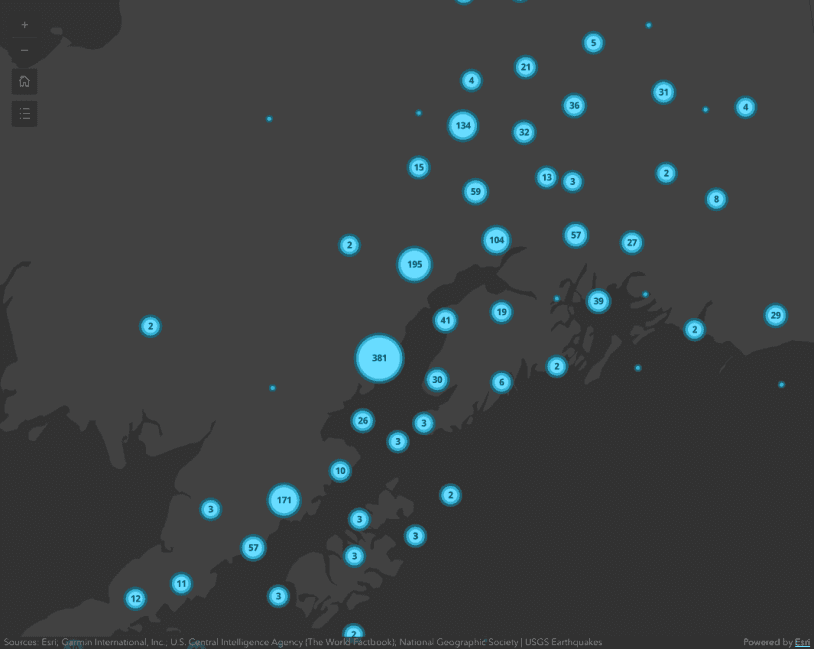
Intro to clustering
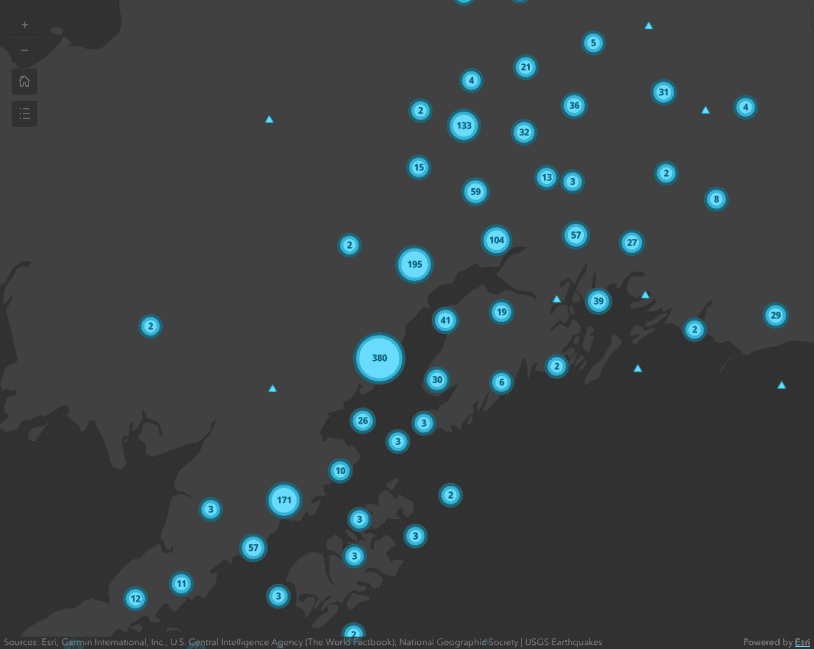
Override cluster symbol
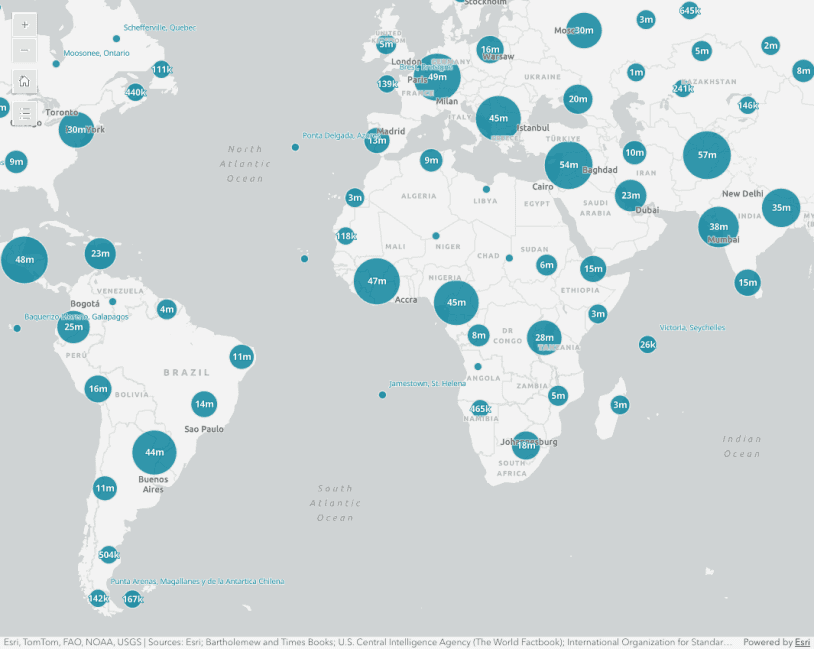
Cluster size based on the sum of a field
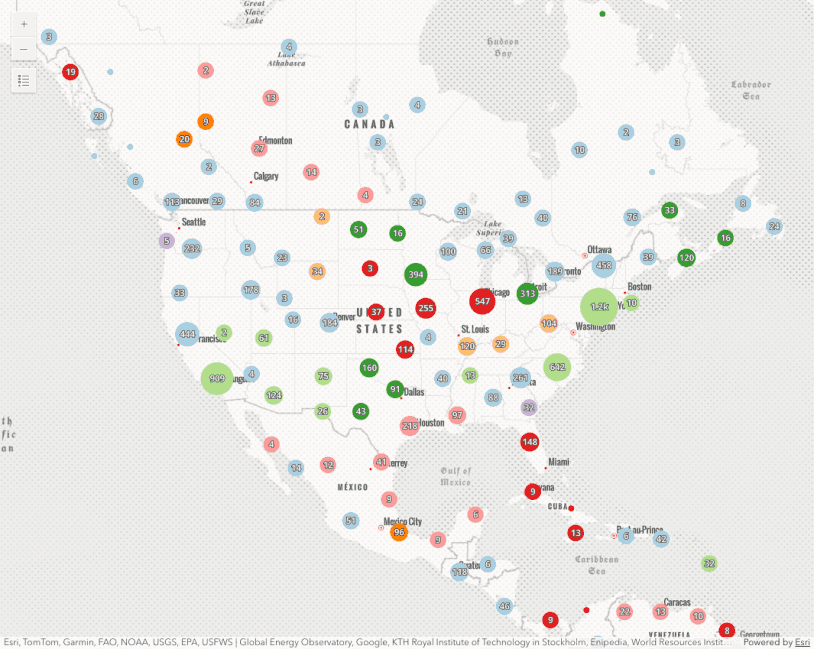
Clustering - filter popup features
This sample demonstrates how to filter clustered features within a cluster's popup.
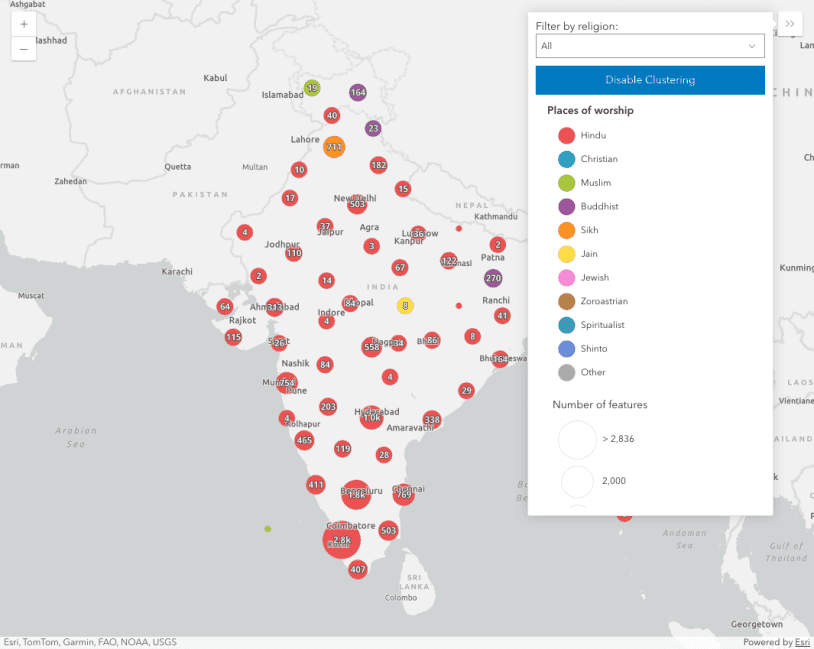
Clustering - generate suggested configuration
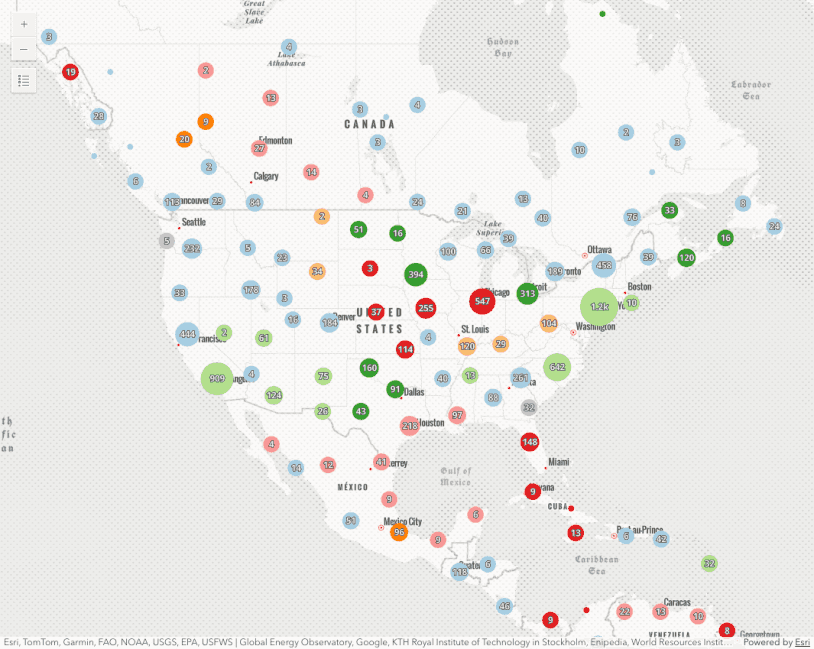
Clustering - query clusters
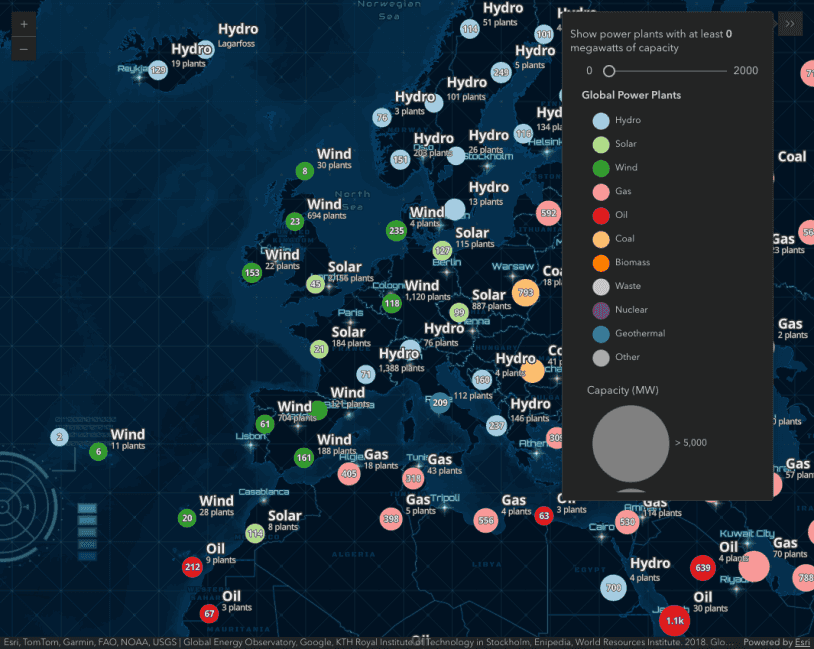
Clustering - advanced configuration
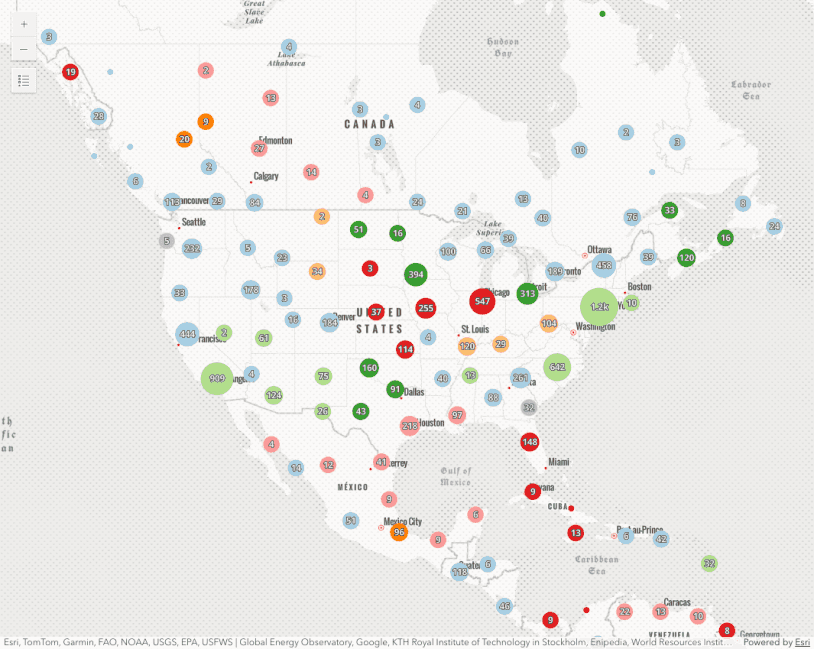
Popup charts for clusters
This sample demonstrates how to summarize clustered features using charts within a cluster's popup.
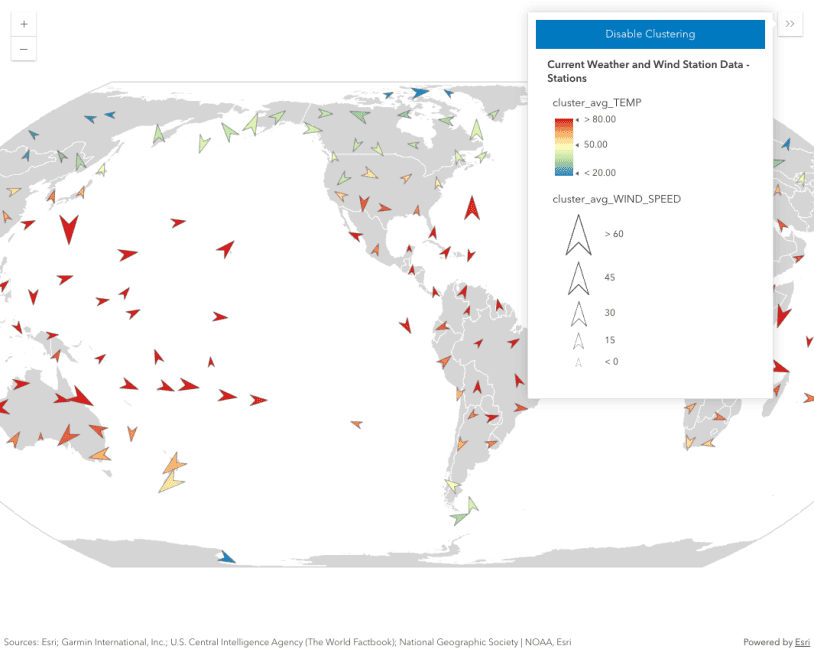
Clustering with visual variables
FeatureReductionCluster
Read the Core API Reference for more information.