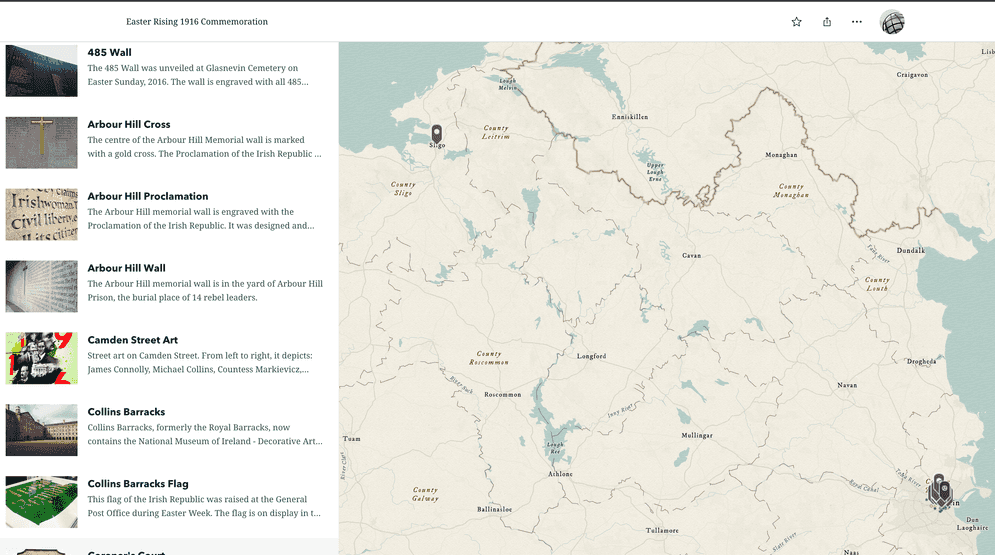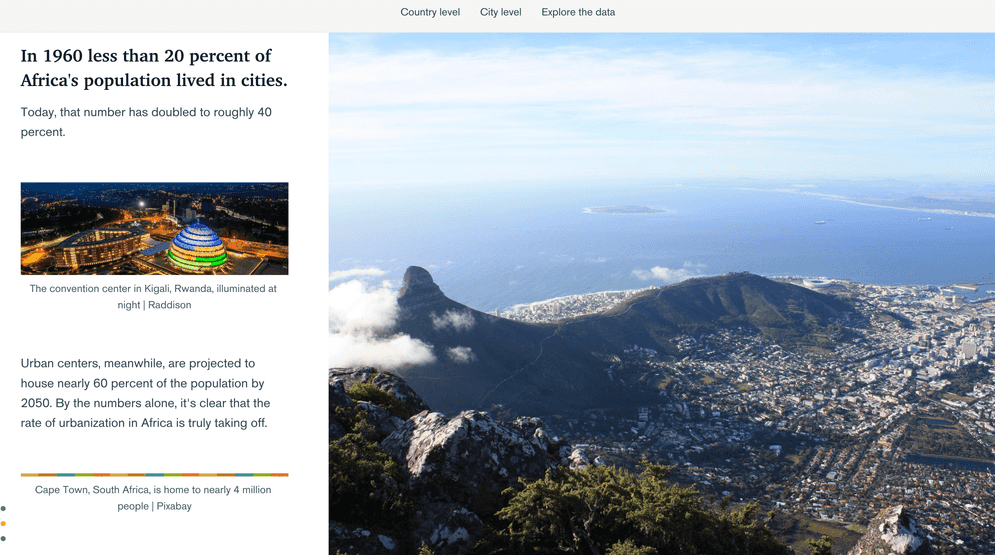A story block is a visual content element in a story that enhances the visual appearance and conveys information effectively. Story blocks are the evolution of the predefined templates that were available in the classic Esri Story Maps.
Story blocks provide the following:
- Easy organization of your content in a structured manner.
- Ability to share and combine for multi-use in the same story.
- Content representation with text, media, and maps.
Some of the most common blocks are the Map tour block, Sidecar block, and Swipe block. See the examples below.
Map tour block
A map tour block is a way to show a series of places to readers using maps, pictures, and text. There are two types of map tour: guided and explorer.
-
Guided tour: Choose to focus more on the map or the media. Places are numbered so readers can scroll through them.
-
Explorer tour: Use a grid or a list layout to explore the places in any order.
Each location in the map tour can have multiple pictures or videos and some text to describe it.
Sidecar Block
Sidecar blocks are a set of slides that combine maps, pictures, videos, web content, and text to help you tell your story. As you go through the slides, the pictures and videos change to match what you are reading, and you can adjust maps in the slides to show different locations and layers.
With sidecars, you can even change the location and layers on a map while you're reading the story.
Swipe Block
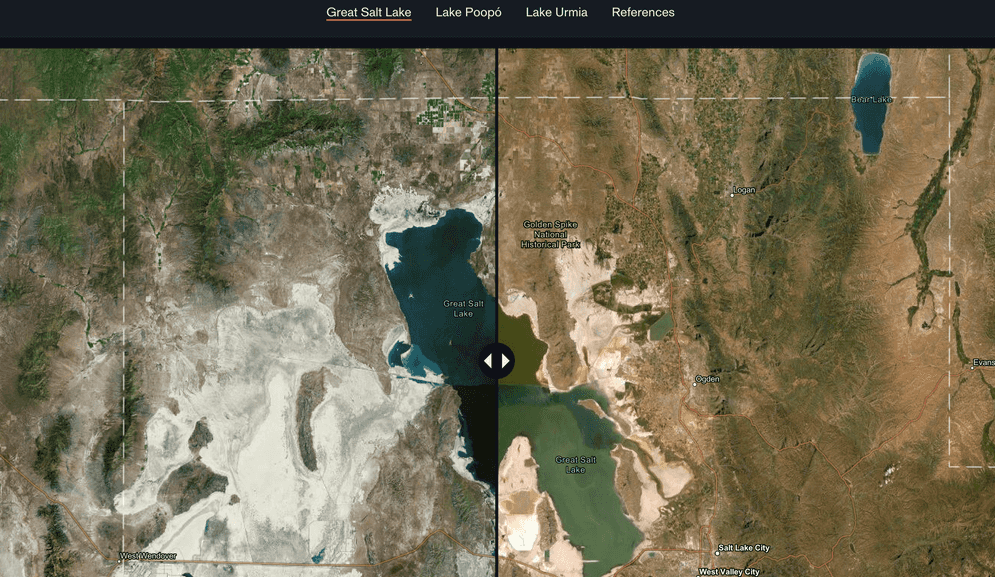
A swipe block lets you compare two different images by swiping your finger across the screen. It is typically used to show before-and-after pictures, or to compare different land uses.
Tutorials

Customize a theme for impactful stories
Recreate an award-winning theme from the 2020 ArcGIS StoryMaps Competition to get to know the capabilities of the StoryMaps theme builder.
ArcGIS Online Location Platform dashboard

Build a sidecard in your story
Use a sidecar to allow others to access your mapped data one step at a time.
ArcGIS Online Location Platform dashboard