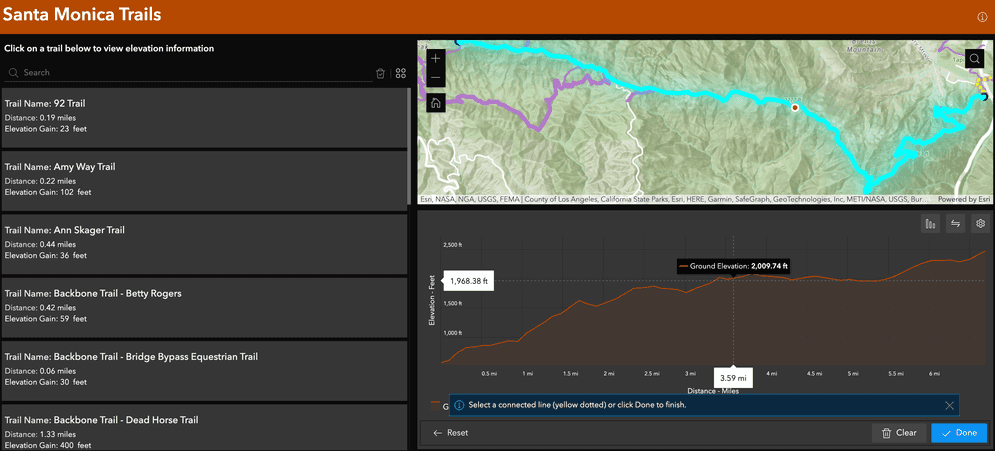What is Experience Builder?
ArcGIS Experience Builder is a highly configurable app builder product that creates immersive web apps by combining maps, data, and interactive widgets with little to no coding. It provides a user-friendly interface and a range of predefined templates and widgets that can be customized. Web apps can be displayed in a fixed or scrolling screen, single page, or multiple pages.
In the builder-mode of Experience Builder, you can:
- Drag-and-drop tools you need from a collection of widgets.
- Design your own templates, and interact with your 2D and 3D content all within a single web application.
- Design your web app to run seamlessly on mobile devices.
Why use Experience Builder?
The key features include the following:
-
Interactive interfaces: The app builder interfaces are designed to be user-friendly and accessible for all levels of developers. They provide a drag-and-drop interface that simplifies the process of creating custom applications.
-
Pre-built components: All of the builders provide pre-built components and templates that you can start from instead of writing code from scratch.
-
Configurable: Each builder provides a range of configuration options, allowing you to create an application that meets your specific requirements. You can customize everything from the interface to the functionality.
-
Integration with ArcGIS: The builders integrate seamlessly with ArcGIS products and technologies, allowing you to take advantage of a range of pre-existing tools, content, and data.
-
Web hosting: All web applications created by the builders are hosted and managed in ArcGIS.
-
Security and sharing: All web applications created by the builders support security and can be shared with a group, shared publicly, or not shared.
Some of the additional benefits are:
-
Customization: Provides extensive customization options where custom widgets, themes, and components can be created.
-
ArcGIS apps integration: Integrate with various ArcGIS apps to create a single, seamless user experience.
How it works
ArcGIS Experience Builder streamlines web app creation by providing a range of ready-to-use templates. These templates come with pre-configured widgets tailored for specific tasks. You can also customize an existing widget or build a new one using the Experience Builder Jimu library.
Drag-and-Drop Interface
Experience Builder provides a user-friendly interface where you can simply drag and drop different widgets onto your web application. This makes it easy to add and arrange maps, images, videos, buttons, and other interactive components.
Configurable templates
Experience Builder includes a number of predefined templates you can use as a starting point. These templates are highly customizable, allowing you to change colors, fonts, layouts, and other design elements.
Extensive widget library
Experience Builder includes a collection of widgets you can add to your web application. Widgets are interactive elements that enhance user experience, such as charts, sliders, buttons, search bars, and more. You can customize the appearance and behavior of these widgets to create the desired functionality.
Responsive design
With Experience Builder, you can create web applications that are optimized for different devices and screen sizes. The responsive design feature automatically adjusts the layout and content of your application to ensure a consistent and user-friendly experience across desktops, tablets, and mobile devices. You can also configure your app to look and perform differently for different screen sizes.
Extendable framework
Experience Builder gives developers the ability to write custom widgets and themes using Typescript. This allows for further customization and the creation of complex functionalities beyond what the standard widgets provide.
Extending with developer edition
ArcGIS Experience Builder developer edition is an ArcGIS package that includes the following:
- Advanced customization and development capabilities for creating web applications
- Features and tools beyond Experience Builder in ArcGIS Online or ArcGIS Enterprise, allowing developers to extend functionality through custom coding
- Integrate with external systems and services
Developing with developer edition, you have greater control and flexibility to build highly customized and scalable applications.
Tutorials

Create a starter widget
Learn how to build the base implementation for a widget.
ArcGIS Online
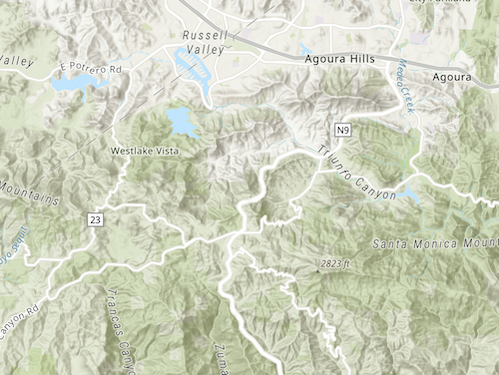
Get map coordinates
Learn how to display the latitude and longitude, scale, and zoom level of the map in a custom widget..
ArcGIS Online
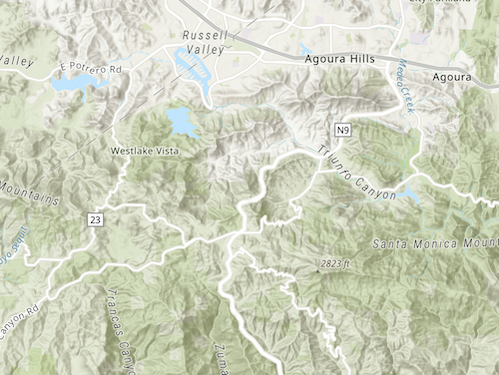
Add layers to a map
Learn how to add layers to a map from a custom widget.
ArcGIS Online
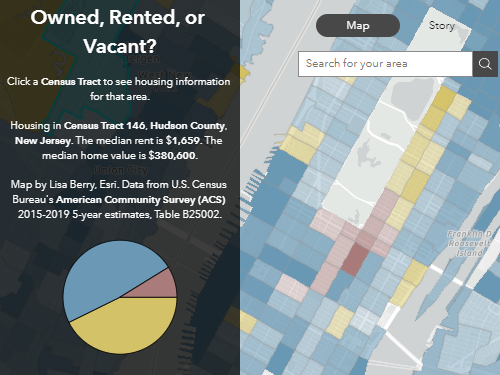
Get started with ArcGIS Experience Builder
Build an interactive web app about housing in America.
ArcGIS Online
Tools
Use tools to access the ArcGIS organization and create and manage content for your low-code applications.