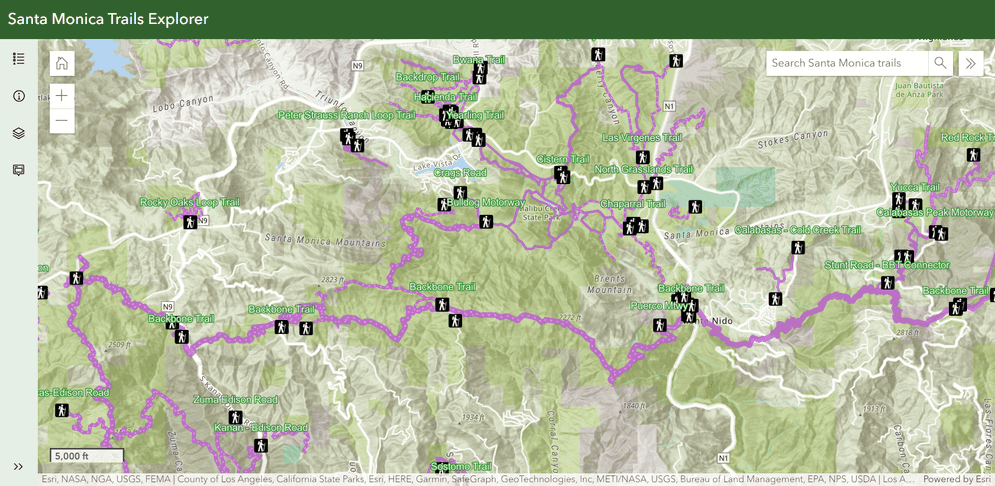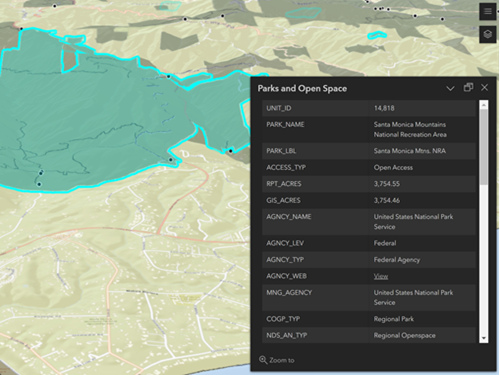ArcGIS Configurable Apps are web mapping applications that let you create apps without coding. You can choose from pre-configured templates with configurable components like map layers, tools, and widgets.
ArcGIS Instant Apps is the next generation of these apps. It allows you to create lightweight, focused mapping applications quickly. Instant Apps uses the latest ArcGIS Maps SDK for JavaScript 4.x components and includes many of the templates from Configurable Apps.
To migrate an app from Configurable Apps to Instant Apps, the process may vary based on the chosen classic template. However, you can follow these general instructions to start migrating your existing apps to ArcGIS Instant Apps.
How to migrate to ArcGIS Instant Apps
-
Evaluate your existing app
The first step is to evaluate your existing app and determine if it is a good candidate for migration to Instant Apps. Some factors to consider include:
- Purpose of the app.
- Complexity of the workflow.
- Size of the data being used.
-
Create a new Instant App
You can create a new app with the Instant Apps. Use the builder to configure the app's functionality, map layout, and design.
-
Test the app
It is important to thoroughly test the new web app to ensure that it functions as expected.
-
Share the app
Once you are satisfied with the new web app, you can deploy it to your organization's ArcGIS Online or ArcGIS Enterprise environment. You can then share the app with your intended audience and begin using it.
Listed below are several Configurable Apps templates and its equivalent in ArcGIS Instant Apps.
| Configurable Apps Template Name | Instant Apps Template Name |
|---|---|
| Attachment Viewer | Attachment Viewer |
| Basic Viewer | Sidebar |
| Zone Lookup | Zone Lookup |
Tutorials
Use tools to create different types of content and build low-code/no-code applications.
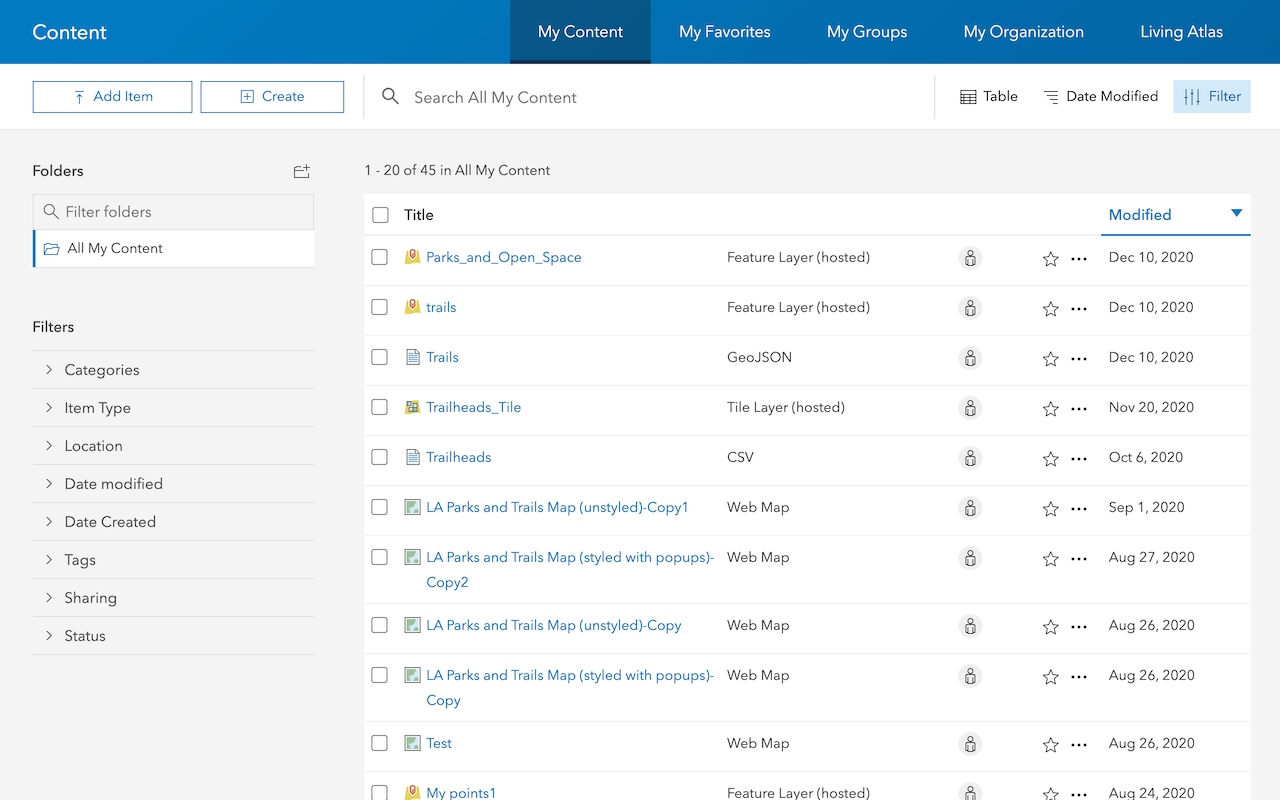
Import data as a feature layer
Use data management tools to import and create hosted feature layers.
ArcGIS Online Location Platform dashboard
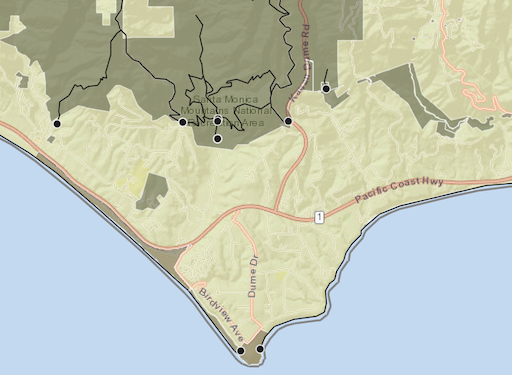
Create a web map
Use Map Viewer to create a web map for your application.
ArcGIS Online Map Viewer
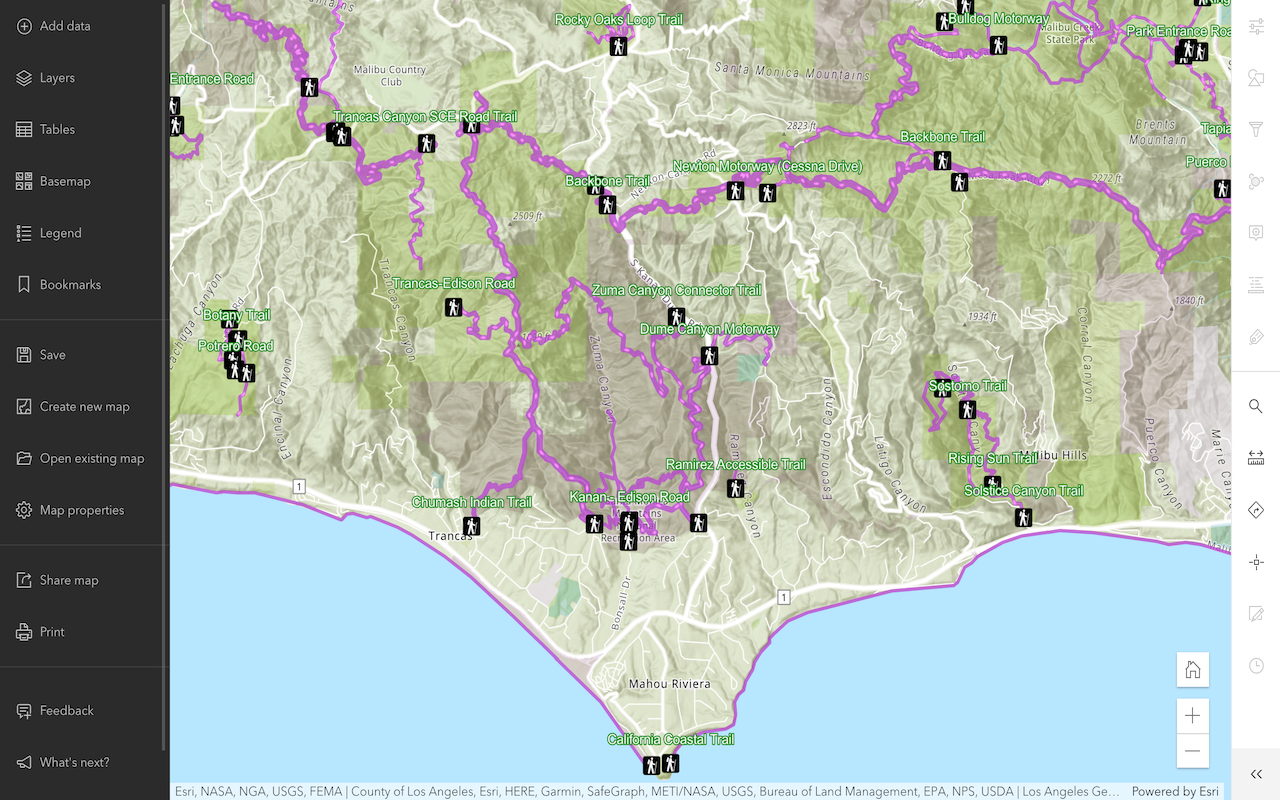
Style layers in a web map
Use Map Viewer to style layers in a web map.
ArcGIS Online Map Viewer
Learn more on creating web apps using ArcGIS Instant Apps.
Tools
Use tools to access the ArcGIS organization and create and manage content for your no-code applications.