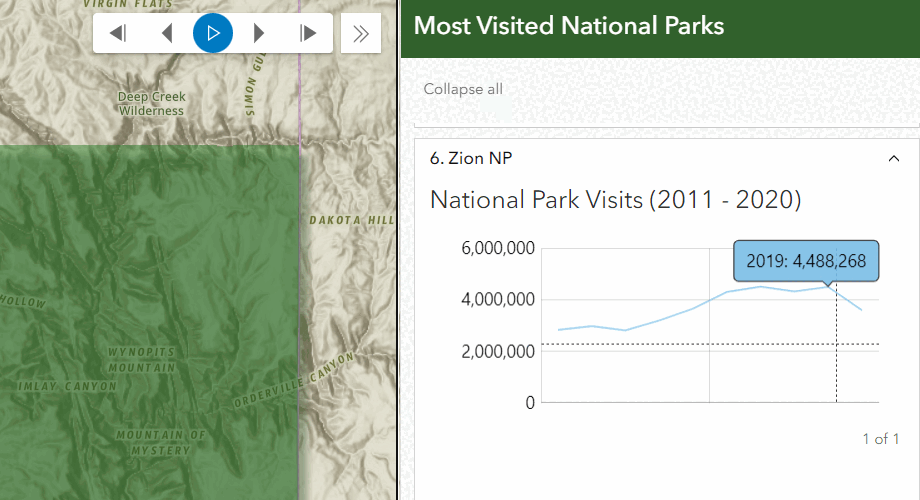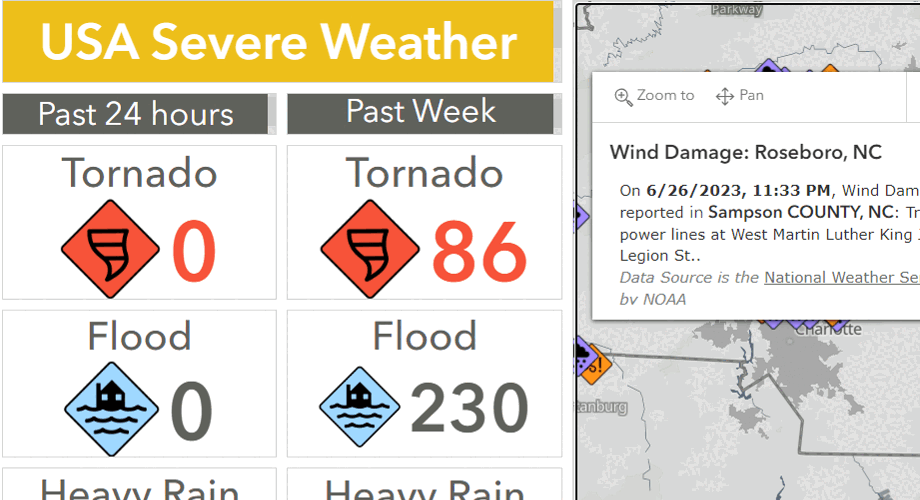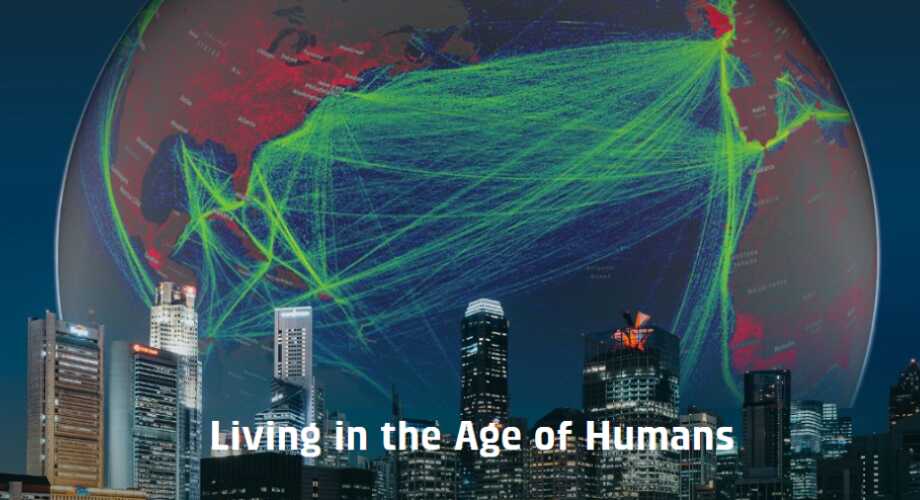ArcGIS provides low-code/no-code app builders that you can use to create and deploy web apps by writing little to no code. This includes ArcGIS Instant Apps, ArcGIS Dashboards, ArcGIS StoryMaps, and ArcGIS Experience Builder. The builders provide several application templates that you can start from and then configure to meet your needs. You can configure elements such as the web map and hosted layers, the controls and position of controls on the map, the colors and arrangement of the user interface, and all other configurable components of the template. The resulting web application is hosted in your portal and is easily accessible by users. The builder you choose depends on the requirements of your application, the builder tools and level of customization required, and the experience level of your audience.
What's in this guide
Learn how to build apps
ArcGIS Instant Apps
Create focused, purpose-driven web apps using ArcGIS Instant Apps.
ArcGIS Dashboard
Create dashboards to show location-based analytics on a single screen using ArcGIS Dashboards.
ArcGIS StoryMaps
Create compelling digital stories using ArcGIS StoryMaps.
ArcGIS Survey123
Create smart forms and surveys using ArcGIS Survey123.
ArcGIS Experience Builder
Create immersive web apps with little to no coding using ArcGIS Experience Builder.
ArcGIS organization
Learn how to store and manage your data, and create low-code/no-code web apps in your organization.
Data and content preparation
Learn how to prepare your data.
Security
Access services and content using API keys and OAuth 2.0.
Deployment
Learn about accounts, attribution, and distribution.