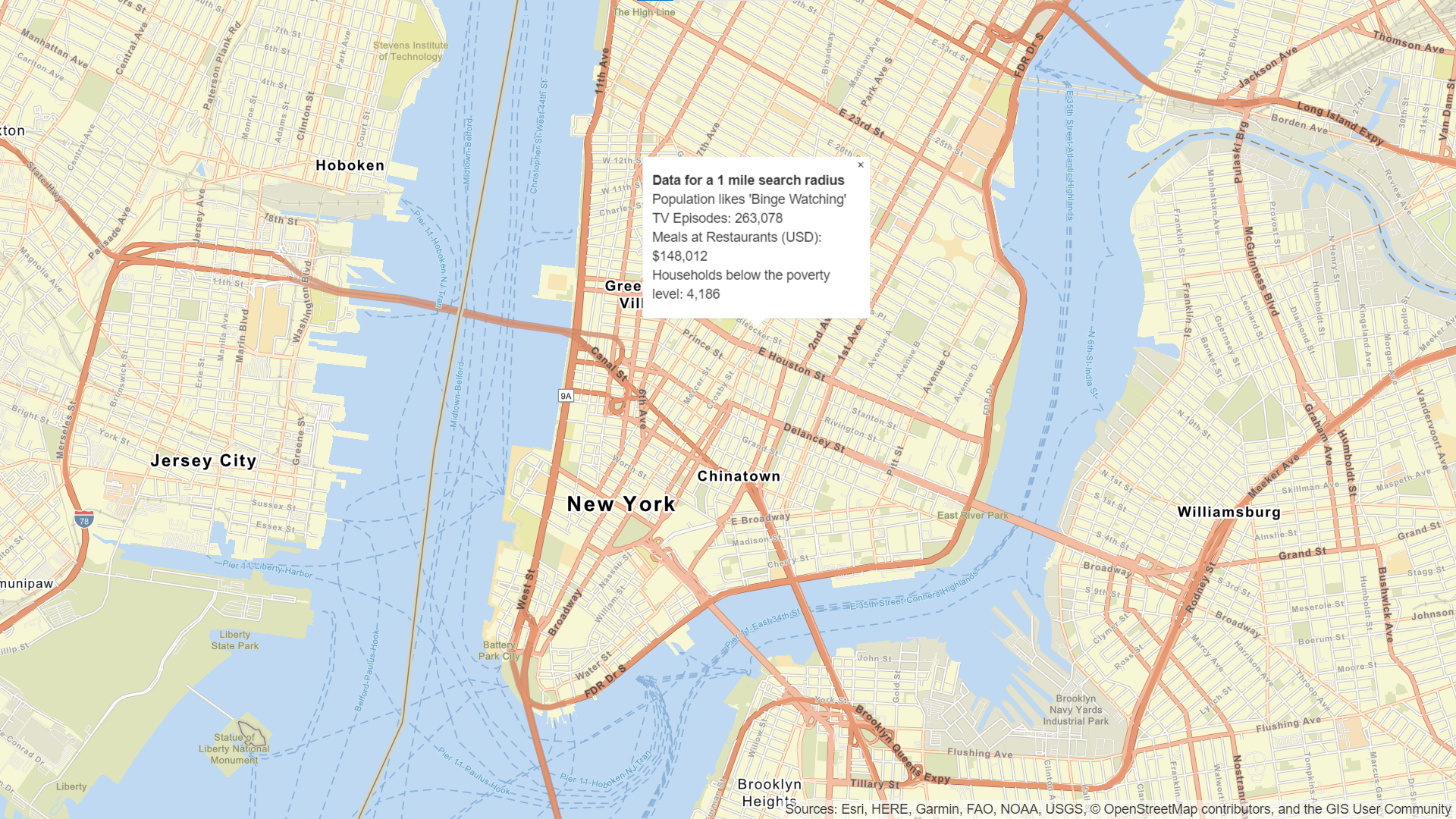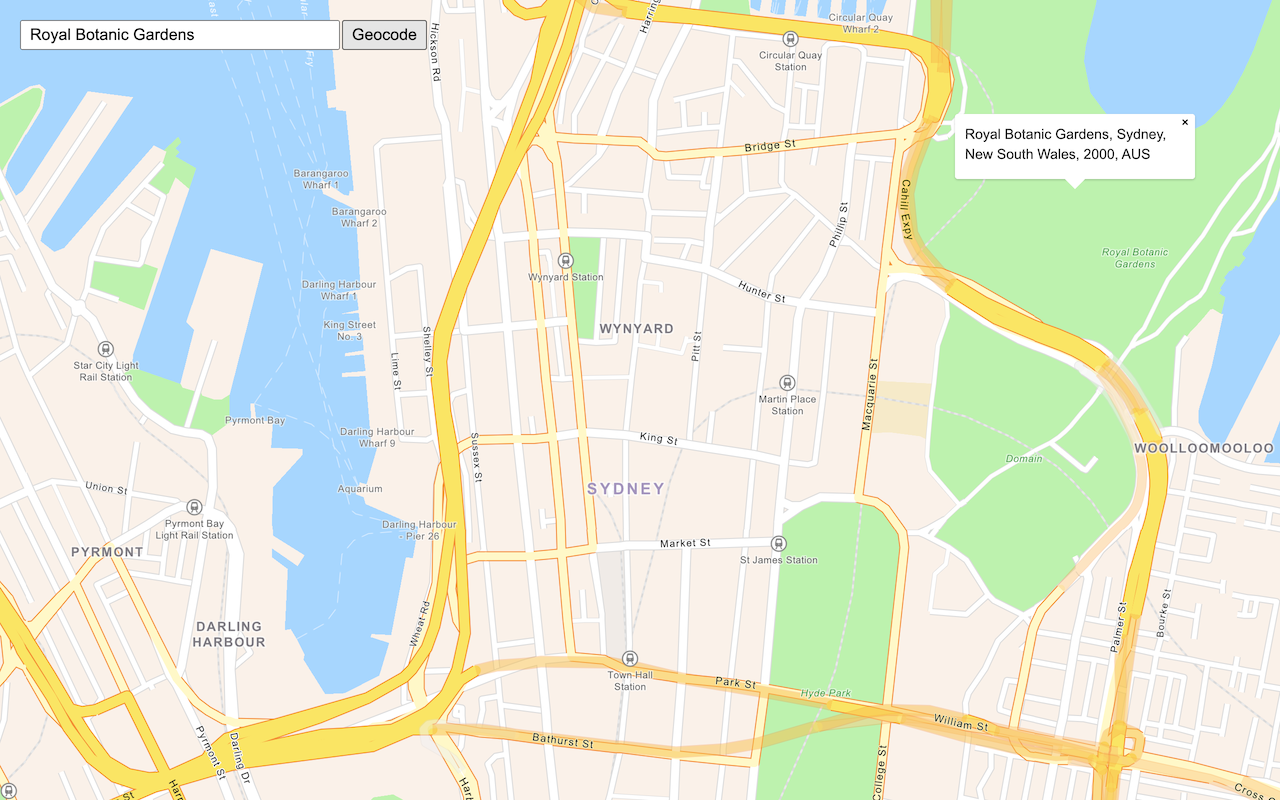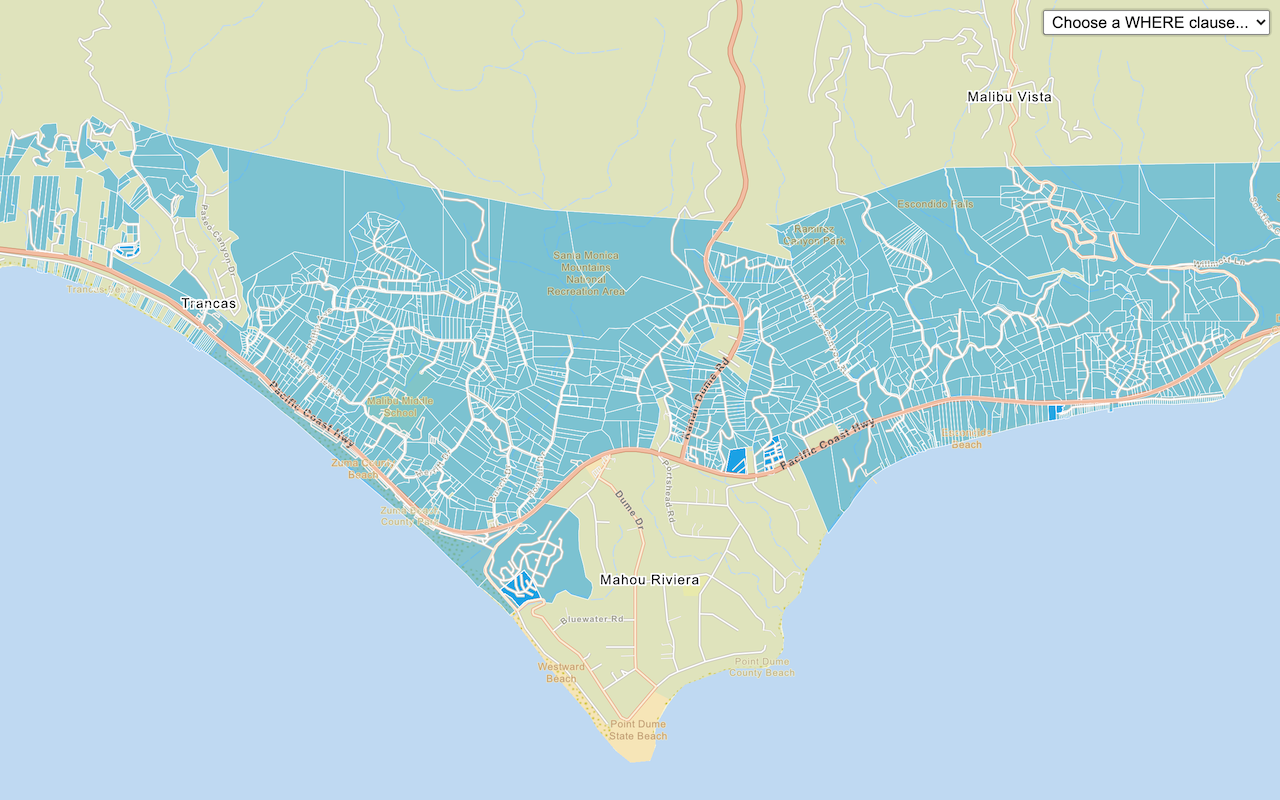Learn how to query demographic information for locations around the world with the GeoEnrichment service.
The GeoEnrichment service provides global demographic data for 170 countries and regions. To get globally available information, you use the Key data collection, which returns information for the total population, total households, average household size, and total population for males and females for a study area.
In this tutorial, you use ArcGIS REST JS to access the GeoEnrichment service and display global data for Eastern Europe.
Prerequisites
You need an ArcGIS Location Platform or ArcGIS Online account.
Steps
Create a new pen
- To get started, either complete the Display a map tutorial or .
Get an access token
You need an access token with the correct privileges to access the resources used in this tutorial.
-
Go to the Create an API key tutorial and create an API key with the following privilege(s):
- Privileges
- Location services > Basemaps
- Location services > Data enrichment
- Privileges
-
Copy the API key access token to your clipboard when prompted.
-
In CodePen, update the
accessvariable to use your access token.Token Use dark colors for code blocks const accessToken = "YOUR_ACCESS_TOKEN"; const basemapId = "arcgis/streets"; const basemapURL = `https://basemapstyles-api.arcgis.com/arcgis/rest/services/styles/v2/styles/${basemapId}?token=${accessToken}`; olms.apply(map, basemapURL);
To learn about the other types of authentication available, go to Types of authentication.
Add references to ArcGIS REST JS
This tutorial uses ArcGIS REST JS to access the geoenrichment service. It also uses the ol-popup library to display pop-ups.
-
Reference the ArcGIS REST JS and ol-popup libraries.
Use dark colors for code blocks <link rel="stylesheet" href="https://cdn.jsdelivr.net/npm/ol@v10.1.0/ol.css" type="text/css" /> <script src="https://cdn.jsdelivr.net/npm/ol@v10.1.0/dist/ol.js"></script> <script src="https://cdn.jsdelivr.net/npm/ol-mapbox-style@12.3.5/dist/olms.js" type="text/javascript"></script> <script src="https://unpkg.com/ol-popup@5.1.1/dist/ol-popup.js"></script> <link rel="stylesheet" href="https://unpkg.com/ol-popup@5.1.1/src/ol-popup.css" /> <script src="https://unpkg.com/@esri/arcgis-rest-request@4.0.0/dist/bundled/request.umd.js"></script> <script src="https://unpkg.com/@esri/arcgis-rest-demographics@4.0.0/dist/bundled/demographics.umd.js"></script>
Update the map
The GeoEnrichment service has data sources for many countries around the world, including most of Europe. Update the position of the map to center on eastern Europe and the basemap.
-
Update the
centerparameter to[18.88, 47.33]and setzoomto 5.Use dark colors for code blocks map.setView( new ol.View({ center: ol.proj.fromLonLat([18.88, 47.33]), zoom: 5 }) ); -
Update the
basemaptoId arcgis/navigation.Use dark colors for code blocks const basemapId = "arcgis/navigation"; const basemapURL = `https://basemapstyles-api.arcgis.com/arcgis/rest/services/styles/v2/styles/${basemapId}?token=${accessToken}`; olms.apply(map, basemapURL).then(function (map) {
Add a click event handler
You need a location before calling the GeoEnrichment service. To get a location, you can add a handler to the Map's click event. The click handler will be called with an object containing a Coordinate.
You can change the mouse cursor to a crosshair to make it easier to click precisely. Modify the CSS style of its canvas element to do this.
-
In the
<style, set the mouse cursor style to> crosshair.Use dark colors for code blocks <style> html, body, #map { padding: 0; margin: 0; height: 100%; width: 100%; font-family: Arial, Helvetica, sans-serif; font-size: 14px; color: #323232; } #map canvas { cursor: crosshair; } </style> -
Add a handler for the
clickevent. Inside, convert the click coordinate to a longitude and latitude and save it in a variable.Use dark colors for code blocks olms.apply(map, basemapURL).then(function (map) { map.on("click", (event) => { const lonLat = ol.proj.toLonLat(event.coordinate); }); });
Execute the query
You pass one or more study areas to arcgis to specify the location of your query. To query a buffer around a point, pass a geometry object with x and y parameters. The default search radius is one mile.
-
Inside the click handler, create a new
arcgisand callRest. Api Key Manager query. Set theDemographic Data studyparameter to a point geometry made from the event'sAreas lngproperty. Set theLat dataparameter to toCollections ["to obtain global data for your location.Key Global Facts"] Use dark colors for code blocks map.on("click", (event) => { const lonLat = ol.proj.toLonLat(event.coordinate); const authentication = arcgisRest.ApiKeyManager.fromKey(accessToken); arcgisRest .queryDemographicData({ studyAreas: [{ geometry: { x: lonLat[0], y: lonLat[1] } }], dataCollections: ["KeyGlobalFacts"], authentication: authentication }) });
Display the results
If the query is successful, the response will contain a results array with a value containing a Feature. The FeatureSet contains attributes such as population within the study area, the number of males and females, and the average household size. To learn more, visit the GeoEnrichment service page.
You will display the results of the query in a pop-up.
-
Before the click handler, create a
Popupand save it to apopupvariable. Add it to the map withmap.add.Overlay Use dark colors for code blocks const basemapId = "arcgis/navigation"; const basemapURL = `https://basemapstyles-api.arcgis.com/arcgis/rest/services/styles/v2/styles/${basemapId}?token=${accessToken}`; olms.apply(map, basemapURL).then(function (map) { const popup = new Popup(); map.addOverlay(popup); -
Add a
thenhandler to thequerycall. Inside, store theDemographic Data Featurefrom the first result in a variable.Set Use dark colors for code blocks arcgisRest .queryDemographicData({ studyAreas: [{ geometry: { x: lonLat[0], y: lonLat[1] } }], dataCollections: ["KeyGlobalFacts"], authentication: authentication }) .then((response) => { const data = document.getElementById("data"); const featureSet = response.results[0].value.FeatureSet; }); -
If the
Featurecontains data, use its attributes to build a message to show. UseSet popup.showto display the message at the location of the mouse click. Otherwise, display a "Data not available" message.Use dark colors for code blocks const data = document.getElementById("data"); const featureSet = response.results[0].value.FeatureSet; let message; if (featureSet.length > 0 && featureSet[0].features.length > 0) { const attributes = featureSet[0].features[0].attributes; message = `<b>Data for a 1 mile search radius</b>` + [ `<br>Population: ${attributes.TOTPOP}`, `Males: ${attributes.TOTMALES} `, `Females: ${attributes.TOTFEMALES}`, `Average Household Size: ${attributes.AVGHHSZ}` ].join("<br>"); } else { message = "Data not available for this location."; } popup.show(event.coordinate, message);
Run the app
In CodePen, run your code to display the map.
You should now see a map centered over eastern Europe. Click on the map to query for demographic data and view the results in a popup.
What's next?
Learn how to use additional ArcGIS location services in these tutorials: