This topic provides an overview of the key concepts and terminology you should be familiar with to build offline mapping apps.

What are offline mapping apps?
Offline mapping apps, also referred to as offline apps, are applications built using ArcGIS Maps SDKs for Native Apps that work on phones, tablets, laptops, or desktop computers where network connectivity is unreliable or entirely absent. Users can interact with maps or scenes without relying on continuous network connectivity. They can also perform operations offline such as editing data, geocoding, and routing.
Offline app capabilities
Offline apps are a good solution for scenarios where network connectivity is unreliable or entirely absent. They are also ideal when involving large amounts of data that need to be preloaded into a device. These apps facilitate direct data transactions and interactions on the device, eliminating the unpredictability of network connectivity.
Below is a list of capabilities that offline apps offer:
- Maps, scenes, and feature layers: Display and interact with 2D maps and 3D scenes, edit data in feature layers, display pop-ups and feature forms, style layers, control visible scale ranges, read bookmarks, and trace utility networks.
- Geocoding and routing: Find addresses and places with auto-complete, reverse geocode locations, calculate routes and turn-by-turn directions, find service areas, and locate the closest facilities to events.
- Data editing: Create and modify feature geometry and attributes offline, edit attachments, and synchronize edits with source feature services in the portal.
- Geometry analysis: Derive new geometries, project geometries between spatial references, analyze relationships between geometries, perform set operations, calculate geodesic and planar lengths, and query against the geodatabase using spatial relationships.
- 3D capabilities: Display 3D object layers, integrated meshes, point cloud layers, OGC 3D tiles, elevation layers, viewsheds, lines of sight, and measure distances in 3D.
How offline apps work
Offline apps require preparing a mobile data source to work in a disconnected environment. The data for offline apps can be created using tools such as Map Viewer or ArcGIS Pro. It can be hosted as web map, layers, or mobile packages in your portal. Once data is prepared, it can be downloaded to the device and displayed using the ArcGIS Maps SDKs for Native Apps.
The general process of how an offline app works is:
- A mobile data source, such as an offline map from a web map, is prepared using tools.
- An application built with ArcGIS Maps SDKs for Native Apps consumes the mobile data source, displays it, and allows users to interact with it.

Types of offline apps
In general, there are two types of offline apps you can build:
- Partially offline app: This type of offline app is designed for scenarios where network connectivity is unreliable or not always available. Users can still perform operations with the app both in offline and online states.
- Fully offline app: This type of offline app is designed for scenarios where network connectivity is never available. This is best when working behind a firewall or when data is too heavy to load over the network.
Terminology
Below is a list of important terminology you should be familiar with to build offline apps:
- Partially offline apps: A partially offline app is a type of offline app that is designed to work where network connectivity is unreliable.
- Fully offline apps: A fully offline app is a type of offline app that is designed to work without a network connection.
- Mobile data sources: A mobile data source is a data format used to build offline apps. Mobile data sources include offline maps downloaded from a web map, offline data from data services, mobile packages authored in ArcGIS Pro, and data files.
- Offline-enabled: Offline enabled is a setting in a web map or hosted layer item that allows it to be downloaded and used by offline apps.
- Offline maps: An offline map is a map area and its data content downloaded from an offline-enabled web map for use in offline applications.
- Ahead-of-time workflow: The ahead-of-time workflow, also known as preplanned workflow, is a development pattern for building offline applications where offline map areas in a web map are used by the offline app. The offline map areas are defined by the web map author in the portal to be packaged as an offline map. Then, ArcGIS Online or ArcGIS Enterprise will generate an offline map for the specified area which is ready for download when connected to a network.
- On-demand workflow: The on-demand workflow is a development pattern for building offline applications where the offline app defines an area of a web map to take offline. Then, ArcGIS Maps SDKs for Native Apps will generate an offline map from the specified area and download it to the device.
- Offline data: Offline data is data that is generated and downloaded from a data service for use in offline applications. Offline data can be downloaded from feature services, vector tile services, and map tile services.
- Mobile packages: A mobile package is a Mobile Map Package (MMPK) or a Mobile Scene Package (MSPK) file. It is created in ArcGIS Pro and contains one or more map or scene definitions.
- Data files: A data file is a stand-alone file or package containing geographic data that can be sideloaded on to a device. Examples of data files include shapefiles, tile packages, vector tile packages, geopackages, raster files, and KML.
Tutorials

Create an offline-enabled web map
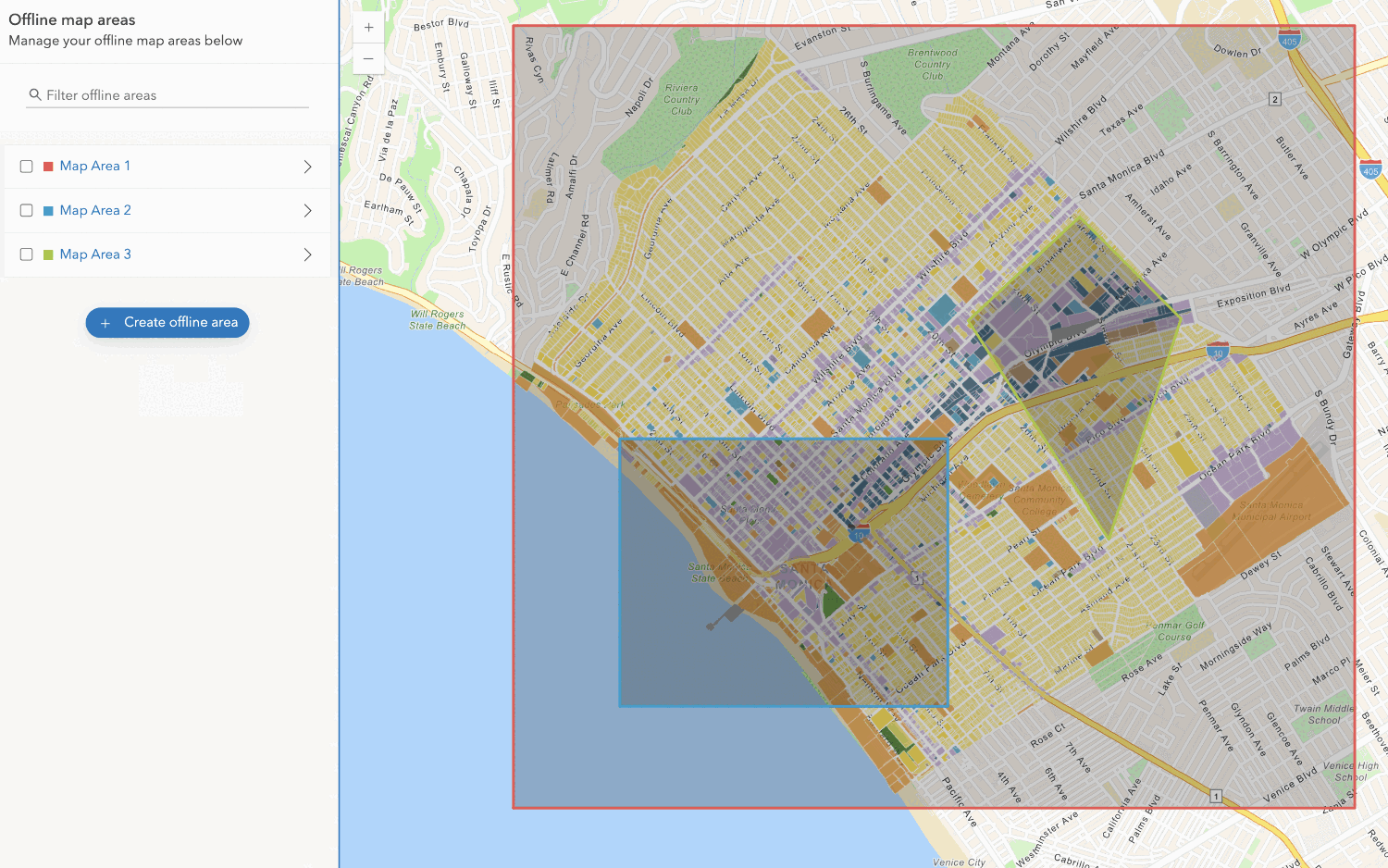
Create an offline map area
Use your portal to create an offline map area from an offline-enabled web map.
Workflows
Create an app using a web map (ahead of time)
Learn how to build an offline app using an offline-enabled web map using the ahead-of-time method.

Create an app using a web map (on-demand)
Learn how to build an offline app using an offline-enabled web map using the on-demand method.

Create an app using a web map with layers (ahead of time)
Learn how to build an offline app using an offline-enabled web map and feature layer using the ahead-of-time method.
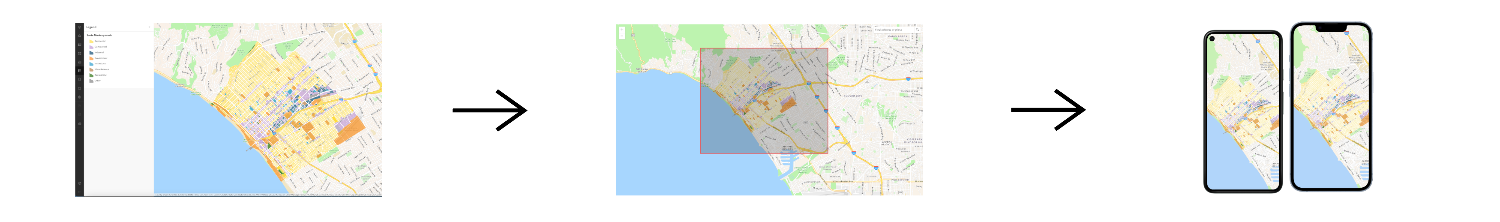
Create an app using a web map with layers (on-demand)
Learn how to build an offline app using an offline-enabled web map and feature layer using the on-demand method.

Create an app using a mobile map package
Learn how to build an offline app using a mobile map package created with ArcGIS Pro.

API support
- 1. Manage offline map areas


