What are associations?
The utility network associations model connectivity, containment, and structural attachment relations between assets. Associations do not have a spatial presence, so the ArcGIS Maps SDK for JavaScript provides a function which, given a specific extent, synthesizes and returns the association geometries in it. This guide page will showcase how to return and visualize associations in a WebMap containing a utility network.
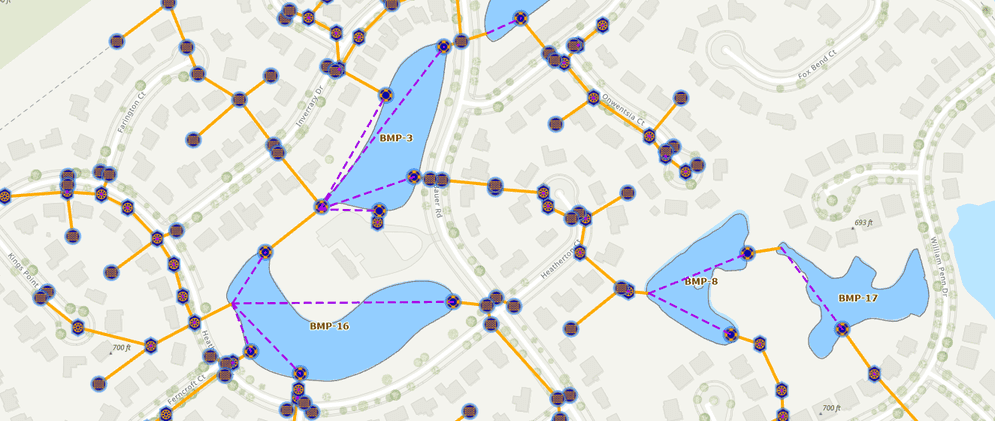
Define the query parameters
Use the SynthesizeAssociationGeometriesParameters class to define the parameters for querying associations. First, make sure to load the utility network from a WebMap, as demonstrated in Introduction to utility networks. In the following code snippet, the parameters are set to return the structural attachment and connectivity associations. The example returns a maximum of 500 associations within the current view extent.
view.when(async () => {
// Check if webMap contains utility networks.
if (webMap.utilityNetworks.length > 0 ) {
// Assigns the utility network at index 0 to utilityNetwork.
utilityNetwork = webMap.utilityNetworks.getItemAt(0);
// Triggers the loading of the UtilityNetwork instance.
await utilityNetwork.load();
// Define parameters needed to query associations
const associationParameters = new SynthesizeAssociationGeometriesParameters({
extent: view.extent,
returnAttachmentAssociations: true,
returnConnectivityAssociations: true,
returnContainerAssociations: false,
outSR: utilityNetwork.spatialReference,
maxGeometryCount: 500
});
}
});Obtain the associations
Next, the defined query parameters must be passed into the synthesizeAssociationGeometries() method. This method will return the associations within a specified extent.
// Obtain the associations returned
const viewAssociationsResult = await synthesizeAssociationGeometries.
synthesizeAssociationGeometries(utilityNetwork.networkServiceUrl, associationParameters);Add the results as graphics
Then, render the associations returned from synthesize as graphics. Each association is converted to a graphic using the returned geometries. In the following example, the association determines the color of the line symbology for the association graphics.
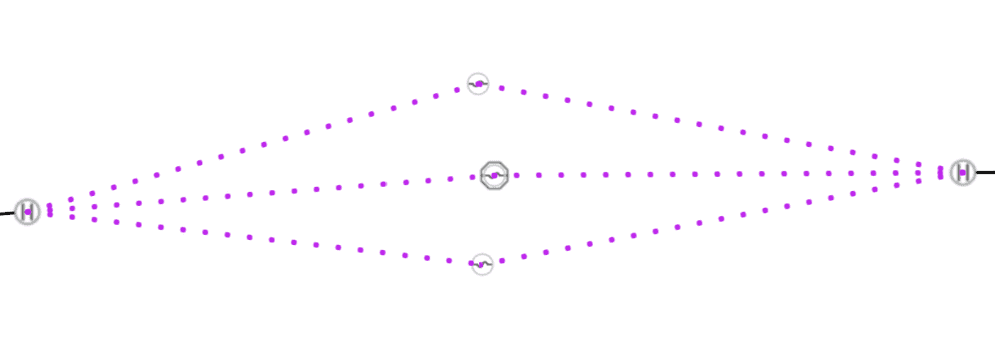
// Define parameters needed to query associations
const associationParameters = new SynthesizeAssociationGeometriesParameters({
extent: view.extent,
returnAttachmentAssociations: true,
returnConnectivityAssociations: true,
returnContainerAssociations: false,
outSR: utilityNetwork.spatialReference,
maxGeometryCount: 500
});
// Synthesize associations
const associationResults = await synthesizeAssociationGeometries.synthesizeAssociationGeometries(utilityNetwork.networkServiceUrl, associationParameters);
// Loop through returned associations and create graphics with the geometries
// Association type decides what color the line symbol
const associationGraphics = associationResults.associations.map((association) => {
return new Graphic({
geometry: {
type: "polyline",
paths: association.geometry.paths,
spatialReference: association.geometry.spatialReference,
},
symbol: {
type: "simple-line", // autocasts as SimpleLineSymbol()
style: "dot",
color: (association.associationType === "connectivity") ? [190, 41, 236] : [57, 255, 20], // Connectivity: Purple; Attachment: Green
width: 4
}
});
});
// Add the graphics to the view
view.graphics.addMany(associationGraphics);