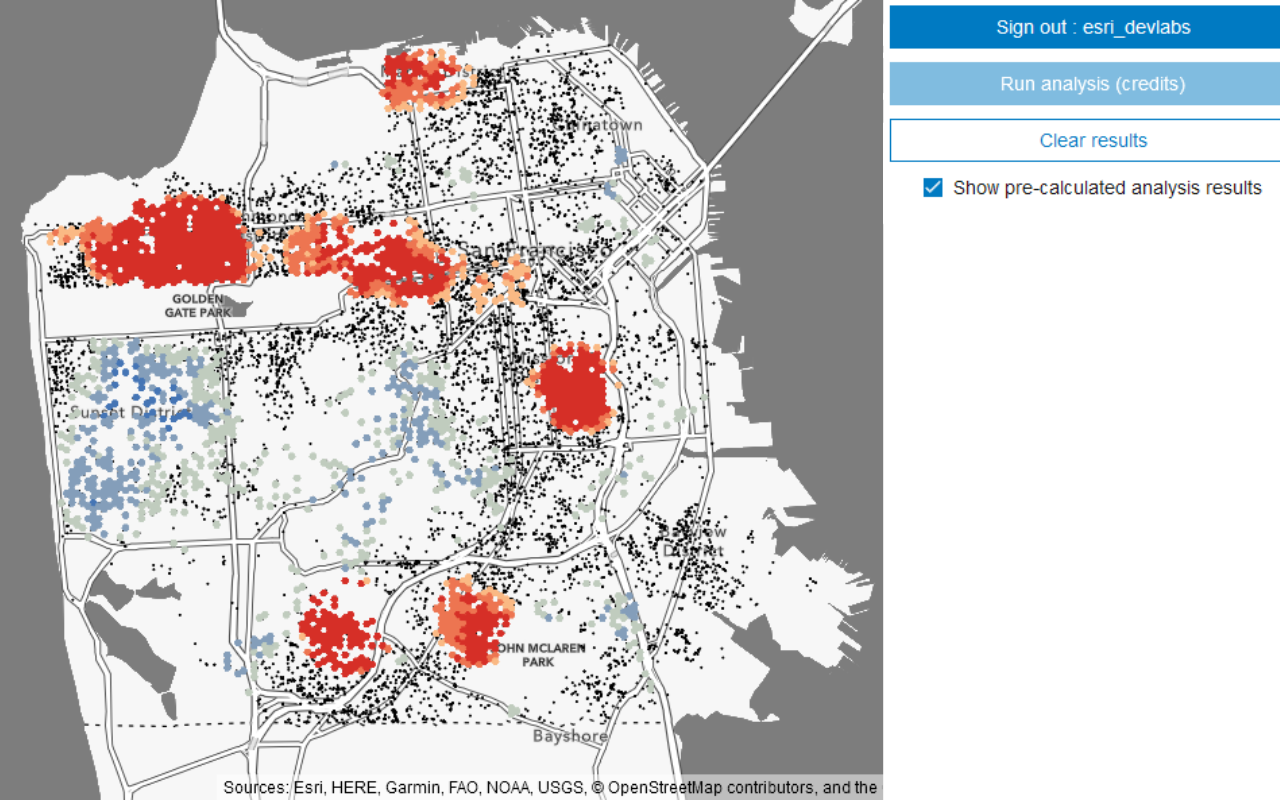Find source code and learn how to build applications by following step-by-step instructions.
Authentication
Maps

Display a map
Create and display a map with the basemap styles service.
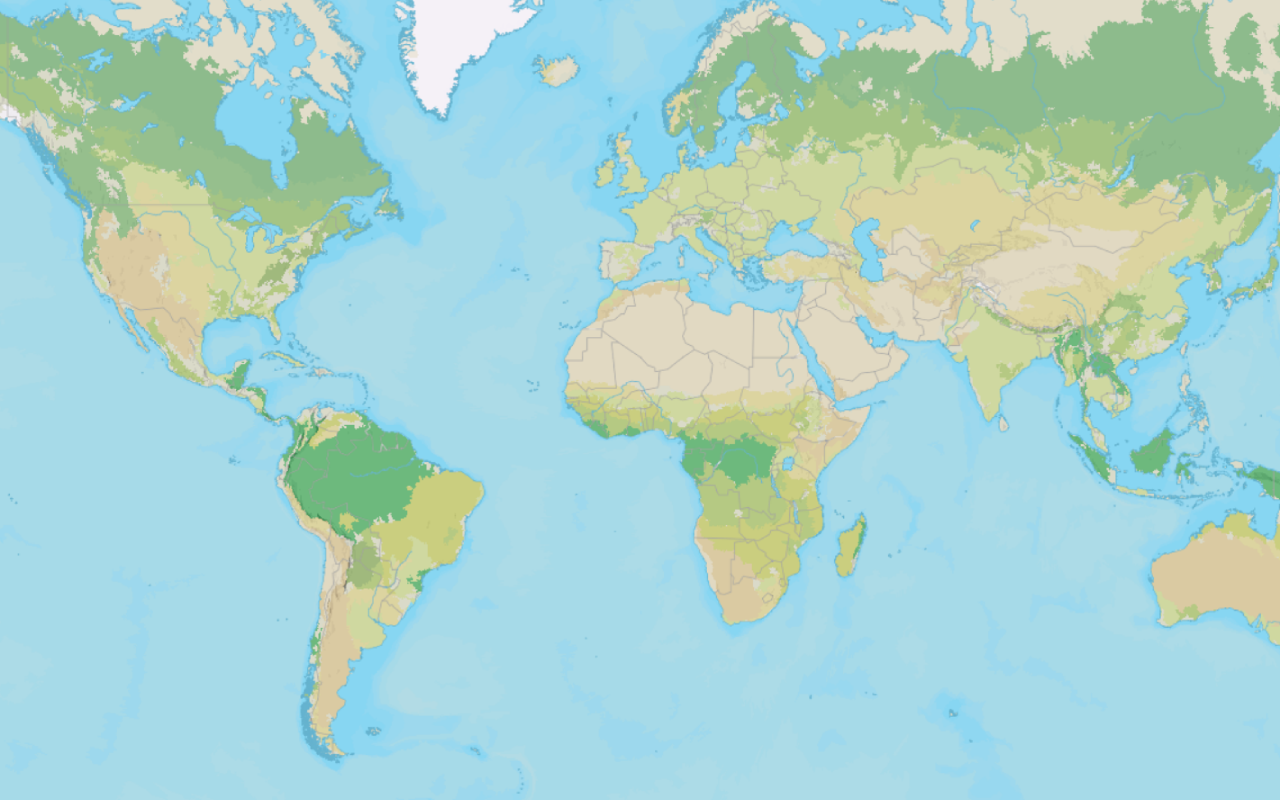
Change the basemap style
Switch a basemap style in a map using the basemap styles service.

Change the place label language
Switch the language of place labels on a basemap.
Layers
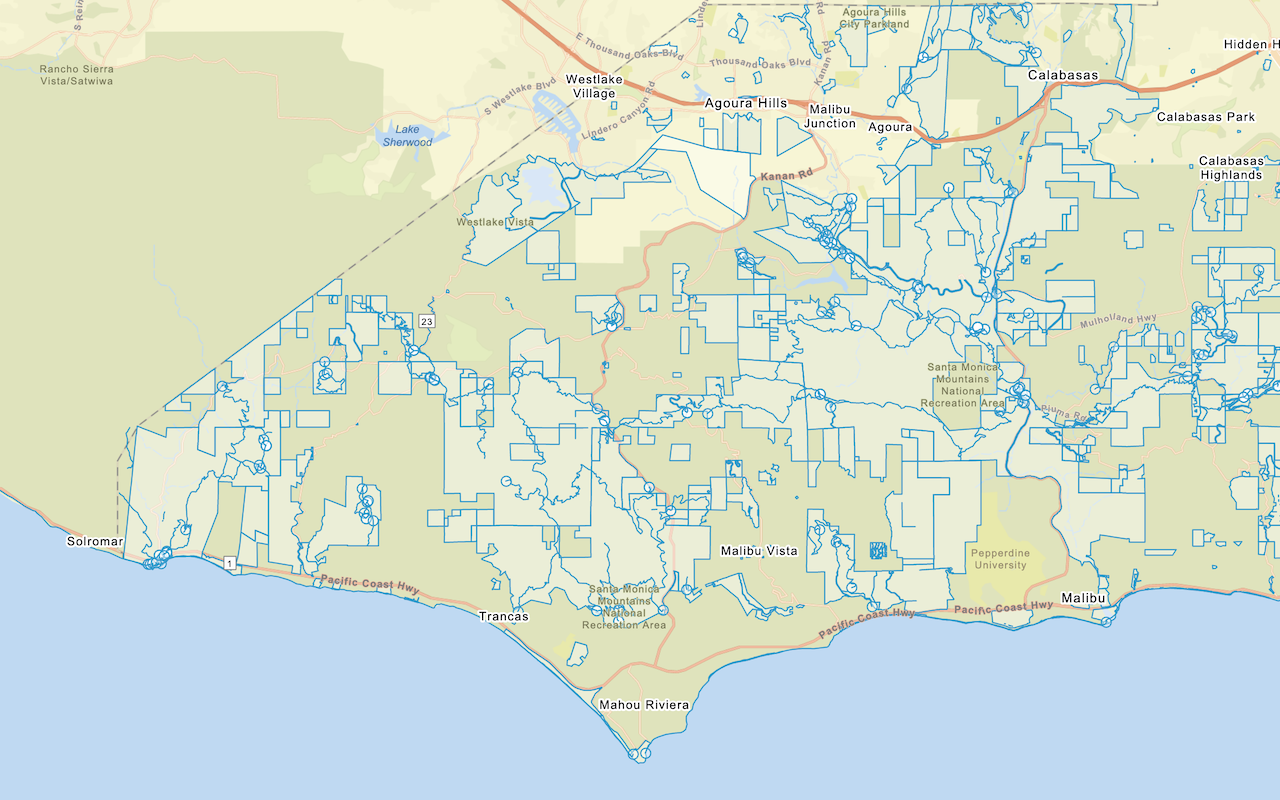
Add a feature layer
Add features from feature layers to a map.
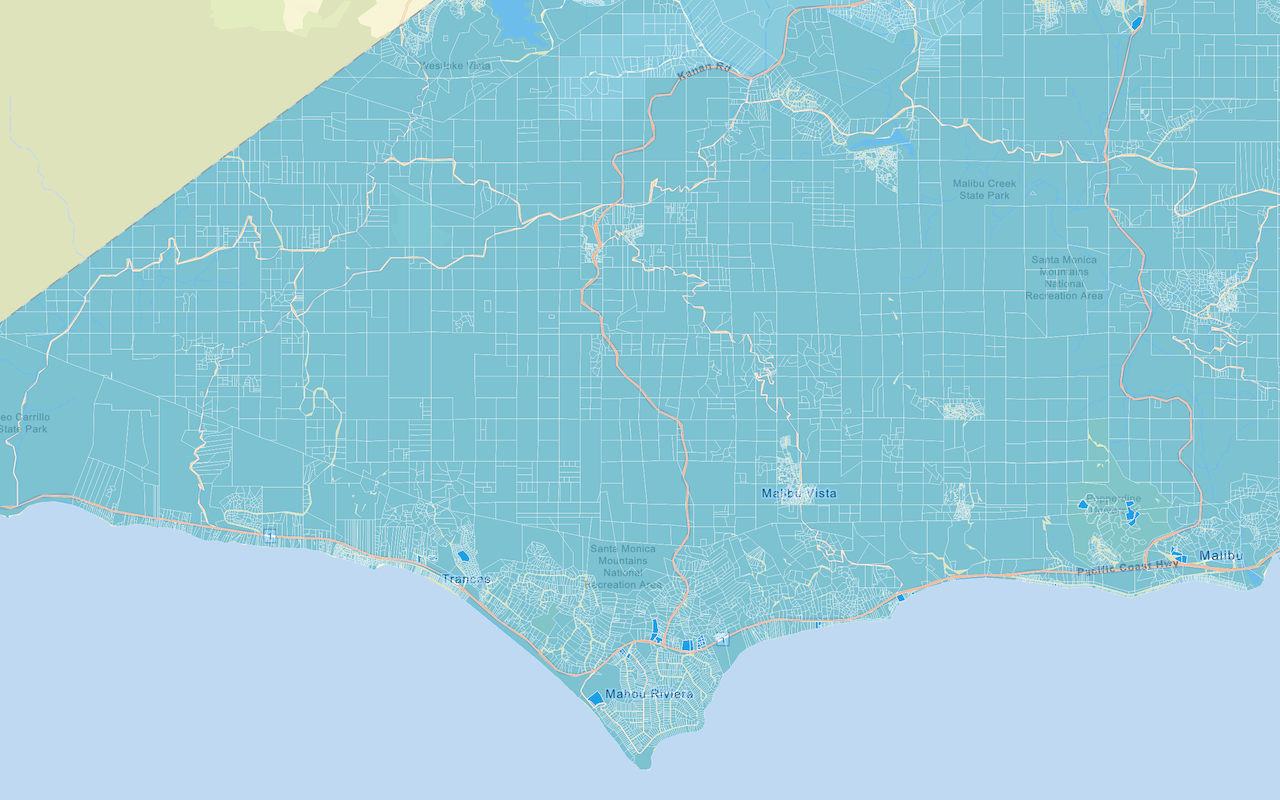
Add a vector tile layer
Add a vector tile layer to a map.
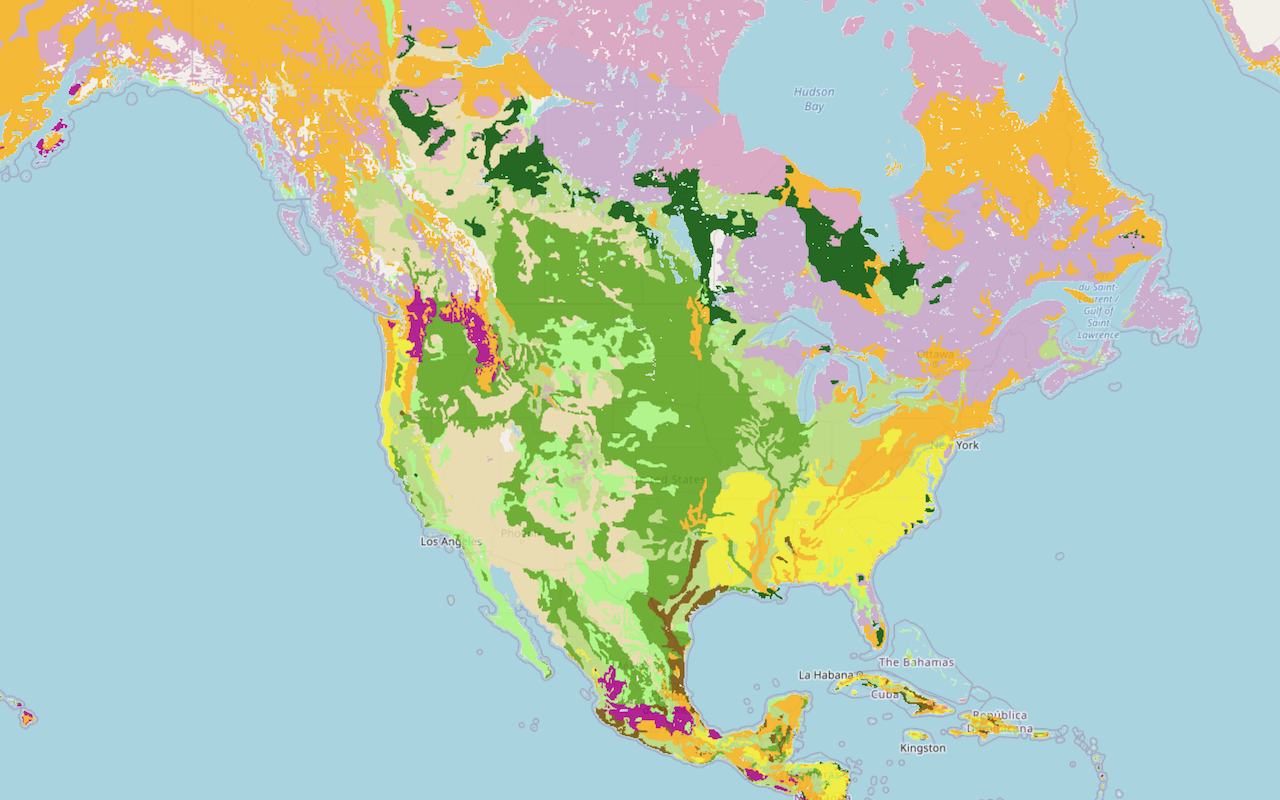
Add a map tile layer
Add a map tile layer (raster) to a map.
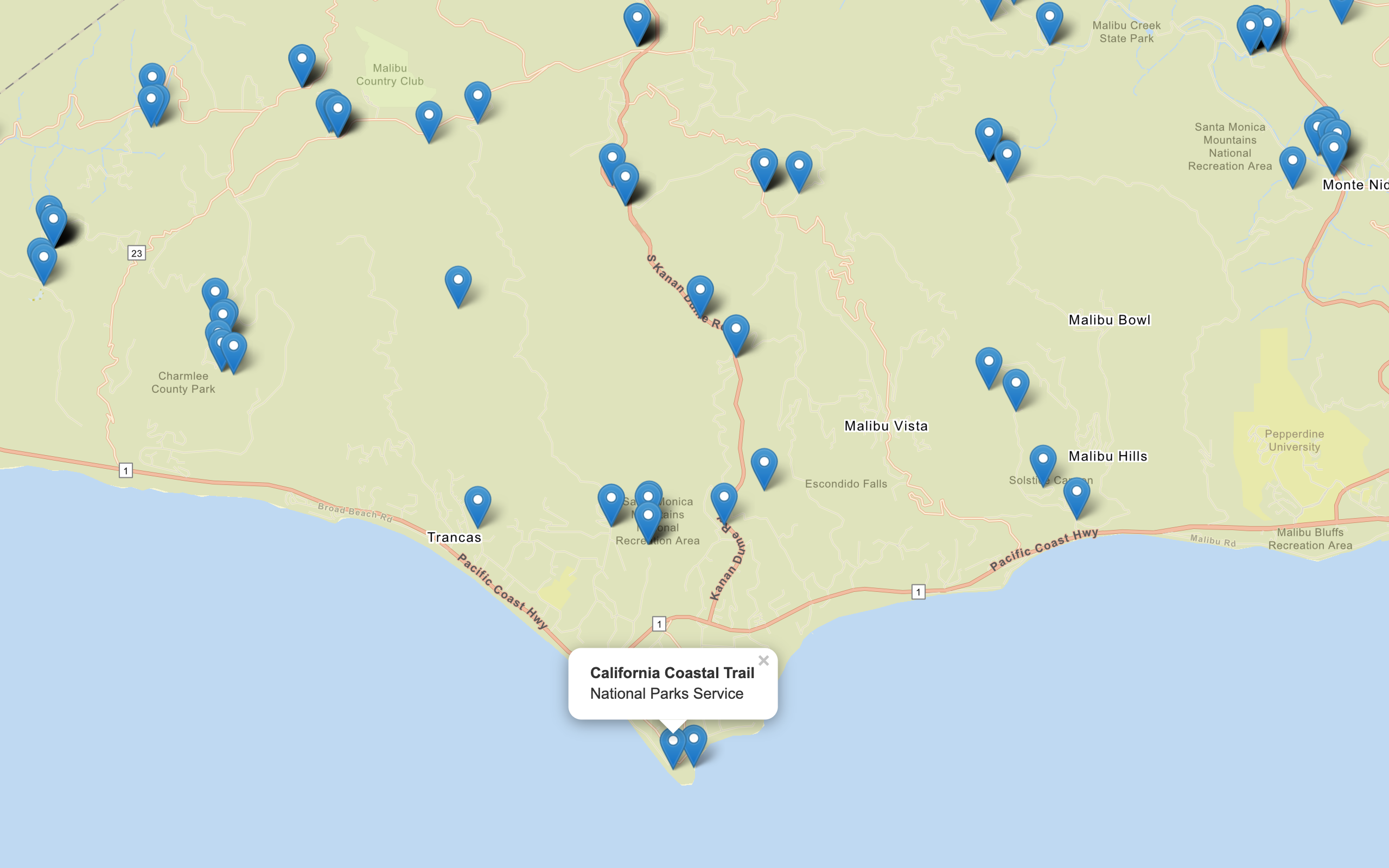
Display a pop-up
Display feature attributes in a popup.
Query and edit
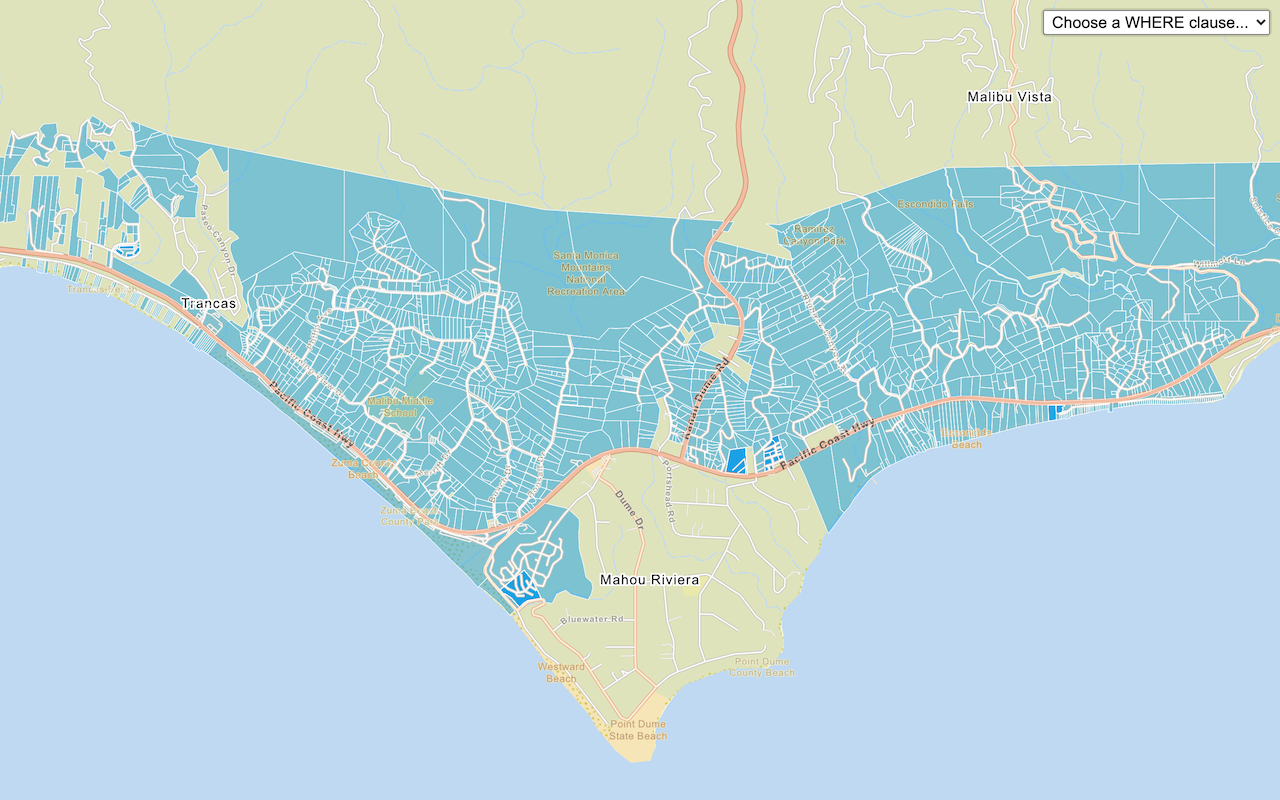
Query a feature layer (SQL)
Execute a SQL query to access polygon features from a feature layer.
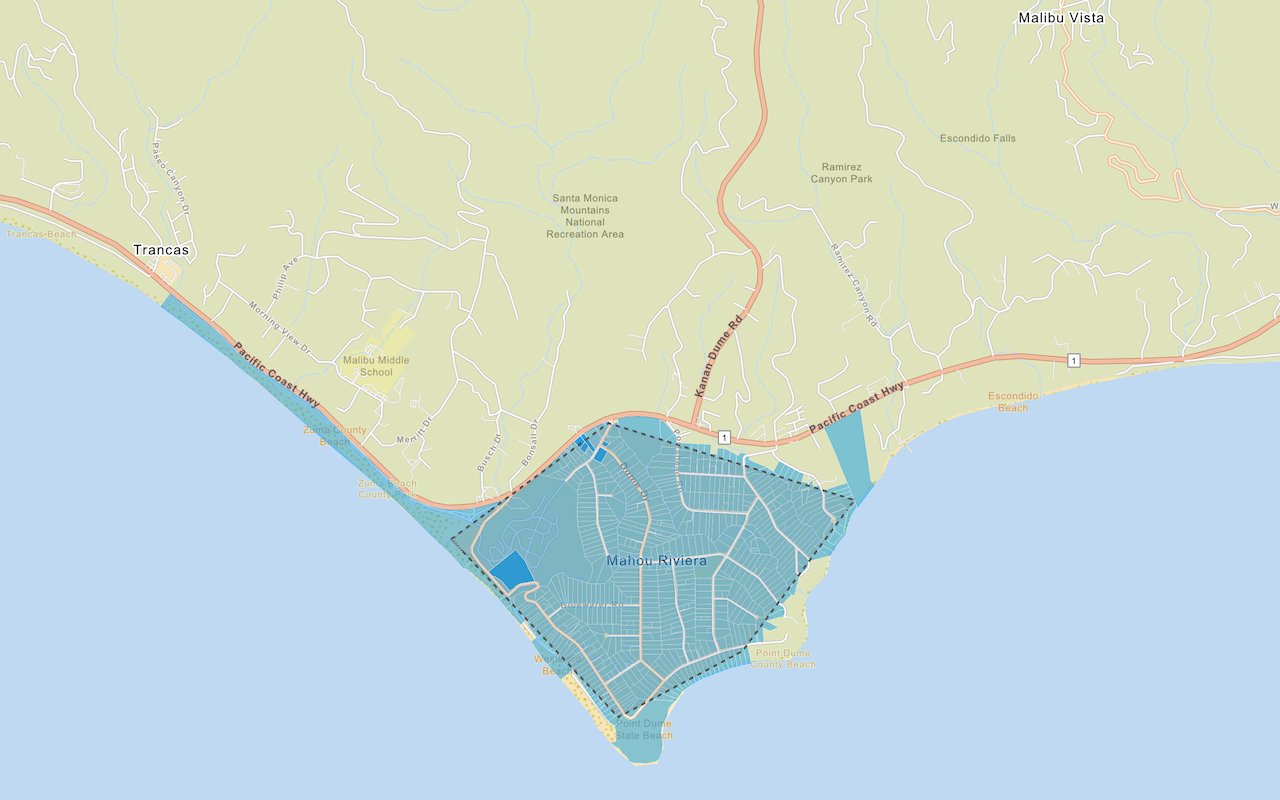
Query a feature layer (spatial)
Execute a spatial query to access polygon features from a feature service.
Style and data visualization
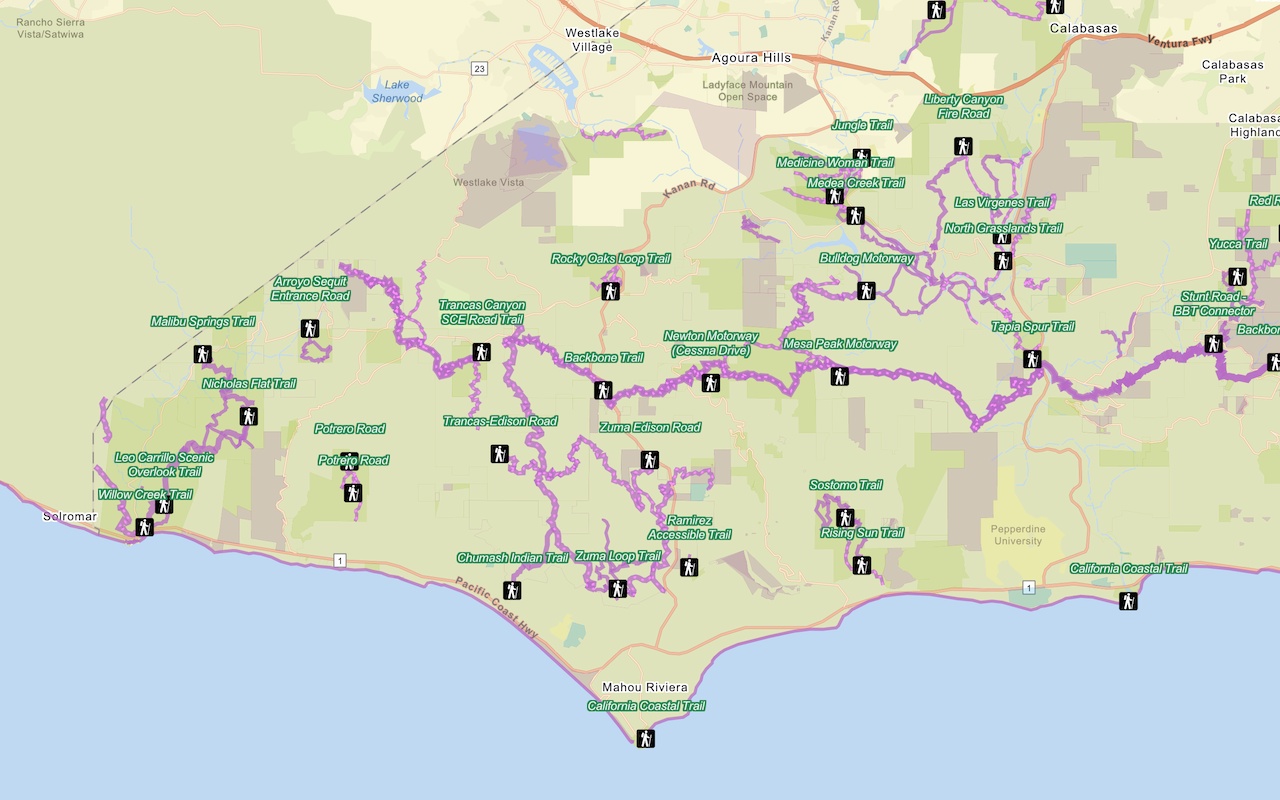
Style a feature layer
Use data-driven styling to apply symbol colors and styles to feature layers.
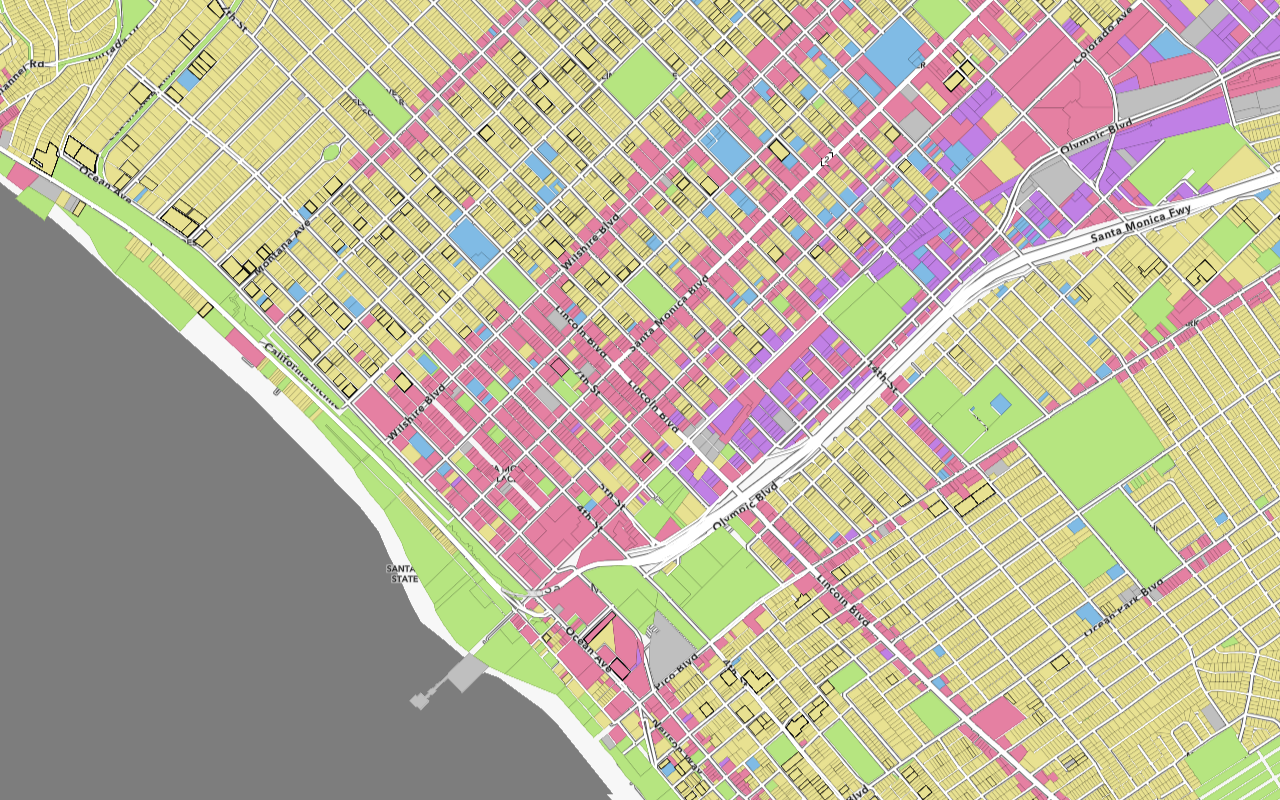
Style vector tiles
Change the fill and outline of vector tiles based on their attributes.
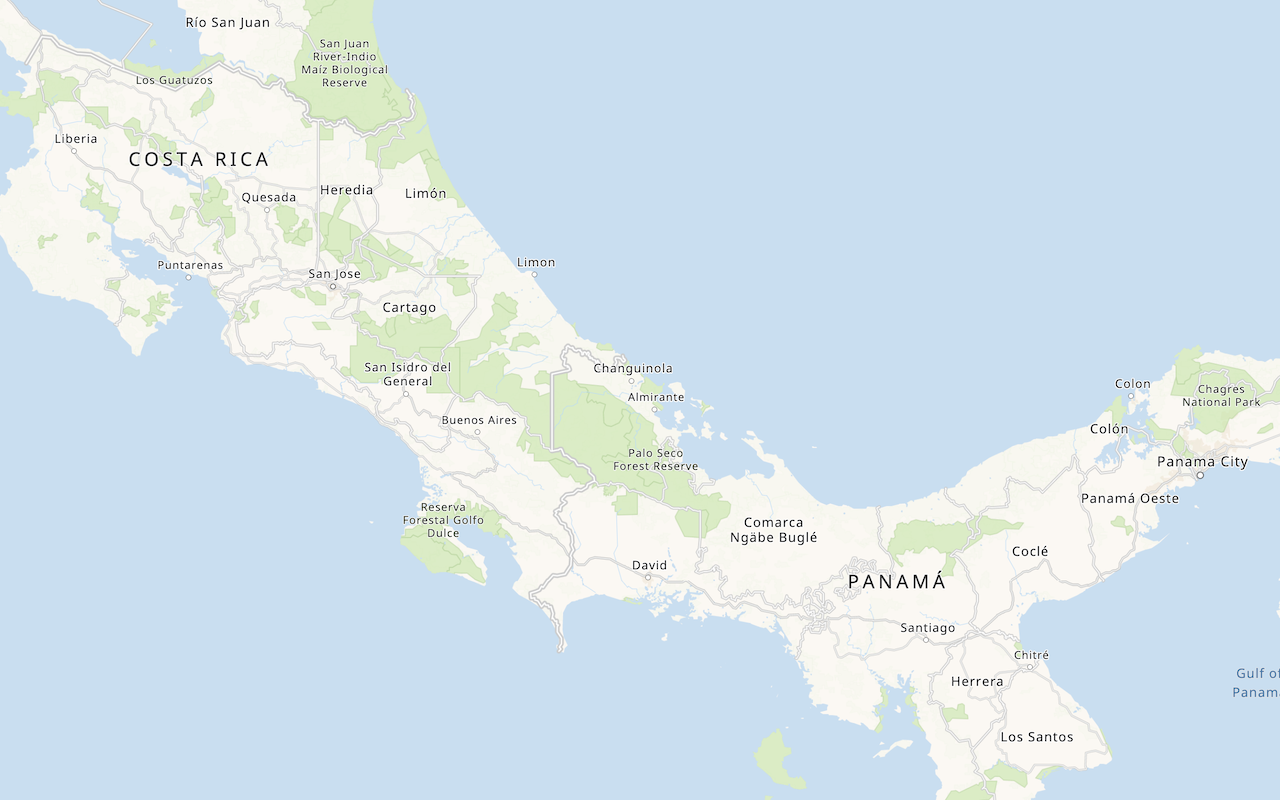
Display a custom basemap style
Add a styled vector basemap layer to a map.
Geocoding
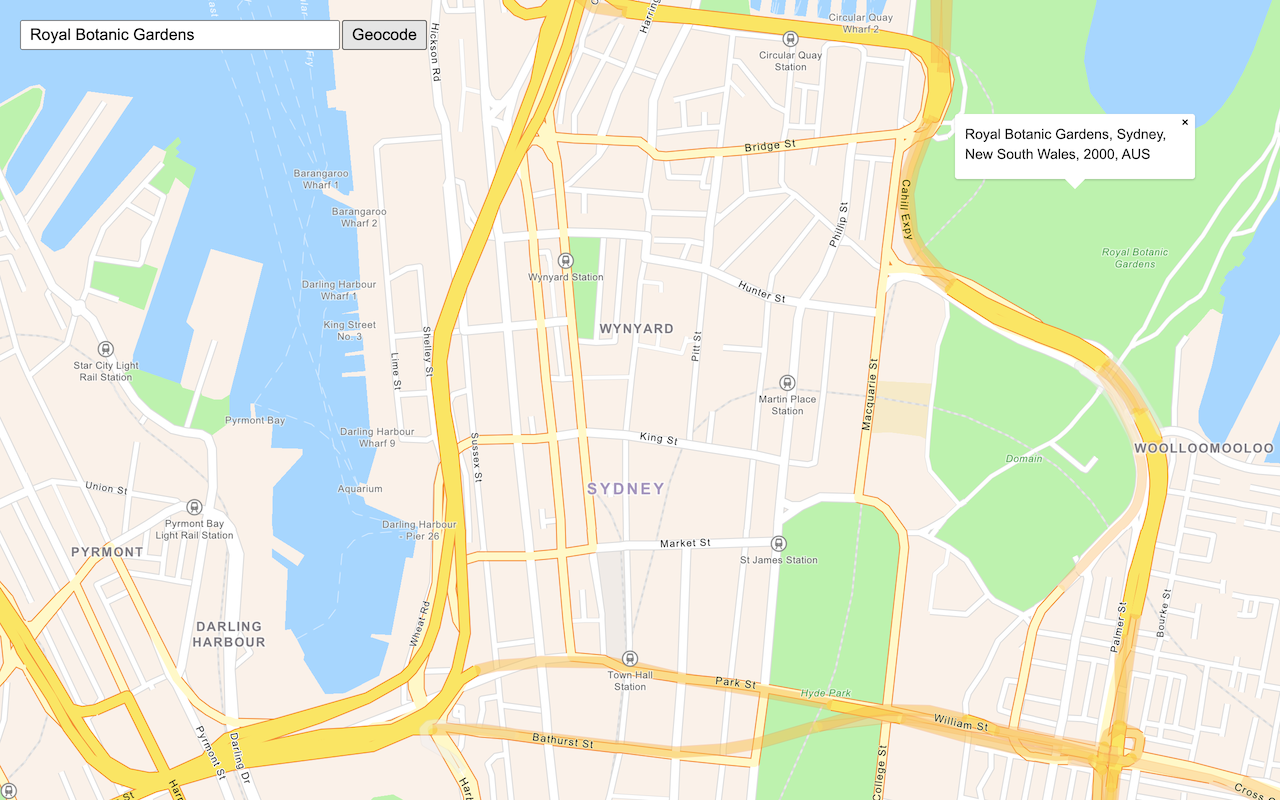
Search for an address
Find an address or place using a search box and the geocoding service.
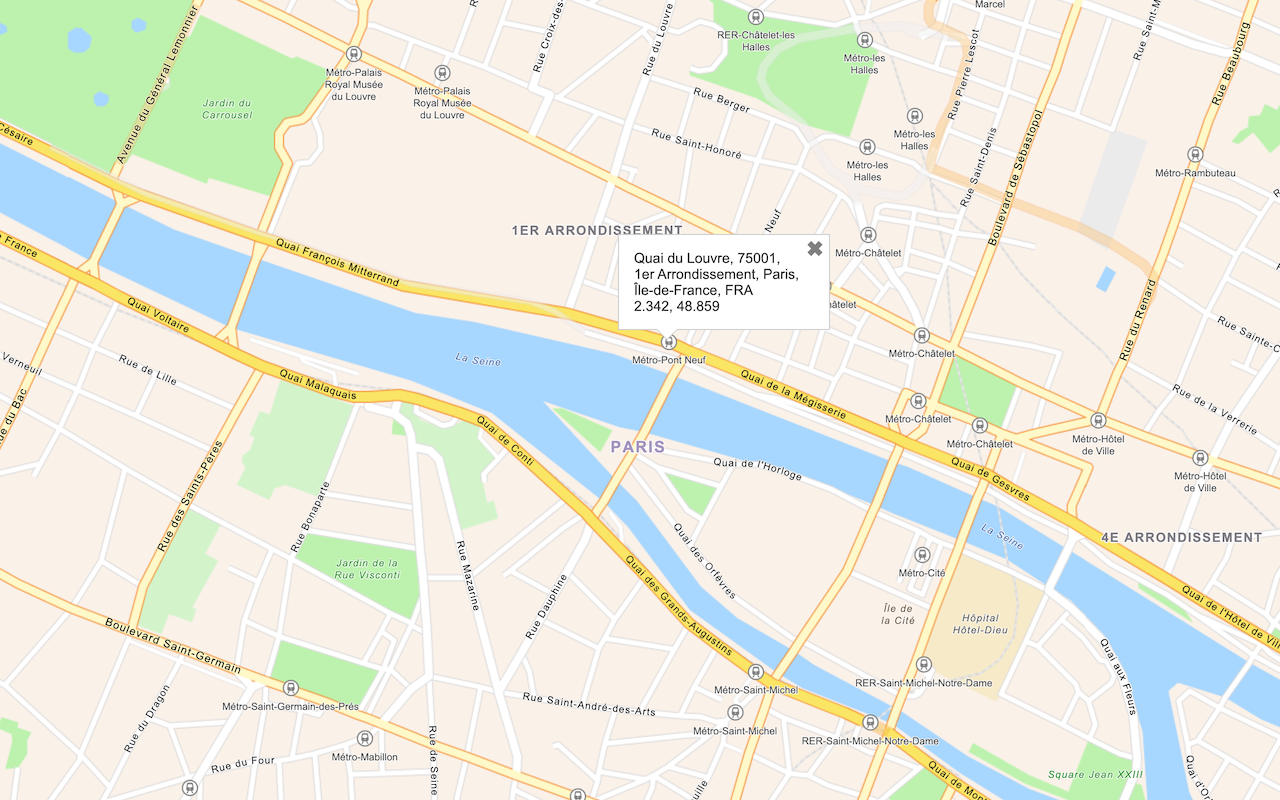
Reverse geocode
Find an address near a location with the Geocoding service.
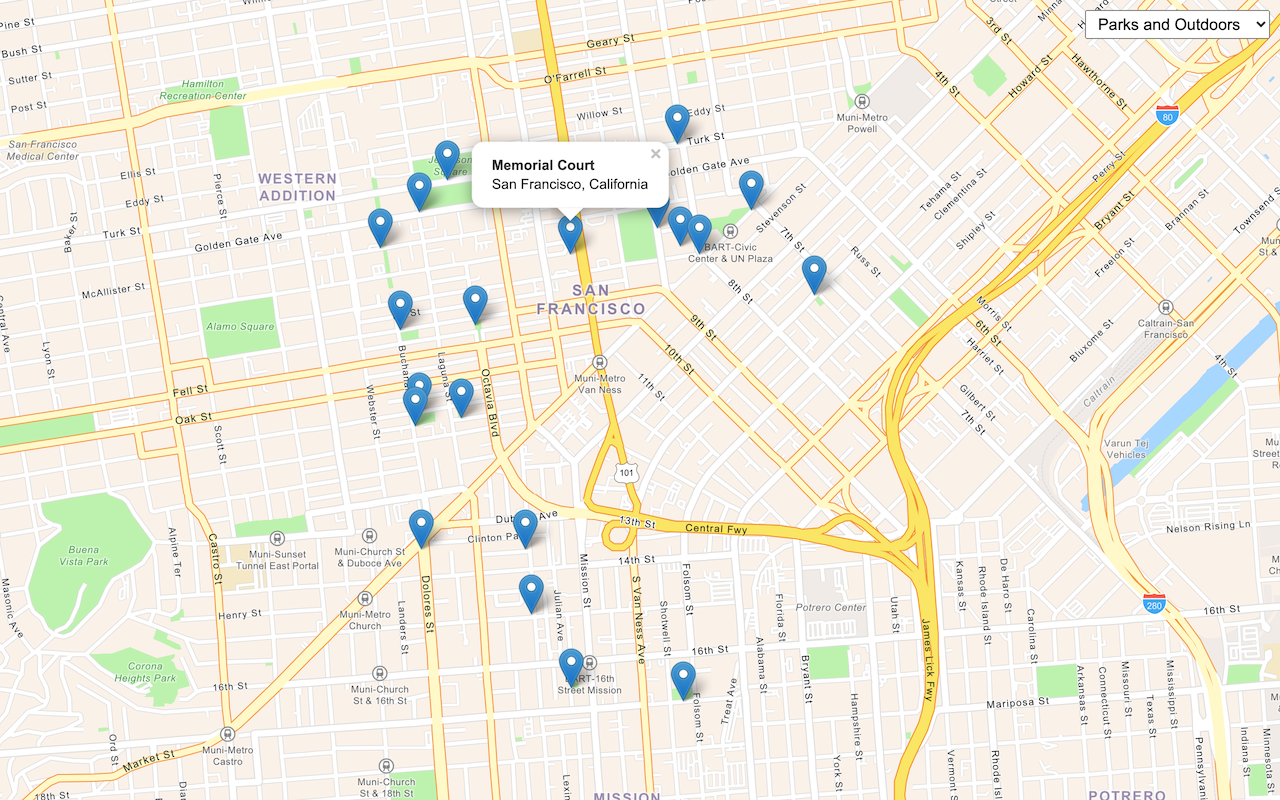
Find place addresses
Search for coffee shops, gas stations, restaurants and other nearby places with the Geocoding service.
Route and directions
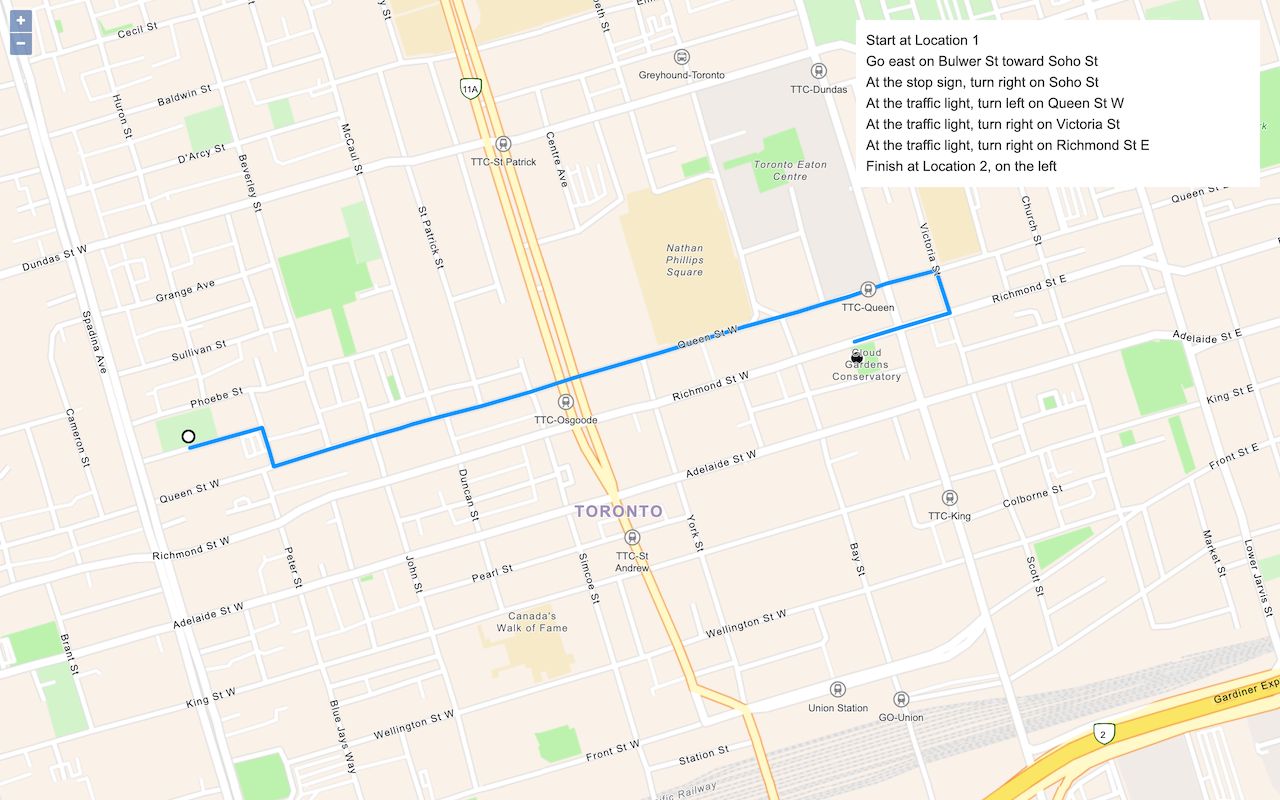
Find a route and directions
Find a route and directions with the route service.
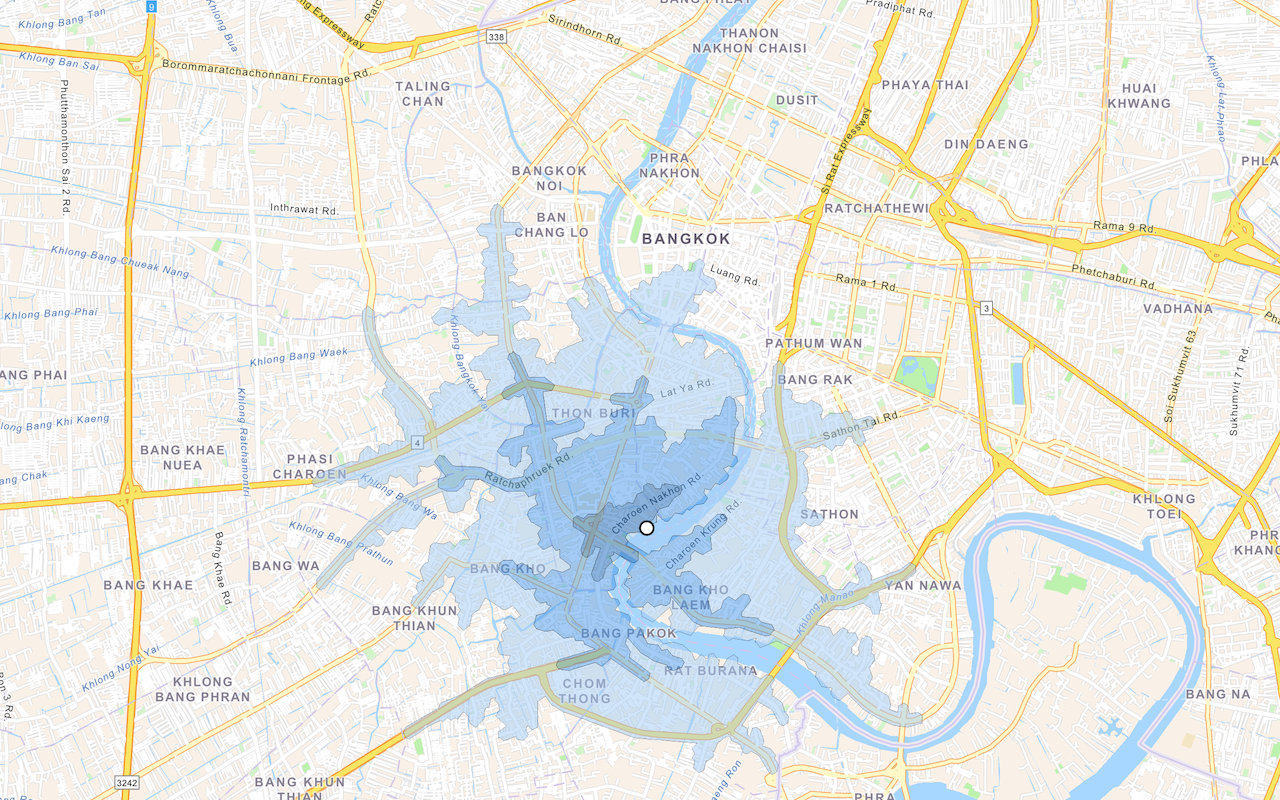
Find service areas
Calculate the area that can be reached in a given driving time from a location.
Places
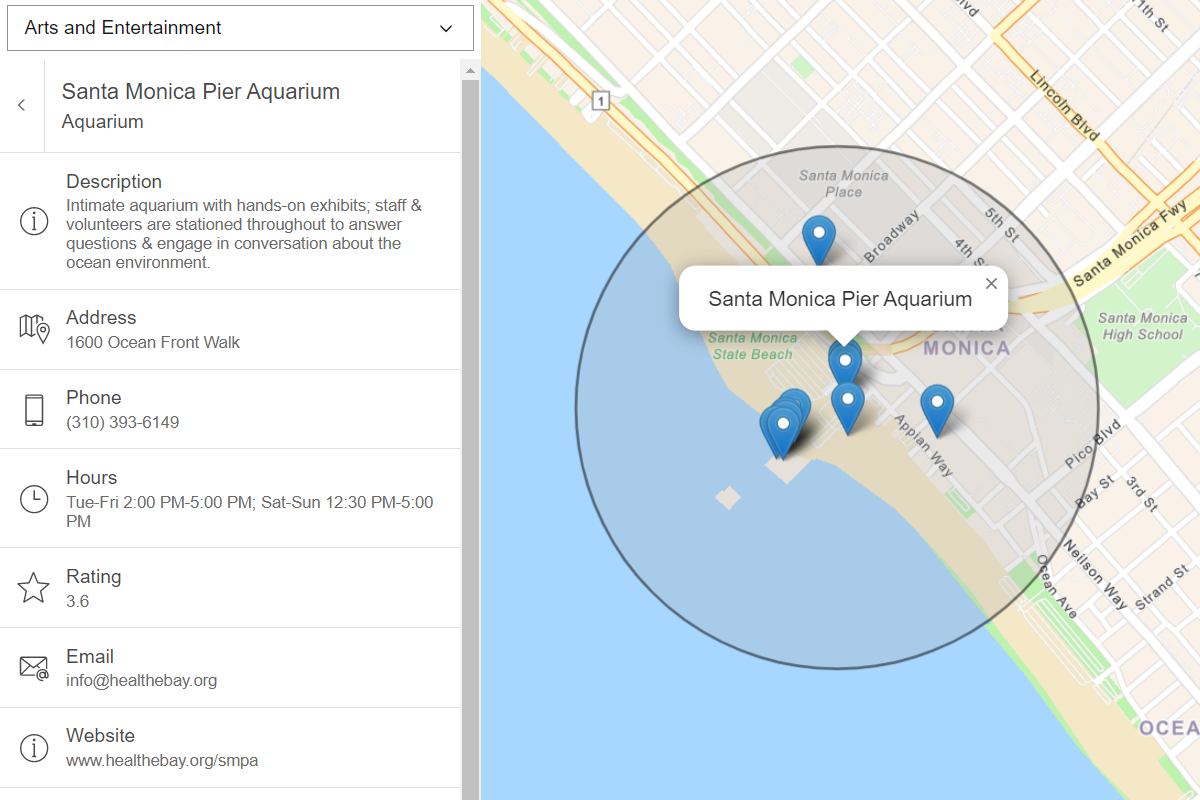
Find nearby places and details
Find points of interest near a location and get detailed information about them
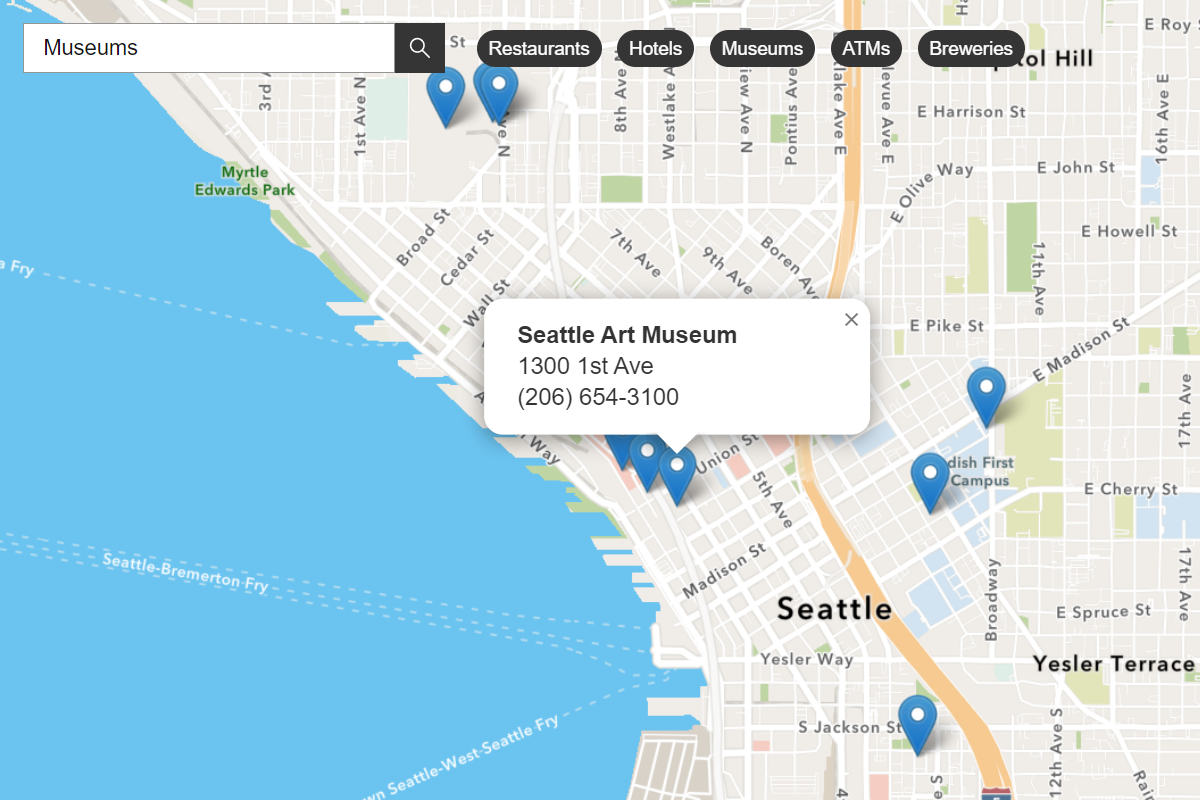
Find places in a bounding box
Perform a text-based search to find places within a bounding box.
Data enrichment
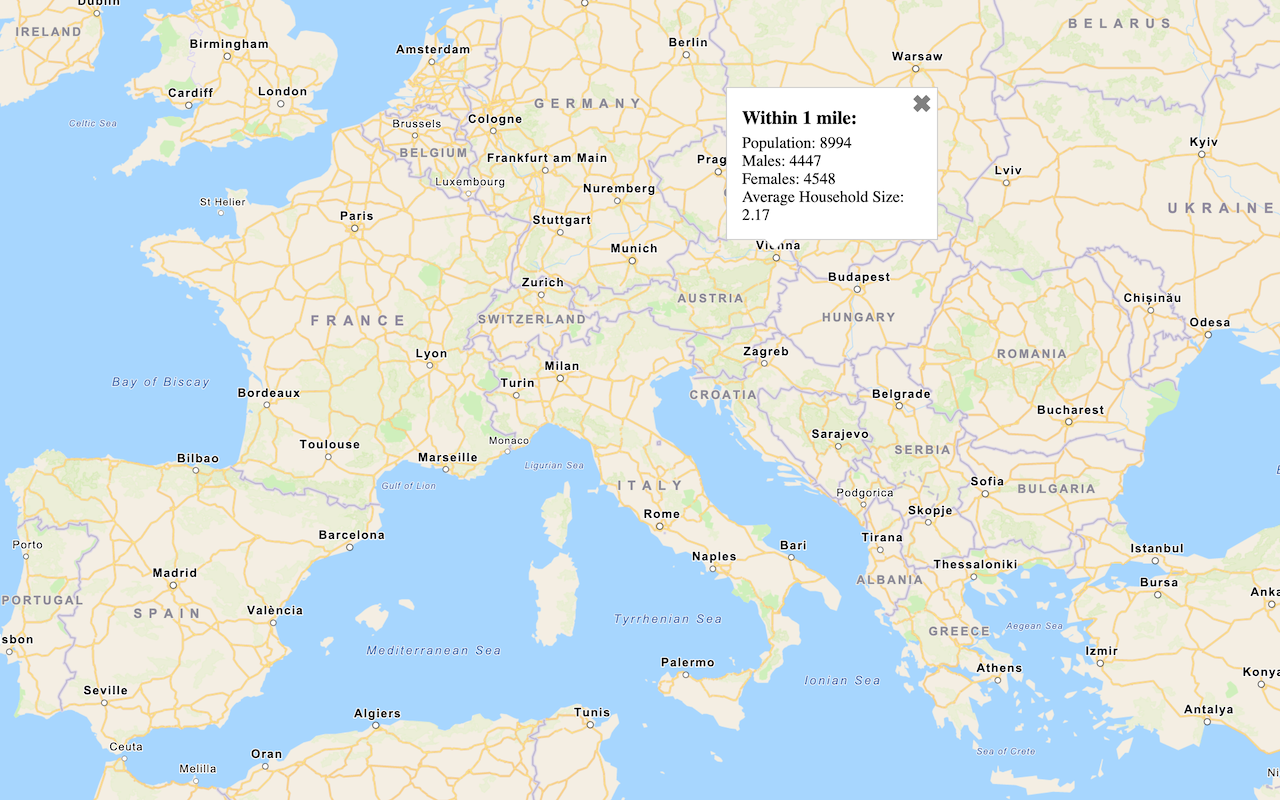
Get global data
Query demographic information for locations around the world with the GeoEnrichment service.
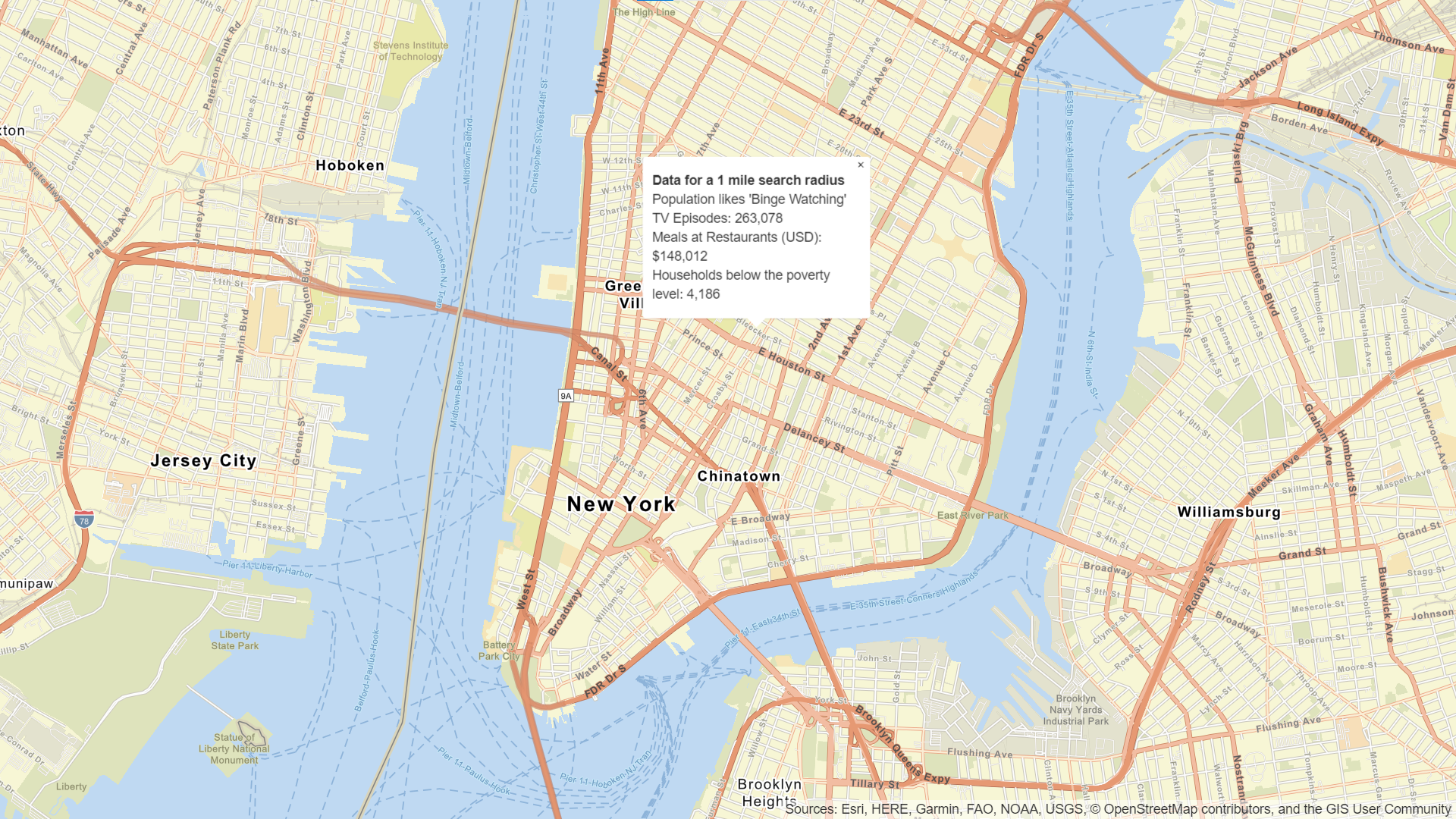
Get local data
Query regional facts, spending trends, and psychographics with the GeoEnrichment service.