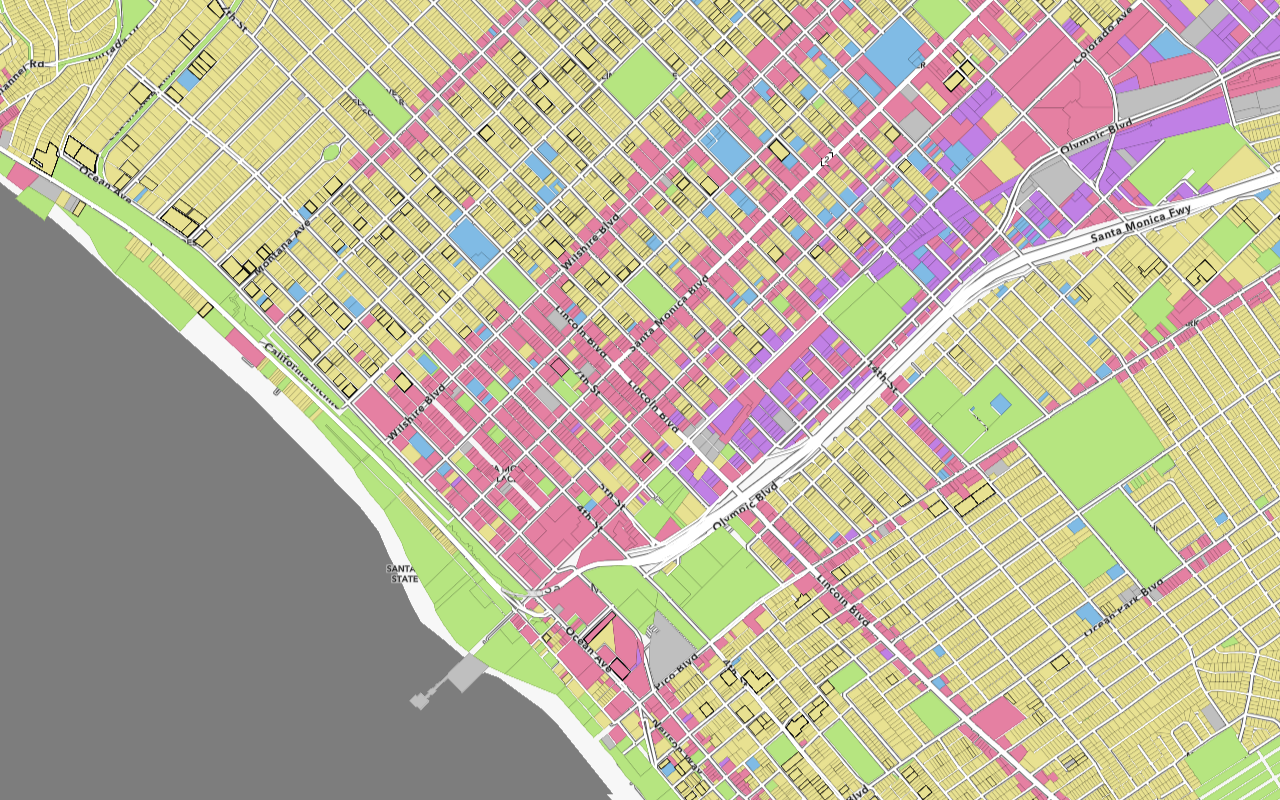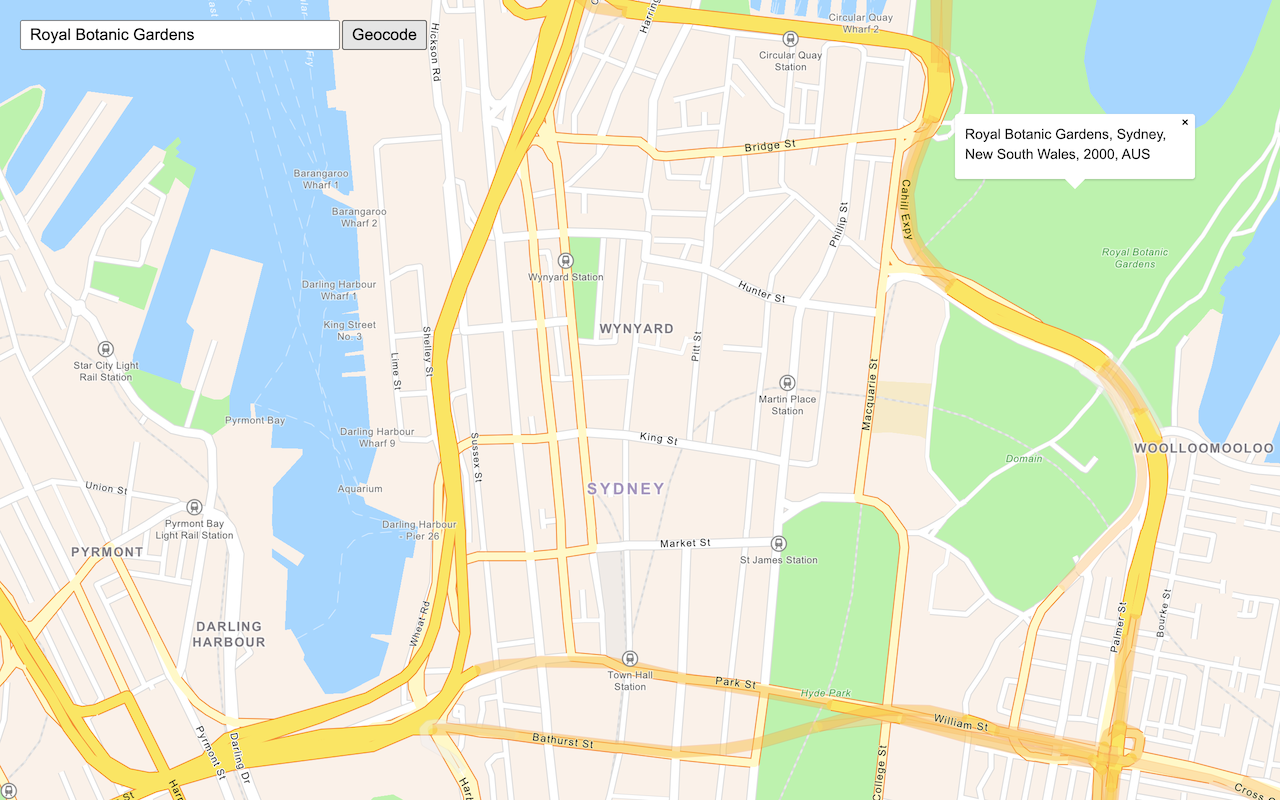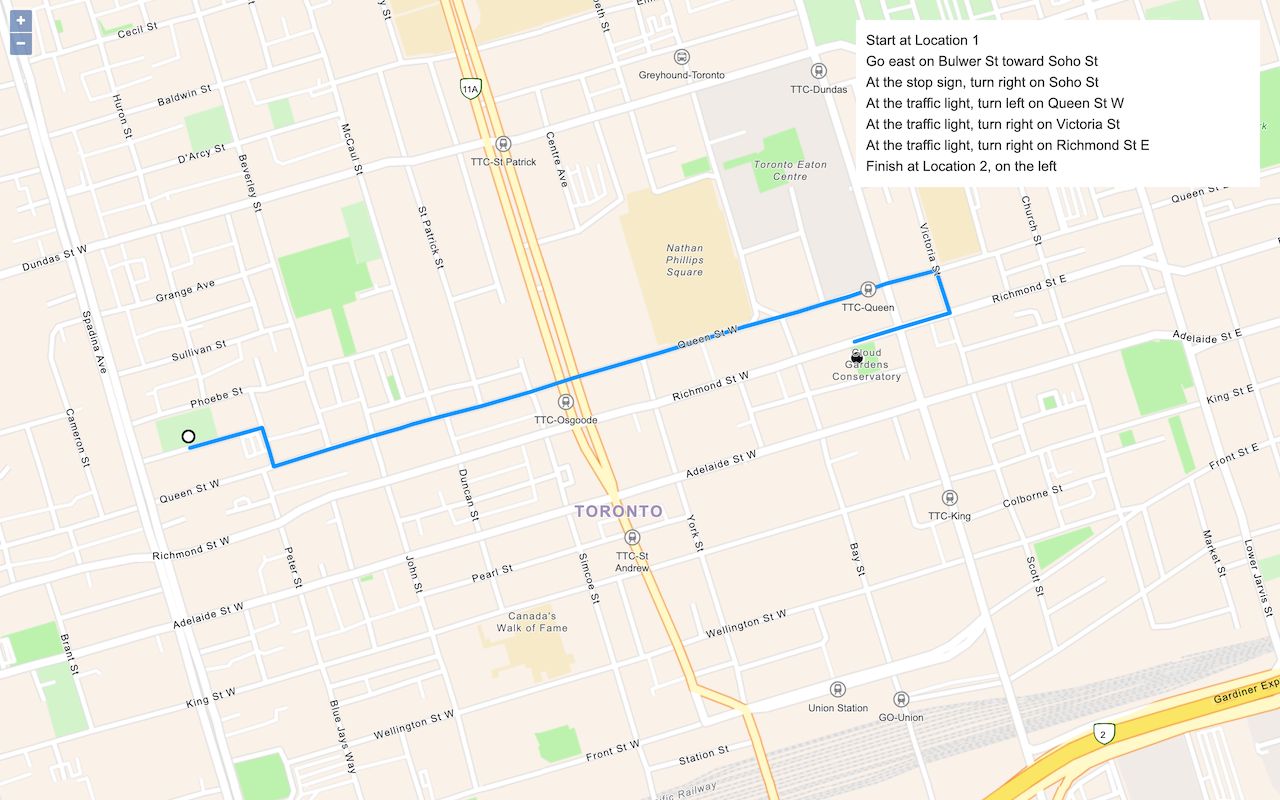Learn how to use data-driven styling to apply symbol colors and styles to feature layers.
A feature layer is a dataset in a feature service hosted in ArcGIS. Each feature layer contains features with a single geometry type (point, line, or polygon), and a set of attributes.
In this tutorial, you apply different styles to enhance the visualization of the Trailheads, Trails, and Parks and Open Spaces feature layers.
Prerequisites
You need an ArcGIS Location Platform or ArcGIS Online account.
Steps
Create a new pen
- To get started, either complete the Display a map tutorial or .
Get an access token
You need an access token with the correct privileges to access the resources used in this tutorial.
-
Go to the Create an API key tutorial and create an API key with the following privilege(s):
- Privileges
- Location services > Basemaps
- Item access
- Note: If you are using your own custom data layer for this tutorial, you need to grant the API key credentials access to the layer item. Learn more in Item access privileges.
- Privileges
-
Copy the API key access token to your clipboard when prompted.
-
In CodePen, update the
accessvariable to use your access token.Token Use dark colors for code blocks const map = L.map("map", { minZoom: 2 }) map.setView([34.02, -118.805], 13); const accessToken = "YOUR_ACCESS_TOKEN"; const basemapEnum = "arcgis/streets"; L.esri.Vector.vectorBasemapLayer(basemapEnum, { token: accessToken }).addTo(map);
To learn about the other types of authentication available, go to Types of authentication.
Update the basemap
A topographic basemap layer is typically used when displaying hiking trails.
-
Update the basemap layer to use
arcgis/outdoor.Use dark colors for code blocks const map = L.map("map", { minZoom: 2 }).setView([34.02, -118.805], 13); const accessToken = "YOUR_ACCESS_TOKEN"; const basemapEnum = "arcgis/outdoor"; L.esri.Vector.vectorBasemapLayer(basemapEnum, { token: accessToken }).addTo(map);
Load a hiker icon
To use an image as an icon for point features, you use the Icon class. To style the trailheads from the Trailheads feature layer, reference the hiker icon URL.
-
Create a new
Iconthat references the hiker icon URL and specify theicon.Size Use dark colors for code blocks L.esri.Vector.vectorBasemapLayer(basemapEnum, { token: accessToken }).addTo(map); const hikerIcon = L.icon({ iconUrl: "http://static.arcgis.com/images/Symbols/NPS/npsPictograph_0231b.png", iconSize: [18, 18] });
Style trailheads (points)
Use the Feature and Marker classes to style and display trailheads.
-
Add a
Feature. Set theLayer urlproperty to the Trailheads URL.Use dark colors for code blocks const hikerIcon = L.icon({ iconUrl: "http://static.arcgis.com/images/Symbols/NPS/npsPictograph_0231b.png", iconSize: [18, 18] }); const trailheads = L.esri .featureLayer({ url: "https://services3.arcgis.com/GVgbJbqm8hXASVYi/arcgis/rest/services/Trailheads/FeatureServer/0", }) .addTo(map); -
Create a custom
Markerat each trailhead location withpoint. Set the marker'sTo Layer iconproperty to the hiker icon.Use dark colors for code blocks const hikerIcon = L.icon({ iconUrl: "http://static.arcgis.com/images/Symbols/NPS/npsPictograph_0231b.png", iconSize: [18, 18] }); const trailheads = L.esri .featureLayer({ url: "https://services3.arcgis.com/GVgbJbqm8hXASVYi/arcgis/rest/services/Trailheads/FeatureServer/0", pointToLayer: (geojson, latlng) => { return L.marker(latlng, { icon: hikerIcon }); } }) .addTo(map); -
Run the application to view hiker icons at the location of each trailhead.
Style trails (lines) by elevation gain
To visualize the elevation gain of a trail in the Trails (lines) feature layer, add a style definition that defines Path options.
-
Create a new
Panein the map by calling thecreatemethod.Pane Use dark colors for code blocks const trailheads = L.esri .featureLayer({ url: "https://services3.arcgis.com/GVgbJbqm8hXASVYi/arcgis/rest/services/Trailheads/FeatureServer/0", pointToLayer: (geojson, latlng) => { return L.marker(latlng, { icon: hikerIcon }); } }) .addTo(map); map.createPane("trails"); -
Add a
Featureto theLayer trailspane. Set theurlproperty to the Trails URL.Use dark colors for code blocks map.createPane("trails"); L.esri .featureLayer({ url: "https://services3.arcgis.com/GVgbJbqm8hXASVYi/arcgis/rest/services/Trails/FeatureServer/0", pane: "trails", }) .addTo(map); -
Define a
stylefunction to render the line features in magenta.Use dark colors for code blocks map.createPane("trails"); L.esri .featureLayer({ url: "https://services3.arcgis.com/GVgbJbqm8hXASVYi/arcgis/rest/services/Trails/FeatureServer/0", pane: "trails", style: (feature) => { return { color: "#BA55D3", }; } }) .addTo(map); -
Set the
widthof each trail feature dynamically based on itsELEVproperty. The_GAIN weightof the feature is determined by thewidthof the trail.Use dark colors for code blocks map.createPane("trails"); L.esri .featureLayer({ url: "https://services3.arcgis.com/GVgbJbqm8hXASVYi/arcgis/rest/services/Trails/FeatureServer/0", pane: "trails", style: (feature) => { const width = 3 + (4 * feature.properties.ELEV_GAIN) / 2300; return { color: "#BA55D3", weight: width }; } }) .addTo(map); -
Run the app to view trails of differing widths based on elevation gain.
Display bike-friendly trails
You can style and display certain features, such as bike-friendly trails, by constructing a SQL query and a style definition in a new pane.
-
Create a new
Panein your map by calling thecreatemethod.Pane Panes control the order in which layers render to the map. To change the ordering of a layer, get the pane containing the layer with
getand set the pane'sPane style.z.Index Use dark colors for code blocks L.esri .featureLayer({ url: "https://services3.arcgis.com/GVgbJbqm8hXASVYi/arcgis/rest/services/Trails/FeatureServer/0", pane: "trails", style: (feature) => { const width = 3 + (4 * feature.properties.ELEV_GAIN) / 2300; return { color: "#BA55D3", weight: width }; } }) .addTo(map); map.createPane("bikeTrails"); -
Create a
Feature. Set theLayer urlto the to the Trails URL and thepanetobike.Trails Use dark colors for code blocks map.createPane("bikeTrails"); L.esri .featureLayer({ url: "https://services3.arcgis.com/GVgbJbqm8hXASVYi/arcgis/rest/services/Trails/FeatureServer/0", pane: "bikeTrails", }) .addTo(map); -
Set the
whereSQL clause to return the features that are bike-friendly.Use dark colors for code blocks map.createPane("bikeTrails"); L.esri .featureLayer({ url: "https://services3.arcgis.com/GVgbJbqm8hXASVYi/arcgis/rest/services/Trails/FeatureServer/0", pane: "bikeTrails", where: "USE_BIKE = 'YES'", }) .addTo(map); -
Set the
styleto render the trails as dashed white lines.Use dark colors for code blocks map.createPane("bikeTrails"); L.esri .featureLayer({ url: "https://services3.arcgis.com/GVgbJbqm8hXASVYi/arcgis/rest/services/Trails/FeatureServer/0", pane: "bikeTrails", where: "USE_BIKE = 'YES'", style: () => { return { color: "#FFFFFF", dashArray: "2, 3", dashOffset: "2", weight: "1.5" }; } }) .addTo(map); -
Run the app to view the locations of bike-friendly trails in relation to other hiking trails.
Style park areas (polygons)
You can define different style options for each unique attribute value. Add a style definition to render the polygon features from the Parks and Open Space feature layer with different colors based on the type of land they represent.
-
Add a
Feature. Set theLayer urlproperty to the Parks and Open Space URL.Use dark colors for code blocks L.esri .featureLayer({ url: "https://services3.arcgis.com/GVgbJbqm8hXASVYi/arcgis/rest/services/Trails/FeatureServer/0", pane: "bikeTrails", where: "USE_BIKE = 'YES'", style: () => { return { color: "#FFFFFF", dashArray: "2, 3", dashOffset: "2", weight: "1.5" }; } }) .addTo(map); L.esri .featureLayer({ url: "https://services3.arcgis.com/GVgbJbqm8hXASVYi/arcgis/rest/services/Parks_and_Open_Space/FeatureServer/0", }) .addTo(map); -
Add a
stylethat renders a differentfillfor each unique value of theColor TYPEfield.Use dark colors for code blocks L.esri .featureLayer({ url: "https://services3.arcgis.com/GVgbJbqm8hXASVYi/arcgis/rest/services/Parks_and_Open_Space/FeatureServer/0", style: (feature) => { let style = { color: null // no outline color }; if (feature.properties.TYPE === "Natural Areas") { style.fillColor = "#9E559C"; } else if (feature.properties.TYPE === "Regional Open Space") { style.fillColor = "#A7C636"; } else if (feature.properties.TYPE === "Local Park") { style.fillColor = "#149ECE"; } else { style.fillColor = "#ED5151"; } return style; } }) .addTo(map); -
Run the app to view different park areas in different colors according to their type.
Run the app
In CodePen, run your code to display the map.
You should now see the styled trailheads, trails, and parks layers.
What's next?
Learn how to use additional ArcGIS location services in these tutorials: