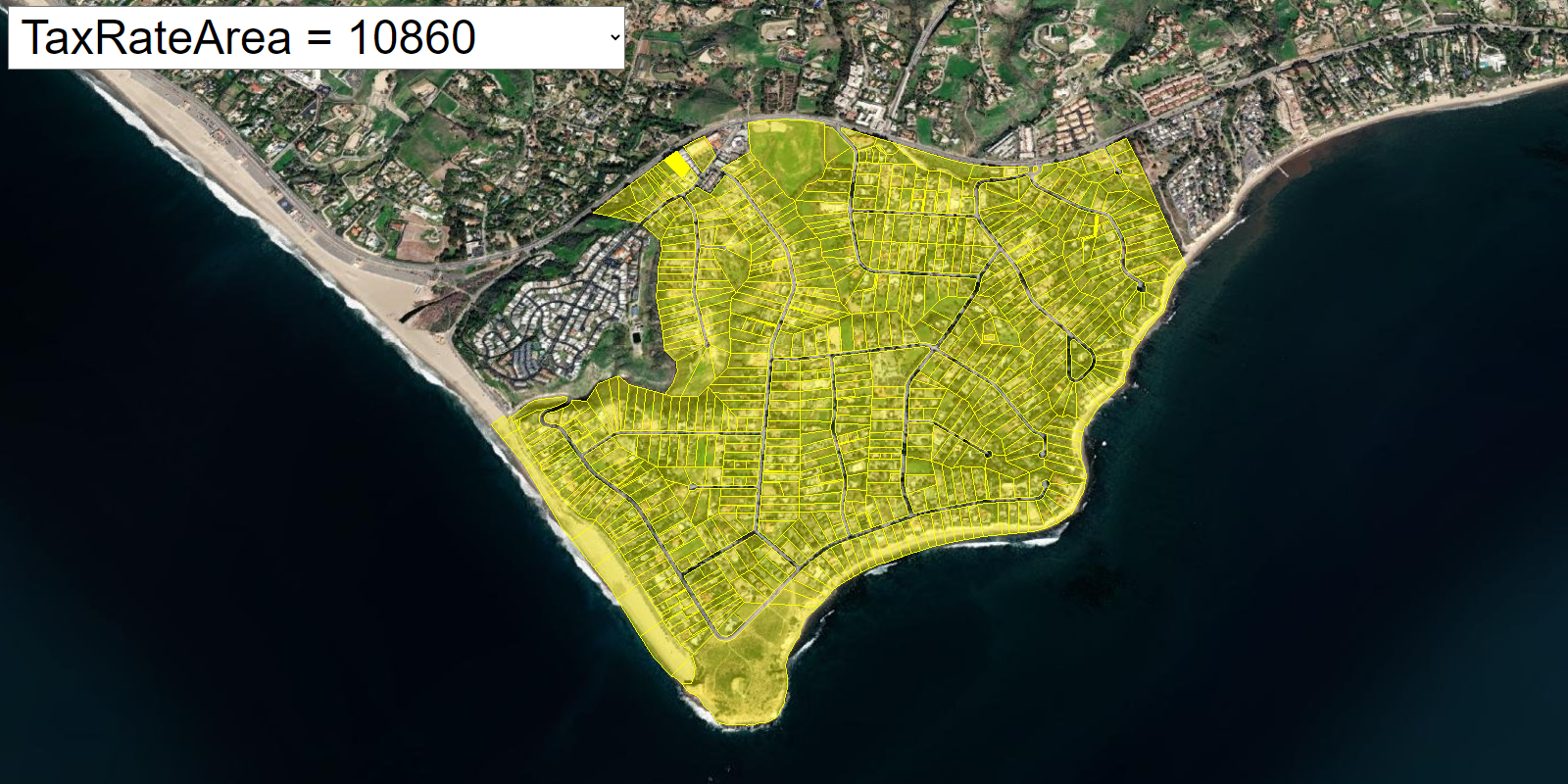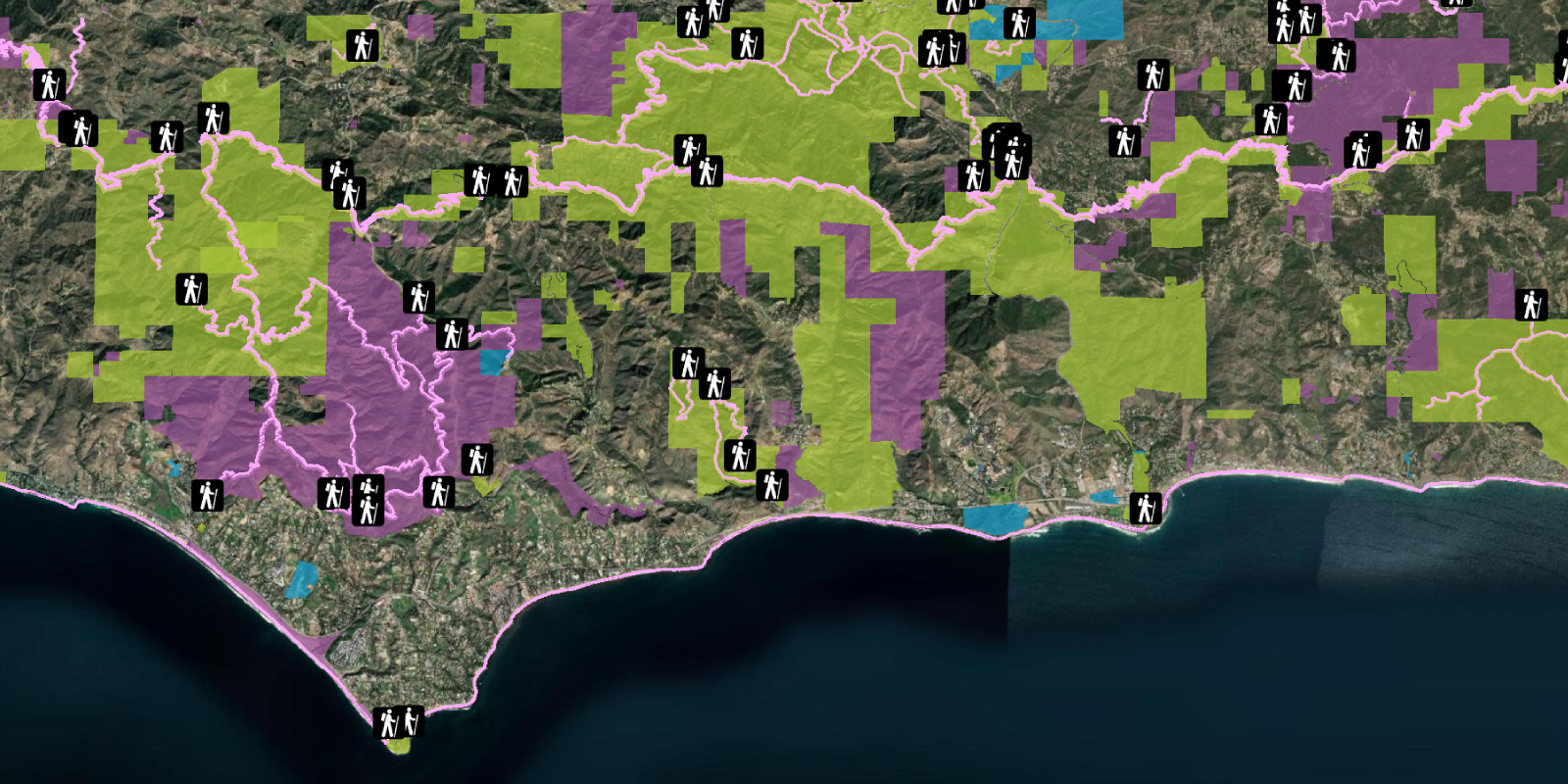Learn how to execute a spatial query to access polygon features from a feature service.
A feature layer can contain a large number of features stored in ArcGIS. To access a subset of these features, you can execute an SQL or spatial query, either together or individually. The results can contain the attributes, geometry, or both for each record. SQL and spatial queries are useful when a feature layer is very large and you want to access only a subset of its data.
In this tutorial, you sketch a feature on the map and use ArcGIS REST JS to perform a spatial query against the LA County Parcels hosted feature layer. The layer contains ±2.4 million features. The spatial query returns all of the parcels that intersect the sketched feature.
Prerequisites
You need an ArcGIS Location Platform or ArcGIS Online account.
Get an access token
You need an access token with the correct privileges to access the resources used in this tutorial.
-
Go to the Create an API key tutorial and create an API key with the following privilege(s):
- Privileges
- Location services > Basemaps
- Location services > Places
- Privileges
-
Copy the API key access token to your clipboard when prompted.
-
In CodePen, update the
accessvariable to use your access token.Token Use dark colors for code blocks const accessToken = "YOUR_ACCESS_TOKEN"; Cesium.ArcGisMapService.defaultAccessToken = accessToken; const cesiumAccessToken = "YOUR_CESIUM_ACCESS_TOKEN"; Cesium.Ion.defaultAccessToken = cesiumAccessToken; const arcGisImagery = Cesium.ArcGisMapServerImageryProvider.fromBasemapType(Cesium.ArcGisBaseMapType.SATELLITE); const viewer = new Cesium.Viewer("cesiumContainer", { baseLayer: Cesium.ImageryLayer.fromProviderAsync(arcGisImagery), });
To learn about the other types of authentication available, go to Types of authentication.
Code
<!DOCTYPE html>
<html lang="en">
<head>
<meta charset="utf-8">
<title>CesiumJS: Query a feature layer (spatial)</title>
<!-- Include the CesiumJS JavaScript and CSS files -->
<script src="https://cesium.com/downloads/cesiumjs/releases/1.114/Build/Cesium/Cesium.js"></script>
<link href="https://cesium.com/downloads/cesiumjs/releases/1.114/Build/Cesium/Widgets/widgets.css" rel="stylesheet">
<script src="https://unpkg.com/@esri/arcgis-rest-request@4.0.0/dist/bundled/request.umd.js"></script>
<script src="https://unpkg.com/@esri/arcgis-rest-feature-service@4.0.0/dist/bundled/feature-service.umd.js"></script>
<script src="https://unpkg.com/@terraformer/arcgis@2.0.7/dist/t-arcgis.umd.js"></script>
<style>
html, body, #cesiumContainer {
width:100%;
height:100%;
padding:0px;
margin:0px;
}
#mode-select {
position: absolute;
top: 8px;
left: 8px;
padding: 4px 8px;
font-size: 16px;
border-radius: 0; /* Causes more uniform appearance across browsers. */
}
</style>
</head>
<body>
<div id="cesiumContainer"></div>
<select id="mode-select">
<option value="">Choose a type of feature to draw...</option>
<option value="Point">Draw point</option>
<option value="Polyline">Draw line</option>
<option value="Polygon" selected>Draw polygon</option>
</select>
<script>
const accessToken = "YOUR_ACCESS_TOKEN";
Cesium.ArcGisMapService.defaultAccessToken = accessToken;
const authentication = arcgisRest.ApiKeyManager.fromKey(accessToken);
const cesiumAccessToken = "YOUR_CESIUM_ACCESS_TOKEN";
Cesium.Ion.defaultAccessToken = cesiumAccessToken;
const arcGisImagery = Cesium.ArcGisMapServerImageryProvider.fromBasemapType(Cesium.ArcGisBaseMapType.SATELLITE, {
enablePickFeatures:false
});
const viewer = new Cesium.Viewer("cesiumContainer", {
baseLayer: Cesium.ImageryLayer.fromProviderAsync(arcGisImagery),
timeline: false,
animation: false,
geocoder:false
});
viewer.camera.setView({
destination : Cesium.Cartesian3.fromDegrees(-118.80624, 34.008, 3000),
orientation : {
heading : Cesium.Math.toRadians(0.0),
pitch : Cesium.Math.toRadians(-70.0),
}
});
const layerName = "LA_County_Parcels";
const layerURL = "https://services3.arcgis.com/GVgbJbqm8hXASVYi/arcgis/rest/services/"+layerName+"/FeatureServer/0";
//
// Draw features
//
if (!viewer.scene.pickPositionSupported) {
window.alert("This browser does not support pickPosition.");
}
viewer.cesiumWidget.screenSpaceEventHandler.removeInputAction(
Cesium.ScreenSpaceEventType.LEFT_DOUBLE_CLICK
);
function createPoint(worldPosition) {
const point = viewer.entities.add({
position: worldPosition,
point: {
color: Cesium.Color.WHITE,
pixelSize: 5,
heightReference: Cesium.HeightReference.CLAMP_TO_GROUND,
},
});
return point;
}
let drawingMode;
function drawShape(positionData) {
let shape;
if (drawingMode === "Polyline") {
shape = viewer.entities.add({
polyline: {
positions: positionData,
clampToGround: true,
width: 3,
},
});
}
else if (drawingMode === "Polygon") {
shape = viewer.entities.add({
polygon: {
hierarchy: positionData,
outline: true,
outlineWidth: 10,
material: new Cesium.ColorMaterialProperty(
Cesium.Color.WHITE.withAlpha(0.4)
),
},
});
}
return shape;
}
let activeShapePoints = [];
let activeShape;
let floatingPoint;
let newShape = true;
const handler = new Cesium.ScreenSpaceEventHandler(viewer.canvas);
handler.setInputAction(function (event) {
if (!drawingMode) return;
if (newShape) {
viewer.entities.removeAll();
newShape = false;
}
const earthPosition = viewer.camera.pickEllipsoid(event.position);
// `earthPosition` will be undefined if our mouse is not over the globe.
if (Cesium.defined(earthPosition)) {
if (drawingMode === "Point") {
activeShapePoints.push(earthPosition);
createPoint(earthPosition);
performQuery()
}
else {
if (activeShapePoints.length === 0) {
floatingPoint = createPoint(earthPosition);
activeShapePoints.push(earthPosition);
const dynamicPositions = new Cesium.CallbackProperty(function () {
if (drawingMode === "Polygon") {
return new Cesium.PolygonHierarchy(activeShapePoints);
}
return activeShapePoints;
}, false);
activeShape = drawShape(dynamicPositions);
}
activeShapePoints.push(earthPosition);
createPoint(earthPosition);
}
}
}, Cesium.ScreenSpaceEventType.LEFT_CLICK);
handler.setInputAction(function (event) {
if (Cesium.defined(floatingPoint)) {
const newPosition = viewer.camera.pickEllipsoid(event.endPosition);
if (Cesium.defined(newPosition)) {
floatingPoint.position.setValue(newPosition);
activeShapePoints.pop();
activeShapePoints.push(newPosition);
}
}
}, Cesium.ScreenSpaceEventType.MOUSE_MOVE);
//
// Process features
//
function getArcGISFeature(points) {
//convert each point to cartesian latlng
const degrees = []
for (point of points) {
const cartographic = Cesium.Cartographic.fromCartesian(point);
degrees.push([Cesium.Math.toDegrees(cartographic.longitude),Cesium.Math.toDegrees(cartographic.latitude)]);
}
let coords;
let type = drawingMode;
if (drawingMode === "Point") {
coords = degrees[0];
}
else if (drawingMode === "Polyline") {
type = "LineString";
coords = degrees;
}
else {
coords = [degrees];
}
const result = Terraformer.geojsonToArcGIS({
"coordinates":coords,
"type":type
})
return result;
}
function executeQuery(geometry) {
arcgisRest.queryFeatures({
url: layerURL,
authentication,
f:"geojson",
geometry: geometry,
geometryType: "esriGeometry"+drawingMode,
inSR:4326,
spatialRel: "esriSpatialRelIntersects",
returnGeometry:true
})
.then((response) => {
Cesium.GeoJsonDataSource.load(response).then((data)=>{
viewer.dataSources.add(data);
})
})
}
function performQuery() {
viewer.dataSources.removeAll();
const geometry = getArcGISFeature(activeShapePoints);
executeQuery(geometry);
drawShape(activeShapePoints);
terminateShape()
}
// Redraw the shape so it's not dynamic and remove the dynamic shape.
function terminateShape() {
viewer.entities.remove(floatingPoint);
viewer.entities.remove(activeShape);
floatingPoint = undefined;
activeShape = undefined;
activeShapePoints = [];
newShape = true;
}
// Event listeners
handler.setInputAction(function (event) {
if (drawingMode === "Point" || !drawingMode) return;
activeShapePoints.pop();
performQuery();
}, Cesium.ScreenSpaceEventType.LEFT_DOUBLE_CLICK);
const select = document.getElementById("mode-select");
select.addEventListener("change", () => {
terminateShape();
viewer.entities.removeAll();
drawingMode = select.value;
})
const startCoords = [[[-118.80364, 34.02090],[-118.79641, 34.01991],[-118.79818, 34.01585],[-118.80347, 34.01620]]];
drawingMode = 'Polygon';
// Draw initial shape
const startPoints = []
for (coord of startCoords[0]) {
startPoints.push(Cesium.Cartesian3.fromDegrees(coord[0],coord[1]))
}
drawShape(startPoints)
// Query initial shape
const startShape = Terraformer.geojsonToArcGIS({
"coordinates": startCoords,
"type":drawingMode
})
executeQuery(startShape);
terminateShape();
</script>
</body>
</html>What's next?
Learn how to use additional ArcGIS location services in these tutorials: