Along with adding files as items to a portal, you can add and register apps using the portal service. You add apps to a portal when you want to:
- Increase app accessibility to organization members and the public.
- Control app access enabling you to specify sharing privileges.
- Collect usage statistics.
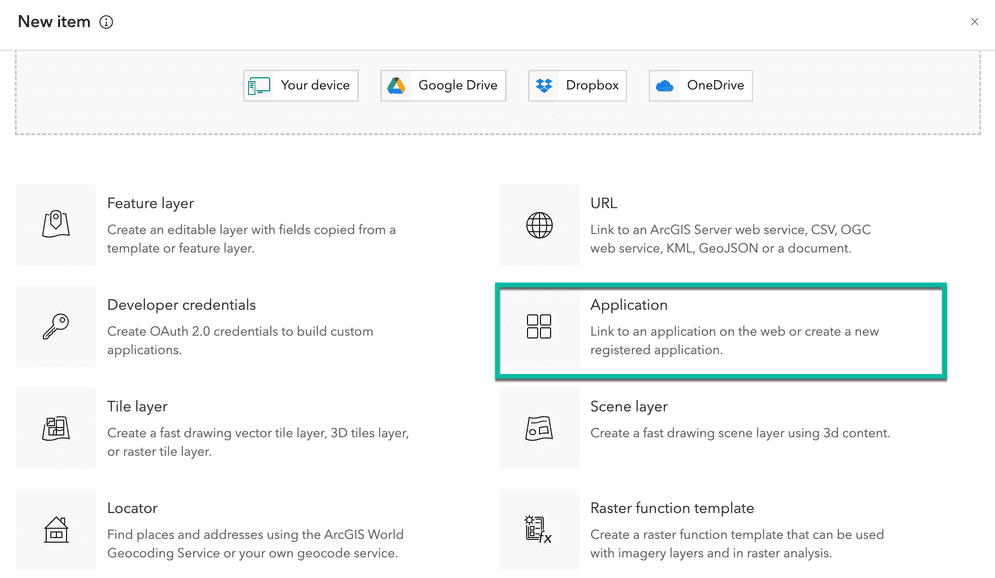
There are two ways of adding an application to the portal:
Add an app from a URL
Adding an app from a URL is a process for sharing your work with members of your organization. In addition to sharing the URL, you can include details about the app, purpose, and providing a summary. By adding these details, you can convey the capabilities your app to a wider audience.
Examples
You can add a web app from a URL by following these steps using the interactive tools:
- Sign in to your portal.
- Navigate to My Content > New item > Application.
- Choose the type of app (web mapping, desktop, mobile, or other).
- Provide the URL or upload a .zip file for desktop apps.
- Enter details like
title,folder location,categories,tags, andsummary - Save the app to create a new item.
Add and register an app using developer credentials
Adding a registered app involves adding and registering apps with either ArcGIS Online or ArcGIS Enterprise to generate an app ID. This app ID is used in the app to collect usage statistics and enable users to sign in to the portal using OAuth 2.0.
By registering an OAuth app, you require users to sign in through a portal hosted login page. This process enables apps to access content in their organization and use various ArcGIS Online or ArcGIS Enterprise services like Geocoding, Routing and GeoEnrichment.
Registered vs unregistered app
A registered app offers:
- Full integration with ArcGIS Online or ArcGIS Enterprise.
- Advanced features like using ready-to-use services.
- Better control over user access.
The table below details the differences between a registered and unregistered app:
| Aspect | Registered App | Unregistered App |
|---|---|---|
| Integration | Fully integrated with ArcGIS Online through OAuth 2.0. | Limited integration with ArcGIS. |
| App ID | Generates an app ID for tracking and user sign-ins. | Does not generate an app ID. |
| Usage Statistics | Tracks usage statistics within the app. | Limited or no tracking of usage statistics. |
| Access Control | Provides controlled access based on user roles. | Limited access control capabilities |
| Functionality | Advanced features like standardized user sign-ins. | Basic functionality without integration. |
Developer credentials
Developer credentials is a set of credentials, typically a client ID and client secret, that are used by an application to obtain a short-lived access token. These credentials are essential for authentication and authorization processes in ArcGIS. Developer credentials play a role in app authentication where the credentials authorize an application to access ready-to-use services. The access token obtained through developer credentials is associated with a developer's ArcGIS account and enables access to various location services.
Examples
To add and register an app using developer credentials in ArcGIS Online, you can follow these steps:
- Click on the My content > New item > Developer credentials.
- Enter the URL of a web app in Redirect URLs to redirect users after successful sign-in.
- Register an OAuth application to generate an app ID.
Services
API support
- 1. Limited operations, use HTTP requests.
- 2. Access via ArcGIS REST JS.
Tools
Use tools to access the portal and create and manage content for applications.