You can add a customized help document to your custom widget in ArcGIS Experience Builder similar to the out-of-the-box widgets. To prepare your help file appropriately, complete the following steps:
-
Copy your widget folder to the custom widgets repository. By default, the widgets repository is located in the ~\client\your-extensions\widgets folder.
-
Create a folder named
docunder your widget directory. -
Add a file named
index.htmlwithin thedocfolder.
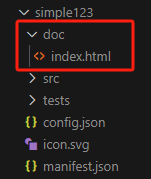
-
Prepare your help doc content in the
index.htmland save the file. -
Restart the
clientdirectory. -
In Experience Builder, create an app and add your widget. Open the widget setting panel, and click the Help link near your widget name. Your help file appears.