Configure the display of ENC content.
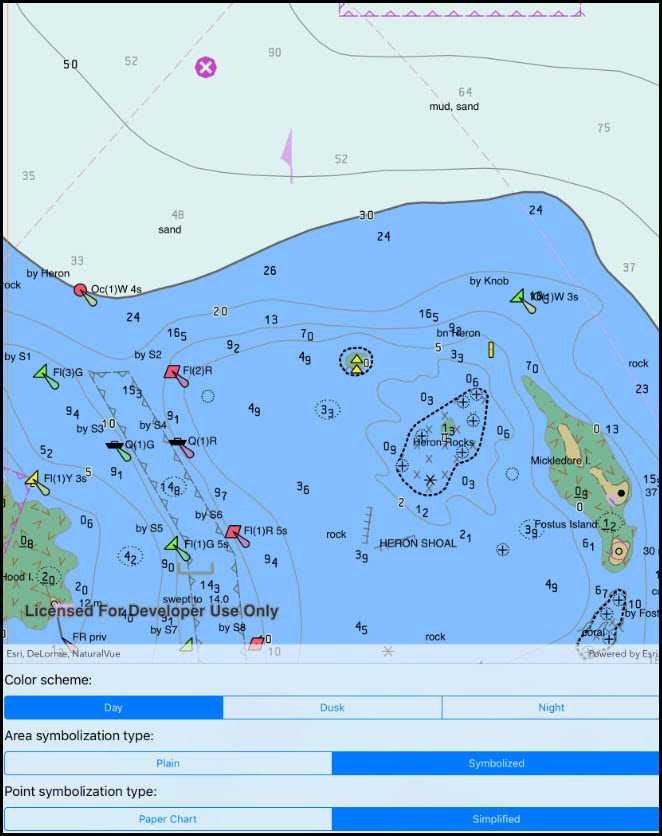
Use case
The S-52 standard defines how Electronic Navigational Chart (ENC) content should be displayed to ensure that data is presented consistently across every charting system. S-52 defines several display options, including variations on symbology to ensure that charts are readable both at night and in direct sunlight.
How to use the sample
The sample displays an electronic navigational chart when it opens. Use the options to choose variations on colors and symbology.
How it works
- Load the ENC exchange set.
- Configure
EncEnvironmentSettings.Default.DisplaySettingsas specified by the user. The sample exposes options for color scheme, area symbolization, and point symbolization. - When the view unloads, call
ResetToDefaultson the various display settings. Because the settings affect all ENCs displayed by Runtime, failing to reset them would affect other views.
Relevant API
- EncAreaSymbolizationType
- EncAreaSymbolizationType.Plain
- EncAreaSymbolizationType.Symbolized
- EncColorScheme
- EncColorScheme.Day
- EncColorScheme.Dusk
- EncColorScheme.Night
- EncDisplaySettings
- EncDisplaySettings.MarinerSettings
- EncDisplaySettings.TextGroupVisibilitySettings
- EncDisplaySettings.ViewingGroupSettings
- EncEnvironmentSettings
- EncEnvironmentSettings.Default
- EncMarinerSettings.ResetToDefaults
- EncPointSymbolizationType
- EncPointSymbolizationType.PaperChart
- EncPointSymbolizationType.Simplified
- EncTextGroupVisibilitySettings.ResetToDefaults
- EncViewingGroupSettings.ResetToDefaults
Offline data
This sample downloads the ENC Exchange Set without updates item from ArcGIS Online.
About the data
This sample uses a fictitious ENC exchange set designed for testing.
Tags
display, ENC, hydrographic, hydrography, IHO, layers, maritime, nautical chart, S-52, S-57, settings, symbology
Sample Code
// Copyright 2018 Esri.
//
// Licensed under the Apache License, Version 2.0 (the "License"); you may not use this file except in compliance with the License.
// You may obtain a copy of the License at: http://www.apache.org/licenses/LICENSE-2.0
//
// Unless required by applicable law or agreed to in writing, software distributed under the License is distributed on an
// "AS IS" BASIS, WITHOUT WARRANTIES OR CONDITIONS OF ANY KIND, either express or implied. See the License for the specific
// language governing permissions and limitations under the License.
using System;
using System.Collections.Generic;
using ArcGISRuntime;
using ArcGISRuntime.Samples.Managers;
using Esri.ArcGISRuntime.Geometry;
using Esri.ArcGISRuntime.Hydrography;
using Esri.ArcGISRuntime.Mapping;
using Esri.ArcGISRuntime.UI.Controls;
using Foundation;
using UIKit;
namespace ArcGISRuntimeXamarin.Samples.ChangeEncDisplaySettings
{
[Register("ChangeEncDisplaySettings")]
[ArcGISRuntime.Samples.Shared.Attributes.Sample(
name: "Change ENC display settings",
category: "Hydrography",
description: "Configure the display of ENC content.",
instructions: "The sample displays an electronic navigational chart when it opens. Use the options to choose variations on colors and symbology.",
tags: new[] { "ENC", "IHO", "S-52", "S-57", "display", "hydrographic", "hydrography", "layers", "maritime", "nautical chart", "settings", "symbology" })]
[ArcGISRuntime.Samples.Shared.Attributes.OfflineData("9d2987a825c646468b3ce7512fb76e2d")]
public class ChangeEncDisplaySettings : UIViewController
{
// Hold references to UI controls.
private MapView _myMapView;
private UIBarButtonItem _colorsButton;
private UIBarButtonItem _areasButton;
private UIBarButtonItem _pointsButton;
// Hold a reference to the (static) app-wide ENC Mariner settings
private readonly EncMarinerSettings _encMarinerSettings =
EncEnvironmentSettings.Default.DisplaySettings.MarinerSettings;
public ChangeEncDisplaySettings()
{
Title = "ENC Display Settings";
}
private async void Initialize()
{
// Initialize the map with an oceans basemap.
_myMapView.Map = new Map(BasemapStyle.ArcGISOceans);
// Get the path to the ENC Exchange Set.
string encPath = DataManager.GetDataFolder("9d2987a825c646468b3ce7512fb76e2d", "ExchangeSetwithoutUpdates",
"ENC_ROOT", "CATALOG.031");
// Create the Exchange Set.
// Note: this constructor takes an array of paths because so that update sets can be loaded alongside base data.
EncExchangeSet encExchangeSet = new EncExchangeSet(encPath);
try
{
// Wait for the layer to load.
await encExchangeSet.LoadAsync();
// Store a list of data set extent's - will be used to zoom the mapview to the full extent of the Exchange Set.
List<Envelope> dataSetExtents = new List<Envelope>();
// Add each data set as a layer.
foreach (EncDataset encDataSet in encExchangeSet.Datasets)
{
EncLayer encLayer = new EncLayer(new EncCell(encDataSet));
// Add the layer to the map.
_myMapView.Map.OperationalLayers.Add(encLayer);
// Wait for the layer to load.
await encLayer.LoadAsync();
// Add the extent to the list of extents.
dataSetExtents.Add(encLayer.FullExtent);
}
// Use the geometry engine to compute the full extent of the ENC Exchange Set.
Envelope fullExtent = GeometryEngine.CombineExtents(dataSetExtents);
// Set the viewpoint.
_myMapView.SetViewpoint(new Viewpoint(fullExtent));
}
catch (Exception e)
{
new UIAlertView("Error", e.ToString(), (IUIAlertViewDelegate) null, "OK", null).Show();
}
}
public override void ViewWillDisappear(bool animated)
{
base.ViewWillDisappear(animated);
// ENC environment settings apply to the entire application.
// They need to be reset after leaving the sample to avoid affecting other samples.
EncEnvironmentSettings.Default.DisplaySettings.MarinerSettings.ResetToDefaults();
EncEnvironmentSettings.Default.DisplaySettings.ViewingGroupSettings.ResetToDefaults();
EncEnvironmentSettings.Default.DisplaySettings.TextGroupVisibilitySettings.ResetToDefaults();
}
private void ColorSettingsClicked(object sender, EventArgs e)
{
// Create the alert controller with a title.
UIAlertController alertController =
UIAlertController.Create("Choose a color scheme", "", UIAlertControllerStyle.Alert);
// Actions can be default, cancel, or destructive
alertController.AddAction(UIAlertAction.Create("Day", UIAlertActionStyle.Default,
action => _encMarinerSettings.ColorScheme = EncColorScheme.Day));
alertController.AddAction(UIAlertAction.Create("Dusk", UIAlertActionStyle.Default,
action => _encMarinerSettings.ColorScheme = EncColorScheme.Dusk));
alertController.AddAction(UIAlertAction.Create("Night", UIAlertActionStyle.Default,
action => _encMarinerSettings.ColorScheme = EncColorScheme.Night));
// Show the alert.
PresentViewController(alertController, true, null);
}
private void AreaSettingsClicked(object sender, EventArgs e)
{
// Create the alert controller with a title.
UIAlertController alertController =
UIAlertController.Create("Choose how areas will be shown", "", UIAlertControllerStyle.Alert);
// Actions can be default, cancel, or destructive
alertController.AddAction(UIAlertAction.Create("Plain", UIAlertActionStyle.Default, action =>
_encMarinerSettings.AreaSymbolizationType = EncAreaSymbolizationType.Plain));
alertController.AddAction(UIAlertAction.Create("Symbolized", UIAlertActionStyle.Default, action =>
_encMarinerSettings.AreaSymbolizationType = EncAreaSymbolizationType.Symbolized));
// Show the alert.
PresentViewController(alertController, true, null);
}
private void PointSettingsClicked(object sender, EventArgs e)
{
// Create the alert controller with a title.
UIAlertController alertController =
UIAlertController.Create("Choose how points will be shown", "", UIAlertControllerStyle.Alert);
// Actions can be default, cancel, or destructive
alertController.AddAction(UIAlertAction.Create("Paper chart", UIAlertActionStyle.Default, action =>
_encMarinerSettings.PointSymbolizationType = EncPointSymbolizationType.PaperChart));
alertController.AddAction(UIAlertAction.Create("Simplified", UIAlertActionStyle.Default, action =>
_encMarinerSettings.PointSymbolizationType = EncPointSymbolizationType.Simplified));
// Show the alert.
PresentViewController(alertController, true, null);
}
public override void ViewDidLoad()
{
base.ViewDidLoad();
Initialize();
}
public override void LoadView()
{
// Create the views.
View = new UIView {BackgroundColor = ApplicationTheme.BackgroundColor};
_myMapView = new MapView();
_myMapView.TranslatesAutoresizingMaskIntoConstraints = false;
_colorsButton = new UIBarButtonItem();
_colorsButton.Title = "Colors";
_areasButton = new UIBarButtonItem();
_areasButton.Title = "Areas";
_pointsButton = new UIBarButtonItem();
_pointsButton.Title = "Points";
UIToolbar toolbar = new UIToolbar();
toolbar.TranslatesAutoresizingMaskIntoConstraints = false;
toolbar.Items = new[]
{
_colorsButton,
new UIBarButtonItem(UIBarButtonSystemItem.FlexibleSpace),
_areasButton,
new UIBarButtonItem(UIBarButtonSystemItem.FlexibleSpace),
_pointsButton
};
// Add the views.
View.AddSubviews(_myMapView, toolbar);
// Lay out the views.
NSLayoutConstraint.ActivateConstraints(new[]
{
_myMapView.TopAnchor.ConstraintEqualTo(View.SafeAreaLayoutGuide.TopAnchor),
_myMapView.LeadingAnchor.ConstraintEqualTo(View.LeadingAnchor),
_myMapView.TrailingAnchor.ConstraintEqualTo(View.TrailingAnchor),
_myMapView.BottomAnchor.ConstraintEqualTo(toolbar.TopAnchor),
toolbar.BottomAnchor.ConstraintEqualTo(View.SafeAreaLayoutGuide.BottomAnchor),
toolbar.LeadingAnchor.ConstraintEqualTo(View.LeadingAnchor),
toolbar.TrailingAnchor.ConstraintEqualTo(View.TrailingAnchor),
});
}
public override void ViewWillAppear(bool animated)
{
base.ViewWillAppear(animated);
// Subscribe to events.
_colorsButton.Clicked += ColorSettingsClicked;
_areasButton.Clicked += AreaSettingsClicked;
_pointsButton.Clicked += PointSettingsClicked;
}
public override void ViewDidDisappear(bool animated)
{
base.ViewDidDisappear(animated);
// Unsubscribe from events, per best practice.
_colorsButton.Clicked -= ColorSettingsClicked;
_areasButton.Clicked -= AreaSettingsClicked;
_pointsButton.Clicked -= PointSettingsClicked;
}
}
}