Display and browse through building floors from a floor-aware web map.
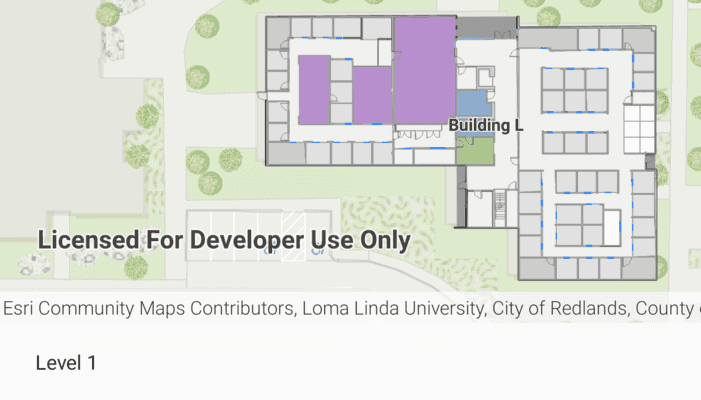
Use case
Having map data to aid indoor navigation in buildings with multiple floors such as airports, museums, or offices can be incredibly useful. For example, you may wish to browse through all available floor maps for an office in order to find the location of an upcoming meeting in advance.
How to use the sample
Use the spinner to browse different floor levels in the facility. Only the selected floor will be displayed.
How it works
- Create a
PortalItemusing theitemIdof the floor-aware web map. - Set the
MapViewto display thePortalItem. - Wait for the map to load and retrieve the map's floor manager from
MapView.Map.FloorManager. Then runFloorManager.loadAsync(). - Wait for the floor manager to load using
FloorManager.addDoneLoadingListenerto retrieve the floor-aware data. - Set all floors to not visible
FloorManager.levels[floor-number].isVisible = false. - Set only the selected floor to visible using
FloorManager.levels[floor-number].isVisible = true.
- Note: Manually set the default floor level to the first floor.
Relevant API
- FloorManager
About the data
This sample uses a floor-aware web map that displays the floors of Building L on the Esri Redlands campus.
Additional information
The API also supports browsing different sites and facilities in addition to building floors.
Tags
building, facility, floor, floor-aware, floors, ground floor, indoor, level, site, story
Sample Code
/* Copyright 2021 Esri
*
* Licensed under the Apache License, Version 2.0 (the "License");
* you may not use this file except in compliance with the License.
* You may obtain a copy of the License at
*
* http://www.apache.org/licenses/LICENSE-2.0
*
* Unless required by applicable law or agreed to in writing, software
* distributed under the License is distributed on an "AS IS" BASIS,
* WITHOUT WARRANTIES OR CONDITIONS OF ANY KIND, either express or implied.
* See the License for the specific language governing permissions and
* limitations under the License.
*
*/
package com.esri.arcgisruntime.sample.browsebuildingfloors
import android.content.Context
import android.os.Bundle
import android.util.Log
import android.view.LayoutInflater
import android.view.View
import android.view.ViewGroup
import android.widget.*
import androidx.appcompat.app.AppCompatActivity
import com.esri.arcgisruntime.loadable.LoadStatus
import com.esri.arcgisruntime.mapping.ArcGISMap
import com.esri.arcgisruntime.mapping.floor.FloorLevel
import com.esri.arcgisruntime.mapping.floor.FloorManager
import com.esri.arcgisruntime.mapping.view.MapView
import com.esri.arcgisruntime.portal.Portal
import com.esri.arcgisruntime.portal.PortalItem
import com.esri.arcgisruntime.sample.browsebuildingfloors.databinding.ActivityMainBinding
import com.esri.arcgisruntime.sample.browsebuildingfloors.databinding.BrowseFloorsSpinnerItemBinding
class MainActivity : AppCompatActivity() {
private val TAG: String = MainActivity::class.java.simpleName
private val activityMainBinding by lazy {
ActivityMainBinding.inflate(layoutInflater)
}
private val mapView: MapView by lazy {
activityMainBinding.mapView
}
private val levelSpinner: Spinner by lazy {
activityMainBinding.levelSpinner
}
override fun onCreate(savedInstanceState: Bundle?) {
super.onCreate(savedInstanceState)
setContentView(activityMainBinding.root)
// load the portal and create a map from the portal item
val portal = Portal("https://www.arcgis.com/", false)
val portalItem = PortalItem(portal, "f133a698536f44c8884ad81f80b6cfc7")
val map = ArcGISMap(portalItem)
// set the map to be displayed in the layout's MapView
mapView.map = map
map.addDoneLoadingListener {
if (map.loadStatus == LoadStatus.LOADED && map.floorDefinition != null) {
// get and load the floor manager
val floorManager = map.floorManager
floorManager.loadAsync()
floorManager.addDoneLoadingListener {
if (floorManager.loadStatus == LoadStatus.LOADED) {
// set up spinner and initial floor level to ground floor
initializeFloorSpinner(floorManager)
} else {
val error = "Error loading floor manager: " + floorManager.loadError.message
Log.e(TAG, error)
Toast.makeText(this, error, Toast.LENGTH_LONG).show()
}
}
} else {
val error = "Error loading map or map is not floor-aware"
Toast.makeText(this, error, Toast.LENGTH_LONG).show()
Log.e(TAG, error)
}
}
}
/**
* Set and update the floor spinner. Shows the currently selected floor
* and hides the other floors using [floorManager].
*/
private fun initializeFloorSpinner(floorManager: FloorManager) {
levelSpinner.apply {
// set the spinner adapter for the floor selection
adapter = FloorsAdapter(this@MainActivity, floorManager.levels)
// handle on spinner item selected
onItemSelectedListener =
object : AdapterView.OnItemSelectedListener {
override fun onItemSelected(
parentView: AdapterView<*>?,
selectedItemView: View?,
position: Int,
id: Long
) {
// set all the floors to invisible to reset the floorManager
floorManager.levels.forEach { floorLevel ->
floorLevel.isVisible = false
}
// set the currently selected floor to be visible
floorManager.levels[position].isVisible = true
}
// ignore if nothing is selected
override fun onNothingSelected(parentView: AdapterView<*>?) {}
}
// Select the ground floor using `verticalOrder`.
// The floor at index 0 might not have a vertical order of 0 if,
// for example, the building starts with basements.
// To select the ground floor, we can search for a level with a
// `verticalOrder` of 0. You can also use level ID, number or name
// to locate a floor.
setSelection(floorManager.levels.indexOf(
floorManager.levels.first { it.verticalOrder == 0 }
))
}
}
/**
* Adapter to display a list of floor levels
*/
private class FloorsAdapter(
context: Context,
private var floorLevels: MutableList<FloorLevel>
) :
BaseAdapter() {
private val mLayoutInflater: LayoutInflater =
context.getSystemService(Context.LAYOUT_INFLATER_SERVICE) as LayoutInflater
override fun getCount(): Int {
return floorLevels.size
}
override fun getItem(position: Int): Any {
return floorLevels[position]
}
override fun getItemId(position: Int): Long {
return position.toLong()
}
override fun getView(position: Int, convertView: View?, parent: ViewGroup?): View {
// bind the view to the layout inflater
val listItemBinding =
BrowseFloorsSpinnerItemBinding.inflate(this.mLayoutInflater).apply {
// bind the long name of the floor to it's respective text view
listItem.text = floorLevels[position].longName
}
return listItemBinding.root
}
}
override fun onPause() {
mapView.pause()
super.onPause()
}
override fun onResume() {
super.onResume()
mapView.resume()
}
override fun onDestroy() {
mapView.dispose()
super.onDestroy()
}
}