Perform a viewshed analysis from a defined vantage point.
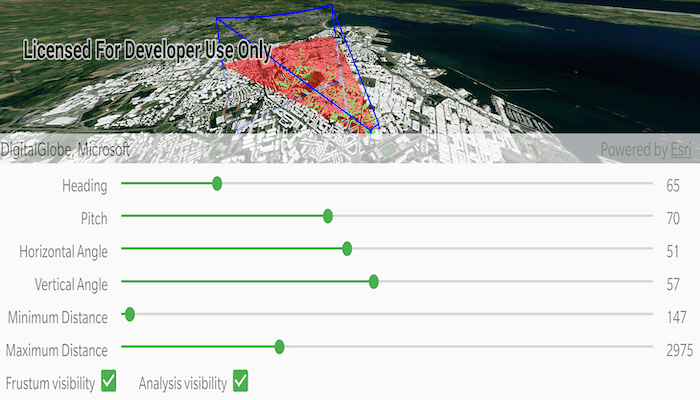
Use case
A 3D viewshed analysis is a type of visual analysis you can perform on a scene. The viewshed shows what can be seen from a given location. The output is an overlay with two different colors - one representing the visible areas (green) and the other representing the obstructed areas (red). Viewshed analysis is a form of "exploratory analysis", which means the results are calculated on the current scale of the data, and the results are generated very quickly. If more "conclusive" results are required, consider using a GeoprocessingTask to perform a viewshed instead.
How to use the sample
Use the sliders to change the properties (heading, pitch, etc.), of the viewshed and see them updated in real time. To move the viewshed, double touch and drag your finger across the screen. Lift your finger to stop moving the viewshed.
How it works
- Create a
LocationViewshedpassing in the observer location, heading, pitch, horizontal/vertical angles, and min/max distances. - Set the property values on the viewshed instance for location, direction, range, and visibility properties.
Relevant API
- AnalysisOverlay
- ArcGISTiledElevationSource
- ArcGISSceneLayer
- LocationViewshed
- Viewshed
About the data
The scene shows a buildings layer in Brest, France hosted on ArcGIS Online.
Tags
3D, frustum, scene, viewshed, visibility analysis
Sample Code
/*
* Copyright 2020 Esri
*
* Licensed under the Apache License, Version 2.0 (the "License");
* you may not use this file except in compliance with the License.
* You may obtain a copy of the License at
*
* http://www.apache.org/licenses/LICENSE-2.0
*
* Unless required by applicable law or agreed to in writing, software
* distributed under the License is distributed on an "AS IS" BASIS,
* WITHOUT WARRANTIES OR CONDITIONS OF ANY KIND, either express or implied.
* See the License for the specific language governing permissions and
* limitations under the License.
*
*/
package com.esri.arcgisruntime.sample.viewshedlocation
import android.graphics.Color
import android.os.Bundle
import android.util.Log
import android.view.MotionEvent
import android.widget.CheckBox
import android.widget.SeekBar
import android.widget.TextView
import android.widget.Toast
import androidx.appcompat.app.AppCompatActivity
import com.esri.arcgisruntime.ArcGISRuntimeEnvironment
import com.esri.arcgisruntime.geoanalysis.LocationViewshed
import com.esri.arcgisruntime.geoanalysis.Viewshed
import com.esri.arcgisruntime.geometry.Point
import com.esri.arcgisruntime.layers.ArcGISSceneLayer
import com.esri.arcgisruntime.mapping.*
import com.esri.arcgisruntime.mapping.view.*
import com.esri.arcgisruntime.sample.viewshedlocation.databinding.ActivityMainBinding
import java.util.concurrent.ExecutionException
import kotlin.math.roundToInt
class MainActivity : AppCompatActivity() {
// initialize location viewshed parameters
private val initHeading = 0
private val initPitch = 60
private val initHorizontalAngle = 75
private val initVerticalAngle = 90
private val initMinDistance = 0
private val initMaxDistance = 1500
private var minDistance: Int = 0
private var maxDistance: Int = 0
private lateinit var viewShed: LocationViewshed
private val activityMainBinding by lazy {
ActivityMainBinding.inflate(layoutInflater)
}
private val sceneView: SceneView by lazy {
activityMainBinding.sceneView
}
private val headingSeekBar: SeekBar by lazy {
activityMainBinding.include.headingSeekBar
}
private val currHeading: TextView by lazy {
activityMainBinding.include.currHeading
}
private val currPitch: TextView by lazy {
activityMainBinding.include.currPitch
}
private val pitchSeekBar: SeekBar by lazy {
activityMainBinding.include.pitchSeekBar
}
private val currHorizontalAngle: TextView by lazy {
activityMainBinding.include.currHorizontalAngle
}
private val horizontalAngleSeekBar: SeekBar by lazy {
activityMainBinding.include.horizontalAngleSeekBar
}
private val currVerticalAngle: TextView by lazy {
activityMainBinding.include.currVerticalAngle
}
private val verticalAngleSeekBar: SeekBar by lazy {
activityMainBinding.include.verticalAngleSeekBar
}
private val currMinimumDistance: TextView by lazy {
activityMainBinding.include.currMinimumDistance
}
private val minDistanceSeekBar: SeekBar by lazy {
activityMainBinding.include.minDistanceSeekBar
}
private val currMaximumDistance: TextView by lazy {
activityMainBinding.include.currMaximumDistance
}
private val maxDistanceSeekBar: SeekBar by lazy {
activityMainBinding.include.maxDistanceSeekBar
}
private val frustumVisibilityCheckBox: CheckBox by lazy {
activityMainBinding.include.frustumVisibilityCheckBox
}
private val viewshedVisibilityCheckBox: CheckBox by lazy {
activityMainBinding.include.viewshedVisibilityCheckBox
}
override fun onCreate(savedInstanceState: Bundle?) {
super.onCreate(savedInstanceState)
setContentView(activityMainBinding.root)
// authentication with an API key or named user is required to access basemaps and other
// location services
ArcGISRuntimeEnvironment.setApiKey(BuildConfig.API_KEY)
// create a surface for elevation data
val surface = Surface().apply {
elevationSources.add(ArcGISTiledElevationSource(getString(R.string.elevation_service)))
}
// create a layer of buildings
val buildingsSceneLayer = ArcGISSceneLayer(getString(R.string.buildings_layer))
// create a scene and add imagery basemap, elevation surface, and buildings layer to it
val buildingsScene = ArcGISScene(BasemapStyle.ARCGIS_IMAGERY).apply {
baseSurface = surface
operationalLayers.add(buildingsSceneLayer)
}
val initLocation = Point(-4.50, 48.4, 1000.0)
// create viewshed from the initial location
viewShed = LocationViewshed(
initLocation,
initHeading.toDouble(),
initPitch.toDouble(),
initHorizontalAngle.toDouble(),
initVerticalAngle.toDouble(),
initMinDistance.toDouble(),
initMaxDistance.toDouble()
).apply {
setFrustumOutlineVisible(true)
}
Viewshed.setFrustumOutlineColor(Color.BLUE)
sceneView.apply {
// add the buildings scene to the sceneView
scene = buildingsScene
// add a camera and set it to orbit the starting location point of the frustum
cameraController = OrbitLocationCameraController(initLocation, 5000.0)
setViewpointCamera(Camera(initLocation, 20000000.0, 0.0, 55.0, 0.0))
}
// create an analysis overlay to add the viewshed to the scene view
val analysisOverlay = AnalysisOverlay().apply {
analyses.add(viewShed)
}
sceneView.analysisOverlays.add(analysisOverlay)
// initialize the UI controls
handleUiElements()
}
/**
* Handles double touch drag for movement of viewshed location point and listeners for
* changes in seek bar progress.
*/
private fun handleUiElements() {
sceneView.setOnTouchListener(object : DefaultSceneViewOnTouchListener(sceneView) {
// double tap and hold second tap to drag viewshed to a new location
override fun onDoubleTouchDrag(motionEvent: MotionEvent): Boolean {
// convert from screen point to location point
val screenPoint = android.graphics.Point(
motionEvent.x.roundToInt(),
motionEvent.y.roundToInt()
)
val locationPointFuture = sceneView.screenToLocationAsync(screenPoint)
locationPointFuture.addDoneListener {
try {
val locationPoint = locationPointFuture.get()
// add 50 meters to location point and set to viewshed
viewShed.location =
Point(locationPoint.x, locationPoint.y, locationPoint.z + 50)
} catch (e: InterruptedException) {
logError("Error converting screen point to location point: " + e.message)
} catch (e: ExecutionException) {
logError("Error converting screen point to location point: " + e.message)
}
}
// ignore default double touch drag gesture
return true
}
})
// toggle visibility of the viewshed
viewshedVisibilityCheckBox.setOnCheckedChangeListener { buttonView, isChecked ->
viewShed.isVisible = isChecked
}
// toggle visibility of the frustum outline
frustumVisibilityCheckBox.setOnCheckedChangeListener { buttonView, isChecked ->
viewShed.setFrustumOutlineVisible(isChecked)
}
// heading range 0 - 360
headingSeekBar.max = 360
setHeading(initHeading)
headingSeekBar.setOnSeekBarChangeListener(object : SeekBar.OnSeekBarChangeListener {
override fun onProgressChanged(seekBar: SeekBar, i: Int, b: Boolean) {
setHeading(seekBar.progress)
}
override fun onStartTrackingTouch(seekBar: SeekBar) {}
override fun onStopTrackingTouch(seekBar: SeekBar) {}
})
// set arbitrary max to 180 to avoid nonsensical pitch values
pitchSeekBar.max = 180
setPitch(initPitch)
pitchSeekBar.setOnSeekBarChangeListener(object : SeekBar.OnSeekBarChangeListener {
override fun onProgressChanged(seekBar: SeekBar, i: Int, b: Boolean) {
setPitch(seekBar.progress)
}
override fun onStartTrackingTouch(seekBar: SeekBar) {}
override fun onStopTrackingTouch(seekBar: SeekBar) {}
})
// horizontal angle range 1 - 120
horizontalAngleSeekBar.max = 120
setHorizontalAngle(initHorizontalAngle)
horizontalAngleSeekBar.setOnSeekBarChangeListener(object : SeekBar.OnSeekBarChangeListener {
override fun onProgressChanged(seekBar: SeekBar, i: Int, b: Boolean) {
val horizontalAngle = horizontalAngleSeekBar.progress
if (horizontalAngle > 0) { // horizontal angle must be > 0
setHorizontalAngle(horizontalAngle)
}
}
override fun onStartTrackingTouch(seekBar: SeekBar) {}
override fun onStopTrackingTouch(seekBar: SeekBar) {}
})
// vertical angle range 1 - 120
verticalAngleSeekBar.max = 120
setVerticalAngle(initVerticalAngle)
verticalAngleSeekBar.setOnSeekBarChangeListener(object : SeekBar.OnSeekBarChangeListener {
override fun onProgressChanged(seekBar: SeekBar, i: Int, b: Boolean) {
val verticalAngle = verticalAngleSeekBar.progress
if (verticalAngle > 0) { // vertical angle must be > 0
setVerticalAngle(verticalAngle)
}
}
override fun onStartTrackingTouch(seekBar: SeekBar) {}
override fun onStopTrackingTouch(seekBar: SeekBar) {}
})
// initialize the minimum distance
minDistance = initMinDistance
// set to 1000 below the arbitrary max
minDistanceSeekBar.max = 8999
setMinDistance(initMinDistance)
minDistanceSeekBar.setOnSeekBarChangeListener(object : SeekBar.OnSeekBarChangeListener {
override fun onProgressChanged(seekBar: SeekBar, i: Int, b: Boolean) {
minDistance = seekBar.progress
if (maxDistance - minDistance < 1000) {
maxDistance = minDistance + 1000
setMaxDistance(maxDistance)
}
setMinDistance(minDistance)
}
override fun onStartTrackingTouch(seekBar: SeekBar) {}
override fun onStopTrackingTouch(seekBar: SeekBar) {}
})
// initialize the maximum distance
maxDistance = initMaxDistance
// set arbitrary max to 9999 to allow a maximum of 4 digits
maxDistanceSeekBar.max = 9999
setMaxDistance(initMaxDistance)
maxDistanceSeekBar.setOnSeekBarChangeListener(object : SeekBar.OnSeekBarChangeListener {
override fun onProgressChanged(seekBar: SeekBar, i: Int, b: Boolean) {
maxDistance = seekBar.progress
if (maxDistance - minDistance < 1000) {
minDistance = if (maxDistance > 1000) {
maxDistance - 1000
} else {
0
}
setMinDistance(minDistance)
}
setMaxDistance(maxDistance)
}
override fun onStartTrackingTouch(seekBar: SeekBar) {}
override fun onStopTrackingTouch(seekBar: SeekBar) {}
})
}
/**
* Set viewshed heading, seek bar progress, and current heading text view.
*
* @param heading in degrees
*/
private fun setHeading(heading: Int) {
headingSeekBar.progress = heading
currHeading.text = heading.toString()
viewShed.heading = heading.toDouble()
}
/**
* Set viewshed pitch, seek bar progress, and current pitch text view.
*
* @param pitch in degrees
*/
private fun setPitch(pitch: Int) {
pitchSeekBar.progress = pitch
currPitch.text = pitch.toString()
viewShed.pitch = pitch.toDouble()
}
/**
* Set viewshed horizontal angle, seek bar progress, and current horizontal angle text view.
*
* @param horizontalAngle in degrees, > 0 and <= 120
*/
private fun setHorizontalAngle(horizontalAngle: Int) {
if (horizontalAngle in 1..120) {
horizontalAngleSeekBar.progress = horizontalAngle
currHorizontalAngle.text = horizontalAngle.toString()
viewShed.horizontalAngle = horizontalAngle.toDouble()
} else {
logError("Horizontal angle must be greater than 0 and less than or equal to 120.")
}
}
/**
* Set viewshed vertical angle, seek bar progress, and current vertical angle text view.
*
* @param verticalAngle in degrees, > 0 and <= 120
*/
private fun setVerticalAngle(verticalAngle: Int) {
if (verticalAngle in 1..120) {
verticalAngleSeekBar.progress = verticalAngle
currVerticalAngle.text = verticalAngle.toString()
viewShed.verticalAngle = verticalAngle.toDouble()
} else {
logError("Vertical angle must be greater than 0 and less than or equal to 120.")
}
}
/**
* Set viewshed minimum distance, seek bar progress, and current minimum distance text view.
*
* @param minDistance in meters
*/
private fun setMinDistance(minDistance: Int) {
minDistanceSeekBar.progress = minDistance
currMinimumDistance.text = minDistance.toString()
viewShed.minDistance = minDistance.toDouble()
}
/**
* Set viewshed maximum distance, seek bar progress, and current maximum distance text view.
*
* @param maxDistance in meters
*/
private fun setMaxDistance(maxDistance: Int) {
maxDistanceSeekBar.progress = maxDistance
currMaximumDistance.text = maxDistance.toString()
viewShed.maxDistance = maxDistance.toDouble()
}
override fun onPause() {
sceneView.pause()
super.onPause()
}
override fun onResume() {
super.onResume()
sceneView.resume()
}
override fun onDestroy() {
sceneView.dispose()
super.onDestroy()
}
/**
* Log an error to logcat and to the screen via Toast.
* @param message the text to log.
*/
private fun logError(message: String?) {
message?.let {
Log.e(TAG, message)
Toast.makeText(this, message, Toast.LENGTH_LONG).show()
}
}
companion object {
private val TAG: String = MainActivity::class.java.simpleName
}
}