Displays a composite layer of all the subtype values in a feature class.
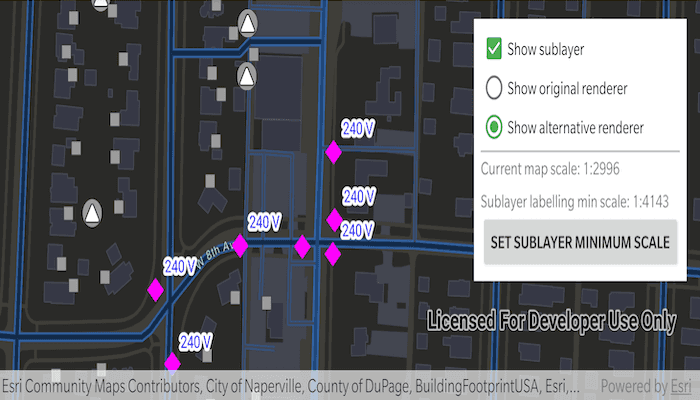
Use case
This is useful for controlling labeling, visibility and symbology of a given subtype as though they are distinct layers on the map.
How to use the sample
The sample loads with the sublayer visible on the map. Toggle its visibility with the "Show sublayer" checkbox. Change the sublayer's renderer with the radio buttons, using "Show original renderer" or "Show alternative renderer", and set its minimum scale using the "Set sublayer minimum scale" button. This will set the sublayer's minimum scale to that of the current map scale. Zoom in and out to see the sublayer become visible based on its new scale range.
How it works
- Create a
SubtypeFeatureLayerfrom aServiceFeatureTablethat defines a subtype, and add it to theArcGISMap. - Get a
SubtypeSublayerfrom the subtype feature using its name. - Enable the sublayer's labels and define them with a
LabelDefinitions. - Set the visibility status using this sublayer's
isVisibleproperty. - Change the sublayer's symbology with
.renderer. - Update the sublayer's minimum scale value with
.minScale.
Relevant API
- LabelDefinition
- ServiceFeatureTable
- SimpleLabelExpression
- SubtypeFeatureLayer
- SubtypeSublayer
About the data
The feature service layer in this sample represents an electric network in Naperville, Illinois, which contains a utility network with asset classification for different devices.
Tags
asset group, feature layer, labeling, sublayer, subtype, symbology, utility network, visible scale range
Sample Code
/*
* Copyright 2020 Esri
*
* Licensed under the Apache License, Version 2.0 (the "License");
* you may not use this file except in compliance with the License.
* You may obtain a copy of the License at
*
* http://www.apache.org/licenses/LICENSE-2.0
*
* Unless required by applicable law or agreed to in writing, software
* distributed under the License is distributed on an "AS IS" BASIS,
* WITHOUT WARRANTIES OR CONDITIONS OF ANY KIND, either express or implied.
* See the License for the specific language governing permissions and
* limitations under the License.
*/
package com.esri.arcgisruntime.sample.displaysubtypefeaturelayer
import android.graphics.Color
import android.os.Bundle
import android.widget.*
import androidx.appcompat.app.AppCompatActivity
import com.esri.arcgisruntime.ArcGISRuntimeEnvironment
import com.esri.arcgisruntime.arcgisservices.LabelDefinition
import com.esri.arcgisruntime.arcgisservices.LabelingPlacement
import com.esri.arcgisruntime.data.ServiceFeatureTable
import com.esri.arcgisruntime.geometry.Envelope
import com.esri.arcgisruntime.geometry.SpatialReferences
import com.esri.arcgisruntime.layers.SubtypeFeatureLayer
import com.esri.arcgisruntime.mapping.ArcGISMap
import com.esri.arcgisruntime.mapping.BasemapStyle
import com.esri.arcgisruntime.mapping.Viewpoint
import com.esri.arcgisruntime.mapping.labeling.SimpleLabelExpression
import com.esri.arcgisruntime.mapping.view.MapView
import com.esri.arcgisruntime.symbology.SimpleMarkerSymbol
import com.esri.arcgisruntime.symbology.SimpleRenderer
import kotlin.math.roundToInt
import com.esri.arcgisruntime.sample.displaysubtypefeaturelayer.databinding.ActivityMainBinding
import com.esri.arcgisruntime.security.UserCredential
import com.esri.arcgisruntime.symbology.TextSymbol
class MainActivity : AppCompatActivity() {
private val activityMainBinding by lazy {
ActivityMainBinding.inflate(layoutInflater)
}
private val mapView: MapView by lazy {
activityMainBinding.mapView
}
private val setMinScaleButton: Button by lazy {
activityMainBinding.sublayer.setMinScaleButton
}
private val labelingScaleTextView: TextView by lazy {
activityMainBinding.sublayer.labelingScaleTextView
}
private val alternativeRendererButton: RadioButton by lazy {
activityMainBinding.sublayer.alternativeRendererButton
}
private val originalRendererButton: RadioButton by lazy {
activityMainBinding.sublayer.originalRendererButton
}
private val rendererRadioGroup: RadioGroup by lazy {
activityMainBinding.sublayer.rendererRadioGroup
}
private val showSubtypeSublayerCheckBox: CheckBox by lazy {
activityMainBinding.sublayer.showSubtypeSublayerCheckBox
}
private val currentMapScaleTextView: TextView by lazy {
activityMainBinding.sublayer.currentMapScaleTextView
}
override fun onCreate(savedInstanceState: Bundle?) {
super.onCreate(savedInstanceState)
setContentView(activityMainBinding.root)
// authentication with an API key or named user is required to access basemaps and other
// location services
ArcGISRuntimeEnvironment.setApiKey(BuildConfig.API_KEY)
// setup map with basemap and an initial viewpoint
mapView.apply {
map = ArcGISMap(BasemapStyle.ARCGIS_STREETS_NIGHT)
setViewpoint(
Viewpoint(
Envelope(
-9812691.11079696,
5128687.20710657,
-9812377.9447607,
5128865.36767282,
SpatialReferences.getWebMercator()
)
)
)
// on any navigation on the map view
addMapScaleChangedListener {
currentMapScaleTextView.text =
getString(R.string.current_map_scale_text, mapView.mapScale.roundToInt())
}
}
// create a service feature table
val serviceFeatureTable =
ServiceFeatureTable("https://sampleserver7.arcgisonline.com/server/rest/services/UtilityNetwork/NapervilleElectric/FeatureServer/0").apply {
// set user credentials to authenticate with the service
credential = UserCredential("viewer01", "I68VGU^nMurF")
}
// create a subtype feature layer from the service feature table
val subtypeFeatureLayer = SubtypeFeatureLayer(serviceFeatureTable)
// add it to the map
mapView.map.operationalLayers.add(subtypeFeatureLayer)
// create a text symbol for styling the sublayer label definition
val textSymbol = TextSymbol().apply {
size = 12f
color = Color.BLUE
outlineColor = Color.WHITE
haloColor = Color.WHITE
haloWidth = 3f
}
// create a label definition with a simple label expression
val simpleLabelExpression = SimpleLabelExpression("[nominalvoltage]")
val labelDefinition = LabelDefinition(simpleLabelExpression, textSymbol).apply {
placement = LabelingPlacement.POINT_ABOVE_RIGHT
isUseCodedValues = true
}
// once the subtype feature layer is loaded
subtypeFeatureLayer.addDoneLoadingListener {
// create a subtype sublayer
val subtypeSublayer =
subtypeFeatureLayer.getSublayerWithSubtypeName("Street Light").apply {
isLabelsEnabled = true
labelDefinitions.add(labelDefinition)
}
// show subtype sublayer when checked, hide when unchecked
showSubtypeSublayerCheckBox.setOnClickListener {
subtypeSublayer.isVisible = showSubtypeSublayerCheckBox.isChecked
}
// get the original renderer of the subtype sublayer
val originalRenderer = subtypeSublayer.renderer
// when the selected radio button changes
rendererRadioGroup.setOnCheckedChangeListener { _, checkedId ->
// set the sublayer renderer to
subtypeSublayer.renderer = when (checkedId) {
alternativeRendererButton.id -> {
// use an alternative renderer
SimpleRenderer(
SimpleMarkerSymbol(SimpleMarkerSymbol.Style.DIAMOND, Color.MAGENTA, 20f)
)
}
originalRendererButton.id -> {
// use the original renderer
originalRenderer
}
else -> {
error("Invalid radio button.")
}
}
}
// set the minimum scale of the labels for the sub layer
setMinScaleButton.setOnClickListener {
// set the subtype sublayer's min scale to be the current scale of the map view
subtypeSublayer.minScale = mapView.mapScale
// update the UI to show
labelingScaleTextView.text =
getString(
R.string.subtype_sublayer_scale_text,
subtypeSublayer.minScale.roundToInt()
)
}
}
}
override fun onPause() {
mapView.pause()
super.onPause()
}
override fun onResume() {
super.onResume()
mapView.resume()
}
override fun onDestroy() {
mapView.dispose()
super.onDestroy()
}
}