Query data from an OGC API feature service using CQL filters.
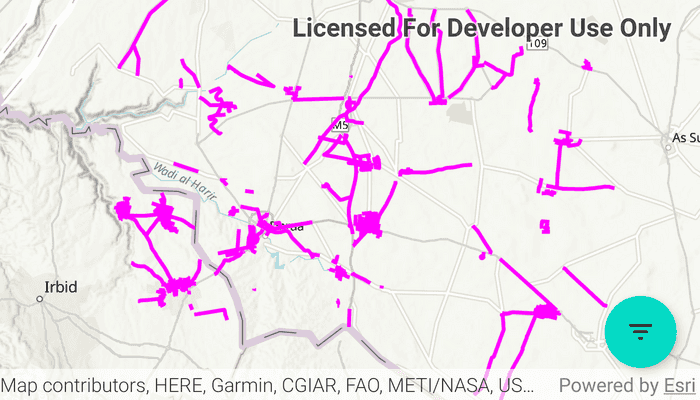
Use case
CQL (Common Query Language) is an OGC-created query language used to query for subsets of features. Use CQL filters to narrow geometry results from an OGC feature table.
How to use the sample
The sample loads displaying all features within the OGC API feature service. Select a sample CQL query from the drop down menu. Optionally, adjust the max features value in the text box, and toggle the time extent check box to query the data with a time extent. Press the "Apply query" button to see the query applied to the OGC API features shown on the map.
How it works
- Create an
OgcFeatureCollectionTableobject using a URL to an OGC API feature service and a collection ID. - Create
QueryParametersand set a CQL filter string to it usingqueryParameters.whereClause. - Set the maximum amount of features to be returned with
queryParamters.maxFeatures. - Create a new
TimeExtentfrom start and end date values, and set it to thequeryParameters.timeExtentmethod. - Populate the OGC feature collection table using
.populateFromServiceAsync()with the customQueryParameterscreated in the previous steps. - Use
mapView.setViewpointGeometryAsync()with the OGC feature collection table extent to view the newly-queried features.
Relevant API
- OgcFeatureCollectionTable
- QueryParameters
- TimeExtent
About the data
The Daraa, Syria test data is OpenStreetMap data converted to the Topographic Data Store schema of NGA.
Additional information
See the OGC API website for more information on the OGC API family of standards. See the CQL documentation to learn more about the common query language.
Tags
browse, catalog, common query language, CQL, feature table, filter, OGC, OGC API, query, service, web
Sample Code
/* Copyright 2021 Esri
*
* Licensed under the Apache License, Version 2.0 (the "License");
* you may not use this file except in compliance with the License.
* You may obtain a copy of the License at
*
* http://www.apache.org/licenses/LICENSE-2.0
*
* Unless required by applicable law or agreed to in writing, software
* distributed under the License is distributed on an "AS IS" BASIS,
* WITHOUT WARRANTIES OR CONDITIONS OF ANY KIND, either express or implied.
* See the License for the specific language governing permissions and
* limitations under the License.
*
*/
package com.esri.arcgisruntime.sample.querywithcqlfilters
import android.graphics.Color
import android.os.Bundle
import android.util.Log
import android.widget.Toast
import androidx.appcompat.app.AlertDialog
import androidx.appcompat.app.AppCompatActivity
import com.esri.arcgisruntime.ArcGISRuntimeEnvironment
import com.esri.arcgisruntime.data.OgcFeatureCollectionTable
import com.esri.arcgisruntime.data.QueryParameters
import com.esri.arcgisruntime.data.ServiceFeatureTable
import com.esri.arcgisruntime.geometry.Geometry
import com.esri.arcgisruntime.geometry.GeometryEngine
import com.esri.arcgisruntime.layers.FeatureLayer
import com.esri.arcgisruntime.loadable.LoadStatus
import com.esri.arcgisruntime.mapping.ArcGISMap
import com.esri.arcgisruntime.mapping.BasemapStyle
import com.esri.arcgisruntime.mapping.TimeExtent
import com.esri.arcgisruntime.mapping.view.MapView
import com.esri.arcgisruntime.sample.querywithcqlfilters.databinding.ActivityMainBinding
import com.esri.arcgisruntime.sample.querywithcqlfilters.databinding.CqlFiltersLayoutBinding
import com.esri.arcgisruntime.symbology.SimpleLineSymbol
import com.esri.arcgisruntime.symbology.SimpleRenderer
import com.google.android.material.bottomsheet.BottomSheetDialog
import com.google.android.material.floatingactionbutton.FloatingActionButton
import java.util.*
class MainActivity : AppCompatActivity() {
// Keep loadable in scope to avoid garbage collection
private lateinit var ogcFeatureCollectionTable: OgcFeatureCollectionTable
// List of CQL where clauses
private val cqlQueryList: List<String> = listOf(
"F_CODE = 'AP010'",
"{ \"op\": \"=\", \"args\": [ { \"property\": \"F_CODE\" }, \"AP010\" ] }",
"F_CODE LIKE 'AQ%'",
"{\"op\": \"and\", \"args\":[" +
"{ \"op\": \"=\", \"args\":[{ \"property\" : \"F_CODE\" }, \"AP010\"]}, " +
"{ \"op\": \"t_before\", \"args\":[{ \"property\" : \"ZI001_SDV\"},\"2013-01-01\"]}]}",
"No Query"
)
// Current selected where query
private var cqlQueryListPosition = 4
// Set a limit of 3000 on the number of returned features per request,
// the default on some services could be as low as 10
private var maxFeatures = 3000
// Defines date range in queryParameters.timeExtent
private var fromDate = Calendar.getInstance()
private var toDate = Calendar.getInstance()
private val activityMainBinding by lazy {
ActivityMainBinding.inflate(layoutInflater)
}
private val mapView: MapView by lazy {
activityMainBinding.mapView
}
private val fab: FloatingActionButton by lazy {
activityMainBinding.fab
}
override fun onCreate(savedInstanceState: Bundle?) {
super.onCreate(savedInstanceState)
setContentView(activityMainBinding.root)
// Authentication with an API key or named user is required to
// access basemaps and other location services
ArcGISRuntimeEnvironment.setApiKey(BuildConfig.API_KEY)
// Create a map with a topographic basemap
val map = ArcGISMap(BasemapStyle.ARCGIS_TOPOGRAPHIC)
// Set the map to be displayed in the layout's MapView
mapView.map = map
// Define strings for the service URL and collection id
// Note that the service defines the collection id which can be
// accessed via OgcFeatureCollectionInfo.getCollectionId()
val serviceUrl = "https://demo.ldproxy.net/daraa"
val collectionId = "TransportationGroundCrv"
// Create an OGC feature collection table from the service url and collection ID
ogcFeatureCollectionTable = OgcFeatureCollectionTable(serviceUrl, collectionId)
// Set the feature request mode to manual
// In this mode, the table must be manually populated
// and panning and zooming won't request features automatically
ogcFeatureCollectionTable.featureRequestMode =
ServiceFeatureTable.FeatureRequestMode.MANUAL_CACHE
ogcFeatureCollectionTable.addDoneLoadingListener {
if (ogcFeatureCollectionTable.loadStatus == LoadStatus.LOADED) {
// Create a feature layer and set a renderer to it to visualize the OGC API features
val featureLayer = FeatureLayer(ogcFeatureCollectionTable)
val simpleRenderer = SimpleRenderer(
SimpleLineSymbol(
SimpleLineSymbol.Style.SOLID,
Color.MAGENTA,
3f
)
)
featureLayer.renderer = simpleRenderer
// Add the layer to the map
map.operationalLayers.add(featureLayer)
// Zoom to the dataset extent
val datasetExtent = ogcFeatureCollectionTable.extent
if (datasetExtent != null && !datasetExtent.isEmpty) {
mapView.setViewpointGeometryAsync(datasetExtent)
}
val visibleExtentQuery = QueryParameters().apply {
// Create a query based on the current visible extent
geometry = datasetExtent
// Set a limit of 3000 on the number of returned features per request,
// the default on some services could be as low as 10
maxFeatures = this@MainActivity.maxFeatures
}
try {
// Populate the table with the query, leaving existing table entries intact
// Setting the outfields parameter to null requests all fields
ogcFeatureCollectionTable.populateFromServiceAsync(
visibleExtentQuery,
false,
null
)
} catch (e: Exception) {
val errorMessage =
"Error populating OGC Feature Collection Table from service: " + e.message
Toast.makeText(
this,
errorMessage,
Toast.LENGTH_LONG
).show()
Log.e(
"OGC Service error: ",
errorMessage
)
}
} else {
val errorMessage =
"Failed to load OGC Feature Collection Table" + ogcFeatureCollectionTable.loadError.message
Toast.makeText(
this,
errorMessage,
Toast.LENGTH_LONG
).show()
Log.e(
"OGC Load error: ",
errorMessage
)
}
}
// Load the table
ogcFeatureCollectionTable.loadAsync()
// Handles CQL Filters in a Bottom Sheet View.
fab.setOnClickListener {
openBottomSheetView()
}
}
/**
* Handles CQL Filters in a Bottom Sheet View.
*/
private fun openBottomSheetView() {
// Resets views in bottomSheet to default values.
resetBottomSheetValues()
// Creates a new BottomSheetDialog
val dialog = BottomSheetDialog(this)
// Inflates layout file
val bottomSheetBinding = CqlFiltersLayoutBinding.inflate(layoutInflater)
bottomSheetBinding.apply {
// Set the current selection of CQL query
cqlQueryTextView.text = cqlQueryList[cqlQueryListPosition]
// Sets the Where Clause for CQL filter
whereClauseLayout.setOnClickListener {
// Creates a dialog to choose a where clause
val alertDialog: AlertDialog.Builder = AlertDialog.Builder(this@MainActivity)
alertDialog.setTitle("Select Query")
val checkedItem = cqlQueryListPosition
alertDialog.setSingleChoiceItems(
cqlQueryList.toTypedArray(), checkedItem
) { dialog, which ->
// Updates the selected where clause
cqlQueryListPosition = which
cqlQueryTextView.text = cqlQueryList[which]
// Dismiss dialog
dialog.dismiss()
}
// Displays the where clause dialog
val alert: AlertDialog = alertDialog.create()
alert.show()
}
// Sets the view to the default value of max features (3000)
maxFeaturesEditText.setText(maxFeatures.toString())
// Sets from date to Jun-13-2011 by default
fromDatePicker.updateDate(2011, 5, 13)
// Sets to date to Jan-7-2012 by default
toDatePicker.updateDate(2012, 0, 7)
// Sets up filters for the query when Apply is clicked.
applyTv.setOnClickListener {
// Retrieves the max features
val maxFeaturesText =
maxFeaturesEditText.text.toString()
maxFeatures = when {
maxFeaturesText == "" -> 3000
maxFeaturesText.toInt() <= 0 -> 3000
else -> maxFeaturesText.toInt()
}
// Retrieves if date filter is selected
val isDateFilterSelected = dateSwitch.isChecked
// Retrieves from & to dates from the DatePicker
val fromDatePicker = fromDatePicker
val toDatePicker = toDatePicker
fromDate.set(fromDatePicker.year, fromDatePicker.month, fromDatePicker.dayOfMonth)
toDate.set(toDatePicker.year, toDatePicker.month, toDatePicker.dayOfMonth)
// Dismiss bottom sheet view
dialog.dismiss()
// Runs the query using the selected filters
runQuery(isDateFilterSelected)
}
// Dismiss bottom sheet view when cancel is clicked
cancelTv.setOnClickListener { dialog.dismiss() }
}
dialog.setCancelable(false)
// Sets bottom sheet content view to layout
dialog.setContentView(bottomSheetBinding.root)
// Displays bottom sheet view
dialog.show()
}
/**
* Resets views in bottomSheet to default values.
*/
private fun resetBottomSheetValues() {
cqlQueryListPosition = 4
maxFeatures = 3000
fromDate.set(2011, 5, 13)
toDate.set(2012, 0, 7)
}
/**
* Populates features from provided query parameters, and displays the result on the map.
* If [isDateFilterSelected] is true, query searches between fromDate-toDate
*/
private fun runQuery(isDateFilterSelected: Boolean) {
val queryParameters = QueryParameters()
queryParameters.apply {
// Set the query parameter's where clause with the the selected query
// If position is 4 ("Empty Query") manually set [whereClause] to empty string ("")
whereClause = if (cqlQueryListPosition == 4) {
""
} else {
cqlQueryList[cqlQueryListPosition]
}
// Sets the max features to the number entered in the text field
maxFeatures = this@MainActivity.maxFeatures
// If date filter is selected, retrieve the date selected from the date picker
// and set it to the query parameters time extent
if (isDateFilterSelected) {
// set the query parameters time extent
timeExtent = TimeExtent(fromDate, toDate)
}
}
// Populate the table with the query, clear existing table entries
// and set the outfields parameter to null requests all fields
val result = ogcFeatureCollectionTable.populateFromServiceAsync(
queryParameters,
true,
null
)
result.addDoneListener {
// Create a new list to store returned geometries in
val featureGeometryList: MutableList<Geometry> = ArrayList()
// Iterate through each result to get its geometry and add it to the geometry list
result.get().iterator().forEach { feature ->
featureGeometryList.add(feature.geometry)
}
if (featureGeometryList.isNotEmpty()) {
// Zoom to the total extent of the geometries returned by the query
val totalExtent = GeometryEngine.combineExtents(featureGeometryList)
mapView.setViewpointGeometryAsync(totalExtent, 20.0)
}
// Display number of features returned
showResultDialog(ogcFeatureCollectionTable.totalFeatureCount)
}
}
/**
* Function to show the number of features returned
*/
private fun showResultDialog(totalFeatureCount: Long) {
// Build an alert dialog
val dialogBuilder = AlertDialog.Builder(this)
// Display message using OGC Feature Collection Table
dialogBuilder.setMessage("Query returned $totalFeatureCount features")
.setPositiveButton("Ok") { dialog, _ -> dialog.dismiss() }
// Create dialog box
val alert = dialogBuilder.create()
alert.setTitle("Query Result")
// Shows alert dialog
alert.show()
}
override fun onPause() {
mapView.pause()
super.onPause()
}
override fun onResume() {
super.onResume()
mapView.resume()
}
override fun onDestroy() {
mapView.dispose()
super.onDestroy()
}
}