Learn how to find a route and directions with the route service.
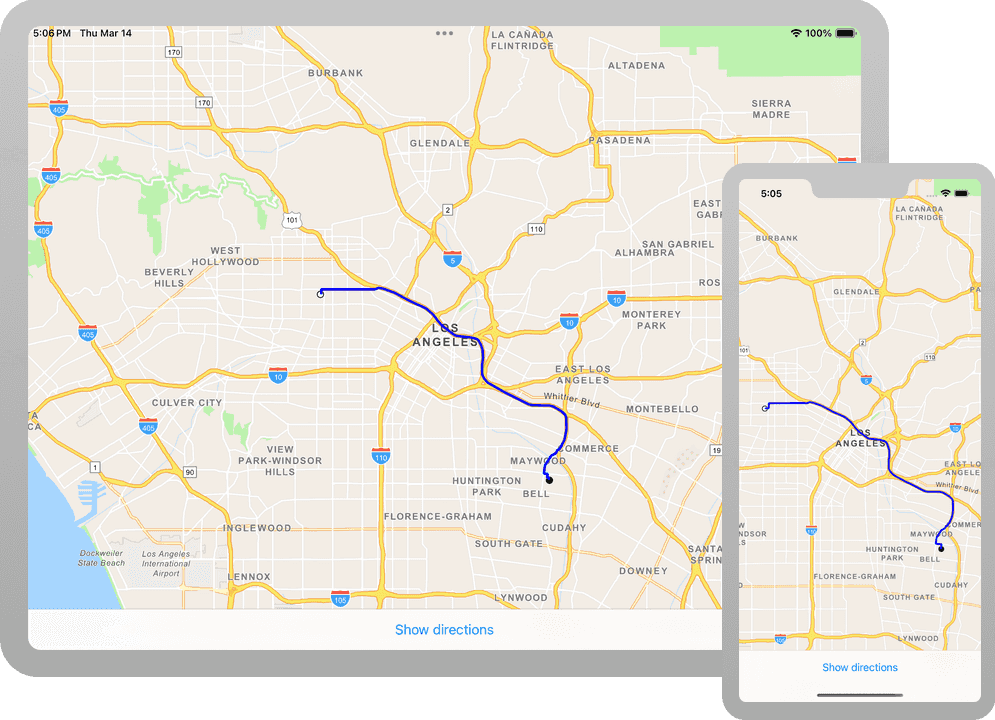
Routing is the process of finding the path from an origin to a destination in a street network. You can use the Routing service to find routes, get driving directions, calculate drive times, and solve complicated, multiple vehicle routing problems. To create a route, you typically define a set of stops (origin and one or more destinations) and use the service to find a route with directions. You can also use a number of additional parameters such as barriers and mode of travel to refine the results.
In this tutorial, you define an origin and destination by clicking on the map. These values are used to get a route and directions from the route service. The directions are also displayed on the map.
Prerequisites
Before starting this tutorial:
-
You need an ArcGIS Location Platform or ArcGIS Online account.
-
Your system meets the system requirements.
Steps
Get an access token
You need an access token to use the location services used in this tutorial.
-
Go to the Create an API key tutorial to obtain an access token.
-
Ensure that the following privileges are enabled: Location services > Basemaps > Basemap styles service and Location services > Routing.
-
Copy the access token as it will be used in the next step.
To learn more about other ways to get an access token, go to Types of authentication.
Open the Xcode project
-
To start the tutorial, complete the Display a map tutorial or download and unzip the solution.
-
Open the
.xcodeprojfile in Xcode. -
In Xcode, in the Project Navigator, click MainApp.swift.
-
In the Editor, set the
ArcGISEnvironment.apiKeyproperty on theArcGISEnvironmentwith your copied access token.MainApp.swiftUse dark colors for code blocks init() { ArcGISEnvironment.apiKey = APIKey("<#YOUR-ACCESS-TOKEN#>") }
Update the map
A navigation basemap layer is typically used in routing applications. Update the basemap to use the .arc basemap style, and change the position of the map to center on Los Angeles.
-
Update the
Basemapstyle property from.arctoGISTopographic .arcand update the latitude and longitude coordinates to center on Los Angeles.GISNavigation ContentView.swiftUse dark colors for code blocks Change line Change line struct ContentView: View { @State var map = { let map = Map(basemapStyle: .arcGISNavigation) map.initialViewpoint = Viewpoint(latitude: 34.05293, longitude: -118.24368, scale: 2e5) return map }() -
Create a private class named
Modelof typeObservableand add aObject @Statevariable of theObject Modelto theContent. See the programming patterns page for more information on how to manage states.View ContentView.swiftUse dark colors for code blocks Add line. Add line. Add line. Add line. import SwiftUI import ArcGIS class Model: ObservableObject { } struct ContentView: View { @StateObject private var model = Model() @State var map = { let map = Map(basemapStyle: .arcGISNavigation) map.initialViewpoint = Viewpoint(latitude: 34.05293, longitude: -118.24368, scale: 2e5) return map }() }
Add graphics to the map view
A graphics overlay is a container for graphics. Graphics are added as a visual means to display the search result on the map.
-
In the
Modelclass, create aGraphicsOverlaynamedgraphics. In theOverlay Content, add the graphics overlay to the map view.View A graphics overlay is a container for graphics. It is used with a map view to display graphics on a map. You can add more than one graphics overlay to a map view. Graphics overlays are displayed on top of all the other layers.
ContentView.swiftUse dark colors for code blocks Add line. Change line import SwiftUI import ArcGIS class Model: ObservableObject { let graphicsOverlay = GraphicsOverlay() } struct ContentView: View { @StateObject private var model = Model() @State var map = { let map = Map(basemapStyle: .arcGISNavigation) map.initialViewpoint = Viewpoint(latitude: 34.05293, longitude: -118.24368, scale: 2e5) return map }() var body: some View { MapView(map: map, graphicsOverlays: [model.graphicsOverlay]) } } -
Create a private
Graphicproperty namedstartto theGraphic Model. Symbolize the graphic with a white circle and black outline. This graphic will be used to display the route's start location.An
SimpleMarkerSymbolis used to display a location on the map view.ContentView.swiftUse dark colors for code blocks Add line. Add line. Add line. Add line. Add line. Add line. class Model: ObservableObject { let graphicsOverlay = GraphicsOverlay() let startGraphic: Graphic = { let symbol = SimpleMarkerSymbol(style: .circle, color: .white, size: 8) symbol.outline = SimpleLineSymbol(style: .solid, color: .black, width: 1) let graphic = Graphic(symbol: symbol) return graphic }() } -
Create a private
Graphicproperty namedend. Symbolize the graphic with a black circle. This graphic will be used to display the route's end location.Graphic ContentView.swiftUse dark colors for code blocks Add line. Add line. Add line. Add line. Add line. class Model: ObservableObject { let graphicsOverlay = GraphicsOverlay() let startGraphic: Graphic = { let symbol = SimpleMarkerSymbol(style: .circle, color: .white, size: 8) symbol.outline = SimpleLineSymbol(style: .solid, color: .black, width: 1) let graphic = Graphic(symbol: symbol) return graphic }() let endGraphic: Graphic = { let symbol = SimpleMarkerSymbol(style: .circle, color: .black, size: 9) let graphic = Graphic(symbol: symbol) return graphic }() } -
Create a private
Graphicproperty namedroute. Symbolize the graphic with a blue line. This graphic will be used to display the route line.Graphic An
SimpleLineSymbolis used to display a line on the map view.ContentView.swiftUse dark colors for code blocks Add line. Add line. Add line. Add line. Add line. let endGraphic: Graphic = { let symbol = SimpleMarkerSymbol(style: .circle, color: .black, size: 9) let graphic = Graphic(symbol: symbol) return graphic }() let routeGraphic: Graphic = { let symbol = SimpleLineSymbol(style: .solid, color: .blue, width: 3) let graphic = Graphic(symbol: symbol) return graphic }() -
Create an
init()method in theModelthat addsstart,Graphic end, andGraphic routeto the graphics overlay. This method will be called whenGraphic Modelis initialized.Because
start,Graphic end, andGraphic routehaven't yet specified aGraphic Geometry, they will not be visible.ContentView.swiftUse dark colors for code blocks Add line. Add line. Add line. let routeGraphic: Graphic = { let symbol = SimpleLineSymbol(style: .solid, color: .blue, width: 3) let graphic = Graphic(symbol: symbol) return graphic }() init() { graphicsOverlay.addGraphics([routeGraphic, startGraphic, endGraphic]) }
Create a route task and route parameters
A task makes a request to a service and returns the results. Use the RouteTask class to access a routing service.
A routing service with global coverage is part of ArcGIS location services. You can also publish custom routing services using ArcGIS Enterprise.
-
Continuing in the
Model, create a privateRouteTaskproperty namedroutewith the routing service.Task ContentView.swiftUse dark colors for code blocks Add line. Add line. Add line. init() { graphicsOverlay.addGraphics([routeGraphic, startGraphic, endGraphic]) } private let routeTask = RouteTask( url: URL(string: "https://route-api.arcgis.com/arcgis/rest/services/World/Route/NAServer/Route_World")! ) -
Create a variable named
directionsdefined as an array ofDirectionManeuverobjects. This will contain the step by step directions from the start to the end point.ContentView.swiftUse dark colors for code blocks Add line. private let routeTask = RouteTask( url: URL(string: "https://route-api.arcgis.com/arcgis/rest/services/World/Route/NAServer/Route_World")! ) var directions: [DirectionManeuver] = [] -
Define a private, asynchronous function named
solvethat takes a start and endRoute(start: end: ) Point. This method will be called when both the start and end points have been placed on the map.ContentView.swiftUse dark colors for code blocks Add line. Add line. Add line. private let routeTask = RouteTask( url: URL(string: "https://route-api.arcgis.com/arcgis/rest/services/World/Route/NAServer/Route_World")! ) var directions: [DirectionManeuver] = [] func solveRoute(from start: Point, to end: Point) async throws { } -
Create default
RouteParametersfrom theroutenamedTask route. Configure the parameters by setting two stops (the start and end points) and specify that directions are returned.Parameters ContentView.swiftUse dark colors for code blocks Add line. Add line. Add line. func solveRoute(from start: Point, to end: Point) async throws { let routeParameters = try await routeTask.makeDefaultParameters() routeParameters.returnsDirections = true routeParameters.setStops([Stop(point: start), Stop(point: end)]) } -
Call the
solvefunction on theRoute(using: ) routeand pass in theTask route. To display the solved route, get the first route from theParameters RouteResultand assign itsgeometrytoroute. To display the directions, assign theGraphic directionvalue from the first route to theManeuvers directionsvariable.ContentView.swiftUse dark colors for code blocks Add line. Add line. Add line. Add line. Add line. func solveRoute(from start: Point, to end: Point) async throws { let routeParameters = try await routeTask.makeDefaultParameters() routeParameters.returnsDirections = true routeParameters.setStops([Stop(point: start), Stop(point: end)]) let routeResult = try await routeTask.solveRoute(using: routeParameters) if let firstRoute = routeResult.routes.first { routeGraphic.geometry = firstRoute.geometry directions = firstRoute.directionManeuvers } }
Handle map view touch events
The app will use locations derived from a user tapping the map view to generate the stops on a route. Configure the view to handle touch events from the map view. The locations derived from a user tapping the map view will be used to generate routes in a later step.
-
In the
Contentstruct, create twoView @Stateprivate variables of typePointnamedstartandPoint end. These will contain the start and end locations of the route.Point ContentView.swiftUse dark colors for code blocks Add line. Add line. struct ContentView: View { @StateObject private var model = Model() @State private var startPoint: Point? @State private var endPoint: Point? @State var map = { let map = Map(basemapStyle: .arcGISNavigation) map.initialViewpoint = Viewpoint(latitude: 34.05293, longitude: -118.24368, scale: 2e5) return map }() var body: some View { MapView(map: map, graphicsOverlays: [model.graphicsOverlay]) } } -
Add the
onSingleTapGesturemethod to the map view. If it is the user's first tap, set thestartto the currentPoint map. Otherwise, set thePoint endto the currentPoint map. Assign the geometries forPoint startandGraphic endaccordingly.Graphic ContentView.swiftUse dark colors for code blocks Add line. Add line. Add line. Add line. Add line. Add line. Add line. Add line. Add line. var body: some View { MapView(map: map, graphicsOverlays: [model.graphicsOverlay]) .onSingleTapGesture { _, mapPoint in if startPoint == nil { startPoint = mapPoint model.startGraphic.geometry = startPoint } else { endPoint = mapPoint model.endGraphic.geometry = endPoint } } } -
Add a
.taskmodifier to the map view withendas an identifier. This task is called if the value ofPoint endchanges. Ensure that the start and end points are not nil and pass them into the model'sPoint solvemethod. This attempts to solve the route using the start and end points.Route(start: end: ) ContentView.swiftUse dark colors for code blocks Add line. Add line. Add line. Add line. Add line. Add line. Add line. Add line. var body: some View { MapView(map: map, graphicsOverlays: [model.graphicsOverlay]) .onSingleTapGesture { _, mapPoint in if startPoint == nil { startPoint = mapPoint model.startGraphic.geometry = startPoint } else { endPoint = mapPoint model.endGraphic.geometry = endPoint } } .task(id: endPoint) { guard let startPoint = startPoint, let endPoint = endPoint else { return } do { try await model.solveRoute(from: startPoint, to: endPoint) } catch { print(error) } } }
Add a UI to display driving directions
To display the turn-by-turn directions from the route, some UI element is required.
-
In the ContentView struct, add a
Boolvariable namedito indicate if the directions are shown or not. Set its initial value tos Showing Directions false.ContentView.swiftUse dark colors for code blocks Add line. struct ContentView: View { @StateObject private var model = Model() @State private var isShowingDirections = false @State private var startPoint: Point? @State private var endPoint: Point? @State var map = { let map = Map(basemapStyle: .arcGISNavigation) map.initialViewpoint = Viewpoint(latitude: 34.05293, longitude: -118.24368, scale: 2e5) return map }() -
Add a
.toolbarandToolbarto the bottom of the map view.Item Group ContentView.swiftUse dark colors for code blocks Add line. Add line. Add line. Add line. Add line. var body: some View { MapView(map: map, graphicsOverlays: [model.graphicsOverlay]) .onSingleTapGesture { _, mapPoint in if startPoint == nil { startPoint = mapPoint model.startGraphic.geometry = startPoint } else { endPoint = mapPoint model.endGraphic.geometry = endPoint } } .task(id: endPoint) { guard let startPoint = startPoint, let endPoint = endPoint else { return } do { try await model.solveRoute(from: startPoint, to: endPoint) } catch { print(error) } } .toolbar { ToolbarItemGroup(placement: .bottomBar) { } } } -
Add a
Button, labeled "Show directions", to the toolbar. This button indicates that the user wants to show the directions so toggle theivalue tos Showing Directions true.ContentView.swiftUse dark colors for code blocks Add line. Add line. Add line. .toolbar { ToolbarItemGroup(placement: .bottomBar) { Button("Show directions") { isShowingDirections = true } } } -
Add a
.popoverwith aNavigationto the toolbar. Set the popover'sView iparameter tos Presented i. The popover will display according to thes Showing Directions ivalue. Customize the navigation view.s Showing Directions ContentView.swiftUse dark colors for code blocks Add line. Add line. Add line. Add line. Add line. Add line. Add line. .toolbar { ToolbarItemGroup(placement: .bottomBar) { Button("Show directions") { isShowingDirections = true } .popover(isPresented: $isShowingDirections) { NavigationView { } .navigationViewStyle(.stack) .frame(idealWidth: 320, idealHeight: 428) } } } -
Within the
Navigationcontent, create aView Listwithdirectionswhich contains an array ofDirectionManeuverobjects. Configure the navigation view with a title, display mode, and "Done" button. When the button is tapped,iis set tos Showing Directions falsewhich closes the popover.ContentView.swiftUse dark colors for code blocks Add line. Add line. Add line. Add line. Add line. Add line. Add line. Add line. Add line. Add line. Add line. Add line. .popover(isPresented: $isShowingDirections) { NavigationView { List(model.directions, id: \.text) { directionManeuver in Text(directionManeuver.text) } .navigationTitle("Directions") .navigationBarTitleDisplayMode(.inline) .toolbar { ToolbarItem(placement: .confirmationAction) { Button("Done") { isShowingDirections = false } } } } .navigationViewStyle(.stack) .frame(idealWidth: 320, idealHeight: 428) } -
Press Command + R to run the app.
If you are using the Xcode simulator your system must meet these minimum requirements: macOS Monterey 12.5, Xcode 15, iOS 17. If you are using a physical device, then refer to the system requirements.
The map should support two taps to create an origin and destination point and then use the route service to display the resulting route.
What's next?
Learn how to use additional API features, ArcGIS location services, and ArcGIS tools in these tutorials: