Perform a line of sight analysis between two points in real time.
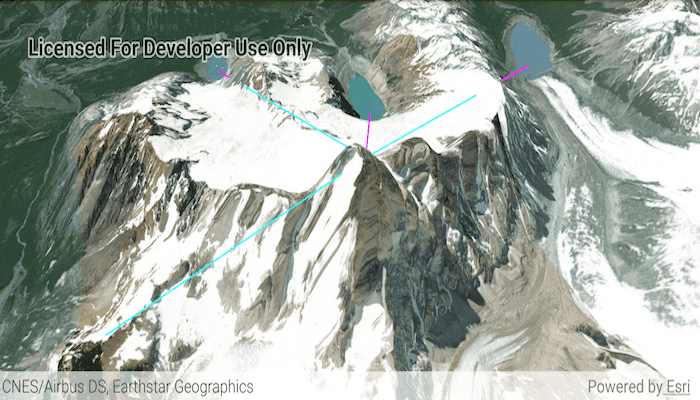
Use case
A line of sight analysis can be used to assess whether a view is obstructed between an observer and a target. Obstructing features could either be natural, like topography, or man-made, like buildings. Consider an events planning company wanting to commemorate a national event by lighting sequential beacons across hill summits or roof tops. To guarantee a successful event, ensuring an unobstructed line of sight between neighboring beacons would allow each beacon to be activated as intended.
How to use the sample
Tap to turn on the touch event listener and lock in the observer location. Tap again to create a new target location. A magenta segment on the line means the view between observer and target is obstructed, whereas cyan means the view is unobstructed.
How it works
- Create an
AnalysisOverlayand add it to the scene view. - Make a
DefaultSceneViewOnTouchListenerto capture single taps. - For each target created, create a
LocationLineOfSightbetween the observer and target locations and add it to the analysis overlay.
Relevant API
- AnalysisOverlay
- LocationLineOfSight
- SceneView
Tags
3D, line of sight, visibility, visibility analysis
Sample Code
/* Copyright 2017 Esri
*
* Licensed under the Apache License, Version 2.0 (the "License");
* you may not use this file except in compliance with the License.
* You may obtain a copy of the License at
*
* http://www.apache.org/licenses/LICENSE-2.0
*
* Unless required by applicable law or agreed to in writing, software
* distributed under the License is distributed on an "AS IS" BASIS,
* WITHOUT WARRANTIES OR CONDITIONS OF ANY KIND, either express or implied.
* See the License for the specific language governing permissions and
* limitations under the License.
*
*/
package com.esri.arcgisruntime.sample.locationlineofsight;
import android.graphics.Color;
import android.os.Bundle;
import androidx.appcompat.app.AppCompatActivity;
import android.view.MotionEvent;
import android.widget.Toast;
import com.esri.arcgisruntime.ArcGISRuntimeEnvironment;
import com.esri.arcgisruntime.geoanalysis.LineOfSight;
import com.esri.arcgisruntime.geoanalysis.LocationLineOfSight;
import com.esri.arcgisruntime.geometry.Point;
import com.esri.arcgisruntime.mapping.ArcGISScene;
import com.esri.arcgisruntime.mapping.ArcGISTiledElevationSource;
import com.esri.arcgisruntime.mapping.Basemap;
import com.esri.arcgisruntime.mapping.BasemapStyle;
import com.esri.arcgisruntime.mapping.view.AnalysisOverlay;
import com.esri.arcgisruntime.mapping.view.Camera;
import com.esri.arcgisruntime.mapping.view.DefaultSceneViewOnTouchListener;
import com.esri.arcgisruntime.mapping.view.SceneView;
public class MainActivity extends AppCompatActivity {
private final double mZOffset = 2.0;
private SceneView mSceneView;
private AnalysisOverlay mAnalysisOverlay;
private Point mObserverLocation;
private Point mTargetLocation;
@Override
protected void onCreate(Bundle savedInstanceState) {
super.onCreate(savedInstanceState);
setContentView(R.layout.activity_main);
// authentication with an API key or named user is required to access basemaps and other
// location services
ArcGISRuntimeEnvironment.setApiKey(BuildConfig.API_KEY);
// create a scene and add a basemap to it
ArcGISScene scene = new ArcGISScene(BasemapStyle.ARCGIS_IMAGERY);
// create SceneView from layout
mSceneView = findViewById(R.id.sceneView);
mSceneView.setScene(scene);
// create an elevation source, and add this to the base surface of the scene
ArcGISTiledElevationSource elevationSource = new ArcGISTiledElevationSource(
getString(R.string.elevation_image_service));
scene.getBaseSurface().getElevationSources().add(elevationSource);
// create an analysis overlay to contain the analysis and add it to the scene view
mAnalysisOverlay = new AnalysisOverlay();
mSceneView.getAnalysisOverlays().add(mAnalysisOverlay);
// add a camera and initial camera position
Camera camera = new Camera(new Point(-73.10861935949697, -49.25758493899104, 3050), 106, 73, 0);
mSceneView.setViewpointCamera(camera);
// set the visible and obstructed colors (default would be green/red)
// these are static properties that apply to all line of sight analyses in the scene view
LineOfSight.setVisibleColor(Color.CYAN);
LineOfSight.setObstructedColor(Color.MAGENTA);
mSceneView.setOnTouchListener(new DefaultSceneViewOnTouchListener(mSceneView) {
@Override public boolean onSingleTapConfirmed(MotionEvent motionEvent) {
// get a screen point from the motion event
android.graphics.Point screenPoint = new android.graphics.Point(Math.round(motionEvent.getX()),
Math.round(motionEvent.getY()));
// convert the screen point to a scene point
Point scenePoint = mSceneView.screenToBaseSurface(screenPoint);
// check that the converted point is actually on the surface of the globe
if (scenePoint != null) {
if (mObserverLocation == null) {
// set the observer location
mObserverLocation = new Point(scenePoint.getX(), scenePoint.getY(), scenePoint.getZ() + mZOffset,
scenePoint.getSpatialReference());
} else {
// set the target location
mTargetLocation = new Point(scenePoint.getX(), scenePoint.getY(), scenePoint.getZ() + mZOffset,
scenePoint.getSpatialReference());
// create a new line of sight analysis with observer and target locations
LocationLineOfSight locationLineOfSight = new LocationLineOfSight(mObserverLocation, mTargetLocation);
// add the line of sight analysis to the analysis overlay
mAnalysisOverlay.getAnalyses().add(locationLineOfSight);
}
} else {
Toast.makeText(MainActivity.this, "Please select a point on the surface.", Toast.LENGTH_LONG).show();
}
return super.onSingleTapConfirmed(motionEvent);
}
});
}
@Override
protected void onPause() {
super.onPause();
// pause SceneView
mSceneView.pause();
}
@Override
protected void onResume() {
super.onResume();
// resume SceneView
mSceneView.resume();
}
@Override
protected void onDestroy() {
super.onDestroy();
// dispose SceneView
mSceneView.dispose();
}
}