This page provides details about enhancements in the 200.1 release of ArcGIS Maps SDK for .NET. It also lists this release's deprecations, resolved issues, known issues, and more.
Enhancements
SDK enhancements
Improvements and optimizations
-
Error message reporting has been enhanced for WPF and iOS. This enhancement will be available for other platforms in a future release.
Loaderrors andLayerviewerrors are now written to the output window and are explicitly tagged withState ArcGIS Maps SDK.- Rendering is now paused when there are random or sporadic failures resulting in application crashes. In such a scenario, an error message is also presented on top of the
Mapcontrol.View
-
A more descriptive message is displayed in the error window when an unsupported runtime-identifier is used for publishing. For example:
Use dark colors for code blocks Copy The runtime identifier 'win-x64' is not supported by the 'Esri.ArcGISRuntime.runtimes.win10' package. Please specify either win10-x86, win10-x64, or win10-arm64. -
Added
Readoverloads to APIs that take aOnly Span< byte> byte[]parameter for .NET 6 or higher. -
Memory usage is significantly reduced when receiving data over the network for large responses and for real-time streams when using .NET 6 or higher.
-
UTF8 string marshalling is now enabled for applications targeting .NET for iOS and .NET for Android, resulting in optimized and faster handling of string parameters.
Enhancements and new features for the .NET Toolkit
- The
Popupcontrol has improved text formatting and is enhanced to support the display of elements like media, charts, and attachments. This enhancement is currently only available for WPF, and will be available for other platforms in a future release.Viewer - Fixed a bug with BasemapGallery list view binding that caused the gallery to not update with a new basemap collection.
Real-time
Support for stream data
With this release, ArcGIS Maps SDKs for Native Apps introduces a new Dynamic Entities API. Use this API to connect to an ArcGIS Stream Service, bring data updates directly into your app, and process them in real time. Once established, a connection to a data stream is maintained and continues to deliver updates until it's closed. Objects created from a stream (known as dynamic entities) can be shown in a new layer, DynamicEntityLayer, that is designed for real-time display. While no other work is required for consuming and displaying data from a stream, the API also exposes notifications that provide more fine-grained control. Handle these events to work directly with data coming from the stream, to get connection status changes, to track updates for a specific dynamic entity, and so on.
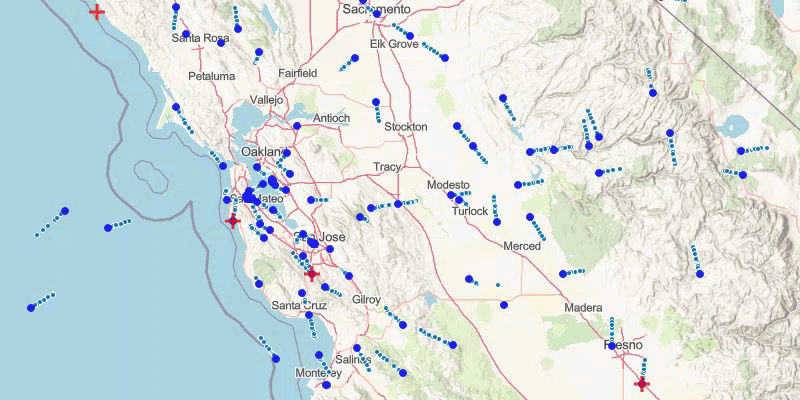
See the new Work with dynamic entities guide topic for more information.
Geometry
Feature tiling enhancements
Version 200.1 introduces a new feature tiling mode, Feature . This provides an opt-in experience for developers to request high resolution geometries from a service. To opt-in, developers can set the feature tiling mode using the LoadSettings property on the GeoModel or on the individual layer.
This mode requires the service to support edit quantization mode (supports), which returns all vertices of the source geometry in a high resolution. Use this mode for workflows that benefit from precise geometry editing, such as snapping feature geometries without loading the feature.
Scenes (3D)
Edge rendering
With this release, visualization of edges on 3D Object Scene Layers is available for iOS and Mac Catalyst apps built with ArcGIS Maps SDK for .NET or ArcGIS Maps SDK for Swift. Support for visualization of edges was first introduced in the Native Maps SDKs at version 200.0 but was only available for apps deployed to Android, Linux, macOS, and Windows operating systems.
Performance improvements
The performance of the scene view control when there is no user interaction has been improved by approximately 20 percent. This results in lower CPU consumption when the scene view is inactive and a corresponding reduction in battery usage for mobile devices.
The scene layer data loading pattern for desktop platforms has been optimized to prioritize loading content in the foreground while continuing to load coarser levels of detail (LoDs) in the background. This results in a significant reduction in the initial time it takes to render a scene layer.
Utility network
Expanded support for offline traces
This release includes expanded support for tracing while disconnected from a utility network service. Water and gas utility networks can now use the isolation trace type and subnetwork-based traces (subnetwork, upstream, and downstream traces) on hierarchical networks. Aggregated geometry results are also supported while tracing offline, providing a more efficient way to visualize trace results in a map view or scene view.
Nearest neighbor filter
When tracing while connected to a feature service, the results of a nearest neighbor filter can also be accessed, allowing an app to determine if all of the requested neighbors were found.
More trace configuration options
Three new trace configuration options are supported when tracing in either connected or disconnected environments:
-
UtilityTraceConfiguration.AllowIndeterminateFlow -
UtilityTraceConfiguration.IncludeUpToFirstSpatialContainer -
UtilityTraceConfiguration.ValidateLocatability
Add trace conditions using categories
A new constructor for the Utility class makes it even easier to add trace conditions using utility network categories.
Examine network rules
Version 200.1 supports querying and inspecting utility network rules using the new UtilityNetworkDefinition.GetRulesAsync() method. Rules define what combinations of Utilitys and Utilitys can connect to, attach to, or contain other asset types and terminals, increasing the data integrity within the utility network.
Improved support for offline utility networks
The 200.1 release of the ArcGIS Maps SDKs for Native Apps now supports tracing of utility networks taken offline from an ArcGIS Enterprise 11.1 feature service when the recommended patches are installed to the Enterprise server. For more information, see the offline utility networks in ArcGIS Maps SDKs for Native Apps blog article.
Indoors
Floor awareness map support
According to the ArcGIS Indoors Information Model, floor-aware maps and scenes require a LEVEL_ for floor information. With this release of ArcGIS Maps SDKs for Native Apps, an IndoorsLocationDataSource outputs a LEVEL_ value in addition to VERTICAL_, allowing developers to directly use the Indoor output as an input to floor aware maps and scenes. To take advantage of this enhancement, the URL of the LEVEL table needs to be provided to the Indoors, without which only VERTICAL_ will be output.
See ArcGIS Indoors Information Model in the ArcGIS Pro documentation for more information.
Enhanced path snapping
The path snapping algorithm in the Indoor is improved in this release. The snapped position is now more accurate and more consistent with less jumping between adjacent pathways.
Labels
Labeling properties manual
A new guide topic helps map authors understand how ArcGIS Pro labeling properties are translated into ArcGIS Maps SDKs for Native Apps labeling properties.
Line orientation property for label definitions
A LabelDefinition.LineOrientation property has been added to allow users to modify the placement of line labels to the Left or Right of the digitized line feature, rather than Above or Below the line feature.
Local Server
ArcGIS Maps SDK for Local Server 200.1 is an incremental compatibility release that provides support for geoprocessing and map packages created with ArcGIS Pro 3.x
You can use version 200.1 of ArcGIS Maps SDK for .NET with ArcGIS Maps SDK for Local Server 200.1 or ArcGIS Runtime Local Server SDK 100.15.
To use a specific version of Local Server, reference the version of the Esri.ArcGISRuntime.Local NuGet package that corresponds to the version of ArcGIS Runtime Local Server SDK or ArcGIS Maps SDK for Local Server. See the Deploy Local Server guide topic for more information.
Breaking API changes
There are no breaking changes in this release.
Behavior changes
GeometryEngine.NearestCoordinateGeodetic()does not support curve geometries. This method may produce incorrect results in previous releases when using geometry with true curves. This behavior is corrected in this release and the method now throws anArcGISRuntimeif the geometry parameter contains true curves. This behavior matches otherException Geometrymethods that do not support true curves. Support for using true curves with this method may be added in a future release.Engine - Read-only feature layers now have feature tiling enabled by default when the service supports it.
- Navigating a route using the route tracker when working with ArcGIS location services is now available with a Lite License. It also requires that you set the API Key with an access token that has the
Routingprivilege,
Deprecations
API deprecations
- Support for rendering 3D scenes on Android with OpenGL ES 3.0 and 3.1 is deprecated. The last release to support these versions is version 200.1. A minimum of OpenGL ES 3.2 will be required at the next release for rendering 3D scenes on Android.
OS and framework deprecations
- Support for macOS Big Sur 11 is deprecated. The last release to support macOS Big Sur 11 is version 200.1. A minimum of macOS Monterey 12 will be required at the next release.
- Support for .NET MAUI with .NET 6 is deprecated. The last release to support .NET MAUI with .NET 6 is version 200.1. A minimum of .NET 7 will be required at the next release. For more information see .NET Multi-platform App UI (.NET MAUI) Support Policy.
Issues resolved
Issues addressed in this release are listed below.
- The 3rd-party Libtiff library has been upgraded to 4.5.0.
- BUG-000153386 Fixed an issue where
Subtypes weren't honoring a map's reference scale.Feature Layer - BUG-000153429: Label fails to display correctly in a Union multipart feature.
- BUG-000154742: Landscape image service fails to load with parsing error.
- BUG-000154811: Feature link annotation with a vertical display of labels stored in a mobile geodatabase is showing inconsistent behavior in ArcGIS Maps SDK for .NET.
- BUG-000155484 Fixed an issue loading
Subtypes when a feature service has label definitions.Feature Layer - ENH-000099317/ENH-000099318: WMTS layers with dimensional data are now supported. The default dimension value is used if provided by the service. Otherwise, the first value listed is used.
- Question on Esri Community Offline packages with non-ASCII characters in the path cannot be opened and read.
- BUG-000153235 Running an isolation trace on a utility network accessed through Open Authorization (OAuth) returns the error message, "Response status code does not indicate success: 404 ()".
- BUG-000154795
ArcGISPortal.CreatethrowsAsync(portal Server Info.Server Uri) Esri.ArcGISRuntime.Http.ArcGISWeb.Exception: 'Invalid URL' - ENH-000154364 Support using .NET CLI to build .NET Framework projects that reference
Esri.ArcGISRuntime.Local.Services
Known issues
Known issues or limitations for this release are listed below.
- A utility network that is configured with the "only include simple features" option cannot be loaded from an ahead-of-time offline map. To create a map with a loadable utility network use one of the other two offline utility network options.
- BUG-000126062 Local Server fails to create a local map service with a Mobile Map Package (MPK) file that contains a space character in the name.
- Geoprocessing tool Consolidate Locator (Data Management) is not supported with ArcGIS Maps SDK for Local Server.
Changes in samples
New samples
- Add dynamic entity layer
- Manage features: Four previous samples
Add features,Delete features,Update attributesandUpdate geometrieshave been consolidated into this new sample. - Add vector tiled layer from custom style
- Show labels on layer 3D
- Create load report
- Display route
Enhancements
- The MAUI sample viewer UI has been completely transformed with a new and more modern look. The new UI includes many new features like favorites, search, and easy navigation between samples.
Related topics
- System requirements for 200.1
- Install and set up
- Display a map (Tutorial)
- Product Life Cycle (Esri Support Site)