Changes the appearance of the atmosphere in a scene.
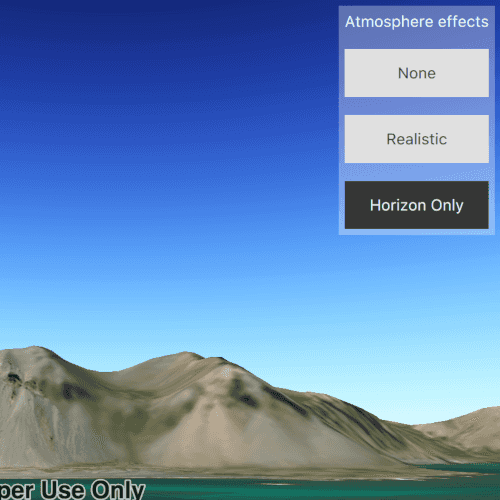
How to use the sample
Select one of the three available atmosphere effects. The sky will change to display the selected atmosphere effect.
How it works
- Create a
Sceneand display it in aSceneQuickView. - Change the atmosphere effect with
SceneView.atmosphereEffect.
Relevant API
- Scene
- AtmosphereEffect
- SceneView
Additional Information
There are three atmosphere effect options:
- None - No atmosphere effect. The sky is rendered black with a starfield consisting of randomly placed white dots.
- Realistic - Atmosphere effect applied to both the sky and the surface as viewed from above.
- Horizon only - Atmosphere effect applied to the sky (horizon) only. This is the default.
Tags
atmosphere, horizon, sky
Sample Code
ChangeAtmosphereEffect.qml
// [WriteFile Name=ChangeAtmosphereEffect, Category=Scenes]
// [Legal]
// Copyright 2018 Esri.
// Licensed under the Apache License, Version 2.0 (the "License");
// you may not use this file except in compliance with the License.
// You may obtain a copy of the License at
// http://www.apache.org/licenses/LICENSE-2.0
// Unless required by applicable law or agreed to in writing, software
// distributed under the License is distributed on an "AS IS" BASIS,
// WITHOUT WARRANTIES OR CONDITIONS OF ANY KIND, either express or implied.
// See the License for the specific language governing permissions and
// limitations under the License.
// [Legal]
import QtQuick
import QtQuick.Controls
import QtQuick.Layouts
import Esri.ArcGISRuntime
Rectangle {
id: rootRectangle
clip: true
width: 800
height: 600
states: [
State {
when: noAtmosphereButton.checked
PropertyChanges {
target: sceneView
atmosphereEffect: Enums.AtmosphereEffectNone
}
},
State {
when: realisticAtmosphereButton.checked
PropertyChanges {
target: sceneView
atmosphereEffect: Enums.AtmosphereEffectRealistic
}
},
State {
when: horizonAtmosphereButton.checked
PropertyChanges {
target: sceneView
atmosphereEffect: Enums.AtmosphereEffectHorizonOnly
}
}
]
SceneView {
id: sceneView
anchors.fill: parent
Component.onCompleted: {
// Set the focus on SceneView to initially enable keyboard navigation
forceActiveFocus();
setViewpointCameraAndSeconds(camera, 0);
}
Camera {
id: camera
Point {
y: 64.416919
x: -14.483728
z: 100
}
heading : 318
pitch : 105
roll: 0
}
Scene {
id: scene
Basemap {
initStyle: Enums.BasemapStyleArcGISImageryStandard
}
Surface {
ArcGISTiledElevationSource {
url: "https://elevation3d.arcgis.com/arcgis/rest/services/WorldElevation3D/Terrain3D/ImageServer"
}
}
}
}
Rectangle {
anchors {
top: parent.top
right: parent.right
margins: 5
}
color: Qt.rgba(1, 1, 1, 0.3);
width: childrenRect.width
height: childrenRect.height
ColumnLayout {
id: layout
Text {
Layout.margins: 5
color: "white"
text: "Atmosphere effects"
}
Button {
id: noAtmosphereButton
Layout.margins: 5
Layout.fillWidth: true
text: "None"
checkable: true
}
Button {
id: realisticAtmosphereButton
Layout.margins: 5
Layout.fillWidth: true
text: "Realistic"
checkable: true
}
Button {
id: horizonAtmosphereButton
Layout.margins: 5
Layout.fillWidth: true
text: "Horizon only"
checkable: true
checked: true
}
}
ButtonGroup {
buttons: [noAtmosphereButton, realisticAtmosphereButton, horizonAtmosphereButton]
}
}
}