Display your current position on the map, as well as switch between different types of auto pan modes.
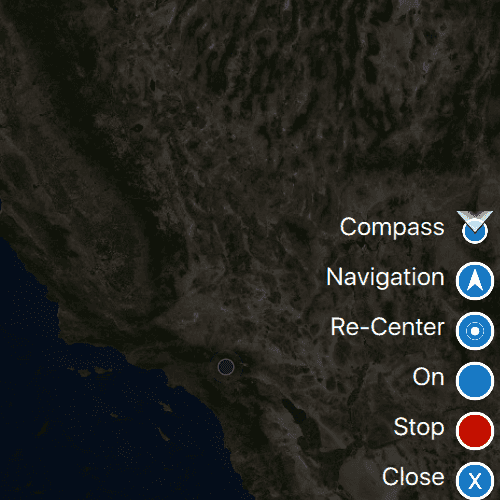
Use case
When using a map within a GIS, it may be helpful for a user to know their own location within a map, whether that's to aid the user's navigation or to provide an easy means of identifying/collecting geospatial information at their location.
How to use the sample
Tap the button in the lower right (which starts in Stop mode). A menu will appear with the following options:
- Stop - Stops the location display.
- On - Starts the location display with no
AutoPanModemode set. - Re-Center - Starts the location display with auto pan mode set to
LocationDisplayAutoPanMode.Recenter. - Navigation - Starts the location display with auto pan mode set to
LocationDisplayAutoPanMode.Navigation. - Compass - Starts the location display with auto pan mode set to
LocationDisplayAutoPanMode.CompassNavigation.
How it works
- Create a
MapView. - Get the
LocationDisplayobject by callinglocationDisplayon the map view. - Use
start()andstop()on the location display object as necessary.
Relevant API
- LocationDisplay
- LocationDisplay.autoPanMode
- Map
- MapView
Additional information
Location permissions are required for this sample.
Tags
compass, GPS, location, map, mobile, navigation
Sample Code
DisplayDeviceLocation.qml
// [WriteFile Name=DisplayDeviceLocation, Category=Maps]
// [Legal]
// Copyright 2016 Esri.
// Licensed under the Apache License, Version 2.0 (the "License");
// you may not use this file except in compliance with the License.
// You may obtain a copy of the License at
// http://www.apache.org/licenses/LICENSE-2.0
// Unless required by applicable law or agreed to in writing, software
// distributed under the License is distributed on an "AS IS" BASIS,
// WITHOUT WARRANTIES OR CONDITIONS OF ANY KIND, either express or implied.
// See the License for the specific language governing permissions and
// limitations under the License.
// [Legal]
import QtQuick
import QtPositioning
import QtSensors
import Esri.ArcGISRuntime
Rectangle {
width: 800
height: 600
readonly property string compassMode: "Compass"
readonly property string navigationMode: "Navigation"
readonly property string recenterMode: "Re-Center"
readonly property string onMode: "On"
readonly property string stopMode: "Stop"
readonly property string closeMode: "Close"
property string currentModeText: stopMode
property string currentModeImage: "qrc:/Samples/Maps/DisplayDeviceLocation/Stop.png"
// Create MapView that contains a Map with the Imagery with Labels Basemap
MapView {
id: mapView
anchors.fill: parent
Component.onCompleted: {
// Set the focus on MapView to initially enable keyboard navigation
forceActiveFocus();
}
Map {
Basemap {
initStyle: Enums.BasemapStyleArcGISImageryStandard
}
// start the location display
onLoadStatusChanged: {
if (loadStatus === Enums.LoadStatusLoaded) {
// populate list model with modes
autoPanListModel.append({name: compassMode, image: "qrc:/Samples/Maps/DisplayDeviceLocation/Compass.png"});
autoPanListModel.append({name: navigationMode, image: "qrc:/Samples/Maps/DisplayDeviceLocation/Navigation.png"});
autoPanListModel.append({name: recenterMode, image: "qrc:/Samples/Maps/DisplayDeviceLocation/Re-Center.png"});
autoPanListModel.append({name: onMode, image: "qrc:/Samples/Maps/DisplayDeviceLocation/On.png"});
autoPanListModel.append({name: stopMode, image: "qrc:/Samples/Maps/DisplayDeviceLocation/Stop.png"});
autoPanListModel.append({name: closeMode, image: "qrc:/Samples/Maps/DisplayDeviceLocation/Close.png"});
}
}
}
Component.onDestruction: {
mapView.locationDisplay.stop();
}
}
Rectangle {
id: rect
anchors.fill: parent
visible: autoPanListView.visible
color: "black"
opacity: 0.7
}
ListView {
id: autoPanListView
anchors {
right: parent.right
bottom: parent.bottom
margins: 10
}
visible: false
width: parent.width
height: 300
spacing: 10
model: ListModel {
id: autoPanListModel
}
delegate: Row {
id: autopanRow
anchors.right: parent.right
spacing: 10
Text {
text: name
font.pixelSize: 25
color: "white"
MouseArea {
anchors.fill: parent
// When an item in the list view is clicked
onClicked: {
autopanRow.updateAutoPanMode();
}
}
}
Image {
source: image
width: 40
height: width
MouseArea {
anchors.fill: parent
// When an item in the list view is clicked
onClicked: {
autopanRow.updateAutoPanMode();
}
}
}
// set the appropriate auto pan mode
function updateAutoPanMode() {
switch (name) {
case compassMode:
mapView.locationDisplay.autoPanMode = Enums.LocationDisplayAutoPanModeCompassNavigation;
mapView.locationDisplay.start();
break;
case navigationMode:
mapView.locationDisplay.autoPanMode = Enums.LocationDisplayAutoPanModeNavigation;
mapView.locationDisplay.start();
break;
case recenterMode:
mapView.locationDisplay.autoPanMode = Enums.LocationDisplayAutoPanModeRecenter;
mapView.locationDisplay.start();
break;
case onMode:
mapView.locationDisplay.autoPanMode = Enums.LocationDisplayAutoPanModeOff;
mapView.locationDisplay.start();
break;
case stopMode:
mapView.locationDisplay.stop();
break;
}
if (name !== closeMode) {
currentModeText = name;
currentModeImage = image;
}
// hide the list view
currentAction.visible = true;
autoPanListView.visible = false;
}
}
}
Row {
id: currentAction
anchors {
right: parent.right
bottom: parent.bottom
margins: 25
}
spacing: 10
Text {
text: currentModeText
font.pixelSize: 25
color: "white"
MouseArea {
anchors.fill: parent
onClicked: {
currentAction.visible = false;
autoPanListView.visible = true;
}
}
}
Image {
source: currentModeImage
width: 40
height: width
MouseArea {
anchors.fill: parent
onClicked: {
currentAction.visible = false;
autoPanListView.visible = true;
}
}
}
}
}