Display directions for a route between two points.
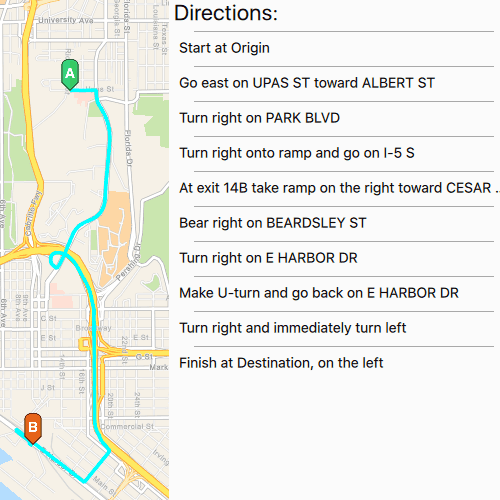
Use case
Find routes with driving directions between any number of locations. You might use the ArcGIS platform to create a custom network for routing on a private roads.
How to use the sample
For simplicity, the sample comes loaded with a start and end stop. You can click on the Find Route to display a route between these stops. Once the route is generated, turn-by-turn directions are shown in a list.
How it works
- Create a
RouteTaskusing a URL to an online route service. - Generate default
RouteParametersusingrouteTask.createDefaultParameters(). - Set
returnStopsandreturnDirectionson the parameters to true. - Add
Stops to the parametersstopscollection for each destination. - Solve the route using
routeTask.solveRoute(routeParameters)to get aRouteResult. - Iterate through the result's
Routes. To display the route, create a graphic using the geometry fromroute.routeGeometry(). To display directions, useroute.directionManeuvers()and apply the list model to the UI.
Relevant API
- DirectionManeuver
- Route
- RouteParameters
- RouteResult
- RouteTask
- Stop
Tags
directions, driving, navigation, network, network analysis, route, routing, shortest path, turn-by-turn
Sample Code
FindRoute.qml
// [WriteFile Name=FindRoute, Category=Routing]
// [Legal]
// Copyright 2016 Esri.
// Licensed under the Apache License, Version 2.0 (the "License");
// you may not use this file except in compliance with the License.
// You may obtain a copy of the License at
// http://www.apache.org/licenses/LICENSE-2.0
// Unless required by applicable law or agreed to in writing, software
// distributed under the License is distributed on an "AS IS" BASIS,
// WITHOUT WARRANTIES OR CONDITIONS OF ANY KIND, either express or implied.
// See the License for the specific language governing permissions and
// limitations under the License.
// [Legal]
import QtQuick
import QtQuick.Controls
import Esri.ArcGISRuntime
Rectangle {
id: mainRect
width: 800
height: 600
property Point stop1Geometry: null
property Point stop2Geometry: null
property var routeParameters: null
property var directionListModel: null
// Create window for displaying the route directions
Rectangle {
id: directionWindow
anchors {
right: parent.right
top: parent.top
bottom: parent.bottom
}
visible: false
width: Qt.platform.os === "ios" || Qt.platform.os === "android" ? 250 : 350
color: "#FBFBFB"
//! [FindRoute qml ListView directionsView]
ListView {
id: directionsView
anchors {
fill: parent
margins: 5
}
header: Component {
Text {
height: 40
text: "Directions:"
font.pixelSize: 22
}
}
// set the model to the DirectionManeuverListModel returned from the route
model: directionListModel
delegate: directionDelegate
}
//! [FindRoute qml ListView directionsView]
}
// Create MapView that contains a Map with the Topographic Basemap
MapView {
id: mapView
anchors.fill: parent
Component.onCompleted: {
// Set the focus on MapView to initially enable keyboard navigation
forceActiveFocus();
}
// set the transform to animate showing the direction window
transform: Translate {
id: translate
x: 0
Behavior on x { NumberAnimation { duration: 300; easing.type: Easing.OutQuad } }
}
// Create a GraphicsOverlay to display the route
GraphicsOverlay {
id: routeGraphicsOverlay
// Set the renderer
SimpleRenderer {
SimpleLineSymbol {
color: "cyan"
style: Enums.SimpleLineSymbolStyleSolid
width: 4
}
}
}
// Create a GraphicsOverlay to display the stops
GraphicsOverlay { id: stopsGraphicsOverlay }
// Create a map with a basemap and initial viewpoint
Map {
Basemap {
initStyle: Enums.BasemapStyleArcGISNavigation
}
initialViewpoint: ViewpointCenter {
Point {
x: -13041154
y: 3858170
spatialReference: SpatialReference { wkid: 3857 }
}
targetScale: 1e5
}
// Add the graphics and setup the RouteTask once the map is loaded
onLoadStatusChanged: {
addStopGraphics();
setupRouteTask();
}
}
// Create the solve button to solve the route
Rectangle {
id: solveButton
property bool pressed: false
anchors {
horizontalCenter: parent.horizontalCenter
bottom: mapView.attributionTop
bottomMargin: 5
}
width: 130
height: 30
color: pressed ? "#959595" : "#D6D6D6"
radius: 5
border {
color: "#585858"
width: 1
}
Text {
id: routeButtonText
anchors.centerIn: parent
text: "Solve route"
font.pixelSize: 14
color: "#35352E"
}
MouseArea {
anchors.fill: parent
onPressed: solveButton.pressed = true
onReleased: solveButton.pressed = false
onClicked: {
if (routeParameters !== null) {
// set parameters to return directions
routeParameters.returnDirections = true;
// clear previous route graphics
routeGraphicsOverlay.graphics.clear();
// clear previous stops from the parameters
routeParameters.clearStops();
// set the stops to the parameters
const stop1 = ArcGISRuntimeEnvironment.createObject("Stop", {geometry: stop1Geometry, name: "Origin"});
const stop2 = ArcGISRuntimeEnvironment.createObject("Stop", {geometry: stop2Geometry, name: "Destination"});
routeParameters.setStops([stop1, stop2]);
// solve the route with the parameters
routeTask.solveRoute(routeParameters);
}
}
}
}
// Create a button to show the direction window
Rectangle {
id: directionButton
property bool pressed: false
visible: !solveButton.visible
anchors {
right: parent.right
bottom: parent.bottom
rightMargin: 10
bottomMargin: 40
}
width: 45
height: width
color: pressed ? "#959595" : "#D6D6D6"
radius: 100
border {
color: "#585858"
width: 1.5
}
Image {
anchors.centerIn: parent
width: 35
height: width
source: "qrc:/Samples/Routing/FindRoute/directions.png"
}
MouseArea {
anchors.fill: parent
onPressed: directionButton.pressed = true
onReleased: directionButton.pressed = false
onClicked: {
// Show the direction window when it is clicked
translate.x = directionWindow.visible ? 0 : (directionWindow.width * -1);
directionWindow.visible = !directionWindow.visible;
}
}
}
}
//! [FindRoute RouteTask]
// Create a RouteTask pointing to an online service
RouteTask {
id: routeTask
url: "https://sampleserver6.arcgisonline.com/arcgis/rest/services/NetworkAnalysis/SanDiego/NAServer/Route"
// Request default parameters once the task is loaded
onLoadStatusChanged: {
if (loadStatus === Enums.LoadStatusLoaded) {
routeTask.createDefaultParameters();
}
}
// Store the resulting route parameters
onCreateDefaultParametersStatusChanged: {
if (createDefaultParametersStatus === Enums.TaskStatusCompleted) {
routeParameters = createDefaultParametersResult;
}
}
// Handle the solveRouteStatusChanged signal
onSolveRouteStatusChanged: {
if (solveRouteStatus === Enums.TaskStatusCompleted) {
// Add the route graphic once the solve completes
const generatedRoute = solveRouteResult.routes[0];
const routeGraphic = ArcGISRuntimeEnvironment.createObject("Graphic", {geometry: generatedRoute.routeGeometry});
routeGraphicsOverlay.graphics.append(routeGraphic);
// set the direction maneuver list model
directionListModel = generatedRoute.directionManeuvers;
// hide the solve button and show the direction button
solveButton.visible = false;
}
}
}
//! [FindRoute RouteTask]
Component {
id: directionDelegate
Rectangle {
id: rect
width: parent.width
height: 35
color: directionWindow.color
Rectangle {
anchors {
top: parent.top;
left: parent.left;
right: parent.right;
topMargin: -8
leftMargin: 20
rightMargin: 20
}
color: "darkgrey"
height: 1
}
Text {
text: directionText
anchors {
fill: parent
leftMargin: 5
}
elide: Text.ElideRight
font.pixelSize: 14
}
}
}
function addStopGraphics() {
//! [FindRoute qml addStopGraphics]
// create the stop graphics' geometry
stop1Geometry = ArcGISRuntimeEnvironment.createObject("Point", {
x: -13041171,
y: 3860988,
spatialReference: Factory.SpatialReference.createWebMercator()
});
stop2Geometry = ArcGISRuntimeEnvironment.createObject("Point", {
x: -13041693,
y: 3856006,
spatialReference: Factory.SpatialReference.createWebMercator()
});
// create the stop graphics' symbols
const stop1Symbol = ArcGISRuntimeEnvironment.createObject("PictureMarkerSymbol", {
url: "qrc:/Samples/Routing/FindRoute/pinA.png",
width: 32,
height: 32,
offsetY: 16
});
const stop2Symbol = ArcGISRuntimeEnvironment.createObject("PictureMarkerSymbol", {
url: "qrc:/Samples/Routing/FindRoute/pinB.png",
width: 32,
height: 32,
offsetY: 16
});
// create the stop graphics
const stop1Graphic = ArcGISRuntimeEnvironment.createObject("Graphic", {geometry: stop1Geometry, symbol: stop1Symbol});
const stop2Graphic = ArcGISRuntimeEnvironment.createObject("Graphic", {geometry: stop2Geometry, symbol: stop2Symbol});
// add to the overlay
stopsGraphicsOverlay.graphics.append(stop1Graphic);
stopsGraphicsOverlay.graphics.append(stop2Graphic);
//! [FindRoute qml addStopGraphics]
}
function setupRouteTask() {
// load the RouteTask
routeTask.load();
}
}