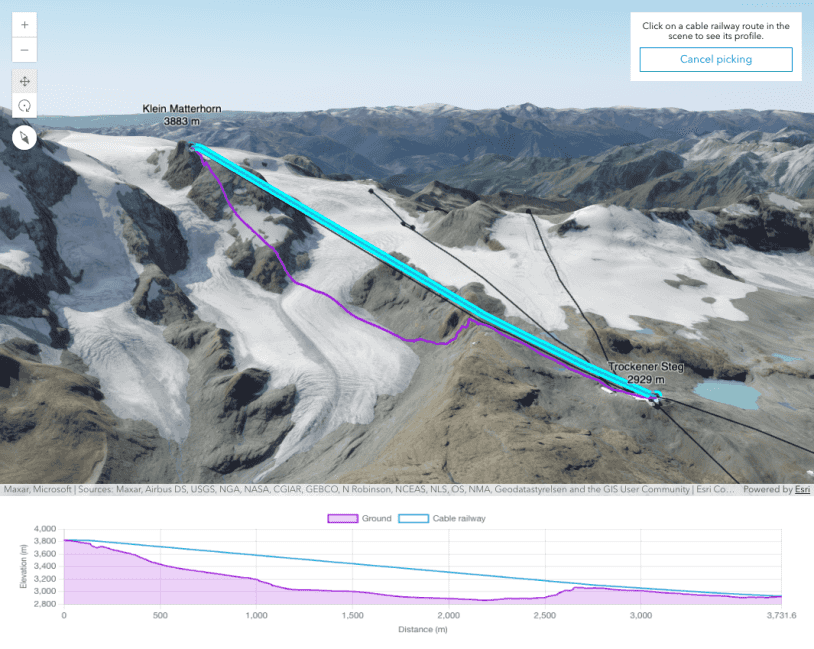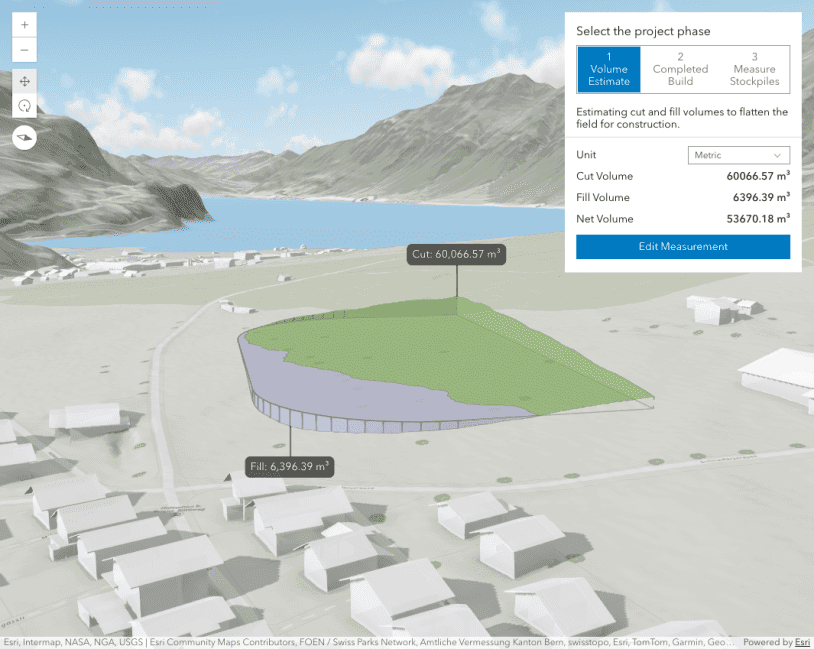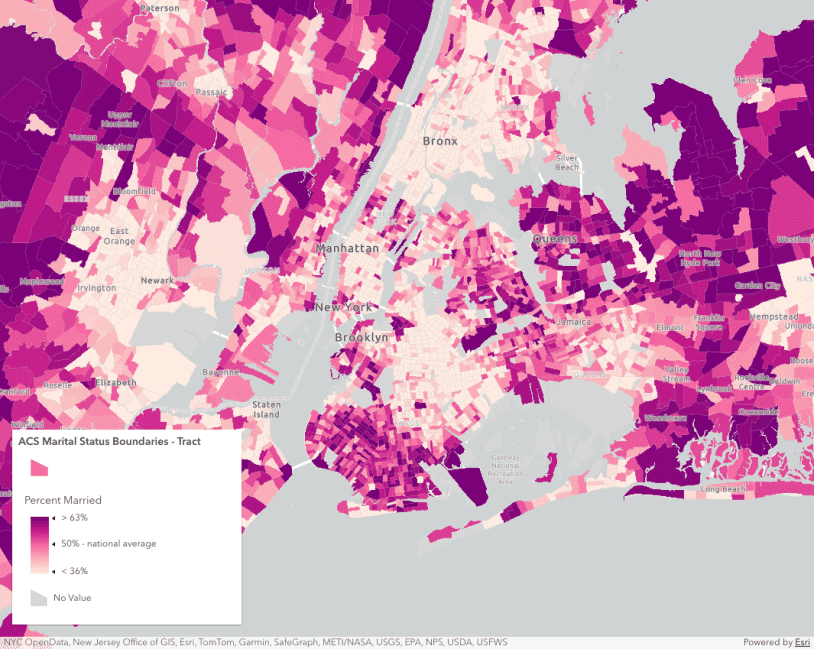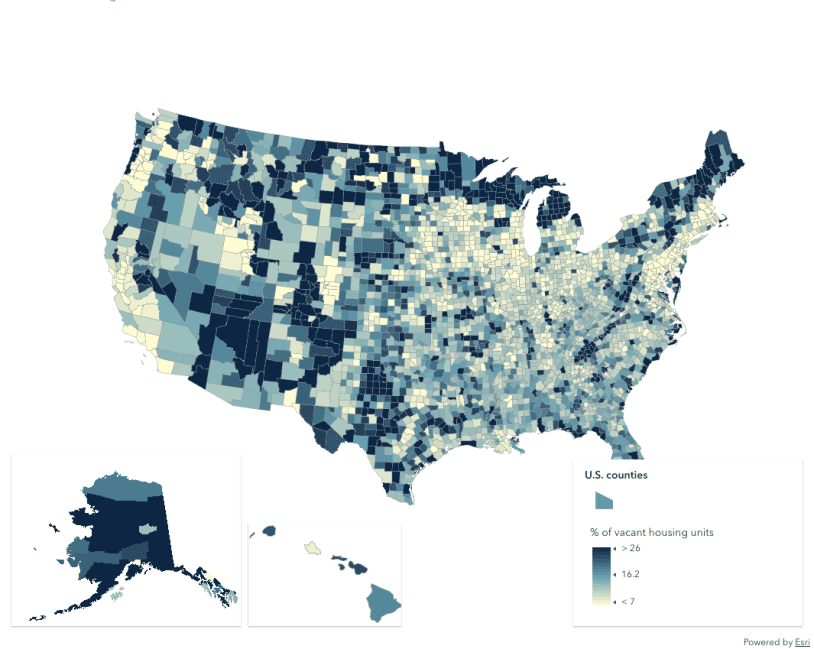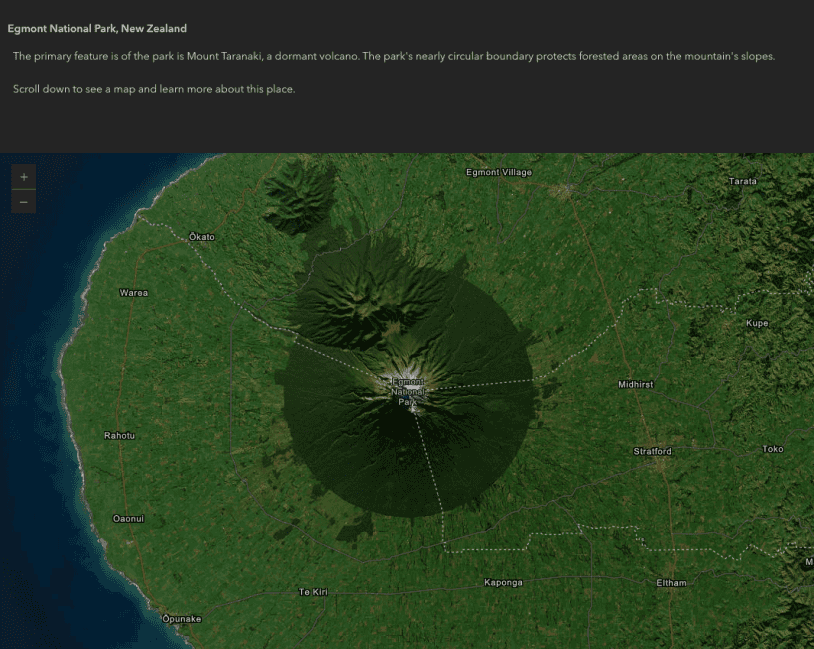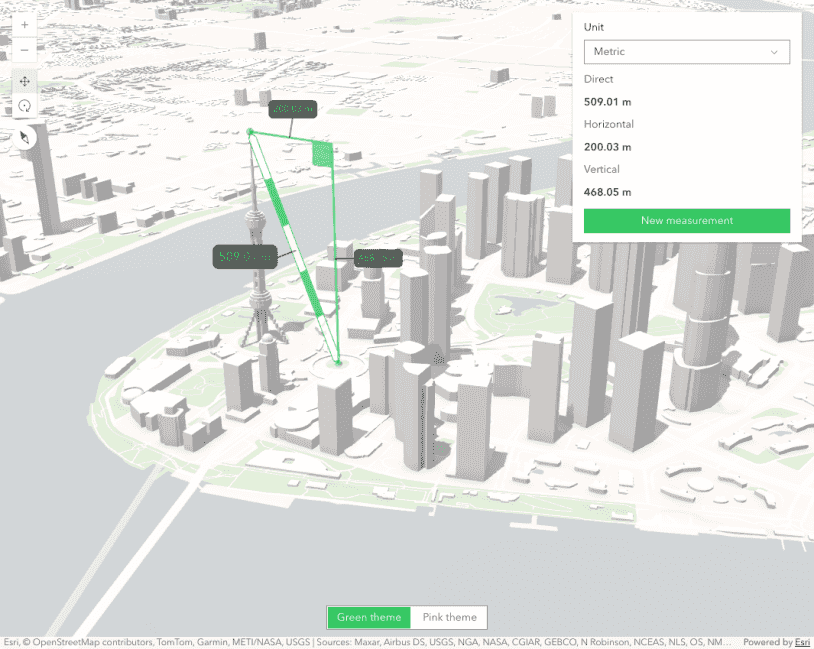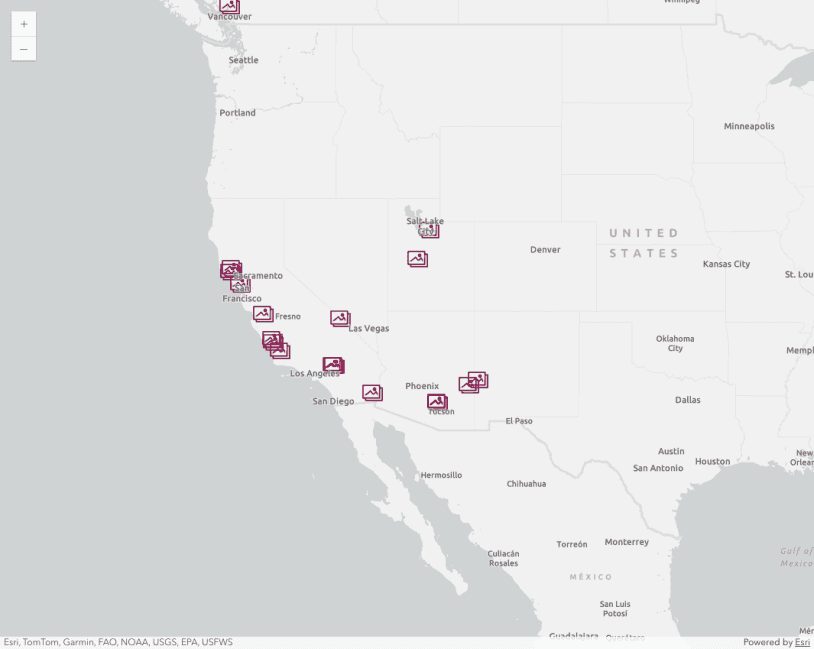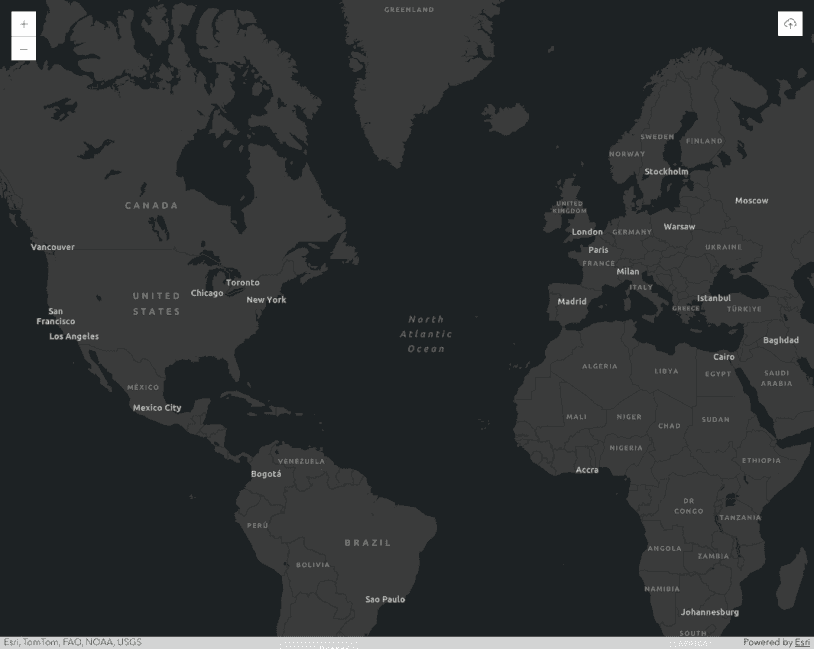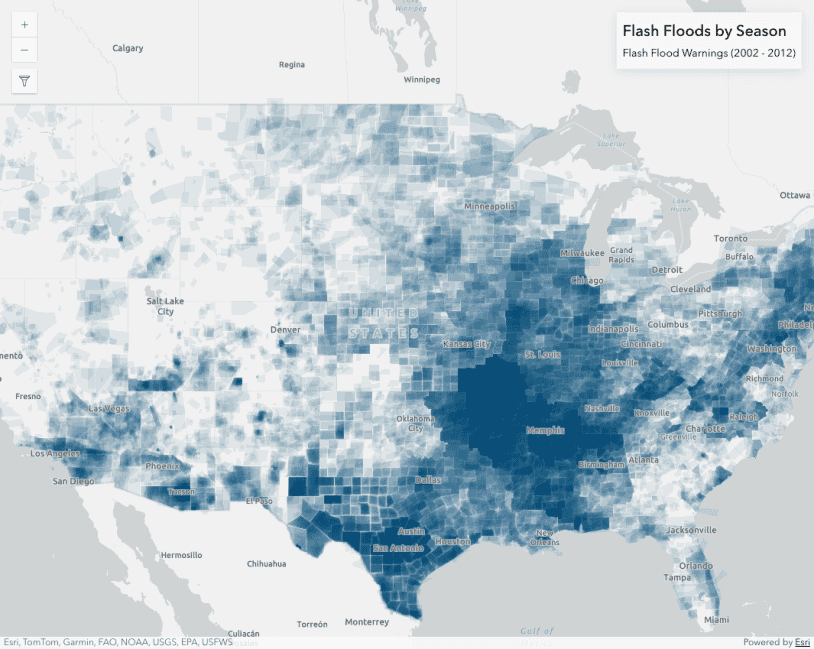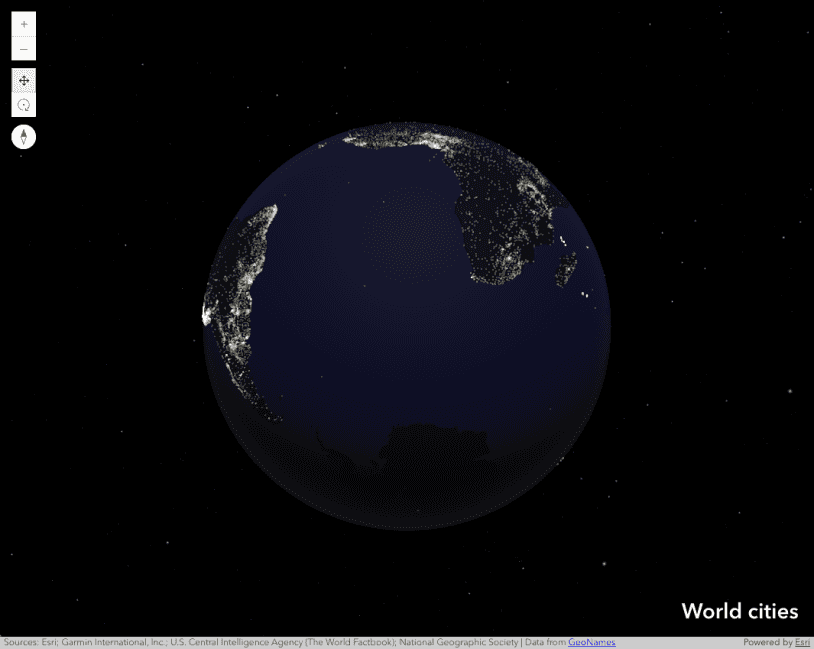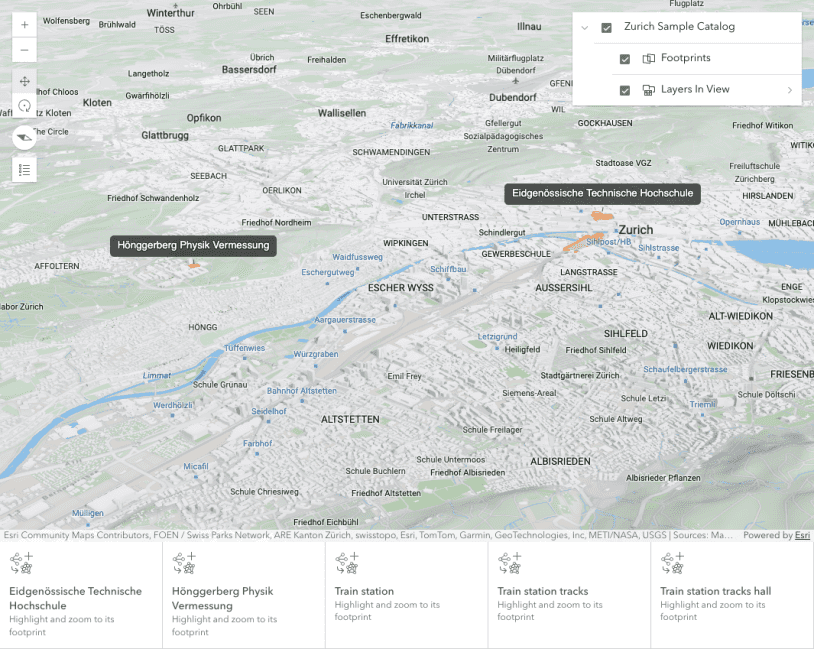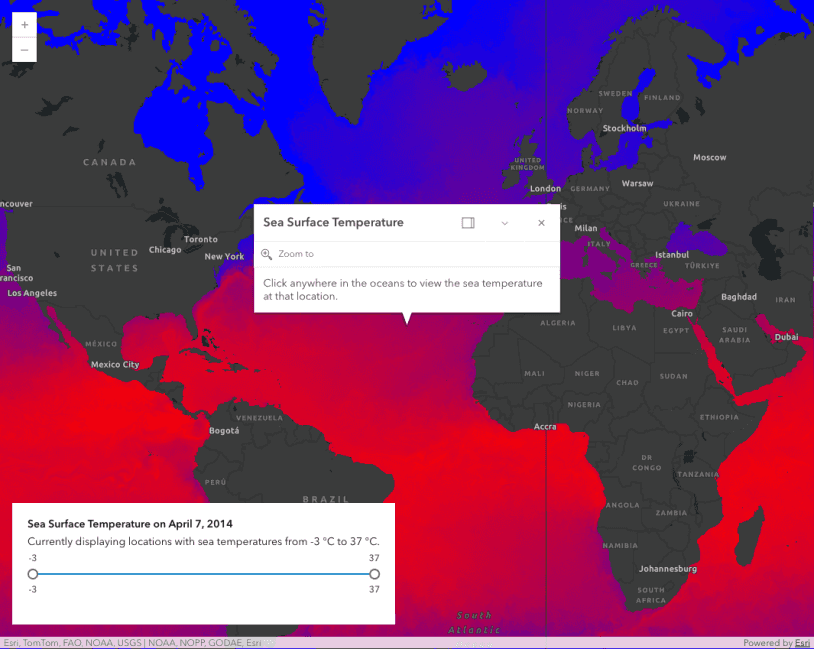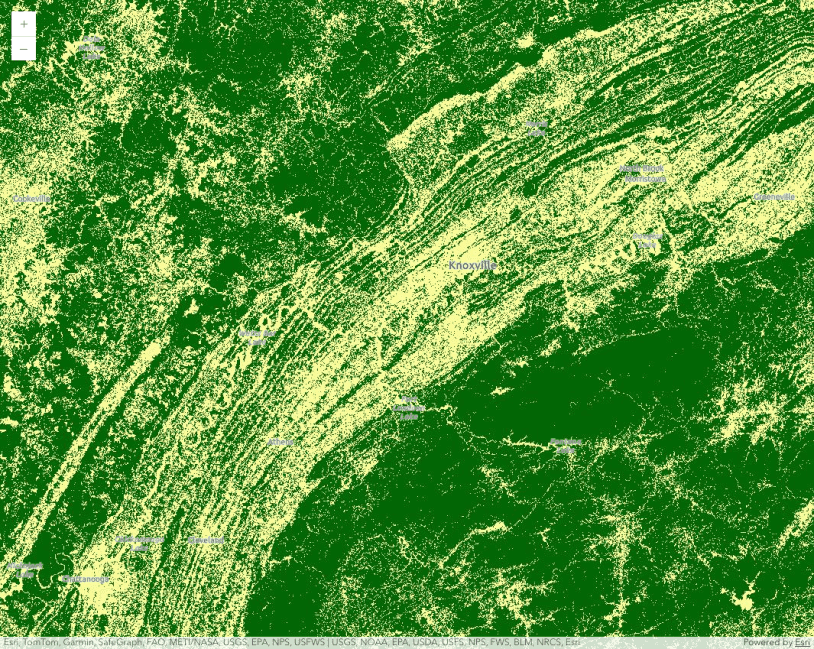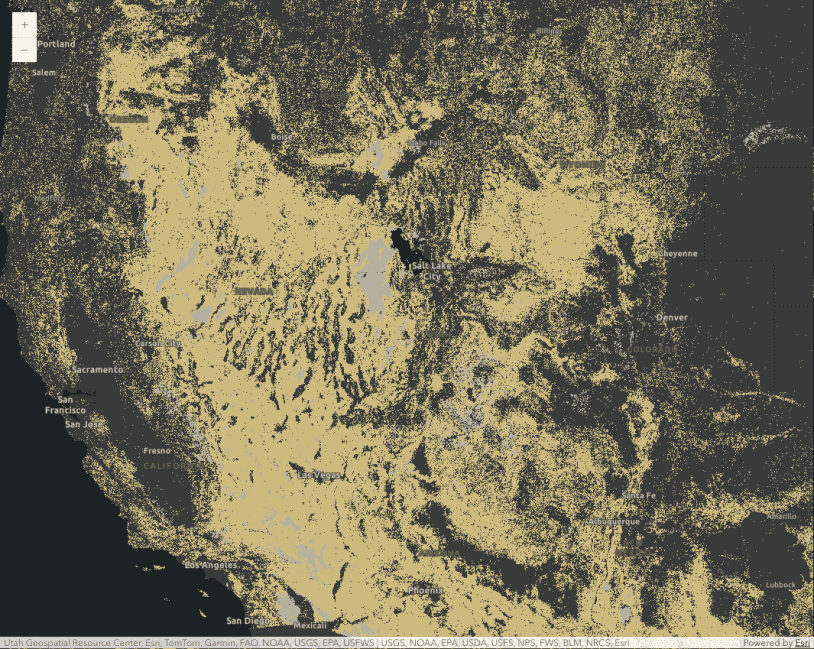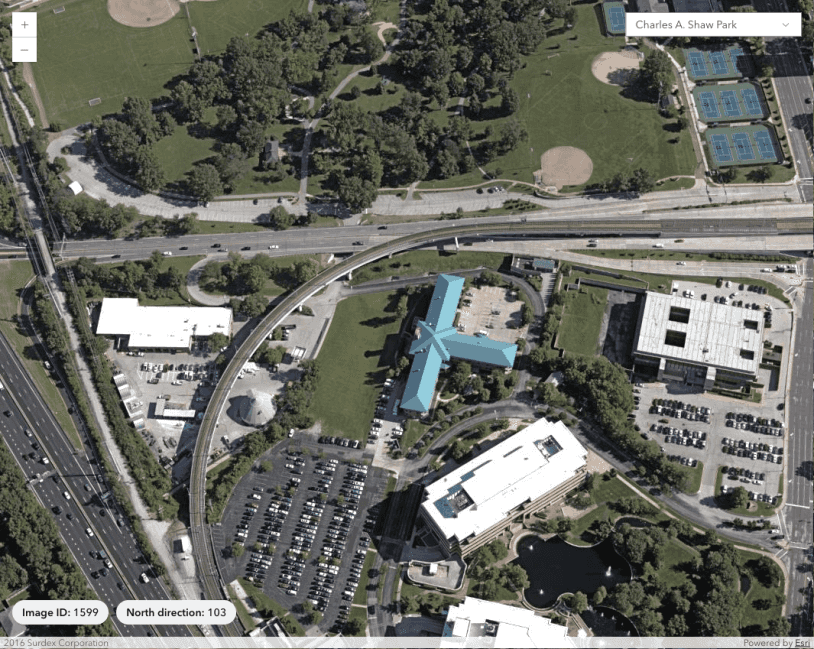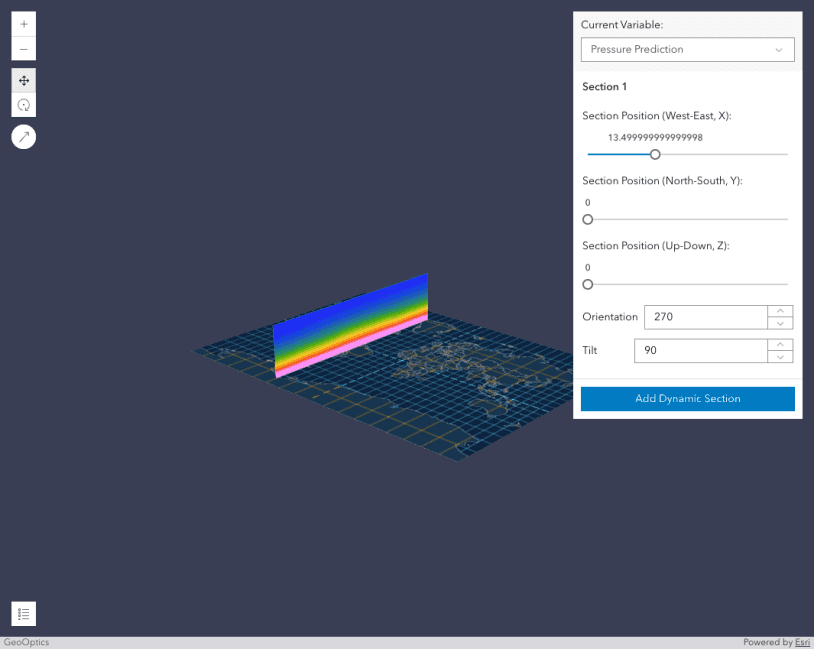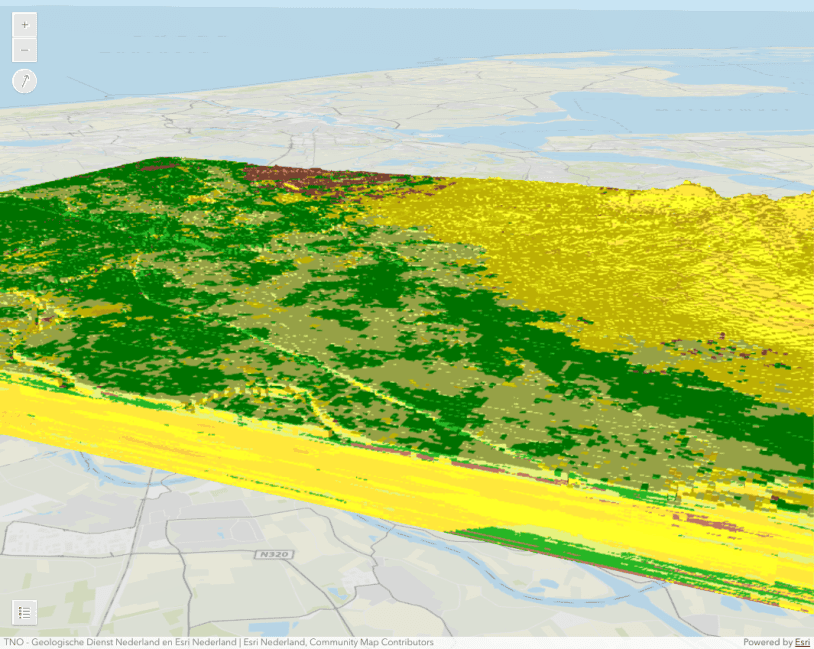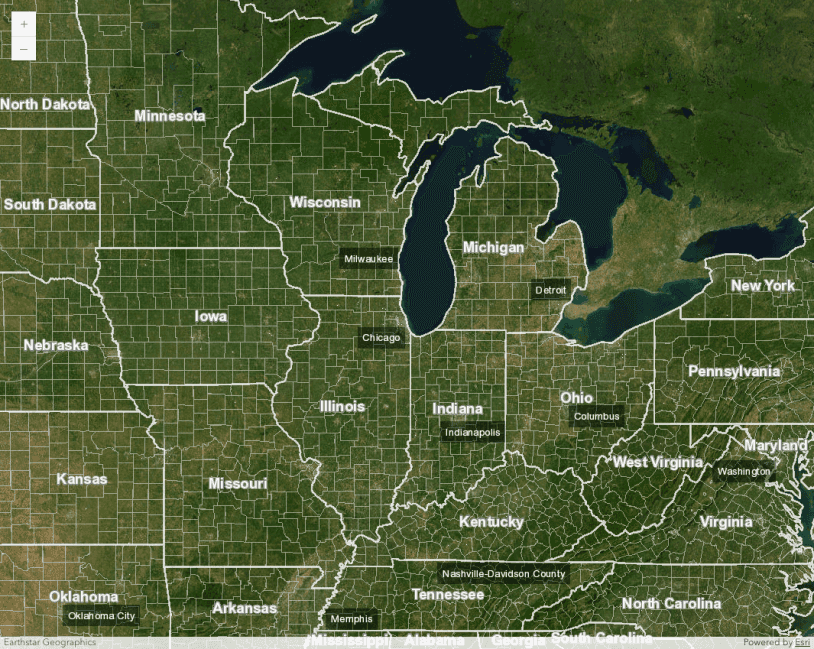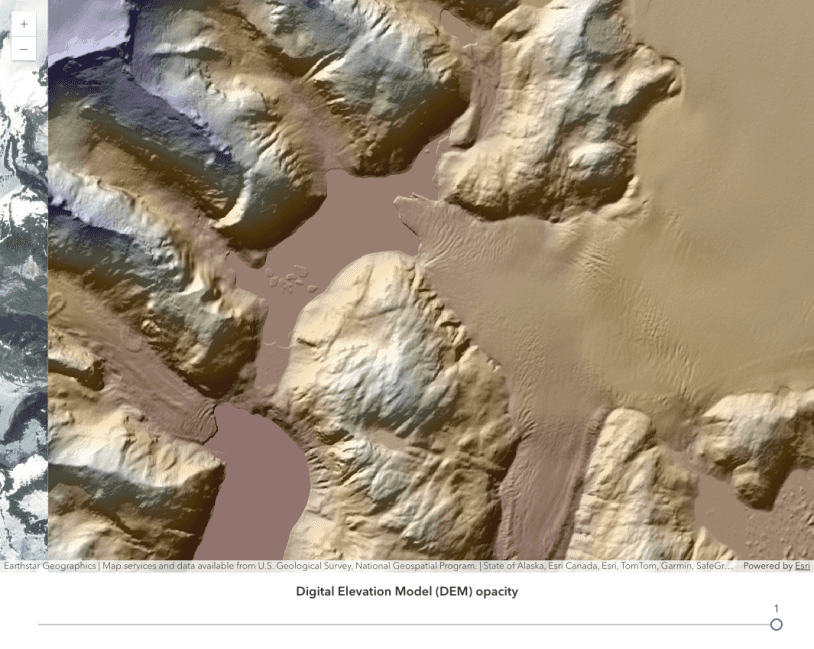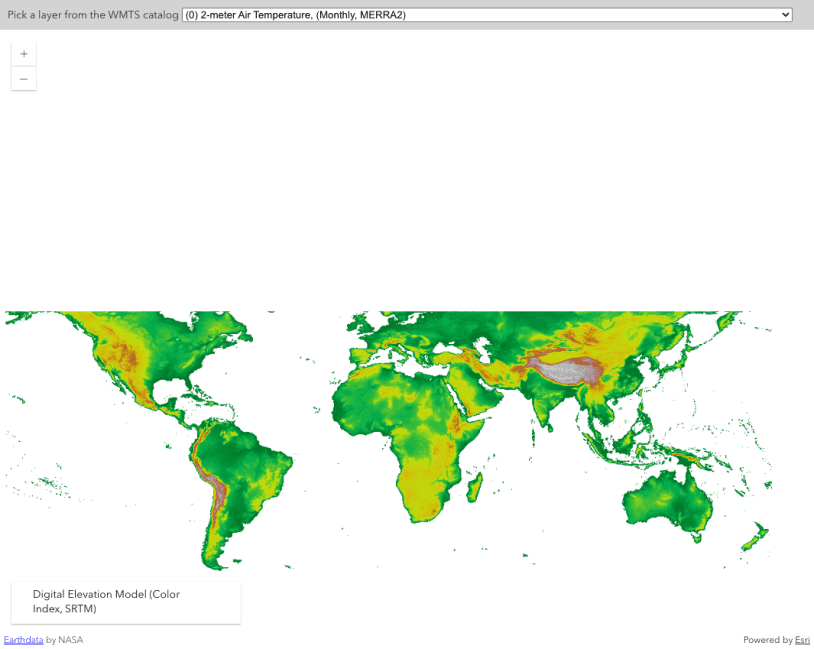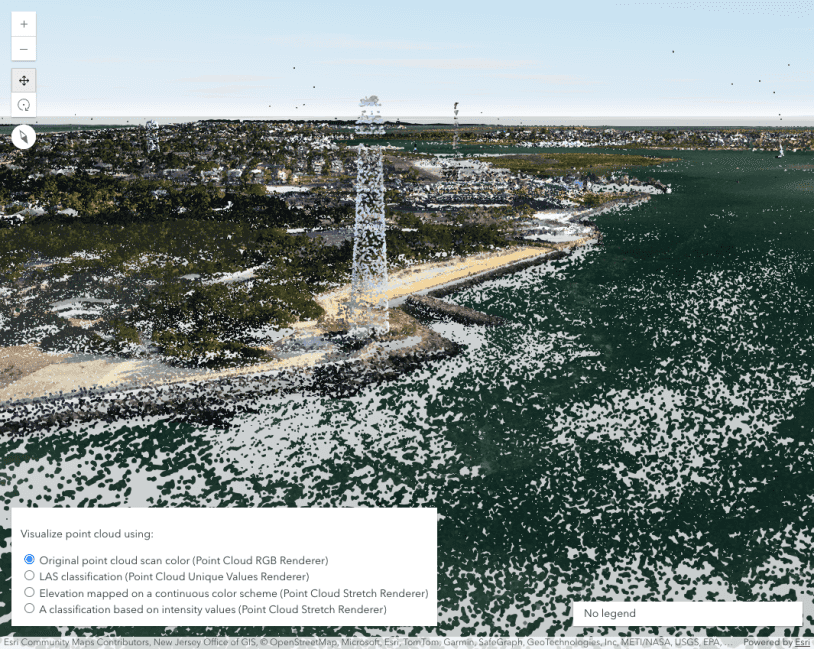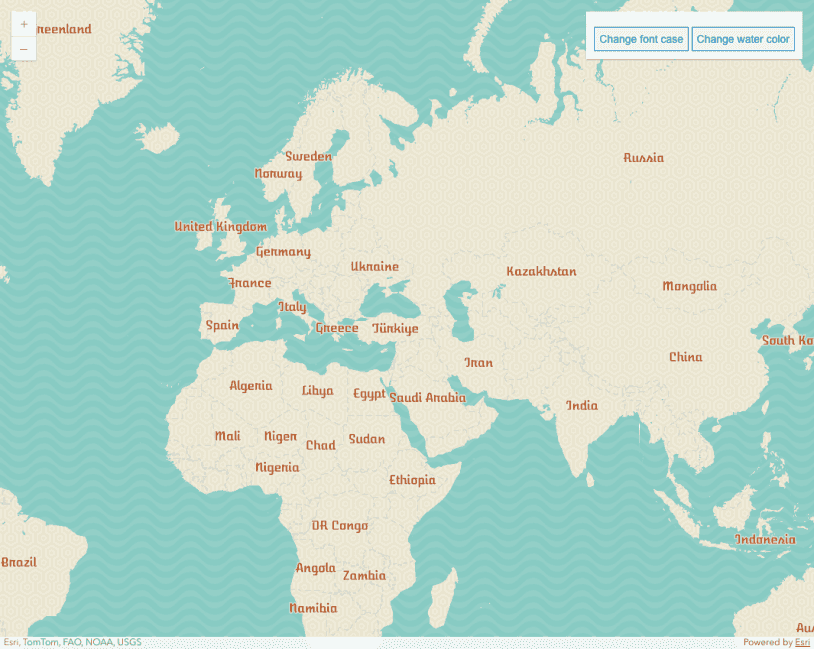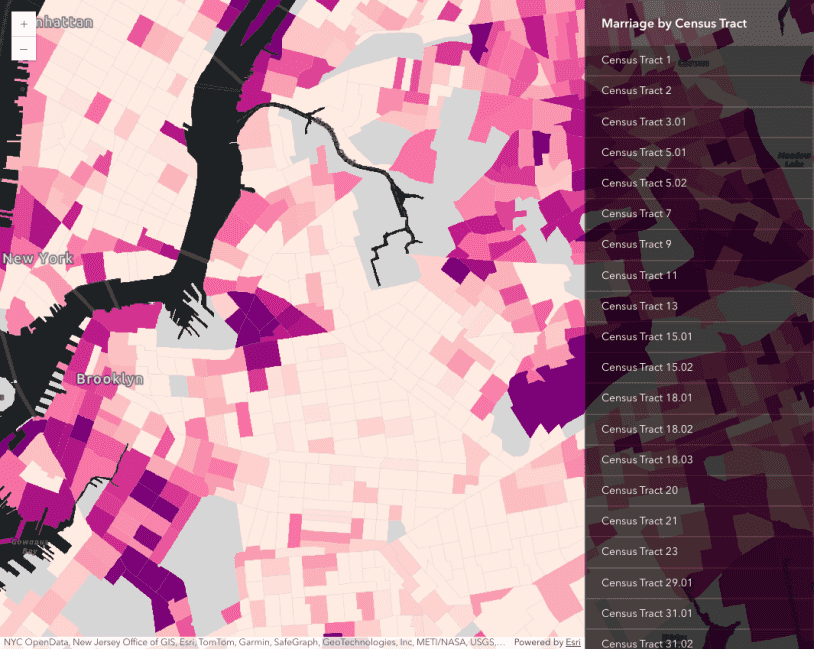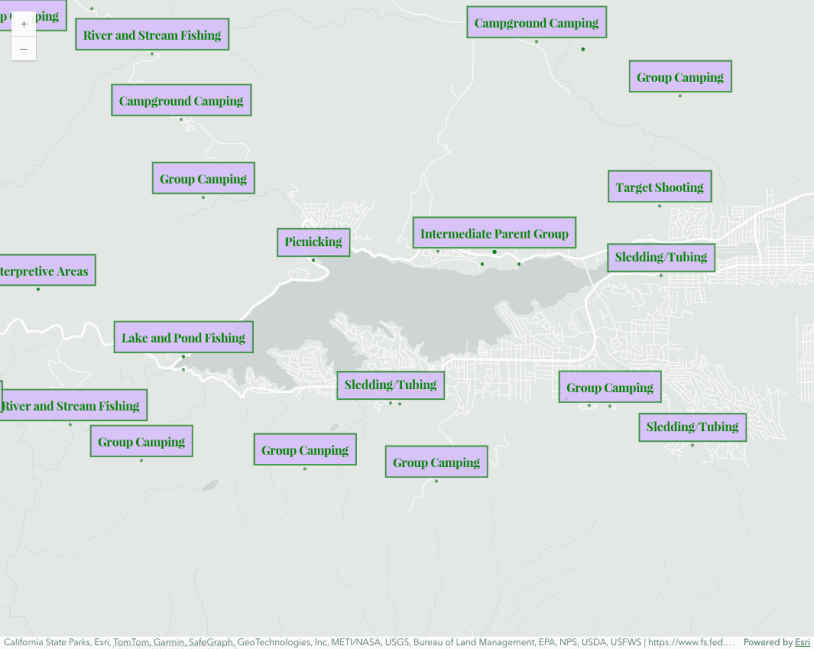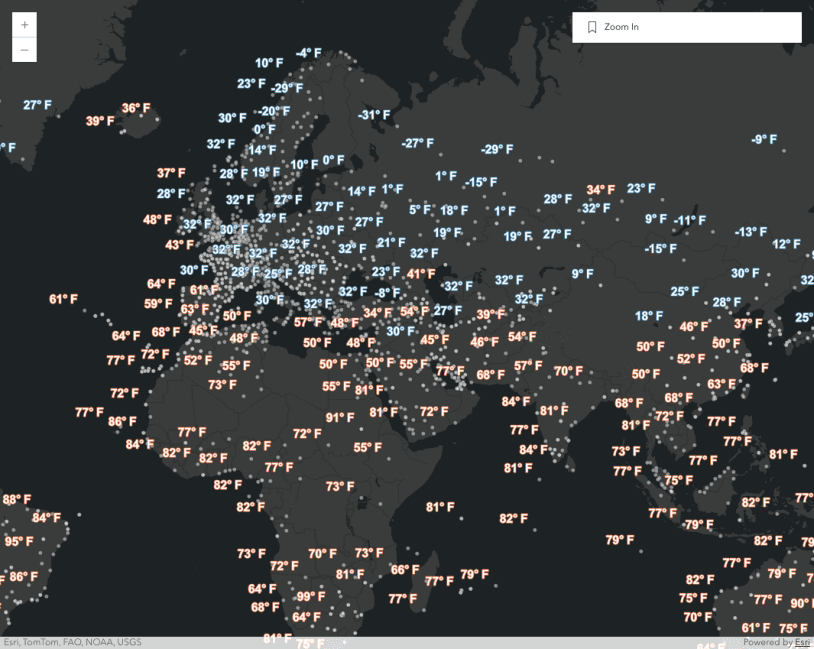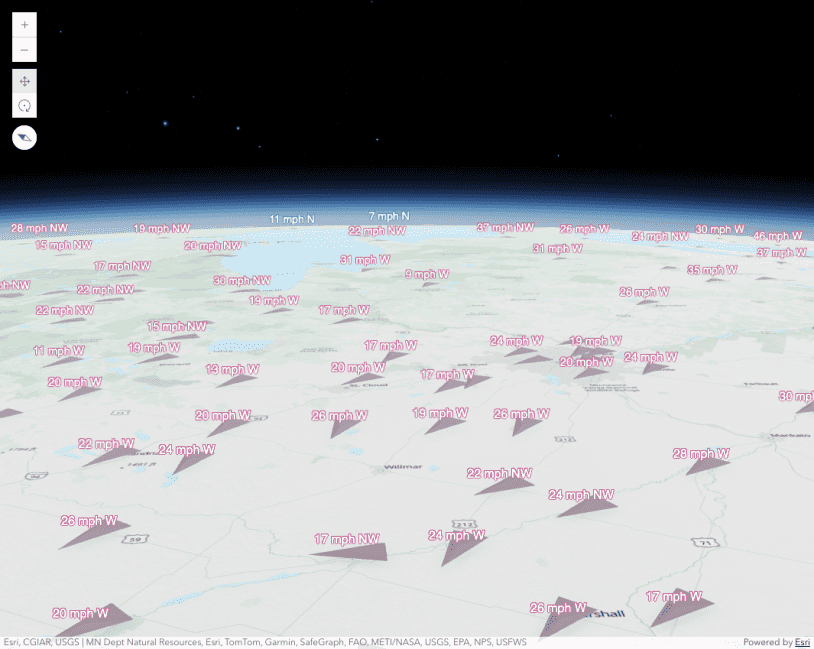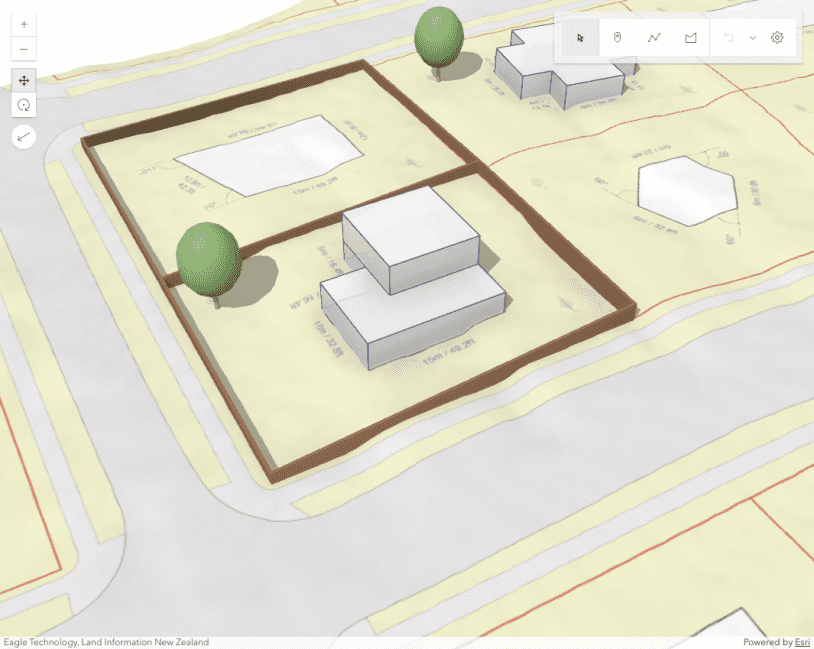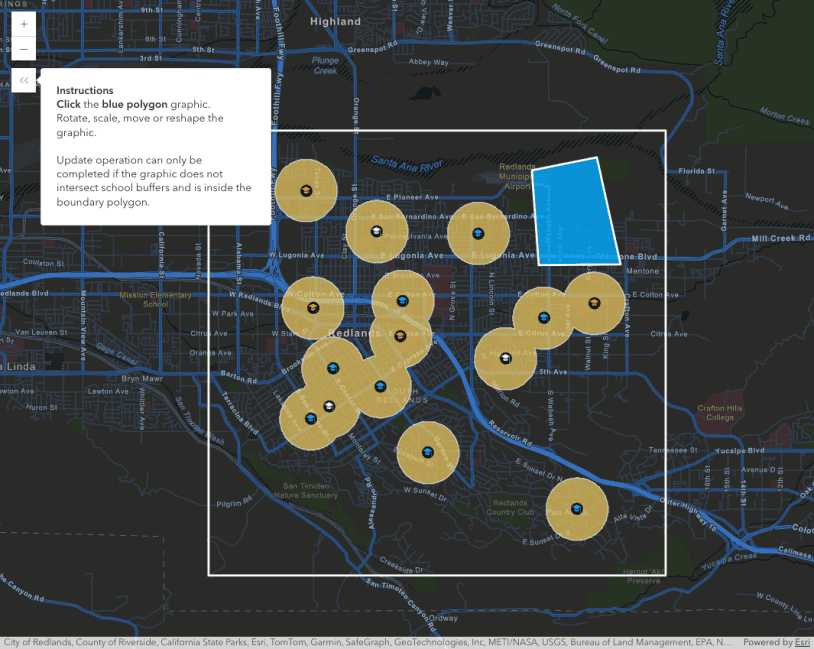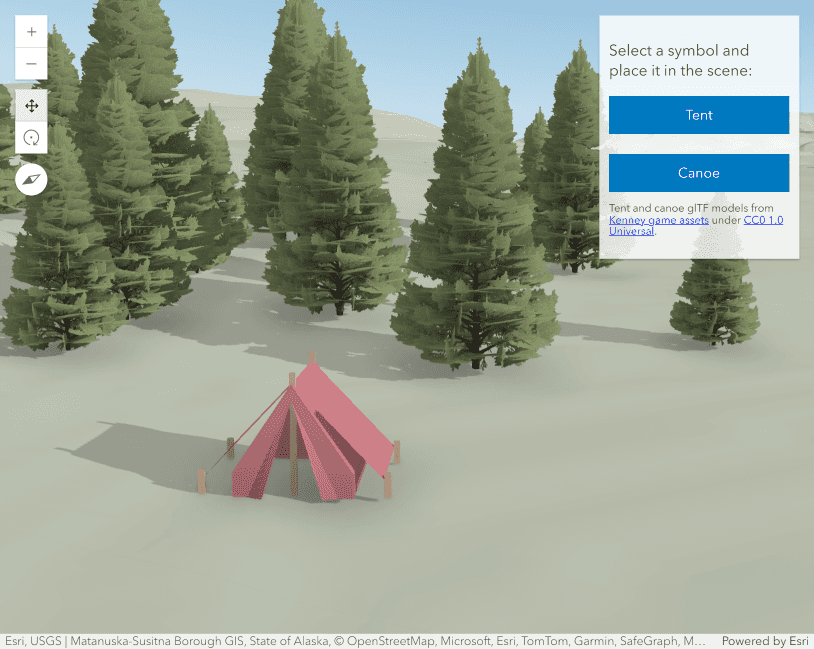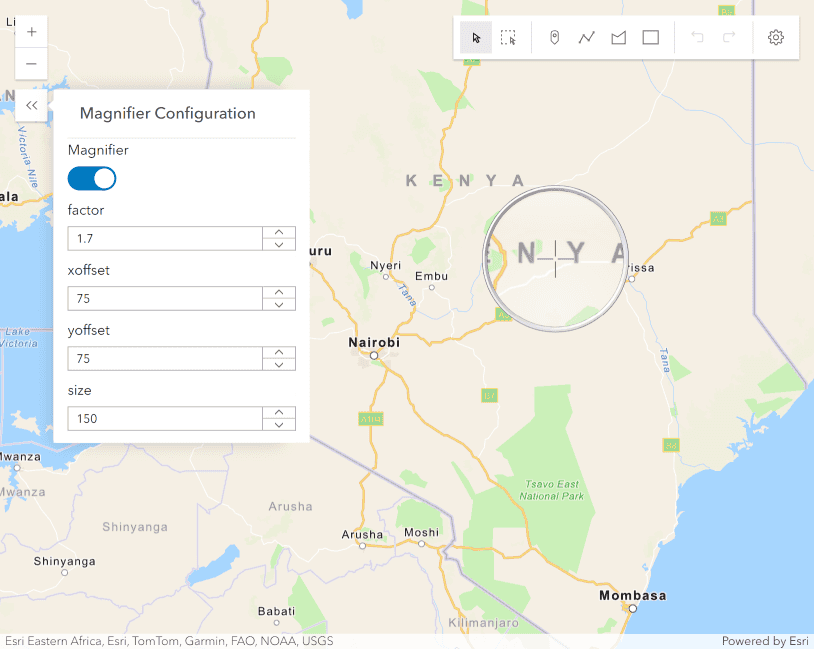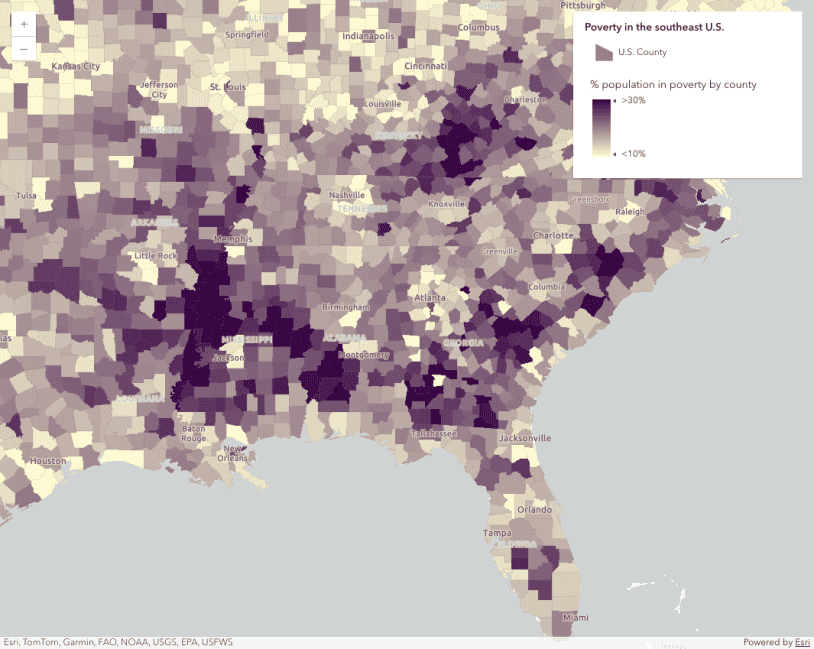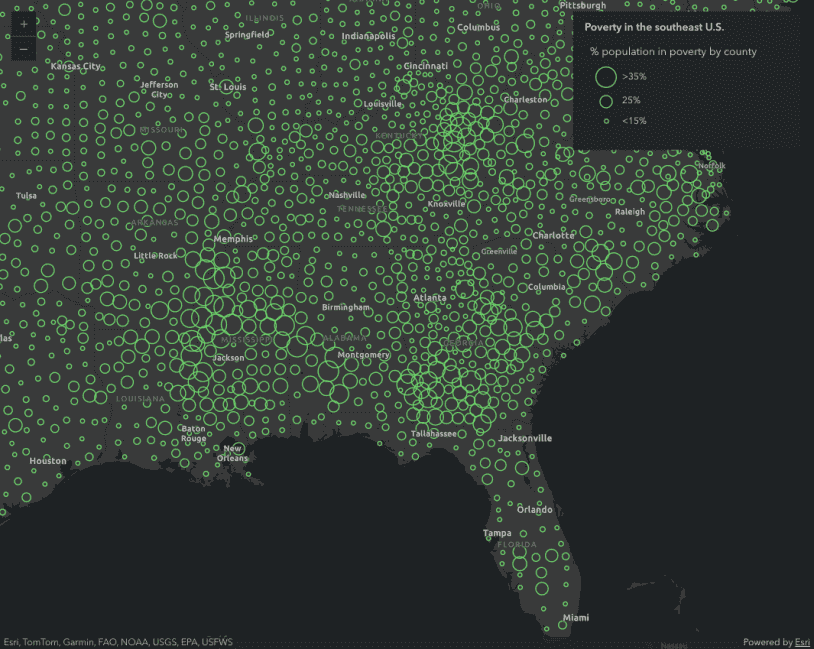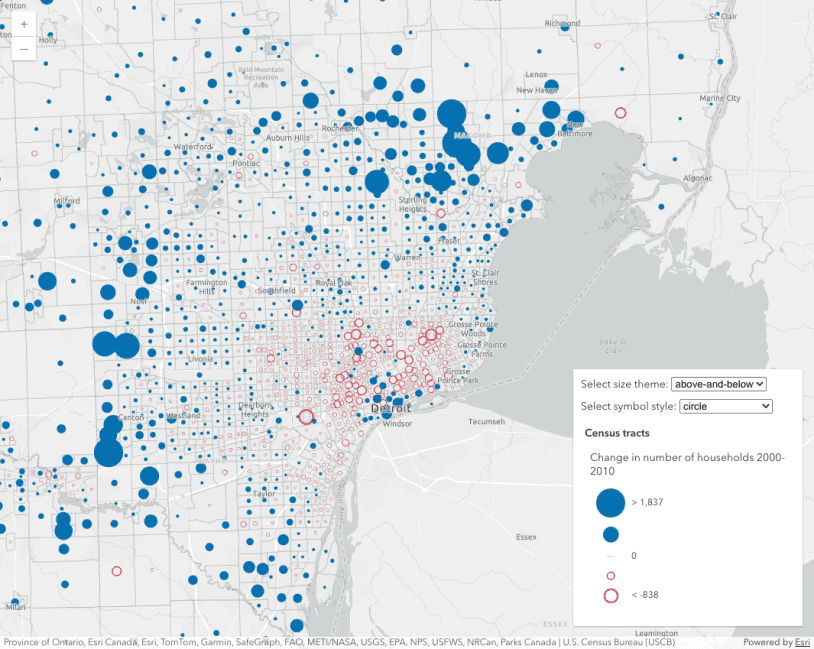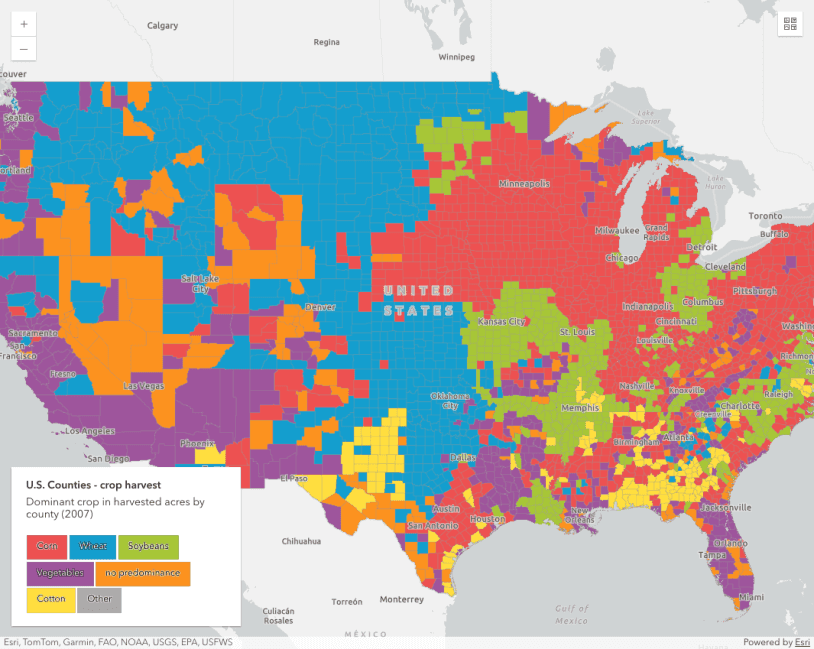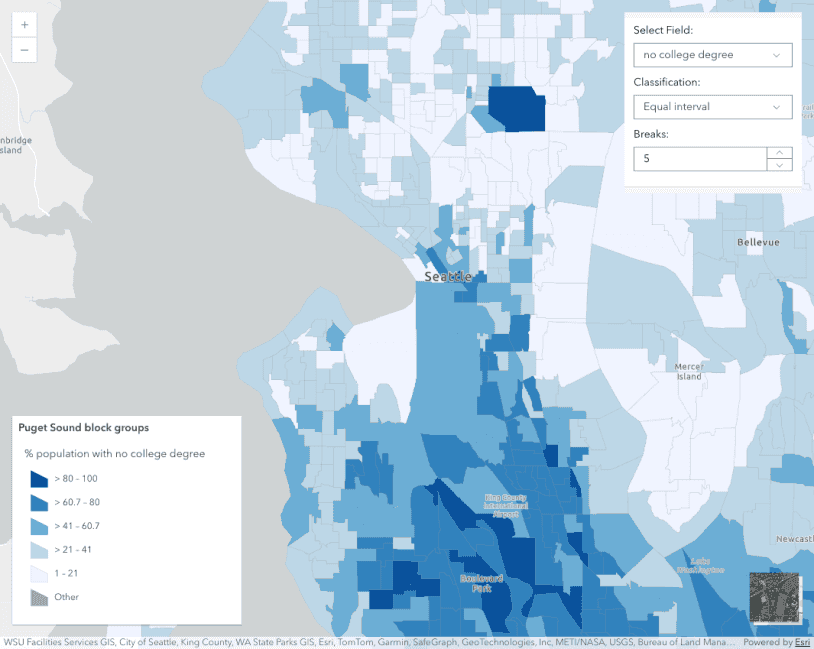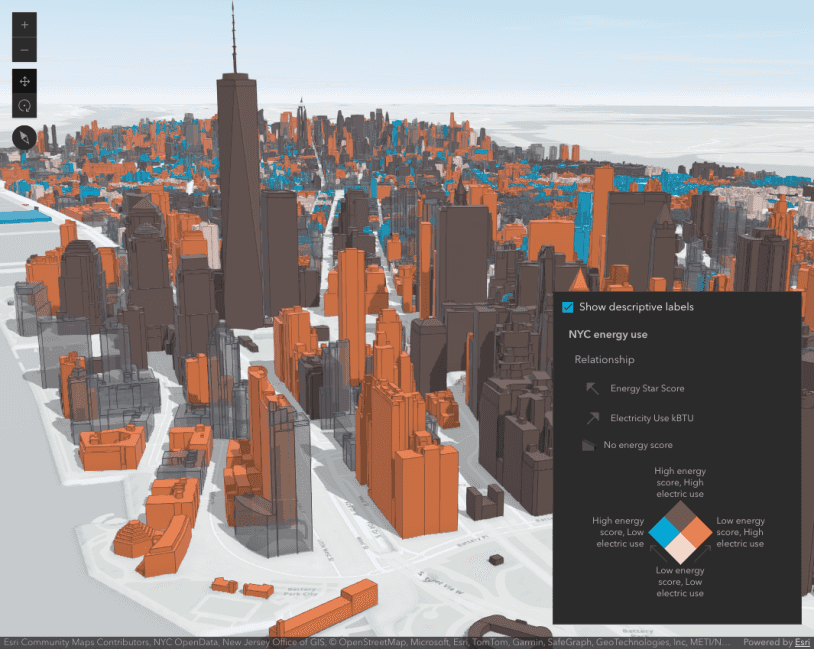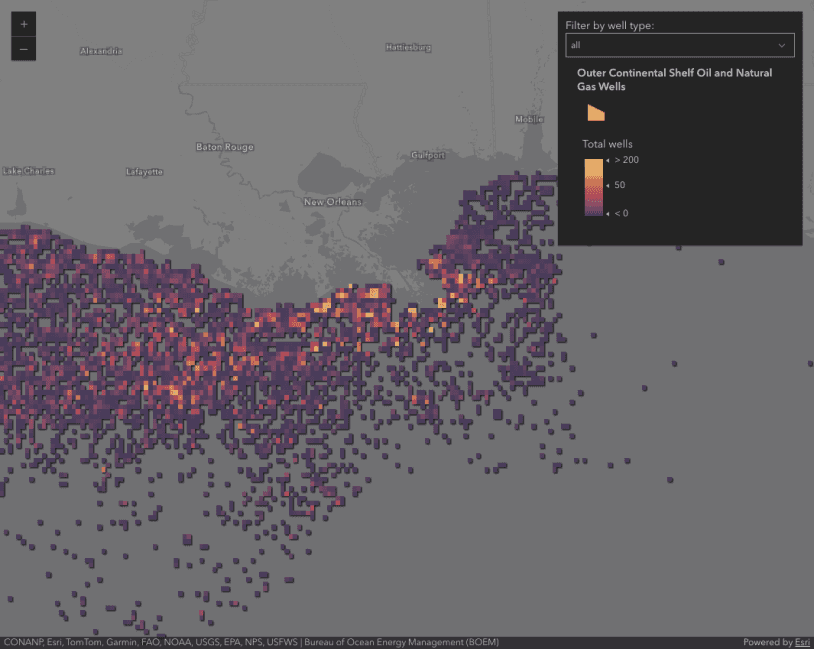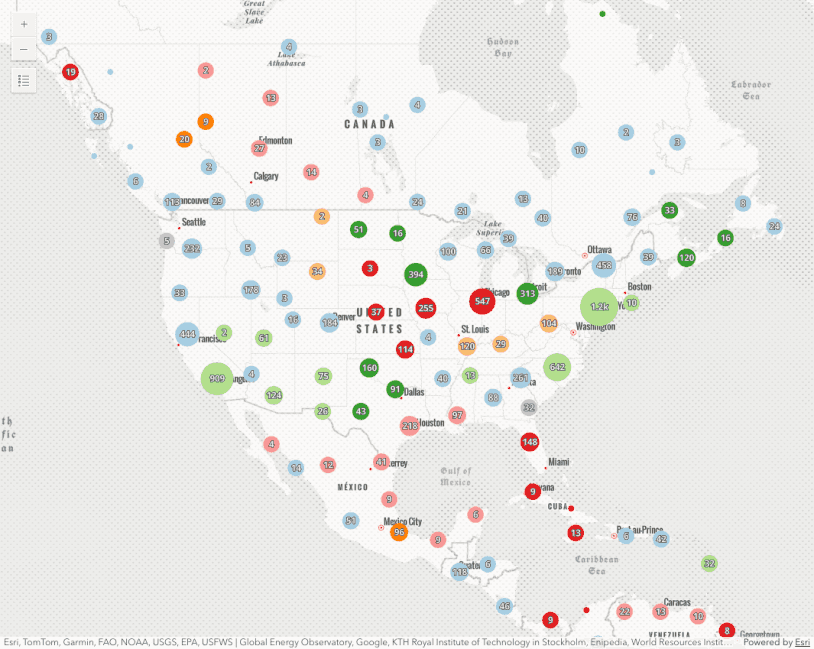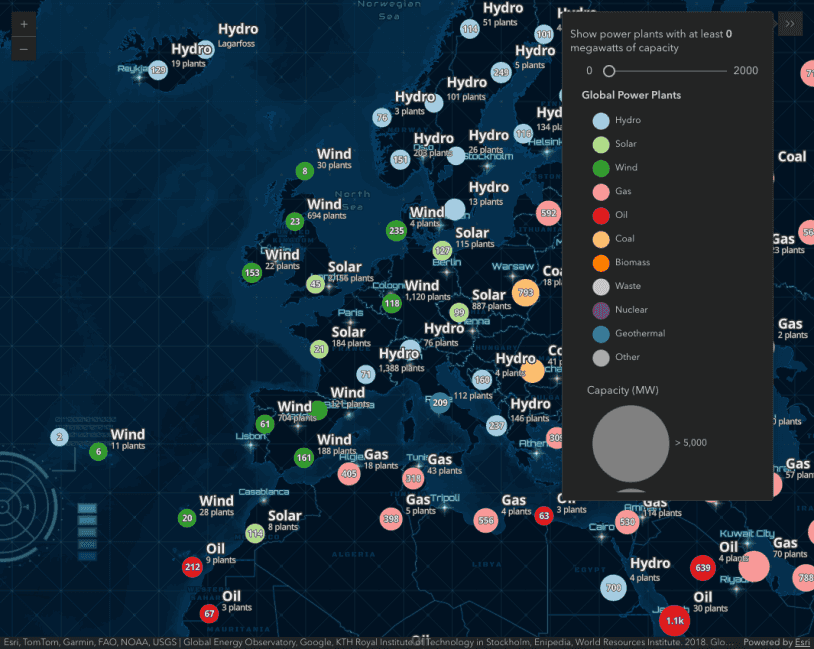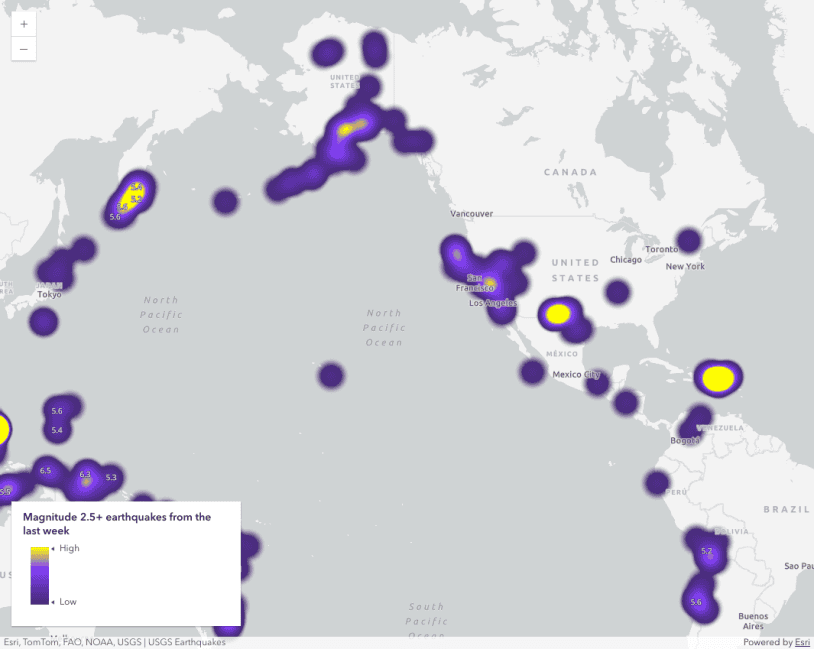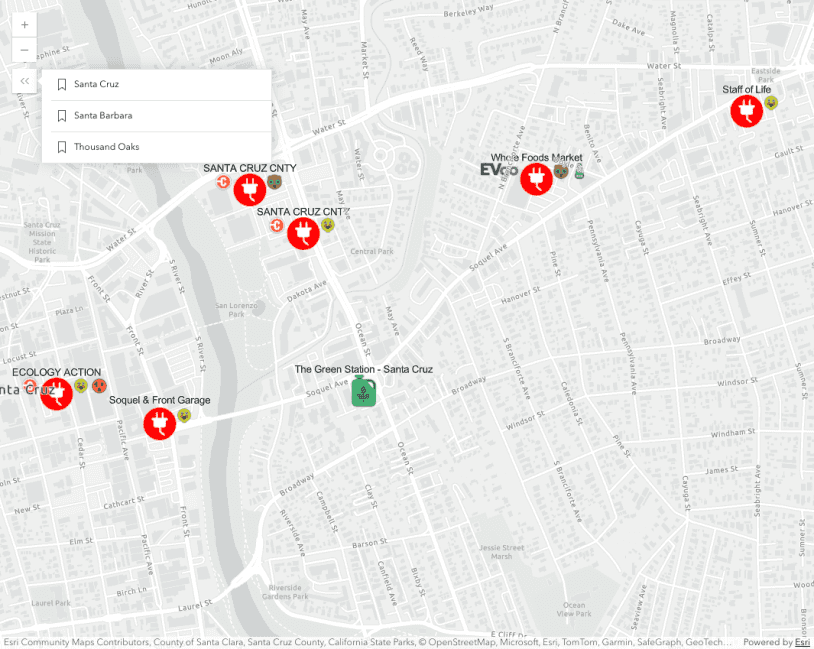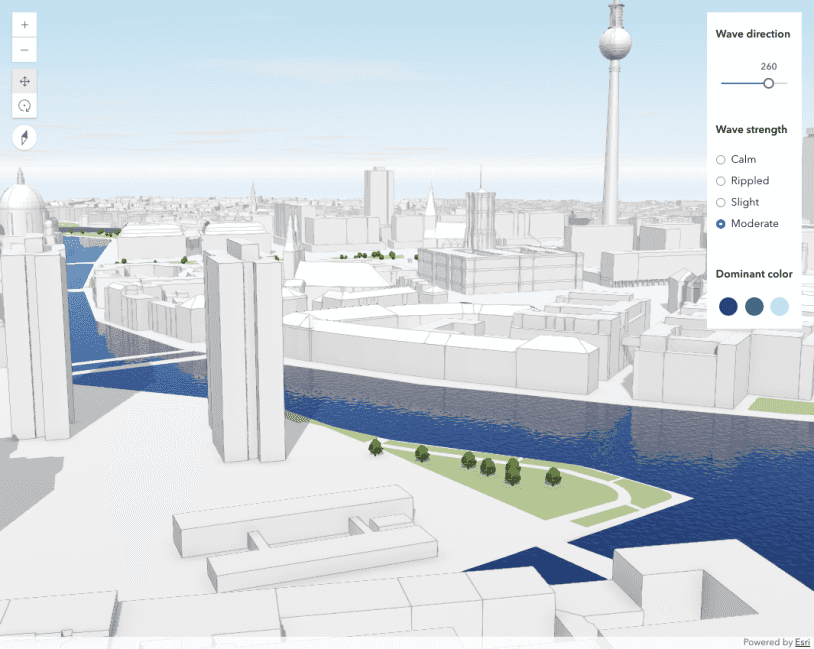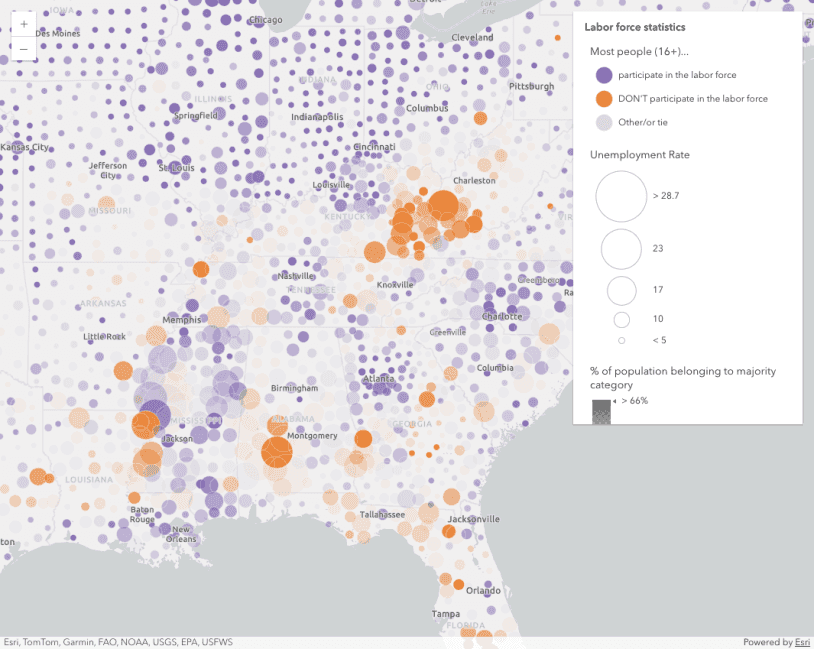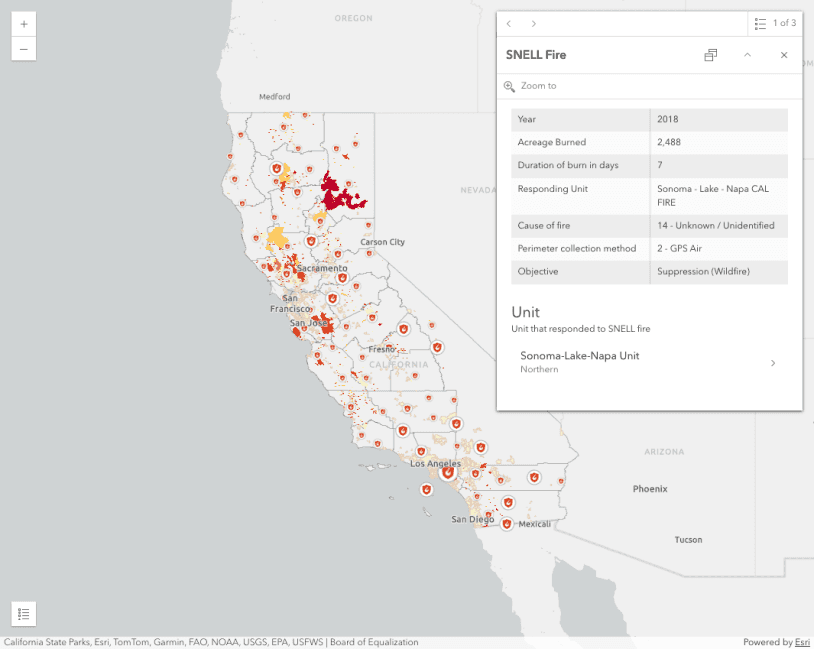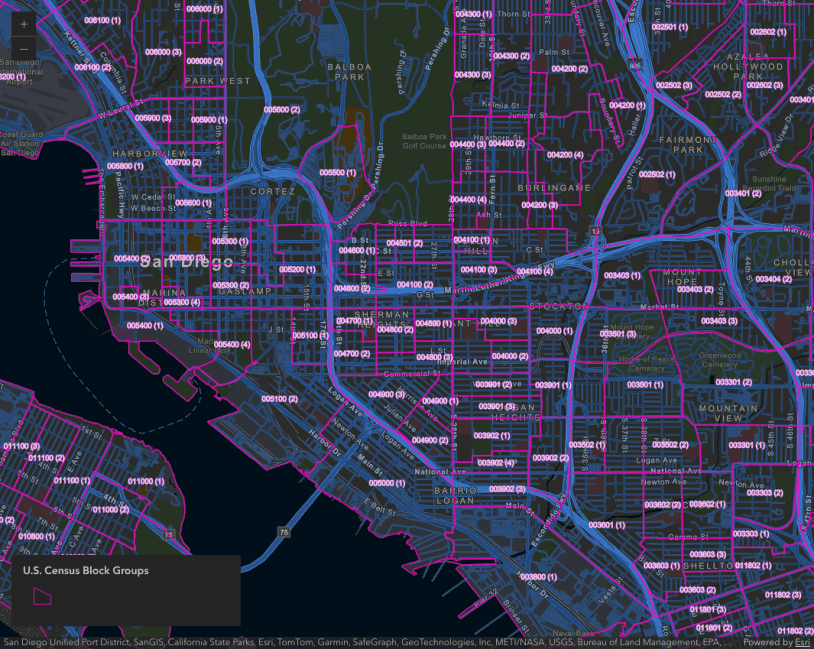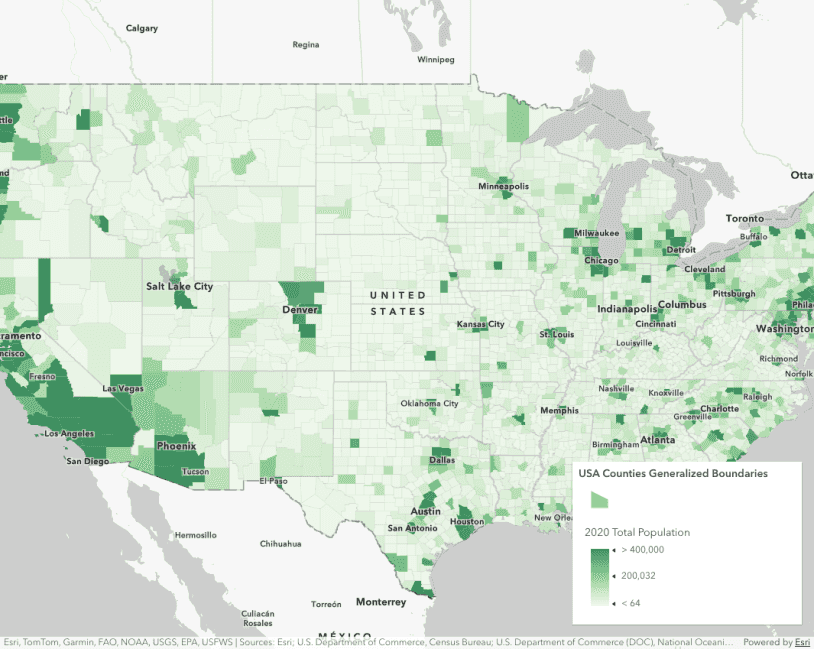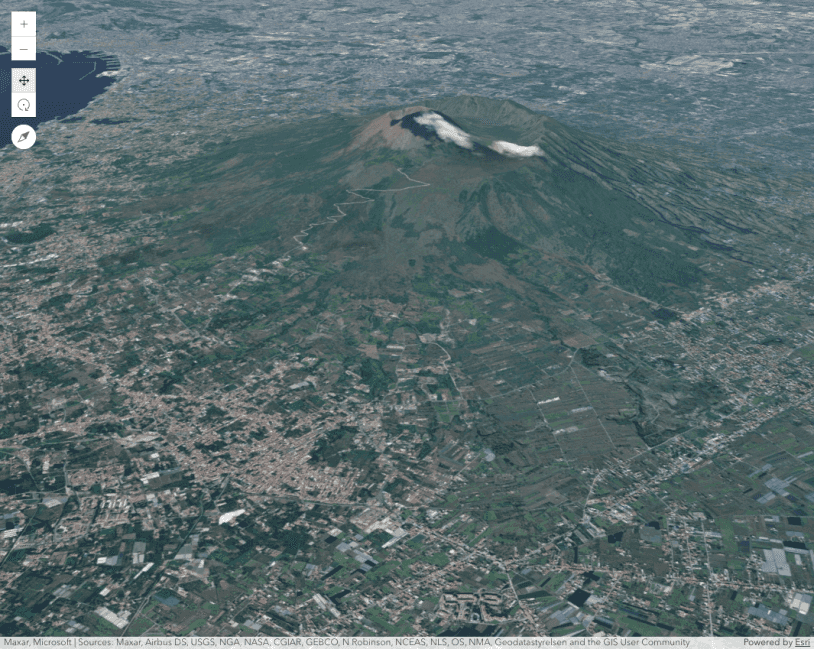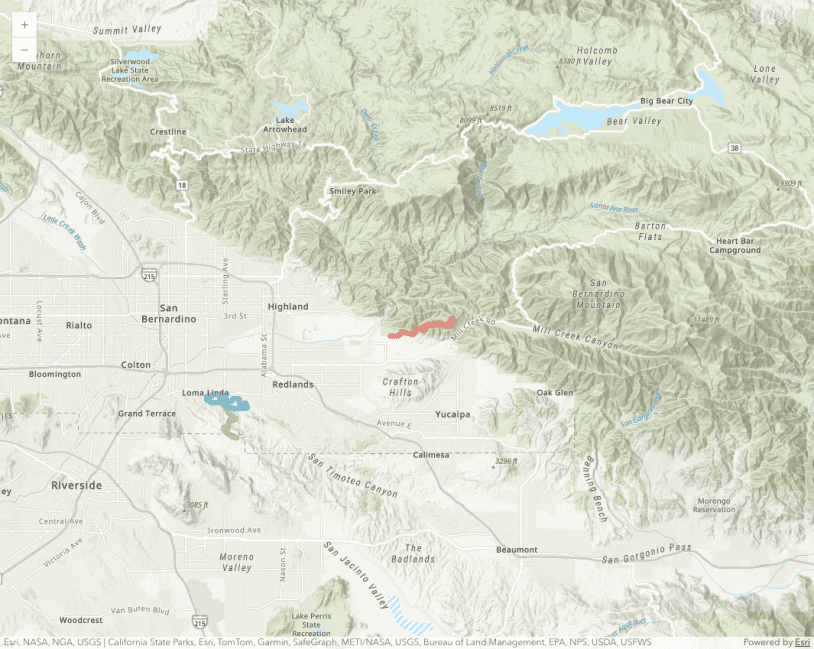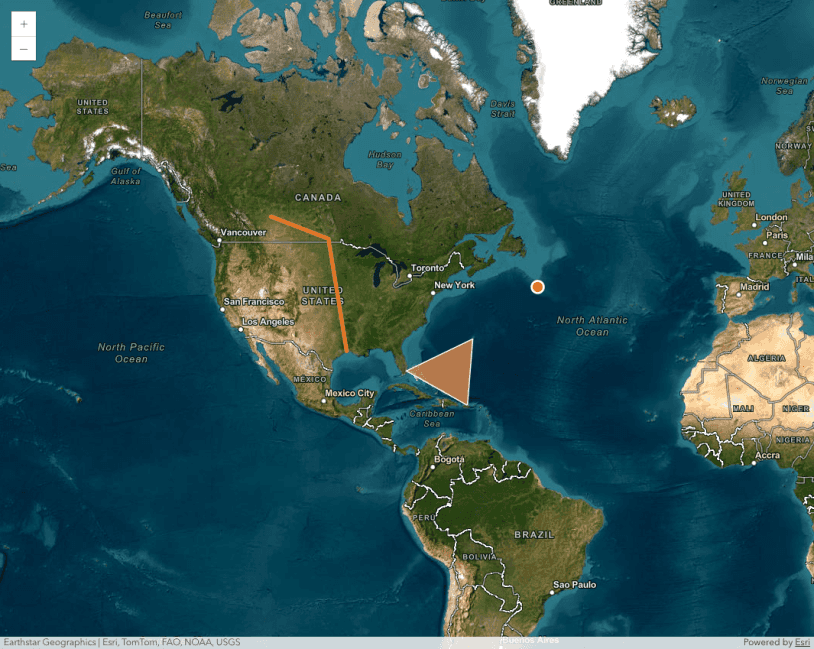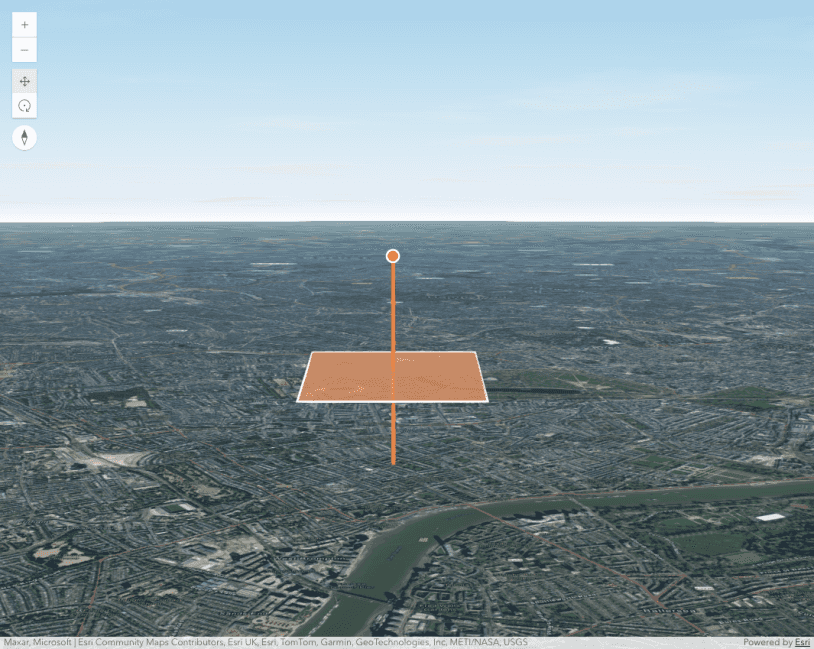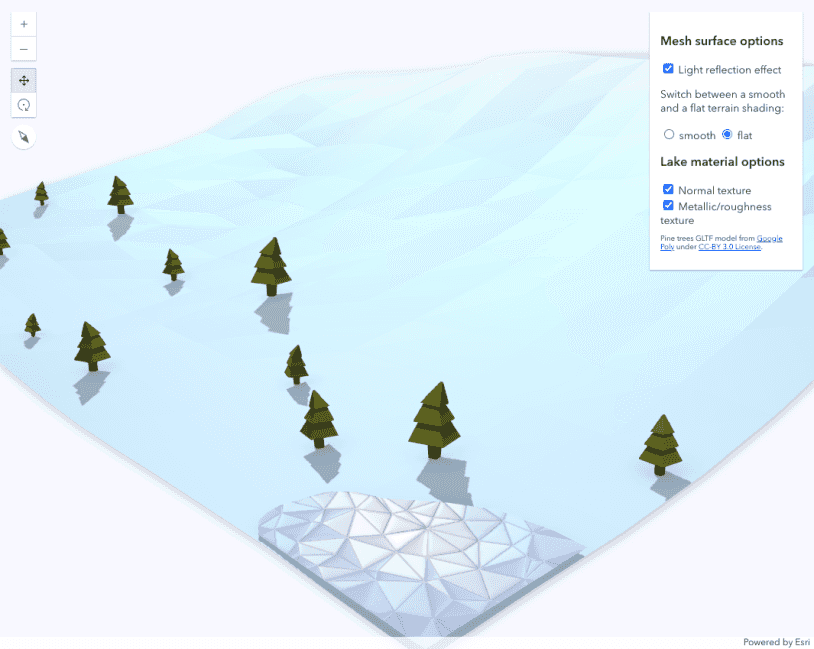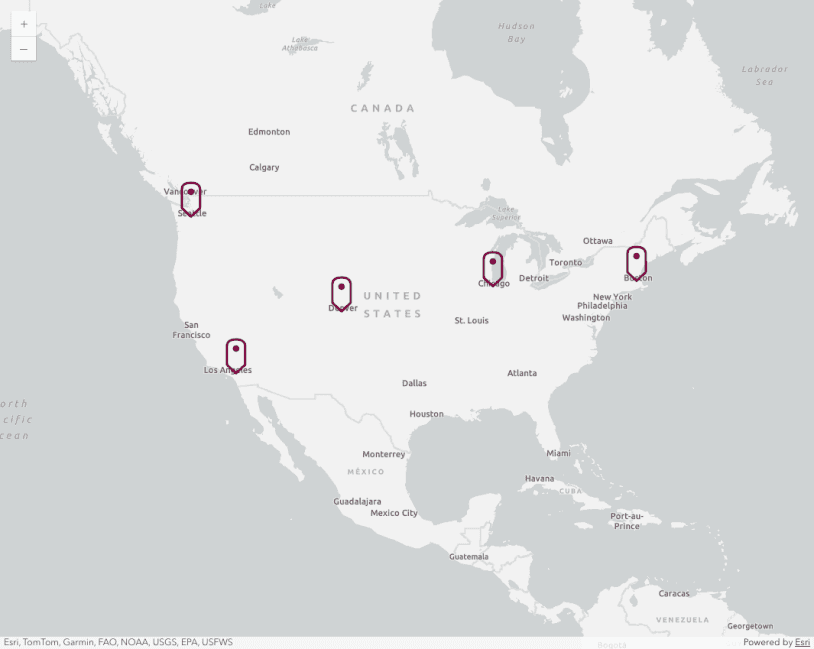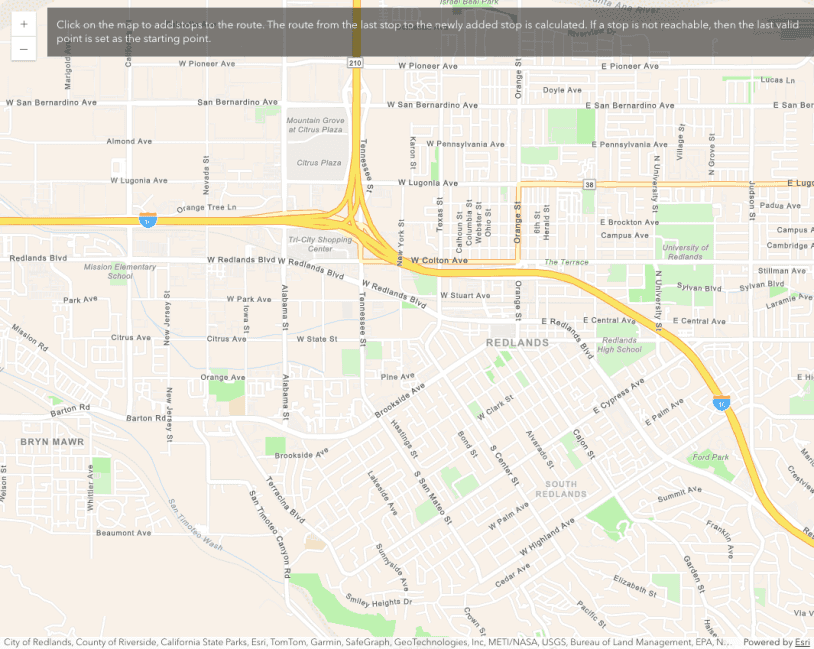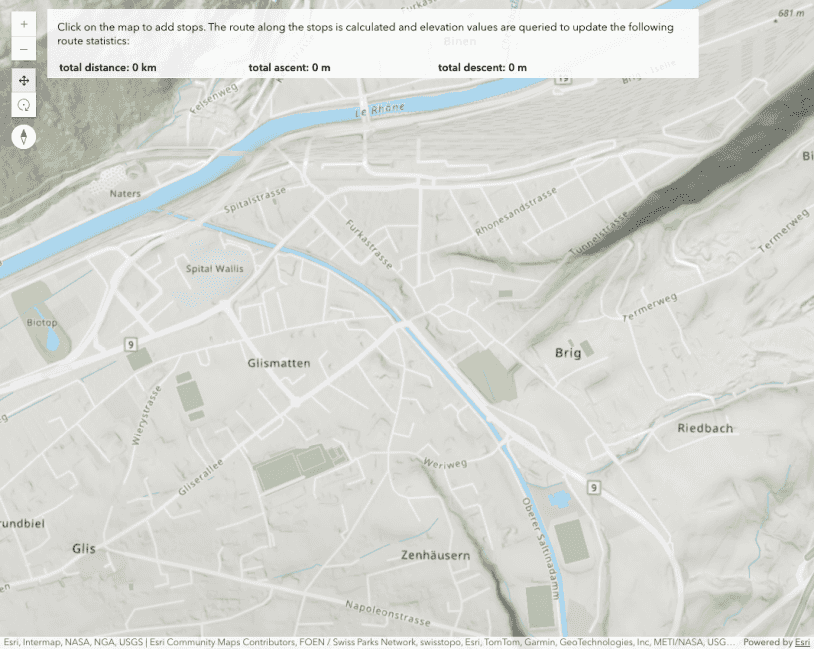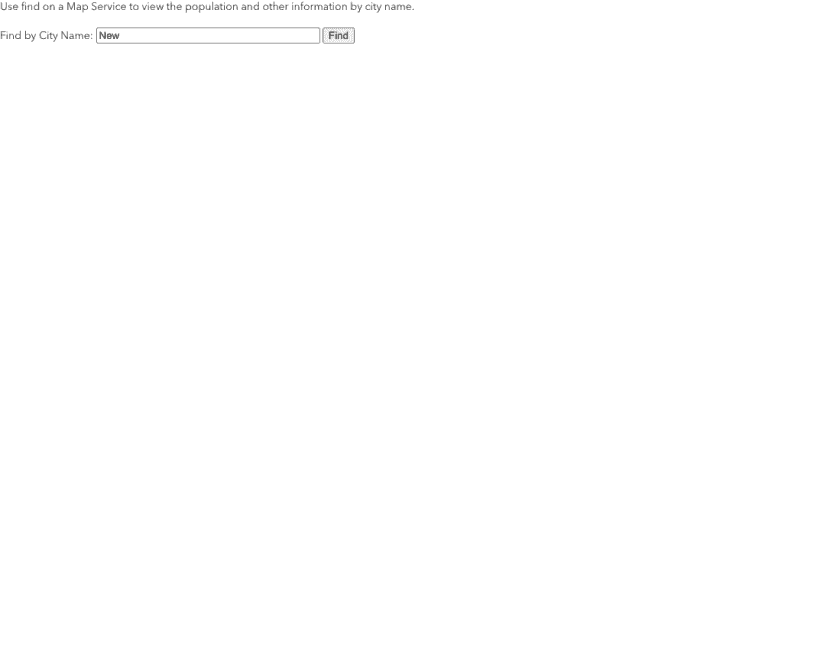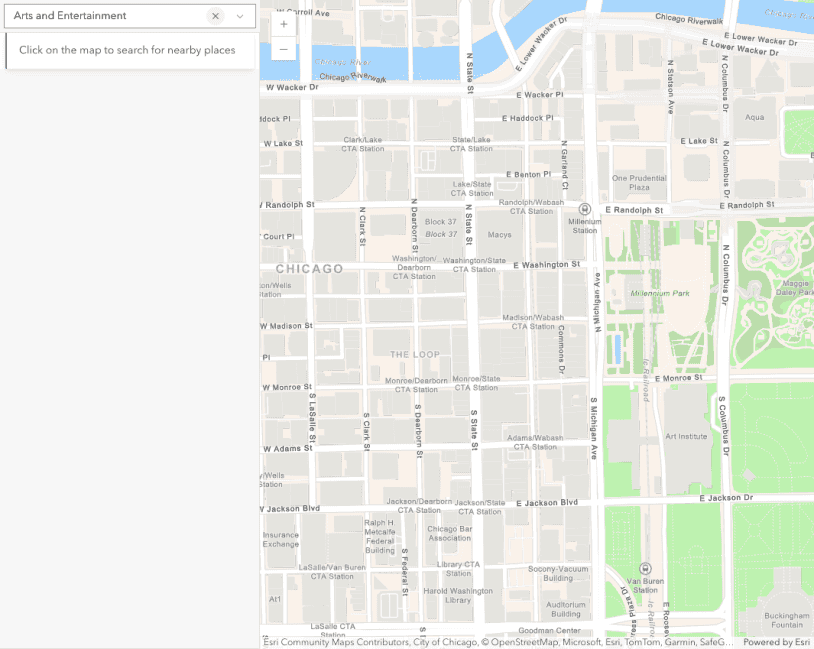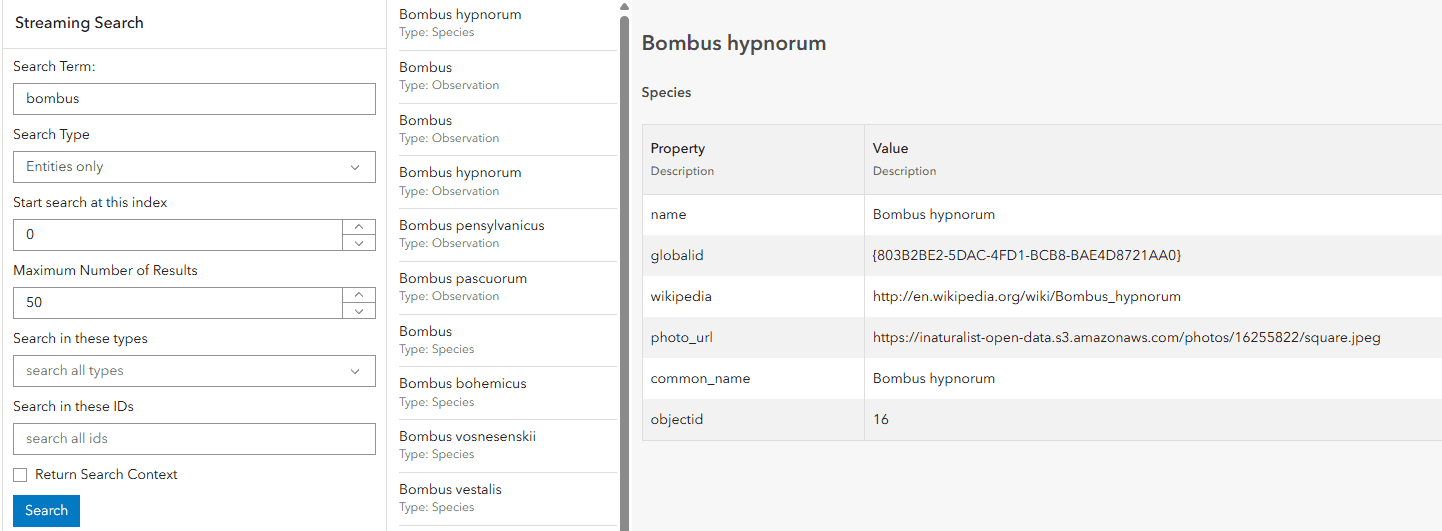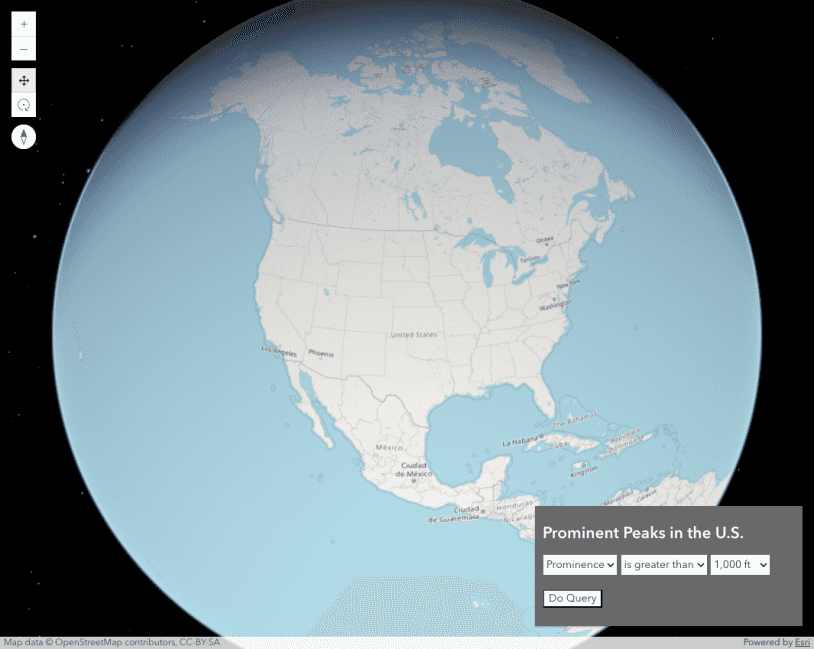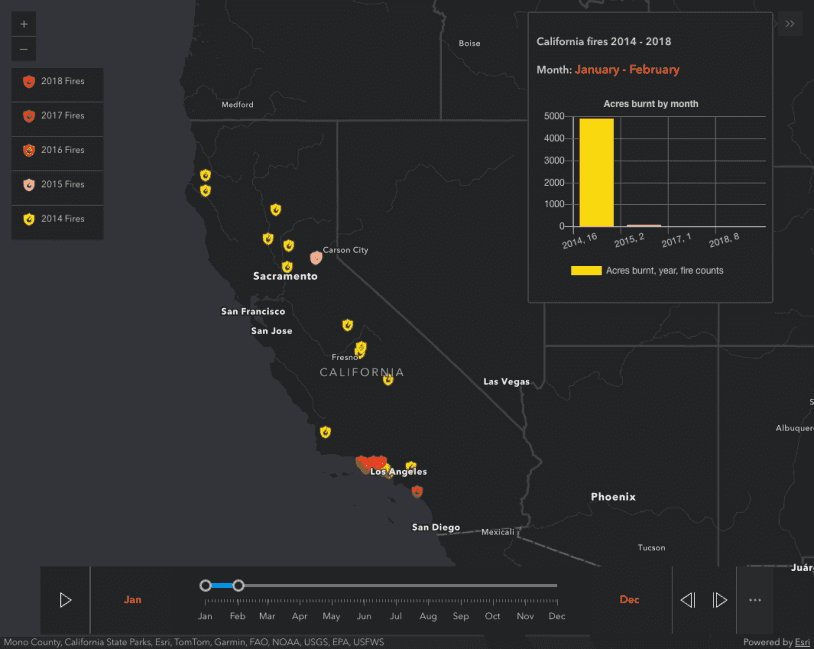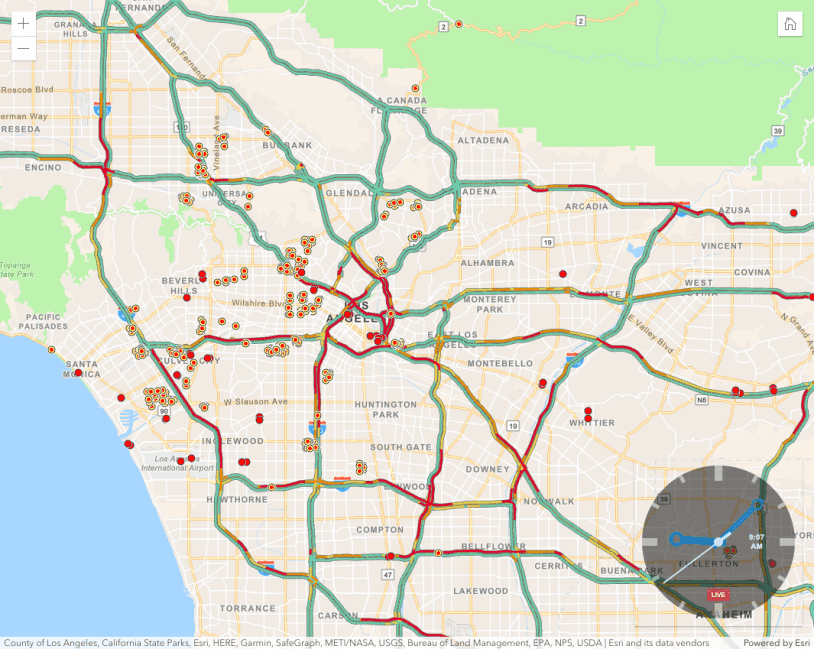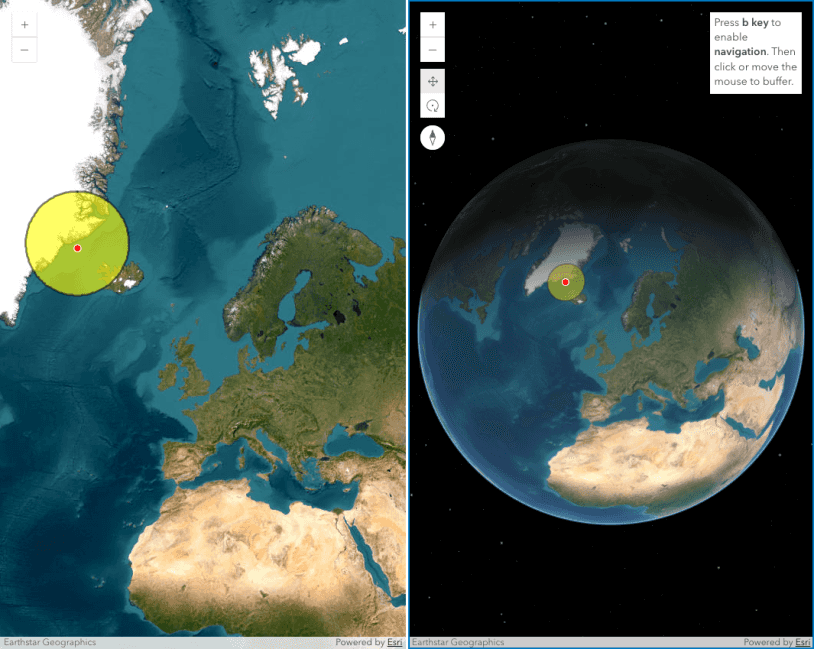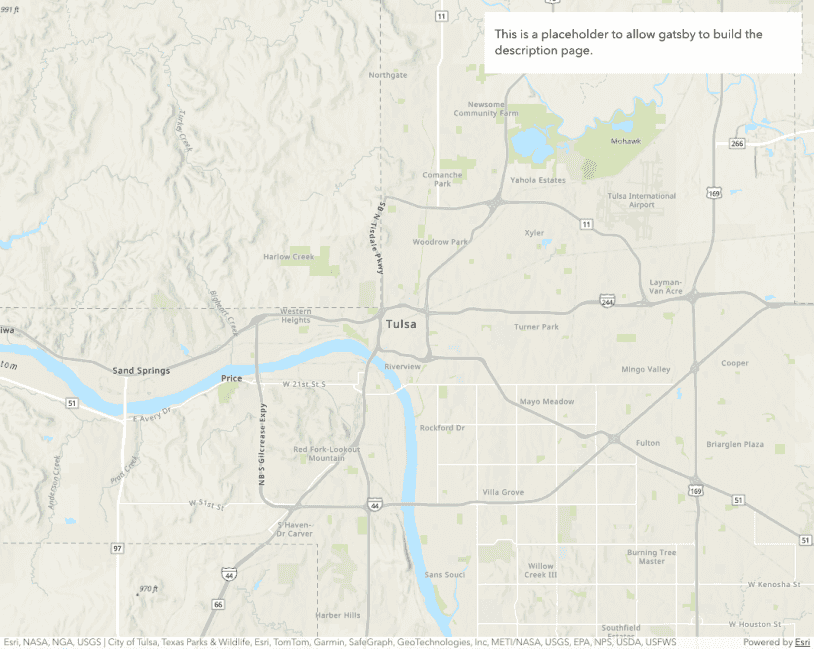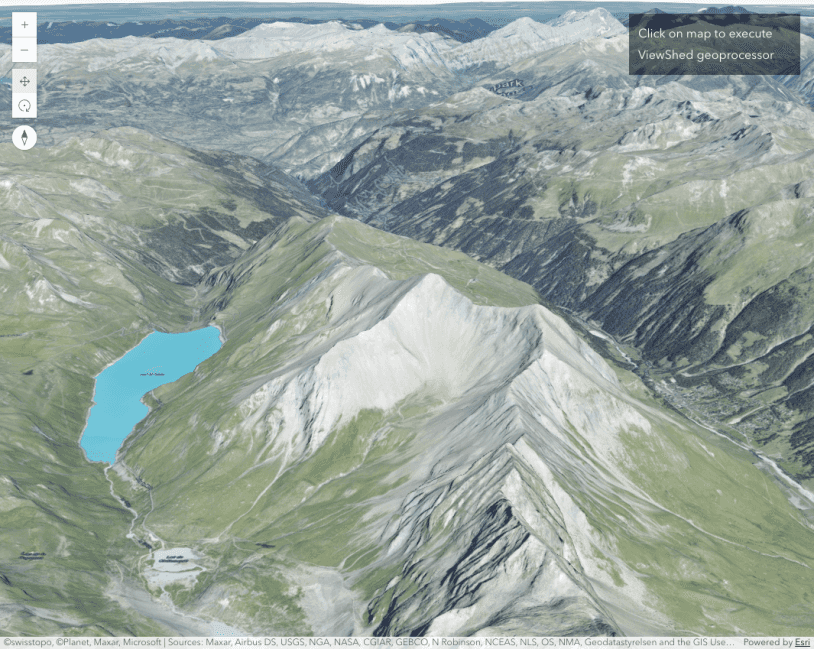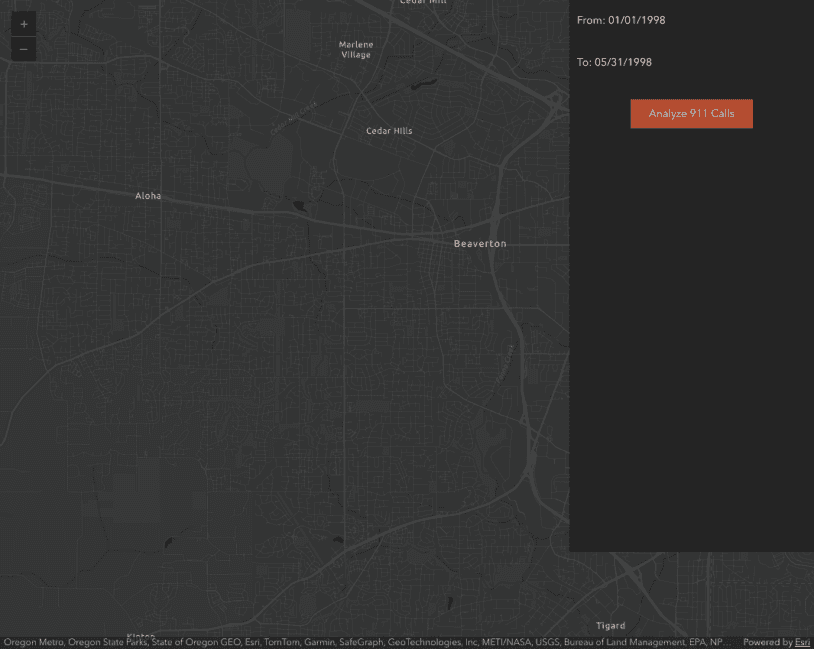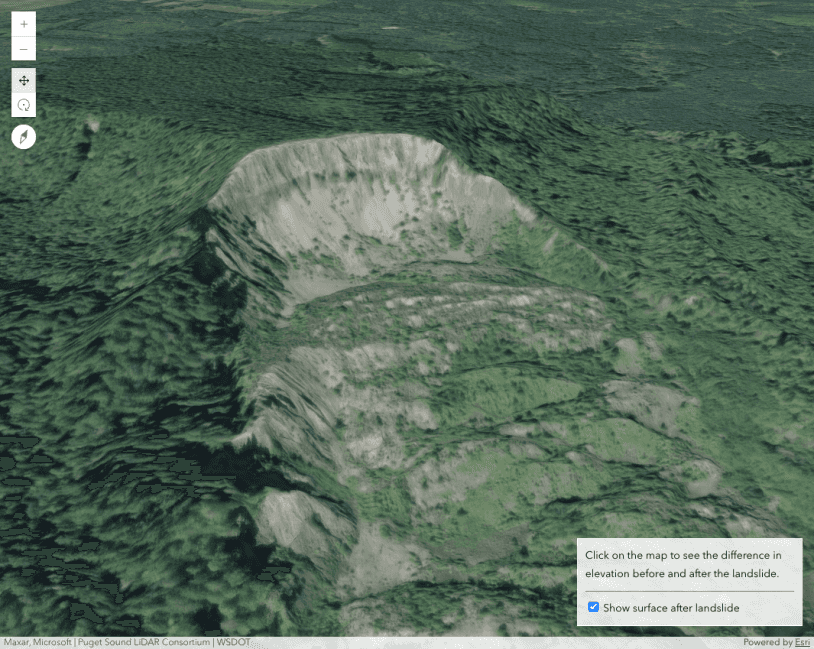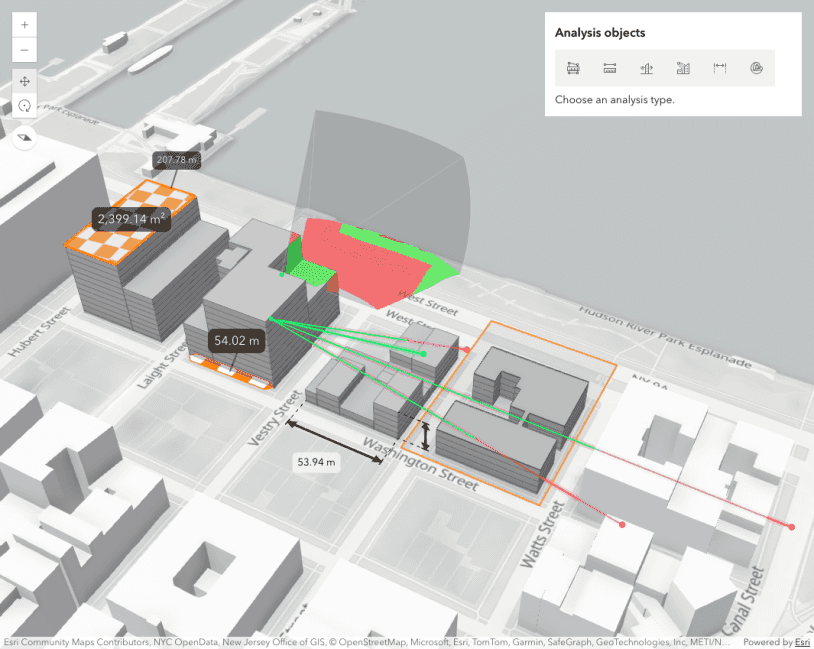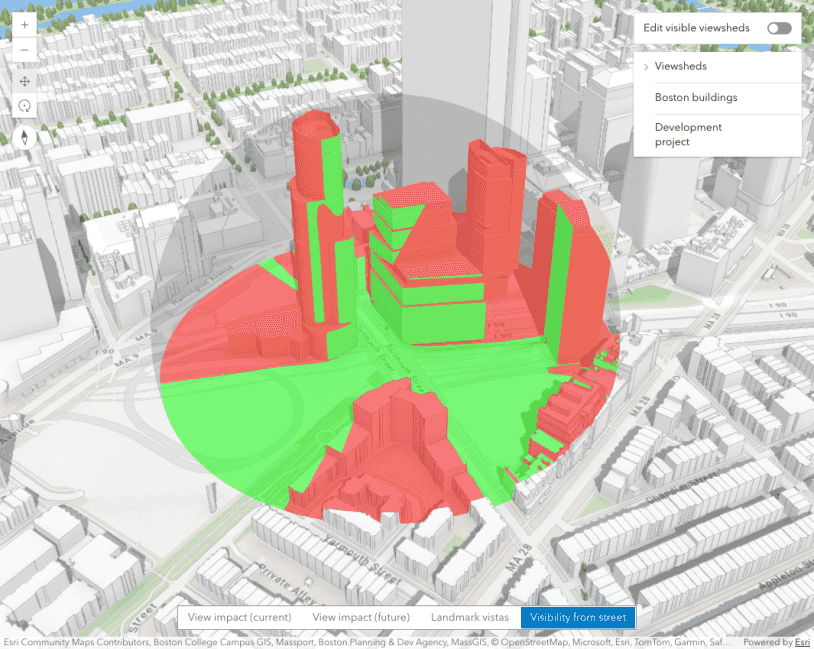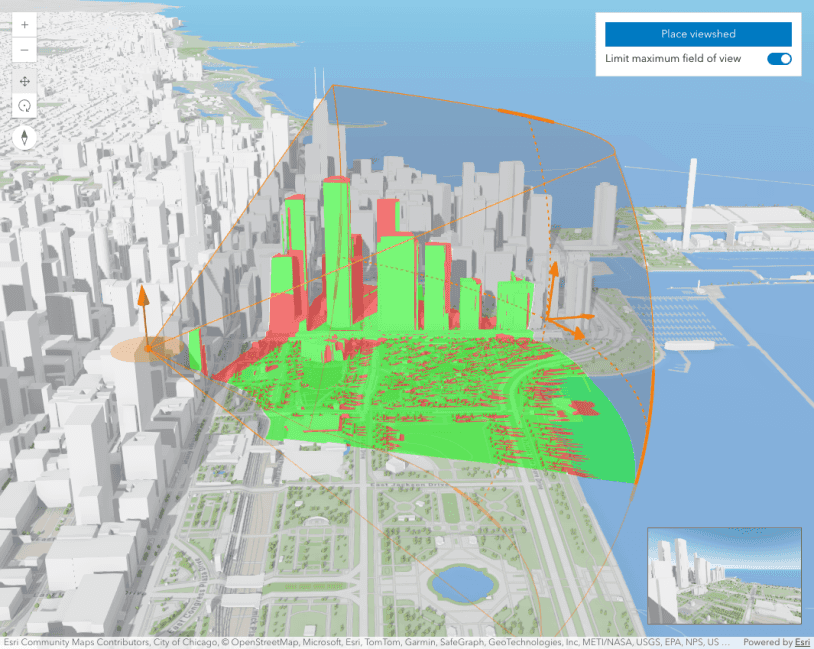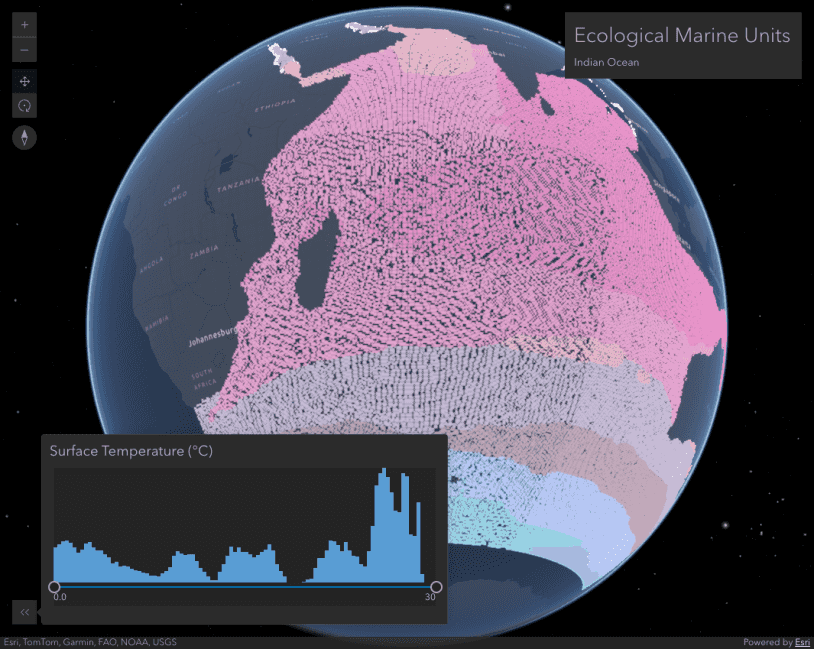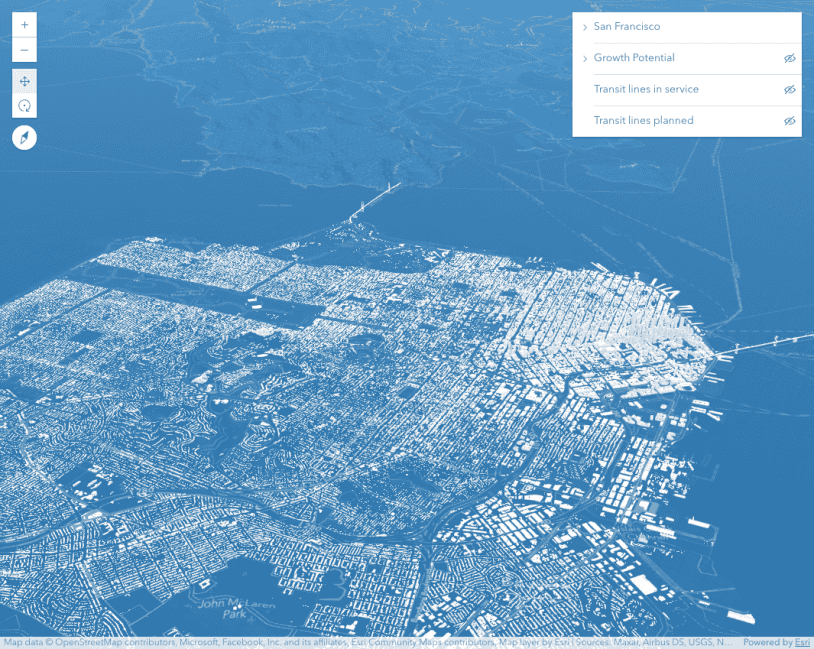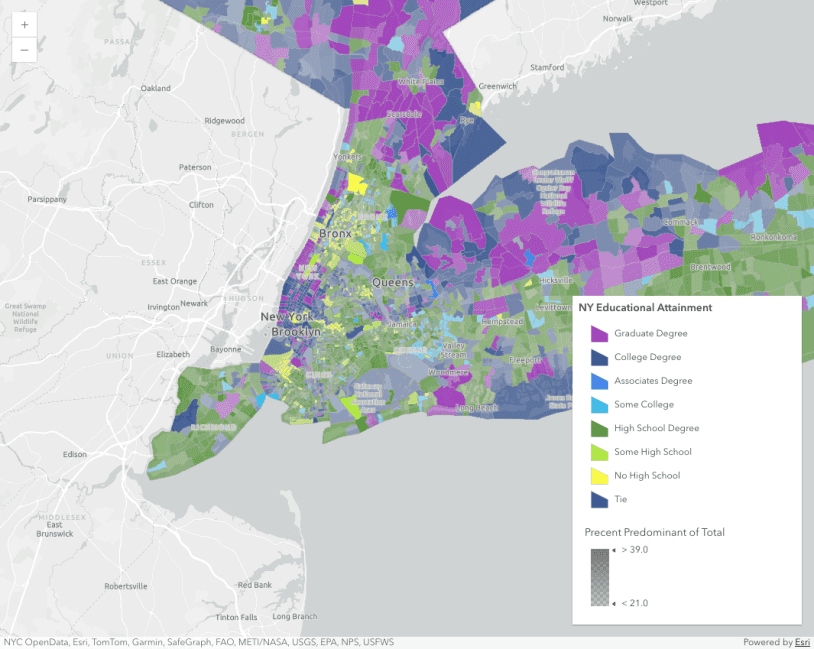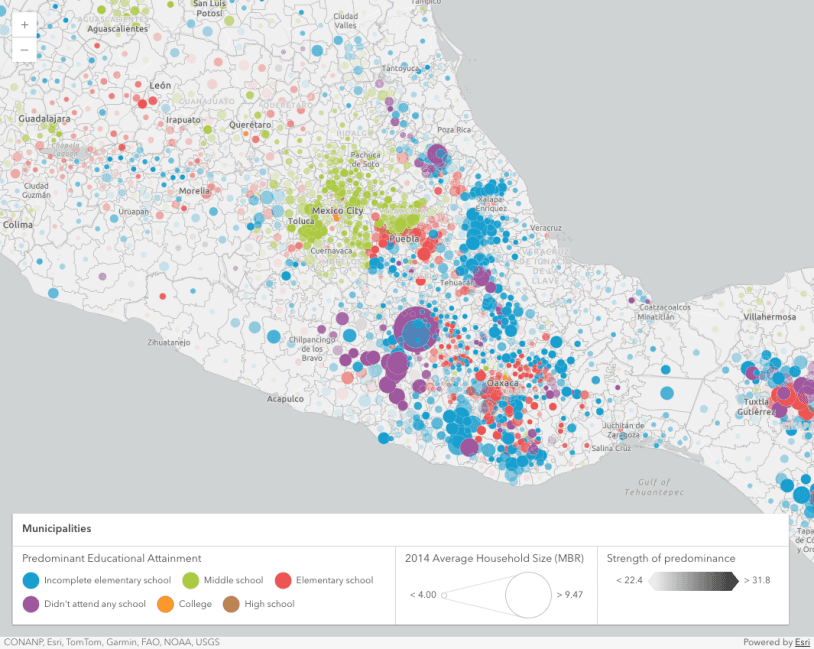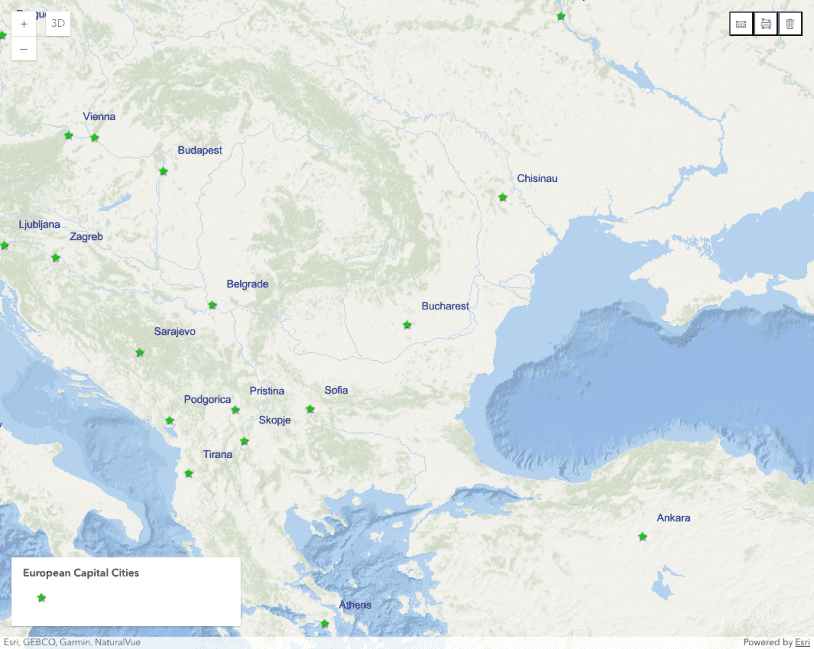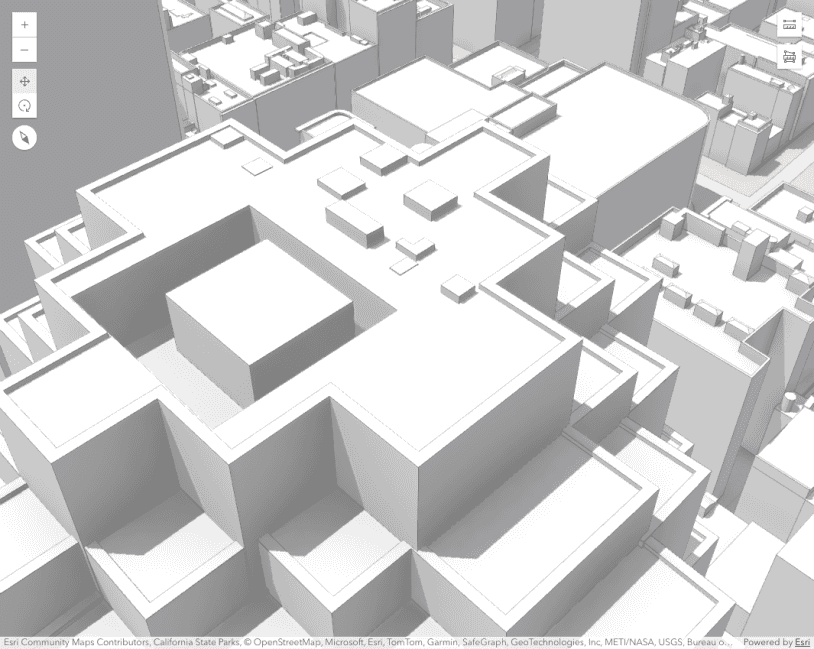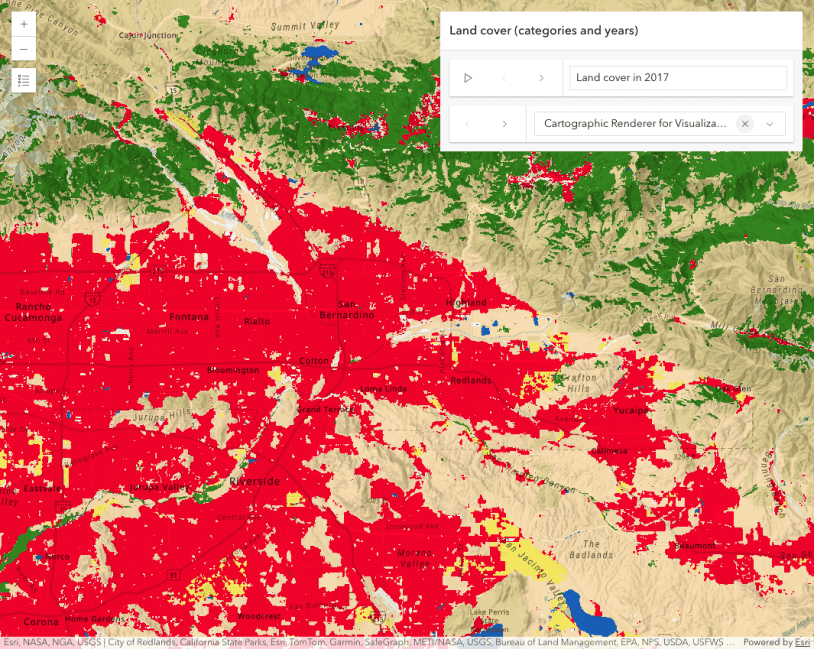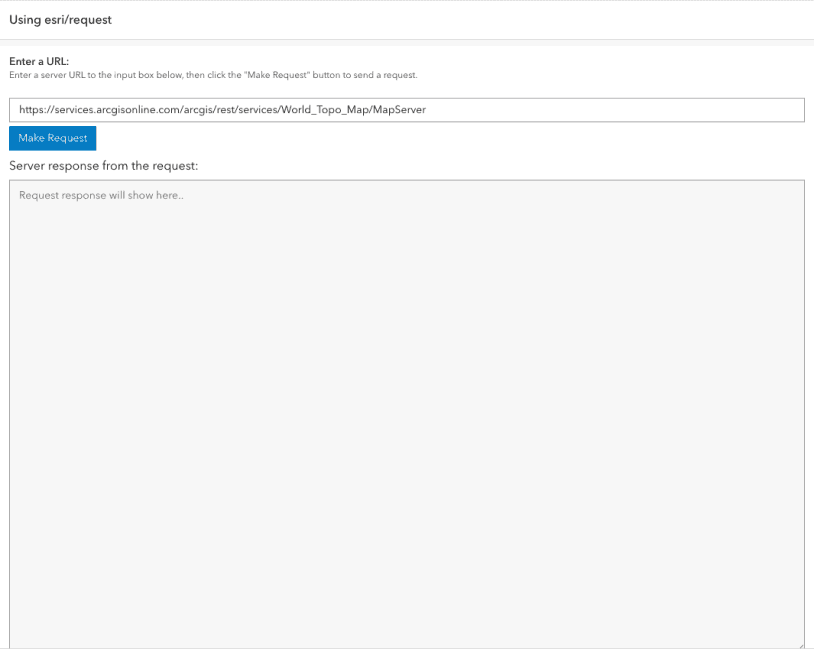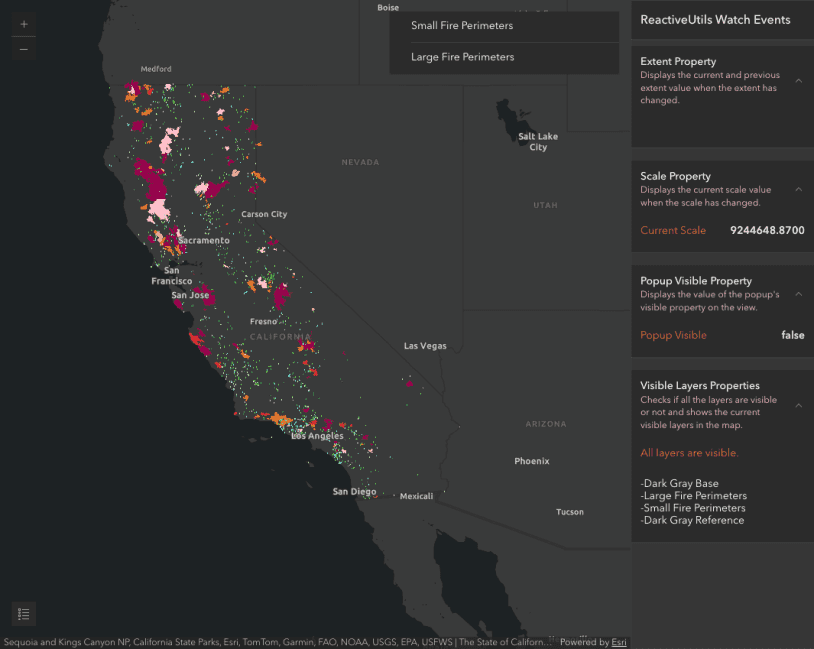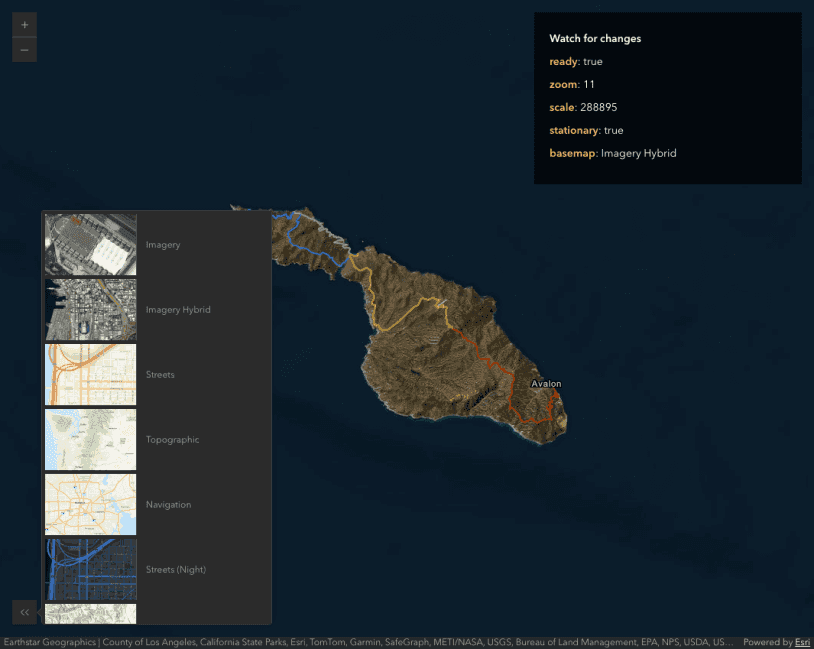Welcome to a flattened collection of all of the ArcGIS Maps SDK for JavaScript samples. Click a sample's card to navigate to the description page that will explain how the sample works and allow you to interact with the sample in a variety of ways. Use the categories on the right to navigate to the sample of interest. There are 410 samples in the ArcGIS Maps SDK for JavaScript.
Latest samples
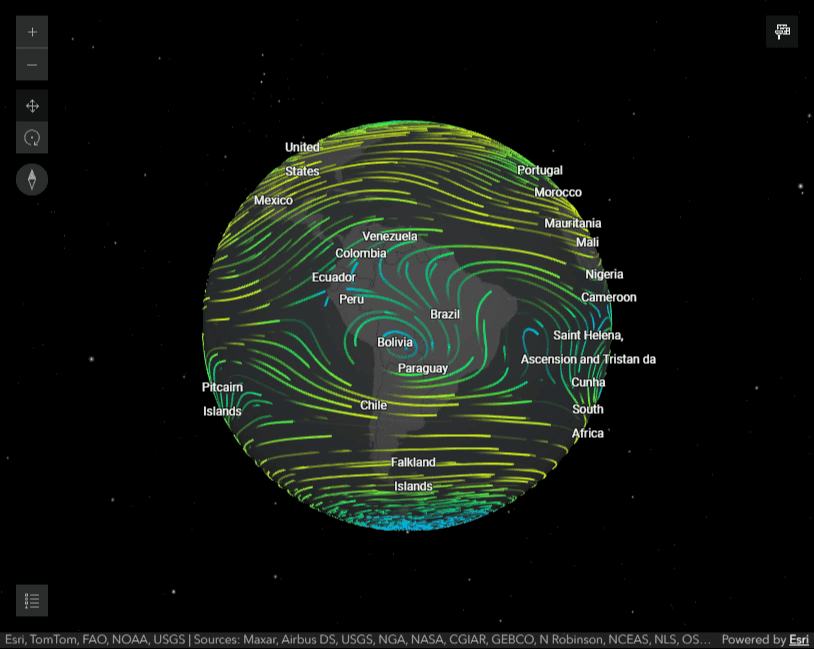
FlowRenderer in a 3D scene
This sample demonstrates how to use the FlowRenderer on an ImageryTileLayer within a 3D scene and how to filter its dimensions.
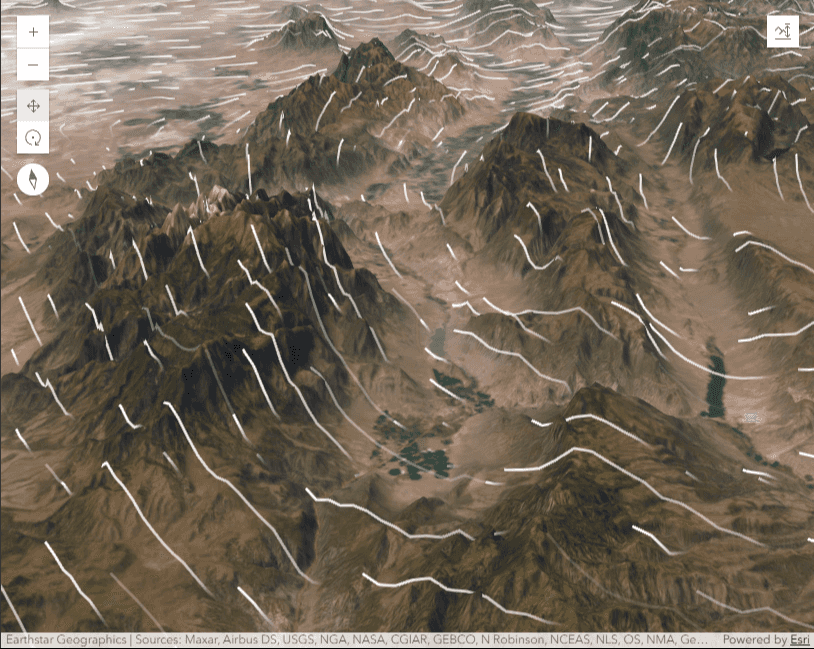
FlowRenderer with elevation modes
This sample demonstrates how to use the FlowRenderer on an ImageryTileLayer in a 3D scene and visualize it at different elevation modes.
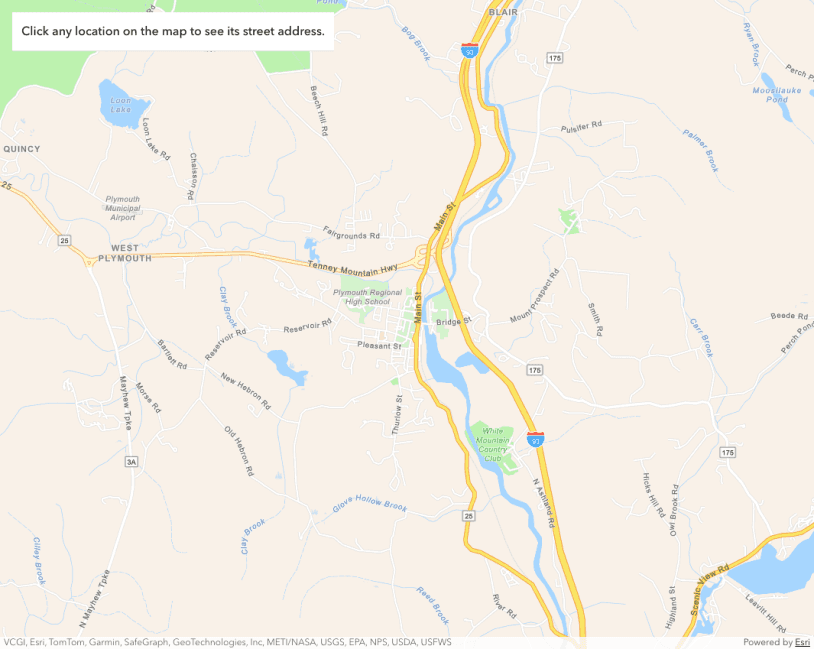
Intro to popup component
A step-by-step guide about adding popup components to your app.
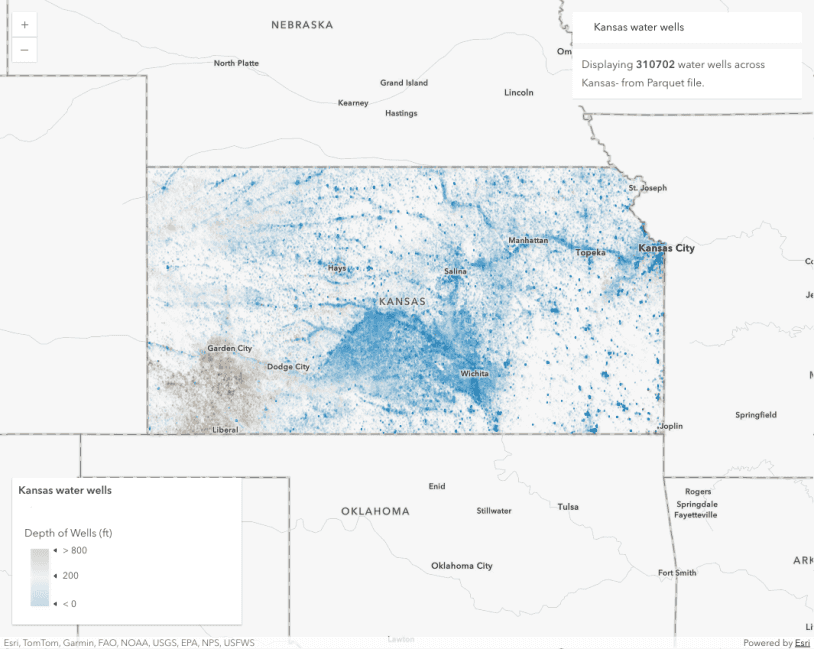
ParquetLayer
Intro to ParquetLayer
Mapping and views
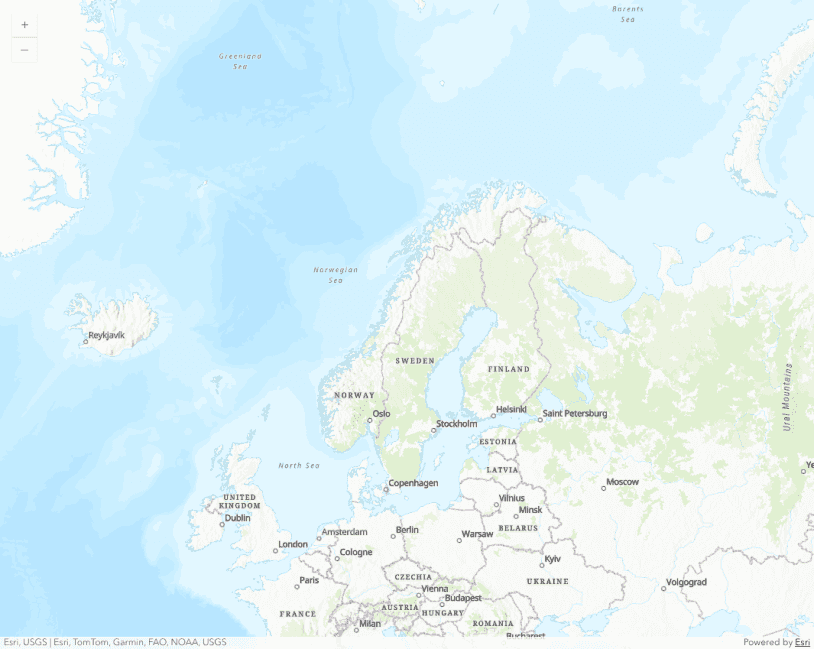
Intro to map components (2D)
Intro to map components - Create a 2D map

Save a web map

Swap web maps in the same view
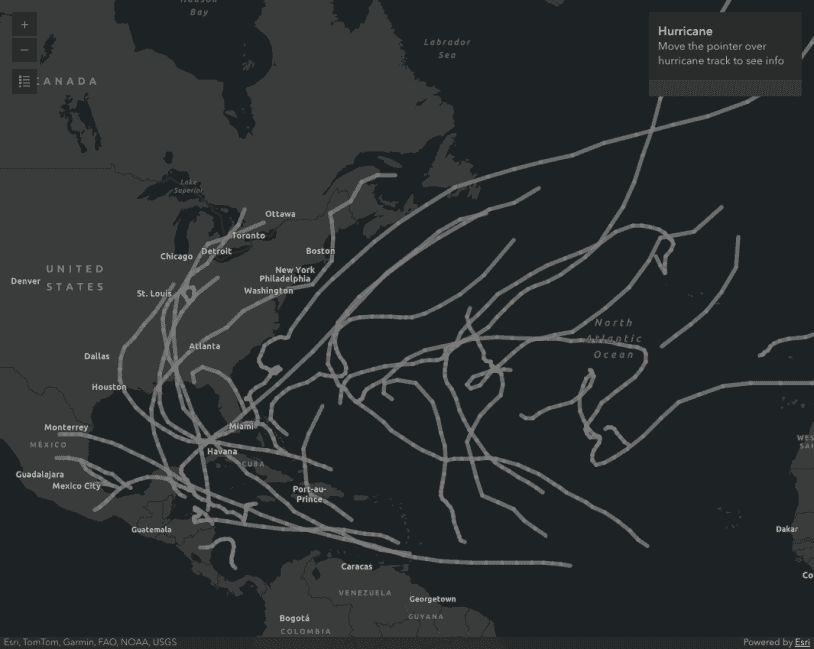
Access features with hitTest
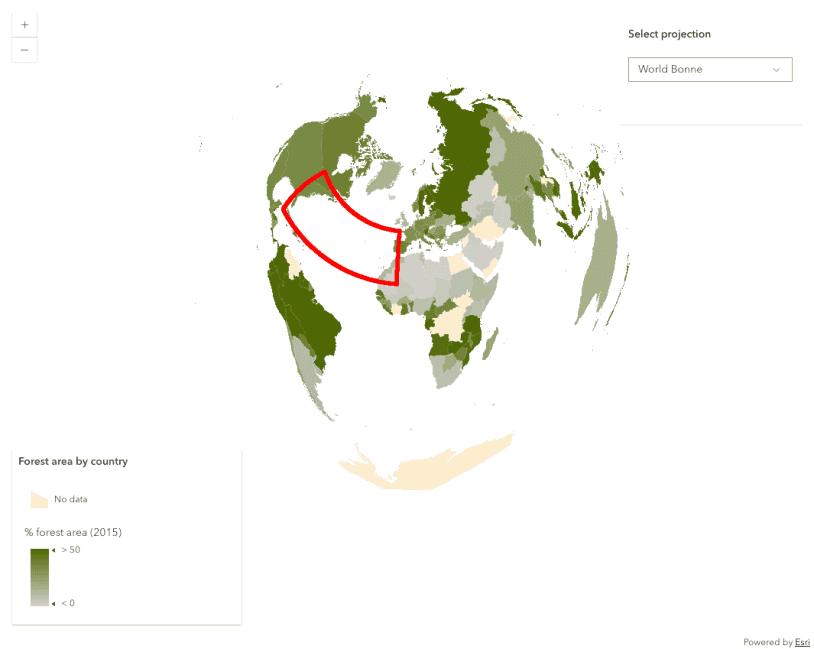
Client-side projection
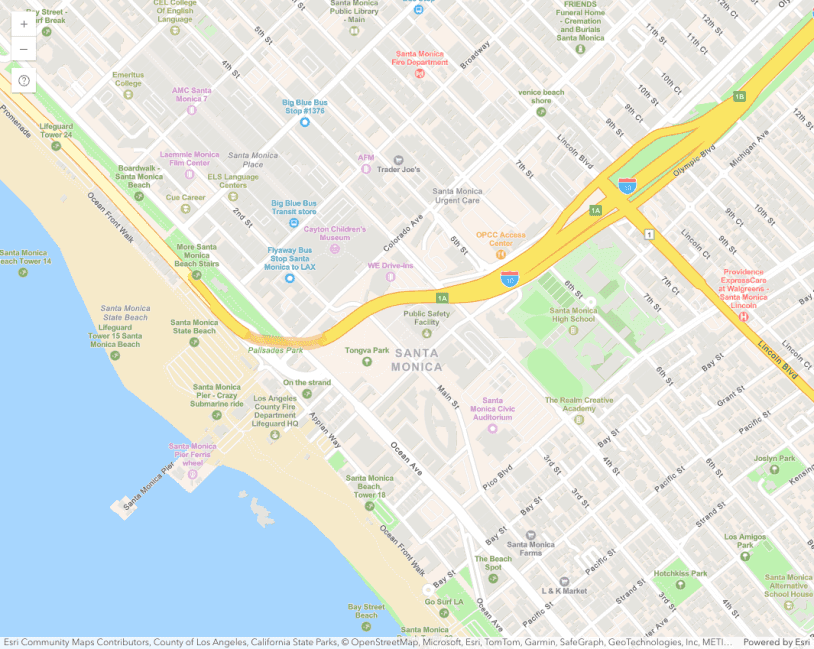
Basemap places
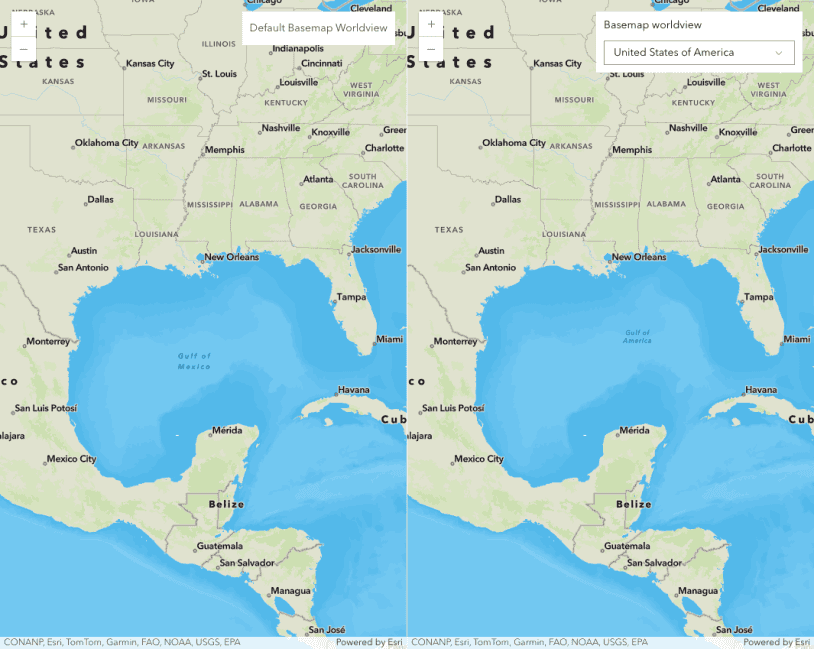
Basemap worldview
Change the worldview of your basemap with the BasemapStyle class.

Static basemap tiles
Change the style of your basemap from the static basemap tiles service.
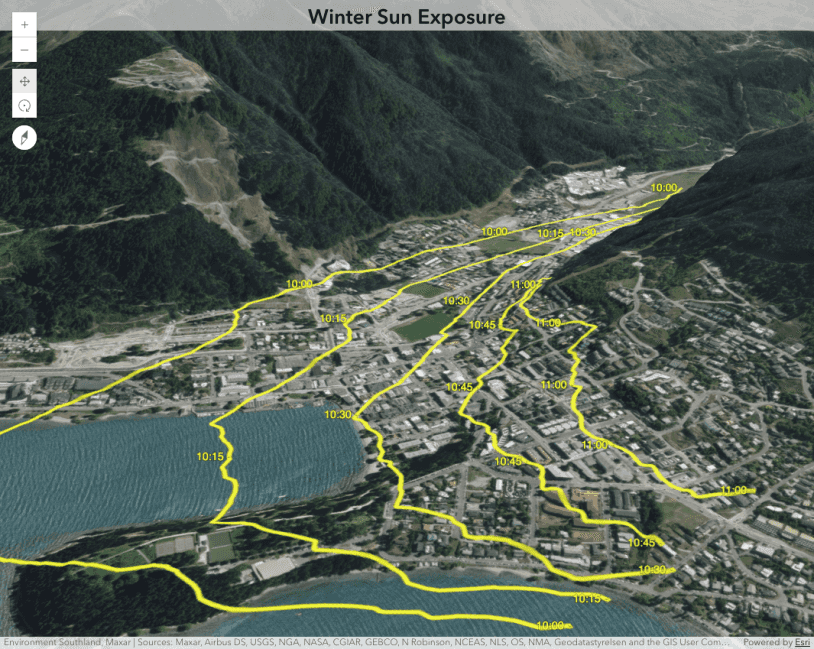
Load a basic web scene
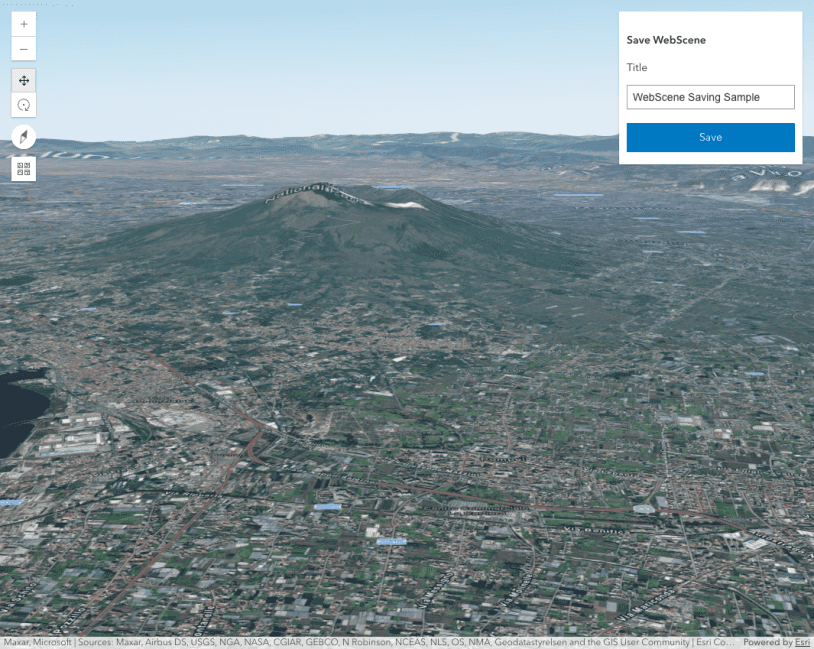
Save a web scene

Web scene - slides

Create a local scene
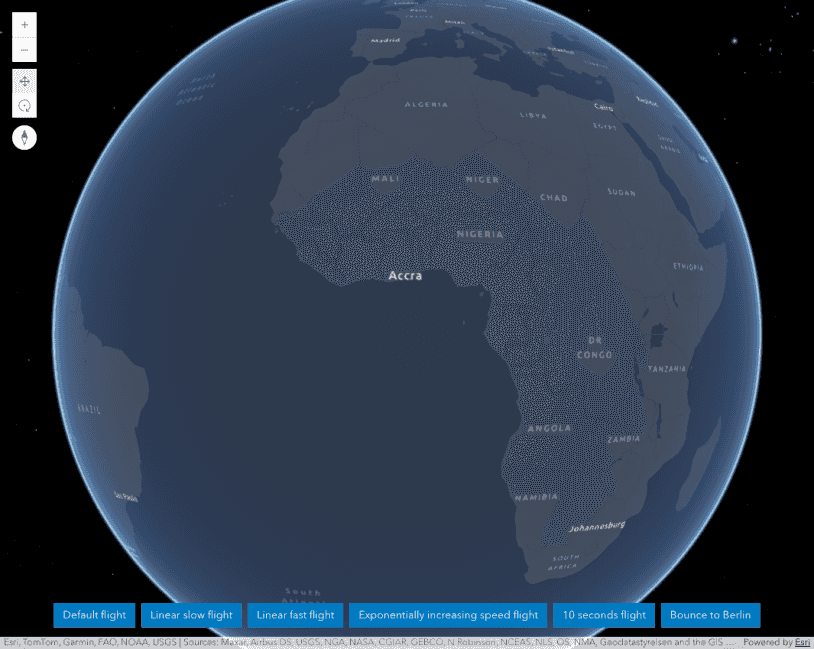
Scene - goTo()
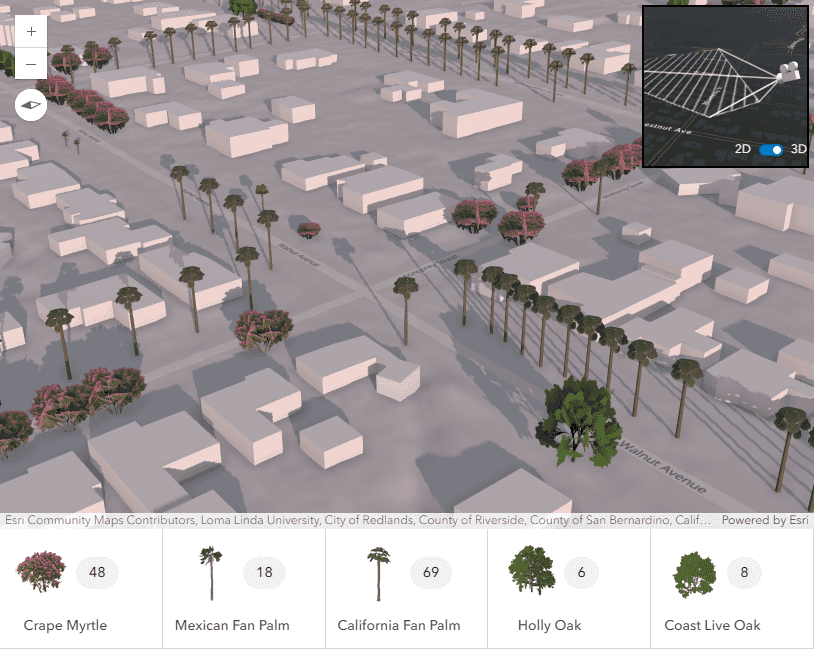
3D Scene - visibleArea
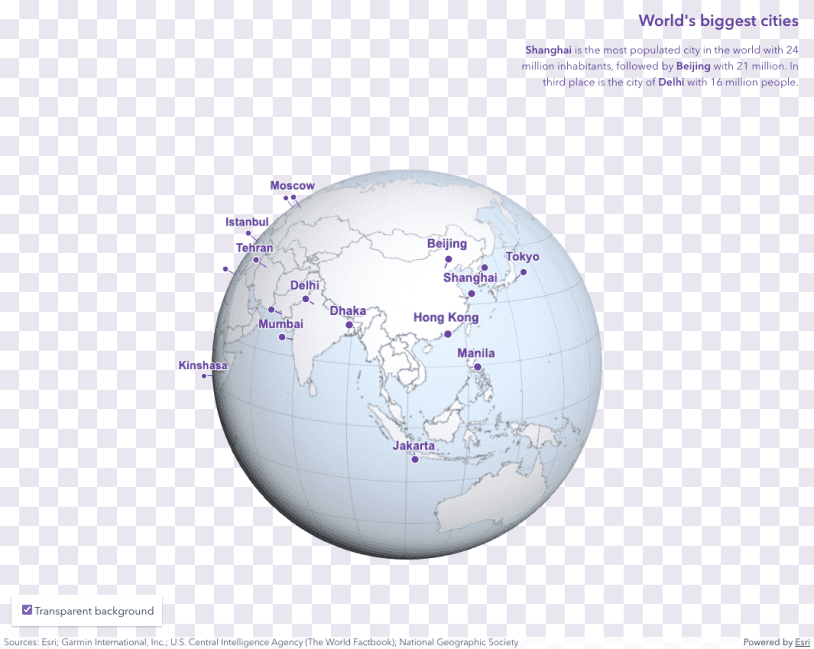
Custom background for SceneView
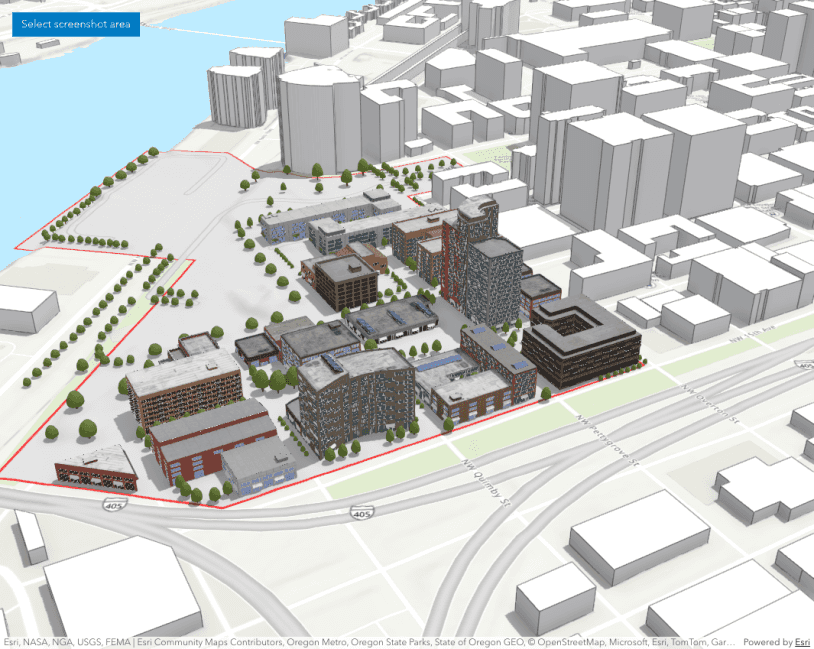
Take a screenshot of a Scene
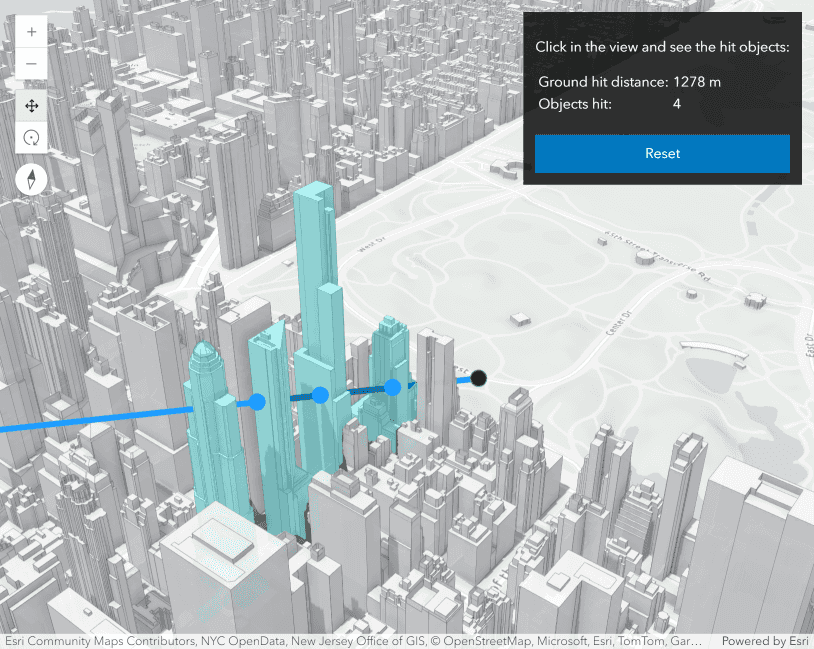
Scene - hitTest
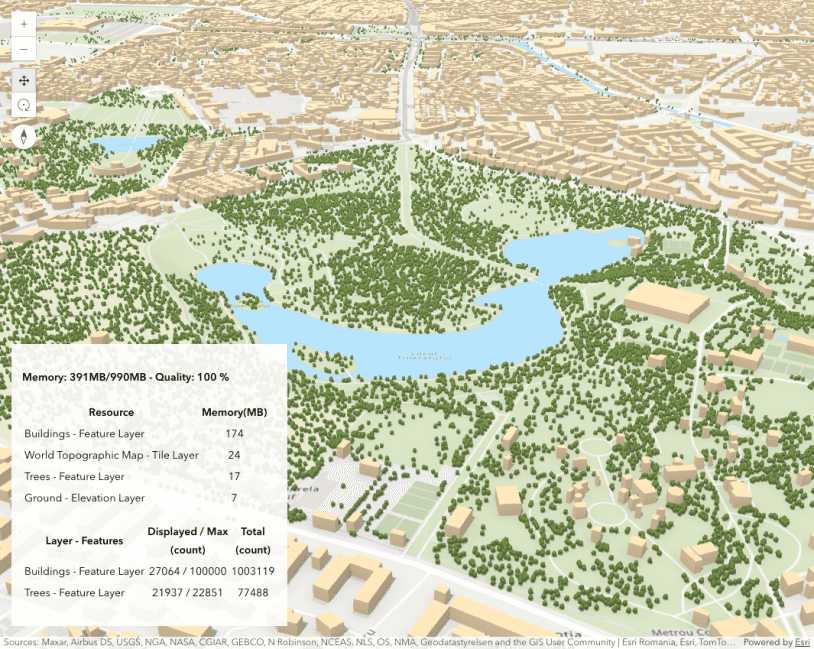
SceneView memory resources
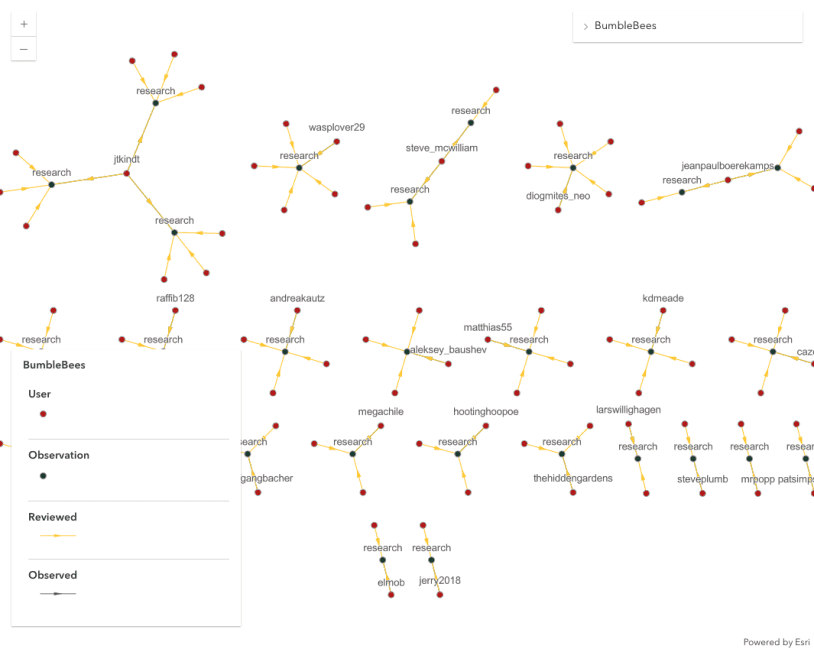
Create a link chart
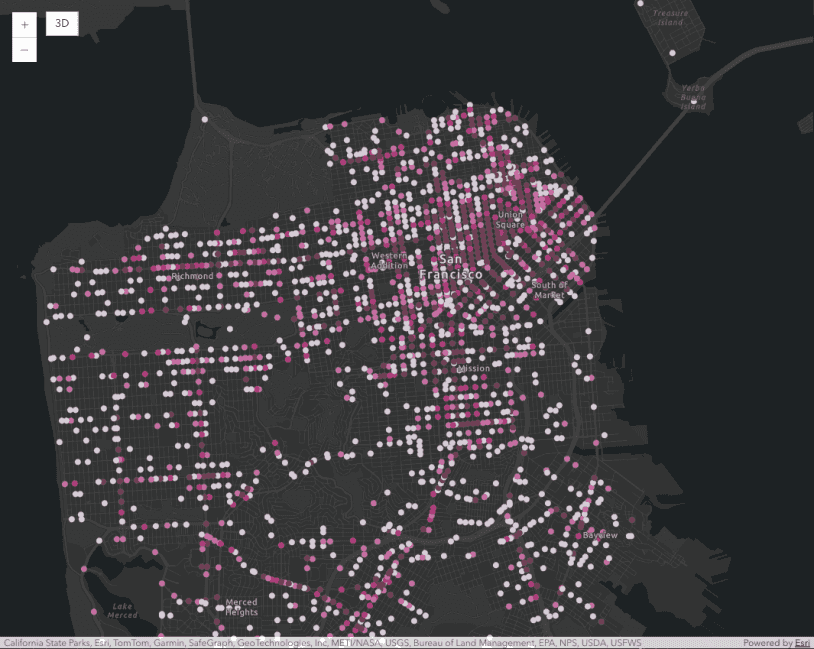
Switch view from 2D to 3D
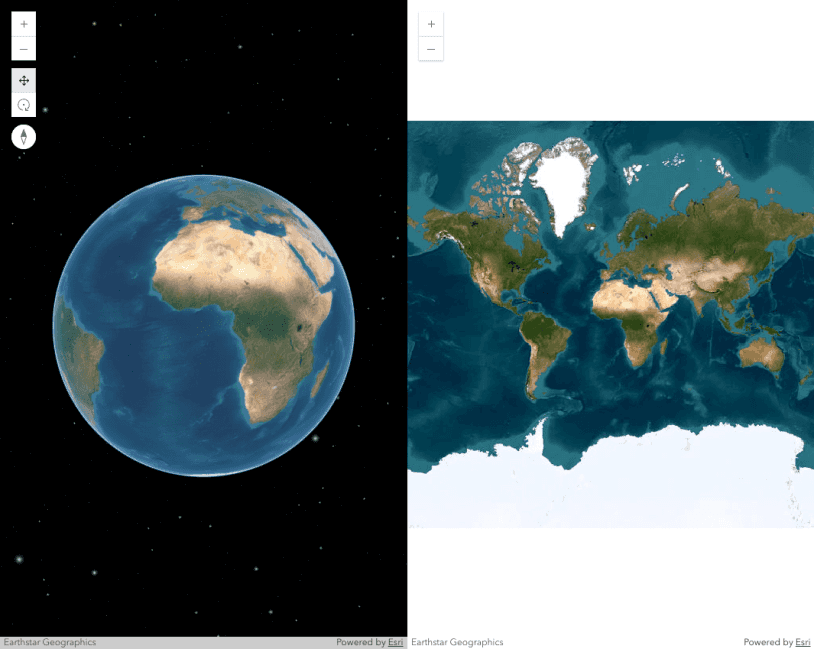
Synchronize MapView and SceneView

Underground navigation in global mode
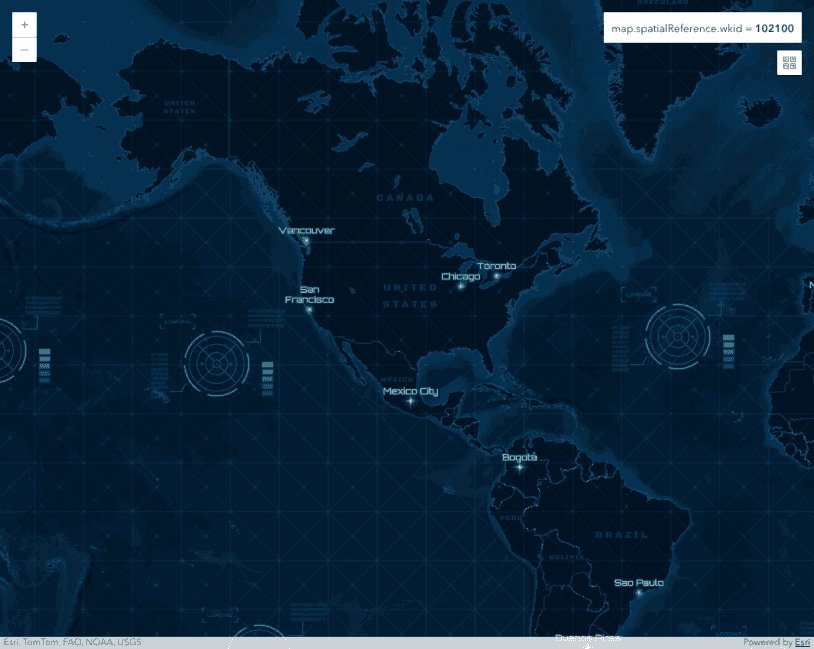
Basemaps with different projections

Map padding
Adjust the padding in the map to work with a subsection of the view
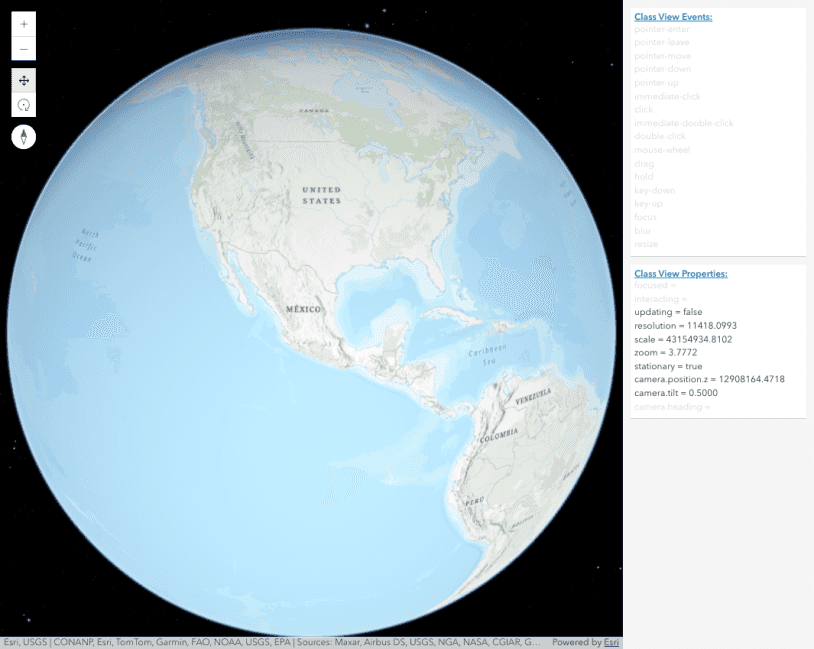
View event explorer / watch properties
Event explorer / watch properties
Layers
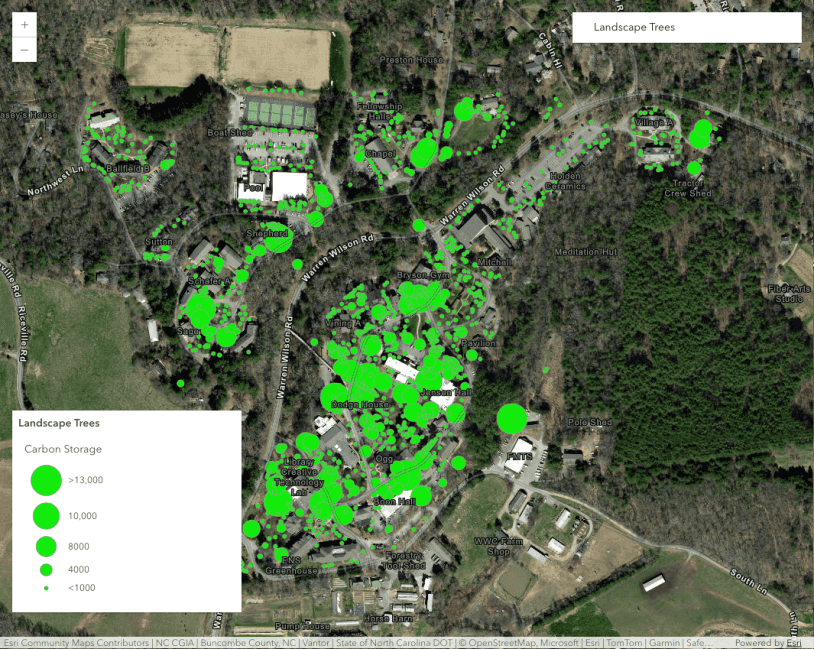
Intro to FeatureLayer

Add or remove graphics from a FeatureLayer
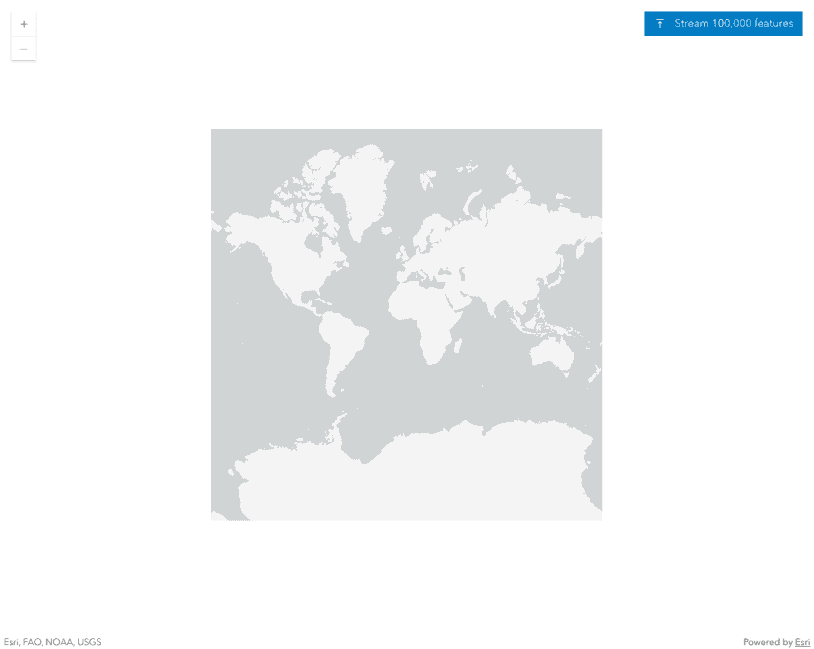
Working with large feature collections
What to do to keep your app interactive when working with large feature collections.

Highlight point features
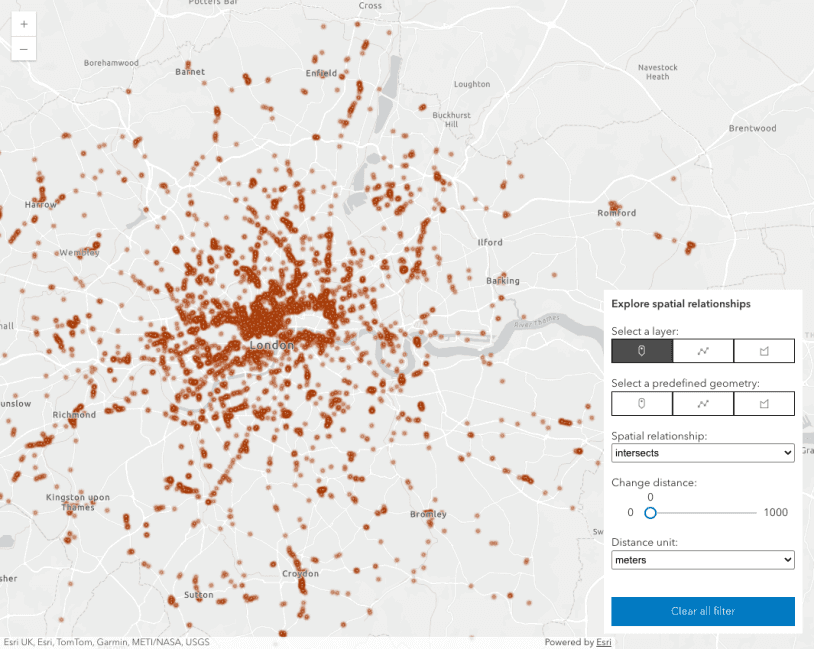
Apply effects to features
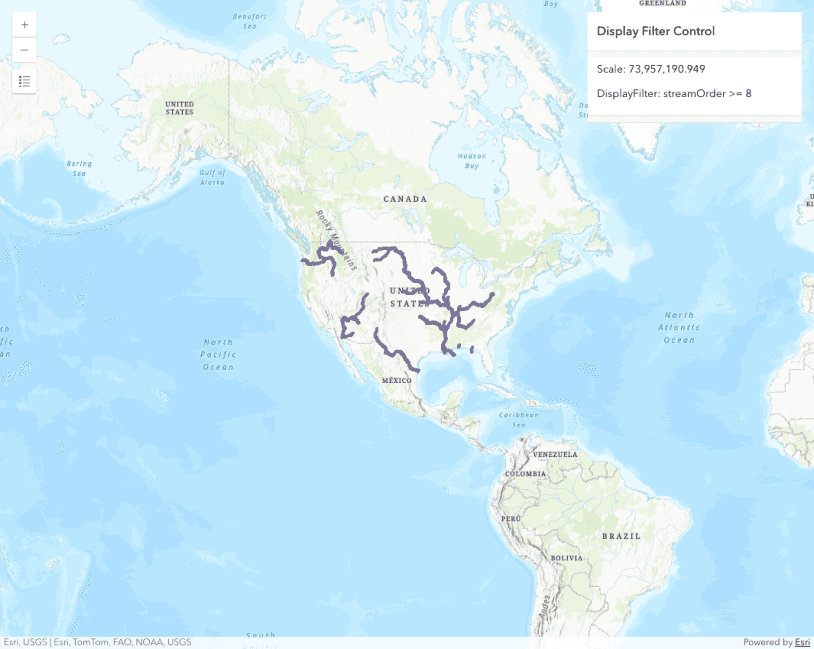
Scale dependent DisplayFilter
Apply a scale-dependent display filter to a feature layer
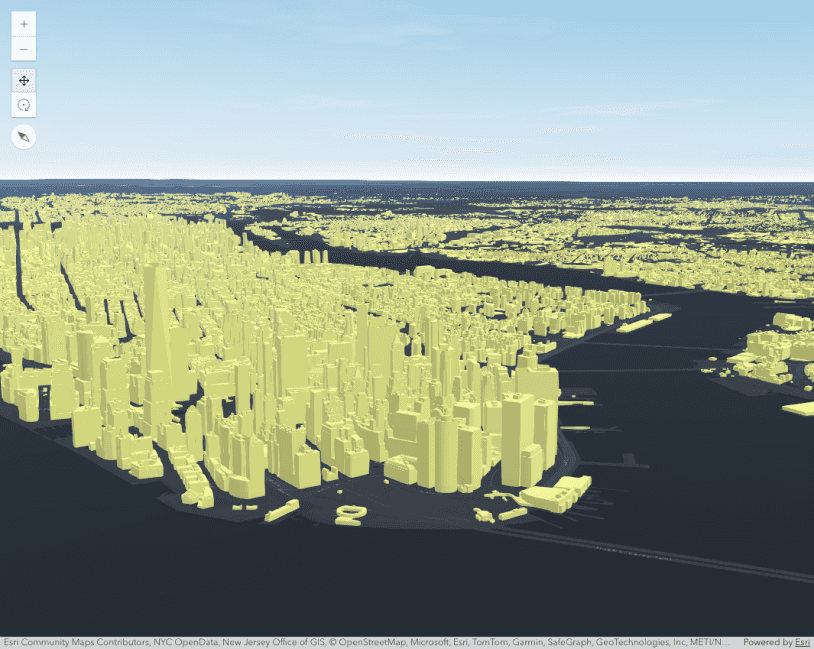
Intro to SceneLayer
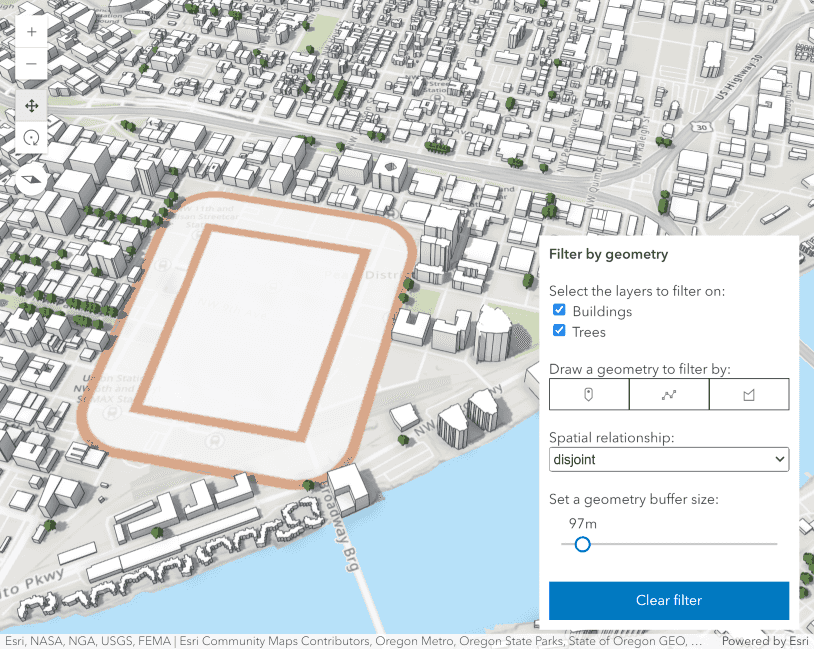
Filter SceneLayer with FeatureFilter
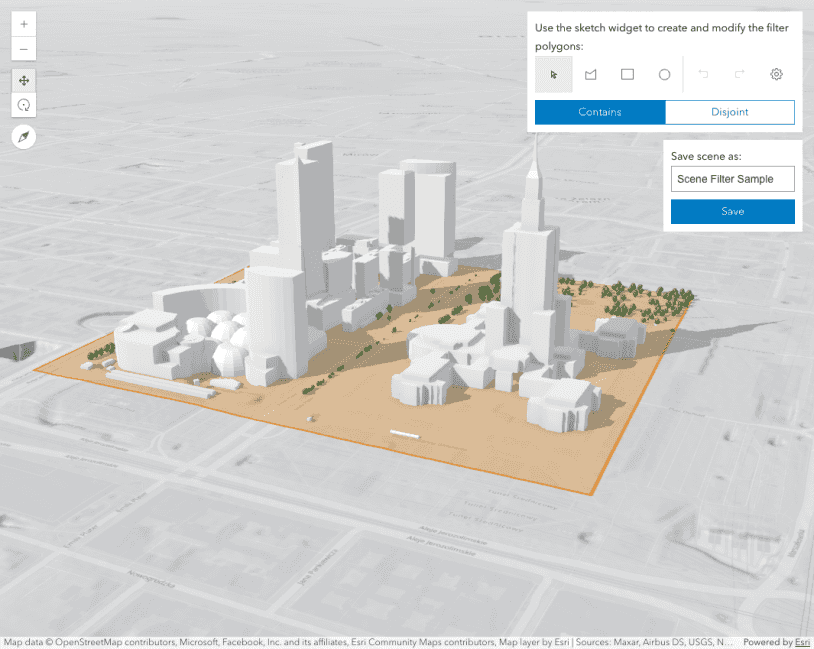
Filter SceneLayer with SceneFilter
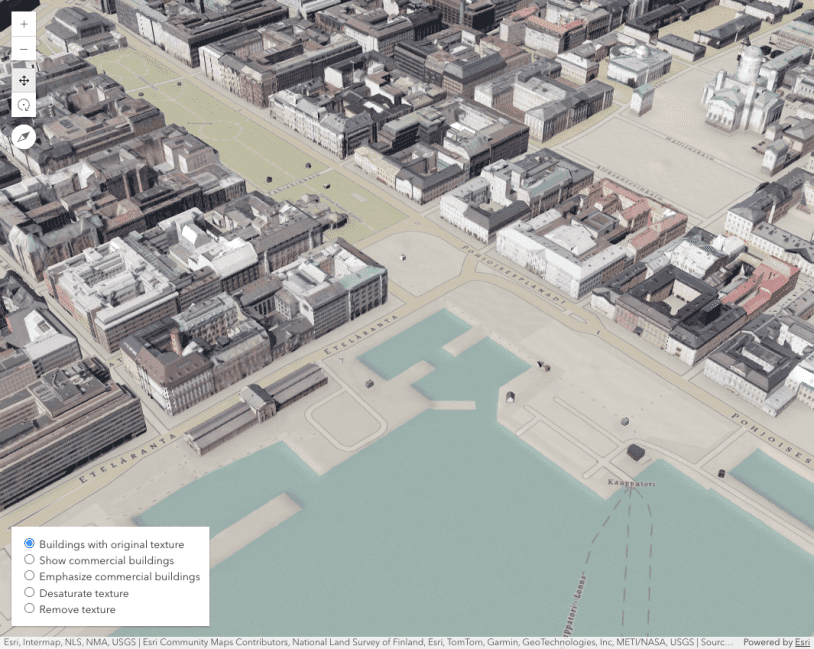
Coloring options for textured buildings
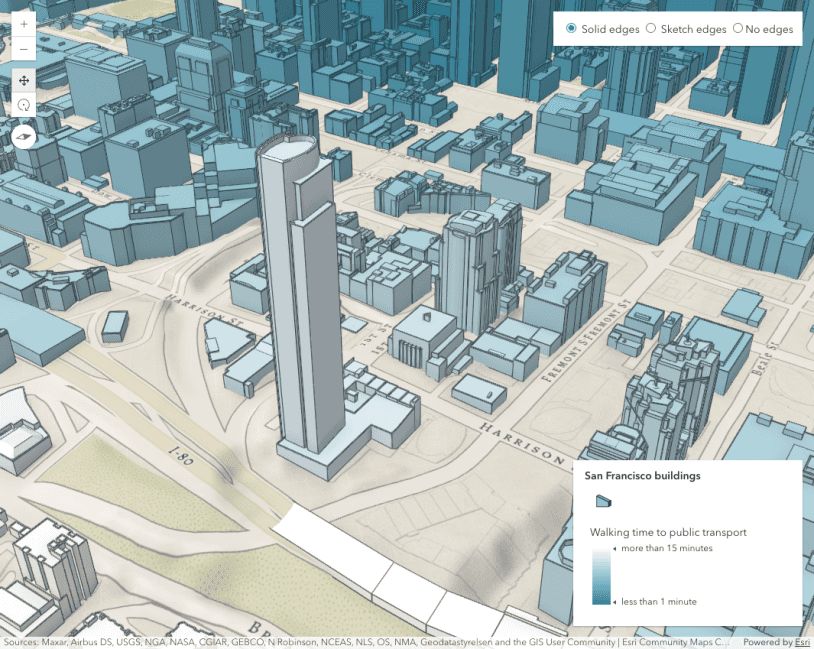
Add edges to a SceneLayer

Query client-side 3D extents

SceneLayerView - query statistics by geometry

Highlight SceneLayer

BuildingSceneLayer with Slice component

Filter BuildingSceneLayer with BuildingExplorer

Intro to CSVLayer
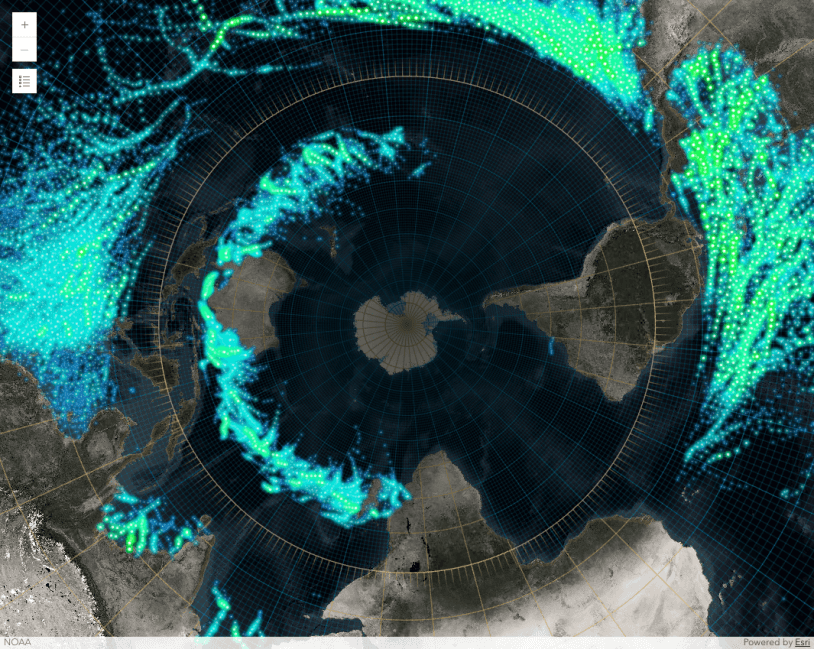
CSVLayer - Project points on the fly
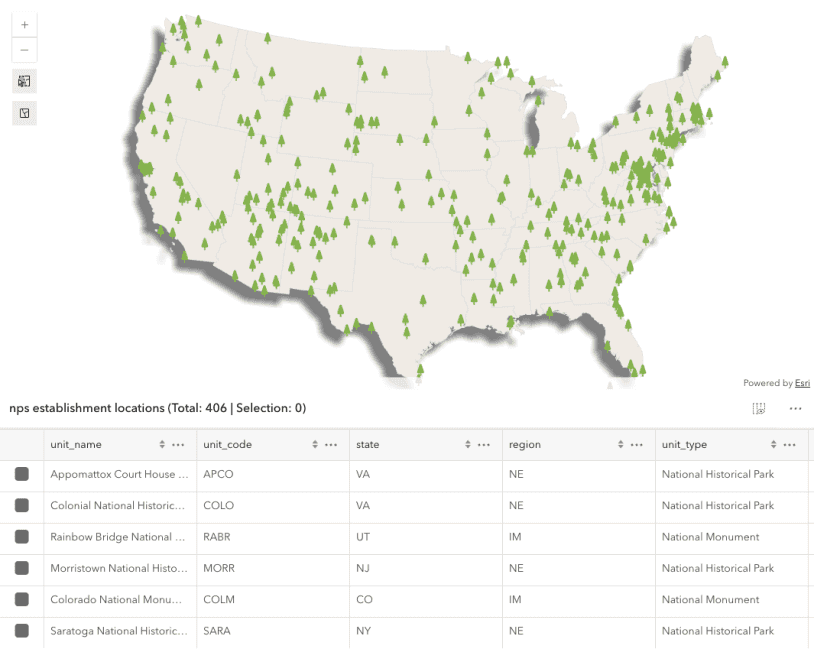
Select features by rectangle
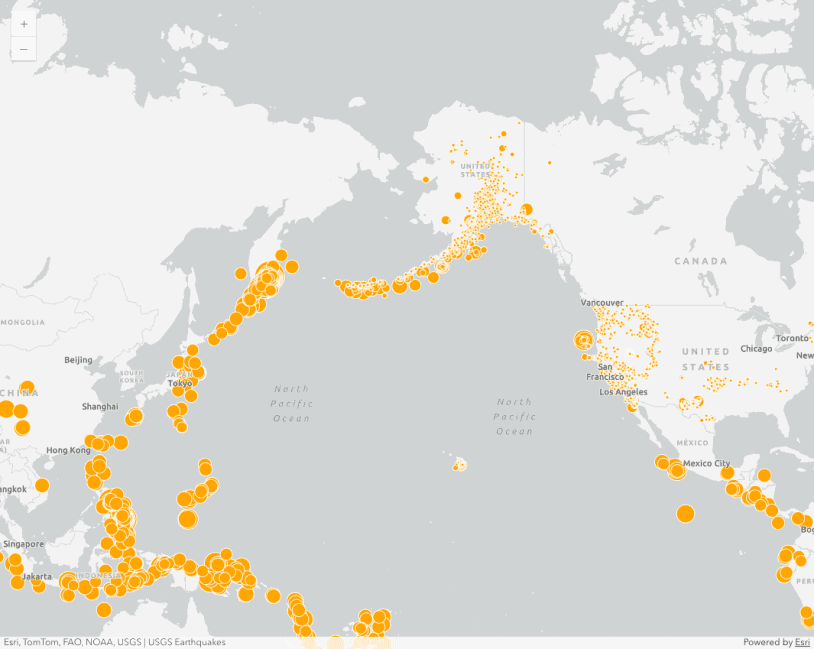
GeoJSONLayer
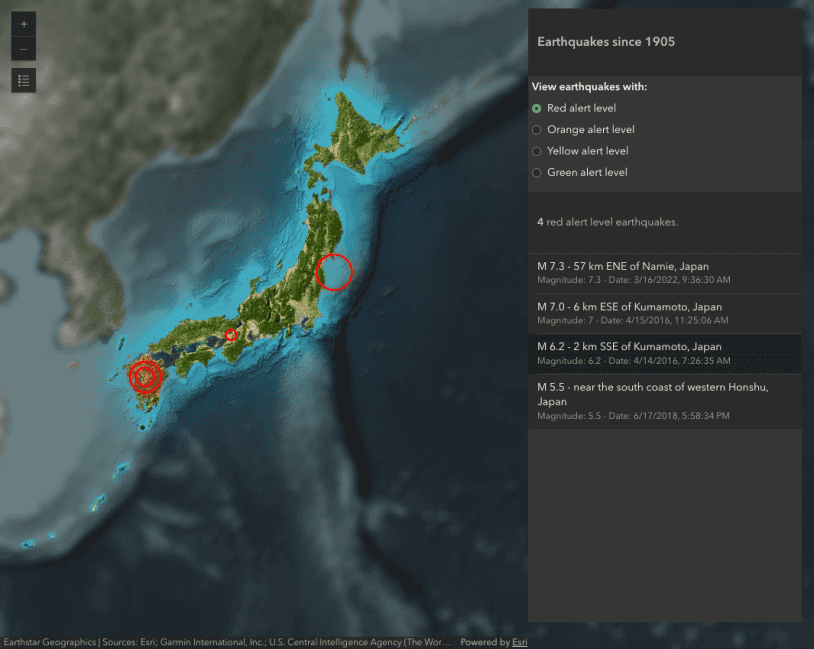
GeoJSONLayer with dynamic URL
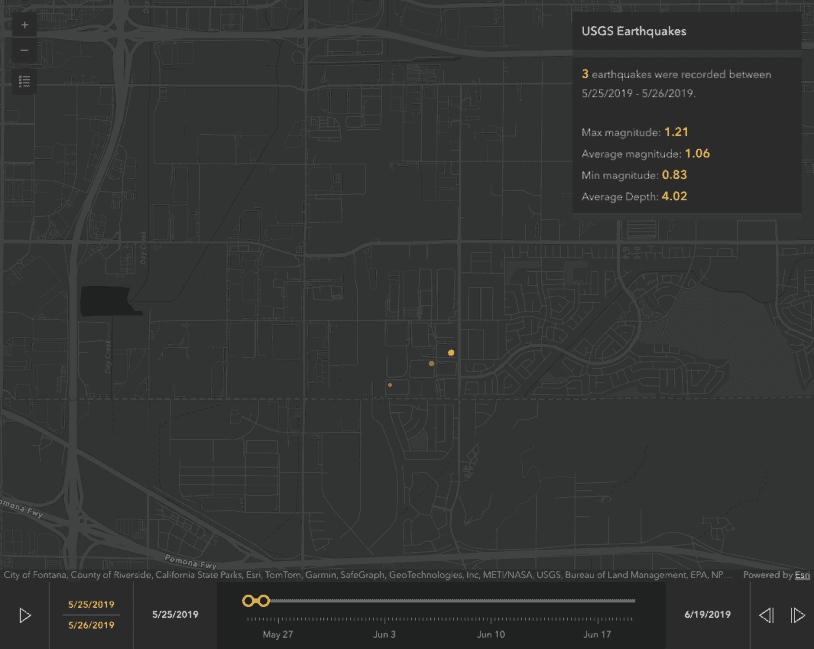
Filter features with TimeSlider component

Explore data in CatalogLayer
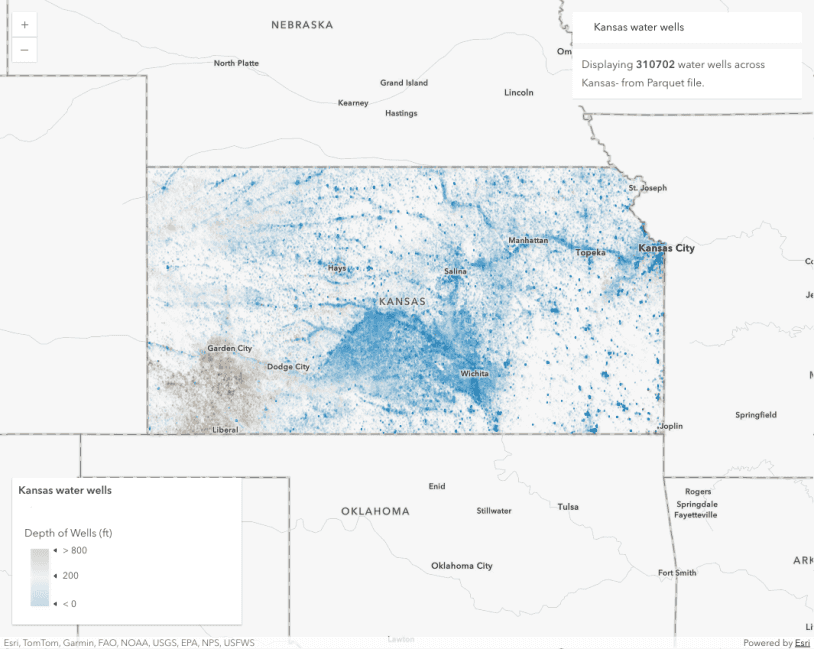
Intro to ParquetLayer
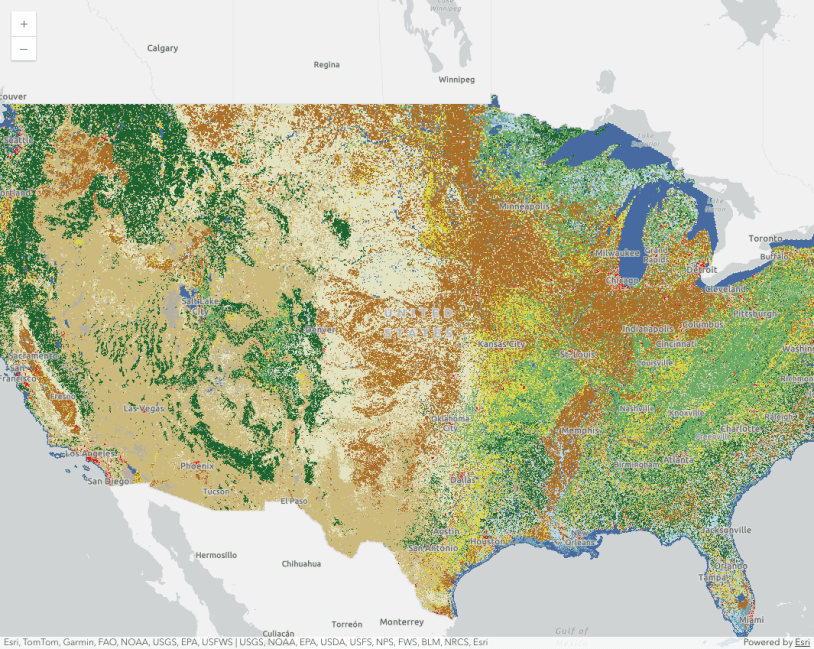
Intro to ImageryLayer
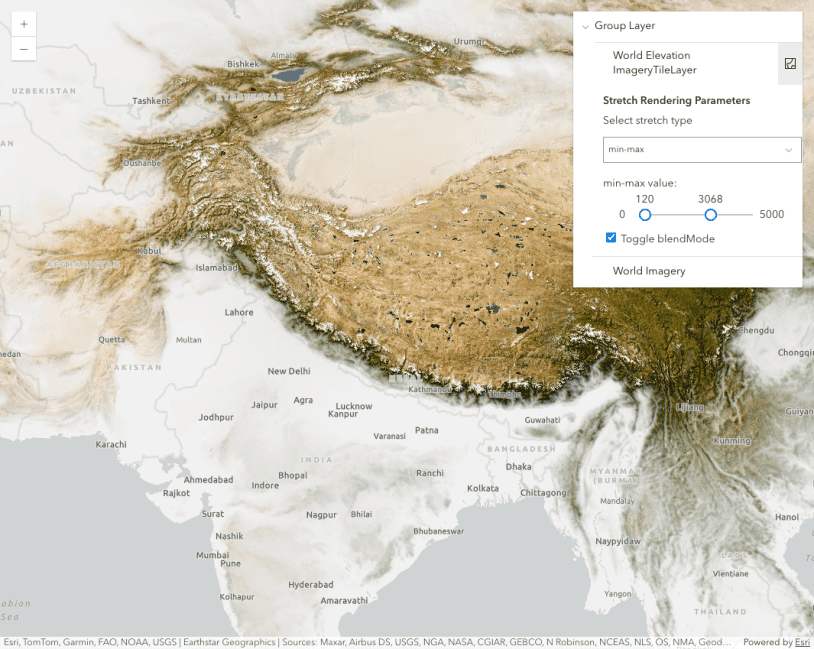
Intro to ImageryTileLayer

Hosted land cover ImageryTileLayer

Intro to WCSLayer
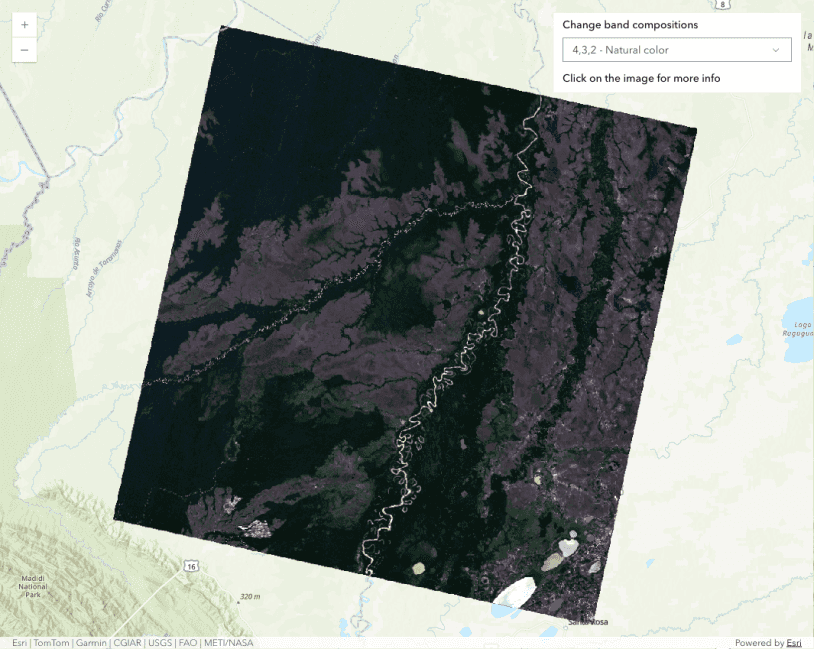
ImageryTileLayer with Cloud Optimized GeoTiff

ImageryTileLayer - shaded relief renderer

Transposed multidimensional ImageryTileLayer
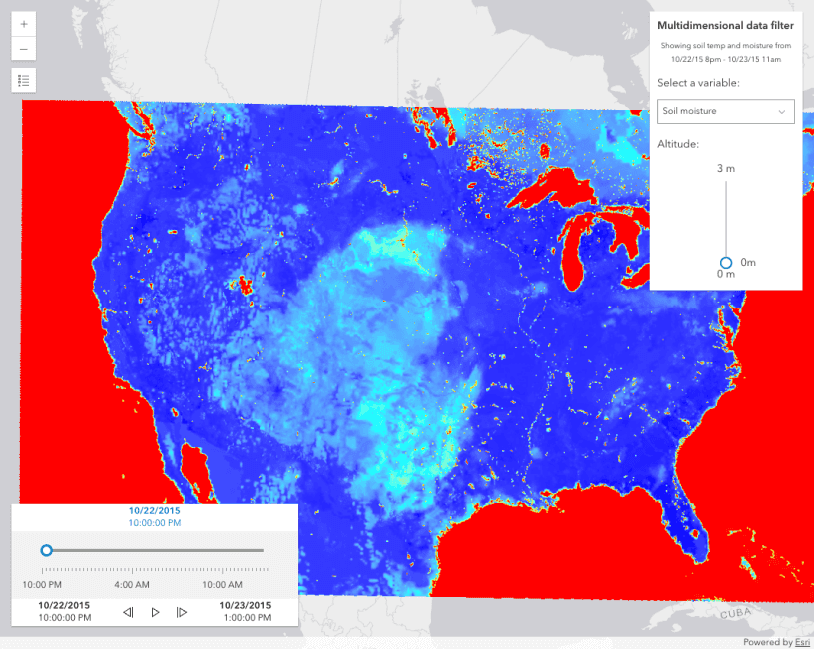
Multidimensional ImageryTileLayer
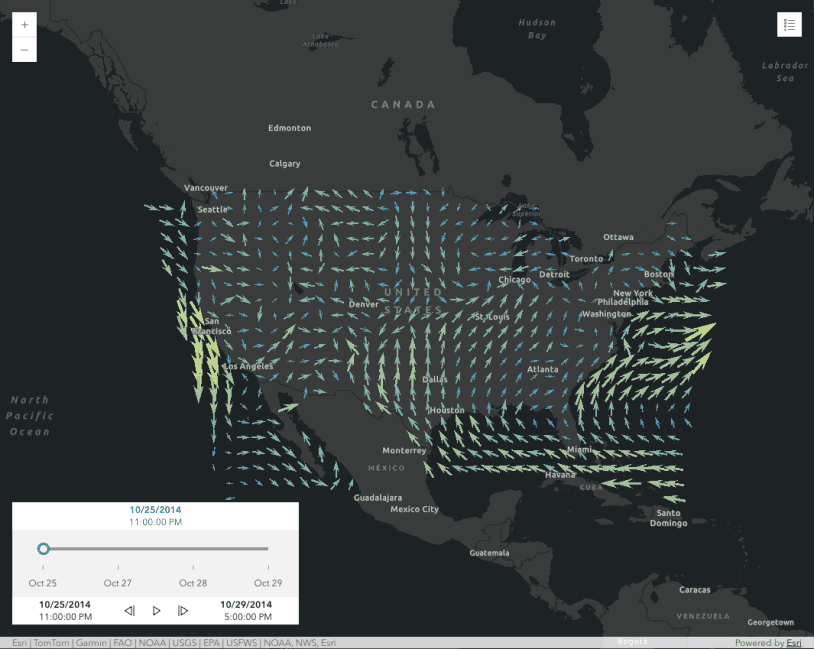
Visualizing wind data with VectorFieldRenderer

FlowRenderer with visual variables
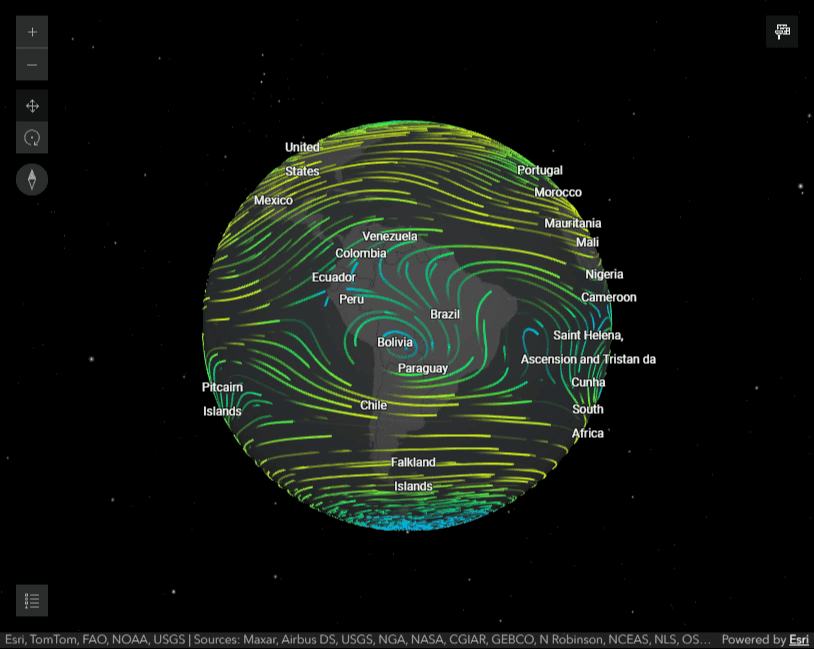
FlowRenderer in a 3D scene
This sample demonstrates how to use the FlowRenderer on an ImageryTileLayer within a 3D scene and how to filter its dimensions.
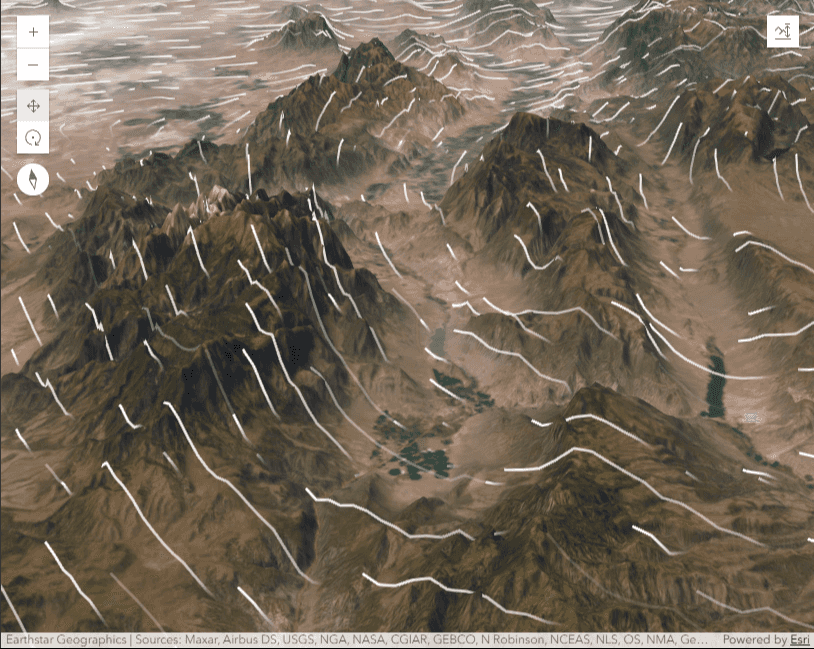
FlowRenderer with elevation modes
This sample demonstrates how to use the FlowRenderer on an ImageryTileLayer in a 3D scene and visualize it at different elevation modes.

Toggle ground elevation
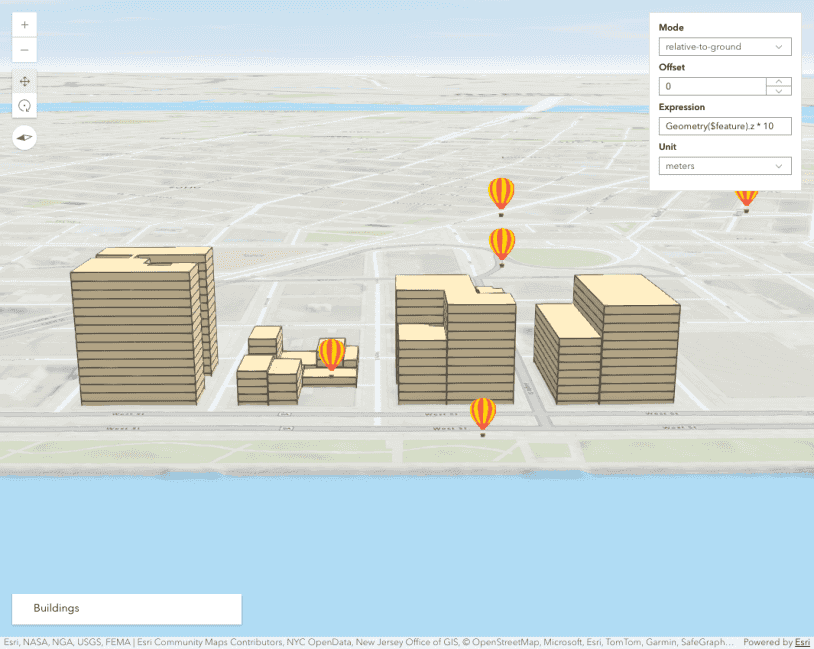
Elevation options

ElevationLayer
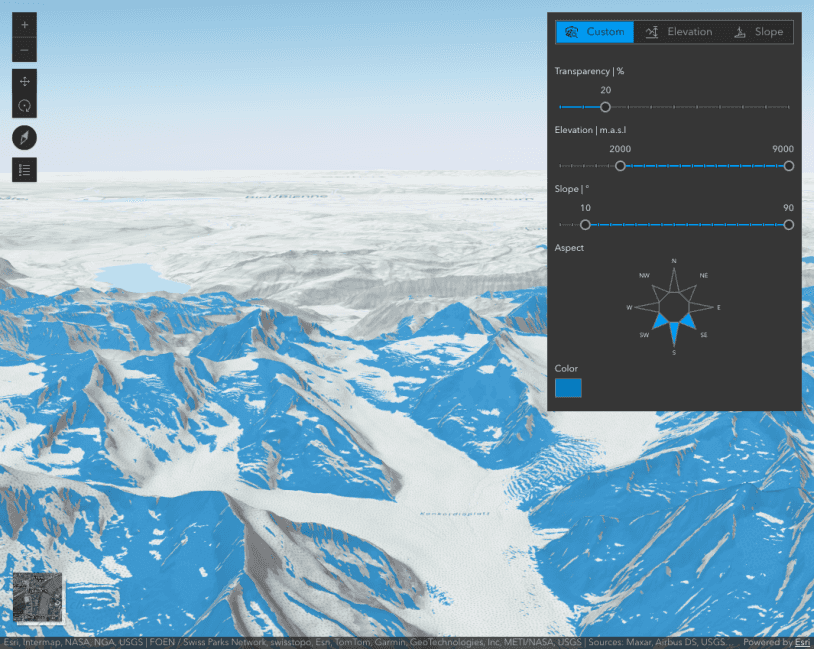
Terrain analysis with raster functions
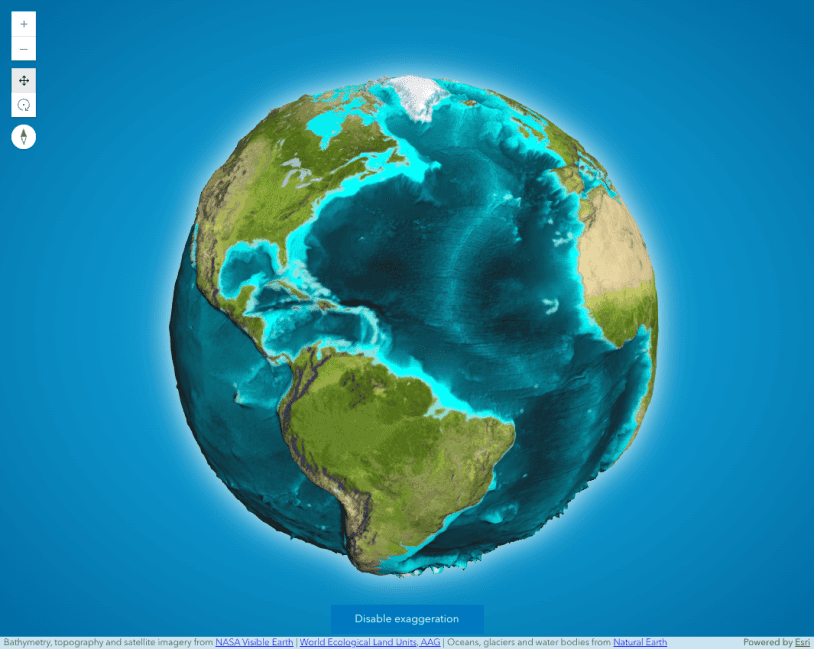
Custom ElevationLayer - Exaggerating elevation
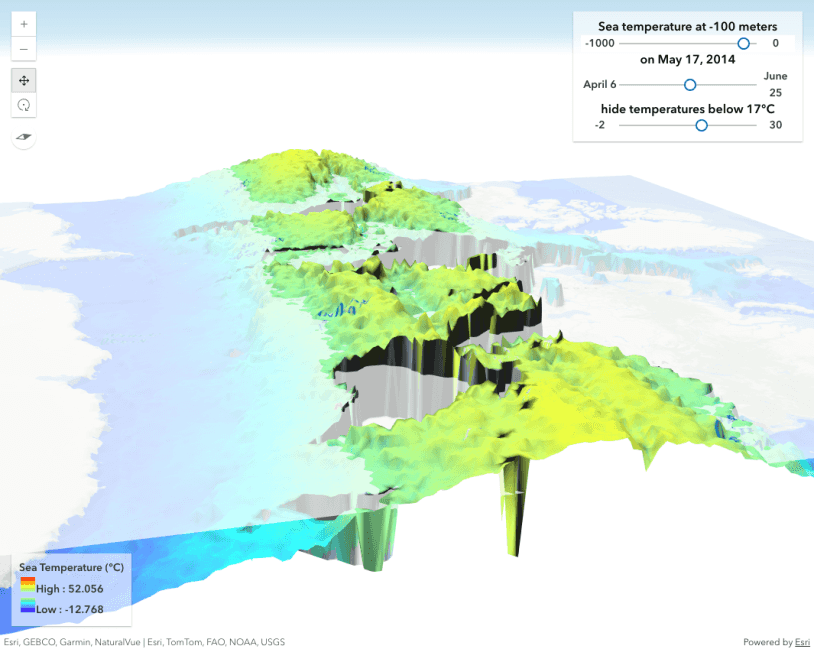
Custom ElevationLayer - Thematic data as elevation

IntegratedMesh3DTilesLayer
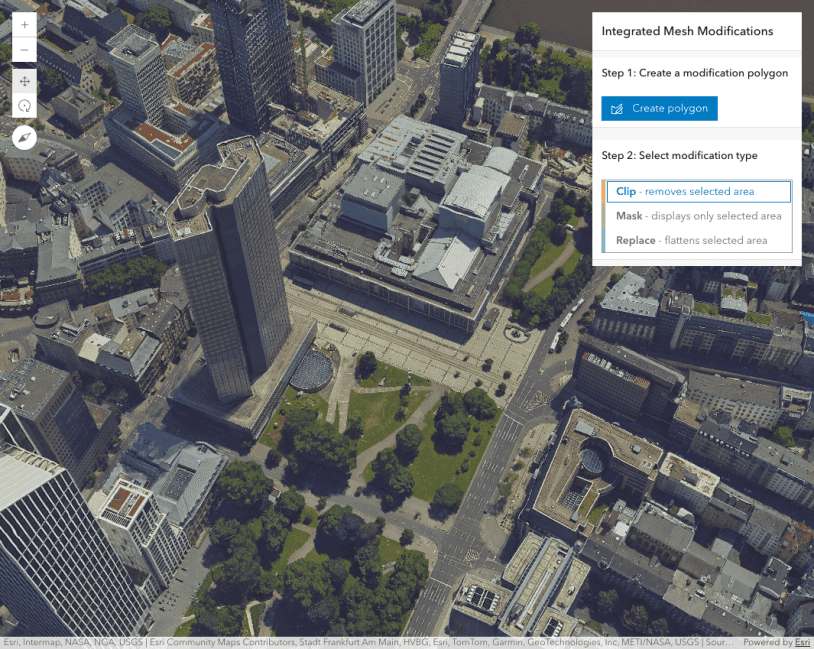
Integrated mesh modification
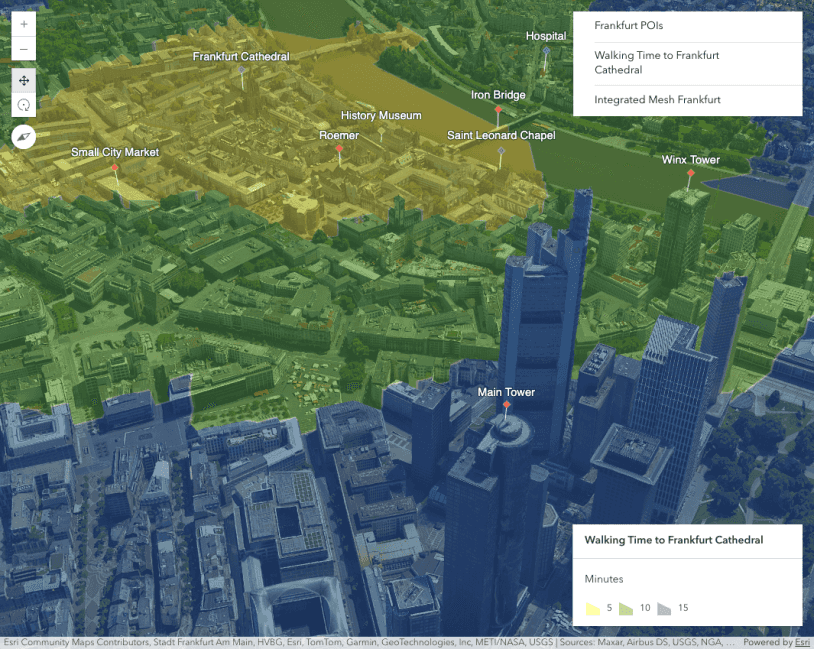
IntegratedMeshLayer
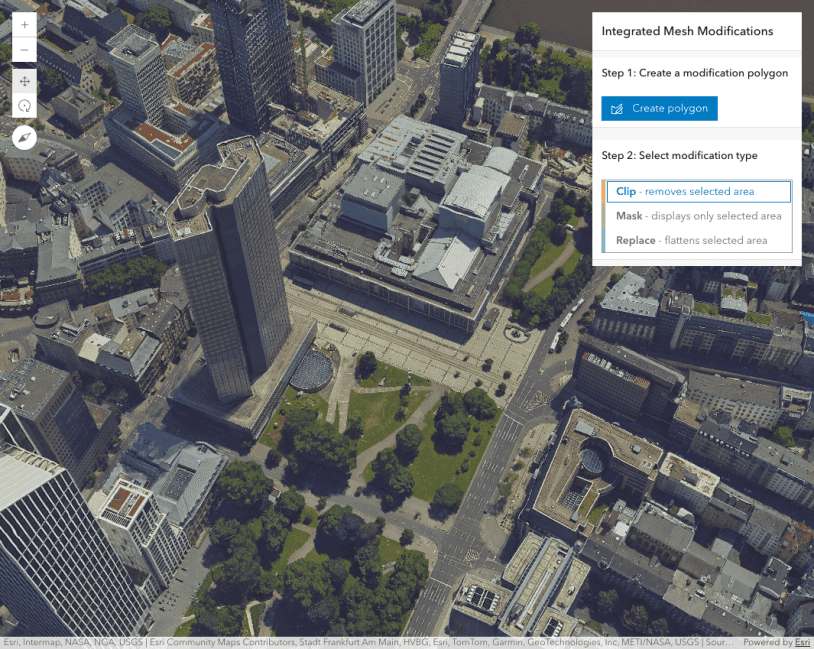
Integrated mesh modification

Intro to VoxelLayer
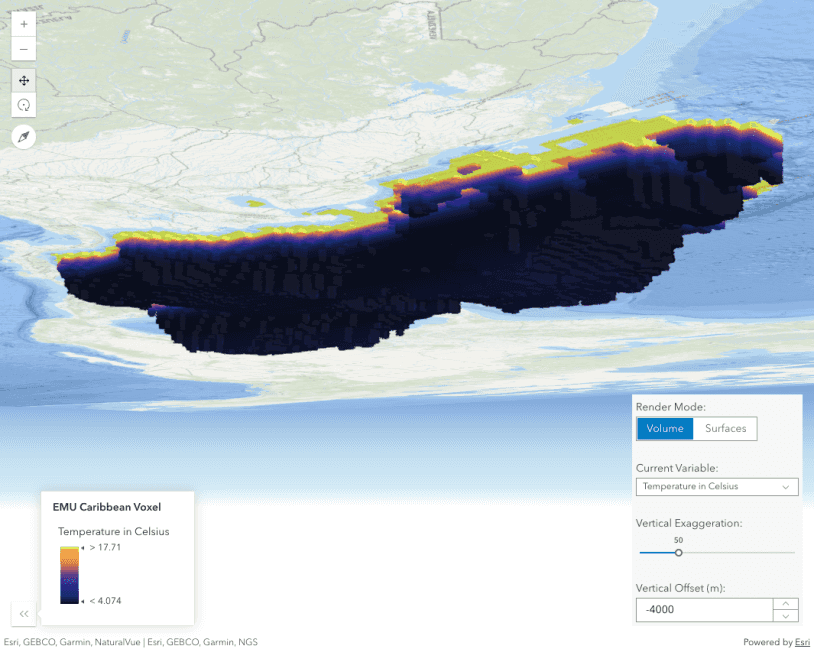
VoxelLayer variable and render mode
VoxelLayer variable, render mode, vertical exaggeration, vertical offset

Create area of interest for VoxelLayer
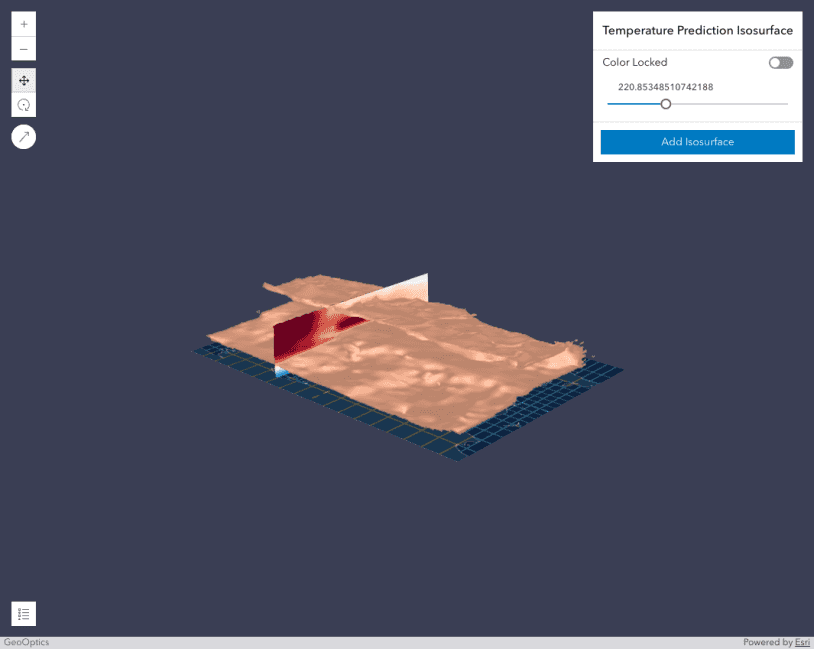
Explore a VoxelLayer using isosurface
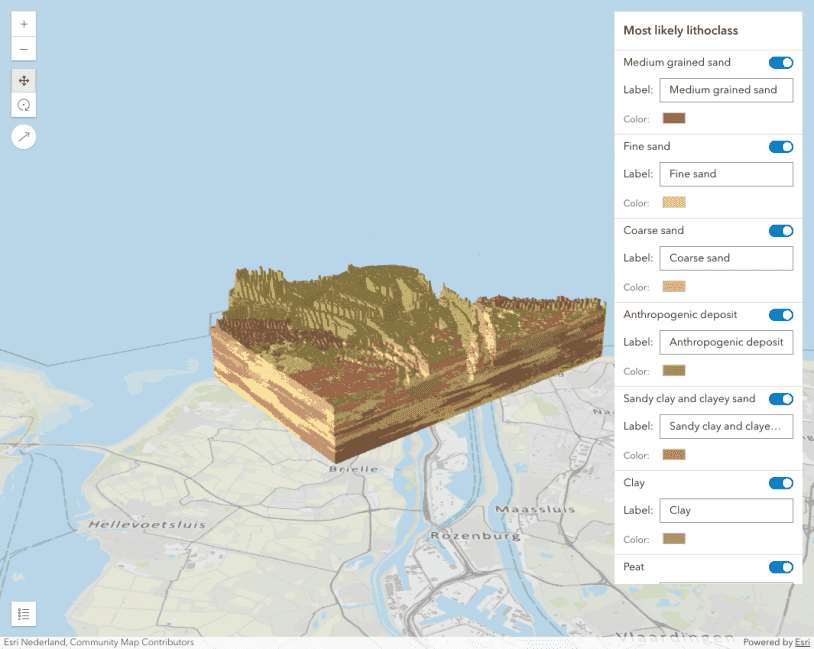
VoxelLayer with discrete variable
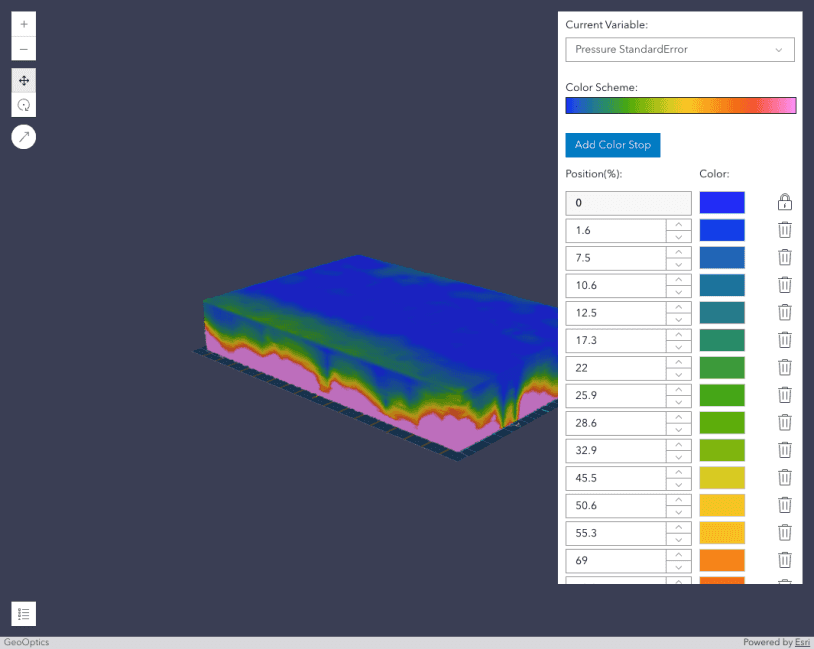
Modify the color scheme of a continuous variable
VoxelLayer Color Stops for continuous variable
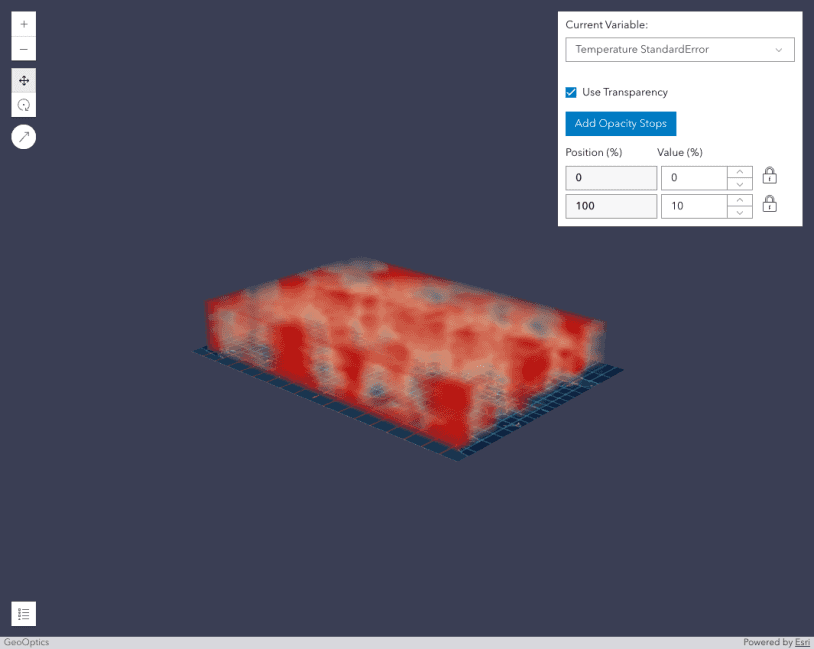
Modify the opacity of a continuous variable
VoxelLayer Opacity Stops for continuous variable

MediaLayer with animated gif

MediaLayer with control points
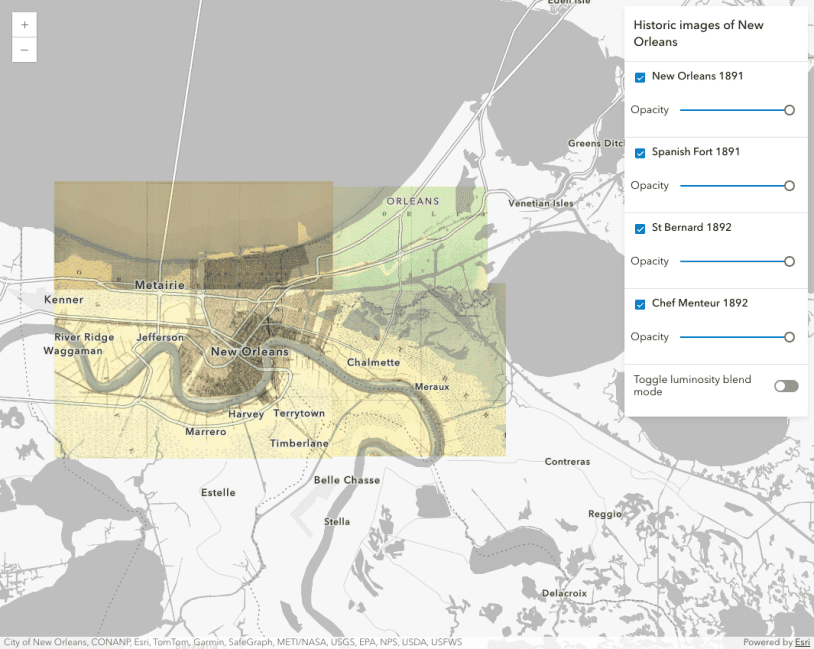
MediaLayer with images

MediaLayer with interactive georeferencing

MediaLayer with video

Intro to MapImageLayer

Set definition expressions on sublayers
MapImageLayer - Set definition expressions on sublayers

Dynamic data layer with table join
MapImageLayer - dynamic data layer with table join

Dynamic data layer with query table
MapImageLayer - dynamic data layer with query table
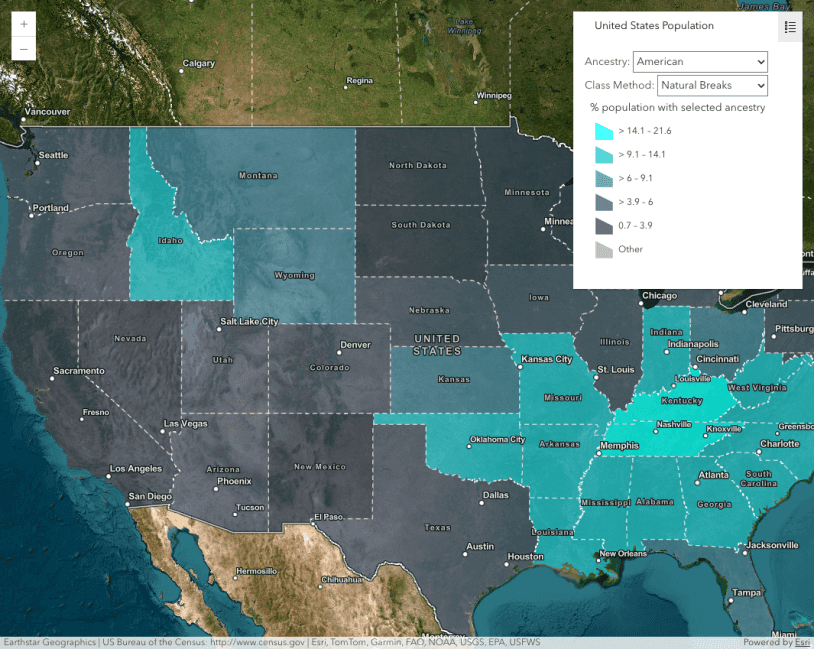
MapImageLayer - Explore data from a dynamic workspace

KMLLayer

OGCFeatureLayer
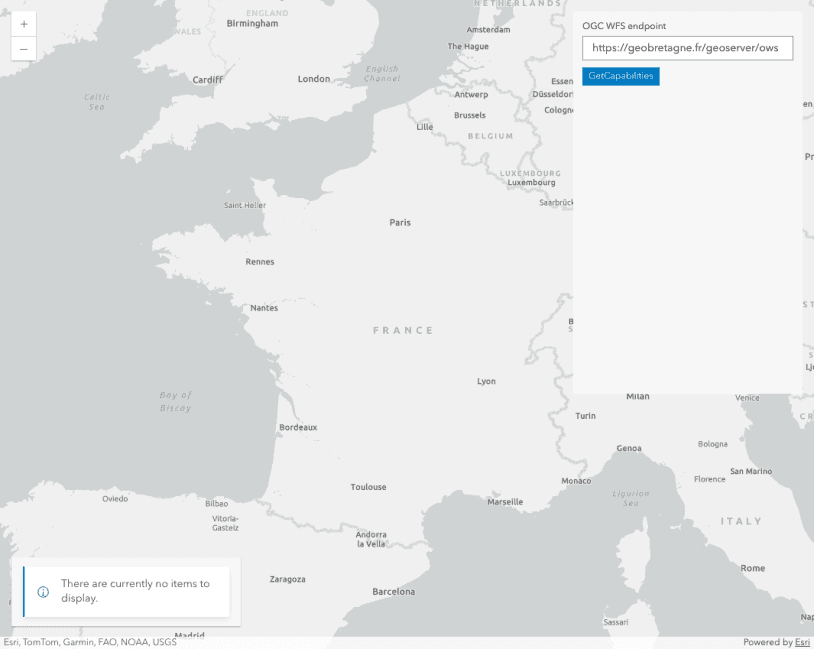
WFSLayer

WMSLayer

WMTSLayer
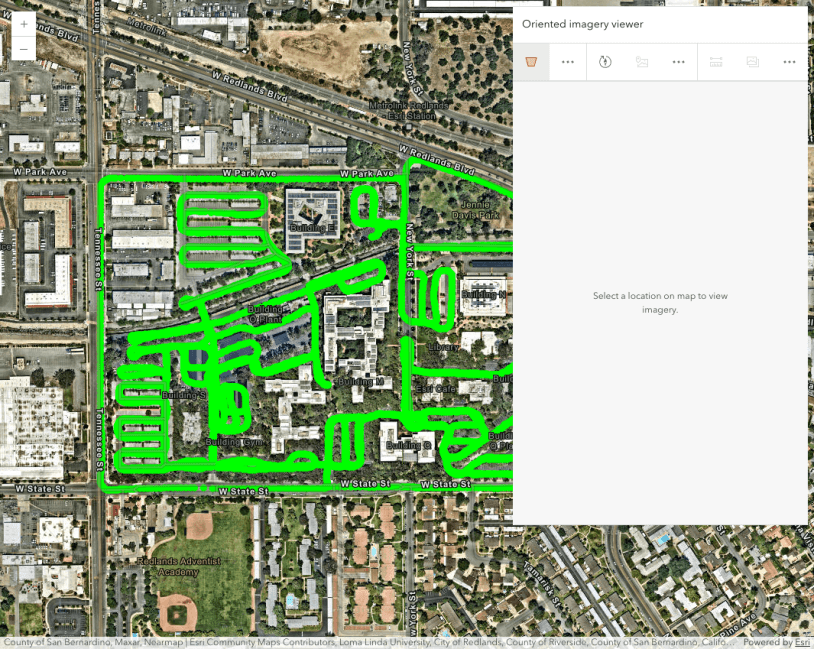
Intro to OrientedImageryLayer
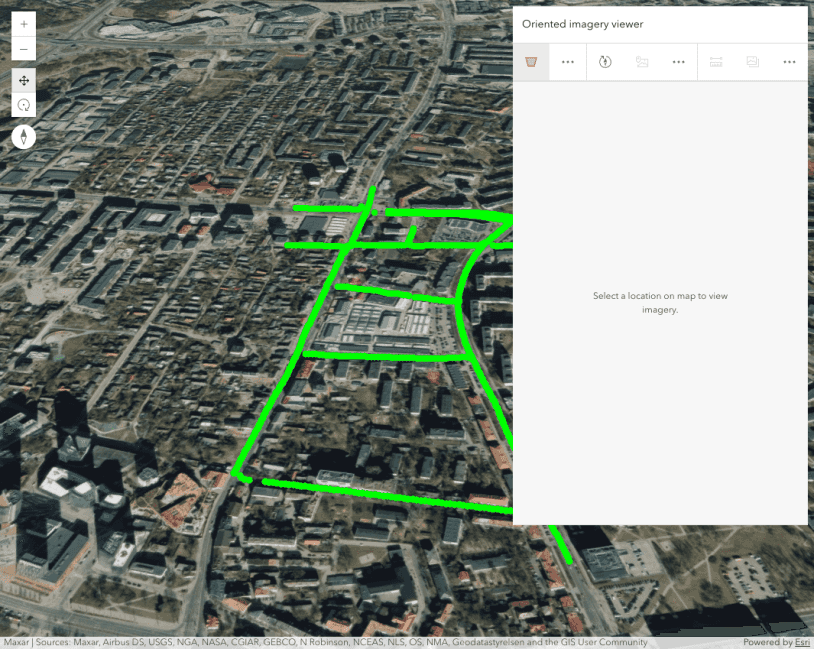
OrientedImageryLayer in SceneView

Data Capture in OrientedImageryViewer
Data Capture in Oriented Imagery Viewer

Intro to PointCloudLayer
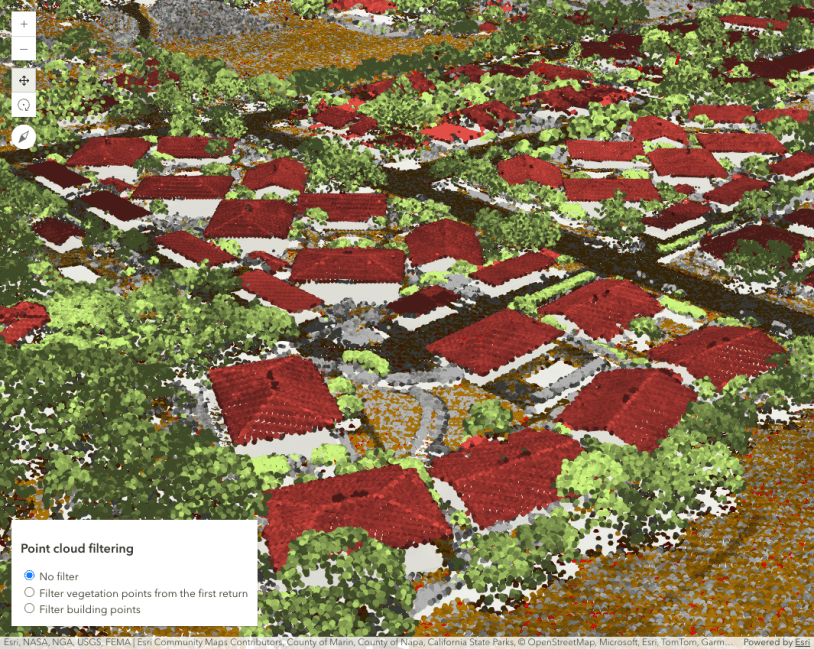
Filter points in a PointCloudLayer
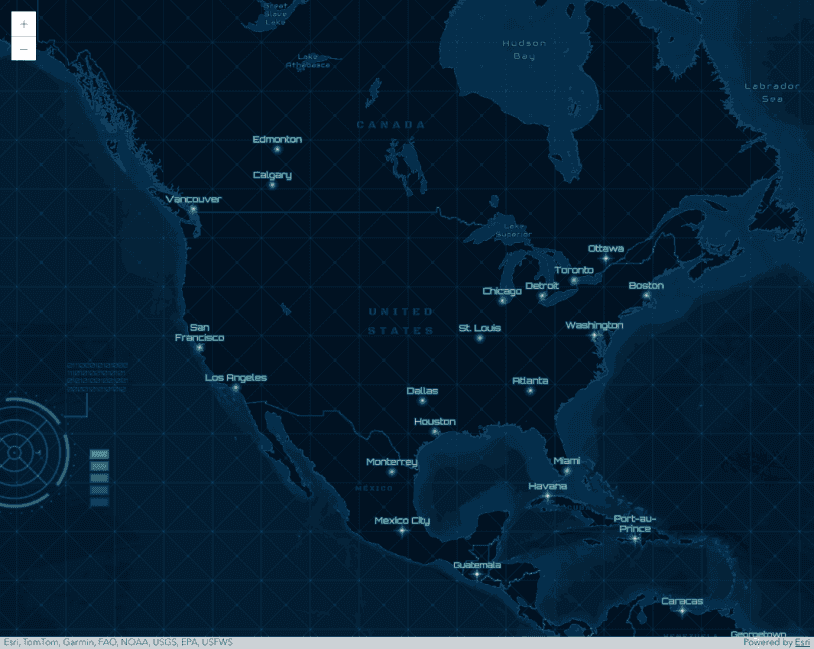
VectorTileLayer
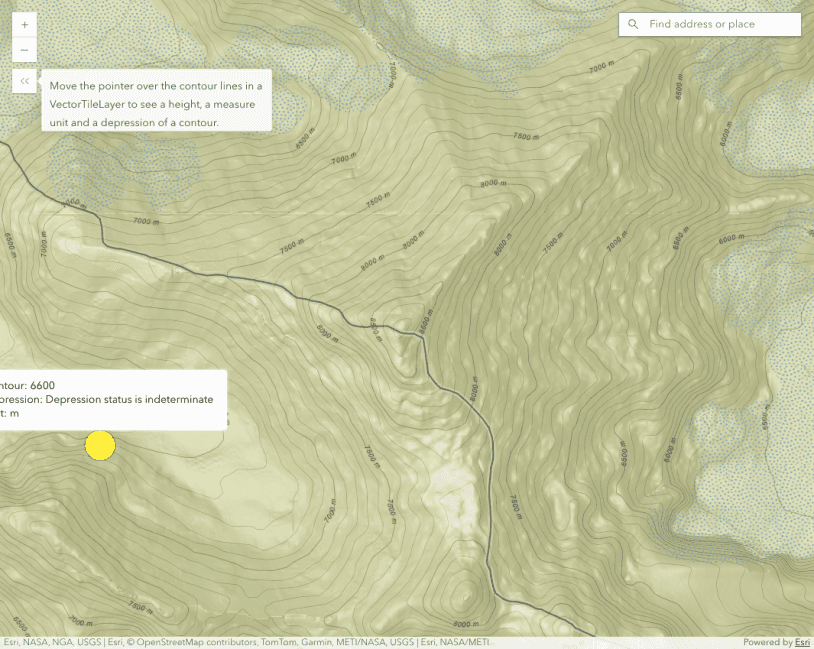
VectorTileLayer hitTest

Intro to RouteLayer
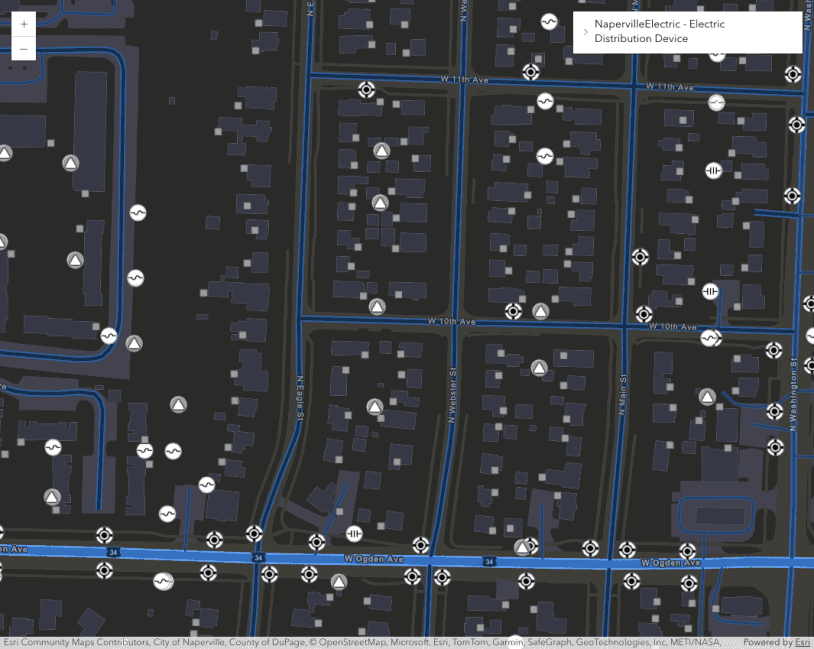
Intro to SubtypeGroupLayer

Intro to TileLayer

Custom TileLayer
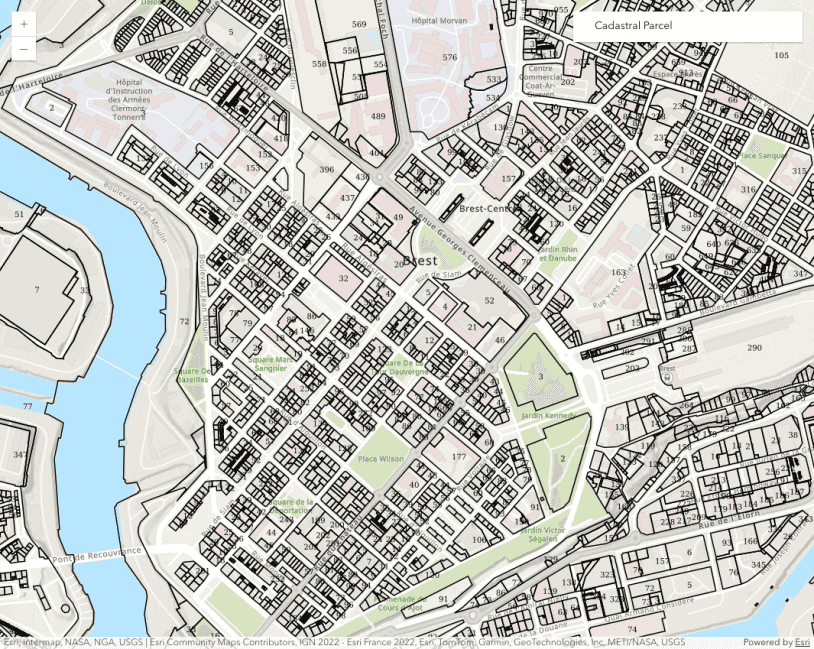
Custom DynamicLayer
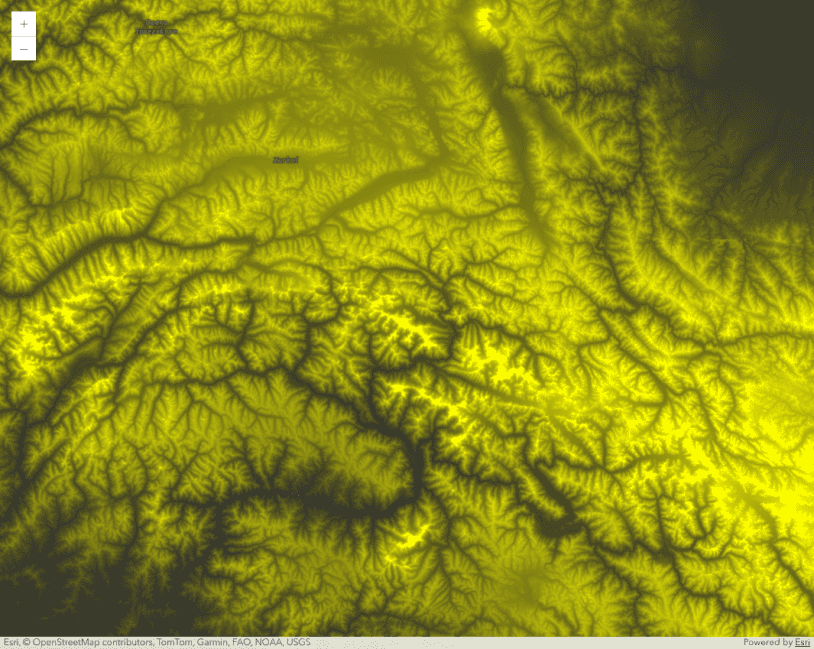
Custom LERC Layer

Custom BlendLayer
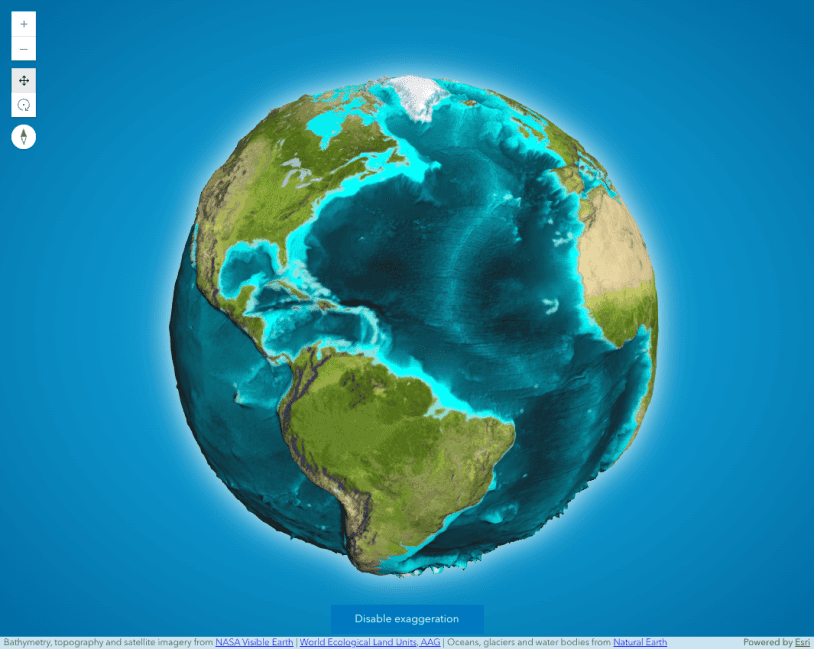
Custom ElevationLayer - Exaggerating elevation
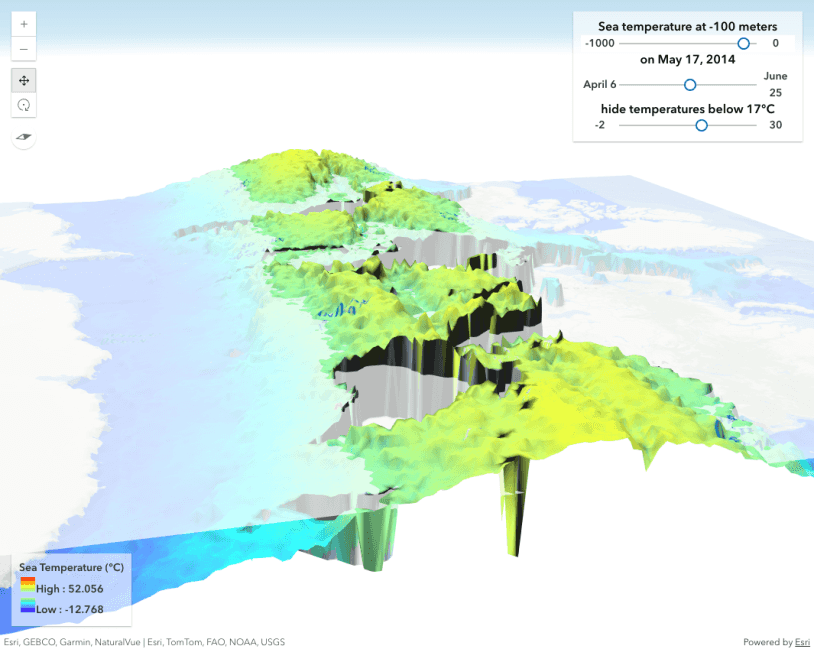
Custom ElevationLayer - Thematic data as elevation
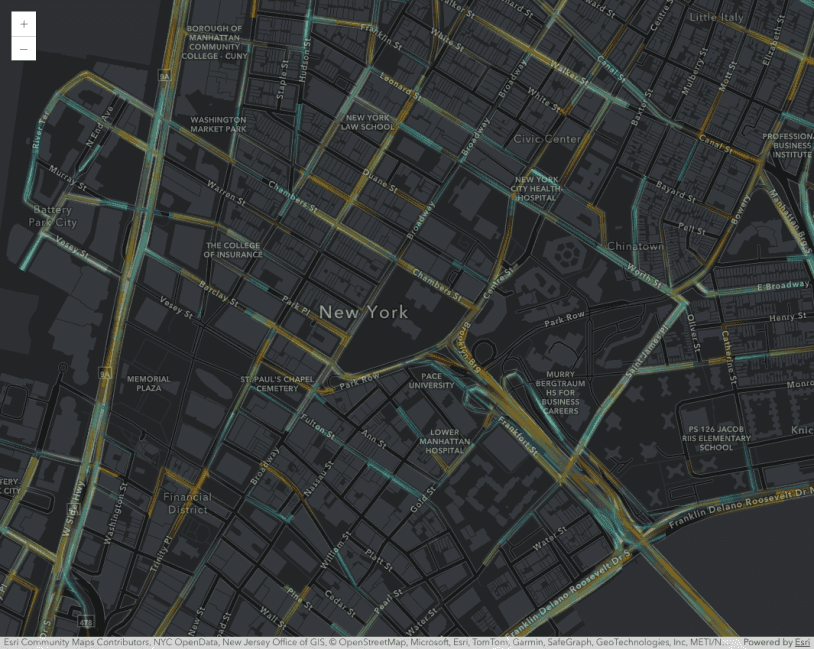
Animated lines with WebGL
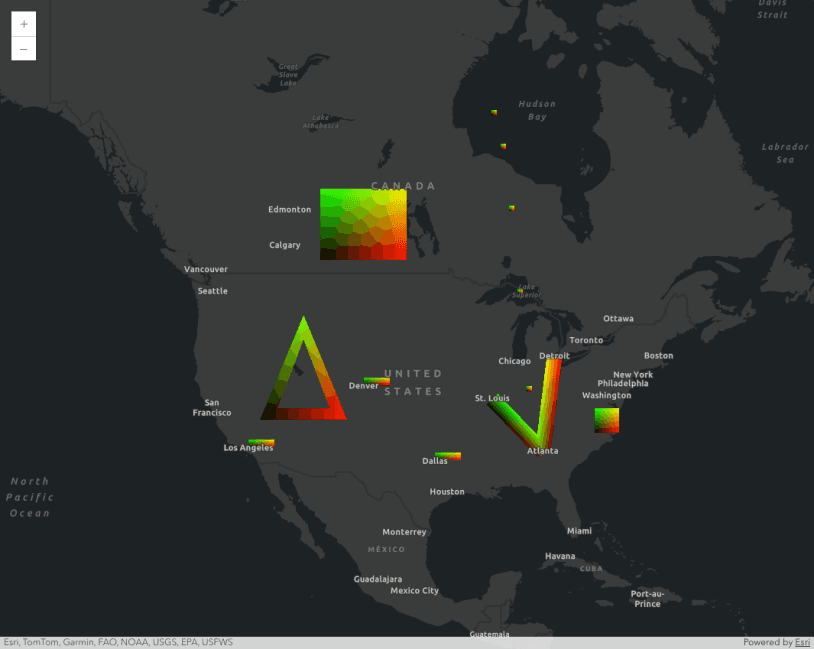
Tessellation helpers for custom WebGL layer views
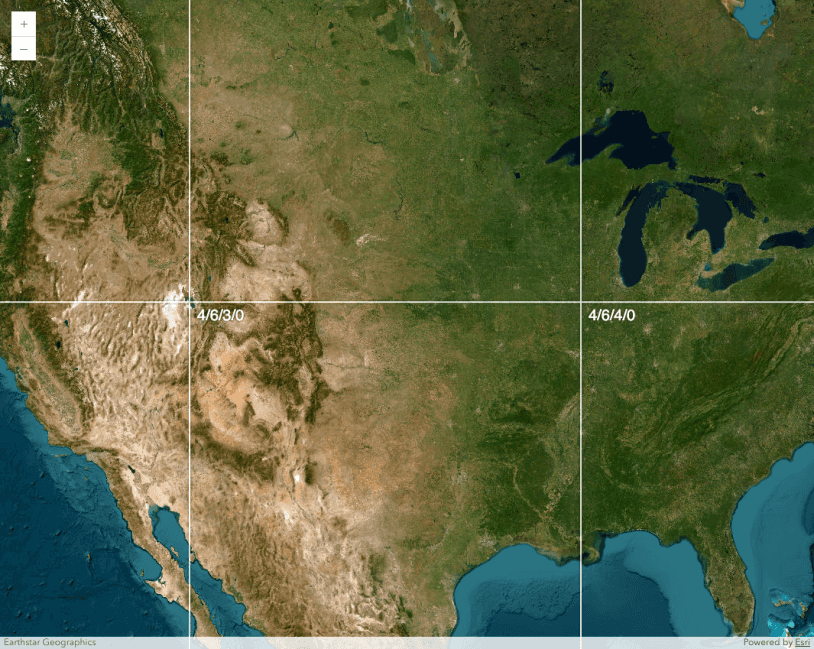
Tiling support for custom WebGL layer views
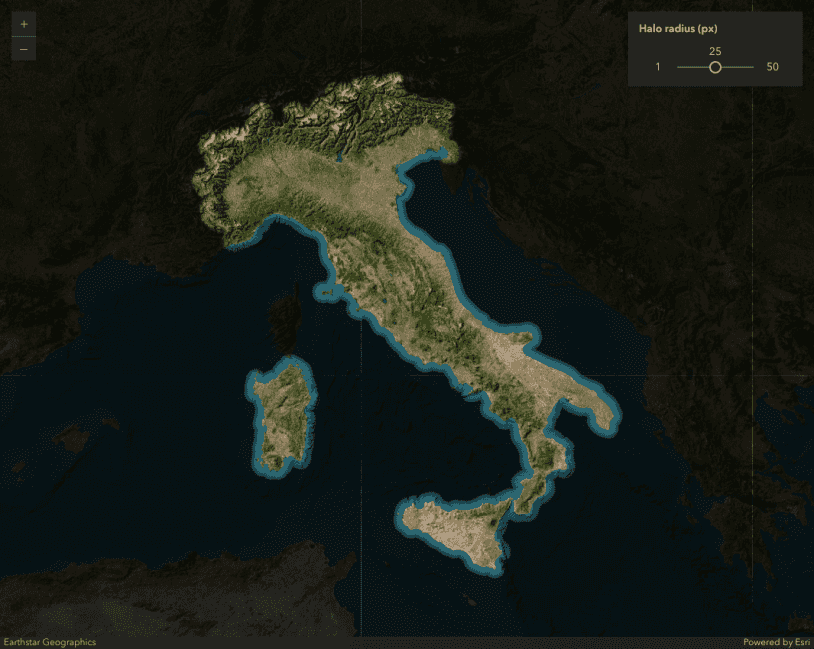
Masking effect using a custom layer view
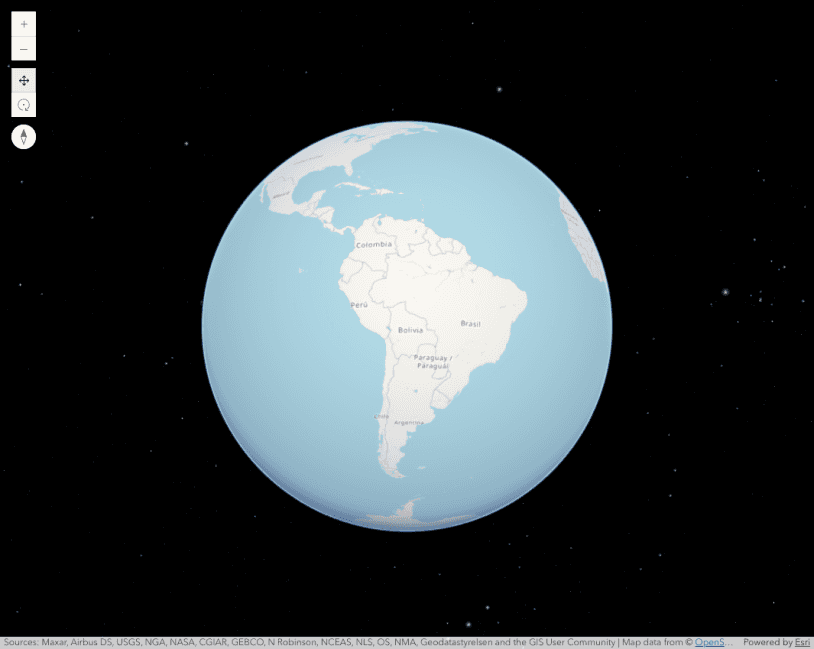
WebTileLayer

OpenStreetMapLayer

StreamLayer

Client-side StreamLayer

GeoRSSLayer

KnowledgeGraphLayer
Working with KnowledgeGraphLayer
Query
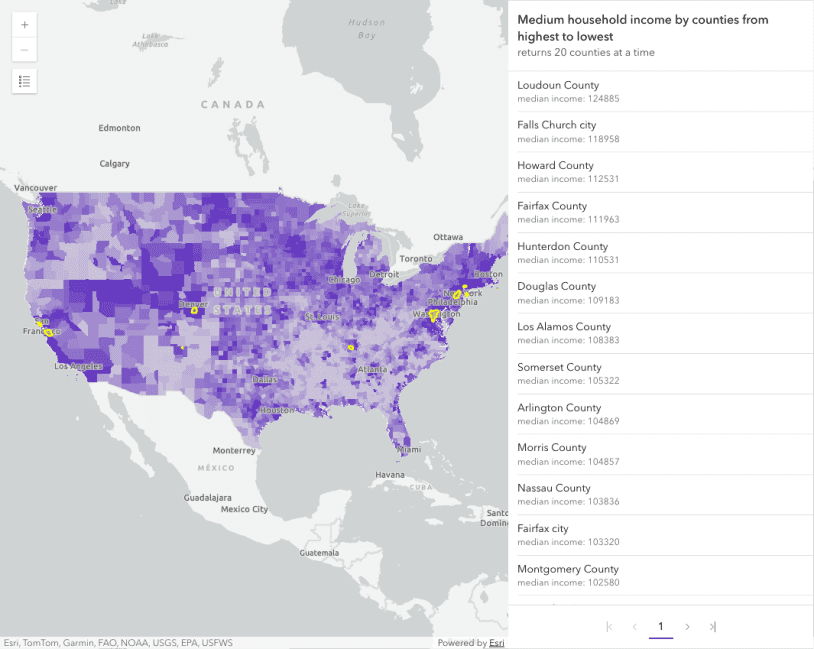
Query FeatureLayer
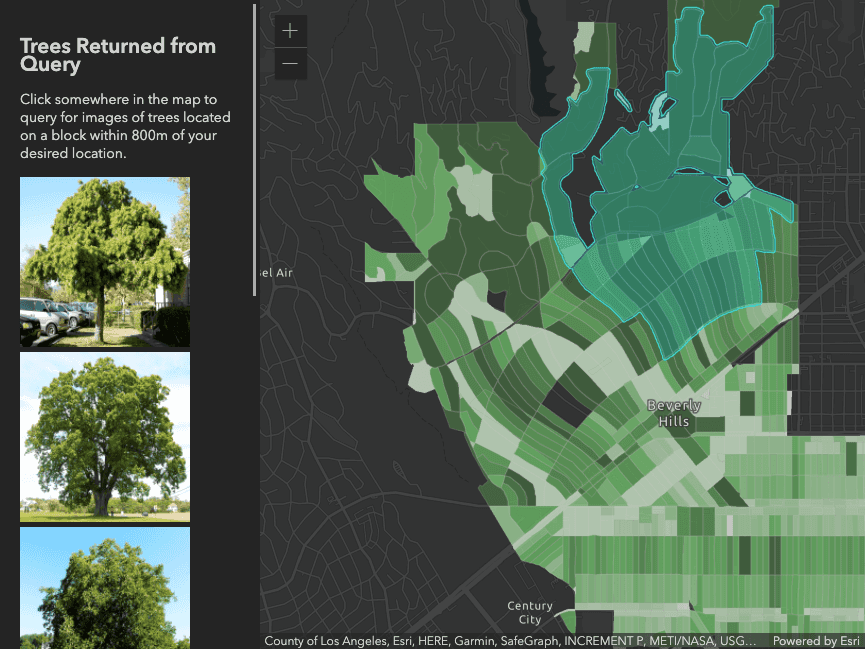
Query attachments
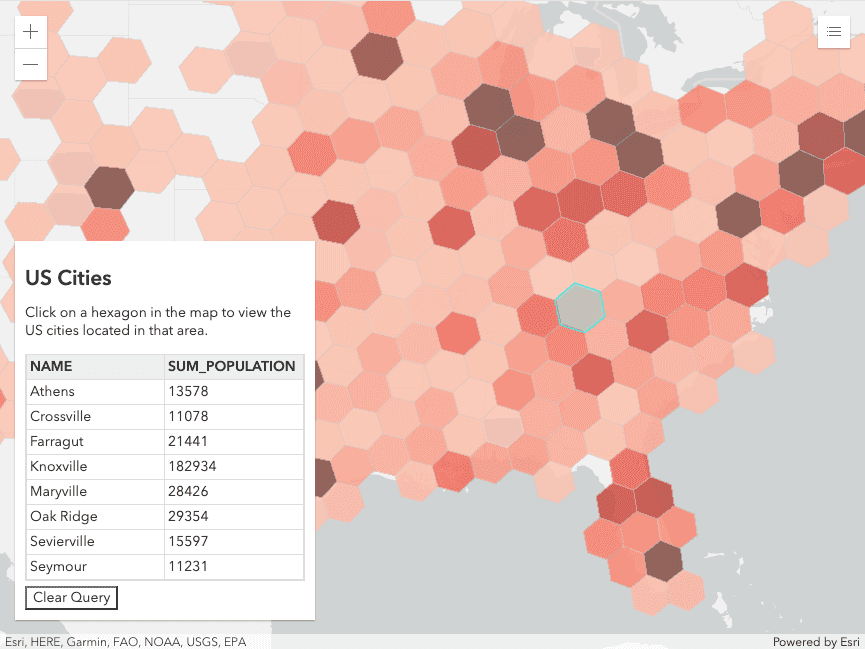
Query related features
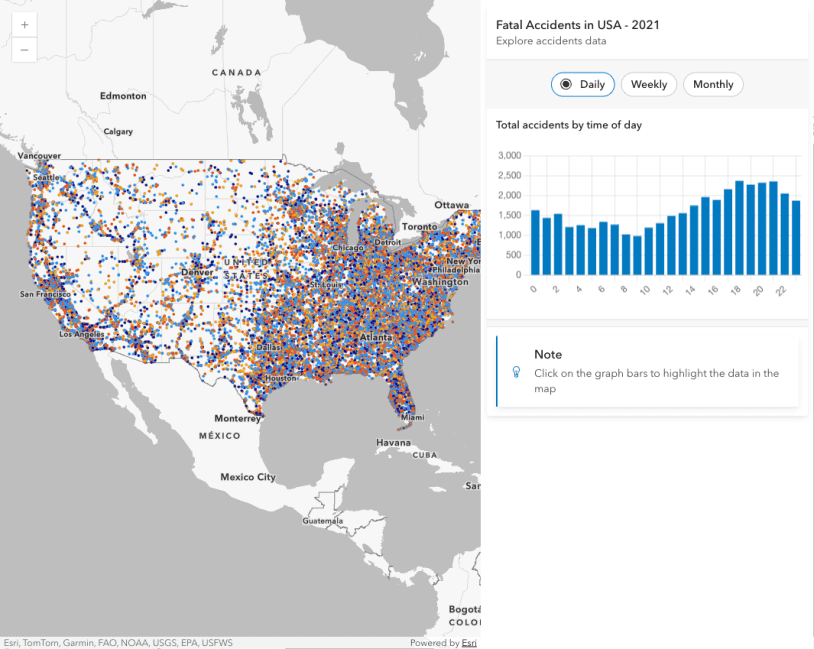
Timestamp-offset field
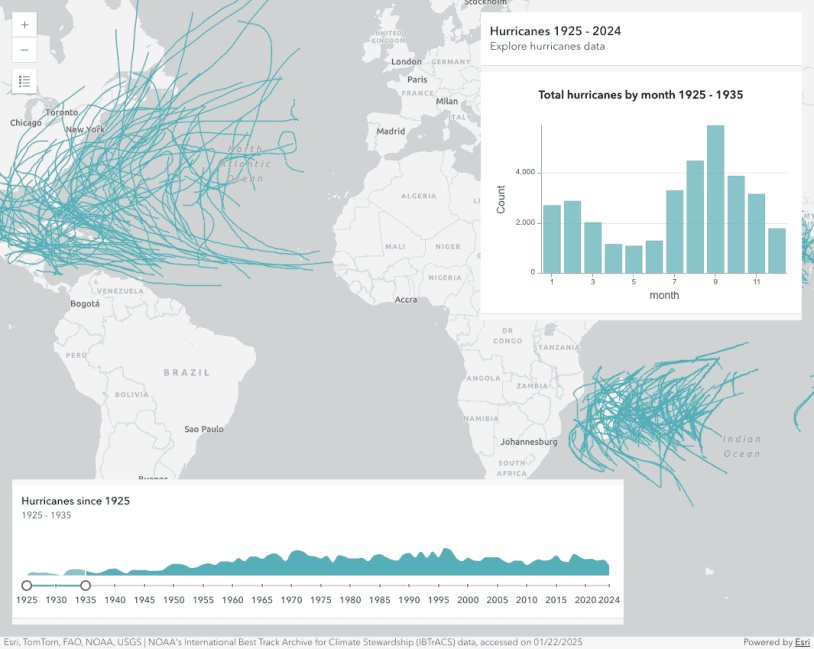
Attribute bins query
Apply a scale-dependent display filter to a feature layer
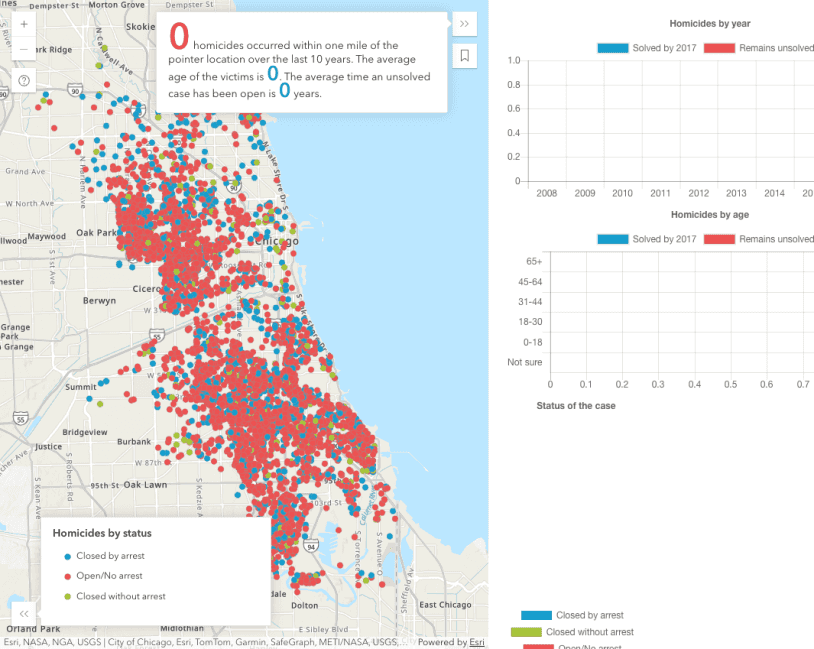
Query statistics client-side by distance
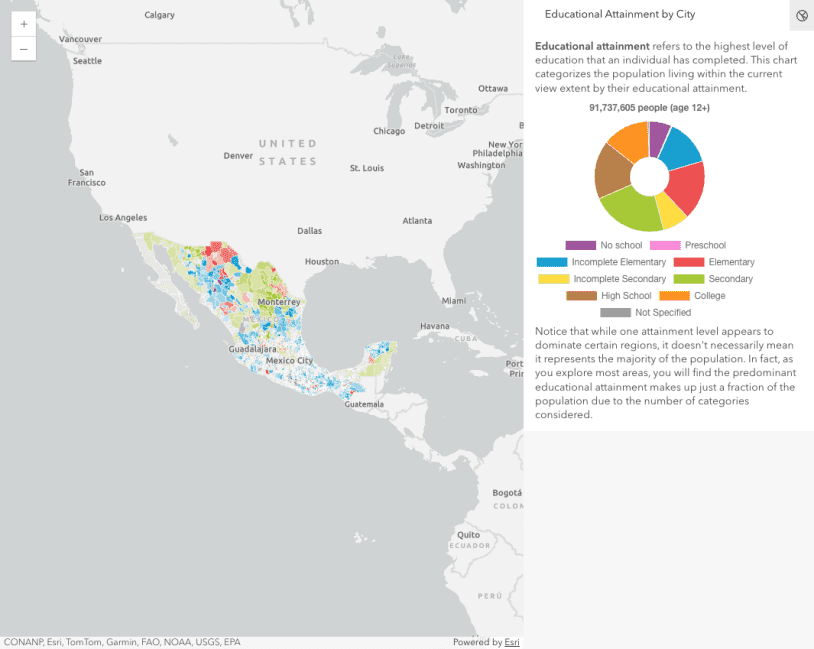
Client-side statistics and ArcGIS Pie Chart
Client-Side Statistics with queryFeatures and ArcGIS Pie Chart

FeatureLayerView - query statistics by geometry

SceneLayerView - query statistics by geometry
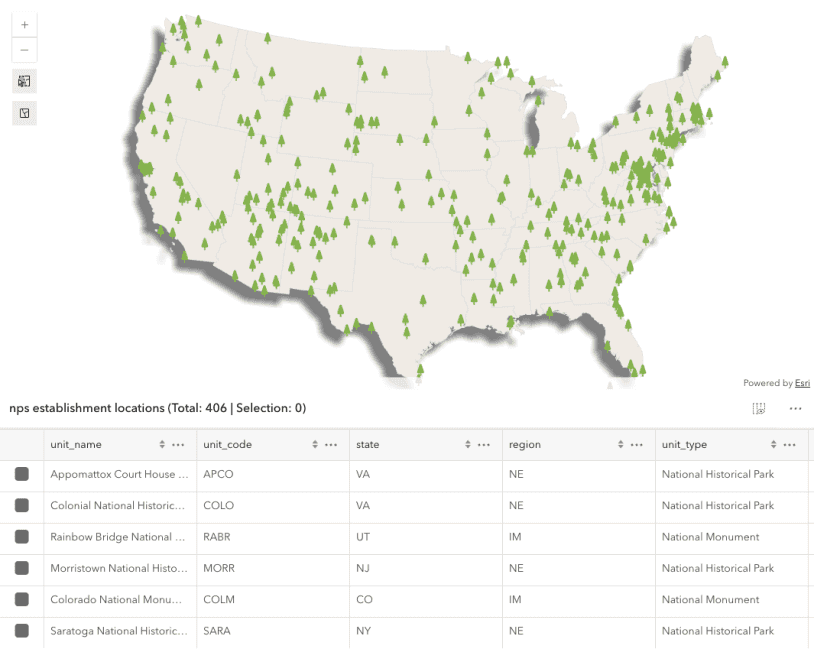
Select features by rectangle

Query a knowledge graph
Query Knowledge Graphs
Version Management
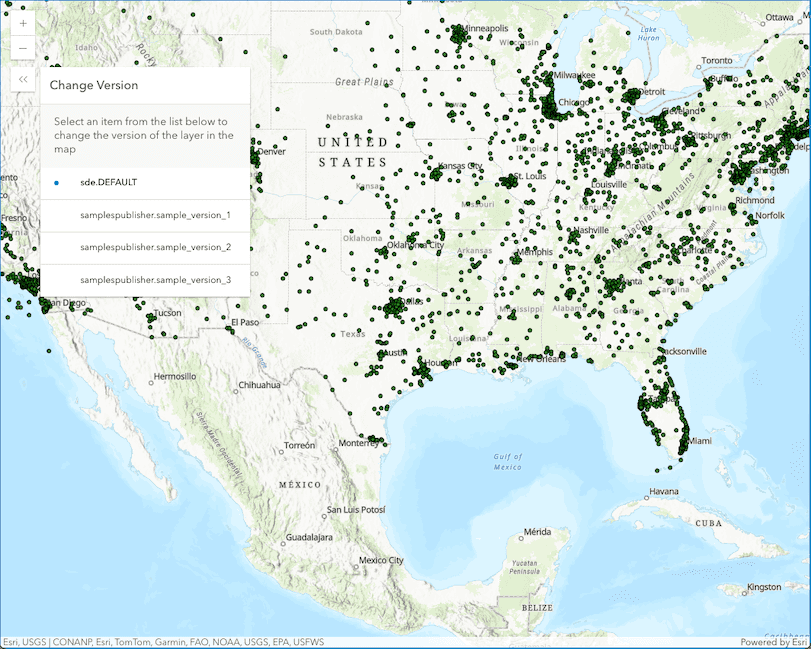
Changing Versions with the VersionManagementService
Editing

Edit features with the Editor component

Edit features in 3D with the Editor component

Editor widget with configurations
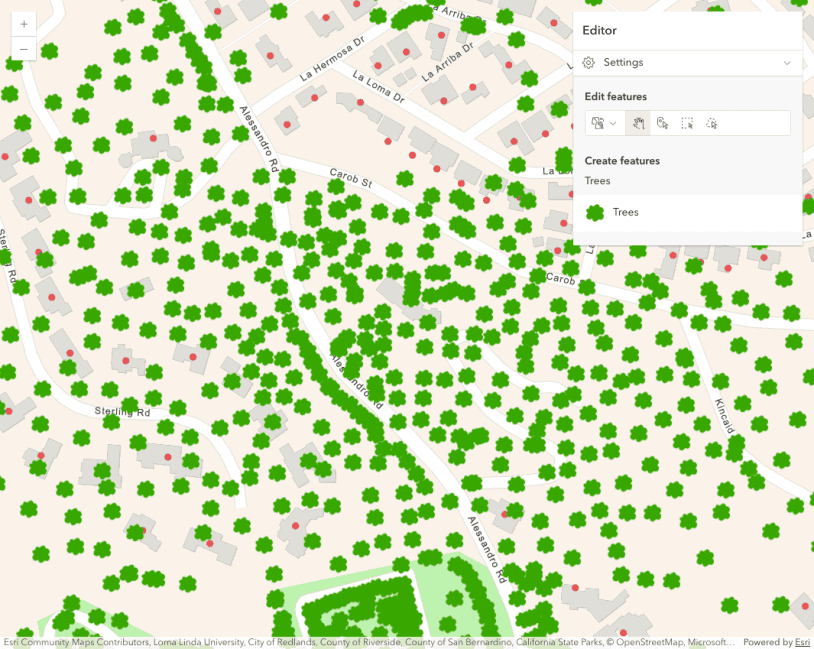
Editing with calculated field expressions
This sample provides an example of working with advanced field calculations within the Editor widget
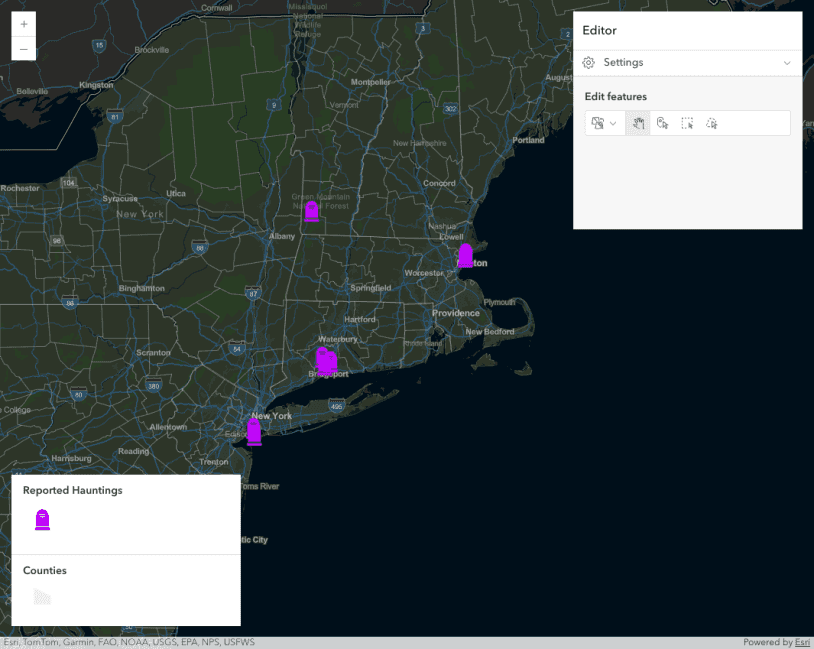
Edit FeatureLayers with form elements

Editing related data with calculated expressions
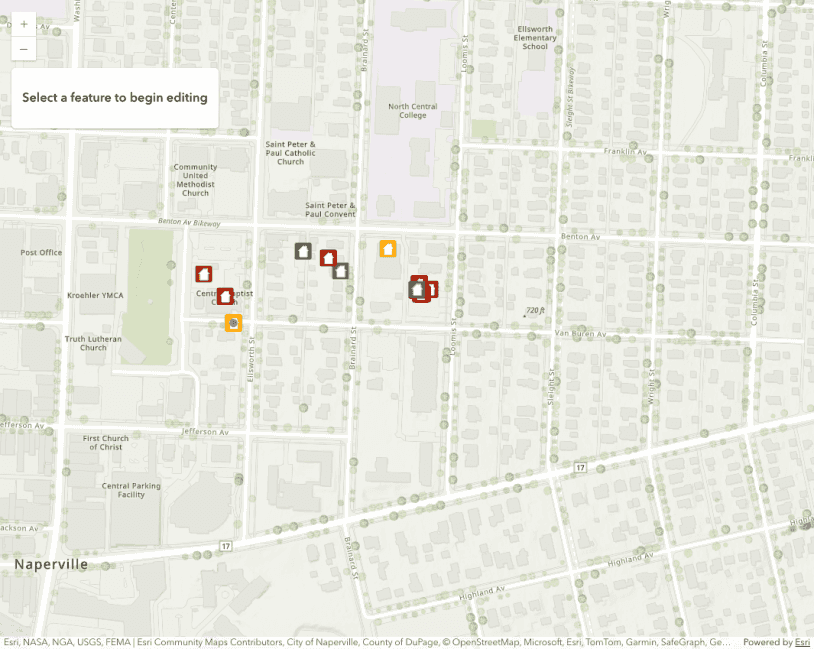
Update feature attributes

Advanced attribute editing
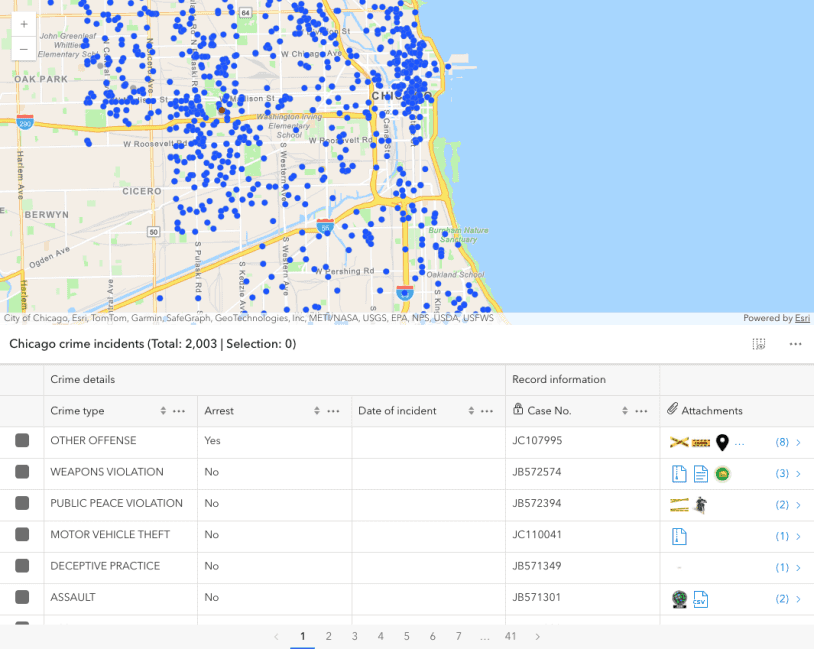
FeatureTable with editing
FeatureTable with editing and attachments enabled

FeatureTable with related records
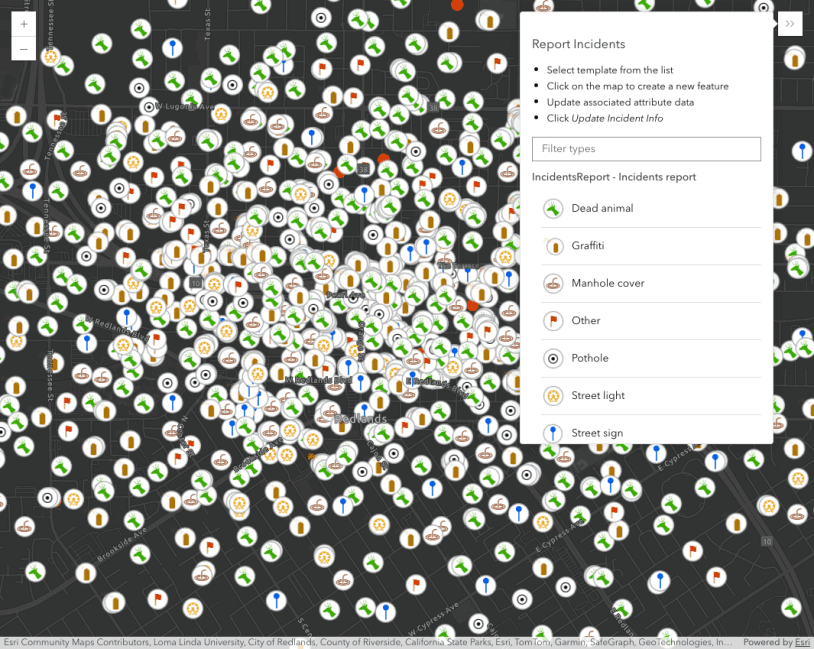
FeatureLayer applyEdits
Update FeatureLayer using applyEdits()
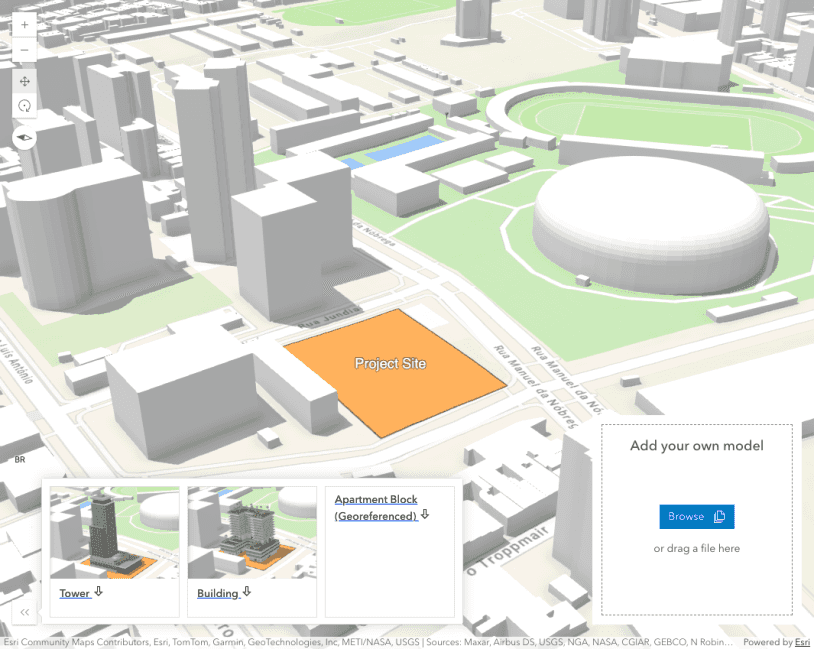
SceneLayer upload 3D models and applyEdits
Upload and place 3D Models
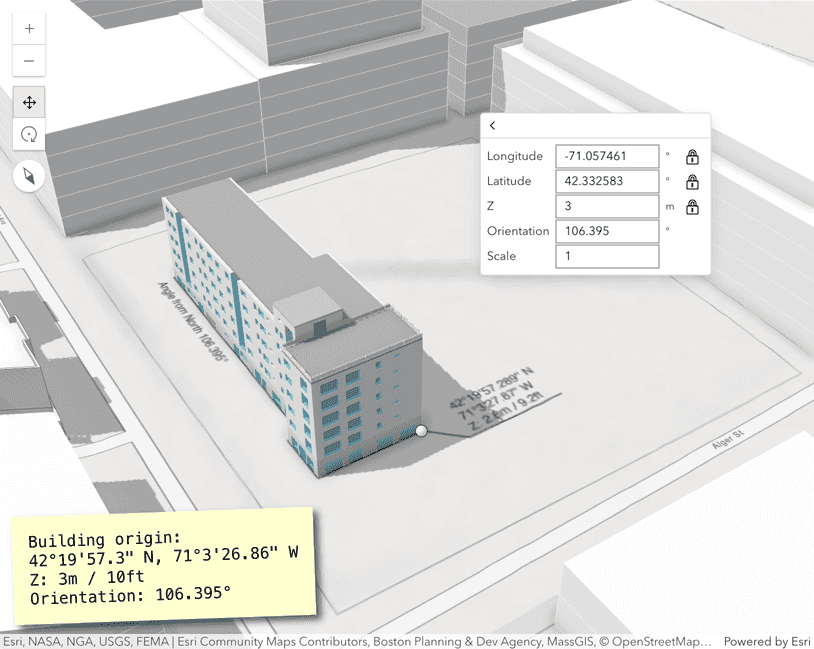
Editing with coordinate inputs
3D model georeferencing with coordinate inputs
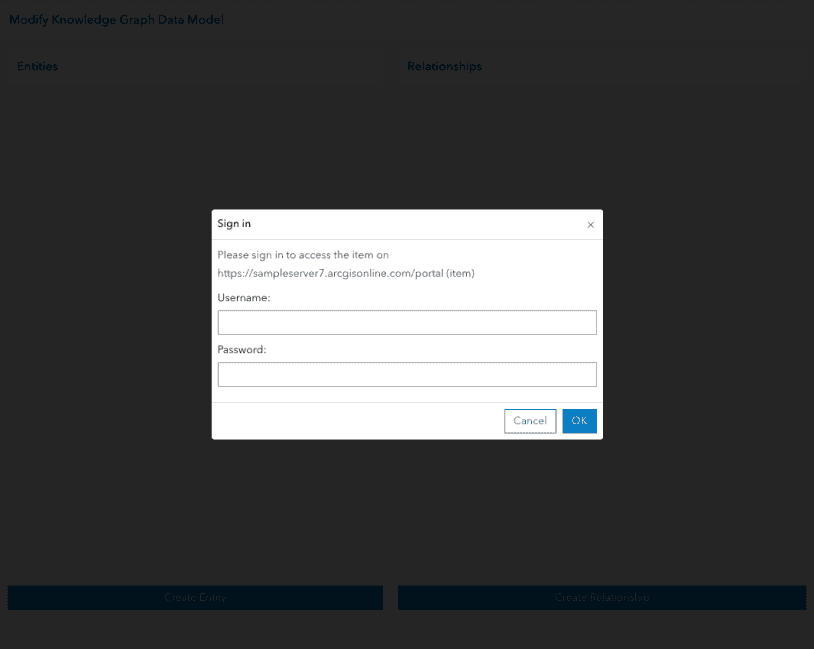
Edit knowledge graph data model
Edit a knowledge graph data model
Labels
Draw
Visualization

Dot density
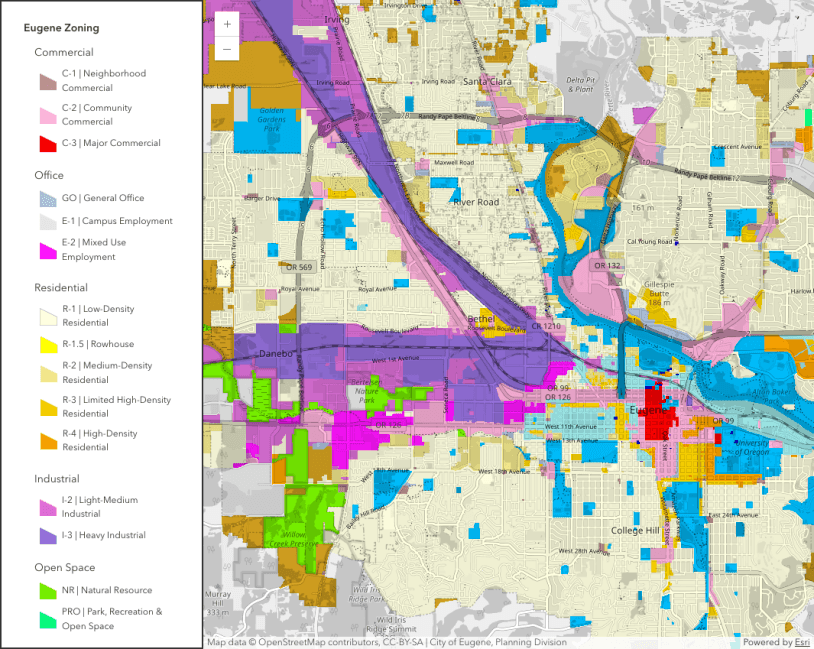
Unique value groups
This sample demonstrates how to categorize unique values into groups with headings.
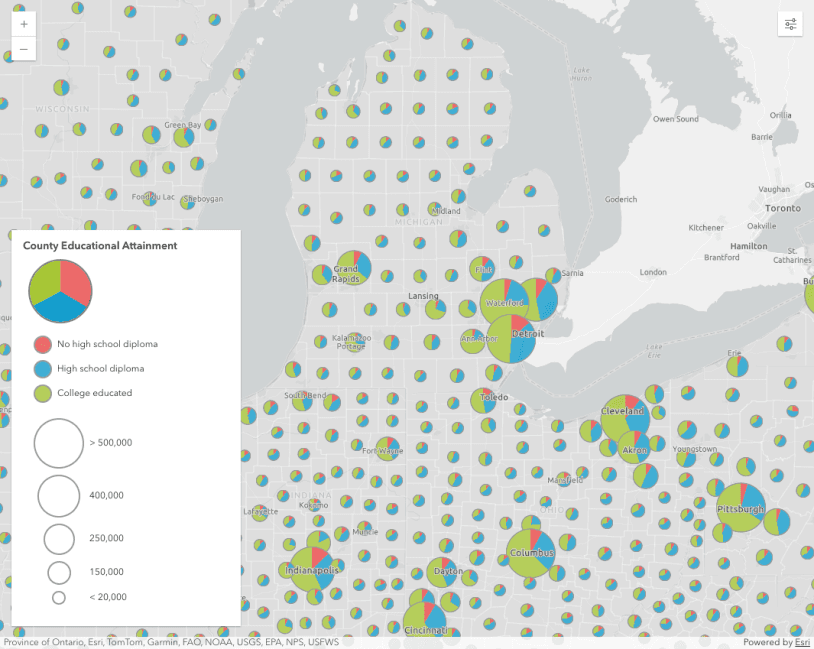
Pie charts
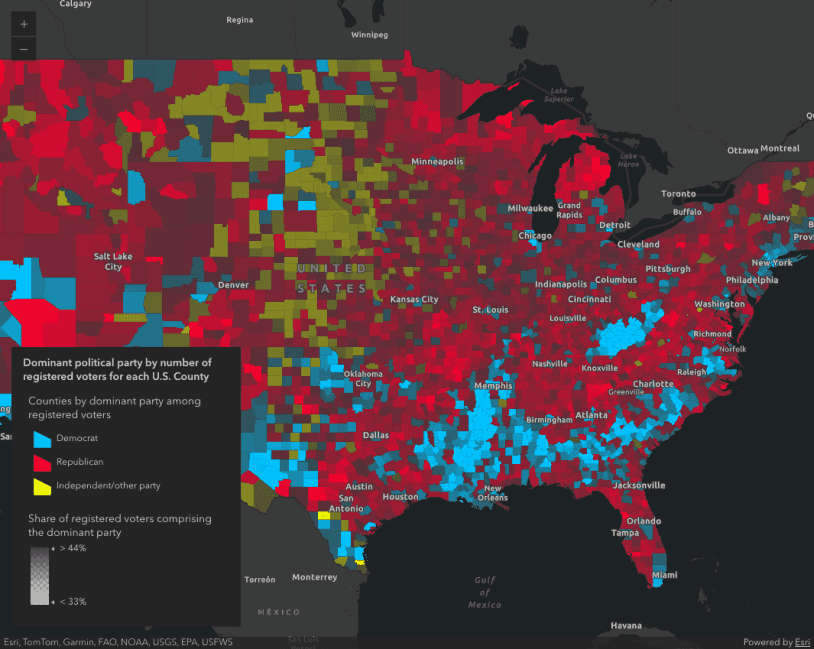
Create a custom visualization using Arcade

Create a reference size visualization
Create a reference size visualization in a gridded dataset using the reference-size theme.
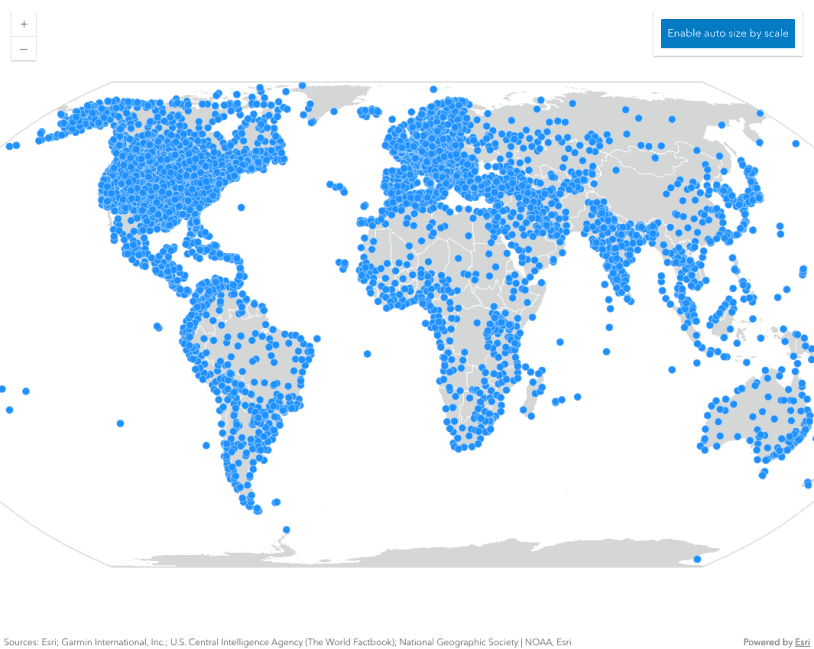
Vary point sizes by scale

Continuous color for 3D buildings
Generate continuous color visualization for 3D buildings

Customize ColorSlider Histogram

Multivariate data exploration

Binning with aggregate fields
This sample demonstrates how to define aggregate fields that can be used in the popup, labels, and renderer of a binned layer.

Summarize binned data using Arcade
Use Arcade in popups to summarize binned crimes by type

Binning polylines
Aggregate polylines to bins to visualize the density of features.
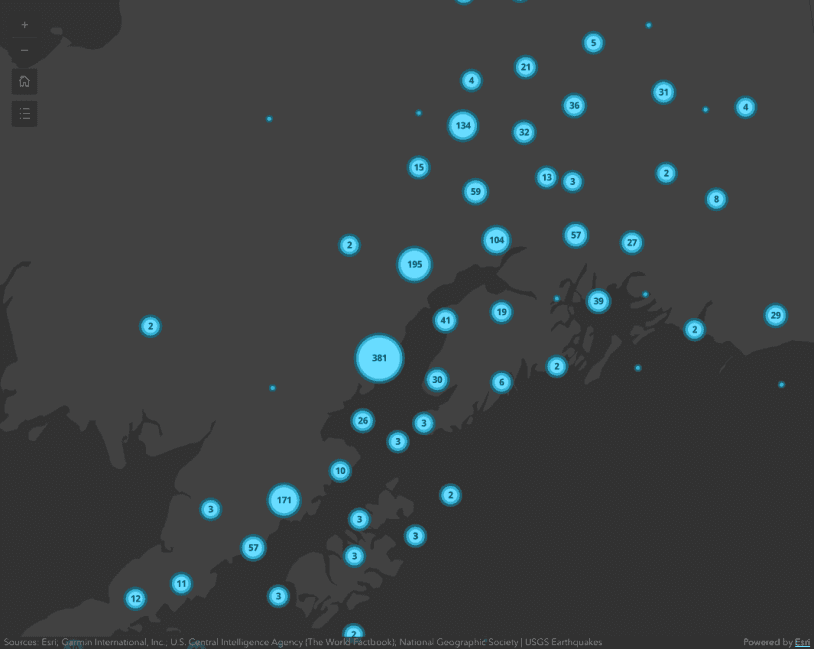
Intro to clustering
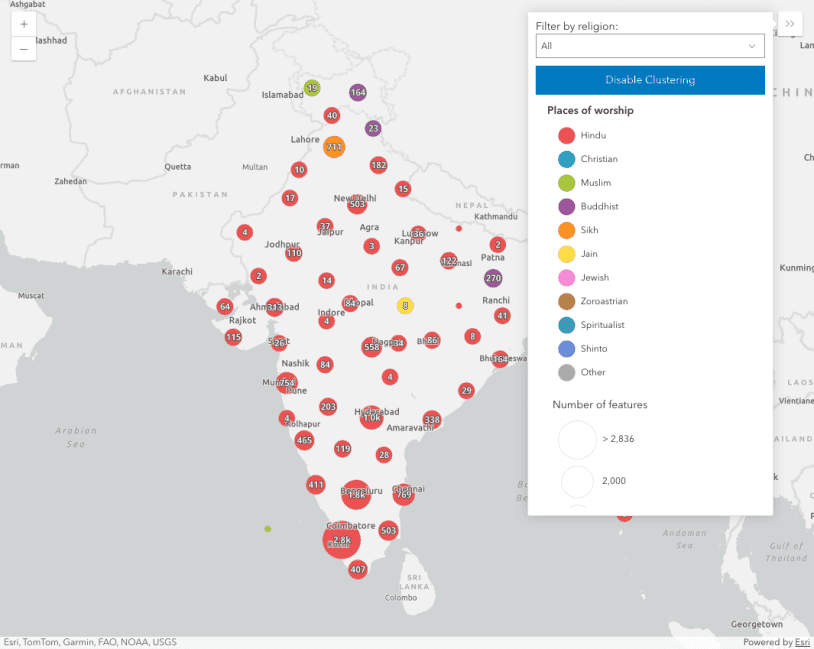
Generate suggested configuration
Clustering - generate suggested configuration
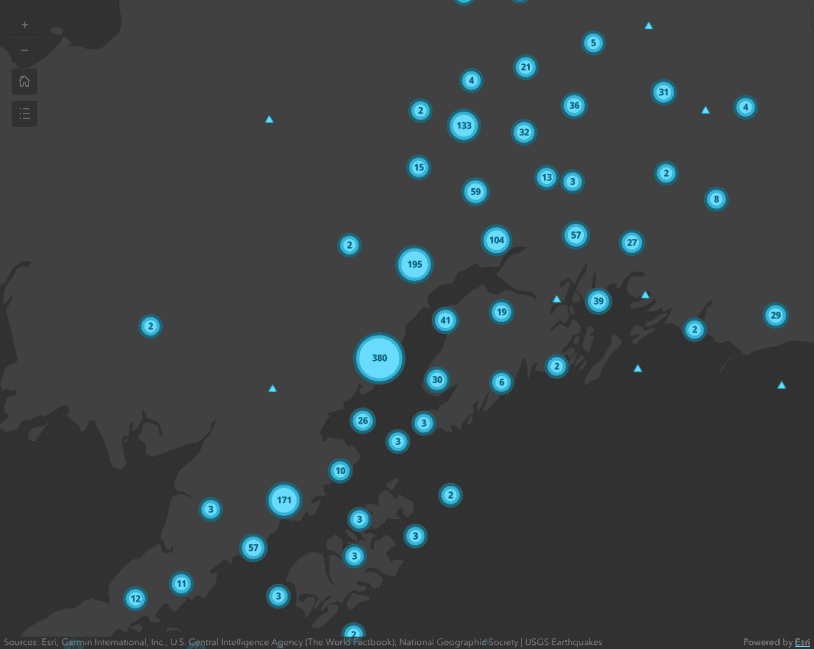
Override cluster symbol

Clusters as pie charts
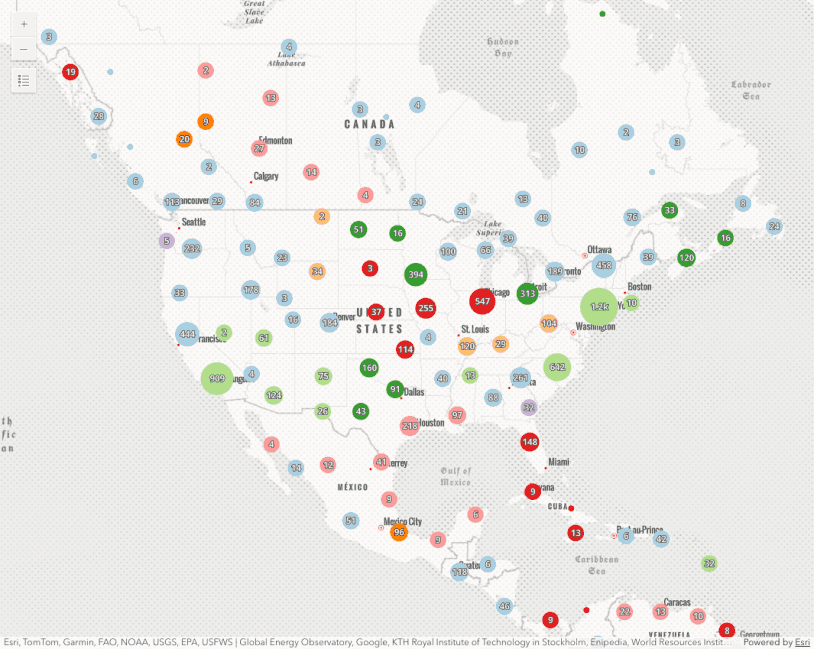
Filter popup features
This sample demonstrates how to filter clustered features within a cluster's popup.
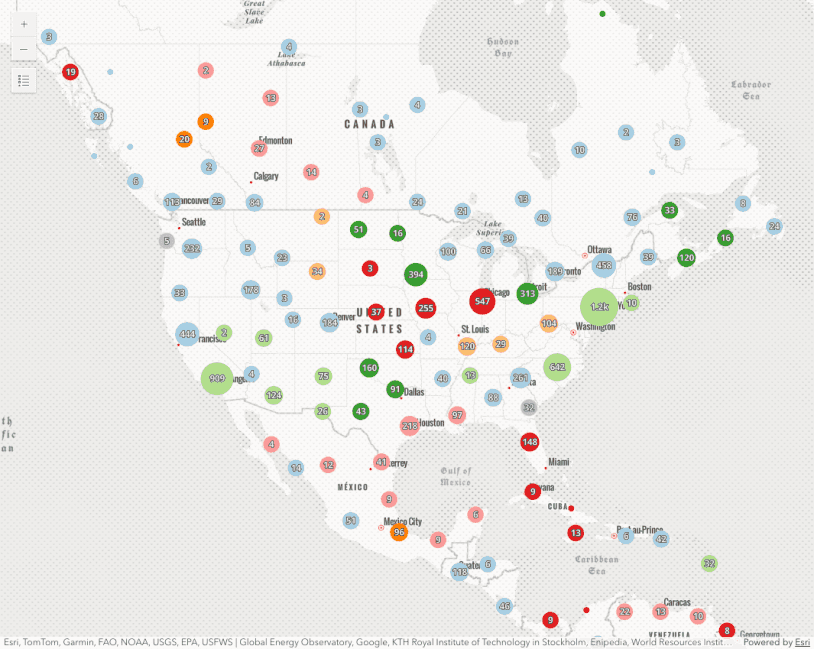
Popup charts for clusters
This sample demonstrates how to summarize clustered features using charts within a cluster's popup.
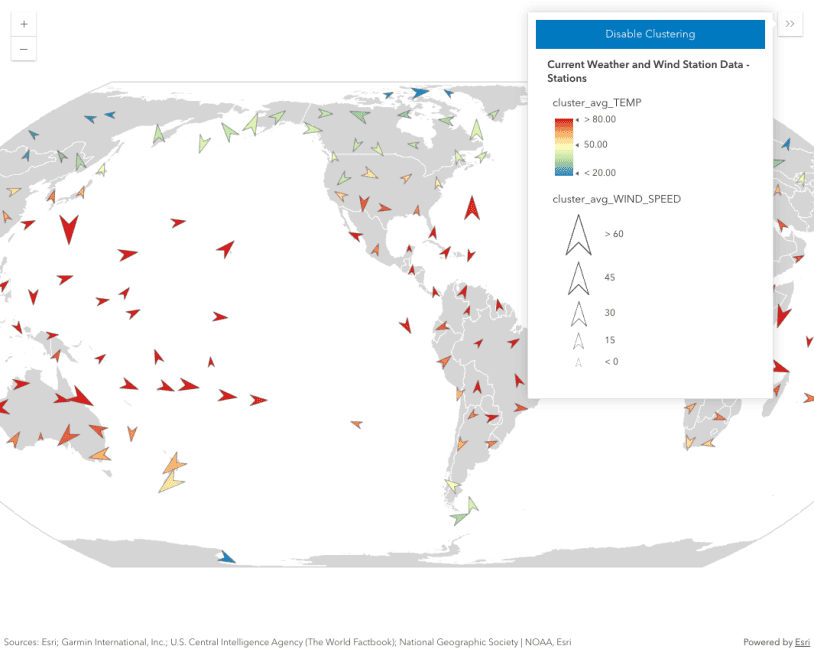
Clustering with visual variables
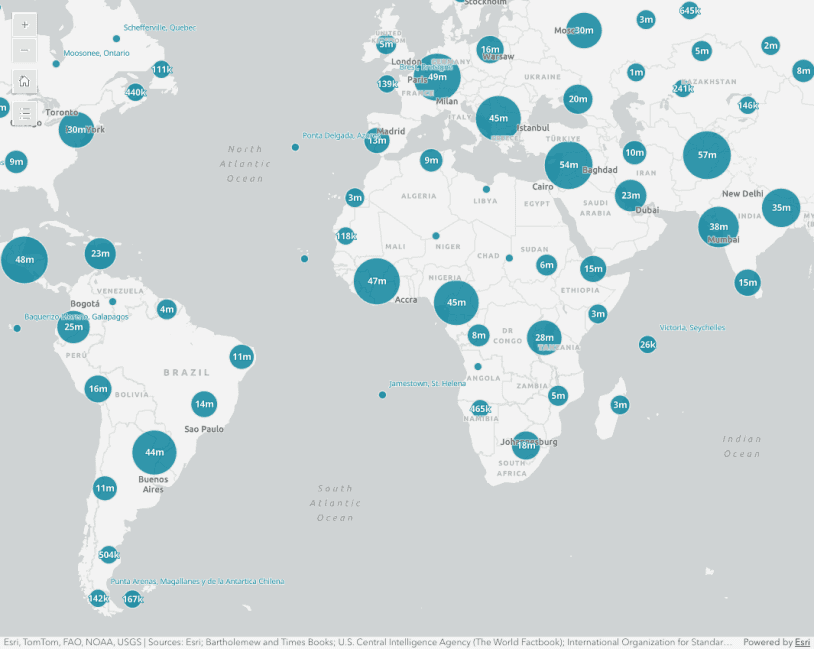
Cluster size based on the sum of a field
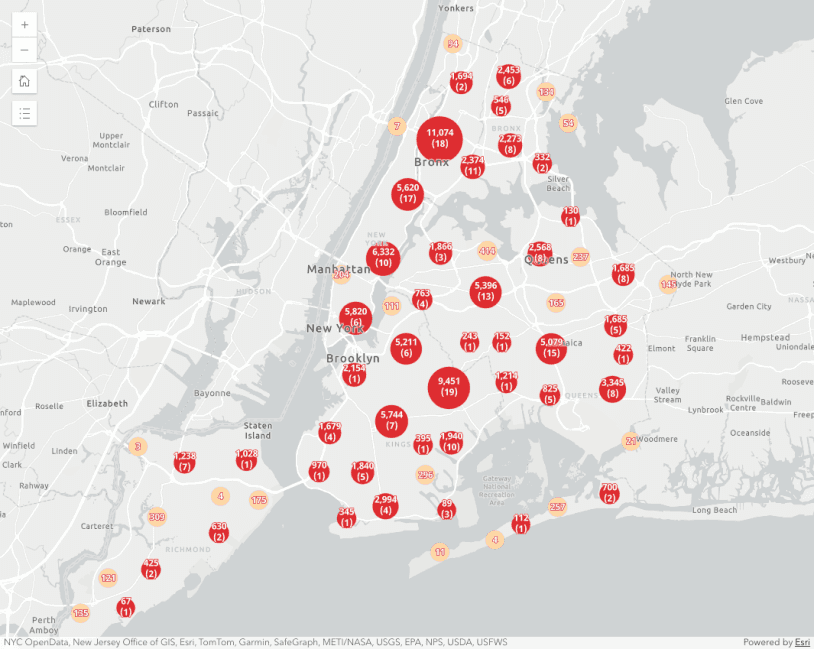
Clustering with aggregate fields
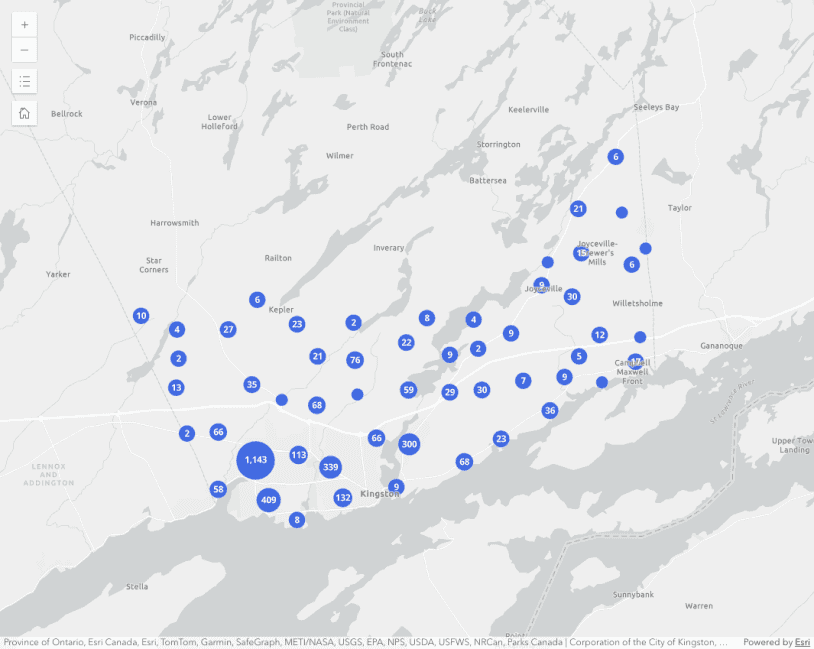
Clustered polygons
This sample demonstrates how to aggregate polygon features to clusters.
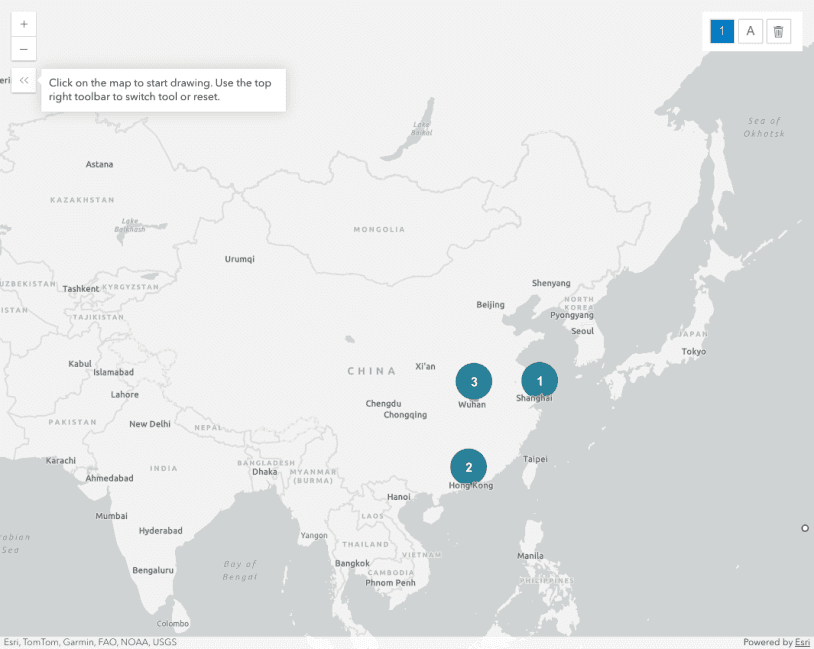
Intro to CIMSymbol
Learn the basics about CIMSymbol and how to use a primitiveOverride on the text
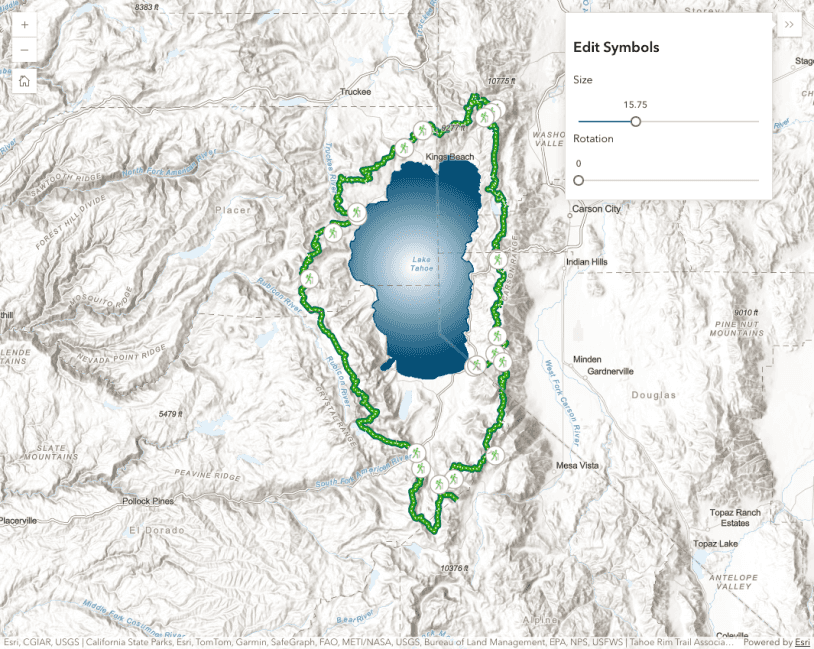
CIMSymbol lines and polygons
Learn how to create CIM line and polygon symbols.

Arrows along a line
Use a CIMSymbol to draw a line with arrow markers at a fixed distance

Animated symbols
Use an animated CIMSymbol to draw attention to recent earthquakes
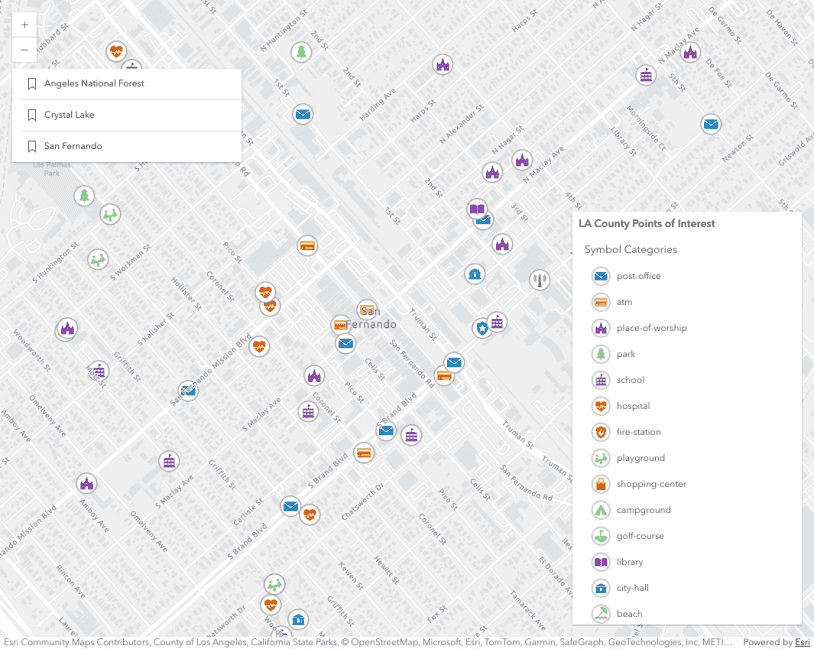
WebStyleSymbol (2D)
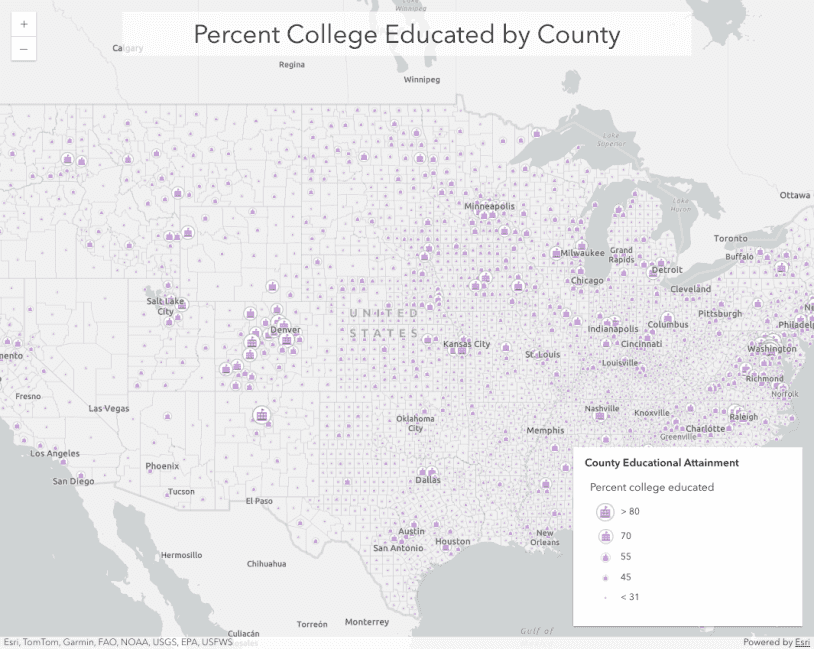
WebStyleSymbol - continuous size (2D)
Proportionally-sized WebStyleSymbols (2D)
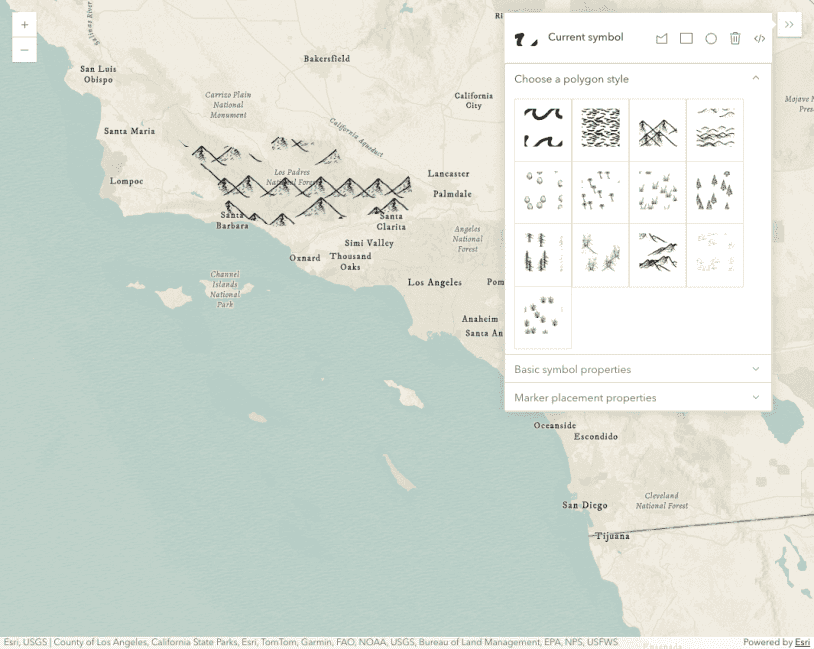
Polygon marker placement
Draw symbols in a map and adjust the CIMSymbol properties such as color, size, and marker placement.
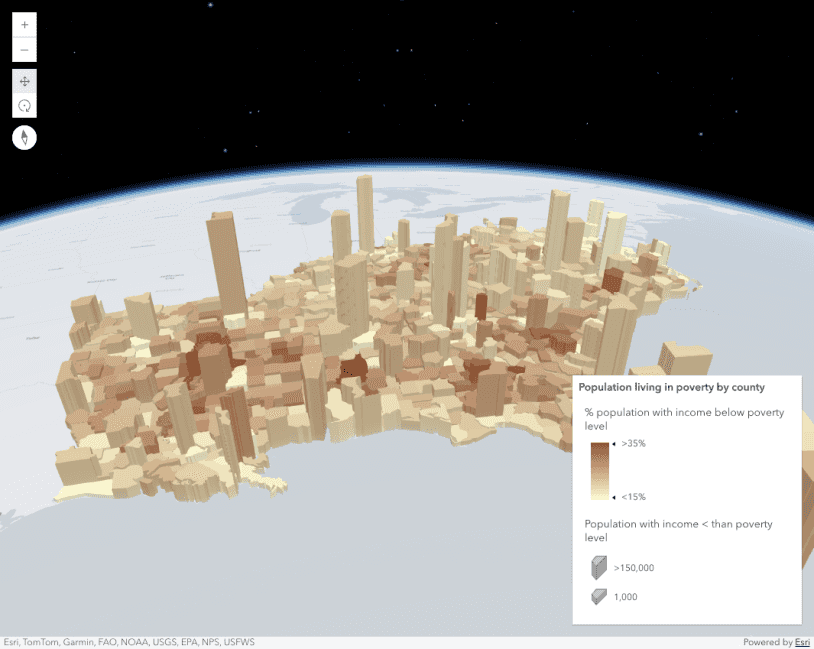
Data-driven extrusion
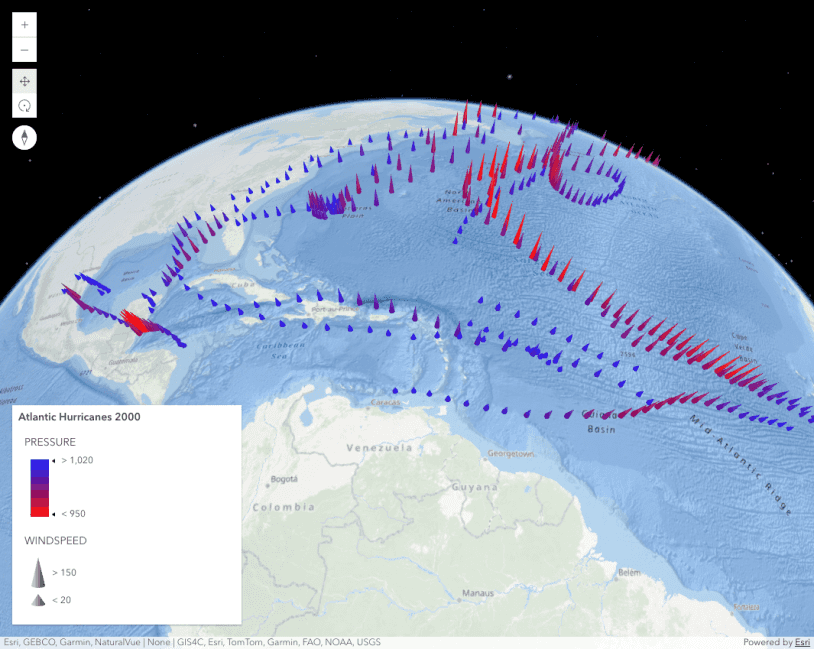
Multivariate visualizations (3D)
Thematic multivariate visualization (3D)
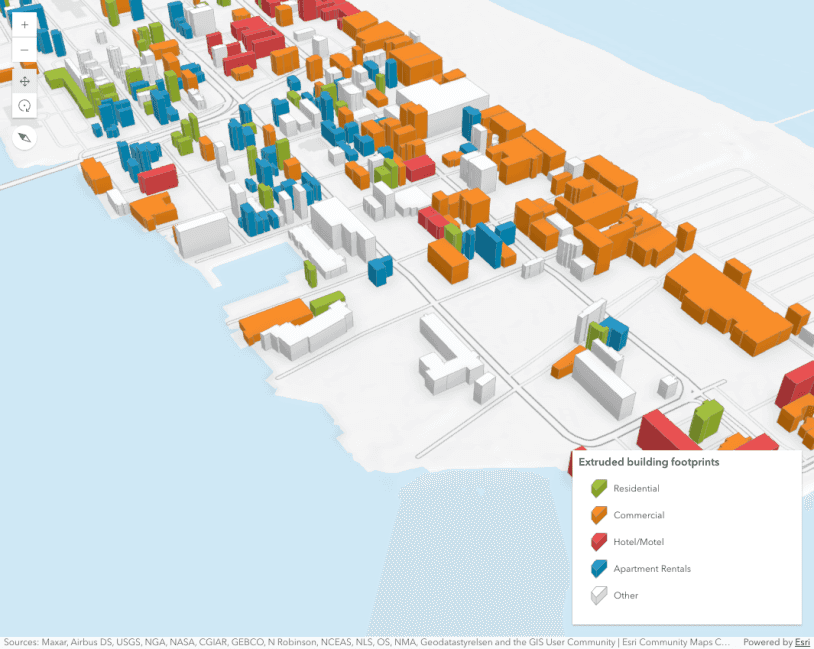
Extrude buildings footprints based on real world heights
Extrude building footprints based on real world heights
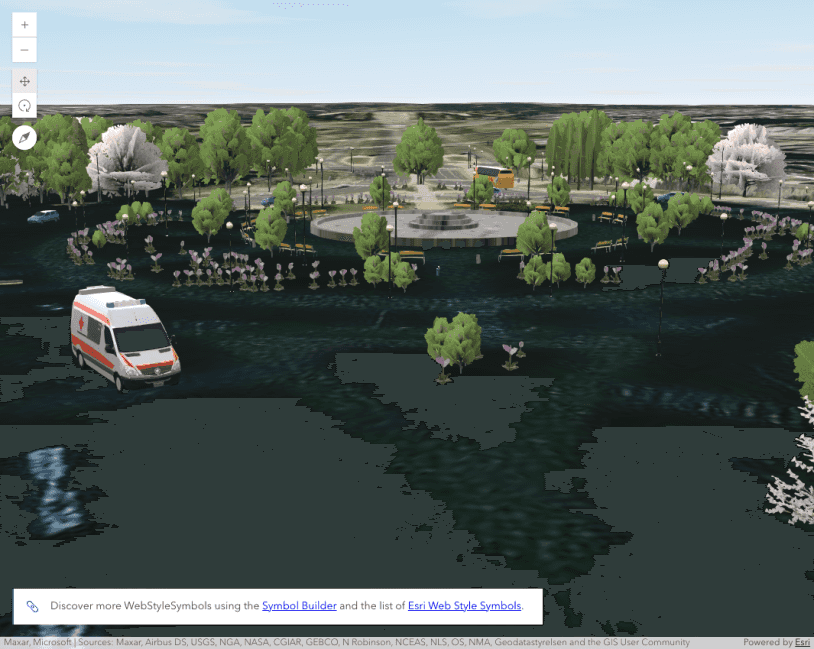
Realistic WebStyleSymbols
Visualize features with realistic WebStyleSymbols

3D icon rotation
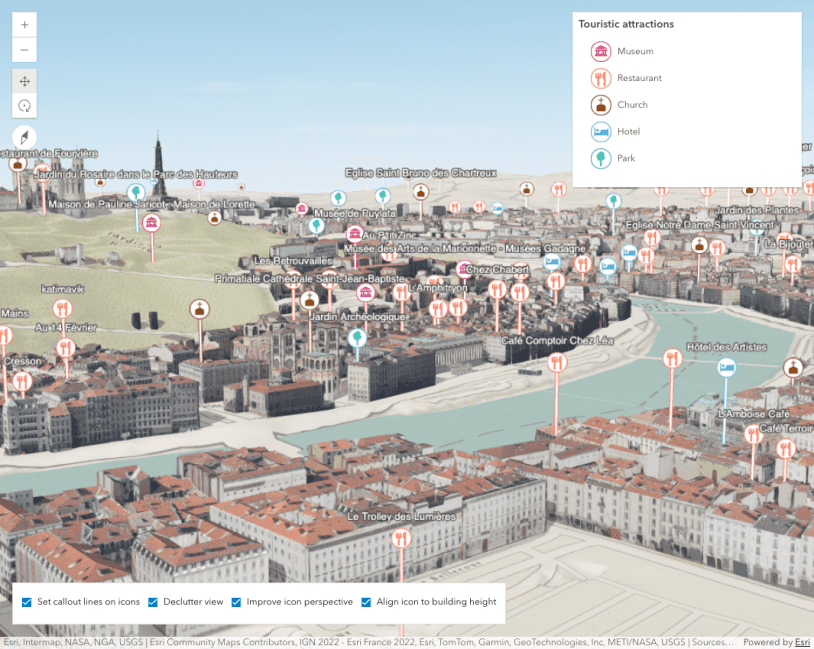
Point styles for cities

Urban visualizations with polygon patterns

Visualize data on Mars
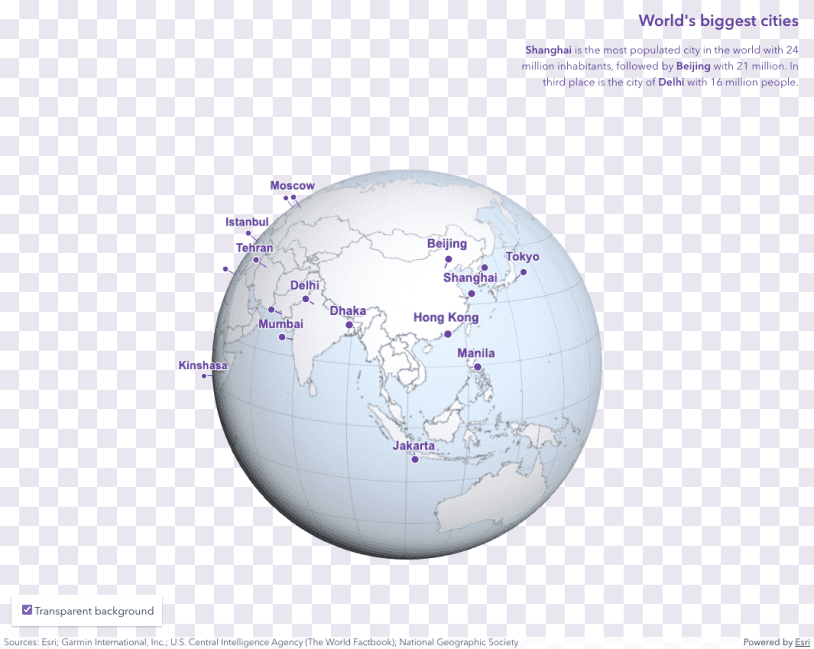
Custom background for SceneView
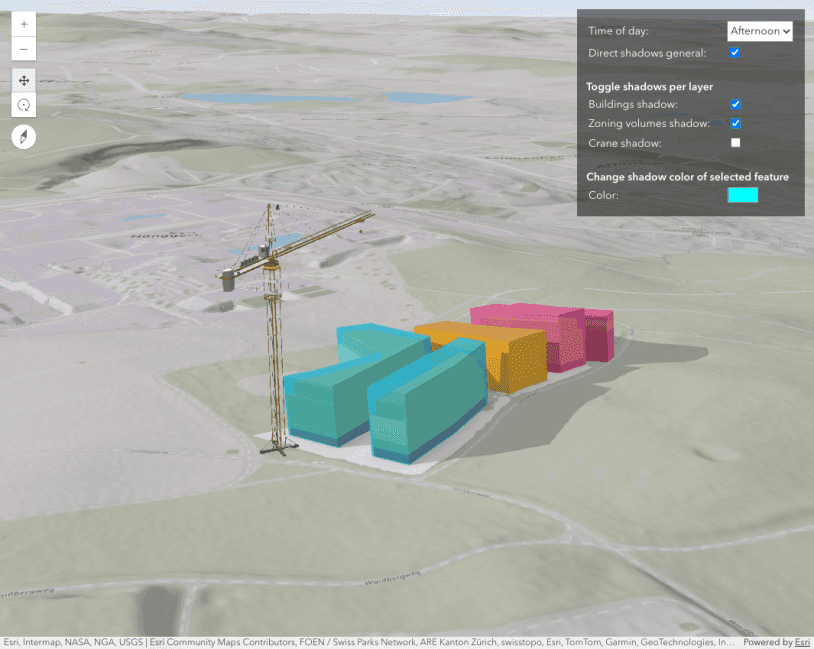
SceneView - shadow and lighting
SceneView - shadow and lighting settings
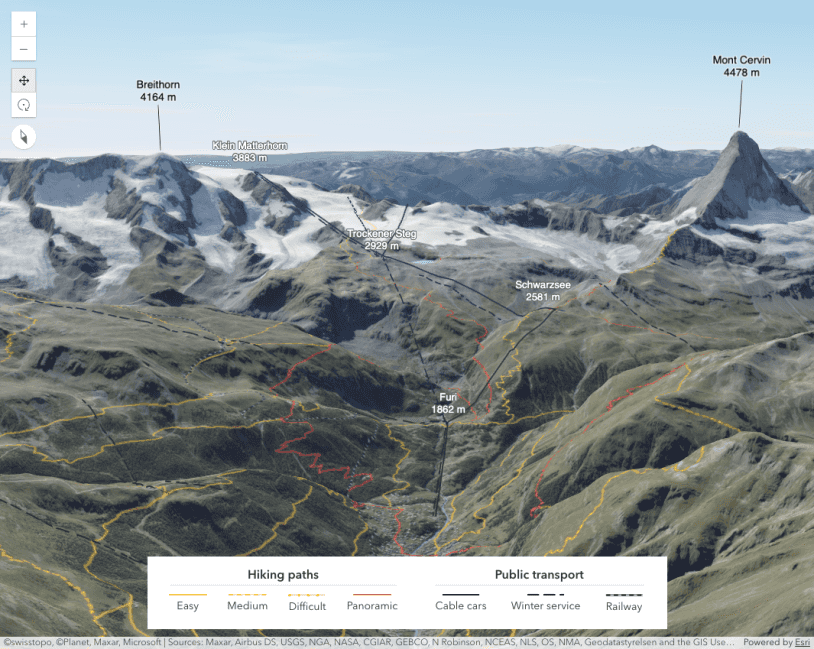
3D hiking map with line patterns

Scene - follow mode

Line markers and label placement

Blend modes in 3D
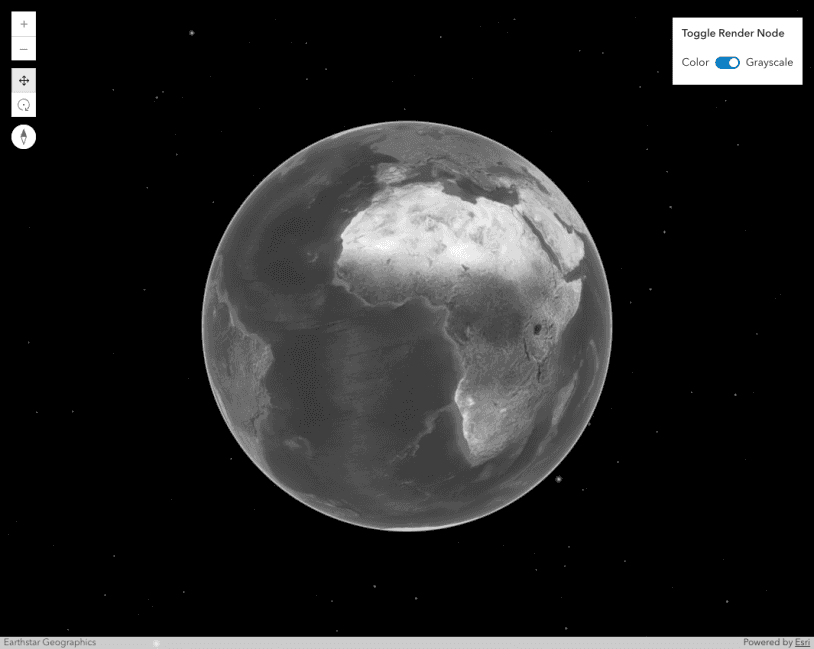
Custom RenderNode - Color modification

Custom RenderNode - Depth of field
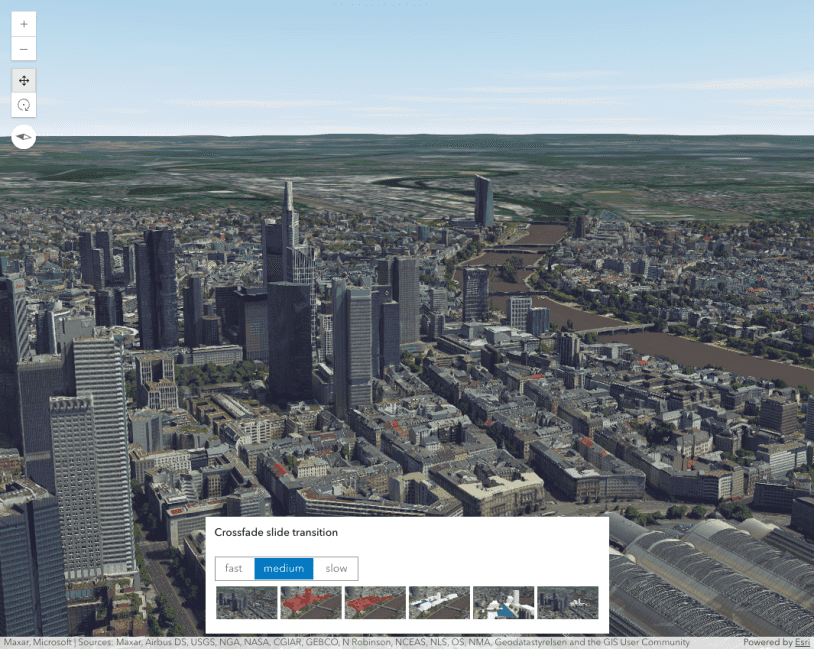
Custom RenderNode - Crossfade slide transition
Custom RenderNode - Cross-fade slide transition

Custom RenderNode - Animated Windmills
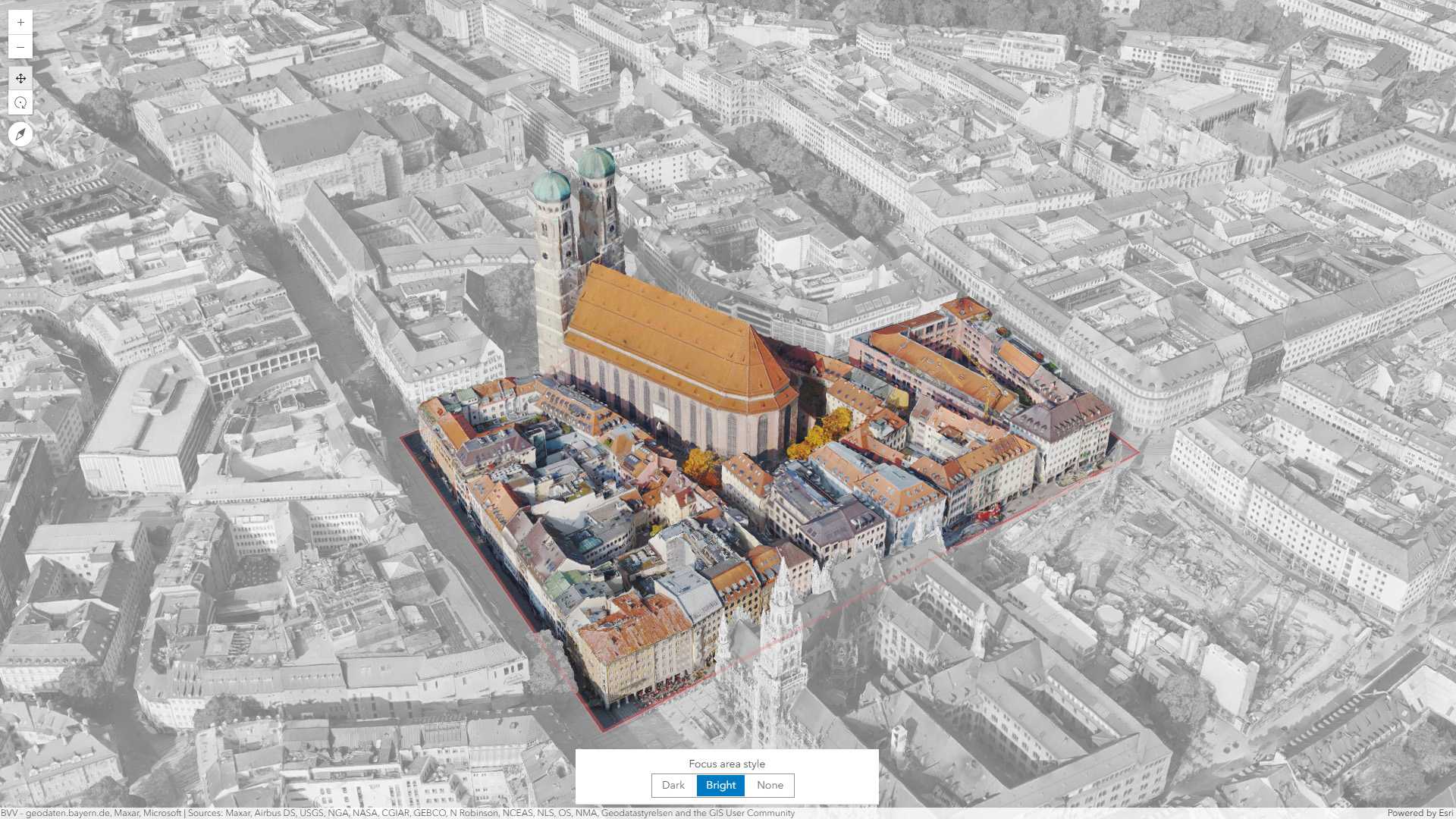
Focus Area

Intro to layer blending
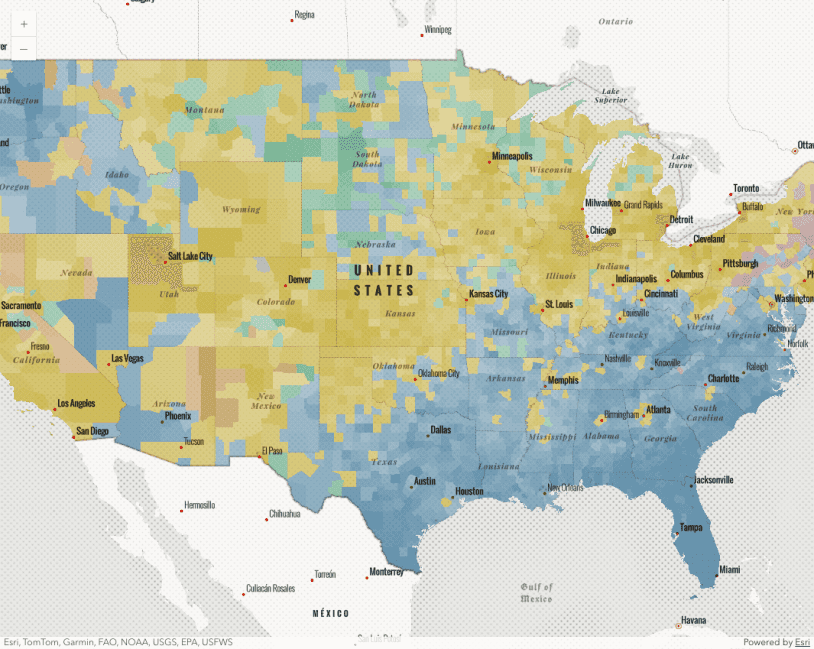
Multiply blendMode

Composite blending

FeatureLayerView - query statistics by geometry
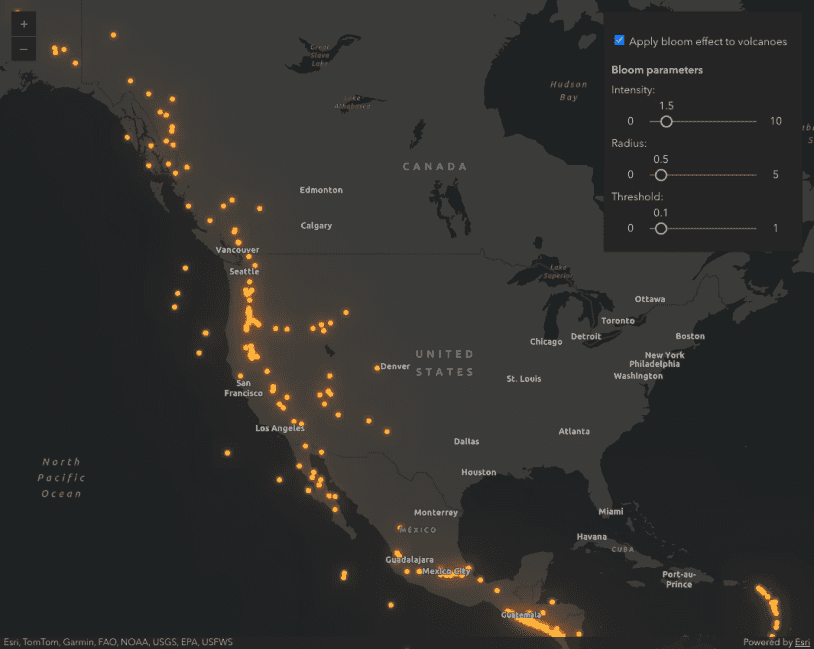
Intro to layer effect

Intro to feature effect
Apply featureEffect to FeatureLayer

Highlight feature with drop-shadow
Highlight a country with an effect
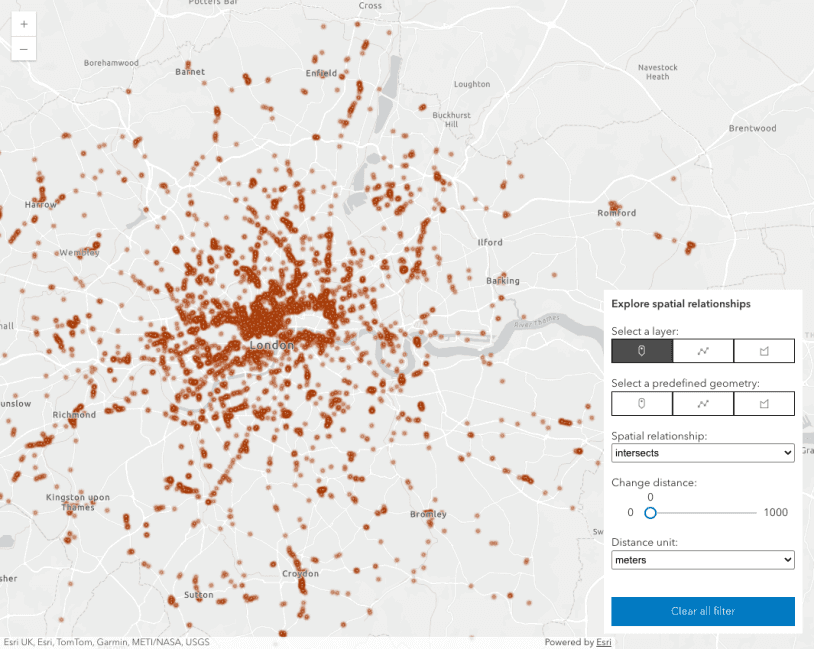
Apply effects to features

FeatureEffect - multiple effects
Highlight areas intersecting borough boundaries

FeatureEffect - drop-shadow
Apply drop-shadow effects to layerview
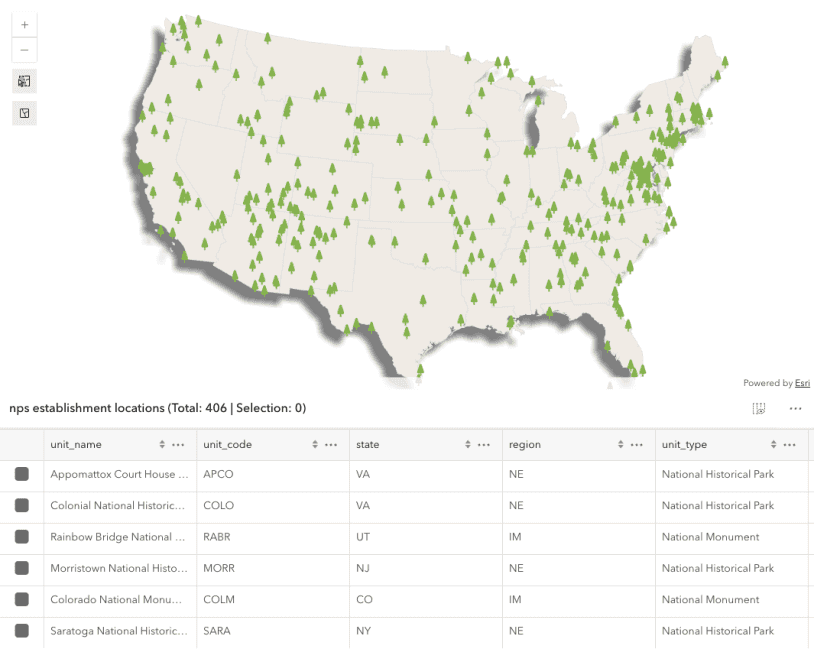
Select features by rectangle
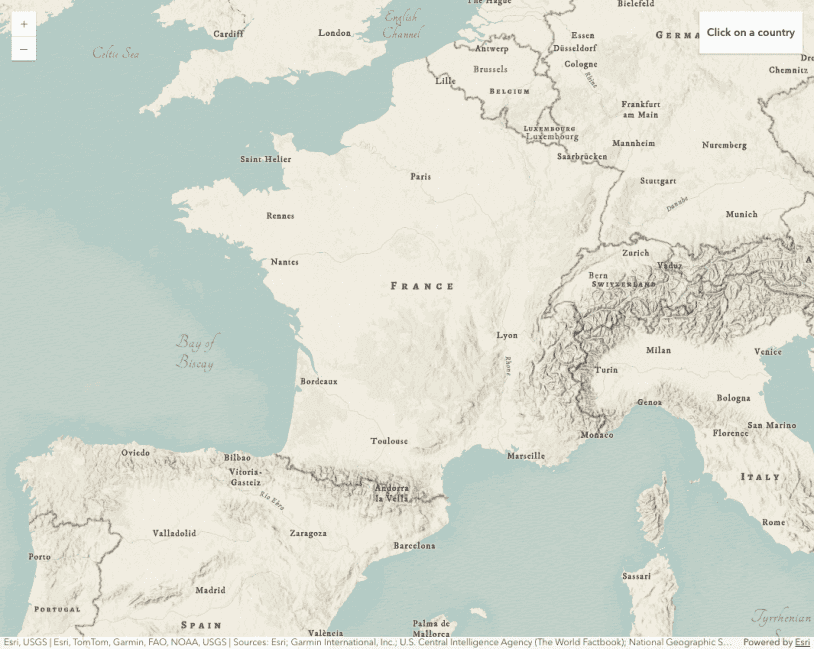
Highlight feature with effects and blending

Visualize historical track data
This sample demonstrates how to visualize hurricane data in a GeoJSONLayer as historical tracks.

Animate color visual variable
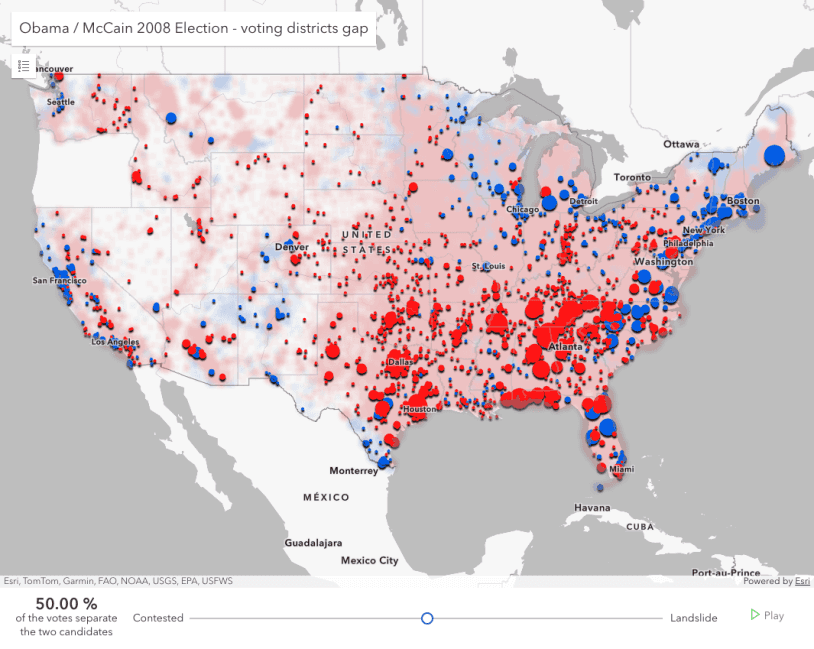
Animate layer view effect
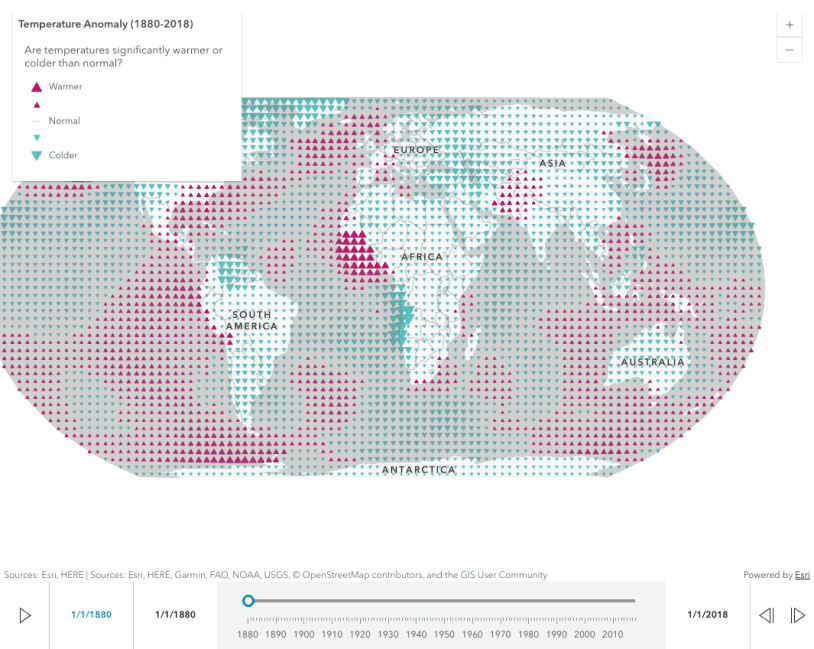
Update a renderer's attribute

Scene - follow mode

Configure feature sort order
Learn how to configure the drawing order of features in a layer

Sort features by legend order
Control the draw order of features to match the order of unique values defined in a UniqueValueRenderer

Execute Arcade for a custom chart
Execute an Arcade expression defined in a webmap to create a custom chart
Popups
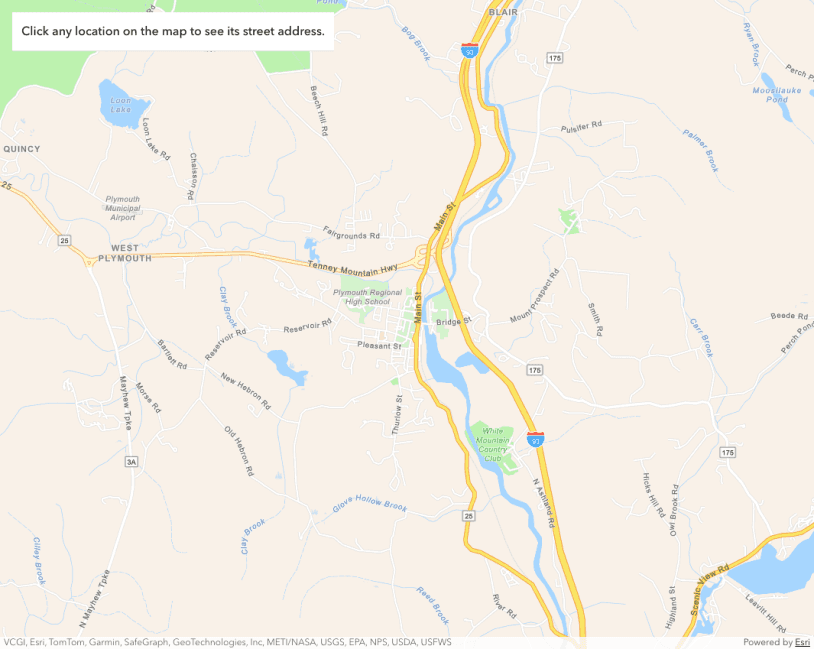
Intro to popup component
A step-by-step guide about adding popup components to your app.

Dock positions
Popup dock positions

Create popup charts from Arcade expressions
This sample demonstrates how to dynamically create popup content elements using Arcade expressions.

PopupTemplate with functions
PopupTemplate - use functions to set content
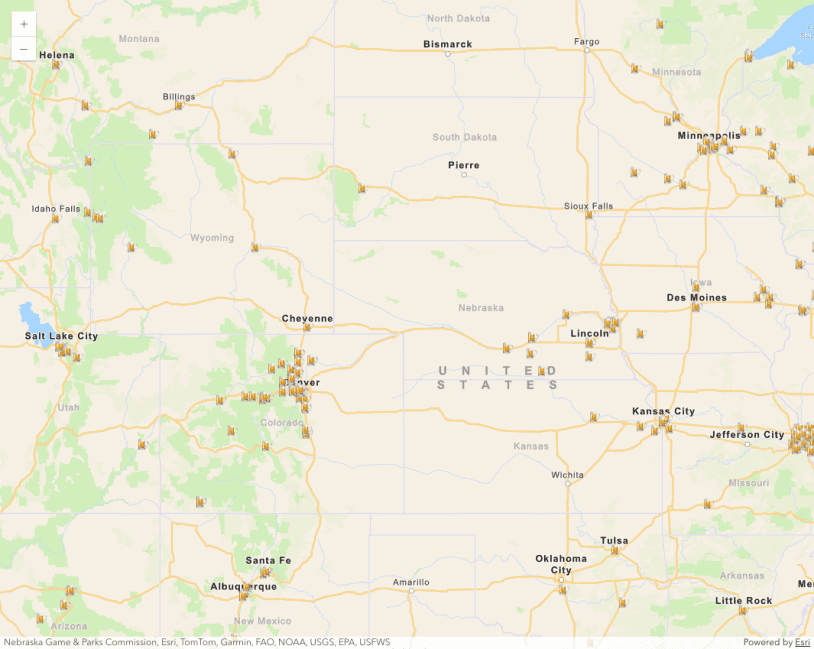
Custom popup actions per feature
Custom popup actions per feature attribute
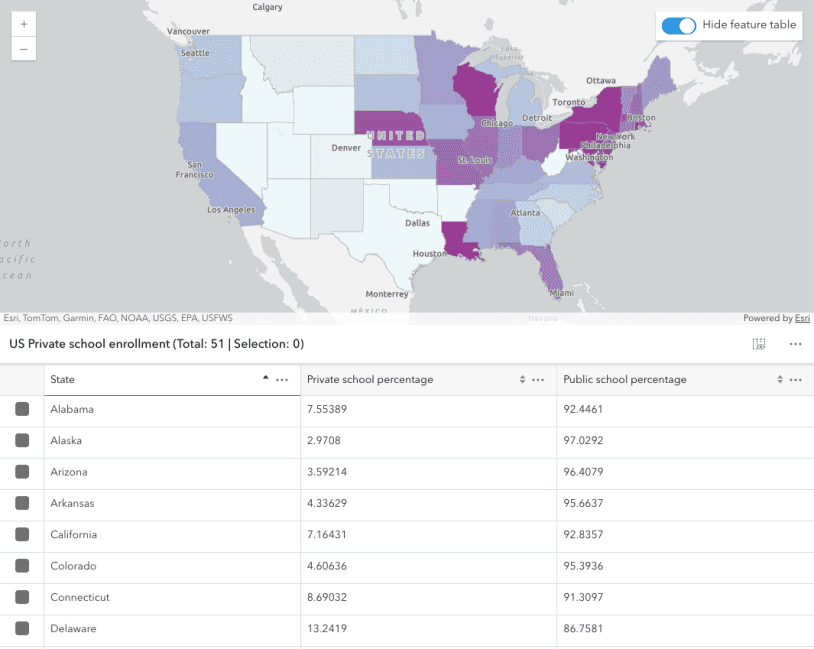
FeatureTable widget with popup interaction
FeatureTable with popup interaction
Graphics
Routing
Search
Time
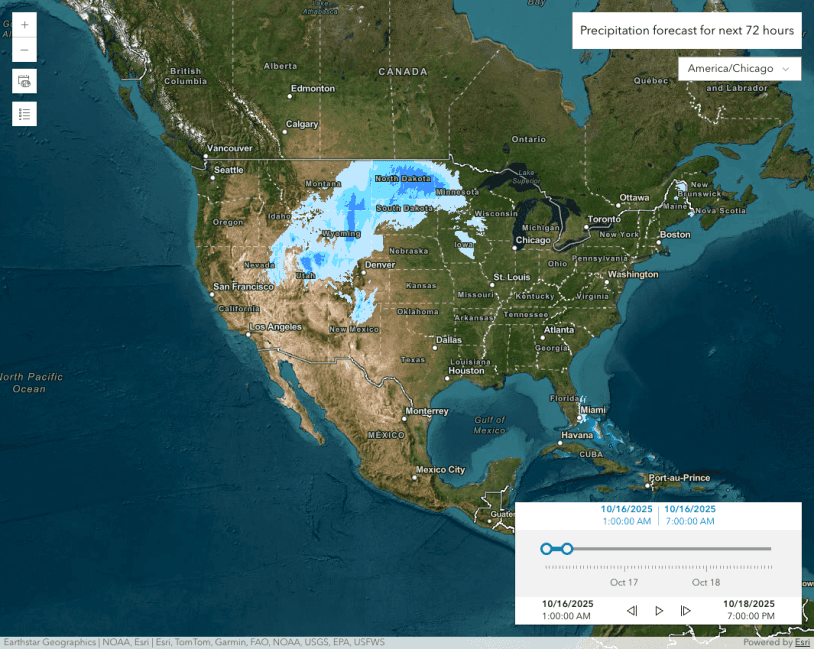
TimeSlider
TimeSlider component and time zone
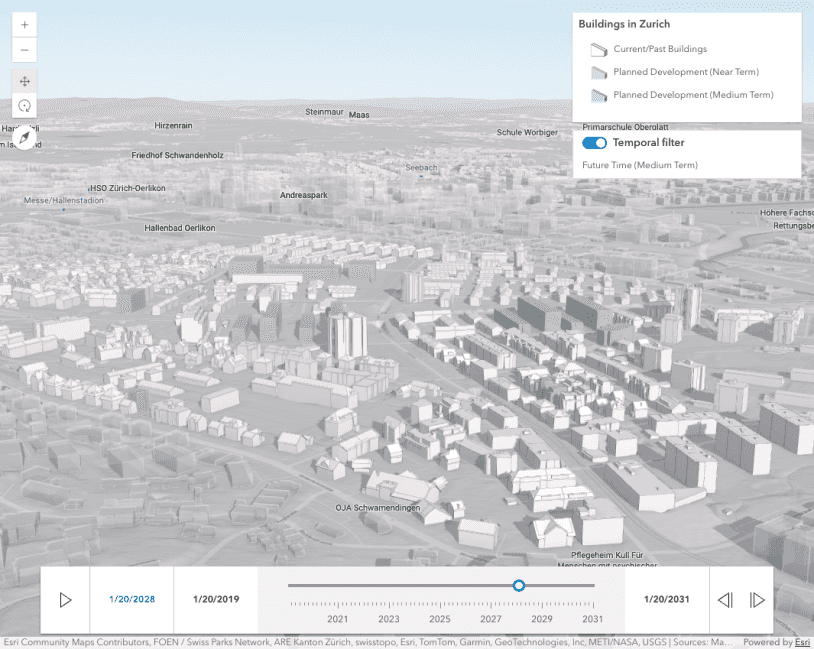
Filter SceneLayer with Time
SceneLayer with time filter
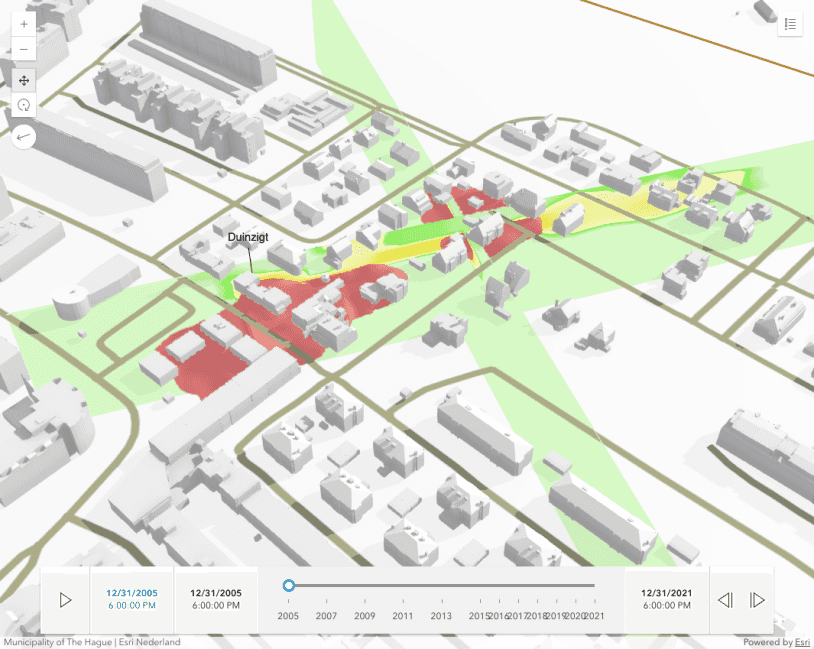
VoxelLayer and time
VoxelLayer Time
Analysis

Geometry operator - centroid
Geometry operator - centroid analysis

Geometry operator - offset visualizer
Geometry operator - offset analysis
Components and widgets
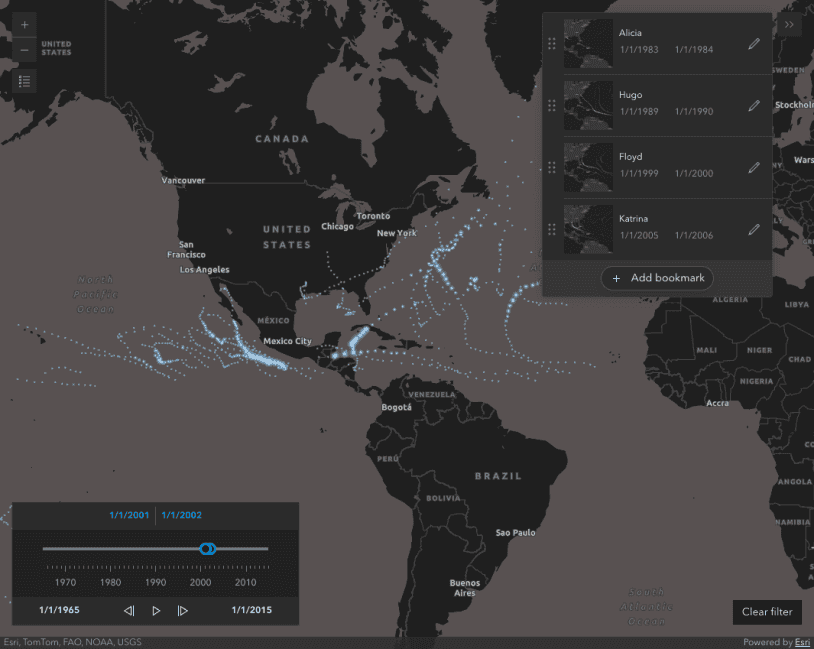
Bookmarks
Bookmarks component
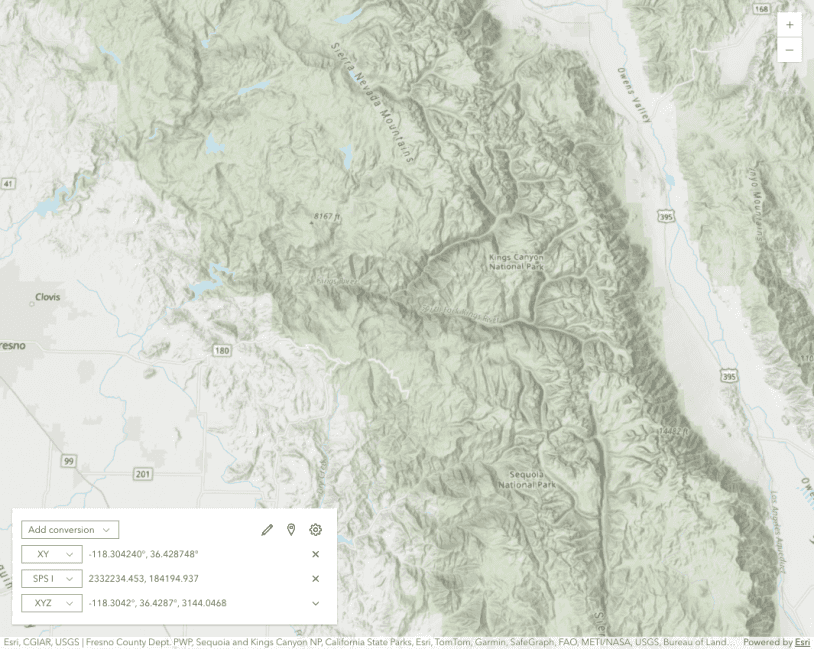
Coordinate Conversion - Custom Formats
Coordinate Conversion component - Custom Formats
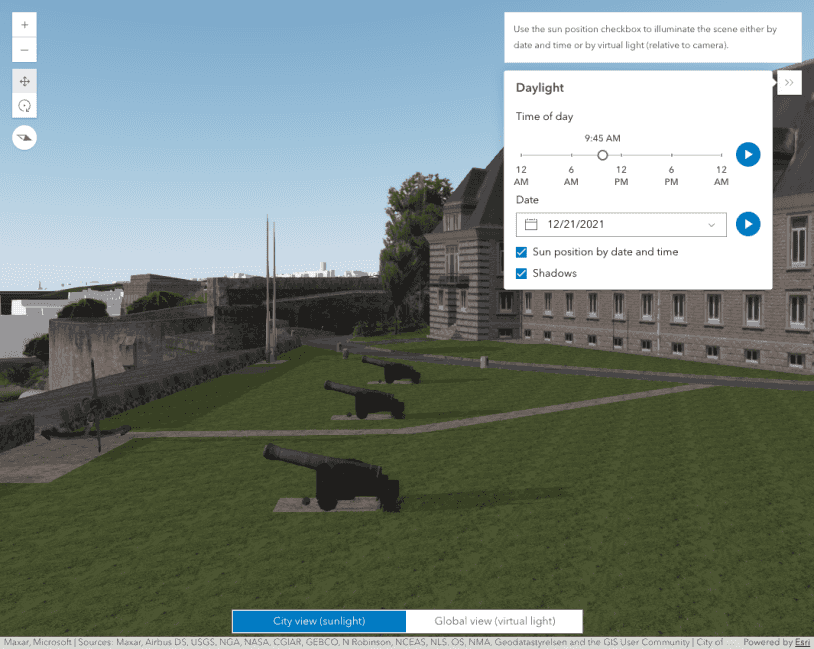
Daylight
Daylight component
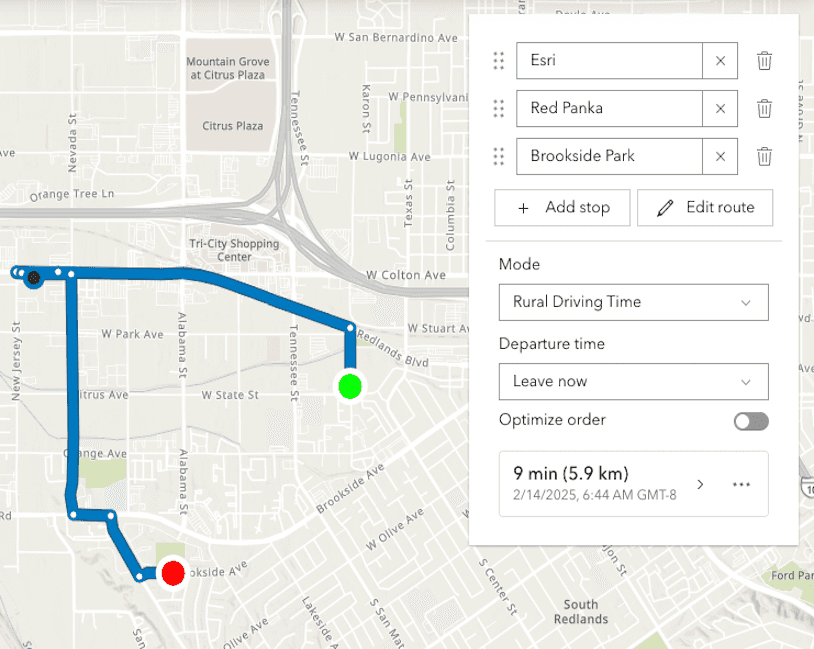
Directions
Directions component with RouteLayer

Edit features with the Editor component

Edit features in 3D with the Editor widget
Edit features in 3D with the Editor component
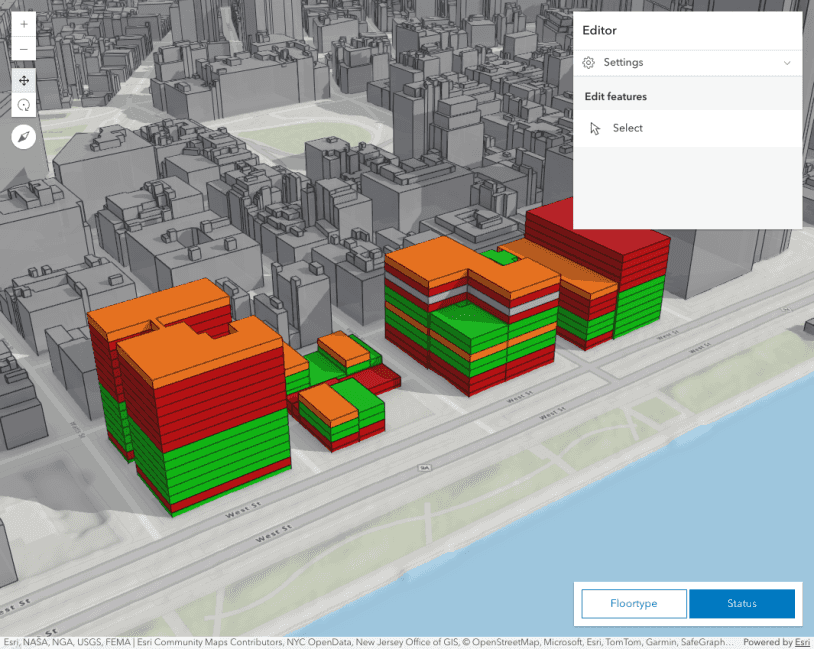
SceneLayer attribute editing (Editor widget)
SceneLayer attribute editing

Editor widget with configurations
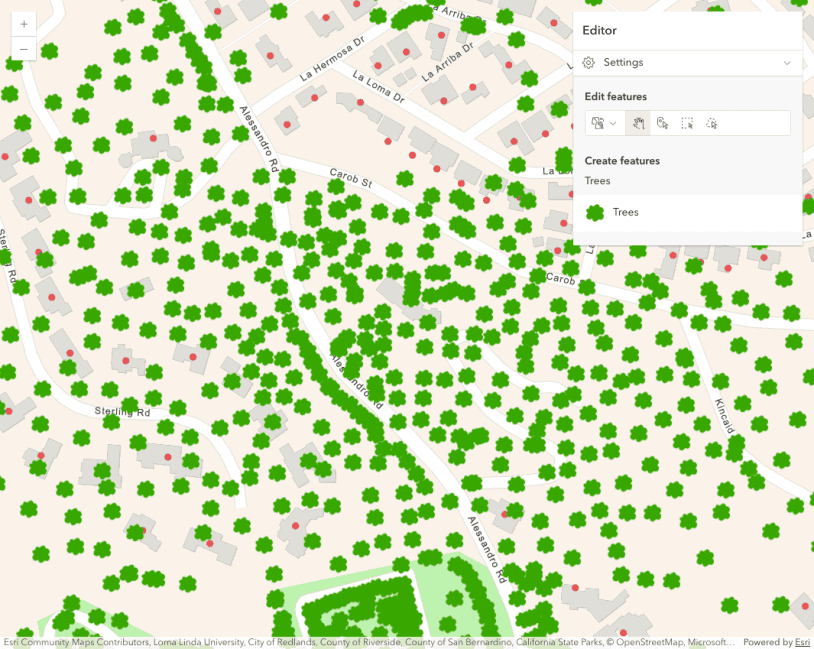
Editing with calculated field expressions
This sample provides an example of working with advanced field calculations within the Editor widget
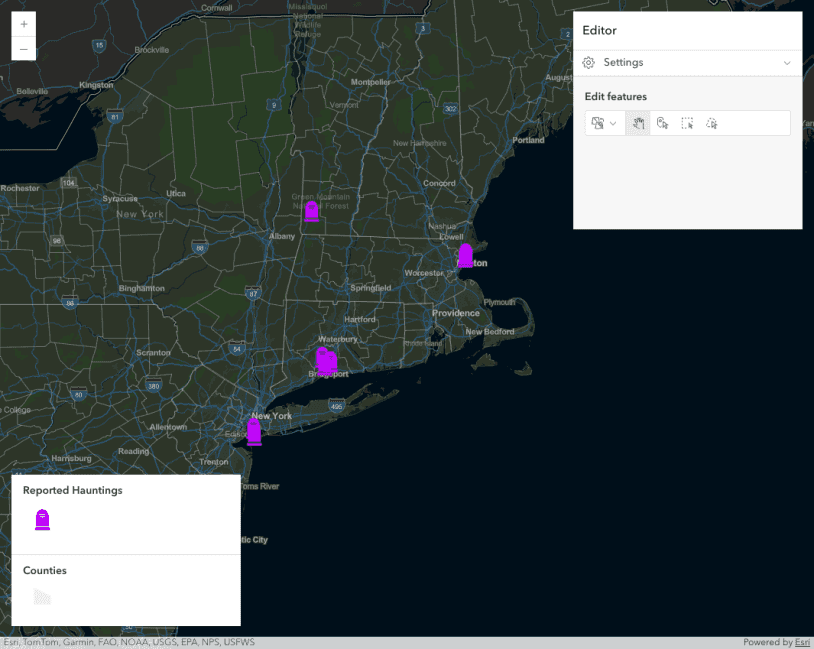
Edit FeatureLayers with form elements

Editing related data with calculated expressions

Elevation Profile
Elevation Profile component

Expand
Expand component

Feature component in a side panel

Feature component - Query graphics from multiple layers
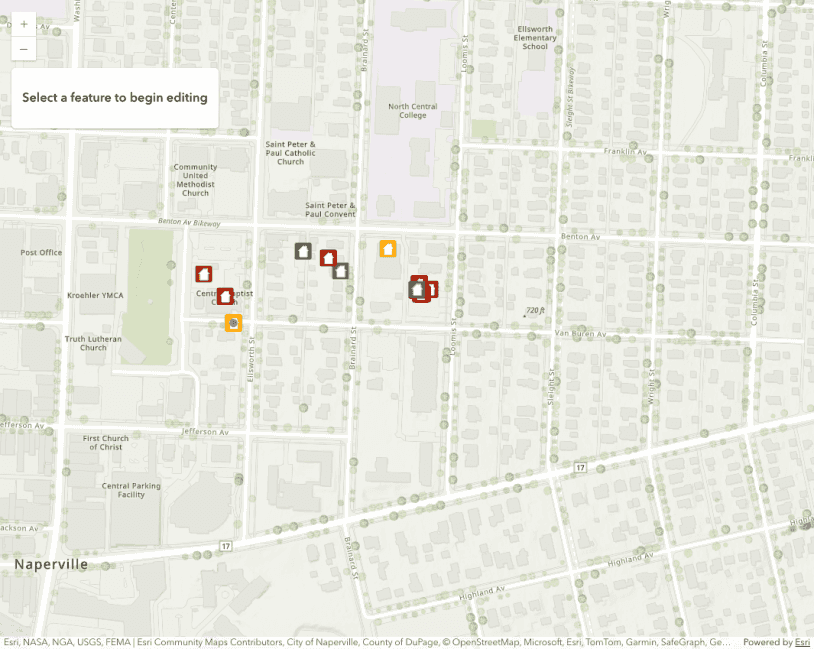
Update Feature Attributes

Advanced attribute editing
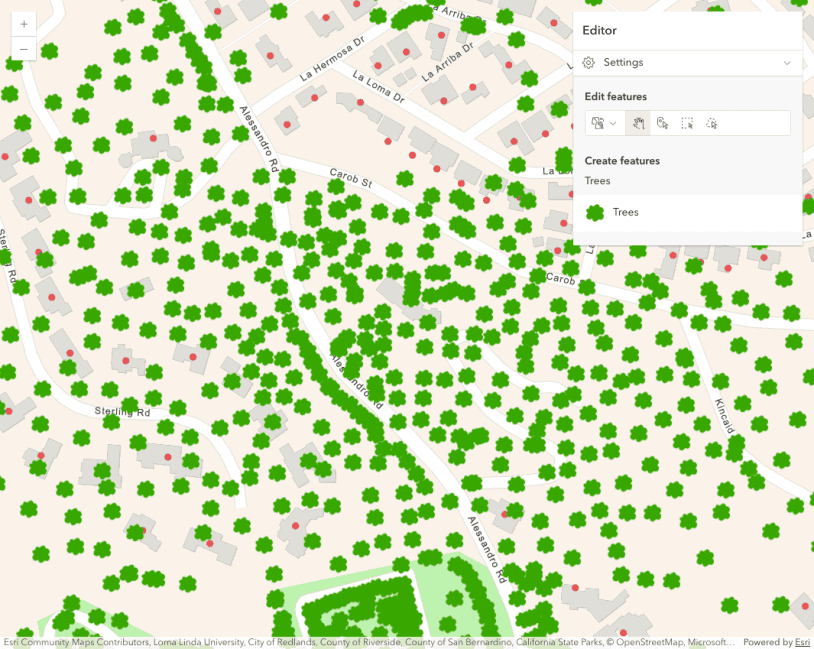
Editing with calculated field expressions
This sample provides an example of working with advanced field calculations within the Editor widget

FeatureTable component
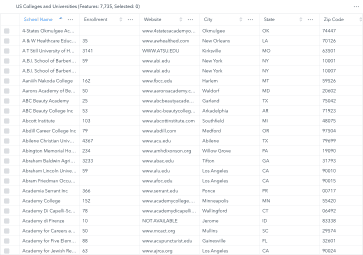
FeatureTable

FeatureTable with a map
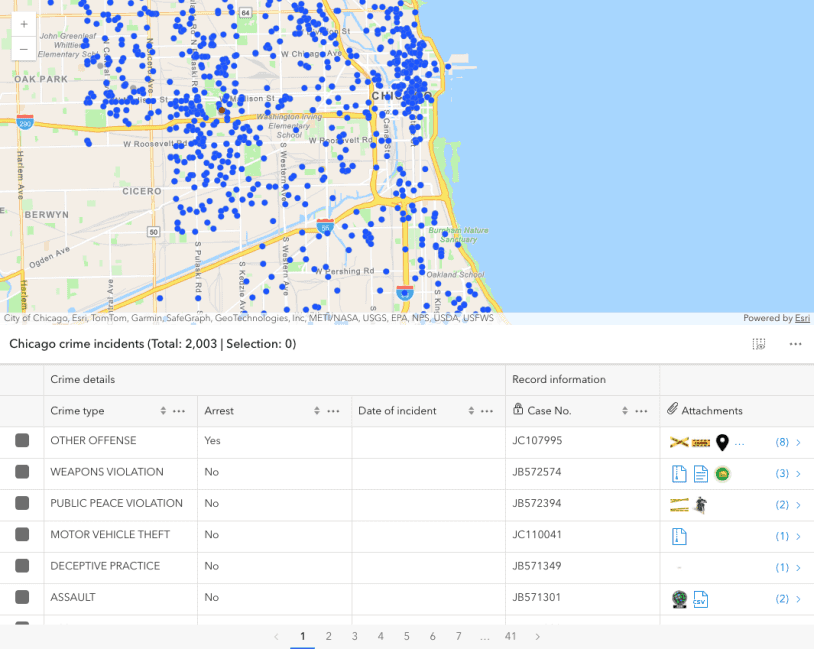
FeatureTable with editing enabled
FeatureTable with editing and attachments enabled
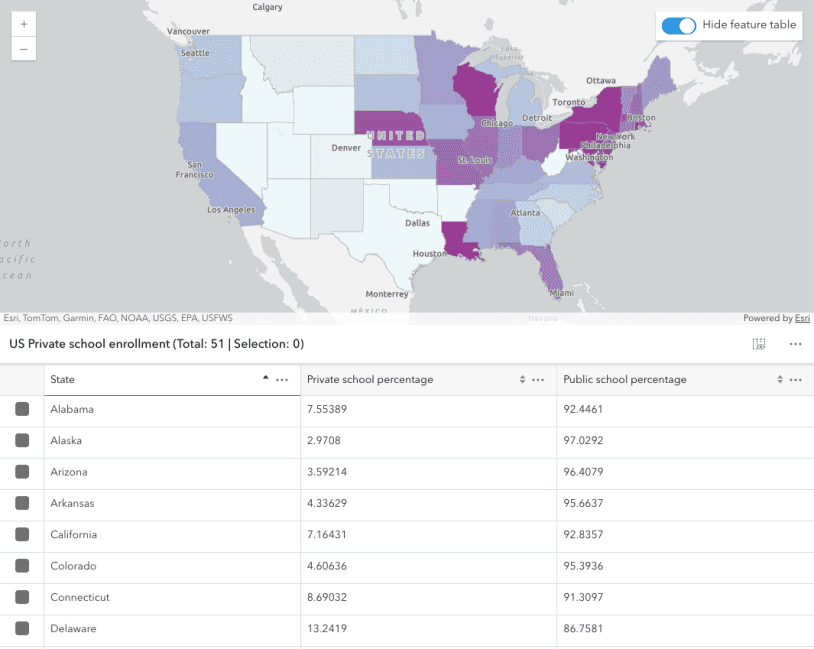
FeatureTable with popup interaction

FeatureTable with related records
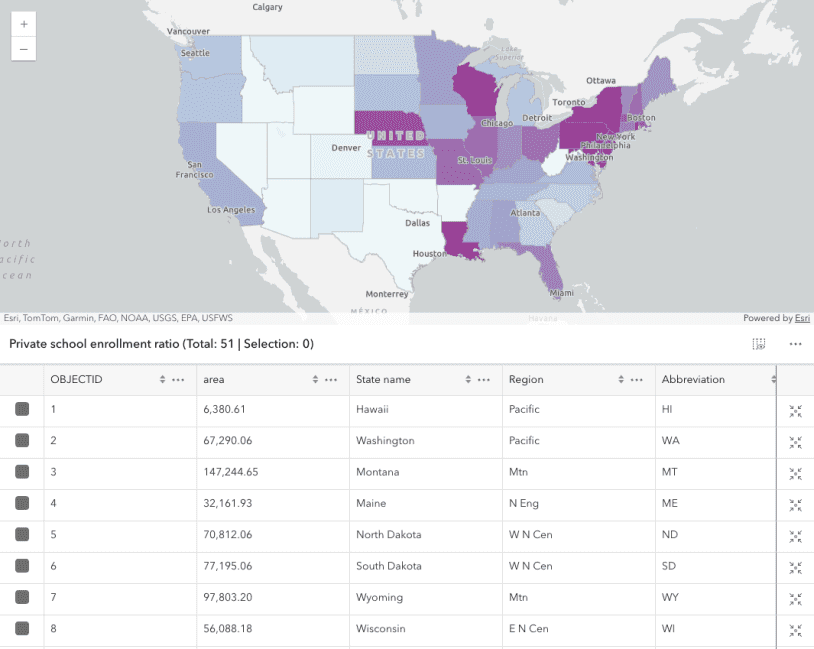
Synchronize FeatureTable highlights and selection
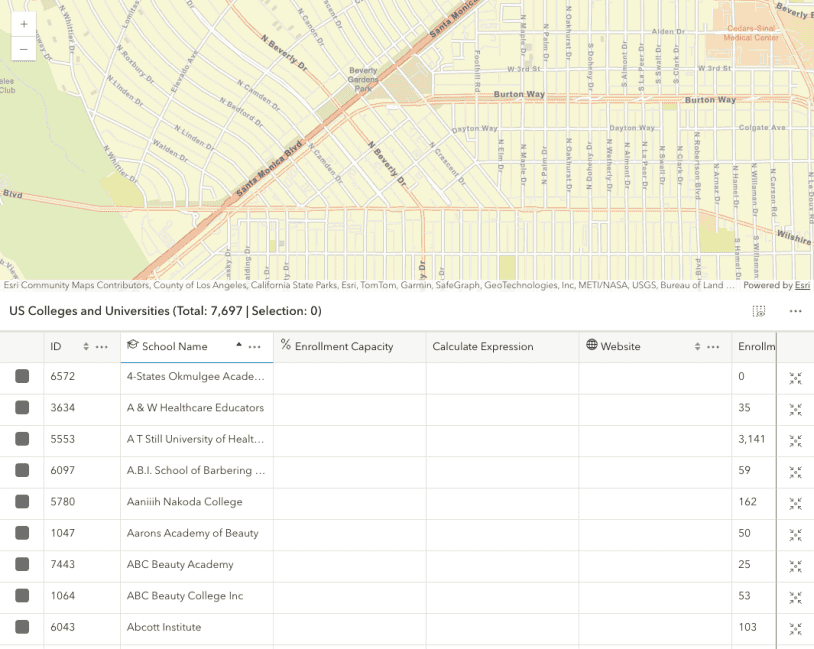
FeatureTable with custom content
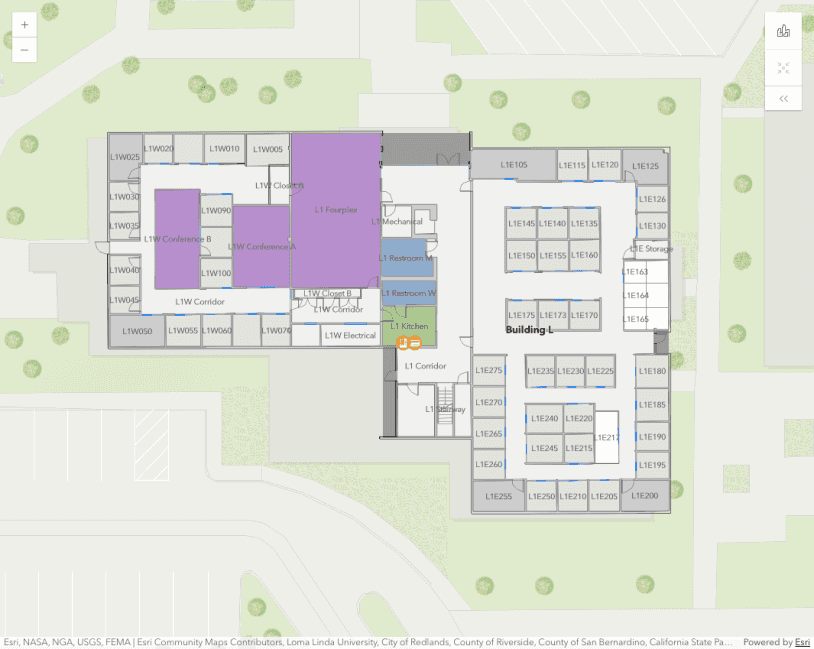
FloorFilter
FloorFilter component
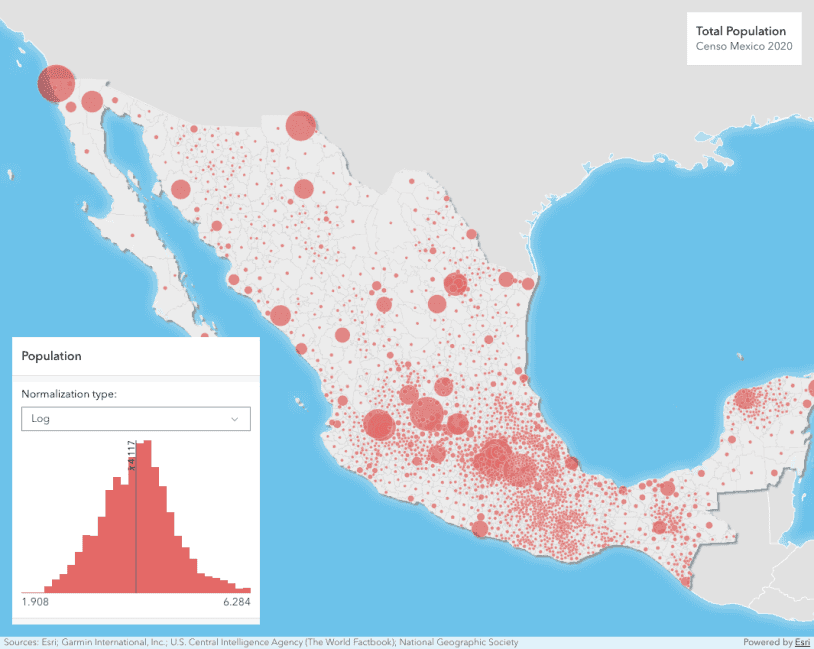
Histogram
Histogram widget
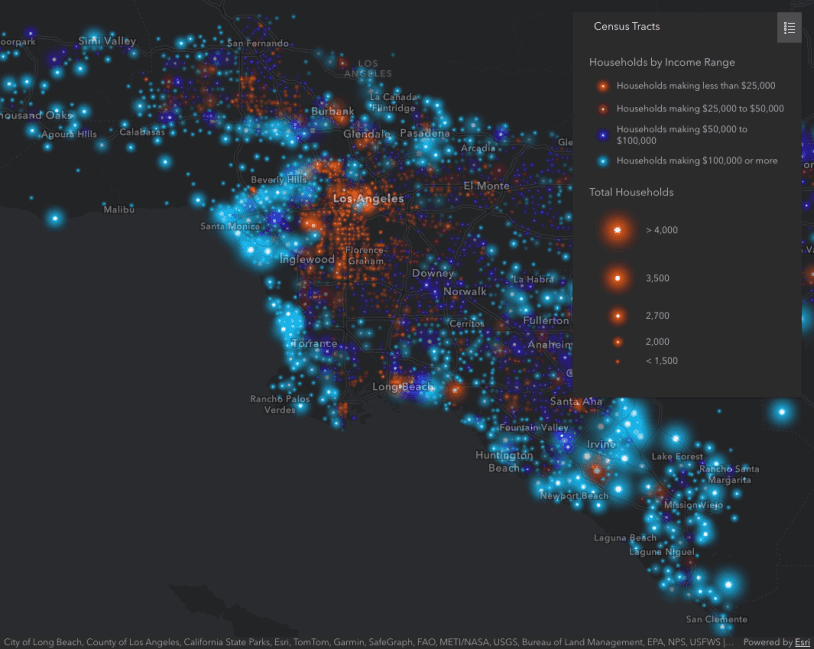
Add a Legend to the LayerList
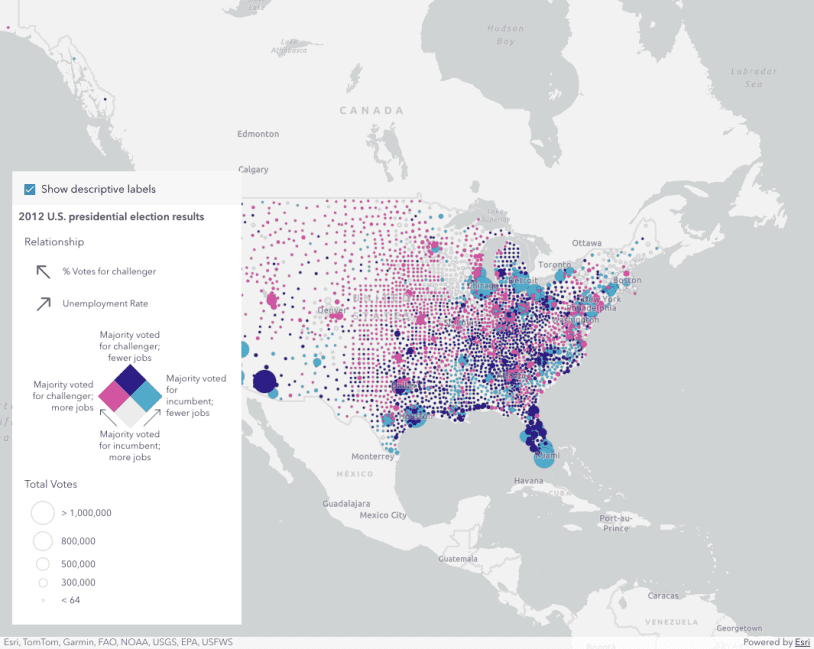
Update legend text

Line of Sight
Line of sight component
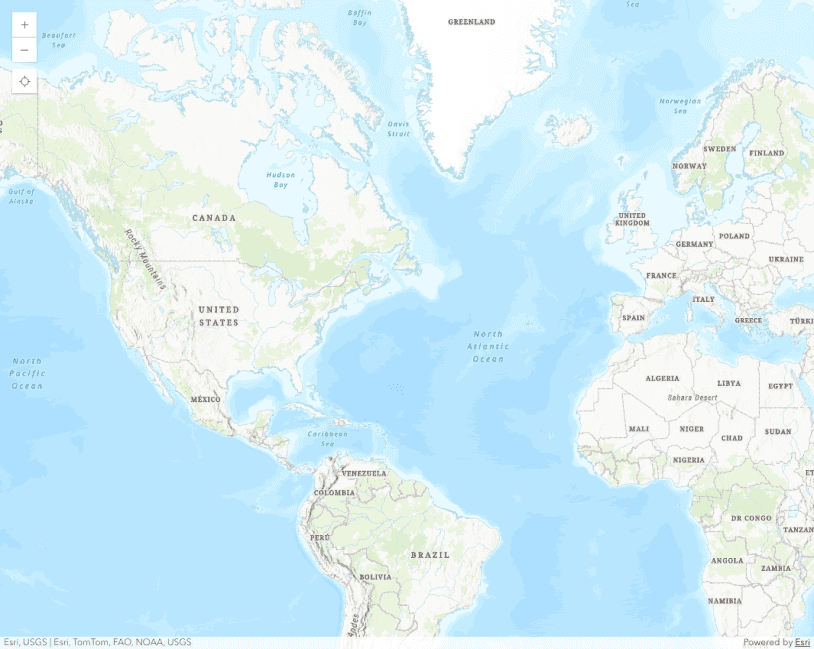
Locate
Locate component

Measurement in 2D
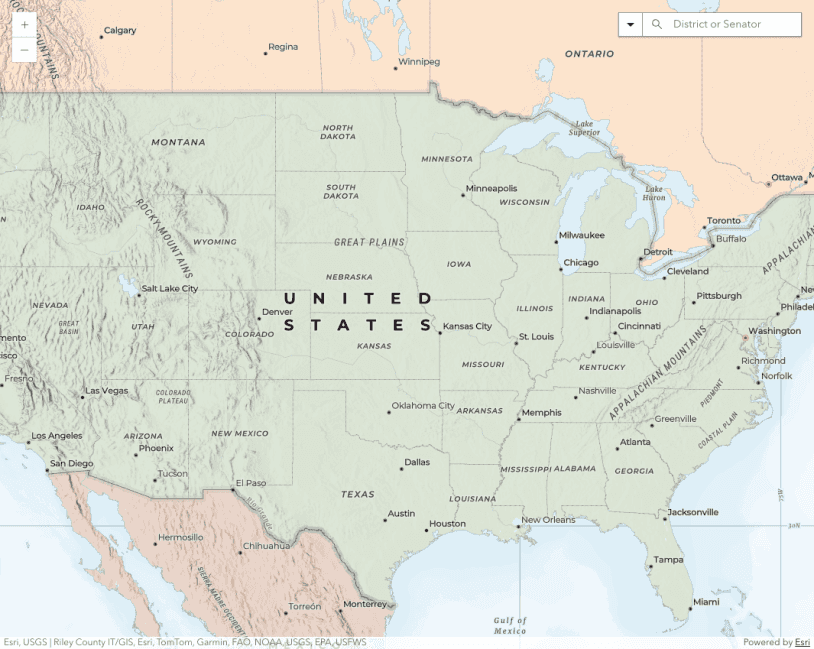
Search component with multiple sources
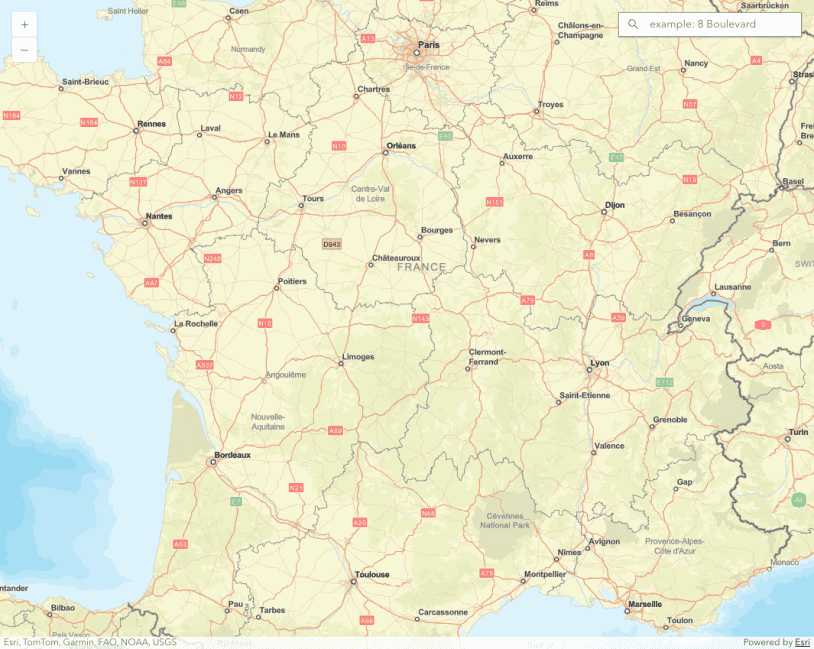
Search component with custom source

Shadow Cast
Shadow Cast component

Sketch
Sketch component

Slice
BuildingSceneLayer with Slice component

TableList
TableList component
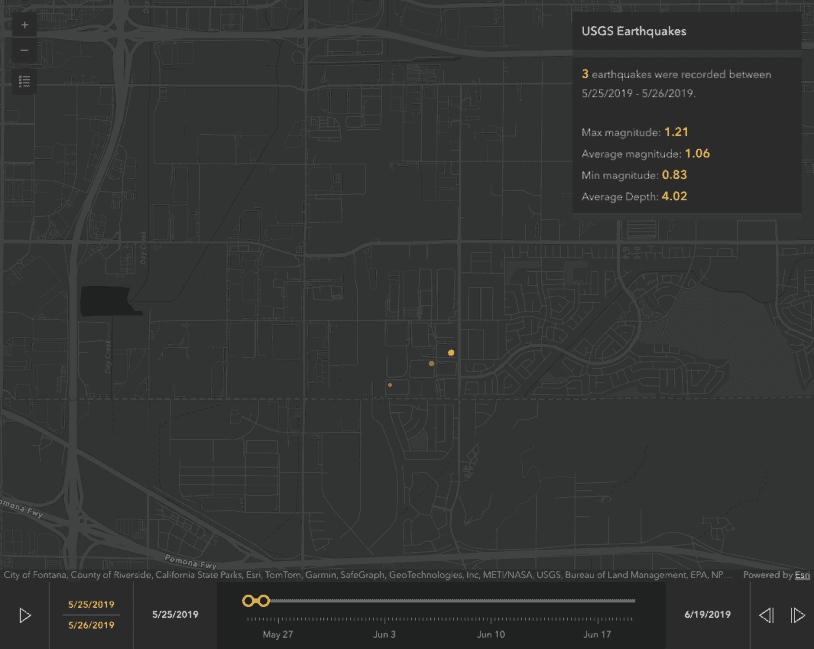
Filter features with TimeSlider component
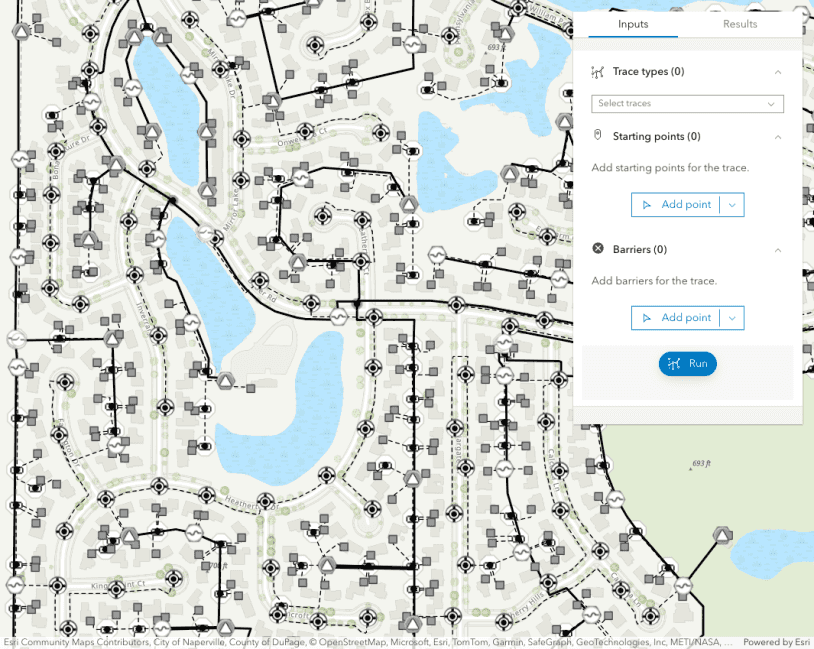
UtilityNetworkTrace
UtilityNetwork Trace component
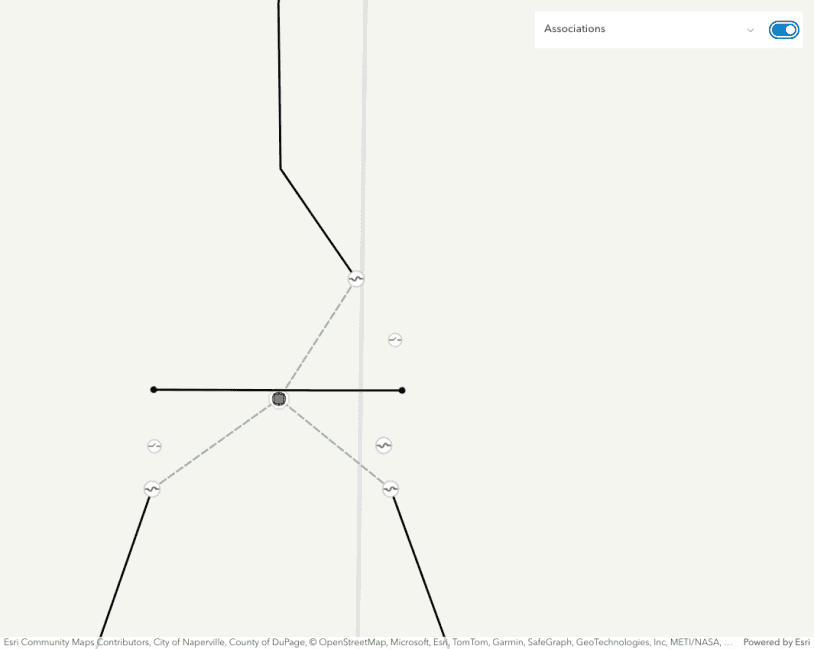
UtilityNetworkAssociations
UtilityNetwork Associations component

Weather
Weather component
Other
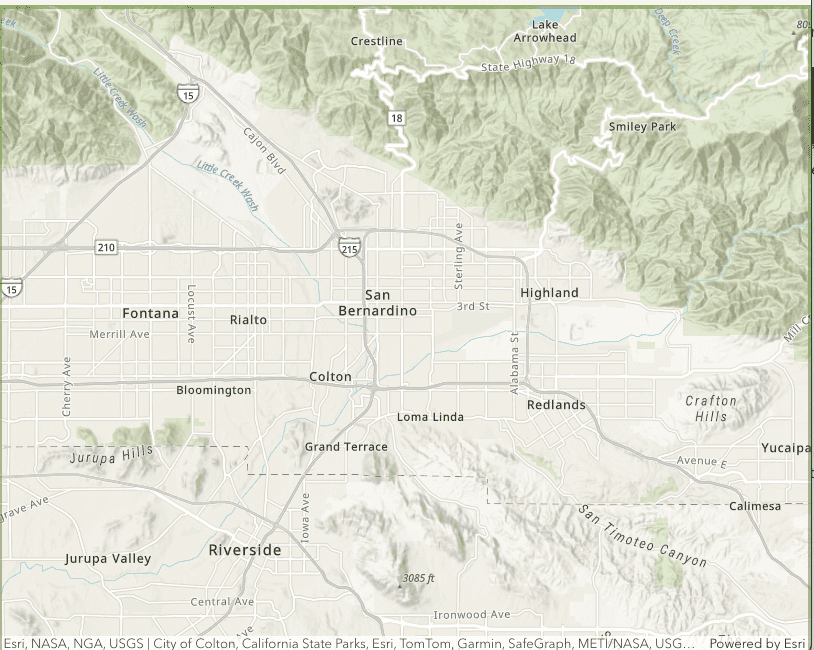
Access a secure webmap with OAuth
Access a secure webmap using OAuth 2.0

Access ArcGIS Online items via OAuth
Access ArcGIS Online items using OAuth 2.0

Watch for component changes
Watch for changes in components
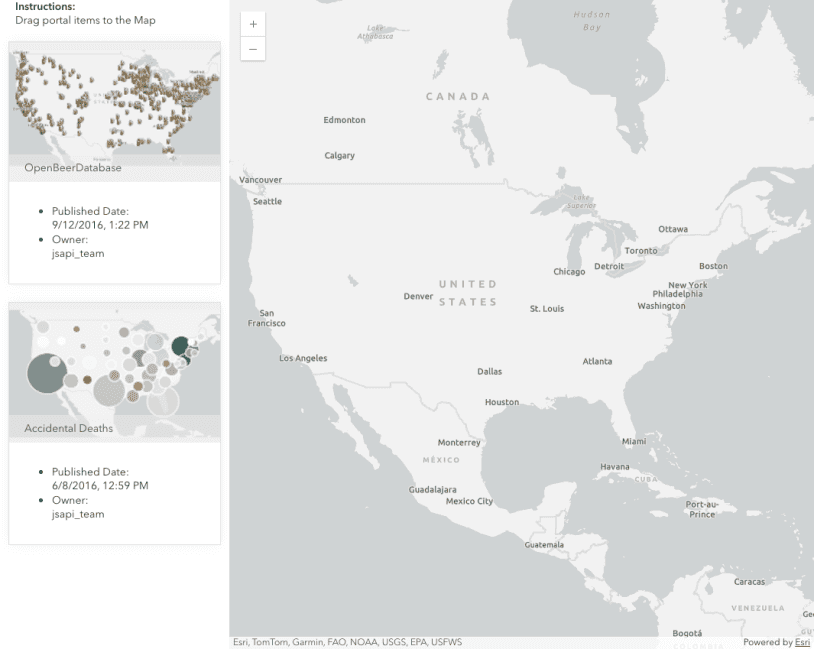
Drag and drop portal items
Load portal items via drag & drop