Build a legend for all the operational layers in the map.
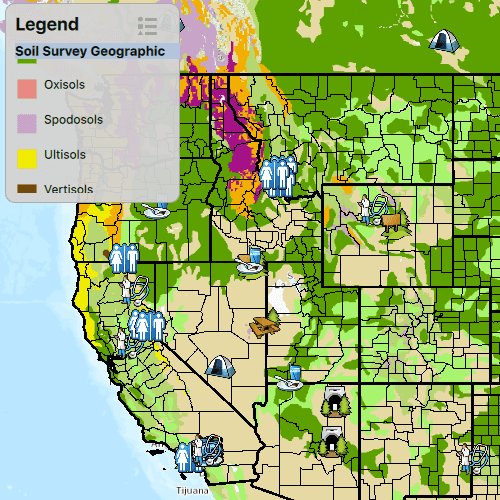
Use case
Legends are used to describe what each symbol on a map represents. A common format is to show an image of the symbol alongside of a text description of what that symbol represents. This sample demonstrates how a simple legend can be built up in code using the LayerContent interface.
How to use the sample
- Open the sample
- Flick through the legend control to see the various elements that represent features on the map.
How it works
- Layers implement the
LayerContentinterface, which contain a list ofLegendInfo.LegendInfocontains aSymboland a name string.Layer::setAutoFetchLegendInfosmust be called on eachLayerinstance to fetch the info from the data. - Connect to the
fetchLegendInfosCompletedsignal and once completed use theLegendInfoListModelto build the legend. - The names and images are then displayed next to each other in a list view.
Relevant API
- Layer::setAutoFetchLegendInfos
- LayerContent
- LegendInfo
- LegendInfoListModel
Tags
legend, legend info, symbol swatch, toolkit
Sample Code
// [WriteFile Name=BuildLegend, Category=DisplayInformation]
// [Legal]
// Copyright 2016 Esri.
// Licensed under the Apache License, Version 2.0 (the "License");
// you may not use this file except in compliance with the License.
// You may obtain a copy of the License at
// http://www.apache.org/licenses/LICENSE-2.0
// Unless required by applicable law or agreed to in writing, software
// distributed under the License is distributed on an "AS IS" BASIS,
// WITHOUT WARRANTIES OR CONDITIONS OF ANY KIND, either express or implied.
// See the License for the specific language governing permissions and
// limitations under the License.
// [Legal]
#ifdef PCH_BUILD
#include "pch.hpp"
#endif // PCH_BUILD
#include "BuildLegend.h"
#include "Map.h"
#include "MapQuickView.h"
#include "Basemap.h"
#include "ArcGISMapImageLayer.h"
#include "FeatureLayer.h"
#include "ServiceFeatureTable.h"
#include "MapTypes.h"
#include "LegendInfoListModel.h"
#include "LayerListModel.h"
#include "SpatialReference.h"
#include "Point.h"
#include "Viewpoint.h"
#include <QUrl>
using namespace Esri::ArcGISRuntime;
BuildLegend::BuildLegend(QQuickItem* parent) :
QQuickItem(parent)
{
}
BuildLegend::~BuildLegend() = default;
void BuildLegend::init()
{
qmlRegisterType<MapQuickView>("Esri.Samples", 1, 0, "MapView");
qmlRegisterType<BuildLegend>("Esri.Samples", 1, 0, "BuildLegendSample");
qmlRegisterUncreatableType<QAbstractListModel>("Esri.Samples", 1, 0, "AbstractListModel", "AbstractListModel is uncreateable");
}
void BuildLegend::componentComplete()
{
QQuickItem::componentComplete();
// find QML MapView component
m_mapView = findChild<MapQuickView*>("mapView");
// create a new basemap instance
Basemap* basemap = new Basemap(BasemapStyle::ArcGISTopographic, this);
// create a new map instance
m_map = new Map(basemap, this);
// set map to auto fetch LegendInfo
m_map->setAutoFetchLegendInfos(true);
// set initial viewpoint
m_map->setInitialViewpoint(Viewpoint(Point(-11e6, 6e6, SpatialReference(3857)), 9e7));
// set map on the map view
m_mapView->setMap(m_map);
addLayers();
// set the legend info list model
m_legendInfoListModel = m_map->legendInfos();
emit legendInfoListModelChanged();
}
void BuildLegend::addLayers()
{
ArcGISMapImageLayer* mapImageLayer = new ArcGISMapImageLayer(QUrl("https://sampleserver6.arcgisonline.com/arcgis/rest/services/Census/MapServer"), this);
m_map->operationalLayers()->append(mapImageLayer);
ServiceFeatureTable* featureTable = new ServiceFeatureTable(QUrl("https://sampleserver6.arcgisonline.com/arcgis/rest/services/Recreation/FeatureServer/0"), this);
FeatureLayer* featureLayer = new FeatureLayer(featureTable, this);
m_map->operationalLayers()->append(featureLayer);
}