Connect to Portal to give users access to their organization's basemaps.
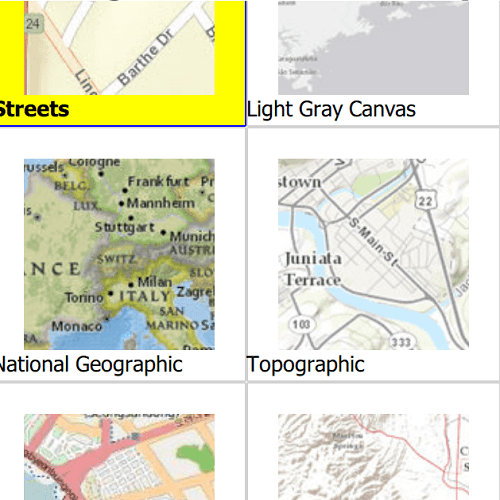
Use case
Organizational basemaps are a Portal feature allowing organizations to specify basemaps for use throughout the organization. Customers expect that they will have access to their organization's standard basemap set when they connect to a Portal. Organizational basemaps are useful when certain basemaps are particularly relevant to the organization, or if the organization wants to make premium basemap content available to their workers.
How to use the sample
You'll be prompted to load a portal anonymously or with a log-in. After you sign in, you'll see thumbnails for these basemaps shown in a picker. Select a basemap to use it in the map.
How it works
- The user is prompted to load a portal anonymously or with a log-in.
- A
Portalis then loaded - if the user chose to log-in in step 1, this uses aCredentialof type OAuth. - When the app starts, the portal is loaded and if required, the
AuthenticationManagerissues a challenge for the supplied credential type. - The user is presented with an
AuthenticationViewwhich allows them to log-in. - After a successful load, get the list of basemaps:
portal::fetchBasemapsAsync()
Relevant API
- Portal
- Portal::fetchBasemapsAsync
Additional information
See Customize basemaps in the Portal for ArcGIS documentation to learn about customizing the organization's basemap list in a portal.
Tags
basemap, integration, organization, portal
Sample Code
// [WriteFile Name=ShowOrgBasemaps, Category=CloudAndPortal]
// [Legal]
// Copyright 2016 Esri.
// Licensed under the Apache License, Version 2.0 (the "License");
// you may not use this file except in compliance with the License.
// You may obtain a copy of the License at
// http://www.apache.org/licenses/LICENSE-2.0
// Unless required by applicable law or agreed to in writing, software
// distributed under the License is distributed on an "AS IS" BASIS,
// WITHOUT WARRANTIES OR CONDITIONS OF ANY KIND, either express or implied.
// See the License for the specific language governing permissions and
// limitations under the License.
// [Legal]
#ifdef PCH_BUILD
#include "pch.hpp"
#endif // PCH_BUILD
#include "AuthenticationManager.h"
#include "Map.h"
#include "MapQuickView.h"
#include "Basemap.h"
#include "BasemapListModel.h"
#include "Portal.h"
#include "ShowOrgBasemaps.h"
#include "MapTypes.h"
#include "CoreTypes.h"
#include "Credential.h"
#include "OAuthClientInfo.h"
#include "Error.h"
#include "PortalInfo.h"
#include <QFuture>
using namespace Esri::ArcGISRuntime;
ShowOrgBasemaps::ShowOrgBasemaps(QQuickItem* parent /* = nullptr */):
QQuickItem(parent)
{
AuthenticationManager::instance()->setCredentialCacheEnabled(false);
}
ShowOrgBasemaps::~ShowOrgBasemaps() = default;
void ShowOrgBasemaps::init()
{
qmlRegisterUncreatableType<QAbstractListModel>("Esri.Samples", 1, 0, "AbstractListModel", "AbstractListModel is uncreateable");
qmlRegisterType<MapQuickView>("Esri.Samples", 1, 0, "MapView");
qmlRegisterType<ShowOrgBasemaps>("Esri.Samples", 1, 0, "ShowOrgBasemapsSample");
}
void ShowOrgBasemaps::connectLoadStatusSignal()
{
if (m_portal)
{
connect(m_portal, &Portal::loadStatusChanged, this, [this]()
{
m_portalLoaded = m_portal->loadStatus() == LoadStatus::Loaded;
m_portalLoading = m_portal->loadStatus() == LoadStatus::Loading;
emit portalLoadedChanged();
emit portalLoadingChanged();
emit orgNameChanged();
if (m_portalLoaded)
{
m_portal->fetchBasemapsAsync().then(
[this]()
{
emit basemapsChanged();
});
}
});
}
// find QML MapView component
m_mapView = findChild<MapQuickView*>("mapView");
}
bool ShowOrgBasemaps::portalLoaded() const
{
return m_portalLoaded;
}
bool ShowOrgBasemaps::portalLoading() const
{
return m_portalLoading;
}
QString ShowOrgBasemaps::orgName() const
{
if (!m_portalLoaded || !m_portal || !m_portal->portalInfo())
return QString();
return m_portal->portalInfo()->organizationName();
}
QAbstractListModel* ShowOrgBasemaps::basemaps() const
{
return m_portal ? m_portal->basemaps() : nullptr;
}
QString ShowOrgBasemaps::mapLoadError() const
{
return m_mapLoadError;
}
void ShowOrgBasemaps::load(bool anonymous)
{
if (m_portal)
{
delete m_portal;
m_portal = nullptr;
}
m_portal = new Portal(this);
connectLoadStatusSignal();
if (!anonymous && m_portal)
{
Credential* cred = new Credential(OAuthClientInfo("iLkGIj0nX8A4EJda", OAuthMode::User), this);
m_portal->setCredential(cred);
}
load();
}
void ShowOrgBasemaps::load()
{
if (!m_portal)
return;
if (m_portal->loadStatus() == LoadStatus::FailedToLoad)
m_portal->retryLoad();
else
m_portal->load();
}
void ShowOrgBasemaps::loadSelectedBasemap(int index)
{
if (!m_portal || !m_portal->basemaps())
return;
Basemap* selectedBasemap = m_portal->basemaps()->at(index);
if (!selectedBasemap)
return;
if (m_map)
{
delete m_map;
m_map = nullptr;
}
m_mapLoadError.clear();
emit mapLoadErrorChanged();
m_map = new Map(selectedBasemap->item(), this);
connect(m_map, &Map::errorOccurred, this, [this]()
{
m_mapLoadError = m_map->loadError().message();
emit mapLoadErrorChanged();
});
connect(m_map, &Map::loadStatusChanged, this, [this]()
{
if (!m_map || m_map->loadStatus() != LoadStatus::Loaded)
return;
m_mapView->setMap(m_map);
m_mapView->setVisible(true);
});
m_map->load();
}
void ShowOrgBasemaps::errorAccepted()
{
m_mapLoadError.clear();
emit mapLoadErrorChanged();
}